Cosmos is a popular decentralized network that facilitates fast and smooth crypto transactions. A number of successful altcoins, including ATK, Rune, and INJ, are built on Cosmos. To seamlessly interact with the network, you need the right crypto wallet. Enter Keplr Wallet: similar to MetaMask but operating on the Cosmos network. This guide will explain what Keplr wallet is, discuss how it works, and how to set it up.
What is Keplr Wallet?
Established in 2021 by the Osmosis team, Keplr Wallet has over 1 million users and has established itself as a reputable choice within the Cosmos community.
More specifically, Keplr is a non-custodial blockchain wallet enabling users to manage their cryptocurrency interactions securely. As an open-source browser extension wallet within the Cosmos interchain ecosystem, Keplr offers versatile account management and wallet functionalities for Cosmos-SDK-based blockchains and Tendermints. It supports various blockchains such as Cosmos Hub, Iris Hub, Kava, Crypto.com Chain, Band, and Secret Network.
The wallet lets users view and stake tokens, participate in governance proposals, add new blockchains through web interfaces, interact with decentralized applications (DApps), and integrate with hardware wallets like Ledger Nano X/S.
Additionally, Keplr facilitates a secure connection with mobile accounts, enabling the creation of online Cosmos wallets for PC, Mac, iOS, and Android. Users can easily send and receive ATOM with a Cosmos ATOM address or scannable QR code.
Key features of Keplr Wallet
Keplr Wallet offers a range of features that contribute to its appeal within the Cosmos ecosystem. Let’s look at some important elements that make Keplr a top wallet for the network.
User interface
The user interface of the Keplr Wallet is a standout feature. The Chrome browser extension version, in particular, offers an intuitive and visually pleasing experience. It gives users a detailed overview of their assets, displaying available and staked balances. The inclusion of a dashboard simplifies portfolio management and staking activities, making it accessible to both novice and experienced users.
Another notable aspect is the ease with which users can stake their tokens directly from the wallet. The dashboard facilitates seamless interaction with the staking process. Users can stake, claim rewards, and re-stake with minimal effort. Additionally, the ability to purchase tokens using credit or debit cards enhances user experience, providing a one-stop solution for asset management within the Cosmos ecosystem.
Security features
As a non-custodial wallet, Keplr uses an encrypted seed phrase and password, complying with industry standards for safeguarding user information. Furthermore, the wallet is open source and undergoes third-party audits, demonstrating a commitment to transparency and accountability.
Supported currencies
Keplr Wallet supports coins and tokens associated with the Cosmos ecosystem and inter-blockchain communication (IBC), enabling users to transfer assets between different blockchains easily.
Customer support
For users new to the Keplr Wallet, the platform provides tutorial videos, general FAQs, and instructive articles to help new users get started. The support live chat option provides responsive assistance.
Pros & cons of Keplr Wallet
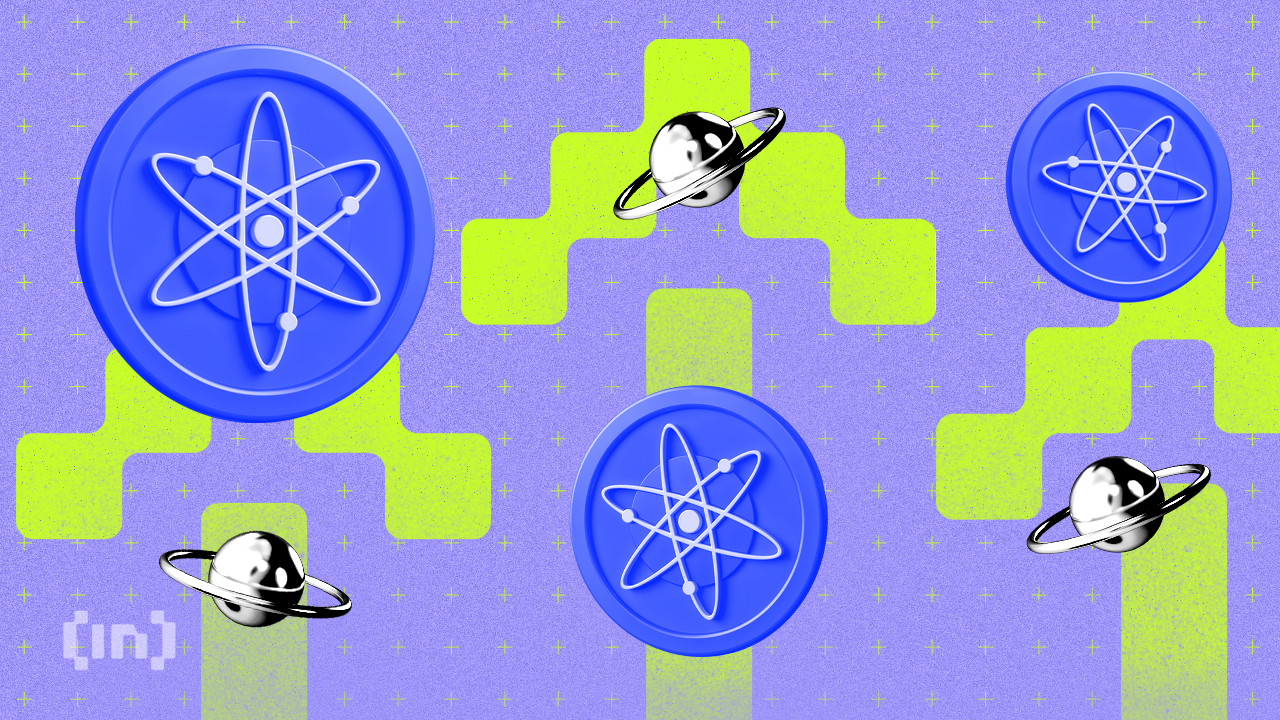
Pros
- Non-custodial wallet that is fully IBC-compatible
- Store all your IBC assets in one place, including Cosmos, Terra USD, Sentinel, Osmosis, Kava, Juno, and more
- Stake coins using Keplr to earn rewards
- Add additional security with Ledger hardware wallets
- Explore the NFT tab to view and potentially purchase NFTs
Cons
- Exclusive to the Cosmos network, there is no support for non-IBC coins like Bitcoin or Ethereum
- Not available for browsers like Safari
How to setup Keplr Wallet
The first step is to install the Keplr browser extension wallet. You can find it in your browser’s app store. To avoid scams, ensure you click the official link to the supported browsers, as seen in the image below. Add the extension to your browser. Once installed, the extension provides an empty interface, ready for you to create your wallet.
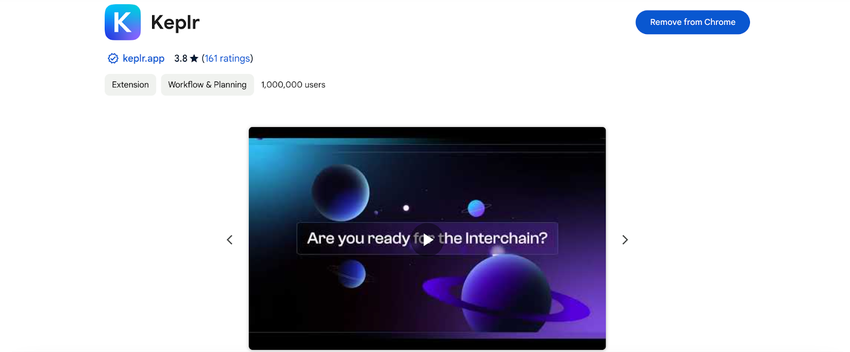
Creating a new wallet: Click on the extension icon in the top right corner to see the option to add a new wallet. While you can create a new wallet through Google for simplicity, going through the recovery phrase option is recommended for improved security. Copy the seed phrase securely and use it to generate your wallet.
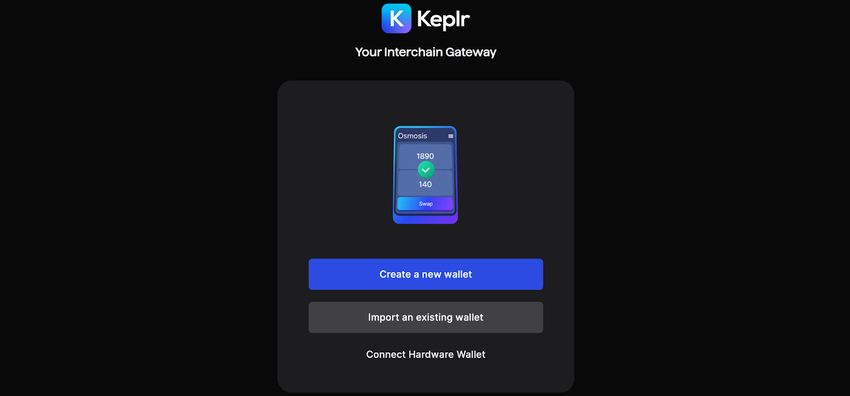
Managing chain visibility: Upon creating your wallet, you can select the chains you want visible in your wallet. You can either choose all available chains or specific ones based on your preferences. Save your selections, and your wallet is now set up.
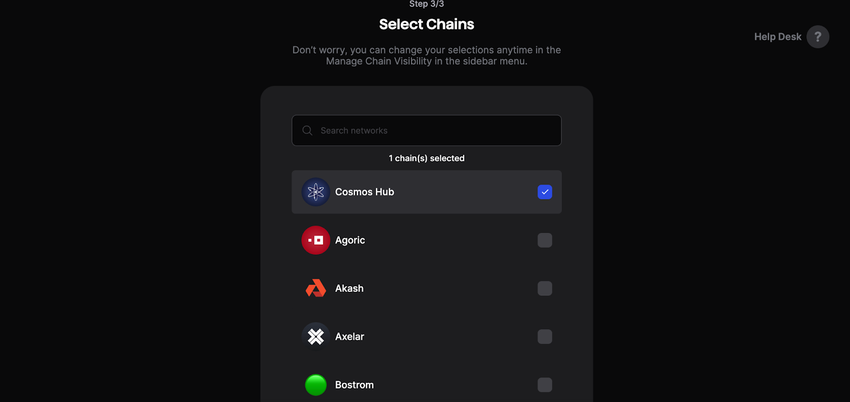
Linking to mobile wallet: For added convenience, consider linking your Keplr wallet to the mobile version. You can do this by scanning the provided QR code.
Sending and receiving tokens
Select the desired chain to send funds and click on the “Send” option. Enter the recipient’s address; if you have set up an icon, the address may auto-populate. Specify the amount, add an optional memo, and choose transaction fees (start with a low fee). Confirm the transaction.
To receive crypto, share your public address or generate a QR code through the “Deposit” option. The wallet distinguishes between different Cosmos-based cryptocurrencies by prefixing the correct network name (e.g., “cosmos” for Cosmos, “cava” for Kava).
Note: Before using the Keplr wallet and sending substantial funds, testing your seed phrase is advisable. Deposit a small amount of cryptocurrency into your wallet and ensure you can recover it successfully using the seed phrase. This precautionary step prevents potential losses due to typographical errors.
Staking and governance

Keplr simplifies the staking process. For instance, if you hold Cosmos (ATOM), you only need to click on the respective chain, choose a validator, and delegate your tokens for staking.
Understand the lock-in period for staked funds, as unstaking may take 21 days. Keplr seamlessly integrates with supported websites, such as wallet.keplr.app, where you can stake and participate in governance effortlessly.
Is Keplr Wallet safe?
Crypto wallet security is paramount and should be your first consideration when selecting where to store your digital assets. Since Keplr is non-custodial, no one else can access your account unless they have your seed phrase, as private keys are stored locally.
Keplr also offers an extra protection layer via its easy integration with the Ledger cold wallet. While the wallet is generally considered to be safe, users must take responsibility for the safety of their crypto assets. Never share your seed phrase, only click on official links, and be wary of scams.
Keplr Wallet Vs. Nova Wallet
Keplr Wallet and Nova Wallet have one fundamental difference. While Keplr supports the Cosmos ecosystem, Nova facilitates interaction with the Polkadot ecosystem. We can compare the two wallets based on their security, the number of crypto assets supported, and user experience.
Keplr and Nova differ in their wallet setup and asset management. Keplr offers a clean interface with cold storage support, while Nova focuses on asset display and integrates a Fiat Gateway for direct purchases.
In network and asset management, Keplr requires network switching, while Nova lists assets by the network on the main page. Both wallets support staking and offer a gateway to a range of decentralized applications (DApps).
Keplr provides governance for on-chain voting, while Nova offers a unique “restaking” feature and automatic validator selection. Keplr involves network switching for cross-chain functionality, whereas Nova boasts an intuitive dropdown menu. Both options are solid choices for their respective networks.
Should you choose a Keplr Wallet?
The Keplr Wallet is a good choice for people using the Cosmos system. It’s easy to use, has strong security features, and offers many useful functions, making it a reliable tool for managing your assets. However, it’s not equipped to support currencies outside of Cosmos, like Bitcoin or Ethereum. If you’re focused on Cosmos, though, it’s a valuable tool. Just be aware of the risks involved in using any cryptocurrency platform, do your own research, and be cautious when interacting within any decentralized ecosystem.

