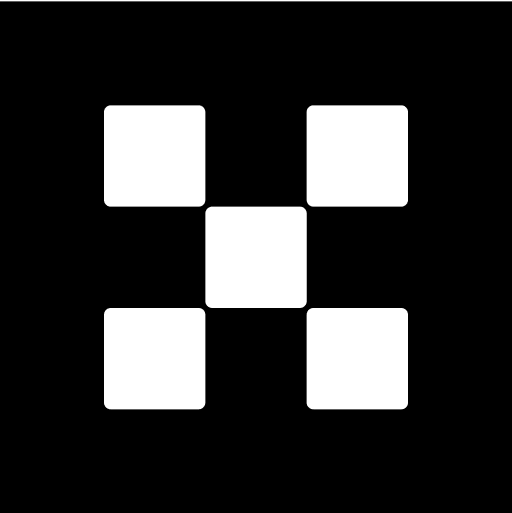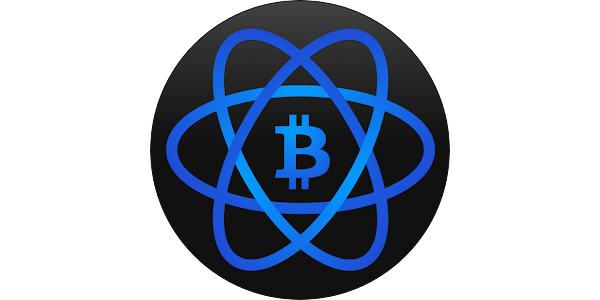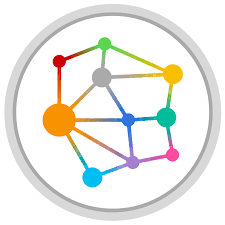Choosing the best desktop wallet is crucial for secure and efficient crypto storage. In this guide, we list top desktop wallets that boast top-end security, support multiple currencies, and offer hardware wallet integration. Each wallet is evaluated based on its user interface, backup and recovery options, wallet encryption, and custom support. Here are our top picks in 2024.
- Top crypto desktop wallets in 2024
- 1. Exodus
- 2. Coinbase Wallet
- 3. OKX Wallet
- 4. Bitget Wallet
- 5. Electrum
- 6. Guarda
- 7. Coinomi
- 8. BlueWallet
- 9. Infinity Wallet
- Crypto desktop wallets compared
- How to set up a desktop wallet?
- How to evaluate a desktop wallet
- Why choose a desktop wallet for crypto?
- The importance of security with desktop wallets
- How do I backup a desktop wallet?
- Which is the best desktop wallet for crypto storage?
- Frequently asked questions
Top crypto desktop wallets in 2024
1. Exodus
Exodus is one of the best crypto desktop wallets available in 2024. The wallet boasts a user-friendly interface, extensive features, and strong security measures. The non-custodial storage solution supports a wide range of cryptocurrencies, making it ideal for users who want to manage multiple digital assets in one place.
Integration with Trezor hardware wallets provides an extra layer of security for users who hold significant amounts of crypto. Since its launch in 2016, Exodus has maintained a strong reputation in the crypto community thanks to its continuous updates and user-centric approach.
• Supports over 100,000 digital assets on over 50 blockchain networks
• Intuitive and aesthetically pleasing interface
• Supports instant exchanges within the wallet
• Users can stake multiple assets directly within the wallet to earn passive income
• Includes a built-in NFT marketplace and gallery on the Solana network (Magic Eden)
• Available on Windows, Linux, and Mac OS for desktops, and it has a mobile version for both iOS and Android
• Allows users to connect to decentralized apps (DApps) on Ethereum, Solana, and BSC networks
• Extensive database of support articles
2. Coinbase Wallet
Coinbase wallet is a user-friendly, non-custodial, crypto wallet. Available as a browser extension (as well as a mobile app), it supports thousands of crypto assets, including all ERC-20 tokens, and provides seamless access to decentralized applications (DApps). The wallet supports activities such as staking, yield farming, and managing non-fungible tokens (NFTs). Overall, Coinbase Wallet offers a seamless desktop experience for beginners and experienced users alike.
• Coinbase Wallet facilitates smooth transfers from Coinbase, the largest U.S.-based exchange
• Offers users a web3 gateway including NFT trading
• Provides an easy way to transfer assets to Ledger hardware wallets for enhanced security
• Offers a wealth of educational content
• Limited to mobile app and browser extension
3. OKX Wallet
The OKX Wallet is a decentralized, non-custodial crypto wallet designed to serve as a comprehensive gateway to the web3 ecosystem. This leading desktop wallet is also available on mobile and offers support for various digital assets, including cryptocurrencies and non-fungible tokens (NFTs), and provides seamless access to decentralized finance (DeFi) applications and decentralized applications (DApps).
As a multi-chain wallet, it connects to over 70 different blockchain networks, allowing users to manage a diverse range of assets without the need for multiple wallets.
The OKX Wallet emphasizes user control and security by ensuring that private keys, passwords, and seed phrases are stored locally on the user’s device, not on any external server.
• Connects with over 70 different blockchain networks, providing you with access to a vast array of DeFi and GameFi DApps
• Built-in cross-chain swap functionality allows you to seamlessly exchange tokens between different networks
• Full support for buying, selling, trading, and creating NFTs across multiple blockchains
• Aggregated liquidity across major NFT marketplaces like OpenSea, LooksRare, and Magic Eden
• Provides a single access point to a wide variety of DApps
• Non-custodial design ensures that you have full control and ownership of their funds
• Available as a web extension and desktop app (plus mobile, iOS, and Android).
• Integrated with OKX DEX, a decentralized exchange aggregator, allowing for efficient multi-chain and cross-chain transactions directly within the wallet
• Access to the OKX NFT Marketplace for trading and minting NFTs
• Backed by the reputation and regulatory compliance of OKX, one of the largest centralized exchanges globally
4. Bitget Wallet
Bitget Wallet offers comprehensive services such as asset management, instant swaps, rewards, staking, trading tools, on-chain data, a DApp browser, and an NFT marketplace. It supports 100+ blockchains including hundreds of EVM-compatible chains, 20,000+ DApps, and 500,000+ tokens. The wallet enables seamless multi-chain trading and asset management across DEXs and cross-chain bridges.
Designed for users of all levels, Bitget Wallet supports various wallet types, including mnemonic, MPC keyless, Account Abstraction (AA), watch-only, and hardware wallets. Bitget Wallet benefits from a solid security system, which includes a $300 million protection fund to ensure user asset safety.
In 2024, Bitget Wallet doubled its user base, surpassing 40 million global users to become the most downloaded Web3 wallet. Available on mobile apps, web browsers, and as a browser extension, it also introduced Bitget Wallet Lite, a multi-chain Telegram wallet designed for enhanced user-friendliness. The ecosystem token, BWB, powers the Bitget Onchain Layer, creating smoother and safer interactions with DApps. Bitget Wallet’s mission is to onboard the next billion users to web3, making decentralised finance more accessible and secure for all.
• A one-stop hub for all things on-chain, powerful instant swap, fast trading with one-click, no slippage, hot token & smart money alerts, advanced trading tools, MemeX focuses on trending meme coins, offering real-time updates and insights into market movements and liquidity.
• Discover alpha opportunities, choose from 500,000+ cryptocurrencies, explore 20,000+ DApps across100+ chains, reward center, launchpad, staking features, and billions of assets from the NFT marketplace.
• Web3 made easy, simple and secure with non-custodial solutions, keyless MPC wallet for easy access, integration with web2 platforms, simplified crypto payments.
• Bitget Wallet Academy provides extensive educational materials.
• Offers round-the-clock support to assist with any issues or queries.
5. Electrum
Electrum Wallet is a highly regarded desktop Bitcoin wallet known for its ease of setup, compatibility with hardware wallets, and open-source application structure. Designed for advanced users with programming experience and a deep understanding of crypto trading, Electrum provides a highly customizable environment.
While it exclusively supports Bitcoin, Electrum is favored for its solid security features, including multi-signature wallets and cold storage options.
It is compatible with Windows, Mac, and Linux operating systems, and offers a mobile version for Android devices. Despite its strengths, Electrum is not ideal for beginners and provides limited customer support compared to other popular wallets.
• Compatible with several hardware wallets, including Ledger, Trezor, and KeepKey
• The open-source nature of Electrum allows users to inspect, evaluate, and enhance its source code
• Supports cold storage by allowing users to store their seed phrases on offline devices
• It integrates with the Lightning Network, enabling faster and cheaper Bitcoin transactions
• Offers multi-signature (multi-sig) wallet functionality
• Allows you to choose between static, mempool, and ETA fees
• Can be downloaded and used anywhere in the world without any restrictions
6. Guarda
Guarda Wallet is a highly secure and user-friendly cryptocurrency wallet that allows users to buy, store, swap, and earn a wide range of crypto assets.
It is a non-custodial, multi-platform software wallet, meaning users have full control over their private keys and funds.
Guarda Wallet supports over 50 blockchain networks and enables the management of more than 400,000 digital currencies and tokens.
Available as a web interface, Chrome extension, desktop, and mobile app (Android and iOS), Guarda Wallet provides a versatile and comprehensive solution for crypto investors.
• Users retain full control over their private keys
• Provides the option for multi-sig wallets, adding an extra layer of security
• Employs advanced security measures to protect user data and funds
• Supports a wide range of blockchain networks (over 50)
• You can buy, swap, and earn crypto directly within the wallet
• Designed to be easy to use, making it accessible for both beginners and experienced users
• Offers very responsive customer 24/7 service
7. Coinomi
Coinomi claims to be the oldest multi-asset wallet, having been established in 2014. The wallet supports a wide range of fiat currency and assets on over 125 blockchain networks. It is available in over 20 languages.
Coinomi offers versions for Windows, Mac, and Linux, and maintains a strong social presence across Facebook, Twitter, Telegram, Reddit, and Instagram, effectively reaching a broad audience. The wallet provides 24/7 live support, which is invaluable for beginners who might need assistance navigating the wallet’s features. Additionally, Coinomi offers YouTube tutorials for those who prefer to learn by watching rather than reading.
• You can earn rewards even while offline through Coinomi’s cold-staking feature
• Allows you to convert cryptocurrency into gift cards for use at various stores (partnership with Bidali)
• Supports Ethereum NFTs (ERC-721 tokens) and allows you to manage NFT collections directly within the wallet
• The wallet allows you to set your own gas fees for blockchain transactions
• Facilitates easy trading of cryptocurrencies within the wallet
8. BlueWallet
BlueWallet is a free and open-source Bitcoin wallet available for both mobile and desktop platforms. It simplifies the process of sending, receiving, and storing Bitcoin for users of all levels.
The wallet allows users to connect with a hardware wallet for efficient currency management. Key features include multiple keys, quick transactions, instant push notifications for every transaction, multiple storages, fee estimation, and complete control over transactions. Additionally, BlueWallet supports up to 30 currencies and 30 different languages.
BlueWallet offers advanced functionalities such as creating a fake wallet to protect the privacy of the original wallet and access details. It also functions as a watch-only wallet, providing users with a versatile and secure solution for managing their BTC.
• Allows you to easily manage your cryptocurrencies by viewing, labeling, and freezing them
• Build transactions collaboratively with another person using the Payjoin feature
• Integrate with your own Electrum personal server for improved privacy
• Switch to offline mode to enhance security and manage transactions without an internet connection
• Compatible with ColdCard and ColdVault and supports Partially Signed Bitcoin Transactions (PSBT)
• Broadcasts transactions directly from the wallet to the Bitcoin network
• Multi-layer encryption
9. Infinity Wallet
Infinity Wallet offers a secure, user-friendly, and versatile platform for managing a wide range of digital assets, supporting DeFi activities, and engaging with NFTs.
Its non-custodial nature, extensive multi-chain support, and strong security measures make it an attractive choice for crypto enthusiasts and investors.
• Supports multiple blockchain networks, including Ethereum, BNB Smart Chain, Bitcoin, XRP, Litecoin, Dogecoin, Polygon, Metrix, and Groestlcoin
• Aims to facilitate global DeFi adoption
• Uses a native governance token, SHARD, which is integral to the wallet’s ecosystem
• Employs AMM functionality for crypto transactions with a trading fee of 0.40%
• Supports the storage and management of NFTs, including a dedicated Infinity Card Collection
• Has an intuitive and simple interface that caters to both beginners and experienced users
• Available on desktop for Linux, Windows, and Mac platforms
Crypto desktop wallets compared
| Wallet | Supported Networks | Availability | Cryptos | Price | Staking options |
| Exodus | 50 | Worldwide | 100,000+ | Free | Yes |
| Coinbase Wallet | 8 | Worldwide | 10,000+ | Free | Yes |
| OKX Wallet | 70 | Worldwide | 100,000+ | Free | Yes |
| Bitget Wallet | 100 | 168+ countries | 250,000+ | Free | Yes |
| Electrum | 1 | Worldwide | 1 | Free | No |
| Guarda | 50 | Worldwide | 400,000+ | Free | Yes |
| Coinomi | 120 | Worldwide | 1,700+ | Free | Yes |
| BlueWallet | 1 | Worldwide | 1 | Free | No |
| Infinity Wallet | 20 | Worldwide | 800,000+ | Free | Yes |
How to set up a desktop wallet?
Regardless of the chosen crypto desktop wallet, you will need to follow these steps to create and use your desktop wallet.
Step 1. Download and install a crypto desktop wallet
First, you download the wallet software from the official website. Then, install it on your computer like any other application.
Step 2. Create a new wallet
When you open the wallet for the first time, it will guide you through the setup process. Set a secure password that you’ll use to access the wallet. The wallet generates a pair of cryptographic keys: a private key and a public key. The private key is like your secret password for accessing and managing your crypto. It must be kept secure and never shared. The public key is like your bank account number. You can share this with others to receive crypto.
Check out our detailed guide on how to set up a crypto wallet if you need more help with this step.
Step 3. Receive, send, and store cryptocurrency
To receive crypto, you provide your public key (often displayed as a QR code or a string of letters and numbers). When someone sends you crypto, the transaction is recorded on the blockchain, and your wallet software updates to show the new balance. The wallet stores the private keys on your computer, encrypted and protected by the password you set.
It does not store the actual cryptocurrencies but manages the keys that allow you to access and manage them on the blockchain. To send crypto, you enter the recipient’s public key, the amount to send, and any additional required details.
The wallet uses your private key to sign the transaction, confirming that you are the owner of the funds being sent. The transaction is then broadcast to the blockchain network for validation and inclusion in a block.
Step 4. Backup
When you create your wallet, you are given a recovery seed phrase (usually 12-24 random words). This seed phrase is a backup that allows you to recover your wallet and funds if your computer is lost, stolen, or damaged. Write down this phrase and store it in a safe place. Remember to regularly update your wallet software to ensure you have the latest security patches and features.

How to evaluate a desktop wallet
You can evaluate a crypto desktop wallet based on a number of criteria. Here’s some actions to take and things to consider when choosing a desktop wallet.
Check security features
- Private key control: Ensure the wallet gives you control over your private keys and stores them locally.
- Encryption: Check if the wallet encrypts your private keys and data.
- Backup and recovery options: Look for wallets that provide a recovery seed phrase for backup.
- Two-factor authentication (2FA): See if the wallet supports 2FA for an additional layer of security. Some wallets offer 3FA.
- Integration with hardware wallets: Evaluate if it can integrate with hardware wallets for enhanced security.
Read about its reputation and search for reviews
- User reviews: Read reviews and testimonials from other users to gauge their experiences.
- Industry reviews: Look for evaluations from reputable crypto websites and experts.
- Developer reputation: Check the background and reputation of the developers behind the wallet. Some software wallets have been developed by reputable CEXs, which may be useful for anyone looking to have a wallet that integrates natively with an exchange.
Consider the supported cryptocurrencies
- Multi-currency support: Determine how many and which crypto the wallet supports. If you just want to store BTC, this may be less important to you. It all depends on your personal preference.
- ERC-20 token support: Verify if it supports ERC-20 tokens and other standards.
Assess the user interface and experience
- Ease of use: Assess how user-friendly and intuitive the wallet is, especially if you are a beginner. Older wallets have a more basic aesthetic, while newer ones are very intuitive.
Check the functionality and features
- Built-in cryptocurrency exchanges Check if the wallet allows for in-app crypto exchanges, if this is a concern.
- Staking and earning: See if it supports staking or other earning mechanisms for getting a passive income from your assets.
- NFT support: Look for support for managing and trading NFTs if that’s important to you.
- Update frequency: Check how frequently the wallet is updated with new features and security patches.
- Open source: Consider if the wallet is open source, as this can provide transparency and security.
- Personal information required: Verify that the wallet does not require personal information to download, install, or use.
- Transaction privacy: Look for features that enhance transaction privacy if this is important to you.
Verify a wallet’s compatibility and accessibility
- Operating systems: Ensure the wallet is compatible with your operating system (Windows, Mac, Linux).
- Mobile integration: Consider if there is a mobile version available and if it syncs with the desktop wallet.
- Web3 integration: Check for compatibility with DApps if you’re looking for a web3 wallet and plan to use decentralized applications. Most users might want to be able to connect their wallet to DEXs or NFT marketplaces.
Engage with customer support and resources
- Support channels: Evaluate the availability and responsiveness of customer support (email, chat, forums).
- Knowledge base: Look for a comprehensive knowledge base or user guides.
- Community: Check if there is an active user community for support and advice.
Why choose a desktop wallet for crypto?
Ultimately, users who would prefer managing their crypto on a laptop — as opposed to on a phone — will be best placed choosing a desktop wallet. These wallets also often provide enhanced security through wallet encryption and local storage of private keys. Desktop wallets are available across multiple operating systems, including Windows, Mac, and Linux, offering cross-platform compatibility for greater flexibility.
They often include comprehensive backup and recovery options, such as seed phrases, to protect your assets in case of device loss or failure. For users with significant holdings, desktop wallets can integrate with hardware wallets like Ledger Nano or S, combining the benefits of cold wallet security with the convenience of a hot wallet.
If you’re unsure about the different functionalities between these wallets, check out our guide comparing hot wallets vs cold wallets.
Some of the best desktop wallets also offer built-in exchange features and staking options, enabling you to earn passive income and easily swap between different cryptocurrencies.
The importance of security with desktop wallets

Security is paramount when it comes to using desktop wallets for crypto storage. Desktop wallets, being a form of hot wallet, are connected to the internet and are thus more susceptible to cyber threats than to cold wallets like hardware wallets. If you want to be even more protected, you should consider air-gapped wallets, which are completely isolated from any online network.
Ensuring solid security measures in desktop wallets is essential to protect your digital assets from hacking, malware, and unauthorized access. A breach in security can result in the irreversible loss of cryptocurrencies, as transactions on the blockchain cannot be reversed or easily traced back to the perpetrators.
A key aspect of desktop wallet security is control over private keys. With a secure desktop wallet, private keys are generated and stored locally on the user’s device, encrypted, and protected by strong passwords. This self-custody approach significantly reduces the risk of theft, which can occur when keys are stored on third-party servers.
Advanced security features such as wallet encryption, multi-sig wallets, and secure password protection are critical in keeping your private keys safe and protected from unauthorized individuals or malicious software. In addition to encryption, the most secure desktop wallets often incorporate backup and recovery options to ensure that users can restore their wallets and access funds even if their device is lost or damaged.
Regular updates from wallet developers also play a crucial role in maintaining security. These updates often include patches for newly discovered vulnerabilities and improvements to existing security features.
Overall, choosing a desktop wallet with a strong reputation for security, regular updates, and comprehensive backup options is vital for protecting your cryptocurrency investments and ensuring peace of mind.
How do I backup a desktop wallet?
Backing up your desktop wallet is essential to ensure the safety and accessibility of your cryptocurrencies. Here’s a short guide on how to create a backup for your crypto desktop wallet. Note that this might be slightly different from one wallet to another.
1. Install and set up your wallet
- Download your chosen desktop wallet software from the official website.
- Install the software and create a new wallet.
- Follow the setup instructions, which usually include creating a strong password.
2. Find the backup option
- Open your wallet software.
- Navigate to the settings or options menu. Look for a section labeled “Backup,” “Security,” or “Wallet Backup.”
3. Create a backup
- Choose the backup option.
- The wallet software will typically generate a file, such as a wallet.dat file, or a backup of your seed phrase (a series of words that can be used to recover your wallet).
- If you receive a seed phrase, write it down on paper and store it in a safe place. Do not save it digitally to avoid hacking risks.
4. Store the backup securely
- Physical backup: If you have a physical backup like a seed phrase, store it in a secure location such as a safe deposit box or a fireproof safe.
- Digital backup: If you have a digital backup file, store it on an external storage device like a USB drive or external hard drive. Consider using encryption to protect the file.
5. Verify your backup
- Some wallet software allows you to verify the backup to ensure it was done correctly.
- Follow the verification process if available to confirm that your backup works.
6. Regularly update your backup
- Whenever you make significant changes to your wallet (e.g., new transactions, new addresses), create a new backup.
- Periodically check your backup to ensure it is up-to-date and functional.
7. Keep backup devices secure
- Ensure that any devices storing your backups are kept secure from theft, damage, or unauthorized access.
- Avoid connecting your backup devices to the internet to minimize the risk of malware and hacking.
Which is the best desktop wallet for crypto storage?
If you are exploring the top cryptocurrencies to invest in, using a reliable desktop wallet can help ensure that your assets are both well-protected and easily accessible. Ultimately, the choice of wallet depends on your specific needs. Remember that crypto wallet security should always be the top priority. Even with the safest wallet, users must take their own personal precautions to ensure their crypto assets remain safe.
Frequently asked questions
Are desktop wallets safe?
What is a desktop wallet?
Which is the most reliable wallet?
What is the most secure hardware wallet?
Are hardware wallets 100% safe?
Can hardware wallets fail?
What makes a desktop wallet secure?
Are there any free desktop wallets?
How often should I update my desktop wallet?
Disclaimer
In line with the Trust Project guidelines, the educational content on this website is offered in good faith and for general information purposes only. BeInCrypto prioritizes providing high-quality information, taking the time to research and create informative content for readers. While partners may reward the company with commissions for placements in articles, these commissions do not influence the unbiased, honest, and helpful content creation process. Any action taken by the reader based on this information is strictly at their own risk. Please note that our Terms and Conditions, Privacy Policy, and Disclaimers have been updated.