With news of lawsuits against crypto exchanges springing up left and right, you may be left wondering — where will I get my crypto now? Do I have to use a centralized or decentralized exchange to purchase digital assets? The answer, in 2024, is no — there are a multitude of ways in which you can buy crypto. This Robinhood crypto tutorial shows you exactly how to buy and sell crypto on the Robinhood app.
What is Robinhood?
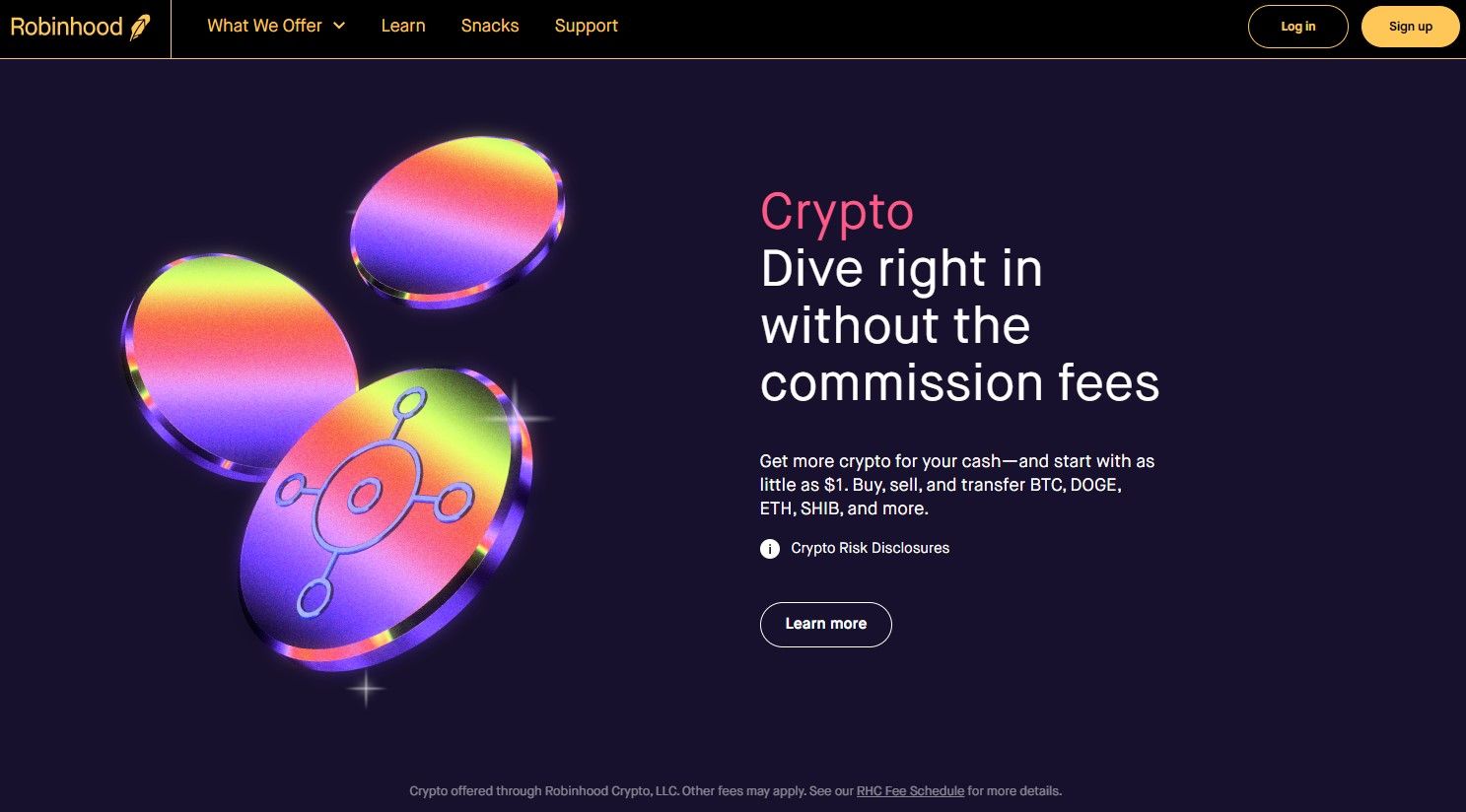
Made infamous by the GameStop short in 2021, Robinhood is a popular app and registered broker-dealer in the U.S. that allows you to easily buy stocks.
A broker is a financial intermediary or agent who helps buyers and sellers complete the transaction process. Brokers act on behalf of their clients, assisting them in locating suitable orders and negotiating deals in exchange for a commission or fee.
However, Robinhood differs from the traditional broker in that it also supports cryptocurrency trading. This allows users to choose from the most popular investment options, such as, bitcoin, stocks, and other available cryptocurrencies from within a single app with a simple user inferface.
How to buy cryptocurrency on Robinhood
In order to buy crypto on Robinhood:
- Create and fund an account. You will have to KYC. Robinhood will provide instructions on this step of the process.
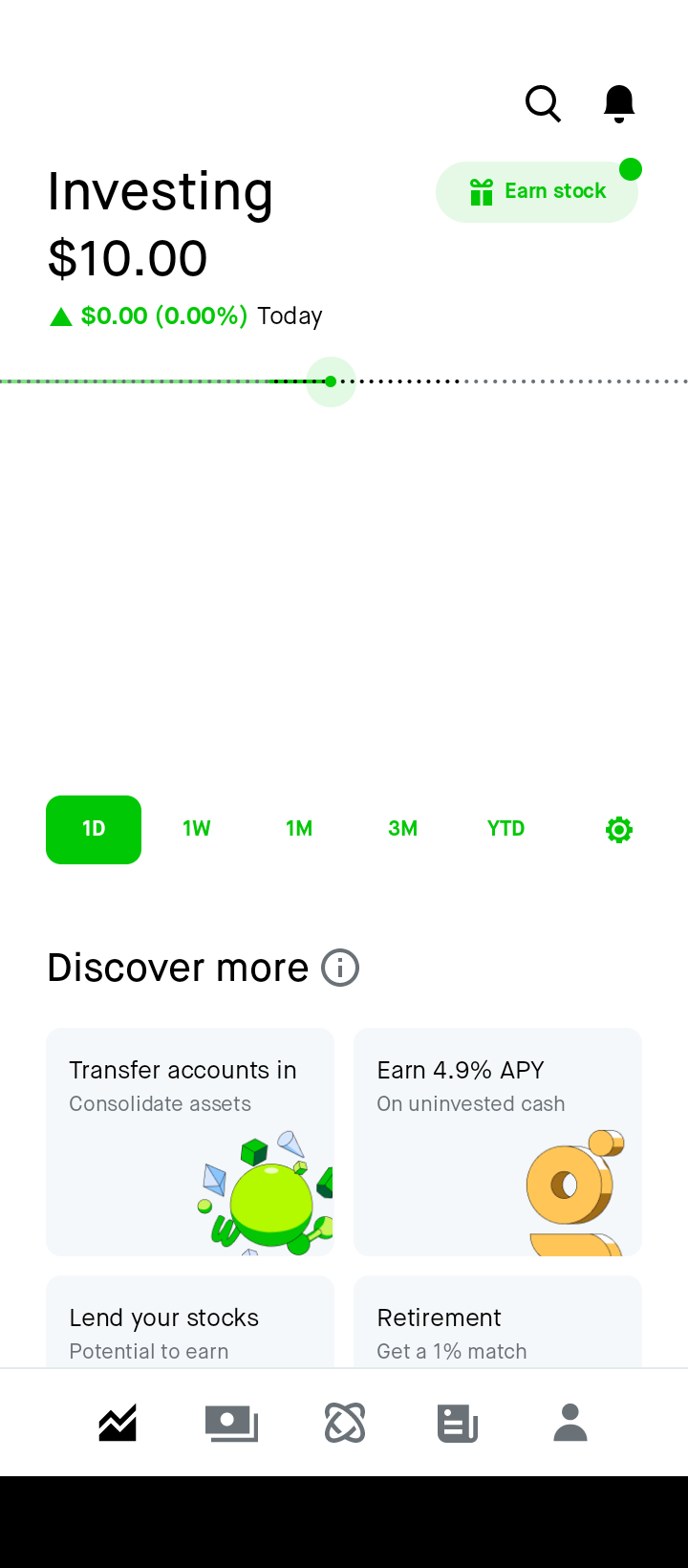
2. Once you have an account, open the app. You can go to the search bar and look for your desired crypto or navigate to the cryptocurrency page.
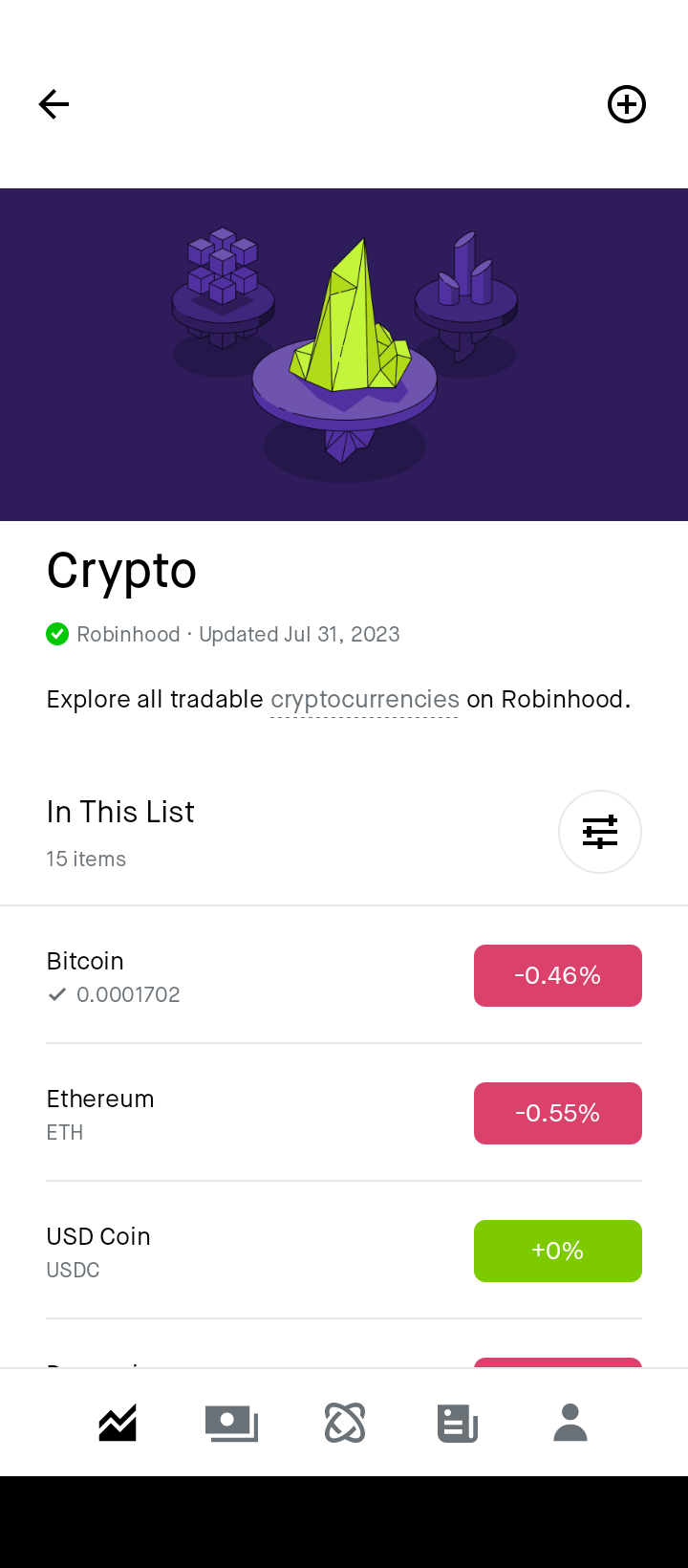
3. Thirdly, select a cryptocurrency and press “Buy.”
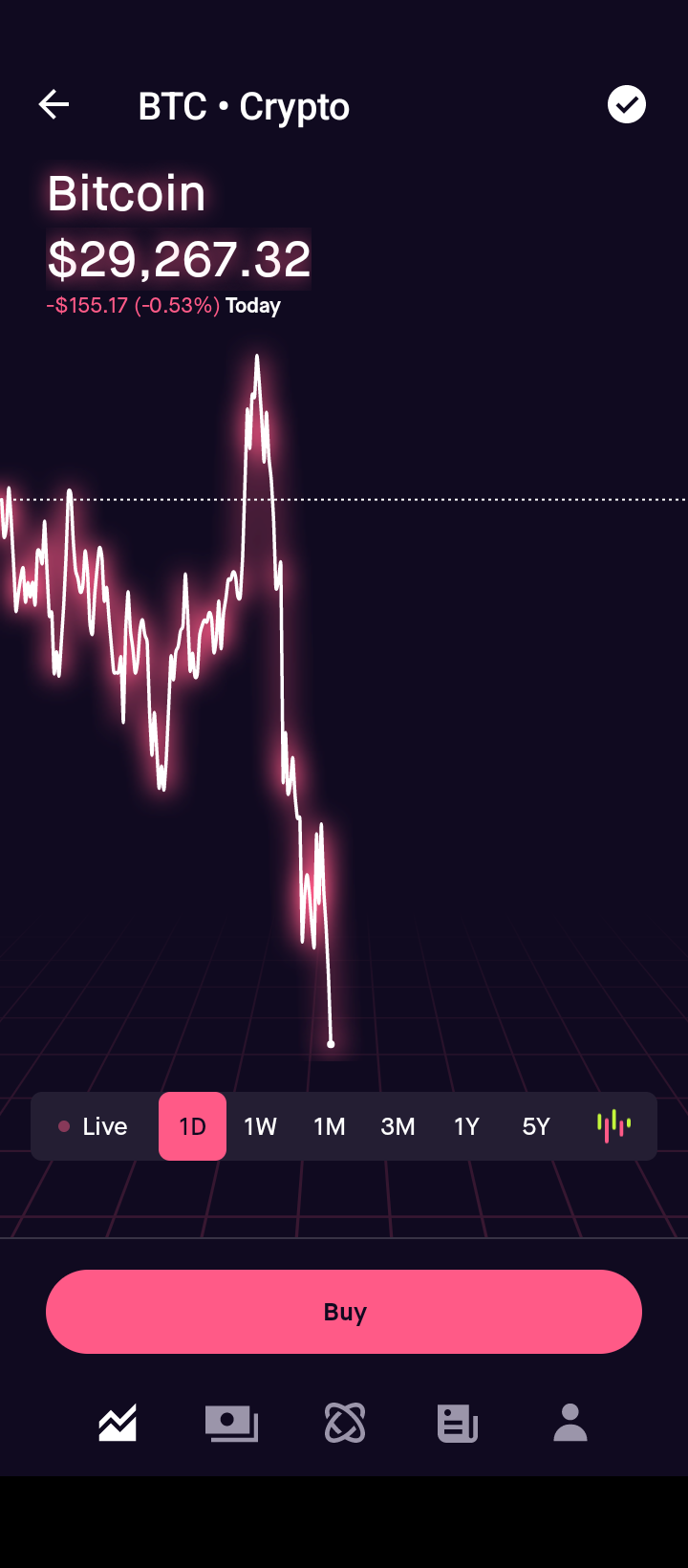
4. Next, enter an amount and select “Review.”
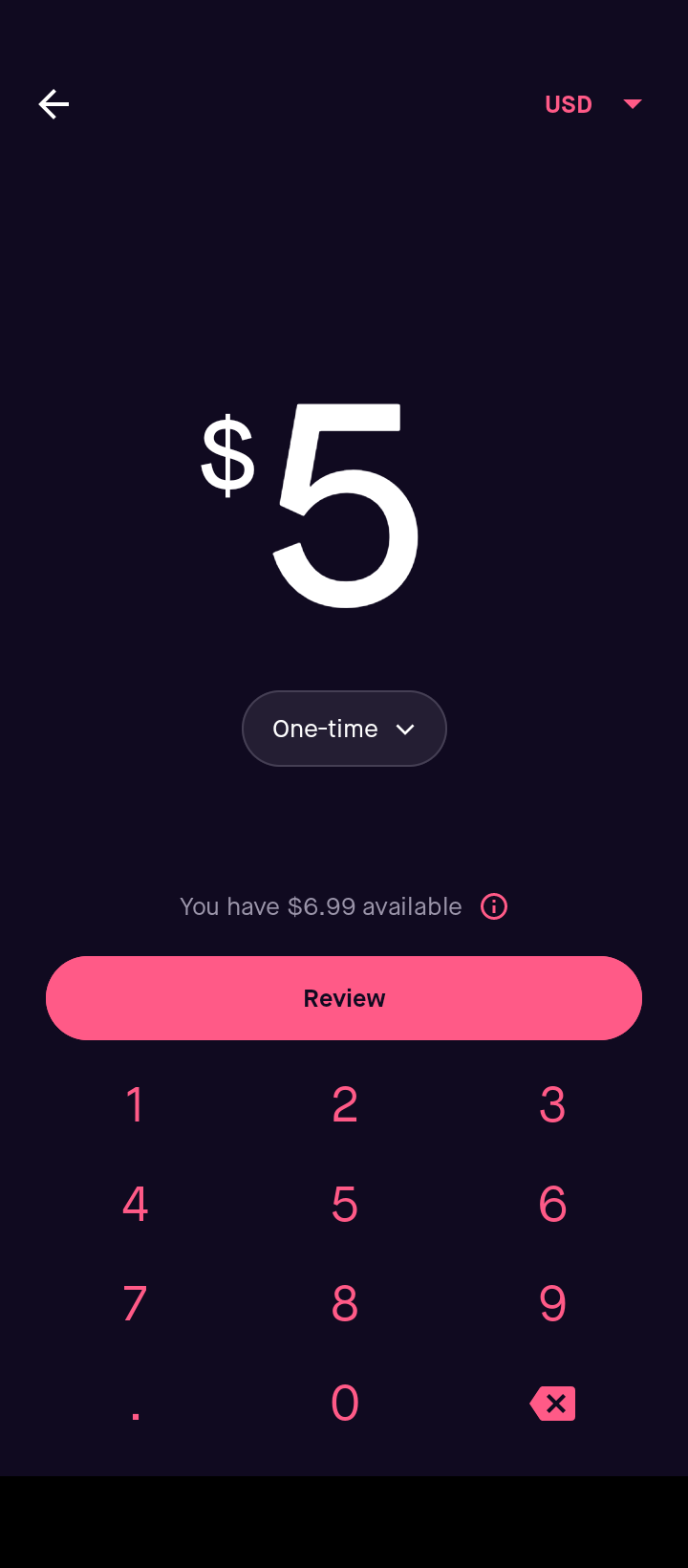
5. Finally, swipe up to submit your order.
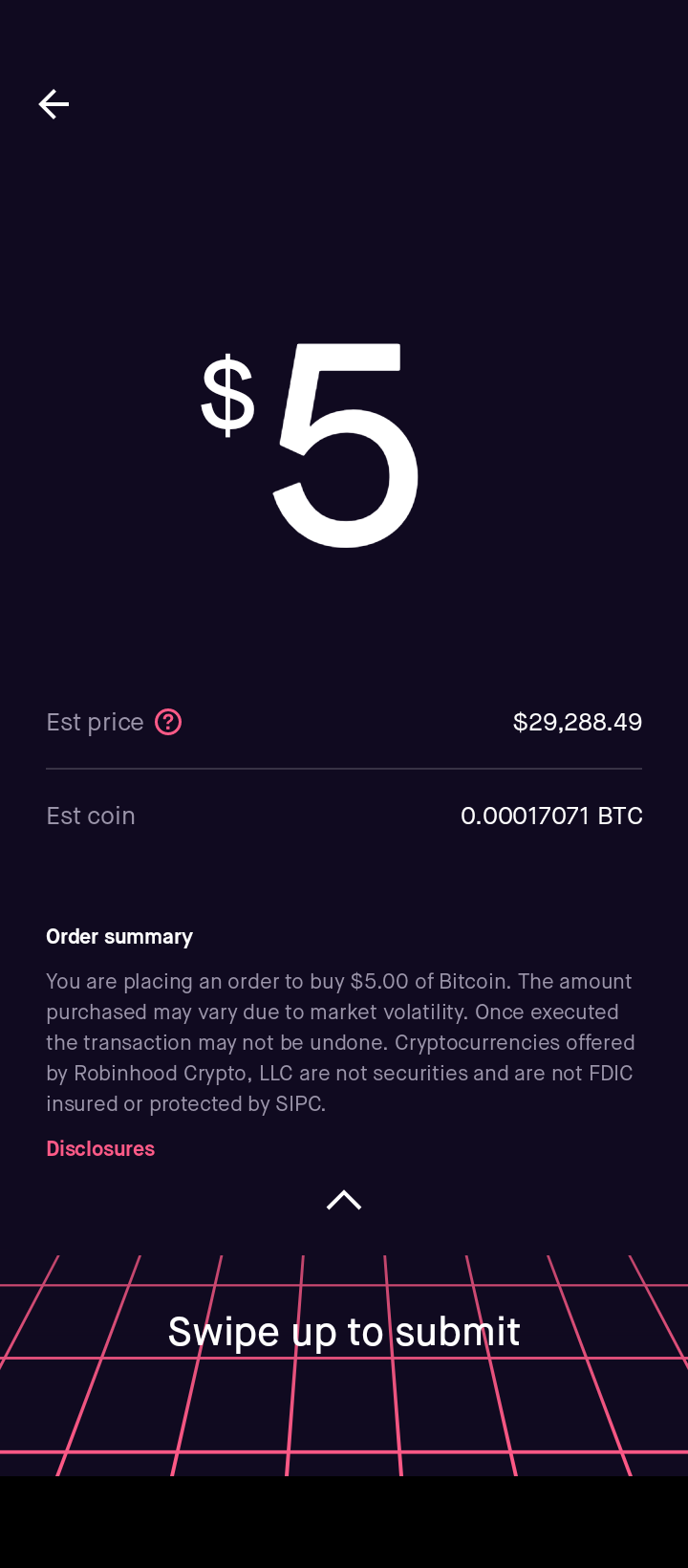
Once you have submitted your order, you will receive an order confirmation. Please be advised that there is a delay between the time it takes to submit an order and the transaction settlement. Therefore, it is essential to ensure that you have sufficient funds available in your Robinhood account at all times.
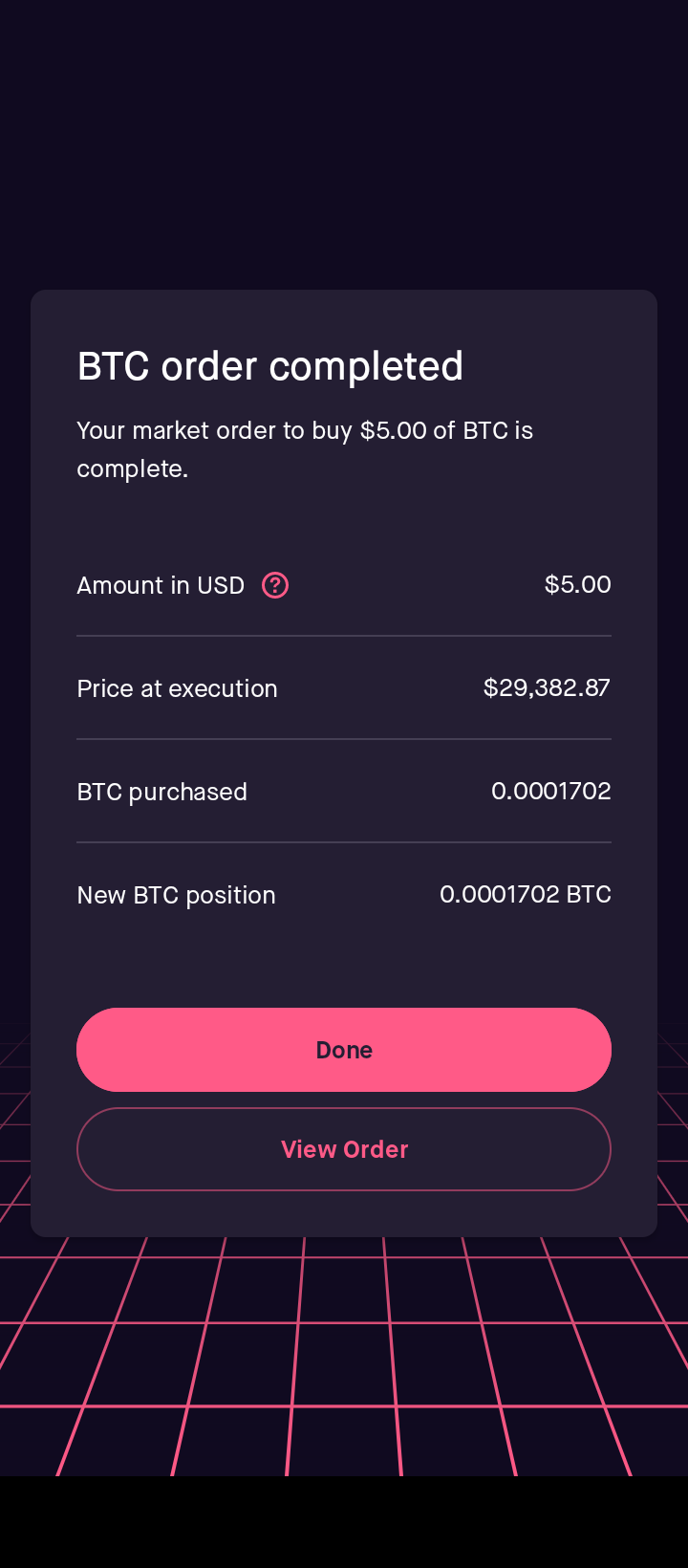
How to sell cryptocurrency on Robinhood
In order to sell crypto on the Robinhood app, follow these steps:
- Select the crypto that you would like to sell. In our case, we will sell bitcoin.
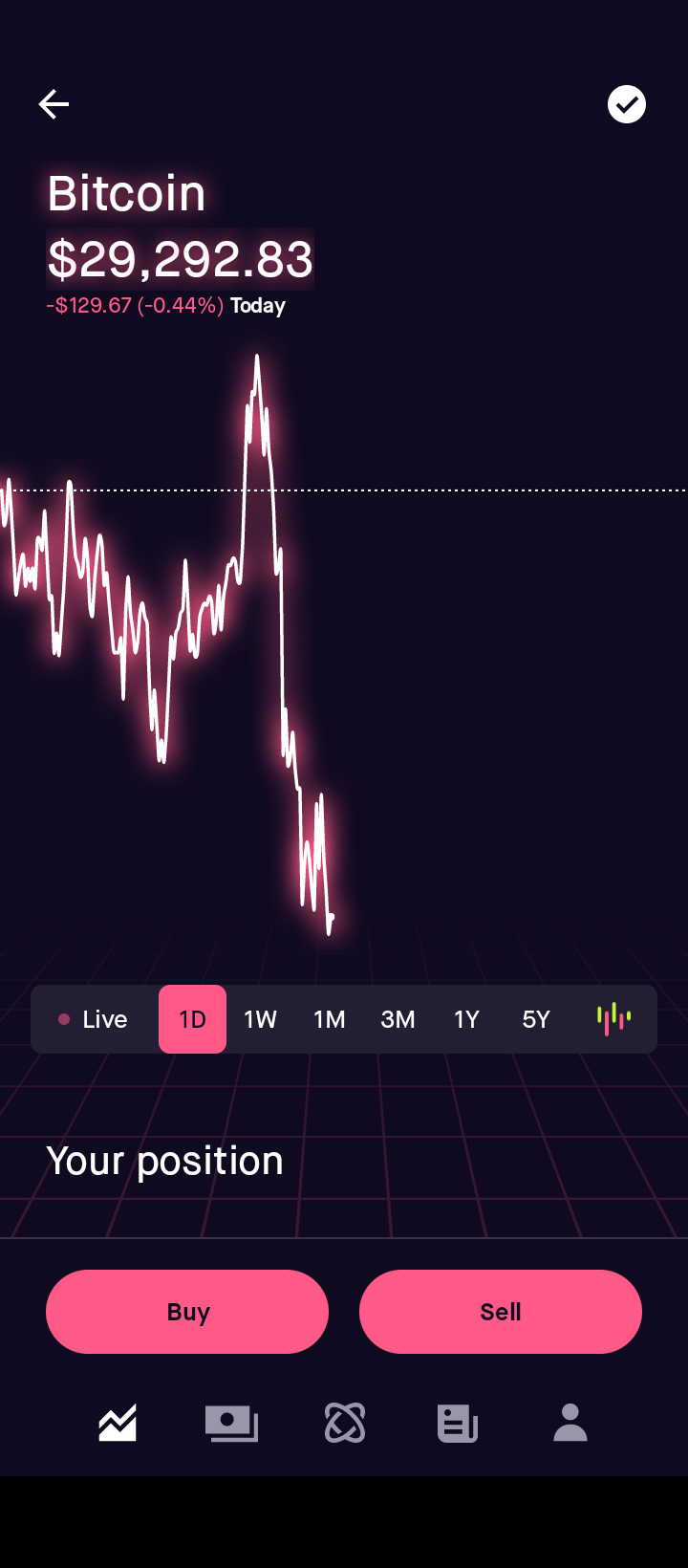
2. Secondly, select “Sell.” Once you are taken to the next page, enter the amount you want to sell.
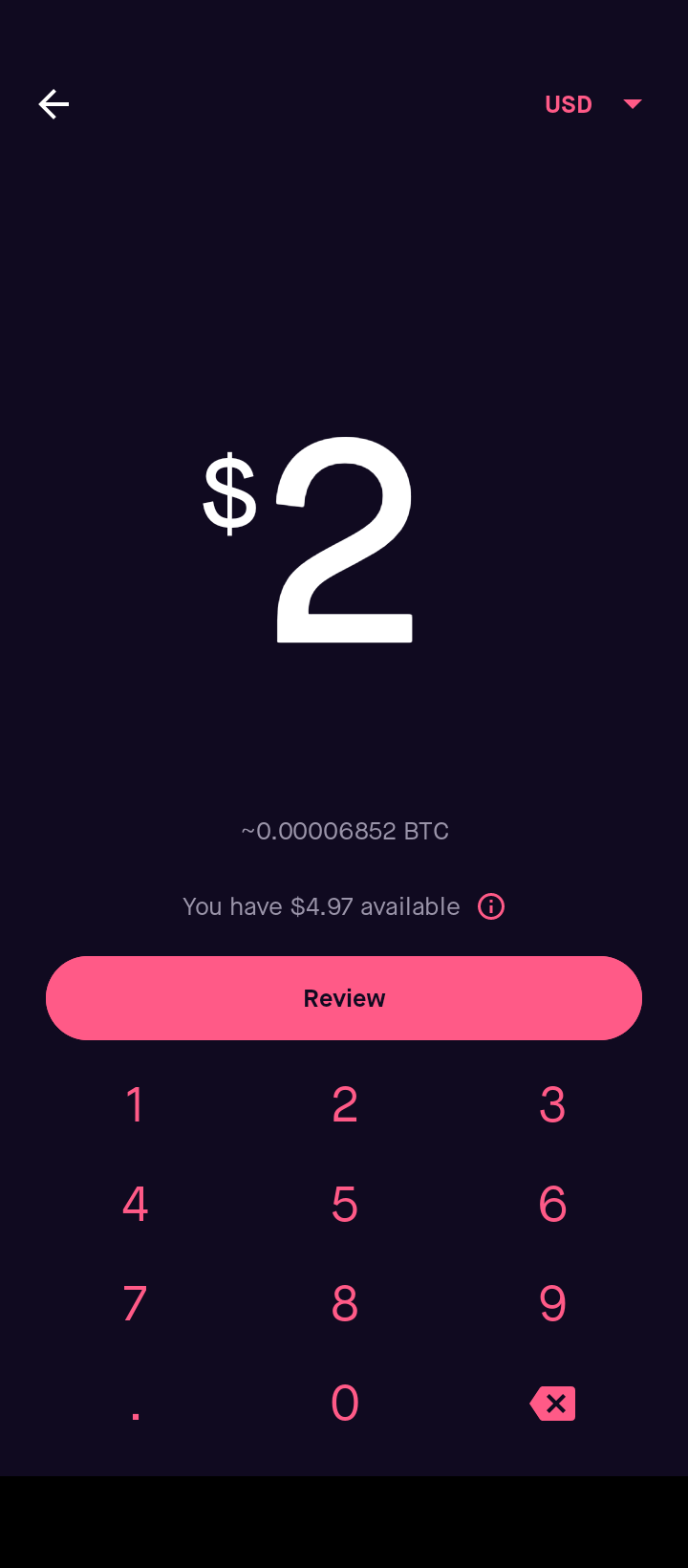
3. Press “Review.” You will then be redirected to the next page.
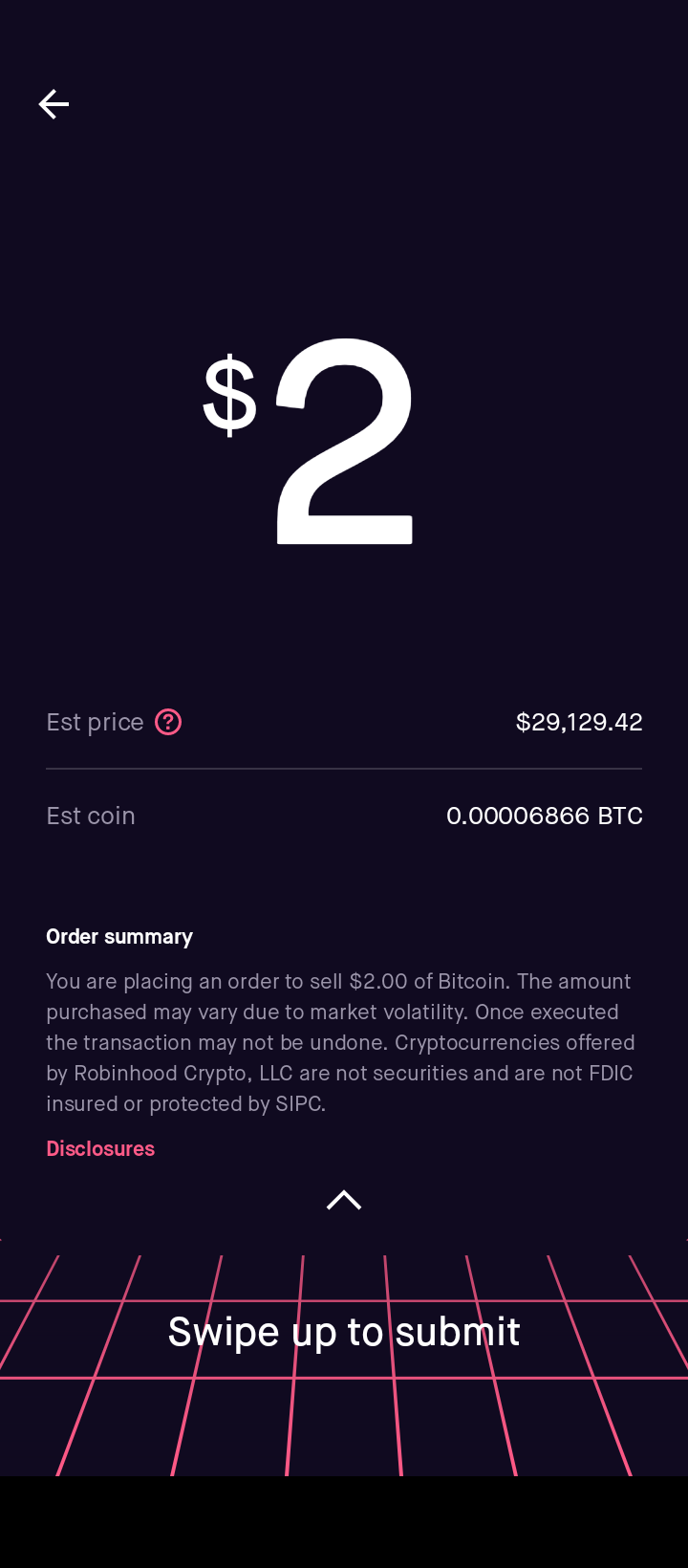
4. Lastly, you will swipe up to submit your order. As previously stated in the buy guide, you will also receive an order confirmation in this case.
Tips for buying crypto on Robinhood

Whether you are a novice or just unfamiliar with buying or selling crypto on the Robinhood app, there are a few trading tips you should keep in mind to enhance your cryptocurrency trading strategies on Robinhood. Users should understand the trading fees and costs, transfer options, security measures, transaction history, and reporting your crypto portfolio.
Understanding trading fees and costs
Robinhood Crypto provides a simple financial platform for trading crypto assets. As with any broker or exchange, you should remain aware of the costs associated with using the platform.
That being said, Robinhood is commission free for stocks and crypto. There are no additional fees associated with sending or receiving cryptocurrency on Robinhood. That means, whether you are buying or sending crypto transactions to your personal wallet, Robinhood will not charge you any fees for these actions.
Every crypto transaction, however, does include a network fee, also known as a mining fee or gas fee. The cryptocurrency and the current network activity determines the fee amount.
You are notified of the relevant network fee before completing a send transaction. With the exception of using the “Send All function,” where the fee is subtracted from the total sent amount, Robinhood estimates the network fee and includes it in the total amount you wish to send.
It’s important to note that the cryptocurrency network collects the entire network fee; Robinhood does not keep any of it. Lastly, regardless of the type of account you’re transferring from, Robinhood also does not charge fees to deposit funds into your brokerage account.
Robinhood fees compared to competitors
| Platform | Buy fees | Sell fees |
|---|---|---|
| Robinhood | Zero commissions | Zero commissions |
| eToro | 1% | 1% |
| Coinbase | $0.99-$4.19 | $0.99-$4.19 |
| Kraken | 0.25% (maker)/0.4% (taker) | 0.25% (maker)/0.4% (taker) |
As stated previously, Robinhood is a broker which sends its customer’s orders to trading venues. Therefore, it is able to service customers commission free. This is much lower than alternative options. Coinbase Prime is also a broker, but has a complex trading fee structure that usually floats between $0.99-$4.19, depending on the order size.
Secondly, eToro is a diverse platform that offers multiple diverse assets. It has a trading fee of 1%. This tends to be on the higher for crypto exchanges. Lastly, Kraken charges a 0.25% (market orders) and 0.4% (limit orders). Kraken’s fee structure is in the mid tier range for most exchanges.
Customers should keep in mind that although Robinhood does not charge trading fees, routing customer’s orders to trading venues does not imply the best order execution or trading fees.
Wallet functionality and transfer options
Robinhood Crypto transfers are accessible in all U.S. states and the District of Columbia, excluding Hawaii, Nevada, and New York. For each 24-hour period, you have the option to send up to $5,000 worth of crypto or conduct up to 10 total transfers.
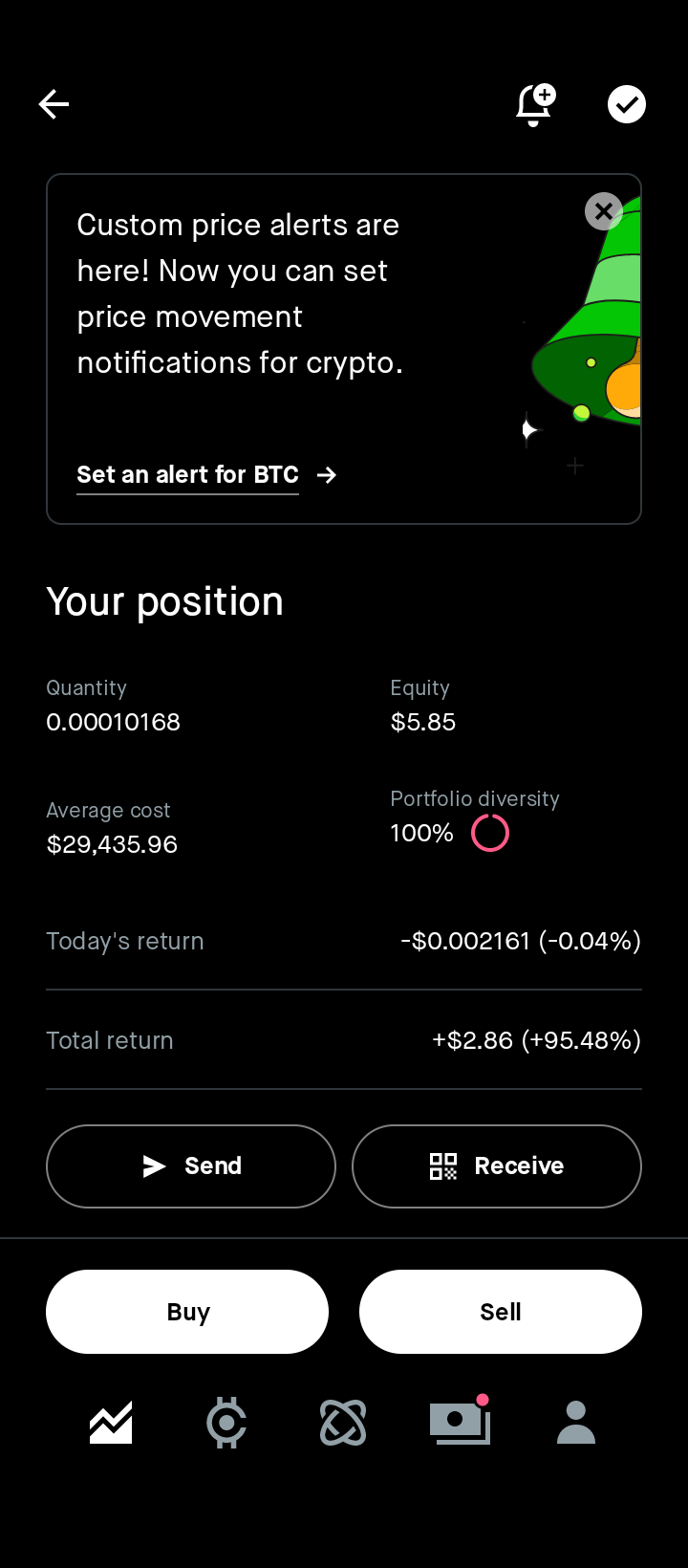
Furthermore, to cover the network fee for ERC-20 tokens, you do not need to have Ether in your account balance. Robinhood calculates the ETH equivalent (according to the crypto market) automatically and debits your ERC-20 token balance directly. In addition, the platform has a separate app that provides a non-custodial / self-custody wallet experience. Robinhood Wallet is a dedicated app that allows seamless crypto swapping without network fees.
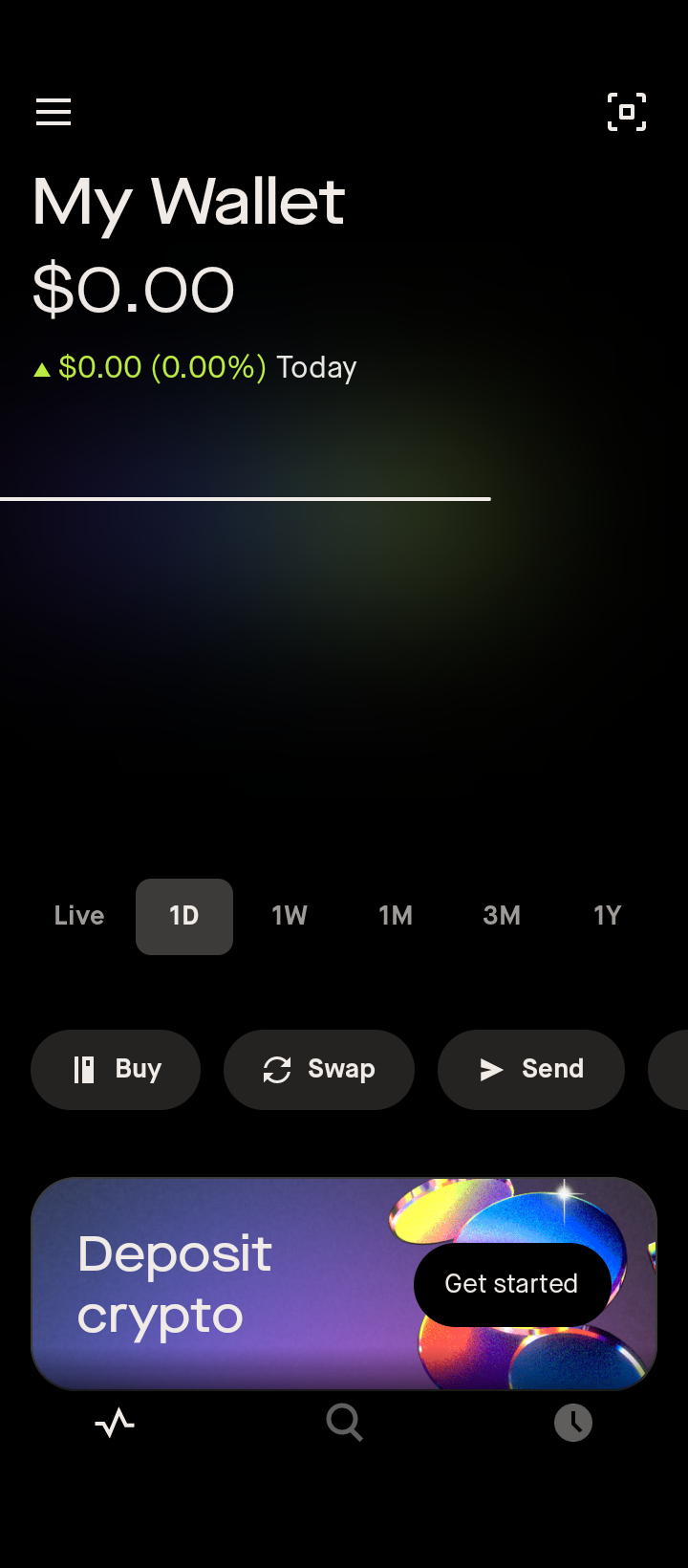
Because you hold and manage your private keys, you have complete control over your crypto assets on the Polygon and Ethereum networks with Robinhood Wallet. The wallet also makes it possible to access DApps (decentralized applications) via its web3 browser or WalletConnect integration.
However, it is important to note that cryptocurrencies held in the Robinhood Wallet are not FDIC-insured or SIPC-protected.
Security measures and ID verification
To ensure the utmost security of your crypto assets, Robinhood implements measures to protect your crypto, including holding the vast majority in cold storage. Additionally, Robinhood does not lend or leverage your crypto. Regular audits are also conducted to maintain the integrity of the platform.
Once you purchase crypto, Robinhood states that you become the legal owner with all associated rights and benefits, and you alone have the ability to transfer your crypto. To enable crypto transfers, you must undergo account verification and add two-factor authentication to your account. After completing these steps, Robinhood will review your information, and within five business days, you’ll be able to initiate crypto transfers.
To verify your account, you must submit a photo of your government-issued ID and a live photo of yourself. Acceptable forms of ID include a driver’s license, state ID, passport, passport card, or permanent resident card.
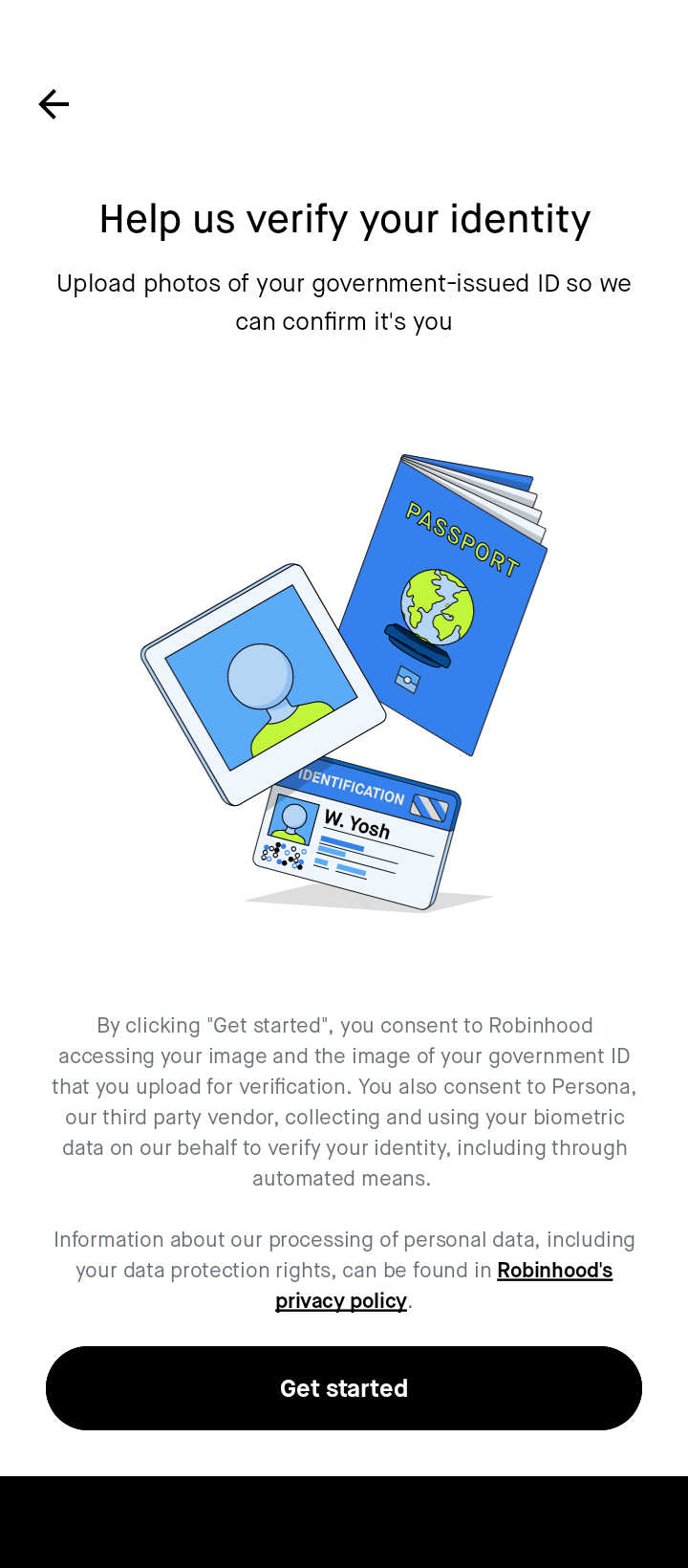
Deposit addresses provided by Robinhood are unique and permanently linked to your account, ensuring proper attribution and crediting of accepted deposits. Any previous deposit addresses will remain valid for your account.
Transaction history and reporting
When trading crypto on Robinhood, ensure you keep crypto taxes in mind. If available, Robinhood will provide cost-basis information to help you file your tax returns.
This information is available depending on where you purchased the cryptocurrency. They will provide the cost basis information if you bought the cryptocurrency through Robinhood. However, they won’t have the cost basis information if the crypto was purchased from a different provider. That is because current IRS regulations do not mandate transferring cost basis data when moving crypto between platforms.
In cases where the cost basis is unavailable, it becomes your responsibility to calculate and report the accurate cost basis on your tax return. Please note that only the gross proceeds, as indicated on the Robinhood Crypto 1099-B, are reported to the IRS.
Furthermore, if you have engaged in crypto sales or received rewards amounting to $600 or more during the tax year, you can expect to receive a combined Form 1099 from Robinhood Crypto, LLC. This form will consolidate the necessary information for your tax reporting purposes. More information can be found at Robinhood’s Help Center.
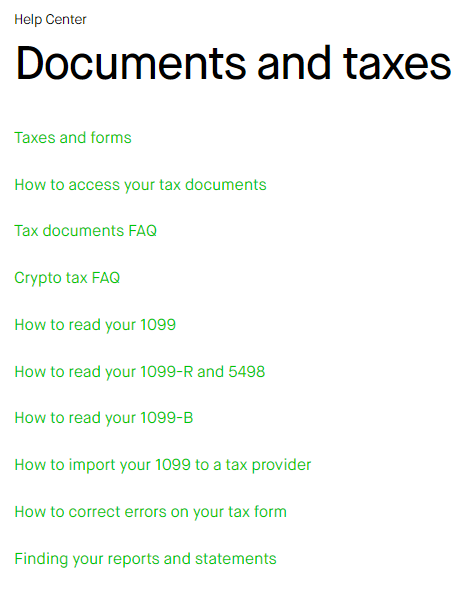
Keep your options open
Learning how to buy and sell cryptocurrency on Robinhood is simple. As we’ve seen with the banking crisis of 2023 and the collapse of FTX and multiple affiliate firms in 2022, it’s good to have a backup plan and know your way around a number of platforms. Many crypto purists may only use decentralized exchanges and shy away from platforms like Robinhood — due to its centralized nature and KYC requirements. If this isn’t a concern, buying crypto on Robinhood is a good option if you value low fees, convenience, and quick order execution.

