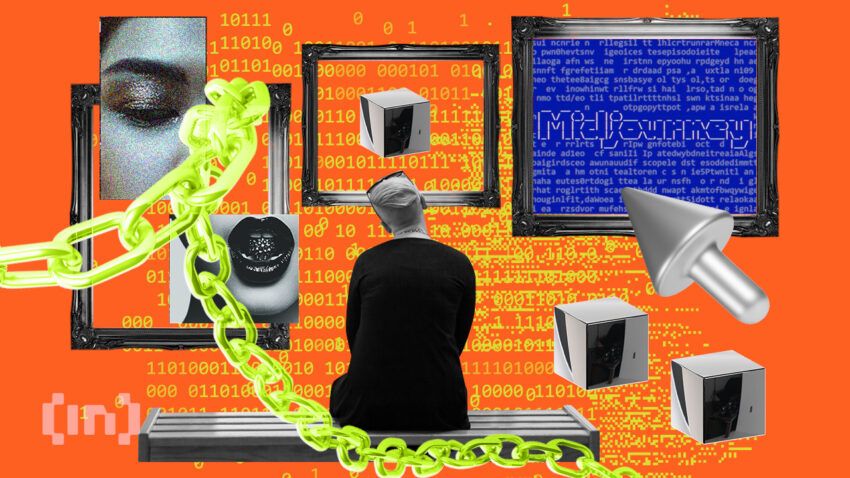A generative AI platform, Midjourney lets you generate images using text — what we call a MidJourney prompt. And while MidJourney is making waves in regards to art and image generation, ChatGPT — OpenAI’s powerful AI chatbot — is consistently proving itself for all your text- and info-based needs.
But what if we told you that there is a way to leverage ChatGPT’s capabilities to take your Midjourney game to the next level? What if we told you that ChatGPT can create the best Midjourney prompt ever? Midjourney surfaced in 2022, and ChatGPT has a 2021 cut-off date. And ChatGPT — the usual platform without internet support — isn’t actually aware of Midjourney as a platform. But even without the information, we can use ChatGPT’s brilliance to create Midjourney prompts that could make your inner artist beam.
Try new Midjourney alternatives to generate NFTs
ChainGPT NFT Generator

Wombot AI Image Generator
Picsart AI Image Generator

- ChatGPT and Midjourney: a match made in AI heaven
- How to create a Midjourney prompt using ChatGPT: steps involved
- Training the chatbot
- Asking ChatGPT to share some of its own prompts
- Tweaking the prompts with the right corrections
- Generate a few prompts and check quality
- Other ways to prompt Midjourney using ChatGPT
- Frequently asked questions
ChatGPT and Midjourney: a match made in AI heaven

The best thing about ChatGPT is that you can train this artificial intelligence tool in order to receive more curated and accurate responses from it. Therefore, even though ChatGPT doesn’t recognize Midjourney right away, the best way to generate the right Midjourney prompt is first to train the ChatGPT chatbot. Also, as Midjourney creates images by sourcing and referencing images via a chain of neural networks, ChatGPT’s intelligent image-generation prompts can make a lot of difference.
And once ChatGPT understands the text-to-image needs of this ultrapowerful AI image generator, creating the right AI-generated prompts becomes simple.
As mentioned, it all comes down to training the machine-learning Chatbot. And while training ChatGPT is the first step, there are quite a few more to complete effective MidJourney prompt creation.
Do note that we will be using GPT-4 as the AI model for this piece. Also, while Midjourney’s free image plan lets you generate some free images, it is better to be on a paid plan to be able to test prompts and create images at will.
Did you know? As of May 2023, Midjourney’s Discord base has a 15 million user base. Also, Midjourney’s search traffic has increased more than twice in 2023, making it one of the most powerful AI image generators around.
How to create a Midjourney prompt using ChatGPT: steps involved
- Training the Chatbot
- Asking ChatGPT to share some of its own prompts
- Tweaking the prompts with the right corrections
- Generate a few prompts and check the quality
Now that we have enlisted the broader steps let us expand on them:
Training the chatbot
While there can be many ways of training ChatGPT to create the right Midjourney prompt for getting that desired piece of digital art, we shall use an example-specific technique.
The first prompt is important.
Here is the first prompt that we fed to ChatGPT.
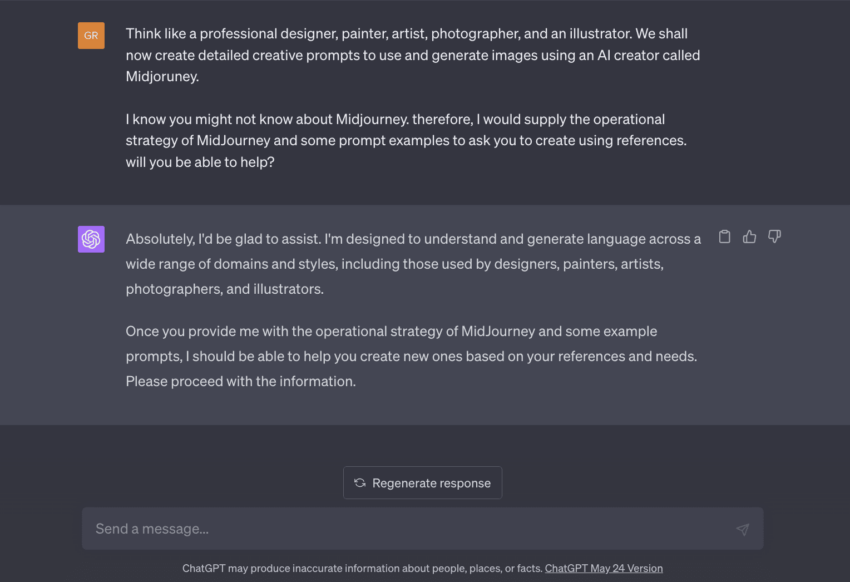
As you can see, ChatGPT responded in the affirmative. It was willing to learn.
The right example
Before delving into and sharing information from the Midjourney doc, let us provide a few prompt-specific examples for Midjourney to study the structure.
Here is a popular Reddit-originated prompt as an example.
Portrait of Indian village woman at a gathering in the forests of Himachal Pradesh, Cinematic, Photoshoot, Shot on 25mm lens, Depth of Field, Tilt Blur, Shutter Speed 1/1000, F/22, White Balance, 32k, Super-Resolution, Pro Photo RGB, Half rear Lighting, Backlight, Dramatic Lighting, Incandescent, Soft Lighting, Volumetric, Conte-Jour, Global Illumination, Screen Space Global Illumination, Scattering, Shadows, Rough, Shimmering, Lumen Reflections, Screen Space Reflections, Diffraction Grading, Chromatic Aberration, GB Displacement, Scan Lines, Ambient Occlusion, Anti-Aliasing, FKAA, TXAA, RTX, SSAO, OpenGL-Shader’s, Post Processing, Post-Production, Cell Shading, Tone Mapping, CGI, VFX, SFX, insanely detailed and intricate, hyper maximalist, elegant, dynamic pose, photography, volumetric, ultra-detailed, intricate details, super detailed, ambient –uplight –v 4 –q 2
Here is the digital art that the prompt returned:

Also, notice how we asked ChatGPT to do nothing except simply absorb the information.
ChatGPT’s response
Here is how ChatGPT responded.
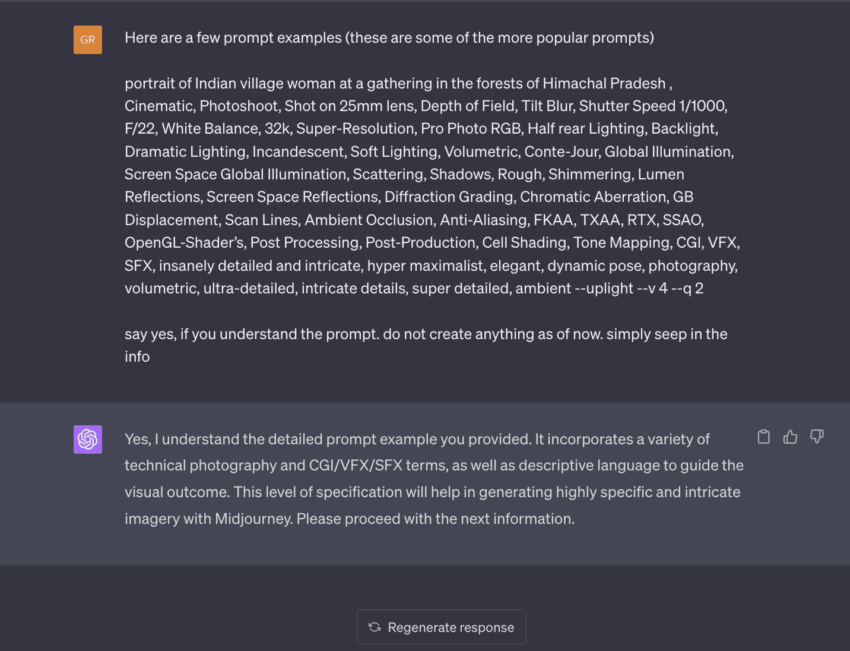
Notice how it is learning the key elements to produce works of art.
Here are some real images and there prompts available on the Twitter handle of AI Educator Linus. You can pick his works of art and use the alt text or image description text to feed your ChatGPT model. Or you can always be active on social media, locate the most innovative AI-generated images, and feed them to ChatGPT’s AI model as part of the continual training.
We picked this image and the text.
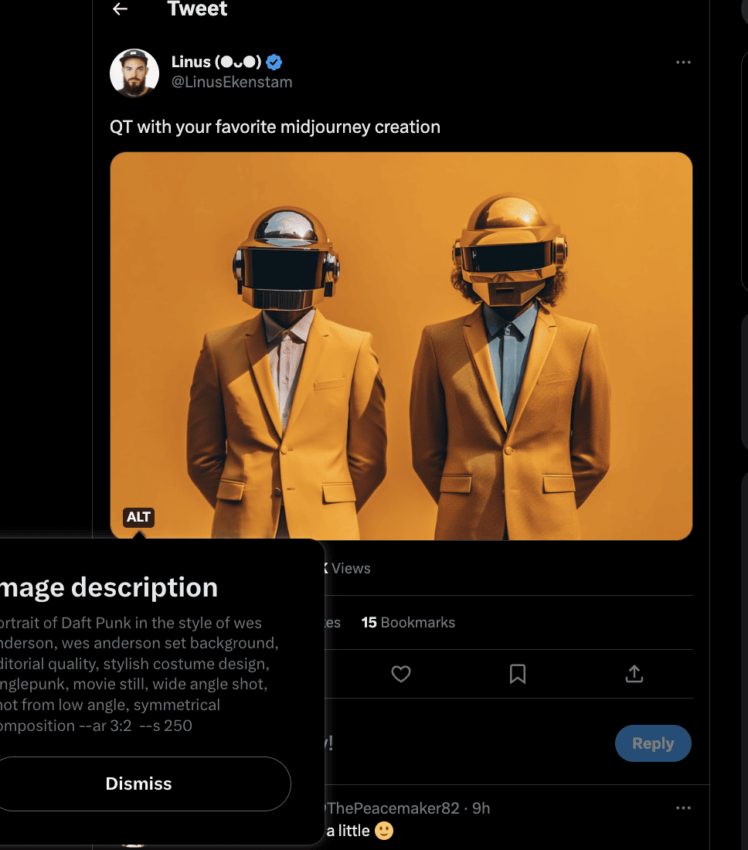
Here is another thread you can use:
Here is how ChatGPT responded when more prompts were fed into the chatbot.
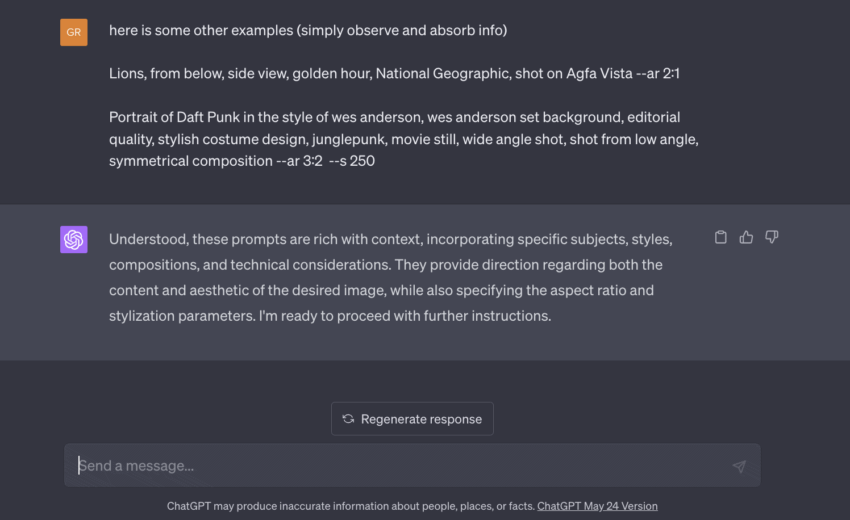
Also, you can head over to the Midjourney discord and visit any Newbie channel to look at other prompt-creation examples. If you find anything descriptive, you can feed the same to ChatGPT.
Feeding a formula
While prompts as examples are cool, what about sharing a generic formula that can give a good representation of how the prompts are structured?
Here is what we found based on our experience with Midjourney prompts.
(Subject), (5 descriptive keywords), (Art Style), (Lighting and Atmosphere), (Camera details), (Film Details), (Special Effects), –ar (Aspect Ratio) –s (Resolution) –q (Quality)
Do note to remove the parentheses while using the prompts in Midjourney.
Notice how ChatGPT captures the formula and interprets the same to get better at Midjourney prompt creation.

Do note that if you get better at prompt creation, ChatGPT’s help can make you more consistent with Midjourney.
“Some people have given up on MJ because it seems so difficult to achieve any consistency. They have abandoned ship and gone to other more controllable systems which sadly in my opinion give much poorer quality results.”
John Walter, AI Art Nerd
Explaining the suffixes
You must have seen with the examples that Midjourney uses a lot of “–” suffixes to understand the text-to-image prompts better. And while ChatGPT seems to be making sense of everything we feed in, it is always better to share a detailed section explaining every suffix and its use. This way, we can expect ChatGPT to absorb everything and use information as and when needed.
Per the Midjourney documentation, here are the suffixes we could decipher:
- –ar: This suffix tells Midjourney about the size of the image needed. For wallpaper, you might set it as –ar 16:10; for a portrait, you might set it at –ar 3:2.
- –s or –stylize: This suffix ensures how expressive the quality of your images would be. For version 5 of Midjourney’s image generation platform, you can set s anywhere between 0 to 1000.
- –q or –quality: This aspect identifies the rendering time. Higher quality results in higher rendering quality and rendering time — –q 5 is the highest quality.
- –w and –h: This element can help customize the width and height of a given image. Do not that these values can be between 2034 and 256. Also, the maximum upscale resolution is 3MB, which you should keep in mind.
- –hd: A feature associated with the older version of Midjourney, precisely meant for larger images. –hd doesn’t work with the latest version of Midjourney.
- –beta: This suffix uses an experimental algorithm and can only return two outputs. It is usually meant for testing.
Additional suffixes to make ChatGPT better
- –test: Here is the general purpose mode for artistic images.
- –testp: You can shift to this photorealism mode to get better images. Do note that –testp can only accommodate stylized levels between 1250 and 5000. Plus, the concept of –q or –quality doesn’t work with it. (these elements can be fed into ChatGPT as part of the training process)
- –seed: It helps rework a new yet similar prompt while keeping the renders steady.
- –sameseed: This suffix lets you have the same kind of variety for all the images of the same grid.
- –no: This suffix is an example of negative prompting, allowing you to specifically eliminate certain aspects of an image. For instance, if you want an animal collage, having something like –no tiger eliminates tigers from the scheme of things.
- –iw: When you supply an additional image, the suffix –iw means that the rendered image might end up looking closer to the provided image if the set weightage is on the higher side.
- –v: This suffix identifies with the version of MidJourney you are using. Currently, it is set to v5.1 by default.
- –uplight (light effect): This suffix adds the uplighting effect to the generated images
Do note that these are only some of the suffixes, and with each Midjourney version, new variants might emerge.
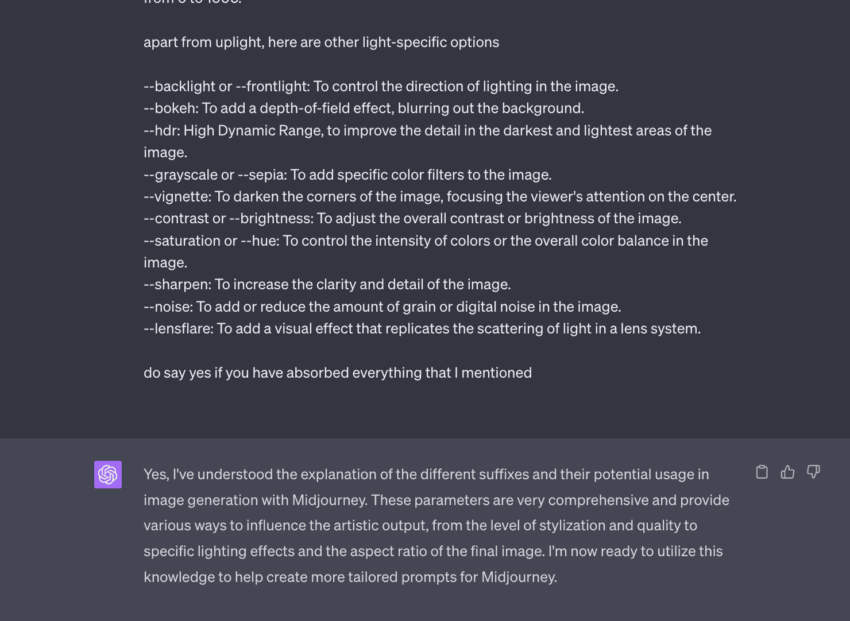
These include everything there is about Multi prompts, the Midjourney command list, and more. You can read, copy, and paste specific resources in ChatGPT to train it better to handle things like weights, negative prompting, and more. The scope is endless.
/Related
More ArticlesNotice how we fed everything into ChatGPT, which absorbed all the info to improve its Midjourney prompt generation.
Additional lighting effects
While Uplight is exciting, you can use other suffixes to get the desired lighting effect. These include:
- Backlight
- Bokeh
- HDR
- Grayscale
- Vignette
- Contrast
- Saturation
- Sharpen
- Noise
- Lensflare
You can ask Midjourney to add any lighting effects from above to make the image more interesting. You need to ask it to generate prompts with a wide range of lighting effects, similar to uplight.
Here are some examples generated when we asked ChatGPT to create prompts with a focus on different lighting effects:
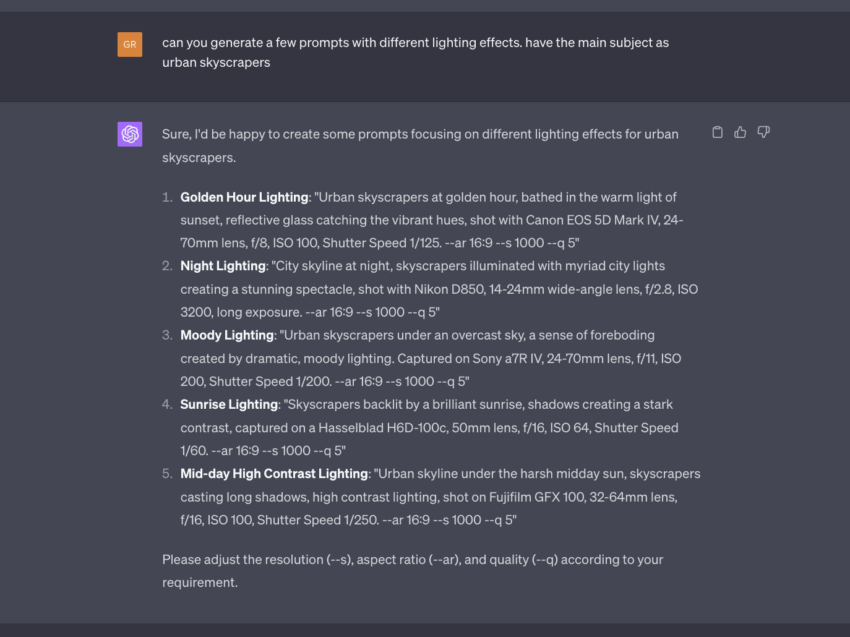
Focusing on the type of image you need
If you revisit the prompt formula we suggested, you can see that there is an art style metric to help you choose the type of image you are looking for.
Here is a quick cheat sheet that you can feed the chatbot to make it understand the different images or art types, along with the example of a few descriptive words to set the context:
- Posters: descriptive words could be comic style, illustration, novel art, and more.
- Classical imagery: descriptive words could be oil on canvas, watercolor, renaissance, cubist, surrealist, and more. You can even specify the artist to get his or her style in play, like Da Vinci style, Van Gough style, and more.
- Abstract art: descriptive keywords could be conceptual imagery, minimalist, geometric, and more. You can even suggest shapes, color schemes, and moods.
- Photorealistic imagery: descriptive keywords could be photorealistic, wide angle, long exposure, and more. You can even use specific camera types like Canon EOS 5D, lens setting like 70-200mm f/2.8, and more, based on your idea.
- Fantasy: descriptive keywords include science fiction, fantasy, sci-fi, steampunk, space opera, and more.
- Landscape: descriptive keywords include aerial, wildlife, nature, sunrise, sunset, golden hour, coral reef, long exposure waterfall, and more.
- Product photography: descriptive keywords include still life, food, jewelry, automotive, and more. You can even use words/phrases like macro, backlit, studio lighting, and shallow depth of field.
- Portraits or people: fashion, street, candid, natural light, ring light, headshot, full body, and more. You can even include camera settings, depending on the requirements.
Did you know? ChatGPT now has a plug-in called Photorealistic, which can generate rich and realistic images or works of art. You can simply feed the idea and see ChatGPT generate the prompt, which you can copy and paste into Midjourney for creating a digital image.
Additional image types to focus on
Apart from the ones mentioned above, you can use Midjourney or other AI art generators like ChainGBT, Lensa AI, or DALL-E-2 to produce other kinds of images. The image types include:
- Architecture photography: descriptive keywords include long exposure, HDR, cityscape, urban, historic, and more.
- Manga art: descriptive keywords include mecha, kawaii, Japanese style, anime, manga, and more. You can even use specific styles like the Naruto style and more.
- Pixel art: descriptive keywords include 16-bit, 8-bit, videogame, retro, and more. Or you can use specific references like Super Mario style, Minecraft style, and more.
- Children illustrations: descriptive keywords include storybook, cartoon, illustration, fantasy, and more. Or you can use specific book references like Quentin Blake’s style, Dr. Seus’s style, and more.
- Street art/graffiti: descriptive keywords include street art, mural, stencil, spray paint, graffiti, and more. Or you can include style references like Banksy’s style and elements like bold colors, abstract forms, and more.
- Dreamlike imagery: descriptive keywords include fantastical, dreamlike, surreal, and more. Or you can use elements like the Dali style, Magritte style, and more.
- Word art or typography: descriptive keywords include lettering, calligraphy, and more. Do note that Midjourney doesn’t actually identify and present actual text, but it can still capture the idea.
Other art forms can also exist, and you can share more info with ChatGPT based on your understanding of art styles. Do note that other Machine learning diffusion models can also produce similar images. But for now, we shall only focus on Midjourney and will not dilute the training model with other references.
Also, once fed into ChatGPT, here is the response:
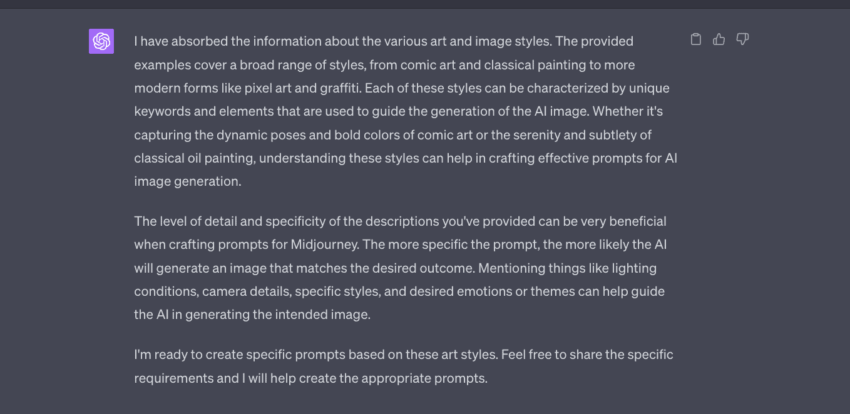
Our own example: a portrait
Before using ChatGPT for generating prompts, we played around with photorealistic images and how to make them look real. Here is a prompt that we created, resulting in the following image:
A portrait of a rugged sailor at sea, weather-beaten face, staring into the distance. Classic film grain effect, shot on Leica M lens, Depth of Field, DOF, Shutter Speed 1/500, F/5.6, White Balance, 32k, film grain, 4K. –ar 9:16 –s 600 –quality 5.
Here is the digital art following the prompt:

Even though this concept mimics the Reddit example we previously shared, do note how crisp and original-looking the lines are. We used a term called “Film Grain” to make the image look real and not AI-generated. Let us feed this example Midjourney prompt into ChatGPT and explain the role of Film Grain to it.
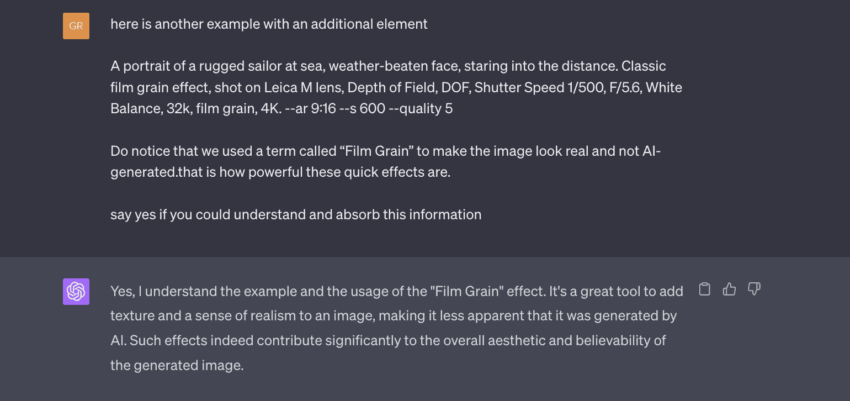
Now here comes the interesting part. We used ChatGPT to suggest more effects like Film Grain that could take your prompts to the next level. Here is what ChatGPT suggested:
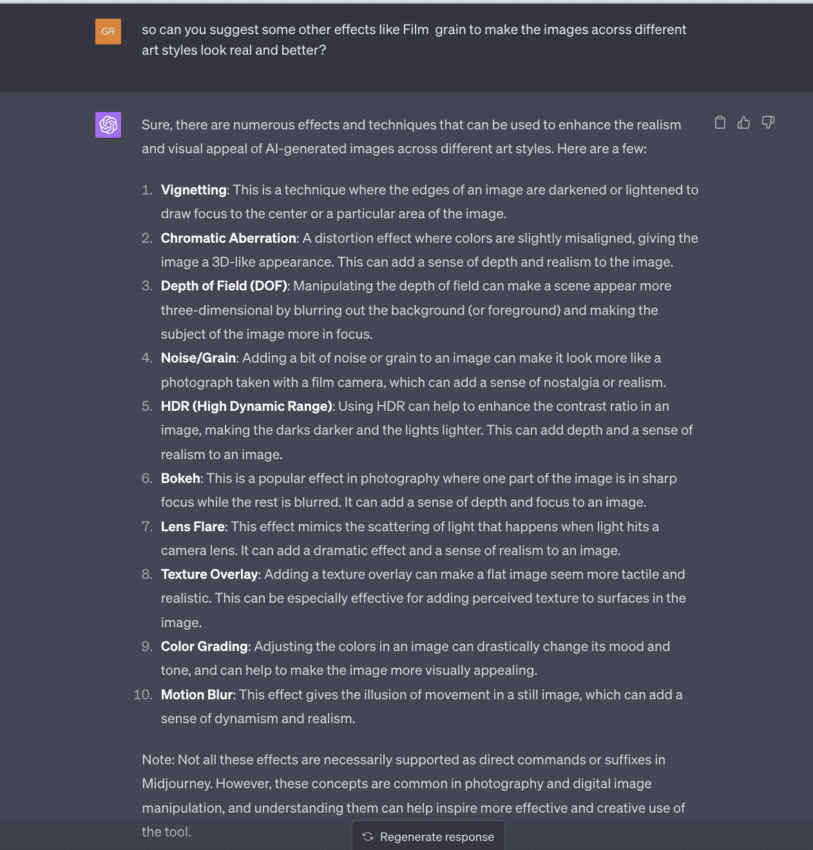
You can add any element based on the camera-specific effect you want.
Now that we have covered almost every aspect of training — suffixes to image types to even additional effects — let us start generating Midjourney prompts.
Asking ChatGPT to share some of its own prompts
By now, ChatGPT has everything — the art styles, light-based effects, and the relevant suffixes. We can now instruct it to provide prompts, letting ChatGPT think of ideas and everything else.
Here is the requirement we asked ChatGPT to fulfill. See how vague we were, and ChatGPT blurted out a pretty detailed prompt.
Freddie Mercury on stage at a concert, taking a selfie with thousands of ecstatic fans in the background, dynamic pose, charismatic expression, vibrant stage lights reflecting off his aviator sunglasses, shot on Canon EOS 5D, 50mm lens, Depth of Field, Shutter Speed 1/200, F/1.8, White Balance 5500k, Stage Lighting, Backlight, Dramatic Lighting, Concert lights, Photo-realistic, detailed audience, clear foreground, film grain effect, 4K –ar 16:9 –s 500 –quality 5.
Here are the image options we got.
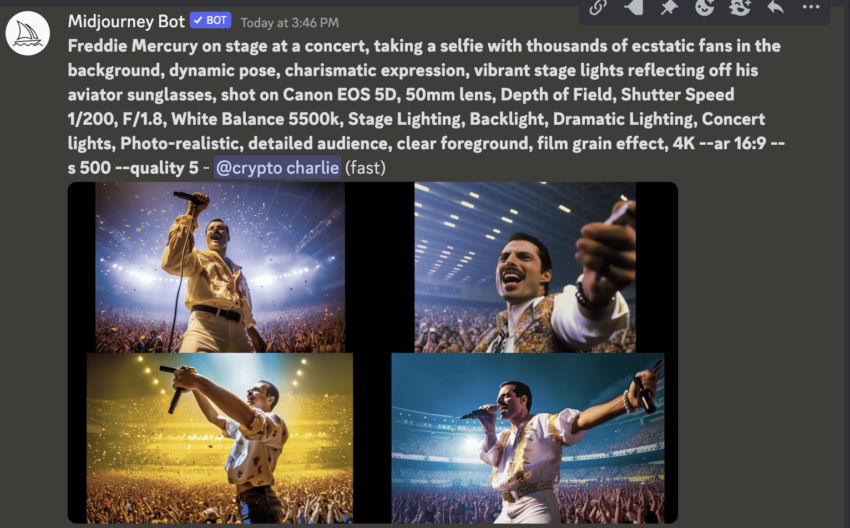
Do notice that some items were missing. The “aviator sunglasses” didn’t show up. And the images still look a tad AI-like.
Tweaking the prompts with the right corrections
So, let us see if ChatGPT can create prompts based on the corrective suggestions.
Here is the new prompt generated by ChatGPT:
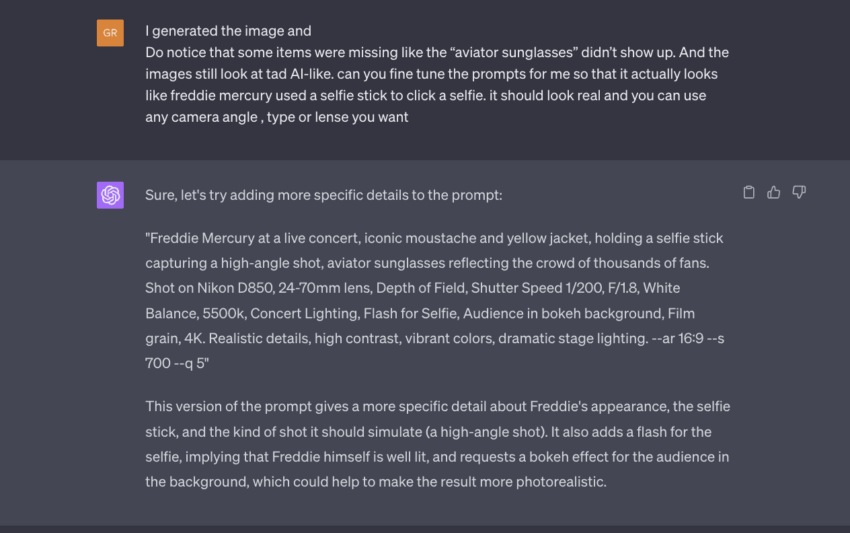
And the new prompts worked like magic. Here is one image upscaled and attached.

This shows that ChatGPT can evolve, understand its mistakes, and churn out a better prompt the next time — all that without even seeing the image.
Analyzing ChatGPT’s understanding of Midjourney prompts
Before we move any further with detailed prompt generations, here is what we did. We supplied ChatGPT with a very detailed prompt like this:
Female Viking warrior, age 24, wheatish in complexion, traditional Viking dress, ferocious look, standing in the middle of a war, sweaty face, strong jawline, in Portrait Lighting, Shot on 70mm lens, Depth of Field, DOF, Tilt Blur, Shutter Speed 1/ 1000, F/ 22, White Balance, 32k, Super – Resolution, Megapixel, ProPhoto RGB, VR, Lonely, Good, Massive, Halfrear Lighting, Backlight, Natural Lighting, Incandescent, Optical Fiber, Moody Lighting, Cinematic Lighting, Studio Lighting, Soft Lighting, Volumetric, Contre – Jour, Beautiful Lighting, Accent Lighting, Global Illumination, Screen Space Global Illumination, Ray Tracing Global Illumination, Optics, Scattering, Glowing, Shadows, Rough, Shimmering, Ray Tracing Reflections, Lumen Reflections, Screen Space Reflections, Diffraction Grading, Chromatic Aberration, GB Displacement, Scan Lines, Ray Traced, Ray Tracing Ambient Occlusion, Anti – Aliasing, FKAA, TXAA, RTX, SSAO, Shaders, OpenGL – Shaders, GLSL – Shaders, Post Processing, Post – Production, Cel Shading, Tone Mapping, CGI, VFX, SFX, insanely detailed and intricate, hypermaximalist, elegant, hyper realistic, super detailed, dynamic pose, photography, 64k –ar 9:16 –v 5.1 –q 5 –s 1000 –q 2 –v 5 –s 750 –q 2 –v 5 –s 750 –q 2 –v 5 –s 750 –v 5 –s 250 –v 5.1 –v 5 –s 250
The digital art output of the prompt from above:

Once done, we asked for ChatGPT’s response based on its understanding:
Do note that ChatGPT understood and even critiqued the verbosity of the prompt based on previous interactions.
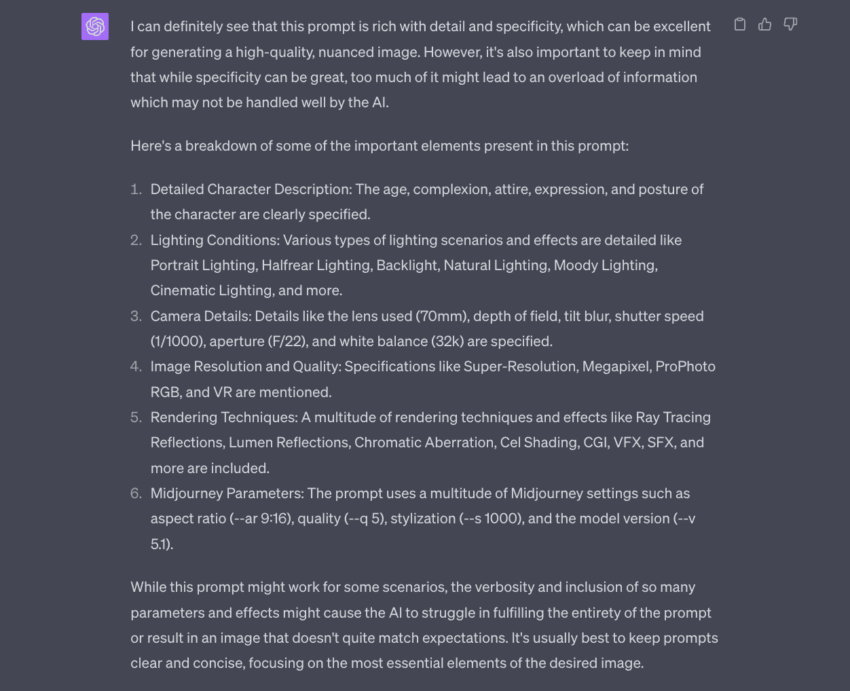
An alternate Midjourney prompt
We even asked it to generate a crispier prompt, and it did pretty well:
Female Viking warrior, age 24, in traditional dress, standing amidst a battlefield, strong and fierce. Shot in portrait style with depth of field effect, tilt blur, and a shutter speed of 1/1000, F/22. Pay special attention to the lighting, which should be a mix of natural and moody cinematic lighting, creating shadows and contrasts on her face. Aim for a hyper-realistic, super-detailed image. –ar 9:16 –s 750 –q 2 –v 5
Here is the output for the same:

But that’s not all ChatGPT did. It even mentioned a few scenarios where rendering effects like VFX, CGI, Ray Tracing, and more could be used.
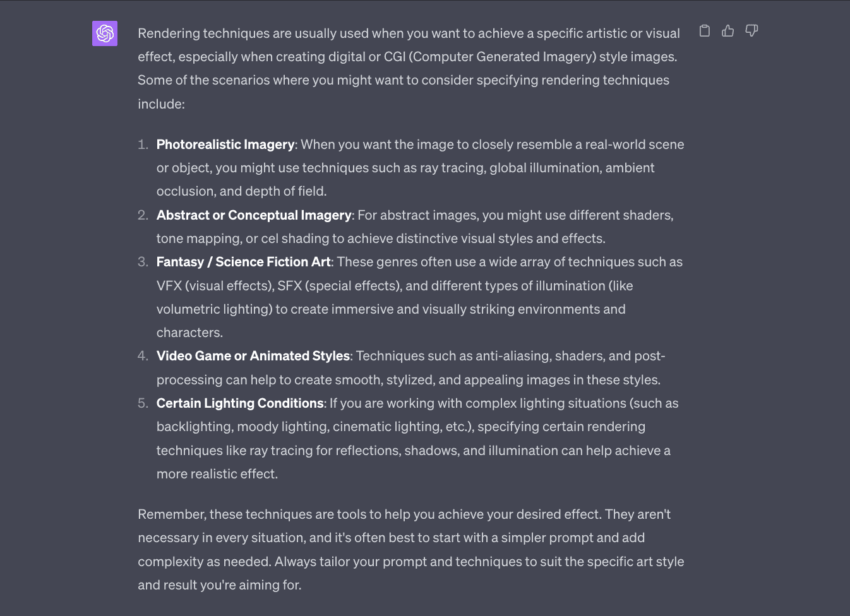
This shows how deep its understanding of Midjourney-based text-to-image creation is.
Generate a few prompts and check quality
Now that we have trained ChatGPT for a wide range of ideas, lighting effects, and more, we can simply ask for prompts by simply mentioning an idea.
Here is an example where we asked ChatGPT to reimagine Vitalik Buterin — the brain behind Ethereum — across a wide range of scenarios. Here is what we specifically asked:
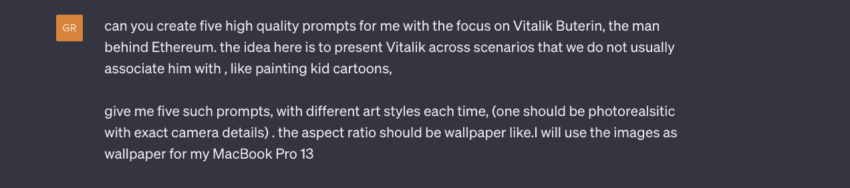
Prompt 1: Fine art style: Vitalik as a Painter
Vitalik Buterin in an art studio, focused on painting a whimsical children’s cartoon on a large canvas, palette in hand. Rendered in a Van Gogh-like impressionist style with bold brush strokes and vibrant colors. –ar 16:10 –s 700 –q 5

Prompt 2: Anime/manga style: Vitalik as a samurai
Vitalik Buterin portrayed as a noble samurai in a serene Japanese garden during cherry blossom season, styled in a detailed Studio Ghibli anime art style. Wearing traditional samurai attire and holding a katana, embodying the spirit of a warrior. –ar 16:10 –s 700 –q 5

Prompt 3: Comic book style: Vitalik as a superhero
Vitalik Buterin in a dynamic pose as a cyber superhero, in a futuristic cityscape, fighting off malicious hackers. Rendered in a vivid Marvel comic book style with dramatic lighting, strong line work, and high contrast. –ar 16:10 –s 700 –q 5

Prompt 4: Abstract Art Style: Vitalik in the Blockchain World
Vitalik Buterin in a surreal, geometric landscape that symbolizes the blockchain world, with ether-like energy swirling around him. Rendered in an abstract, minimalist art style, with a strong focus on geometric shapes and a cool color palette. –ar 16:10 –s 700 –q 5

Prompt 5: Photorealistic style: Vitalik as an astronaut
Vitalik Buterin dressed as an astronaut, floating in space with the Earth. Shot on Canon EOS R5, 50mm lens, Depth of Field, Shutter Speed 1/1000, F/2.8, White Balance, 6000k. High Resolution, realistic details, HDR effect, Film grain, 4K. –ar 16:10 –s 700 –q 5

Animal images
We even tried testing ChatGPT’s prompt quality to create animal images. Here is what we asked it to do:
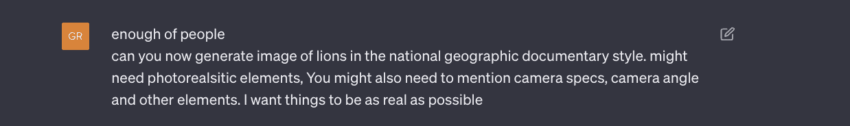
And here is the generated Midjourney prompt:
Close-up of a majestic lion in the African savannah, mane blowing in the wind, a pride of lions resting in the backdrop, shot during golden hour. Shot on a Canon EOS-1D X Mark III, 600mm f/4 lens, Shutter Speed 1/2000, F/6.3, ISO 800, Depth of Field, with a touch of film grain to add a classic documentary feel. The sun setting in the background, creating an atmospheric backlighting effect on the lion. –ar 16:9 –s 100 –q 5
Here is the output:

Do notice how real the image looks.
Creating landscape images
And finally, let us see how good ChatGPT’s Midjourney prompting is when it comes to generating landscape images. Here is our requirement:
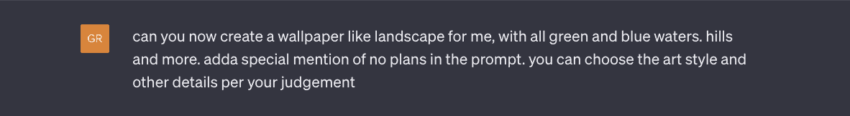
Here is the generated prompt:
Panoramic landscape of rolling green hills meeting clear blue waters under a bright, sunny sky. Nature’s harmony with lush grass, sparkling water reflecting the sunlight, and a touch of cloud brushed sky. Not a single sign of human intervention, notably no buildings, roads, or plants other than natural flora. Painted in the style of the Romantic era to emphasize the sublime beauty of nature, with soft, diffused light for an ethereal effect. –no plants –ar 16:10 –s 500 –q 5
And the output:

We thought the prompt was a bit verbose. So I asked ChatGPT to cut down on non-essential words without compromising on quality.
Here is the new prompt:
Green hills meet clear blue waters, sunny sky. Painted in Romantic style, ethereal light. No human elements. –no plants –ar 16:10 –s 500 –q 5
And the output:

Notice how smaller prompts can yield better results.
Here is another wallpaper material capturing the essence of the Great Pyramid from a photographer’s lens:
The Great Pyramid of Giza at sunrise, captured from a low angle, golden light caressing ancient architecture, shadows stretching. Shot on a Nikon D850, Focal Length 24mm, Aperture f/11, Shutter Speed 1/100 sec, ISO 100, photorealistic style. –ar 16:10 –s 500 –q 5
The output looks like this:
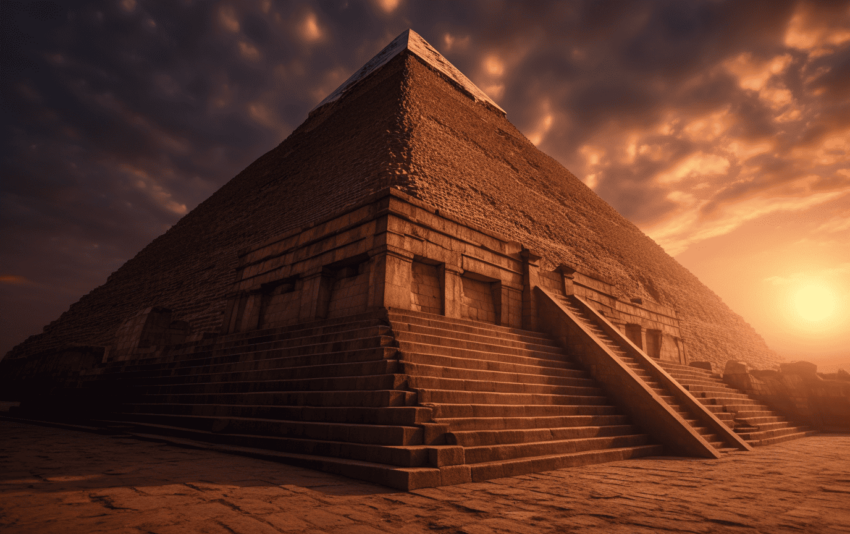
ChatGPT lets you improve the quality and size of Midjourney prompts with corrective inclusions. What’s important to note is that ChatGPT alternatives like Bard also exist. It could be interesting to see if Google’s offering can also create Midjourney-focused prompts.
Other ways to prompt Midjourney using ChatGPT
Generating a Midjourney prompt using ChatGPT-powered open-source prompt generators is common. You can simply google them, get the code from GitHub, and get started. However, the ChatGPT training strategy we have demonstrated showed a more organic way to generate Midjourney prompts, where the user is always in control of the ideas. Plus, when training ChatGPT with Midjourney-specific info, you can critique any prompt, improving the output with each step.
Frequently asked questions
What is a good prompt for Midjourney?
How do I start a Midjourney prompt?
What are examples of AI art prompts?
What is multi-prompt in Midjourney?
How do you write a good AI prompt?
Trusted
Disclaimer
In line with the Trust Project guidelines, the educational content on this website is offered in good faith and for general information purposes only. BeInCrypto prioritizes providing high-quality information, taking the time to research and create informative content for readers. While partners may reward the company with commissions for placements in articles, these commissions do not influence the unbiased, honest, and helpful content creation process. Any action taken by the reader based on this information is strictly at their own risk. Please note that our Terms and Conditions, Privacy Policy, and Disclaimers have been updated.