From letting users access live info on search engine(s) with internet access to helping you unpack a detailed PDF to summarizing videos, ChatGPT plugins feel omnipotent and omniscient. Over 500 are already around, ideated, developed, and launched by the most innovative minds on the internet. This guide takes a quick tour of ChatGPT plugins and explains what an artificial intelligence plugin can do.
We then look at our favorite 20 plugins, working as tiny ChatGPT applications — helping you increase productivity and simplify processes. We shall also give a quick rundown of each AI plugin, helping you make sense of its true capabilities when paired with the GPT-4 large language model.
What are ChatGPT plugins?
ChatGPT plugins are highly targeted tools that can enhance the capabilities of the AI chatbot in question with internet access, support to write code, the ability to decipher links and PDFs, summarize videos, edit resumes, look up the internet for coupons, help you plan trips, and much more. Any capability that you imagine can be made a part of ChatGPT with these plugins.
ChatGPT is a natural language processing product with GPT-3 capabilities built in. These capabilities make it very receptive to plugin development.
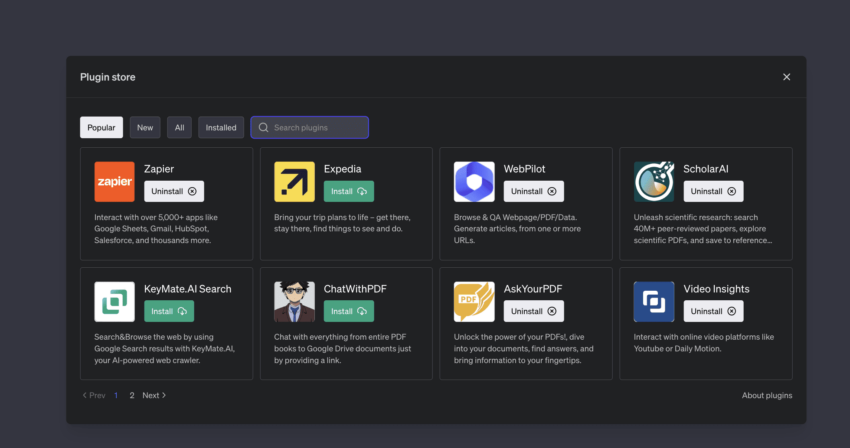
Simply put, you can consider these plugins as the “eyes and ears” for large language models, allowing them to interact with resources and data outside their current scope. Regarding ChatGPT, plugins were a part of OpenAI’s “iterative” philosophy and were slowly rolled out to the general public.
Also, ChatGPT, the omnipotent chatbot, was always primed for plugins. As a language model trained using human feedback, reinforcement learning human feedback, or RLHF, to be exact, ChatGPT was always capable of giving human-like responses. The only thing stopping it from expressing itself better was the absence of integrations — ChatGPT applications that allowed access to external data, the internet, social insights, and more. With the plugins in play, all of that is possible.
Why were ChatGPT plugins necessary?
Large language models like the GPT-4 are prone to hallucinations. These include incorrect and out-of-context reporting. Plugins aim to solve that by integrating themselves with ChatGPT’s UI. And they allow you to achieve almost everything related to content creation and understanding, from handling grunt work to enhancing productivity.
As of May 30, 2023, ChatGPT works with 500+ plugins — a number that you can expect to increase steadily. And all of that readily makes ChatGPT a better bet than some of its alternatives, including BARD.
Also, the plugins were made available to the developer folks as early as March 23, 2023. Here is a tweet mentioning the same:
Another interesting aspect of ChatGPT’s plugin development is that it follows Transformer Models’ standard architecture. ChatGPT, based on the GPT-3 natural language processing model, can handle data sequentilifeally. This is the reason that plugins make an important part of the GPT ecosystem now, as they thrive on the ability of GPT-3 and the corresponding models to process data efficiently.
Also, developers having access to the GPT-3 APIs by OpenAI made it possible for them to develop innovative plugins. And finally, with OpenAI modeling ChatGPT around reinforcement learning from human feedback, the models, GPT-3 and higher are expected to improve continually — something that will benefit the quality of the ChatGPT plugins.
The plugin development roadmap
Fret not reading the heading. We aren’t planning to discuss how a ChatGPT plugin is developed. At least not in this post. Instead, here is a quick process check that every ChatGPT plugin needs to go through:
Step 1: Developers must understand how the GPT-4 or GPT-3 API would work with the model — depending on the preferences.
Step 2: Before designing the plugin, developers need to provide a clear concept of the same. This means defining the input/output of the same, charting the functionality, and planning the prompt handling capabilities of the same.
Step 3: Once designed, there needs to be plugin implementation where developers actually write the code and use APIs if needed. OpenAI’s code interpreter and web browsing plugin with open-source code bases offer decent examples of how developers should proceed in that regard.
Step 4: Post implementation, the plugin needs to be tested — precisely by populating it with multiple prompts and cross-checking the output.
Once all these processes are taken care of, the plugin must be submitted to OpenAI, where it gets listed. Plugin developers should be open to feedback and must keep reiterating the codebase to make changes and upgrades to the plugin if needed.
During the initial rollout, OpenAI sent out plugin-development invitations to the developers. Now, post the rollout, anyone can create a plugin, provided the logic and idea behind the same is clear.
And that is roughly how a ChatGPT plugin is put to work.
ChatGPT plugins: categories and types
A good thing about ChatGPT plugins is that you can choose them based on your highly specific requirements. For instance, if you are interested in a ChatGPT plugin for data analysis, something like Wolfram might work really well. Similarly, if you want a ChatGPT plugin for retrieving specific online insights, we would recommend Link Reader or something similar.
In addition to that, you can opt for standard ChatGPT plugins for productivity, including Speak for seamless translations, Kayak for planning your trips, and more. Needless to say, there is a ChatGPT plugin for every task you have in mind. And if there isn’t, we are sure that the devs are busy putting things in motion.
As of June 26, 2023, we can divide the entire ChatGPT plugin list into several categories. These include but are not limited to:
- ChatGPT plugins for lifestyle improvements: InstaCart and ABCMouse
- ChatGPT plugins for Health and Fitness: GPT-4 Yoga
- ChatGPT plugins for Music and Audio: PlaylistAI
- ChatGPT plugins for Jobs and Career: JobFairy and Ambition
- Productivity-specific plugins: AskYourPDF and Code Interpreter
- Plugins for News and Information: BizToc
- Education-specific plugins: XYZTextbook
- Finance-related plugins: Stock Market Insights
- Travel, dining, and trip-related plugins: Meal Planner
- Retail-focused plugins: BuyWisely
Top ChatGPT plugins to consider
Even though there are 500+ ChatGPT plugins to choose from, we will quickly enlist and explain our top 20 picks. Do note that each plugin was tested across prompts to check for intuitiveness, functionality, and speed of responses.
Also, it is worth noting that “Web Browsing” via Bing isn’t exactly a plugin. It is more of a default GPT-4 offering that doesn’t work with other plugins. Yet, it is an enhancement, nevertheless.
“Bing chat is super limited in engagement time per conversation making it not so great for software development stuff. But it’s good when you’re just trying to get a quick answer to something. ChatGPT is still the winner for me and if they ever release the plugin system which I’m sure MS will fight them every step of the way on because of BING we might see something really cool.”
Jerry Berg (Barnacules Nerdgasm), Former Microsoft Employee: Twitter
Speak
If you plan on learning a new language, the “Speak” plugin is the one to install. A must-have for travelers and business professionals traveling to a foreign country, this plugin can help you with language learning, text translation, and multilingual communication.
How to use it?
To use “Speak,” you simply need to install the same by heading over to the plugin store inside the GPT-4 model selection tab. Once done, you must select or enable “Speak” to work with your model. After that, you need to feed a prompt:
Here is the prompt we used:
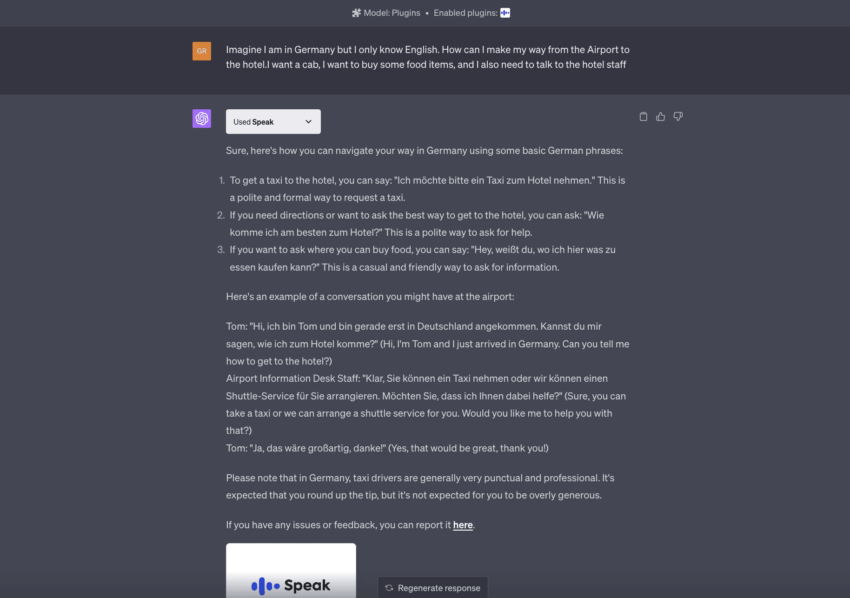
Notice how ChatGPT now translates the same, gives context, offers examples, writes follow-up responses, and even gives a few alternatives to my requirements.
Here are the best features of the Speak plugin:
- One of the best tools to integrate while setting up something like a “multilingual customer support” system
- The information flow is perfect for language teaching.
- Offers prompt responses, which can be handy if you are a traveler.
- Capable of translating very specific phrases and words without digressing
- Takes care of the grammar while speaking
What could be better?
- Cannot actually convert the translated text to audio
- It might work better with an image scanning plugin for translating those banners in a foreign country.
Did you know? There is a ChatGPT Plugin called “Star Gazing Plugin” that offers educational and interactive experiences related to astronomy. You can use it to learn about celestial bodies like satellites, planets, and more.
AskYourPDF
This tool allows you to interact with PDFs using ChatGPT’s intelligence. Instead of simply summarizing content, the content itself becomes a conversational partner, urging you to ask questions and respond with detailed answers. With this plugin, you can read through an entire PDF within minutes. And yes, if you want, you can even ask the plugin to summarize the PDF content for you.
How to use it?
Using AskYourPDF is as simple as using any other ChatGPT plugin. Once you install and enable the same, simply ask AskYourPDF to give them the link where you can upload the PDF and start interacting with it.
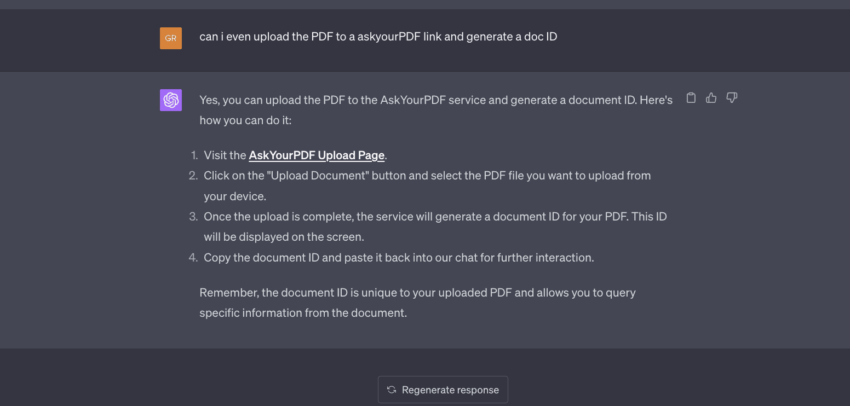
Or, if the link is active, AskYourPDF can dig right in and find the details for you.
ChatGPT responds with a functional AskYourPDF link, where you can upload the PDF and, in return, get a Document ID for the same. You must paste the document ID into the GPT-4 UI, give the chatbot time to read the PDF, and ask questions.
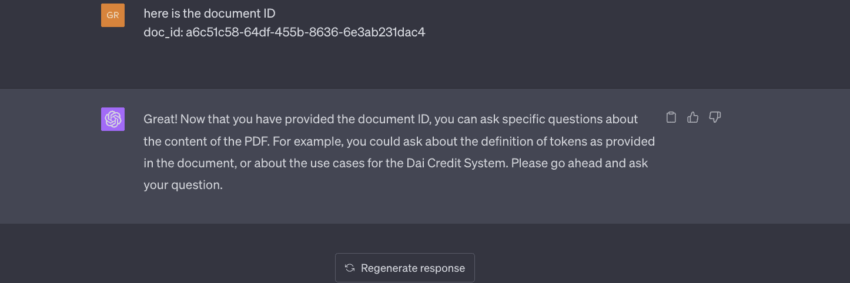
Here is our follow-up prompt and ChatGPT’s response:
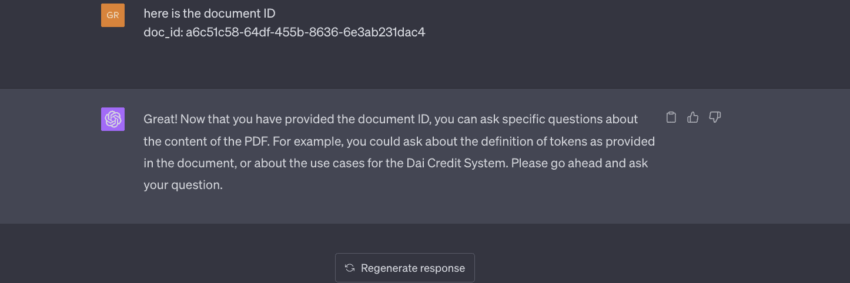
Best features
- AskYourPDF can specifically locate information and summarize PDFs intelligently.
- The engagement with the PDF looks natural
- Most PDFs, regardless of their size, can be unpacked with ease
What could be better?
- Some users have experienced error messages like PDF encryption, OCR error, etc.
- It might not be useful if you want to read multiple PDFs at once and respond holistically.
Show Me Diagrams
There was a time when ChatGPT couldn’t speak the language of diagrams. Show Me changed that, allowing visual learners to get into the depths of infographics, illustrations, and more.
How to use it?
To use it, you must first install and enable the same. Once done, you must give a prompt underlying your requirement. Here is what I asked it to do: a timeline-based infographic of the 2008 financial crisis.
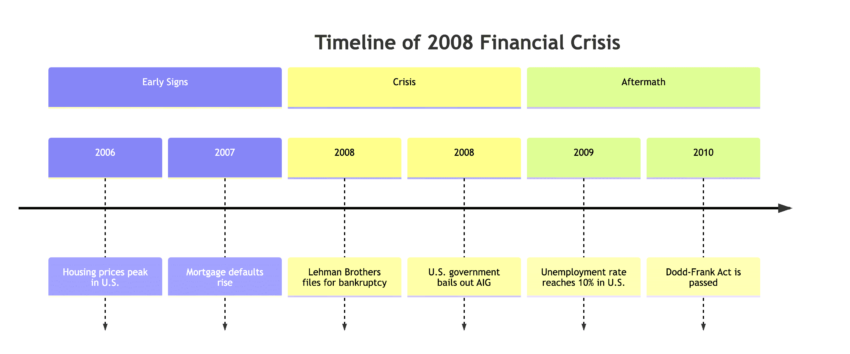
Here is what output ChatGPT returned.
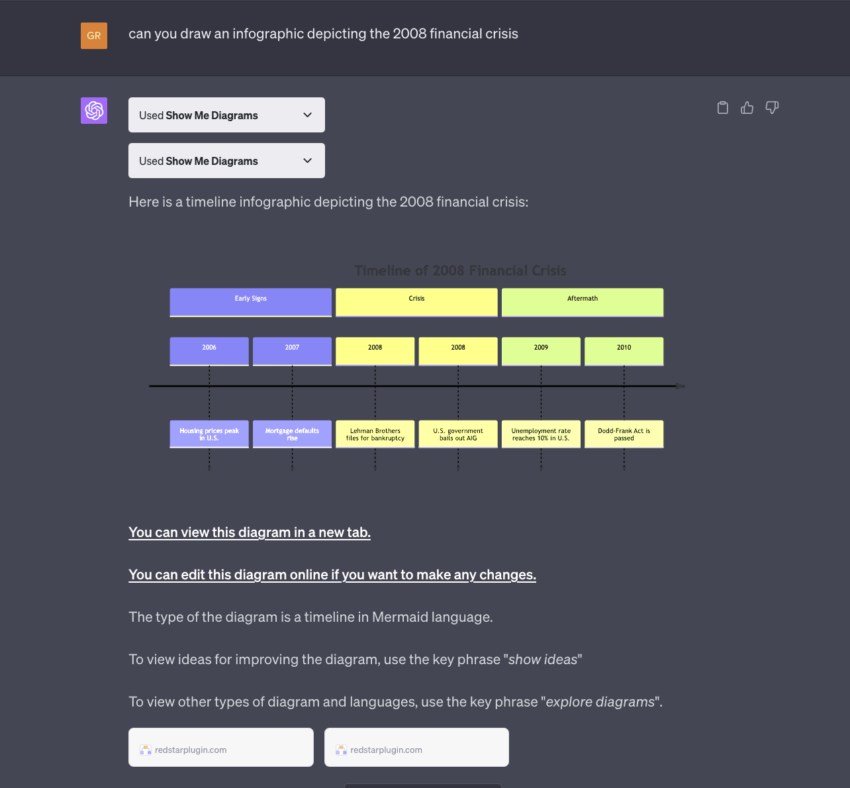
Best features:
- Allows you to edit the infographic or diagram by offering a code-based version of the image.
- It can cover almost any topic and generate an image for that
- Allows you to refine the diagram via the “Show Ideas” parameter
What could be improved?
- Still cannot be used with the web browsing plugin
- Returns an oversimplified version of an event at the start
Ambition
Here is a nifty little ChatGPT plugin capable of giving the much-needed boost to your career. With Ambition, you can look at every niche-specific job opening. The plugin uses the intellect of ChatGPT, or rather, the GPT-4 model, to become a personal assistant that can search for just the right jobs for you.
But that’s not all Ambition can do. It transforms your ChatGPT UI into a one-stop job portal by helping to tweak resumes, explain job descriptions, plot the perfect career change path, and plan the existing career better.
How to use it?
To use, you must first install Ambition inside the ChatGPT platform and enable it. You can then feed it with any job-specific prompt, sit back, and wait for it to reveal its capabilities.
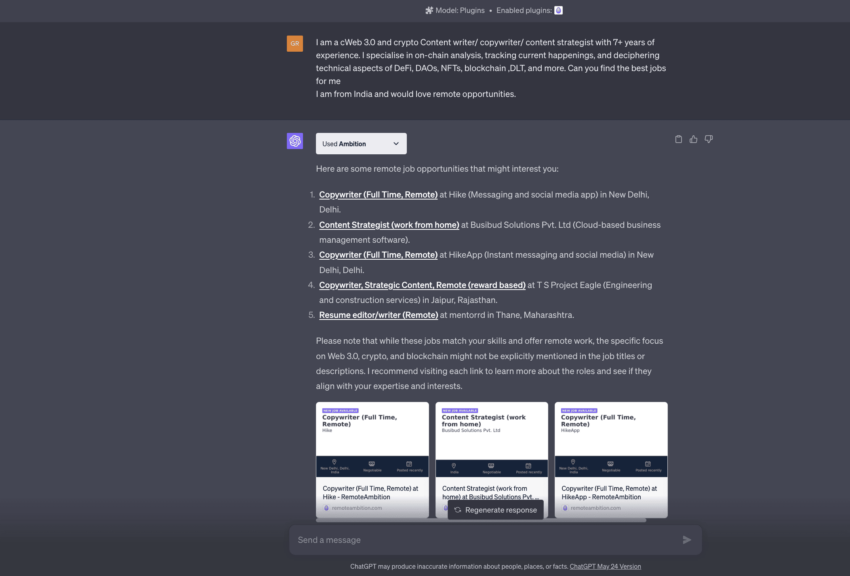
Best features:
- Ambition, if used for resume building and tweaking, can be really useful.
- You can first select a job using the plugin and can use the job’s JD to tweak your resume — increasing your chances of getting selected.
- With the right prompt, it can accurately predict the changed career path that you might be interested in.
- It can even read Linkedin data and curate job searches accordingly.
What could be better?
- Some features, like a unified usage of the linked resume across all ChatGPT conversations, aren’t out yet.
- If you use multiple keywords for a job search, some keywords might get more weightage than others when it comes to job listings.
ScholarAI
Suppose you want to further your scientific inclinations by getting quick access to peer-reviewed academic papers from Springer, Arxiv, and more. In that case, ScholarAI is the right ChatGPT plugin to consider. Simply put, this plugin opens access to scientific literature, provided you can feed in the right set of keywords.
How to use it?
You must first visit ChatGPT’s plugin store and look for ScholarAI, the plugin. Once there, hit install. Now you can circle back to the ChatGPT dashboard and feed in any prompt that you would want scientific literature for.
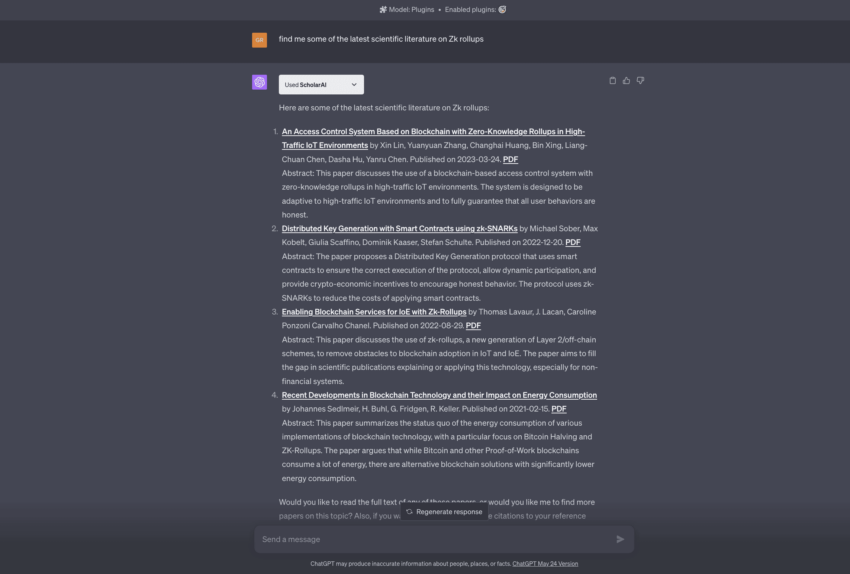
Here is the prompt we went ahead with. Notice how the plugin gives the latest insights along with the paper’s abstract. You can even go one step further and ask for the entire text from the PDF using “Fulltext Endpoint,” which is like calling an API to a given URL.
You can even hit the plugin with specific prompts to learn about the paper in detail.
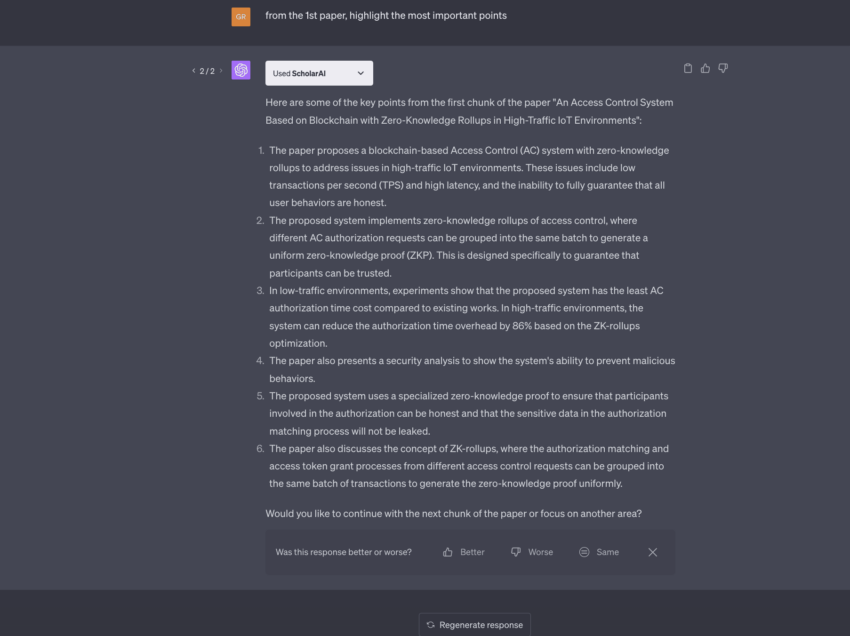
Best features:
- Helps with instant, in-depth research
- Can even compare and contrast paper findings
- Allows you to access specific bits of data that might get lost while reading the entire paper in full
- Makes you a subject matter expert
What could be improved?
- Incorrect or non-existent references can be returned by mistake
- Requires double-checking of URLs.
Video Insights
If you want a plugin to quickly summarize information from DailyMotion and YouTube videos, VideoInsights is the one to get. With this plugin, you can retrieve metadata, transcripts, and other relevant insights. This is a useful plugin if you want quick information about any video but are pressed for time.
How to use it?
Head over to the plugin store, search for Video Insights, and quickly install the plugin. Once the plugin is ready, you can activate it (select it) and feed in any video to summarize.
Here is what we fed in as a prompt:
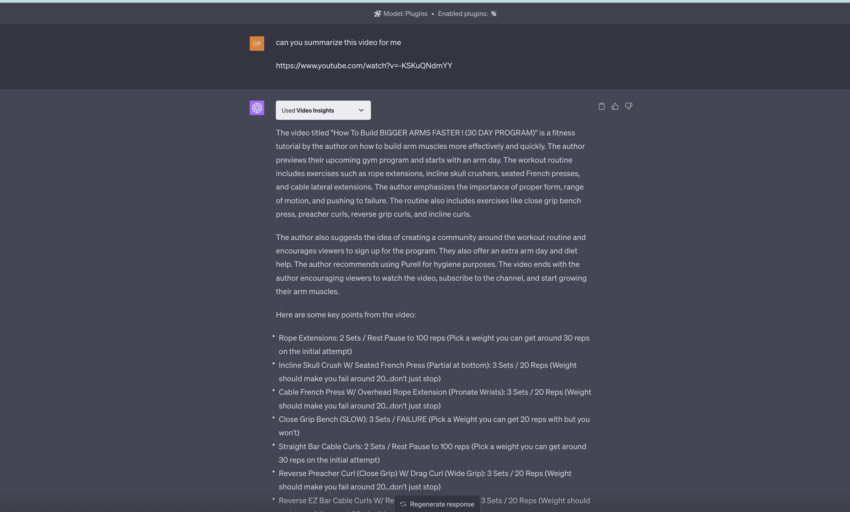
Best features:
- Comes with two very specific operations: “GetVideoSummaryOperation” for the insights and “GetFullTranscriptOperationYouTube” for a complete script-based rundown.
- You can even procure the video metadata that discusses the description, title, and other elements. Video Insights also lets you in on the video’s data of publishing, likes, views, and other insights.
What could be improved?
- It would be great if the plugin covered other video-specific providers in addition to YouTube and DailyMotion.
- Video summaries are only restricted to YouTube videos for now.
DeployScript
If you have an app logic in mind, DeployScript lets you create a fully functional web app within seconds. You do not need to write a single line of code but simply provide the idea to GPT’s UI. The clearer your prompt is, the better will be the dynamism of the created application.
How to use it?
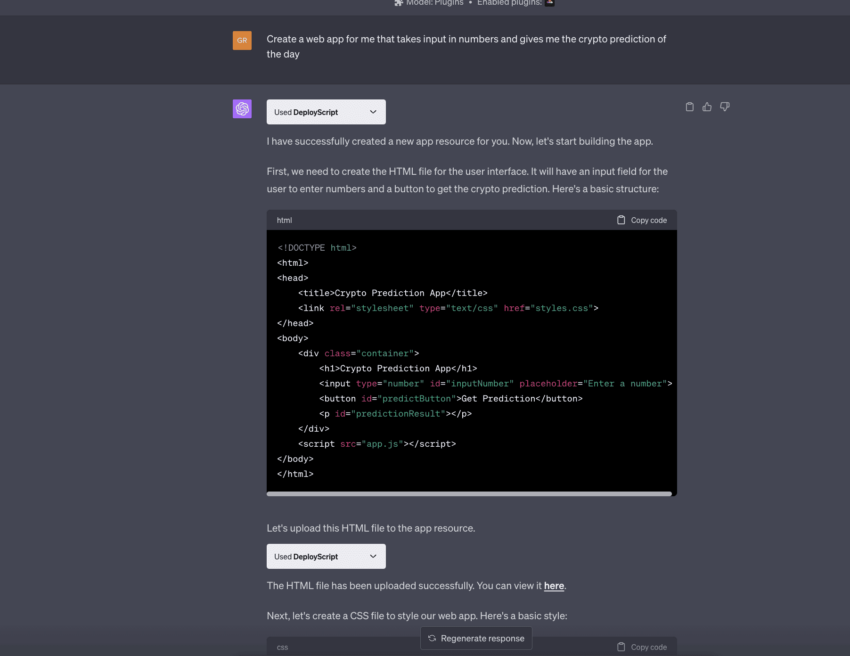
DeployScript is great at generating smart programs. The advanced built-in algorithm identifies the conversation and the flow, eventually creating an efficient program. Every step of the way, including HTML deployment to CSS representation, can be accessed and looked at using a separate link. This way, you can see how your app looks at every given touchpoint.
Best features:
- Extremely intuitive in understanding the user requirements
- Can deploy HTML, CSS, JSON, and JavaScript files
- Allows developers to update and manage their apps post-deployment courtesy of the unique identifiers in play
- You can even add APIs to your web app to power the same with special capabilities.
What could be improved?
- Customer support could be better.
- Individuals are still concerned about the security vulnerabilities that might be associated with such a quick turnaround time.
Kayak
The Kayak plugin is an out-an-out travel planner that lets you organize and manage potential trips with ease. Once you feed the right set of prompts, Kayak offers end-to-end resources that could amplify your entire traveling experience.
With Kayak, you can get access to every travel or trip-related detail, including the availability of affordable flights, comfortable accommodations, the preferred itinerary you should follow for a multi-city experience, car rentals, and availability, popular activities to indulge when in a given area, and more.
How to use it?
To use the Kayak plugin, you simply need to visit the plugin store, install it, and activate the same. Once there, you can feed any end-to-end travel or trip-specific prompt.
Here is the prompt we used. Notice how the results were clear enough and gave us a good headstart. The plugin kept asking for more specifications, hinting at a willingness to be useful.
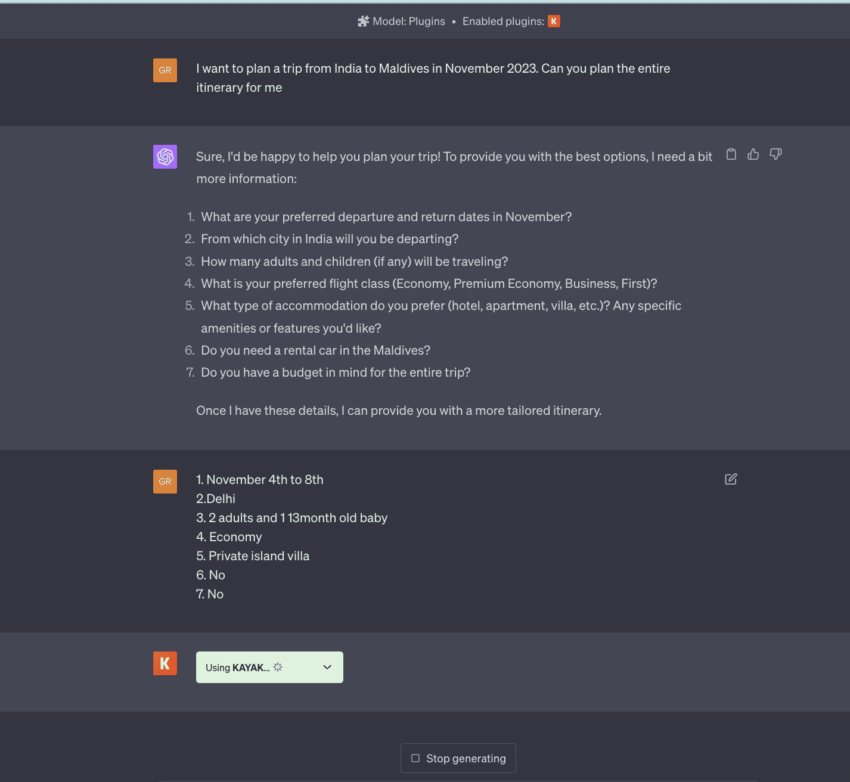
Best features:
- Offers personalized recommendations
- Interacts and responds like a human would when asked questions
- Gives a wide range of suggestions related to s specific event
What could be better?
While Kayak works seamlessly enough, it is always advisable to cross-check the trip-related suggestion with online and offline reviews.
DeFillama
Hey, crypto and DeFi lovers! We finally have a plugin for you. And yes, DeFillama has finally taken its offerings to a whole new level, allowing users to access the detailed blockchain. With DeFillama — a trusted DeFi data aggregator coming to ChatGPT, you can procure blockchain, TVL, and other insights related to specific DeFi concerns or use cases.
How to use it?
To use it, you need to head over to the plugin store, install, and activate it. Once done, you can do something innovative and ask the plugin to reveal its capabilities as a separate prompt. Do note that you can do this with every other plugin, and you will then be able to analyze the true capabilities of the same.
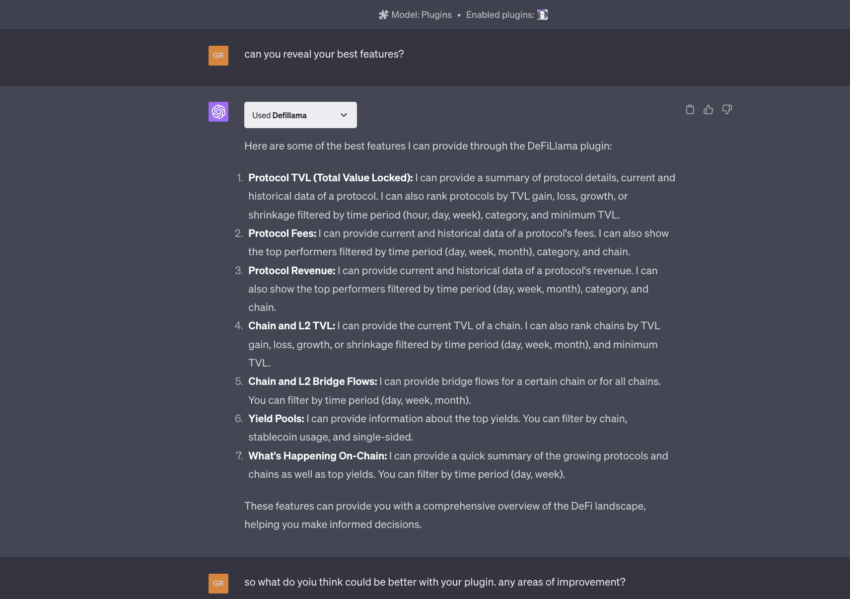
From enlisting DeFi protocol TVL to shedding light on protocol fees, bridge flows, Yield pools, and more — the plugin allows you to access almost every bit of data that you would find on its website.
Here is a detailed thread that discusses how you can explore the true potential of the DeFillama plugin.
Best features:
- Can provide a quick protocol-specific summary comprising TVL, fees, revenue, and other insights.
- You can even track bridge flows and L2 chain flows for a given timeframe
- You can even locate the top on-chain happening by asking the plugin to give a summary of quick protocols based on yield, TVL, and more.
What could be better?
- On-chain analysts could benefit from real-time DeFi-related updates — something that is amiss at the moment.
- The tool will be more useful if it can pair with other tools like wallets, portfolio trackers, and more.
- It would be better if the DeFillama plugin could even offer graphs and real-time visualizations.
- It is still difficult to procure the TVL and revenue change, in percentage, for a given time period. This might slow down your requirements related to protocol-specific comparisons.
Speechki
With Speechki, you can convert any piece of text to life-like AI-powered audio. Speechki is a blessing in disguise for podcast and video content creators, allowing access to life-like voices, multilingual support, tone customization, and more.
How to use it?
To use it, you simply need to install and activate Speechki. Once there, you can feed any small to a large chunk of text and ask the plugin to generate an audio resource for you.
Here is a small prompt I fed:
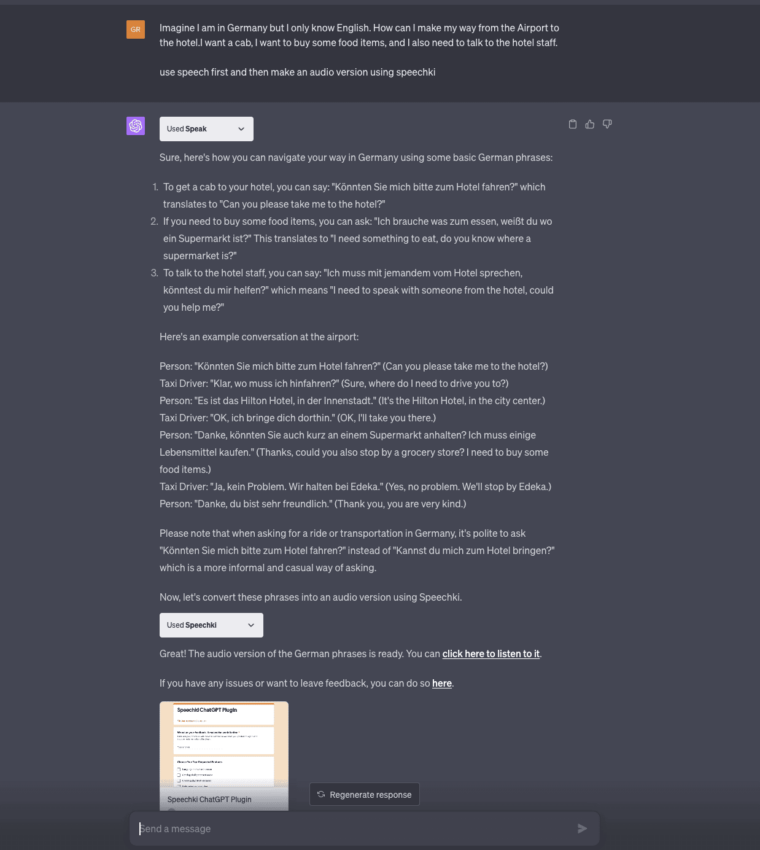
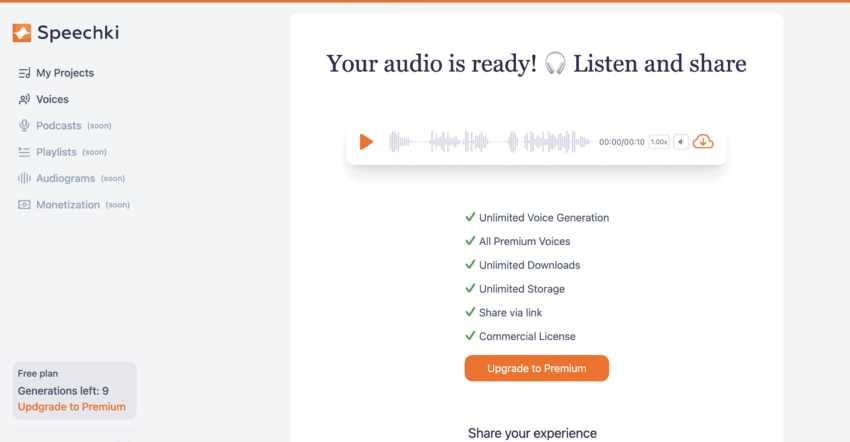
Best features:
- The premium plan lets you customize voices with unique identifiers
- Access to a variety of audio resources
- A great Text to Speech (TTS) plugin for creating voiceovers, podcasts, and audiobooks.
What could be improved?
- Additional features like opting for clearer pronunciation, slower speech, and more are still missing.
- Users cannot still include their own voices in the mix.
- Capturing the right emotion while speaking still remains a challenge. Some more context-specific innovation is desirable.
Meme Creator
Memes are integral to our daily lifestyle and internet culture. ChatGPT’s Meme Creator takes all of that to the next level by letting you create and customize a wide range of memes. From specifying the text to creating and refining the meme, the meme creator plugin lets you do everything that can make you a professional member, provided it is a legit word.
How to use it?
Once you install and activate the plugin, you need to visualize what you need from the meme. For instance, let us say you want to create a meme that would offer a sarcastic take on the SEC’s stance on crypto. To create a meme, you first need to define an idea, and the meme creator will chalk one out for you.
Here is what the prompt was and how quickly the meme turned up:
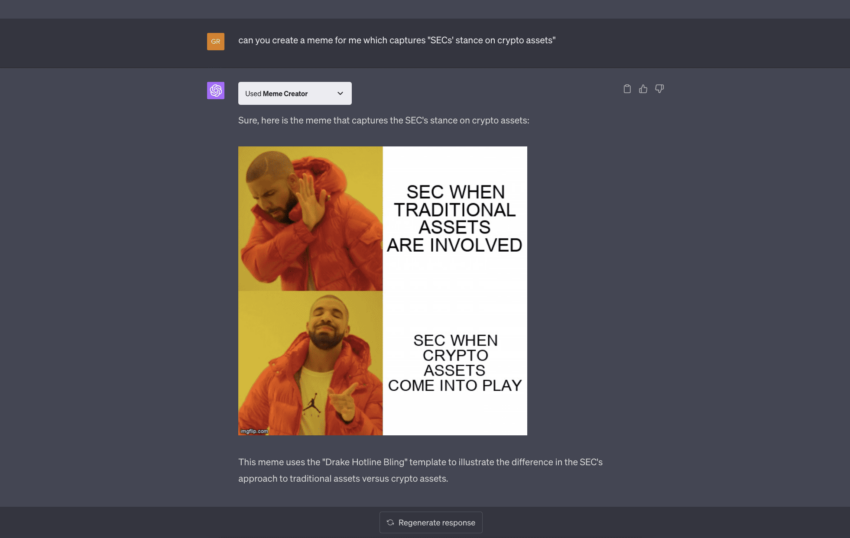
Best features:
- Offers a massive template selection.
- If you have time and an idea, you can customize and refine the memes with specific chunks of text.
- Intelligent meme creation is possible with the fewest possible words
- Helps you figure out the right idea by giving you the option to check and decide from a wide range of existing memes
What could be improved?
- Lacks the ability to locate the best and most trending memes.
- Users still cannot upload custom meme templates.
- Multi-panel interfaces for descriptive and detailed memes could be a game changer.
- We would have loved additional text customization options like the ability to play around with colors, font sizes, and more.
SEO Assistant
The SEO Assistant plugin offers the best insights for helping you optimize content. It gives keyword suggestions based on your preferred primary keyword and covers other aspects of SEO optimization, including the content structure, placement of keywords, etc. What works is that SEO Assistant fetches data-driven insights to propose ideas and doesn’t go randomly about anything.
How to use it?
To use, you must first install and activate the plugin. Once done, you can simply enter the primary keyword and ask the plugin to create a content plan around that. From keywords to the choice of short- and long-form usage to adding meta tags and more, SEO Assistant takes care of everything.
Here is a prompt I fed into SEO Assistant, asking it for directions:
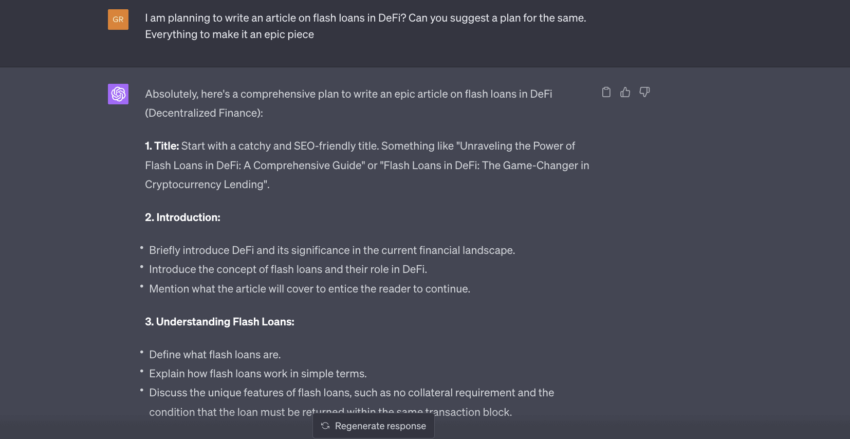
You can keep refining the requirements based on your preferences.
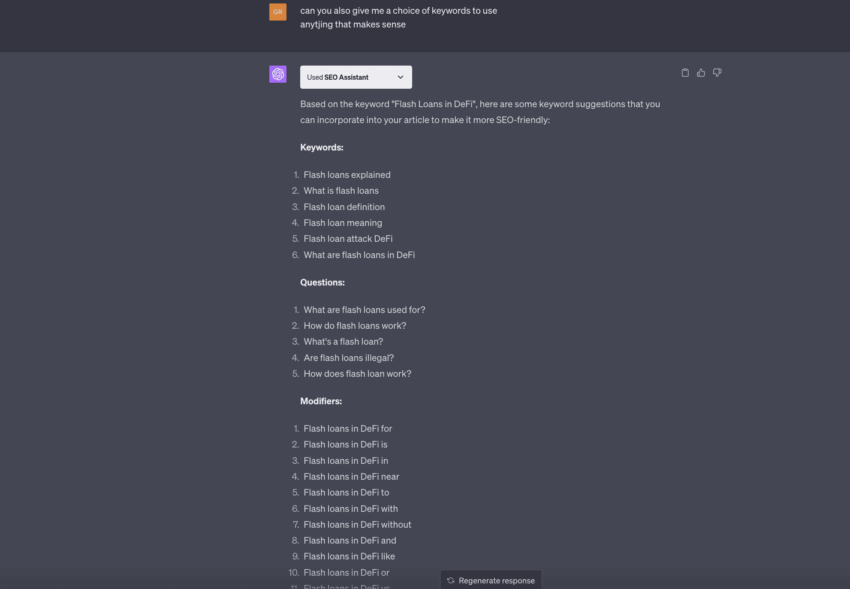
Best features:
- Offers a perfect mix of short-form and long-form keyword ideas.
- Even suggests modifiers make keyword usage more organic
- Easy to use and allows iterative content refinement
What could be better?
- The local SEO game could be better, as SEO Assistant primarily focuses on write-ups.
- Doesn’t offer explicit link-building ideas
- The contextual understanding of the topic needs to be better, like an article with educational intent should have a different structure than one with sale-specific intent.
Crypto Market News
Here is a quick, easy-to-use plugin that can fetch the right crypto news piece for you according to the name, ticker, and other requirements. You can use this resource to know whatever is happening in the crypto space regarding a specific coin, event, or anything else. If there is no discernible piece of info regarding crypto, the plugin returns the 24-hour price, market cap, and other quantifiable details.
How to use it?
To use it, you need to search for Crypto Market News in the plugin store, install it, and then activate it. Once done, you can feed in the right crypto and ask the plugin to return any possible information.
Here is what the plugin responded with when asked for the latest info on Litecoin:
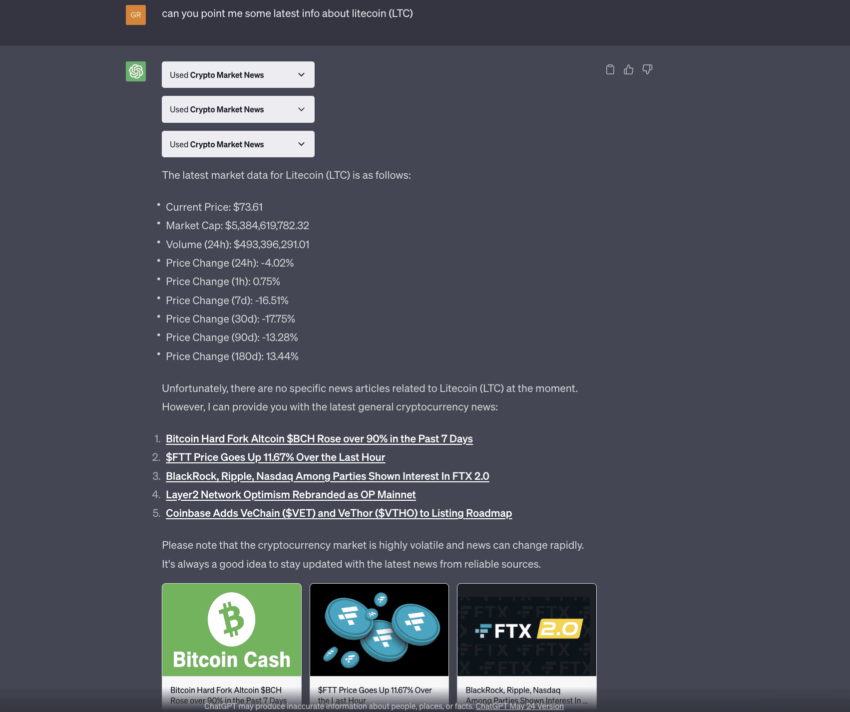
Best features:
- Helps you find crypto-specific information with a single prompt
- Gives you the source link, allowing you to verify the credibility of the data
What could be better?
- Still incapable of doing a very detailed news search and bringing forth elusive insights
- Works better with other crypto plugins like Bitcoin Sentiment, CoinCap, and more.
Zapier
The popular automation tool Zapier is now a ChatGPT plugin, allowing you to automate a host of tasks like sending an email, replying to messages on Slack, creating documents, and more, directly from GPT’s interface.
How to use it?
To use Zapier, you must search for it in the plugin store, install the same, and activate it. Once done, Zapier will ask for accounting-connecting permission, which will allow the GPT’s interface to connect with the preferred actions.
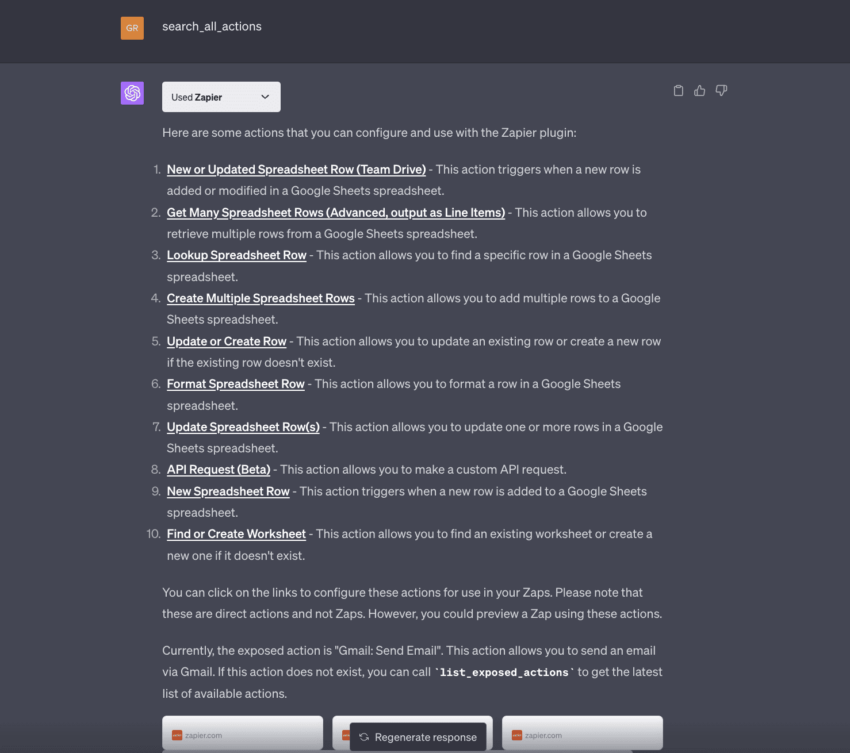
At this point, if you do not have any idea as to which actions can be automated, you can type in the “search_all_actions” command. This will reveal the capabilities of the plugin.
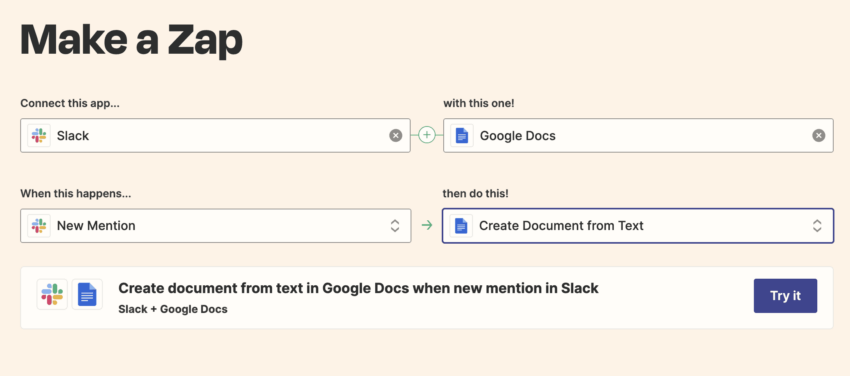
You can connect one app with another using something called a “Zap.” It is a simple yet connected way to use a trigger within an app to set an action into motion within another app. From sending an email to getting a specific comment on a spreadsheet to responding to a “Slack” message with your mention, Zapier can be set to do almost anything.
Best features:
- Allows you to preview a “Zap” or the course of action before you end up setting it.
- You can view the action execution log, get action configuration links to change specific fields, and more using ChatGPT’s interface.
What could be better?
- Some action documentations are basic. It would be better to have Zapier include a few complexities here and there.
- At present, the plugin supports a handful of actions, which is expected to increase with usage and popularity.
- Some tasks require another level of confirmation, which can interfere with the idea of automation.
Webpilot
If you want a link reader for yourself, something that would allow you to make sense of any online article from GPT’s interface, Webpilot is the right plugin to consider. From visiting web pages to extracting information that makes sense, this plugin can speed up your content analyzing capabilities. You can even translate and rewrite using this if required.
How to use it?
Using Webpilot is easy. You simply need to install the plugin, activate it, and then supply the link that you want the content for. Here is us trying to make sense of an article using WebPilot’s interface:
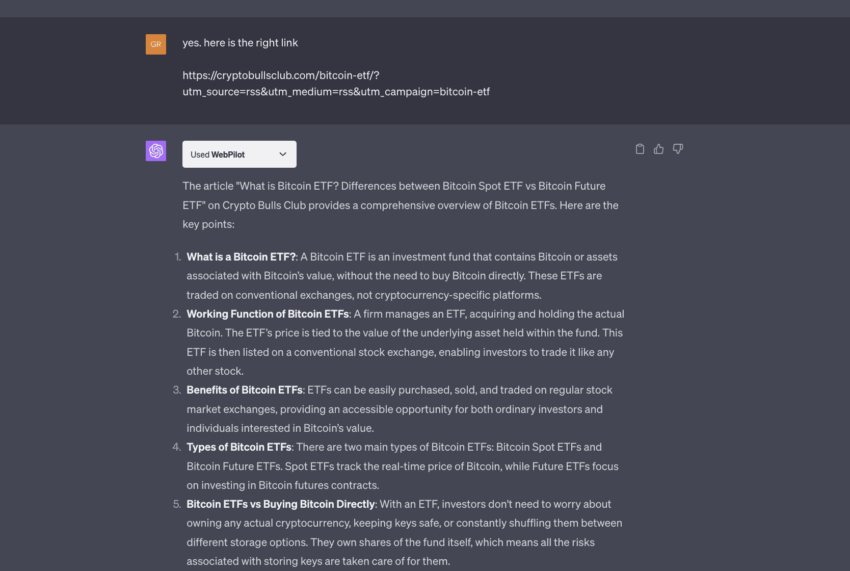
Best features:
- Seamless web browsing
- Can handle specific user requests with ease
- Can study multiple URLs with ease
What could be improved?
- Finds it difficult to work around complex web pages
- The understanding of the in-page content could be better in case of more complex topics
- Page interactions like subscribing to newsletters and more are restricted
VoxScript
VoxScript is one of the few plugins that can enhance the abilities of ChatGPT by allowing you to interact with real-time data sources. You can initiate a real-time internet search, retrieve text-based content, surf through YouTube data, and even retrieve financial insights for a given asset.
How to use it?
Once you install and activate the plugin, you can explore VoxScript to its fullest. The easiest approach is to use the same for a web search. You can simply mention a term and follow the same with “GetGoogleSearchResults.” You can even get information about the time, send feedback to the VoxScript team, procure channel-specific insights from a given YouTube channel, and retrieve content from specific websites.
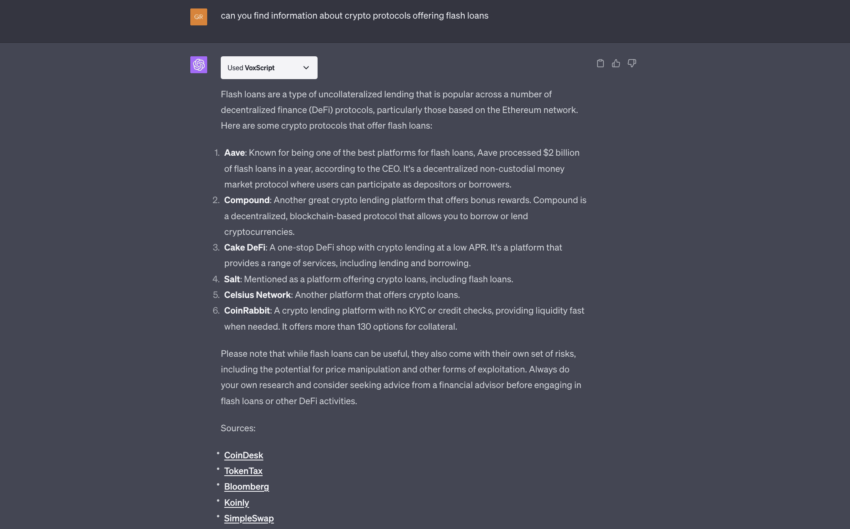
Best features:
- Can offer real-time information about niche-specific happenings
- Can identify financial insights with ease
- It can help you locate the latest info about any topic or phrase, including PDFs, research reports, and other resources.
What could be better?
- VoxScript can mostly handle searches initiated via DuckDuckGo and Google, making the search engine spread a tad limited.
- Search results are heavily dependent on external sources.
Prompt Perfect
Prompt Perfect is an innovative plugin that can transform the wording of your supplied prompt and make it even better. But then, it is a lot more than a prompt rephrasing tool. It refines user inputs based on context and works seamlessly with the GPT 3.5 turbo engine for rephrasing.
How to use it?
Once you install and activate the Prompt Perfect plugin, you need to write a prompt and add the word or command “Perfect” right before it. This plugin will analyze the content and write you the perfect prompt for the given context if needed.
Or you can simply instruct the plugin by mentioning that you want to write something that accomplishes a given task. Even then, “Prompt Perfect” helps you out. You can think of this plugin as your personal prompt valet.
Here is an example where I asked Prompt Perfect to create a Looping-specific prompt. The results came out to be pretty good:
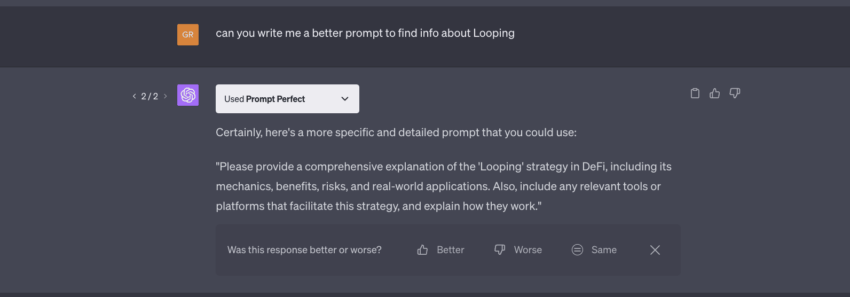
You can copy this prompt and use it with your standard GPT-4 model.
Best features:
- Offers improved prompt clarity in almost no time
- Ensures that your results are precise and free of clutter
- Allows you to refine the prompts till you get the perfect version
What could be better?
- Lacks understanding of raw data
- Still prone to misinterpretation when highly complex and detailed prompts are used
Social Search
If you plan on identifying and unearthing tweets based on search queries, Social Search is the plugin to get. What makes it powerful is its ability to work closely with Twitter’s API — the one concerning the search assistant. Simply put, you can use this plugin to retrieve highly specific tweets from a massive database of content.
How to use it?
Firstly, you need to search, install, and activate the right plugin by heading over to the GPT’s plugin store. Once done, you must work with a specific prompt format to get the job done. For instance, if you want to find all the SpaceX-related tweets from Elon Musk, the prompt format should be like this:
‘SpaceX (from elonmusk)’
Here is the response that ChatGPT returned for the same:
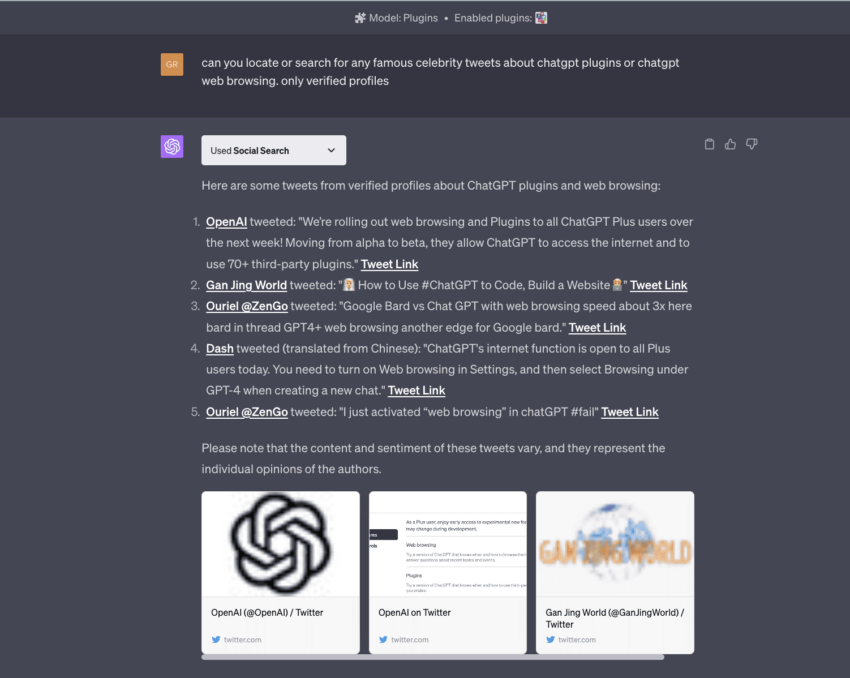
Do note that feeding a prompt in the mentioned format returns the socialsearch.searchTweets function, making it easier for the plugin to interact directly with the Twitter reserves. You can even restrict the number of Tweets you would want to see on a given topic by using the “count” parameter along with the given prompt.
You can even use conventional prompts and ask the plugin directly for the type and the count of Tweets from specific personalities.
Best features:
- It can help locate highly relevant tweets.
- Offers an insane level of flexibility, allowing you to search based on user profile, hashtags, and specific keywords
- Very easy to use
- Gives the right link that redirects you to the exact tweet
What could be better?
- Lacks the basic language and location-specific filtering options
Photorealistic
If you are an avid Midjourney user, the Photorealistic plugin is one of the better GPT-specific resources to have. Simply put, it helps create text-based images tailored especially for the image creation tool.
How to use it?
To use Photorealistic, you first need to install and activate the same. You can then ask the GPT interface to return any number of prompts on a given topic or subject. While you simply need to feed in a basic prompt, the plugin’s backend processes the same using two functions: “promptGenerator” and the “number.”
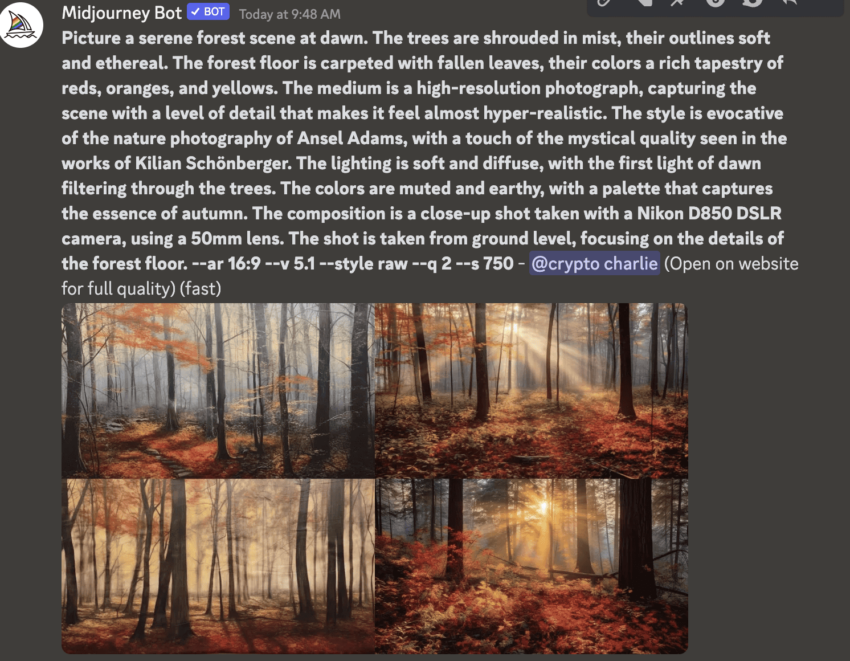
You can even ask Photorealistic to return some sample prompts on random topics to help you backtest strategies.
Best features:
- Understands the requirements of Midjourney like a pro
- Easy to use
- Returns highly specific camera shots
What could be better?
- It would be great if plugin prompts could be used with other image creation tools like DALL-E or other Midjourney alternatives.
Golden
If you want a plugin to fact-check data for you, especially the name of the founders, company officials, establishment data, and more, Golden is the best possible plugin to consider. The plugin uses something called “semantic disambiguation” to locate the subject in the sentence and then find relevant data.
How to use it?
To use Golden, you simply need to install and activate it. Once done, you can ask questions about any given topic by simply feeding in the prompt. Here is a quick example of how it works:
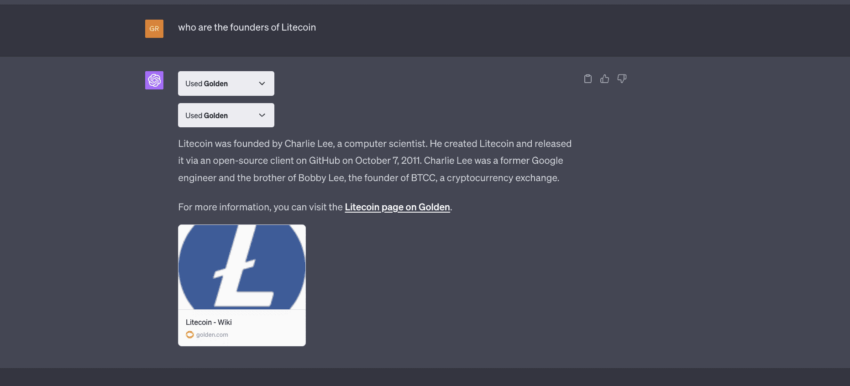
How Golden works in the backend is a completely different ballgame, though. It tracks the ID and subject from the sentences, matches the same against the potential matches, and if nothing works, breaks the query into parts and continues the search.
Best features:
- Accurate information
- Can find details about some of the more complex and exclusive topics as well
- Can search for grouped entities like a chain of terms or definitions
What could be better?
- Data returned for some searches isn’t all that exhaustive.
What are the best ChatGPT plugins?
Well, the best ChatGPT plugins are the ones that are useful to you. As far as our personal favorites go, Kayak, AskYourPDF, and even Social Search do a lot of heavy lifting. However, it also makes sense to pair multiple plugins to maximize output and productivity.
For instance, you can use Speak and Speechki to get an audio-specific version of your translated interactions. This way, you can use the audio to interact with individuals in a foreign country.
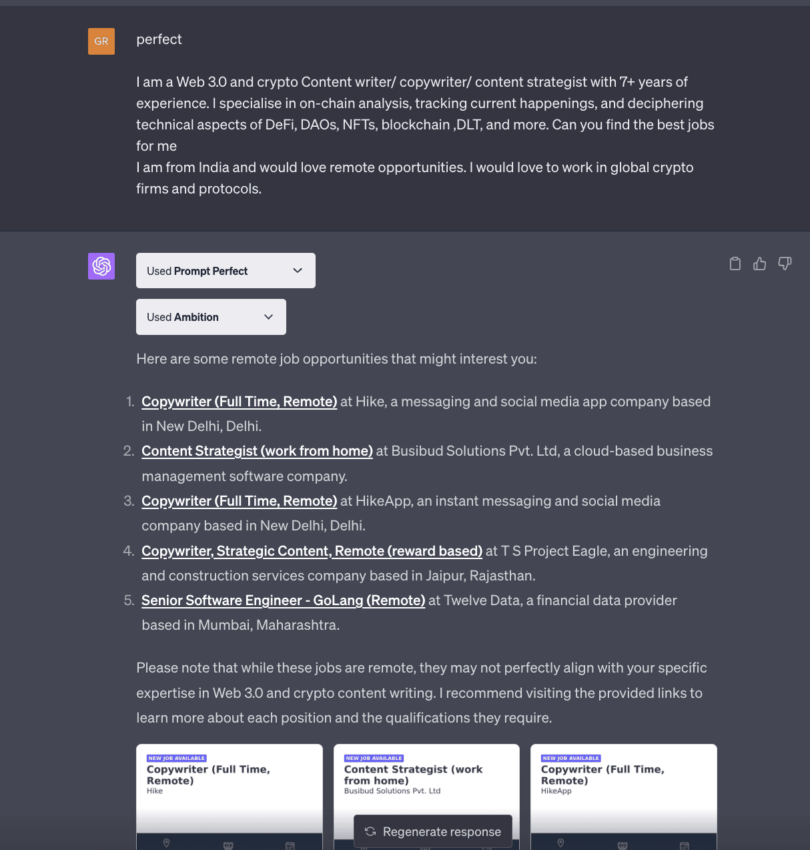
You can even use the likes of Prompt Perfect to refine a job-related prompt and use the same with “Ambition” to land a dream job.
Here is another way where you can put multiple plugins to work to get the desired result:
Apart from the combinations mentioned, you can even rely on a host of productivity-specific ChatGPT plugins to simplify your life. Some of the more popular options include:
- AccessLink: Helps summarize web pages, word documents, and other link-based resources within seconds.
- Playlist AI: Helps create a personalized playlist for you on Spotify, depending on your mood, choice of the artist, and other preferences.
- Image Editor: Here is a plugin that lets you make basic edits to specific images, like adding the blur effect, cropping them, and more.
- There is An AI for That: This plugin lets you locate the best artificial intelligence resources for specific tasks.
ChatGPT Plugins and the way ahead for AI
ChatGPT is big, and plugins are making it bigger. And with the developers pouring in with their renditions following specific use cases, we might soon be looking at a 1000+ plugin store. Each AI plugin plans to enhance the usability of this reinforcement learning human feedback (RLHF) model, making it even more powerful in time.
And while we have listed 20 plugins in detail and a few as examples, the discussion doesn’t even scratch the surface when it comes to exploring the current potential of this language model. We shall continue to add new and innovative plugins to this list whenever something shows up.
Frequently asked questions
How do I add plugins to ChatGPT?
What is ChatGPT, and how do you use it?
Can I use ChatGPT for free?
Is ChatGPT open source?
Does ChatGPT have access to the internet?
What is ChatGPT web browsing?
Trusted
Disclaimer
In line with the Trust Project guidelines, the educational content on this website is offered in good faith and for general information purposes only. BeInCrypto prioritizes providing high-quality information, taking the time to research and create informative content for readers. While partners may reward the company with commissions for placements in articles, these commissions do not influence the unbiased, honest, and helpful content creation process. Any action taken by the reader based on this information is strictly at their own risk. Please note that our Terms and Conditions, Privacy Policy, and Disclaimers have been updated.




