There’s one question that often comes to mind with those new to mining a certain project. In this case, that question is “how does ravencoin mining work?” Mining crypto has never been so easy. Even as a new miner, ravencoin is one of the easiest crypto assets that you can start mining today using your GPU. If you want to increase your crypto holdings and generate passive income using your device’s GPU, follow this guide on how to mine ravencoin, and you can start earning RVN quickly.
Want to get reviews on the best crypto projects? Join BeInCrypto Trading Community on Telegram: read reviews, discuss crypto projects, ask for technical analysis on coins and get answers to all your questions from PRO traders & experts! Join now
What is Ravencoin?
Launched on Jan. 3, 2018, Ravencoin (RVN) is an open-source network that allows almost instant transactions between holders. Built on a fork of the Bitcoin code, the project uses the UTXO (Unspent Transaction Output) system.
Ravencoin relies on the proof-of-work (Pow) consensus mechanism and the KAWPOW algorithm.
The purpose of Ravencoin is to enable users to create and transfer assets efficiently. Ravencoin is an alternative to other blockchains that support digital assets, such as Ethereum.
According to the official whitepaper, Ravencoin gets its name from the Game of Thrones world of Westeros, where ravens are “messengers that carry statements of truth.”
Ravencoin’s unique consensus algorithm
Ravencoin functions quite similarly to bitcoin. However, the main difference is the particular algorithm that allows ravencoin mining from average computers.
Just like bitcoin, Ravencoin uses a PoW consensus to secure the network. Unlike Bitcoin’s SHA-256 algorithm, Ravencoin uses a special hashing algorithm called KAWPOW.
The network upgraded its mining algorithm twice. The first time, it forked from X16R to the X16Rv2 algorithm on October 1, 2019. A second update was from X16Rv2 to the KAWPOW algorithm. The algorithm updates were necessary to prevent x16R ASICs and FPGAs from mining ravencoin.
The KAWPOW algorithm is designed not to allow ravencoin mining using ASIC equipment. The algorithm’s goal is to allow more miners on the network and, thus, keep it decentralized.
Why X16R?
The Ravencoin mining algorithm prevents specialized hardware such as ASICs from mining RVN.
This kind of expensive industrial equipment makes bitcoin mining more profitable, but it also makes the mining process less accessible to the average person.
The Ravencoin blockchain requires miners to solve computational puzzles that most hardware can solve. The blockchain ensures that the puzzles don’t increase too fast, or that it eliminates possible miners from the process.
Developing a special mining algorithm isn’t new, and it encourages decentralization. Other networks also do the same, including Litecoin and Monero.
But X16R is the first version of the mining algorithm on Ravencoin, and it doesn’t serve its purpose anymore, to make the ravencoin mining ASICs resistant. That’s why the mining algorithm was updated to X16Rv2 and then to KaWPoW.
The KAWPOW is the third Ravencoin mining algorithm, and it is a slight variation of the X16R. Ravencoin can be mined with NVIDIA and AMD graphic cards.
Ravencoin tokenomics
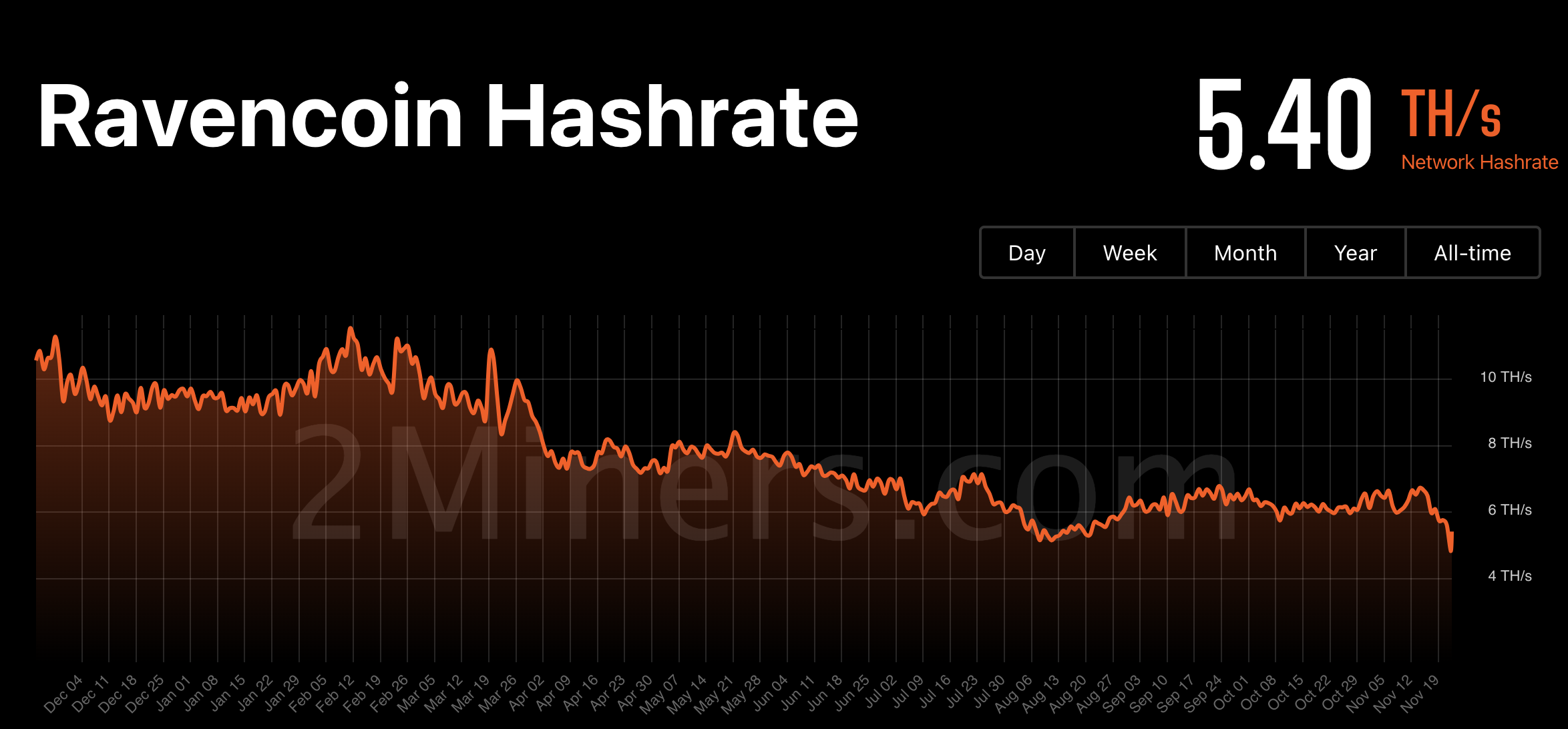
Similar to bitcoin, raven coin (RVN) has a limited supply of 21 million coins. The project did not launch using an ICO or a pre-mine event. The Ravencoin network is powered by its native token, RVN, which pays for the platform’s transaction fees. It also serves as a reward for the network’s validators. Similar to Ethereum’s ERC-20 tokens, Ravencoin assets can be used in many ways.A new Ravencoin block is created every minute, and currently, the reward for a block is 25000 RVN.
What is ravencoin used for?
Ravencoin can issue tokens to represent real-life assets. For instance, RVN tokens can represent virtual goods, gold, shares, and other types of assets.
In 2018, Chainstone Labs issued 12.4 million digital shares using the Ravencoin blockchain.
Users can also issue non-fungible tokens (NFTs) on Ravencoin, using the MangoFarmAssets RVN wallet platform. Investors can also use the Binance Smart Chain (BSC) tokenized version of RVN to borrow, lend, and trade in decentralized applications (DeFi).
The infrastructure of Ravencoin is ideal for companies and others that need to launch and trade digital tokens. However, the platform cannot create smart contracts.
Ravencoin wallets
Choosing a ravencoin wallet is an important step before you learn how to mine ravencoin. You will need a wallet to receive the rewards from ravencoin mining.
Several wallets exist, including the official ravencoin wallet, available for Windows, Mac, and Linux.
Other popular Ravencoin wallet options include:
- Edge
- Exodus
- Mango Farm Wallet (supports assets)
- Trust wallet and more
You can find all the official wallets for Ravencoin here.
Ravencoin can also be stored on cryptocurrency exchanges, although it is not a recommended option. You can use the Ravencoin wallet on exchanges such as Binance, OKEx, and UpBit.
You should do your research before choosing the best ravencoin wallet for you.
If you want to learn more about mining, learn everything you need to know at the BeInCrypto Telegram group.

How to mine ravencoin (RVN)

It’s time to start mining ravencoin. We’ll be covering all the necessary steps to teach you how to mine ravencoin. The main steps you need to go through to start ravencoin mining are:
- Get a ravencoin wallet to receive mining rewards
- Install a mining software compatible with the KawPoW mining algorithm
- Select a mining pool
You will need a GPU with at least 4 GB RAM.
Step 1: Get a ravencoin wallet
As with most crypto mining processes, you will need an RVN wallet to send the rewards received from ravencoin mining. You can choose any of the supported RVN wallets or an exchange wallet, but we recommend the official ravencoin wallet, Raven Core. We will be using the Windows version.
As you download the wallet software, you will receive a notification from the OS warning that the application will be blocked because it can harm your device. This happens with most crypto applications. You must choose “Keep” from the “Options” menu of the downloaded files.
It’s important to download crypto wallets and mining software from trusted sources to minimize the risk of infecting your device with malware.
Another tip is to keep all mining applications on a different network than your day-to-day data. It’s recommended not to use a device that has any financial information or the one you use for online shopping.
After you download the software, install Raven Core on your device. You will need to set up a new wallet. Make sure to write down the seed phrase to recover your wallet later in case something happens to your device.
After you’ve created the wallet, it should look something like this.
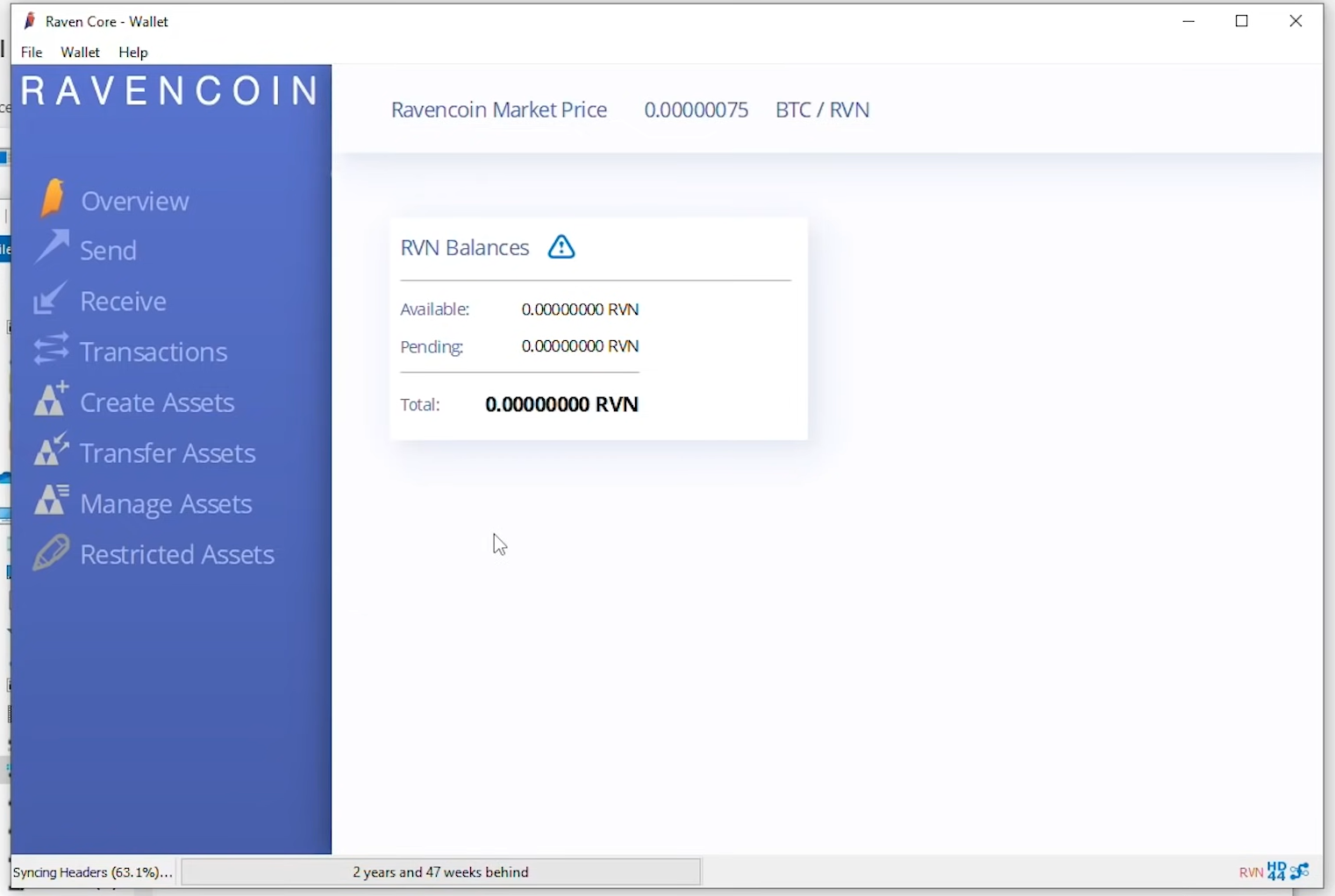
Wait for the Raven Core wallet to synchronize with the blockchain.
You will need to get the receiving address for RVN. Go to Receive >> Request Payment >> Copy Address. Here, you have the wallet’s recipient address.
Optionally, you can add a label to this address to know that these are the rewards coming from ravencoin mining.
Step 2: Ravencoin mining software
You need to download and install mining software on your device.
Note that your OS might be triggered by the mining software, claiming it to be malware. If you’re using Windows, you will need to add an exception in Windows Security.
Go to Windows Security > Virus & Threat Protection > Virus & Threat Protection Settings > Manage Setting > Exclusions.
You need to add the exclusion for the entire folder where you unzipped the software. Click on “Add or Remove exclusions.” And then “Add an exclusion.” Select “Folder” and search for the location of the ravencoin mining software.
Here is the mining software you can use for ravencoin mining:
- Kawpowminer (open-source, for Nvidia cards)
- Gminer (1% developer fee, for Nvidia cards)
- T-Rex Miner (1% developer fee, Nvidia cards)
- TeamRedMiner (2% developer fee, command-line software, AMD cards)
- NBMiner (2% developer fee, Nvidia/AMD cards)
- Nanominer (2% developer fee, Nvidia/AMD cards)
We will use NBMiner, which is an efficient ravencoin mining software for both Nvidia and AMD GPUs. Download the appropriate version of the latest NBMiner version.
Step 3. Choose a ravencoin mining pool
You can choose any available mining pool. You can find most of the pools on miningpoolstats.stream/ravencoin.
To maintain decentralization, it’s important that no pool has too much control over the network. If a mining pool has over 50% hashing power, it can be dangerous for the network.
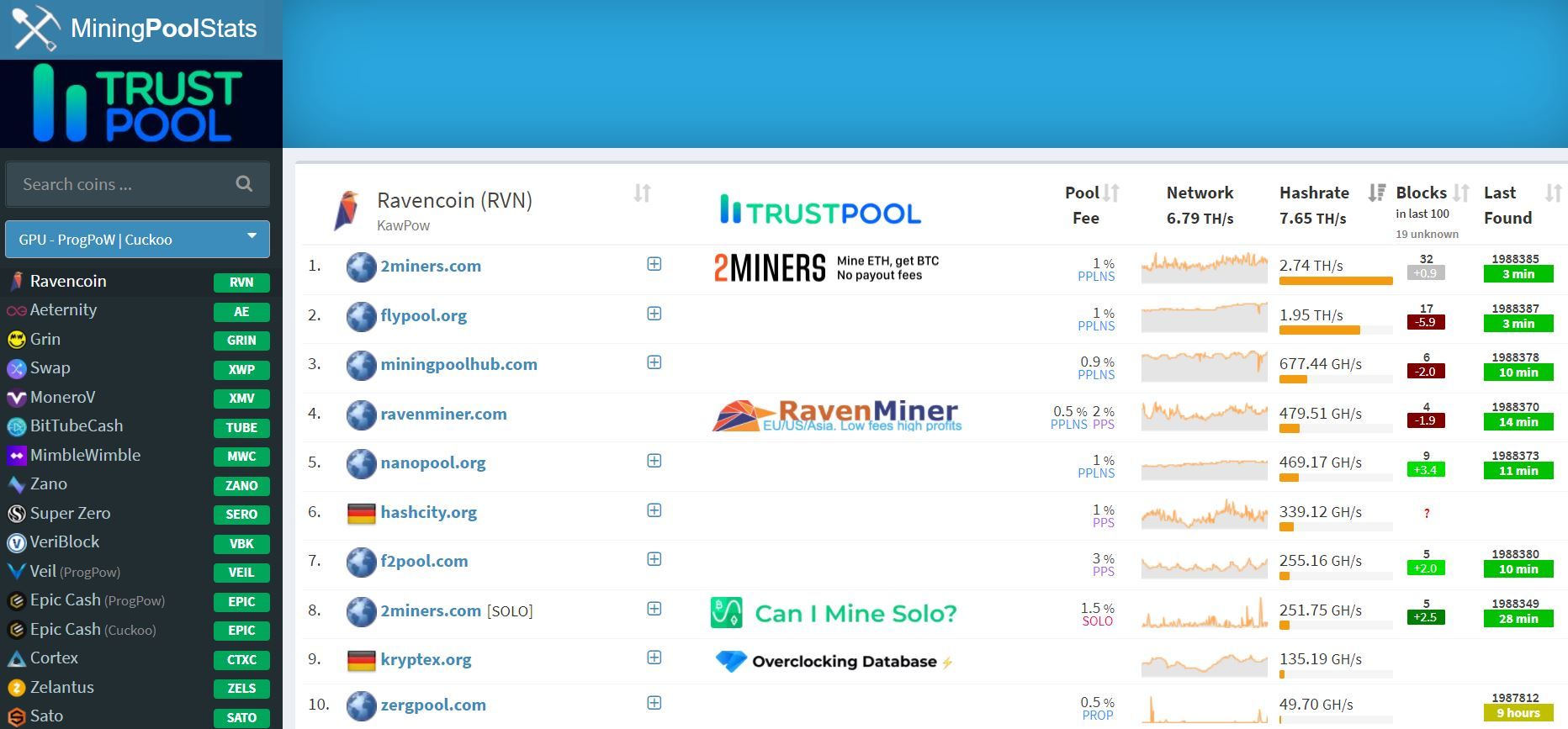
You will need to select one mining pool and click on it. It will take you to its website, where you will find all the details about the pool, including the mining pool’s address, which you’ll need later to configure the mining software.
Additionally, you can find the mining pools that support ravencoin here.
Step 4. Configure the ravencoin mining software
Download and unzip the files on your computer. Inside the folder, go to NBMiner_Win > start_rvn.bat. Right-click on start_rvn.bat the file to edit it.
It should look like this.
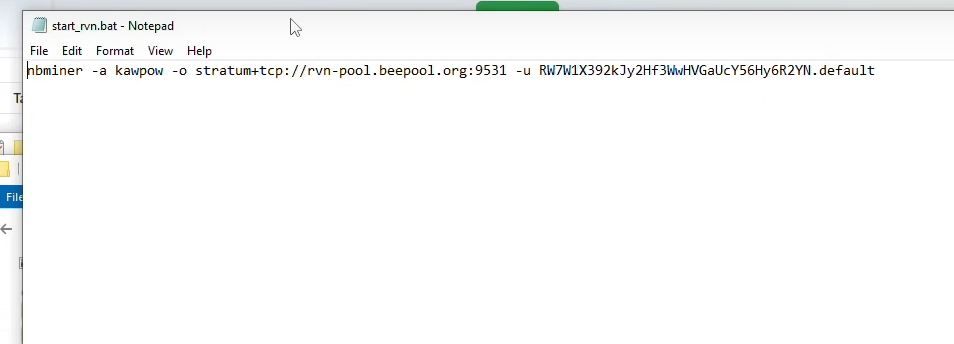
Inside start_rvn.bat, you will add your ravencoin wallet address (the address you got in step 1). You can replace “default” with the name of your mining GPU.
Before the wallet address, you have another one, which is the address of the mining pool. You have already chosen a mining pool at step 3. Copy the mining pool’s address in the file.
The text in the file should look something like this:
nbminer -a kawpow -o stratum+tcp://rvn.2miners.com:6060 -u YOUR_WALLET_ADDRESS.RIG_ID
Save the sart_rvn.bat file and close it.
Step 5. Start mining ravencoin (RVN)
To start mining ravencoin, double-click on the start_rvn.bat file. It should look like this.
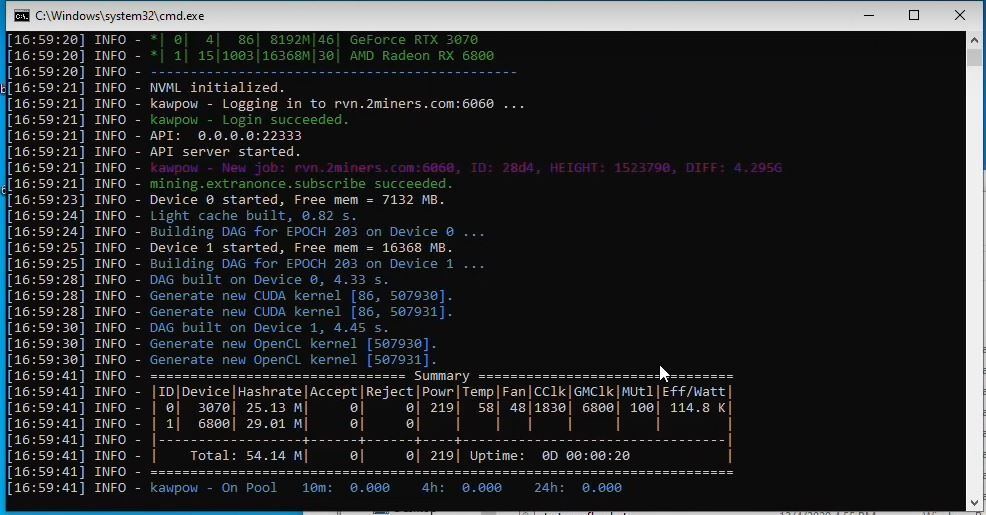
Your effective hash rate is visible on this platform. It’s important to remember that each pool sets a minimum threshold for payouts, so accumulating enough rewards to see a change in your wallet may take some time. Like other proof-of-work cryptocurrencies, assessing the profitability of mining is essential and varies based on your location and device specifics. Different mining equipment will have varying hash rates and power consumption levels, making the cost of electricity a crucial factor to consider.
To help with this assessment, you can utilize a Ravencoin mining calculator. This tool will aid in determining whether mining Ravencoin is financially viable for you.
X16R algorithm: Your gateway to easy ravencoin mining
You’re now fully equipped to start mining Ravencoin. Ravencoin mining opens up opportunities for everyone, especially crypto enthusiasts and gamers with high-performance GPUs. For gamers, mining Ravencoin can become a lucrative side venture, offering a steady stream of passive income.
As an RVN miner, the potential rise in Ravencoin’s value could significantly increase your earnings. Yet, it’s crucial to continuously monitor market trends and weigh them against the costs of hardware maintenance and electricity. This vigilance ensures that your Ravencoin mining endeavor remains profitable in the long term.
< Previous In Series | Mining | Next In Series >

