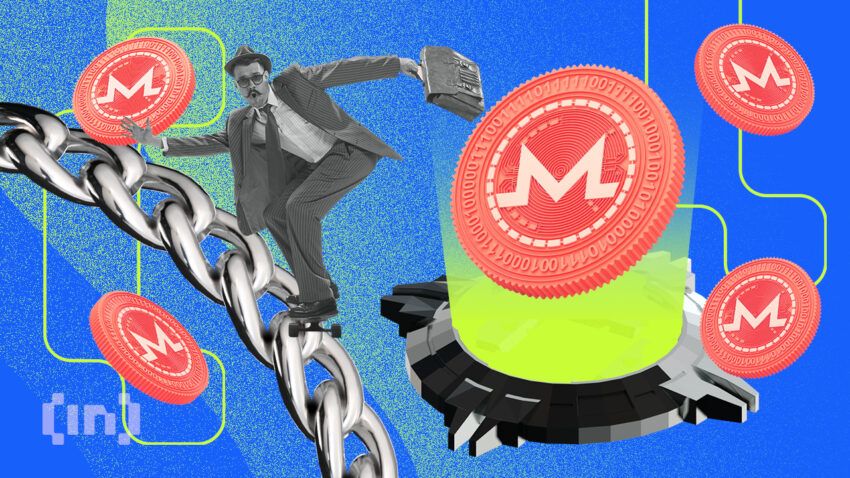Amid growing concerns in crypto over privacy and data sanctity, XMR has cemented its place as the go-to choice for those yearning for fully anonymous transactions. However, buying Monero can be tricky, especially for newcomers. This guide simplifies the process and covers how Monero works, where to buy it, and how to buy it securely.
KEY TAKEAWAYS
• Monero is a privacy-focused cryptocurrency that ensures anonymous transactions using advanced cryptographic techniques.
• It uses ring signatures, stealth addresses, and Dandelion++ to protect transaction privacy and anonymity.
• Monero can be bought on platforms like Kraken, Binance, Bitfinex, and P2P trading platforms
• It’s important to prioritize security, privacy features, and convenience when choosing a Monero wallet.
How to buy Monero (XMR)
Here’s a quick overview of the entire process before we get into the step-by-step procedures for buying XMR on different platforms:
How to buy XMR on a crypto exchange:
- Register an account and complete KYC verification (if applicable).
- Choose a currency and payment method (credit card, bank deposit, etc.).
- Confirm payment details to lock the price and complete the purchase.
- Store Monero in a trusted wallet or use it for trading on the platform.
How to buy XMR on a P2P platform:
- Visit the P2P platform and create an account.
- Select the country, currency, and payment method for your purchase.
- Choose a seller based on activity and feedback, and verify the asking price.
- Enter the amount, send the trade request, and follow the instructions to complete payment.
Buying XMR on a crypto exchange
Several major centralized and decentralized exchanges support XMR. The step-by-step procedures for buying Monero are mostly the same across all of these platforms, barring a few differences. We will demonstrate the procedure using Kraken as an example.
1. Create an account
Register on your preferred exchange via its website or app using your email and mobile number. Note that you may have to undergo the mandatory KYC verification process to deposit funds and start buying/trading.
Most exchanges ask you to submit some personal information and documents, including your name, address, email, phone number, and proof of valid ID.
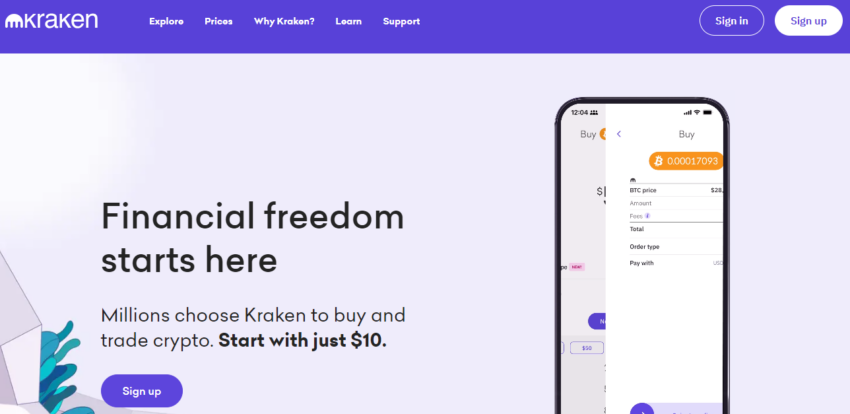
2. Choose a currency and payment method
Open the Kraken app and search for XMR. Click “Buy” on Kraken to see available options for buying Monero. Options include:
- Credit or debit card (Visa/MasterCard supported)
- Bank deposit
- PayPal, Google Pay, and Apple Pay
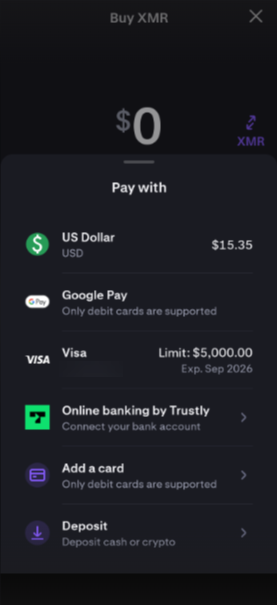
3. Review payment details
Confirm your order to lock the price; the order price may change based on market rates. Swipe right to confirm your choices and to complete your Monero purchase.
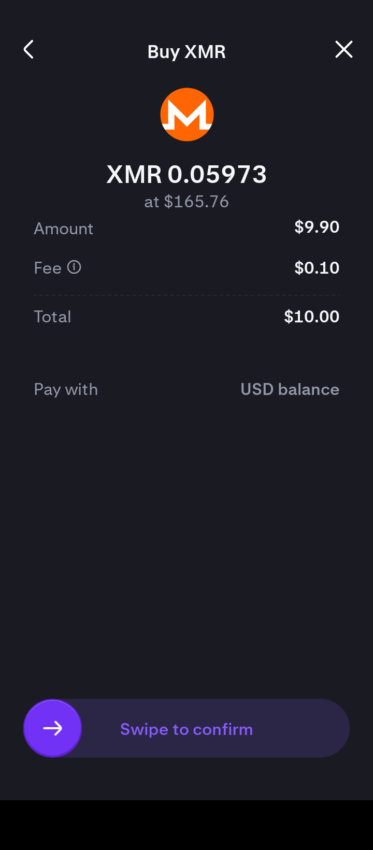
Step 4: Store or use Monero
Once purchased, store Monero in your personal crypto wallet or use it for trading on Kraken. For decentralized exchanges, consider using a trusted Monero wallet such as Trust Wallet.
Buy Monero (XMR) on P2P platforms
While the platform didn’t explicitly confirm the reason, it’s widely believed that increasing regulatory pressure led to the decision to cease operations.
There are currently no real LocalMonero alternatives, although some promising options like Haveno might emerge in the foreseeable future.
For demonstration purposes, we are using LocalMonero’s interface as an example of how to buy XMR on a P2P platform when such options are available.
1. Visit the website
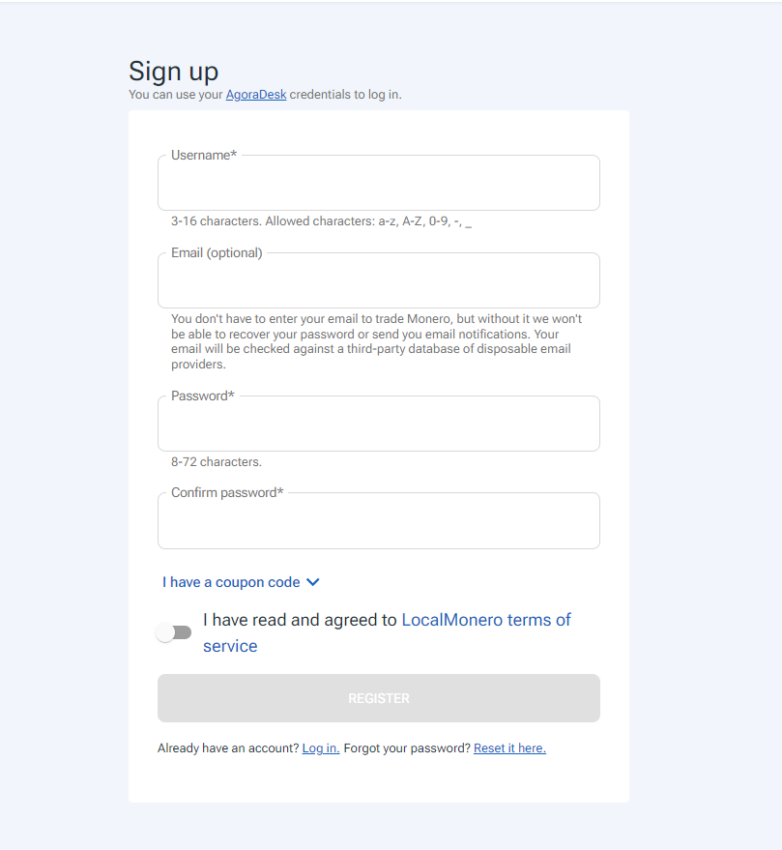
2. Select the country and currency
Up next, you will need to select the country you are in, the currency you want to buy Monero with, the amount you are buying, and the payment method (e.g., PayPal, CashApp, National Bank Transfer, and so on).
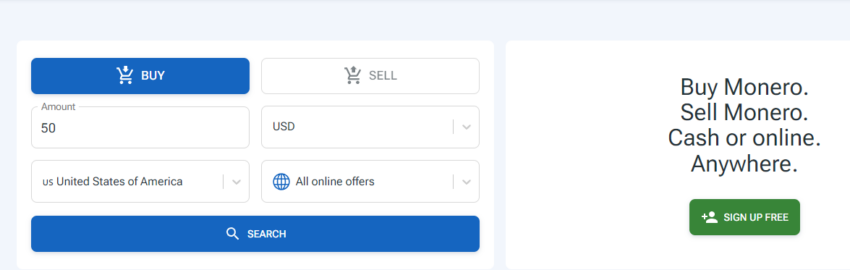
3. Select a seller
As you can see in the image below, the list of sellers and their offers contain detailed records of the activity and feedback the seller has received so far.
Ideally, you should choose an active seller with a high feedback score. And at the risk of stating the obvious, you also need to check the asking price.
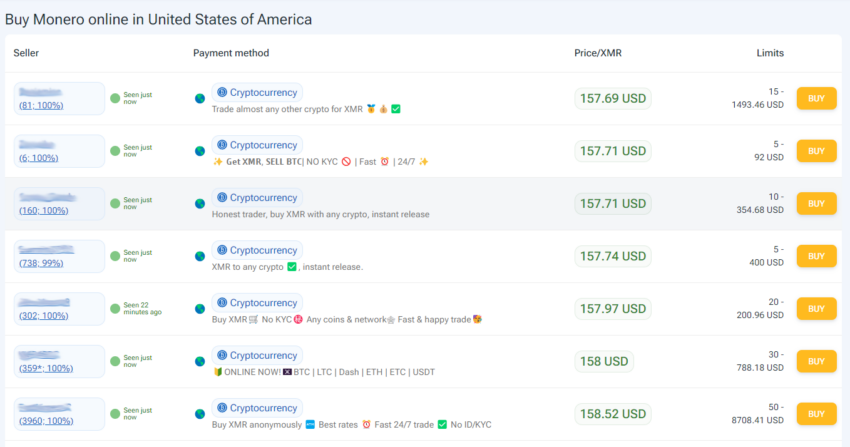
4. Enter the amount and pay
Enter the amount you want to spend, and send the trade request. Once the seller accepts the request, you will be notified, possibly along with a message from the seller. Follow the on-screen instructions and release the payment.
You will receive a notification once the seller releases the requested XMR amount.
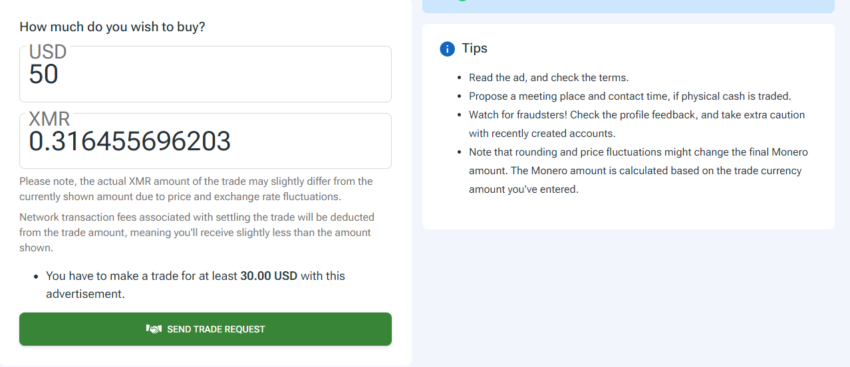
The best part about LocalMonero was its escrow service, which enabled secure Monero trading between buyers and sellers. When a trade opened, the seller’s Monero was locked in escrow, guaranteeing availability to the buyer.
The cryptocurrency remained in escrow until the buyer made payment and the seller confirmed receipt. Only then was the Monero released from escrow to the buyer.
This escrow mechanism protected both parties from fraud or loss of funds, ensuring a fair, safe transaction.
Ideally, you should expect a similar level of anti-fraud measures from your go-to P2P platform.
What is Monero?

Monero (XMR) is a cryptocurrency that launched in 2014 with a focus on privacy. Unlike many digital currencies that lay out all transaction details on a public ledger, Monero operates differently. It aims to be a cloak of invisibility, shielding users’ financial activities from prying eyes.
In other words, Monero keeps the details of every transaction private, meaning that no one can see the amount of Monero you own or the transactions you’ve made just by looking at the blockchain.
This level of privacy can be appealing for various reasons, from a personal desire for privacy to businesses wanting to keep financial information confidential.
The idea is simple: when you transact with XMR, whether you’re grabbing a coffee or looking to buy Monero as an investment, your financial business remains your own.
Monero originated from the Cryptonote protocol, designed for privacy-focused cryptocurrencies, unlike Bitcoin’s transparent, pseudo-anonymous blockchain.
Monero began as a fork of Bytecoin, the first Cryptonote implementation. It aimed to enhance privacy features beyond those of its predecessor. Over time, it evolved into its own distinct network by addressing Bytecoin’s shortcomings and pushing for greater anonymity.
Who developed Monero?
Developed by a group of seven anonymous contributors, Monero aimed to fulfill the promise of financial privacy inherent in cryptonote.
Only two developers, Riccardo Spagni and David Latapie, opted to reveal their identities, while the others remained anonymous, which was fitting for a privacy-centric project.
How Monero works
Now, let’s take a quick look at how the Monero network works. The network aims to ensure privacy and anonymity through the use of various cryptographic techniques. The three primary techniques used to achieve this include ring signatures, stealth addresses, and Dandellion++.
Ring signatures
Ring signatures allow a sender to obscure their identity by grouping their transaction with several other transactions. This makes it difficult to determine which transaction was actually initiated by the sender.
Stealth addresses
And as you dig deeper, you come across Monero’s next layer of privacy: stealth addresses. Each transaction you make creates a unique address, breaking the chain of transactions and making it a ghost trail impossible to track. This ensures that your financial narrative remains a book closed to unwanted eyes.
Dandelion++
But what about the IP traces left behind? Well, while initially, Monero aimed to tackle this with Kovri, the baton has now been passed to Dandelion++ to obscure IP addresses. Kovri was a proposed implementation of I2P (Invisible Internet Project) for Monero, but it was never fully implemented.
Dandelion++ is a more advanced transaction obfuscation technique that is designed to be more effective than Kovri. It ensures that the origin of your Monero transactions remains a mystery.
Monero’s “privacy first” approach
Because of these features, Monero is considered one of the most privacy-centric cryptocurrencies available. This has made it popular among users who are concerned about their financial privacy.
Monero is also known for its resistance to ASIC mining. This means you can start Monero mining using using standard computer hardware. This has helped to decentralize the Monero network and prevent the formation of mining pools.
Monero has a limited supply of 18.4 million XMR and follows a deflationary model. In addition to its privacy and security features, Monero is also a fast and efficient cryptocurrency. Transactions are typically confirmed within a few minutes.
While XMR is a popular choice for users who are concerned about their financial privacy, it is also a good option for users looking for a decentralized and ASIC-resistant crypto.
Why people buy Monero (XMR)
Monero has gained popularity due to several key features and principles:
- Anonymity: Monero uses ring signatures, stealth addresses, and other cryptography to ensure transactions remain untraceable and confidential. This sets it apart from cryptocurrencies with transparent blockchains.
- Decentralization: Monero operates on a decentralized, peer-to-peer network that is not controlled by any single entity, aligning with cryptocurrency ideals.
- Accessible mining: The Monero mining algorithm aims to be open to ordinary computer hardware, promoting decentralized participation.
- Censorship resistance: Monero’s untraceable transactions cannot be easily censored, making it attractive for those needing privacy.
Where to buy Monero
Some of the top centralized exchanges and swappers for Monero transactions include:
1. Kraken
Kraken offers a comprehensive trading experience with features like an advanced interface integrated with TradingView and various trading options, including spot, margin, and futures. The platform employs multi-factor authentication and boasts a strong track record for security.
2. Binance
Our experience with Binance for buying and trading XMR was marked by the platform’s extensive liquidity and range of trading tools. As the world’s largest exchange by volume, it provided us access to a vast market, with over 385 tokens and 1600 trading pairs.
However, the limitations we encountered with Binance.US, especially its restricted availability in certain U.S. states and a smaller selection of around 150 cryptocurrencies, are worth noting.
3. Bitfinex
Bitfinex offers convenient of trading pairs for XMR, including XMR/USD and XMR/EUR. The platform’s focus on peer-to-peer communication and secure transactions makes it a reliable choice. Additionally, its advanced trading tools suit both beginners and experienced traders.
All of the platforms above boast solid market reputations and strong security measures, plus they offer a host of trading tools and additional features.
Monero wallets
When it comes to safeguarding your XMR securely, hardware wallets offer maximum security by storing keys offline on physical devices. Popular options like Ledger and Trezor support XMR.
Software wallets provide user-friendly interfaces for convenient Monero management on computers. Monero GUI and MyMonero are some of the most popular and widely used software options.
For portability, mobile wallets like Exodus, Cake Wallet, and Monerujo could be your go-to solution. Just make sure to check the pros and cons of each wallet before you settle with one.
Apart from that, paper wallets allow offline cold storage of Monero keys in print form. The ideal Monero wallet depends on individual priorities, such as privacy, security, and convenience.
Monero price prediction
Our Monero price prediction is designed to provide you with the latest insights and analysis. It covers factors influencing Monero’s value, such as market trends, technological advancements, and regulatory changes.
However, note that while fundamental and technical analysis can give us an indication of future prices, it is not wise to buy crypto solely based on a single price prediction, no matter how bullish. The market is volatile and can change at a rapid pace.
Is Monero a good investment now?
Monero’s key feature is that it keeps your identity and transactions confidential. This has earned it the status of one of the best privacy coins around. The network also uses some cool encryption techniques to obscure the sender, receiver, and amount in every transaction.
However, Monero’s privacy does come with some risks and regulations to be aware of. Make sure to research the laws where you live since some places restrict anonymous currencies. As with any investment, if you do buy Monero, purchase small amounts first and then move ahead depending on the prevailing market condition and your long-term investment strategy.
Disclaimer: This article is for informational purposes only and should not be considered investment advice.
Frequently asked questions
What is Monero?
Is Monero available on Kraken?
Is Monero on Binance?
How can I buy Monero in the U.S.?
Disclaimer
In line with the Trust Project guidelines, the educational content on this website is offered in good faith and for general information purposes only. BeInCrypto prioritizes providing high-quality information, taking the time to research and create informative content for readers. While partners may reward the company with commissions for placements in articles, these commissions do not influence the unbiased, honest, and helpful content creation process. Any action taken by the reader based on this information is strictly at their own risk. Please note that our Terms and Conditions, Privacy Policy, and Disclaimers have been updated.