What’s the best wallet for Monero (XMR)? The search for secure and anonymous transaction methods has intensified with the U.S. government’s crackdown on privacy-focused services like Tornado Cash in August 2022. Monero, known for its strong privacy features, requires a compatible wallet for users to manage their XMR tokens securely. This guide reviews top wallets like Ledger and Trezor, to name a few, offering insights to help users select the most suitable Monero wallet.
What is Monero?
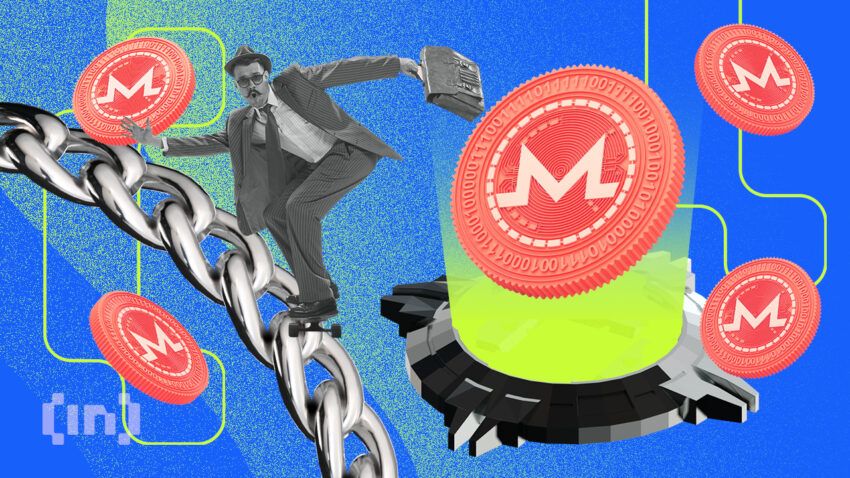
Monero is a privacy-focused blockchain. It is designed to protect the anonymity of its users by obscuring transactions and wallet balances. Unlike on traditional blockchains like bitcoin and ethereum, the transaction and balance history of Monero users is not publicly available.
Users of traditional blockchains like bitcoin and ethereum are pseudo-anonymous. They are able to set up wallets without entering personal information. But there is a risk that somehow their identity might be linked to their wallet. In this case, their entire transaction history would suddenly become publicly viewable.
For cryptocurrency users concerned about guaranteeing anonymity, the risk of having their digital identity exposed is unacceptable. Such users may thus turn to privacy-preserving crypto protocols such as Monero.
Monero was launched back in 2014. A fork of the Bytecoin blockchain, Monero uses advanced cryptography, including the use of ring signatures and stealth addresses. These obscure the sender, receiver, and amount of every Monero transaction recorded on the blockchain.
What is a Monero wallet?
Cryptocurrency wallets are software tools that allow users to interact with a cryptographically secured blockchain. Specifically, Monero wallets enable cryptocurrency users to interact with the Monero blockchain. The basic function of any crypto wallet is to allow users to send crypto to and receive crypto from other wallets across the blockchain.
Many wallets support cryptocurrencies on multiple blockchains and allow users to swap cryptocurrencies. Many also offer users direct fiat currency to crypto on-ramps.
How to find a good Monero wallet?

Monero users commonly prioritize privacy. Thus, they should use a Monero wallet that protects user identity. If users interact with the blockchain using a wallet that connects to the network via an “open remote node,” they risk having their identity compromised. In this case, it’s crucial to shield internet IP addresses properly.
Monero explains in more detail here. Users may still want to use these open remote nodes. They allow instant transactions on the Monero network without a requirement to download the entire blockchain history. Monero recommends that users set up their own nodes to maximize privacy and network decentralization. However, some may be unable to do so, given hardware/technical knowledge constraints.
Monero wallets also offer strong security features, including two-factor authentication (2FA), low and custom XMR transaction fees, and good customer support. Many users require a wallet that supports multiple cryptocurrencies as well as Monero and allows users to swap cryptocurrencies. Others may want to bypass setting up an account on an exchange and require a fiat-to-crypto on-ramp within their Monero wallet.
Users may also look for a Monero wallet that offers features including:
- Easy-to-use yield-generating DeFi onramps
- Savings accounts
- Advanced trading tools
- Lending/borrowing features
Different types of Monero wallets
There are three different types of cryptocurrency wallets: “hot” software wallets, “cold” wallets, and custodial wallets. Let’s take a look at each.
“Hot” software wallets
These are non-custodial software wallets that are directly connected to the internet; via a web browser, mobile application, or desktop application. Non-custodial means the wallet owner is the sole person with knowledge of the password and private keys. They are, therefore, the only person able to access the wallet and the crypto inside, thus exercising full control over their crypto.
Web, mobile, and desktop-based wallets are widely considered the easiest non-custodial wallets to use. However, they are less secure than wallets that operate without interacting directly with the internet or a computer. With hot wallets, hackers might find a way to get into a user’s web browser/computer and steal their wallet password/private keys. This would then enable them to steal the user’s crypto.
“Cold” wallets
Cryptocurrency can be stored in a wallet that is not connected to the internet. While it is disconnected, a cold wallet can still receive cryptocurrency. The wallet will need to connect with the internet somehow, however, to send funds to another wallet across the blockchain.
There are two types of cold wallets. The first is the hardware wallet. This physical device keeps the wallet keys stored in an isolated environment. The wallet will sign off on a transaction without private key information ever leaving the device, making it practically impossible for hackers to steal the private keys. This is the case even if the computer the wallet is connected to is corrupted.
As a result, hardware wallets are one of the most secure options for storing cryptocurrency. Most of these hardware wallets allow users to store a wide array of cryptocurrencies. However, they can be expensive.
The other type of cold wallet is a paper wallet. This is literally just an ordinary piece of paper with the wallet’s private keys and public address printed on it, often in QR code form. This paper wallet can be used to receive and store crypto. But this must be converted into a hot wallet if a user wants to send crypto to another wallet.
Custodial wallets
With custodial wallets, users don’t have direct oversight/control over their crypto. They have a legal claim to crypto that is being stored in a wallet. But they do not control the private keys/login information.
Examples of custodial wallets include the crypto wallets of most major cryptocurrency exchanges, such as Coinbase and Binance. Users storing crypto on these platforms leave their crypto in a wallet controlled by the exchange. Rather than controlling the crypto, the user has a legal claim to crypto being stored in someone else’s wallet.
Custodial wallets are generally very easy to use and offer a lot of functionality, usually because they are well integrated into the crypto exchange/trading platform’s interface. Users do not need to shoulder the responsibility of storing a wallet’s private keys, which, if lost, could result in a user permanently losing access to their crypto.
Typically, custodial wallet users will have had to pass some form of Know Your Customer (KYC) verification, which is a downside for crypto users who value privacy. However, it reduces the risks of losing access to your crypto. If a crypto exchange user forgets their login detail, they can contact the exchange, provide personal details and regain access. A non-custodial wallet provider does not have the power to help users regain access to their wallets should they lose their private keys.
Best Monero wallets to store your XMR
Hot wallets
1. XMRWallet

The XMRWallet is an open-source, free, web-based lightweight monero wallet. Since XMRWallet is easily accessible through a web browser, there is no need to download any software in order to use it.
Utilizing XMRWallet.com has a number of important benefits, one of which is that it prioritizes your privacy by not keeping any transaction records. By doing so, you can conduct instant monero transactions on the blockchain.
Importantly, you maintain complete control over your coins and keys at all times. All operations, including creating a new wallet and logging in, as well as sending and receiving monero, take place locally in your browser. Your seed, a key element of wallet security, is never sent, received, or stored, ensuring the highest level of security.
Pros: Open-source, does not send private keys, XMRWallet.com does not store transaction information
Cons: Limited functionality
Wallet rating: 7/10
2. Exodus Wallet
Exodus Wallet is a desktop, web browser, and mobile wallet that supports Monero’s XMR and over 100 other cryptocurrencies. Many view the wallet as one of the most user and beginner-friendly options on the market. Its interface includes a portfolio tracking tool. The wallet also has an in-house exchange, allowing users to convert between cryptocurrencies. Exodus is a non-custodial wallet, meaning users exercise full control over their crypto.
The wallet’s code is not open-source. This concerns some crypto purists who value absolute transparency in crypto services. However, Exodus boasts highly rated 24/7 customer support, unlike many of its hot/software wallet peers. This well-designed, aesthetically pleasing wallet is a good all-rounder.
Pros: Aesthetic, easy to use interface, non-custodial, great customer support
Cons: Not open source
Wallet rating: 8/10
3. Atomic Wallet
Atomic Wallet is another non-custodial wallet. It functions as a desktop and mobile application and supports over 500 cryptocurrencies, including Monero. Users can swap between around 60 cryptocurrencies, buy crypto, and stake major proof-of-stake coins, all within the app. That said, only five cryptocurrencies are currently available for purchase in the app, and this doesn’t include Monero’s XMR token.
The application has gained widespread praise for its ease of use. Unlike many of its peers, Atomic Wallet offers 24/7 customer service. The application also boasts better security than many of its peers. Users’ private wallet keys are encrypted and stored directly on their devices.
Pros: Excellent customer service and support and strong security
Cons: Limited crypto buying spread, users can’t purchase Monero
Wallet rating: 6.5/10
4. Guarda
Guarda is one of the best all-around multi-cryptocurrency, non-custodial hot wallets on the market. It supports hundreds of thousands of different tokens trading on over 50 blockchains. Aside from storing, sending, and receiving digital assets, Guarda allows users to buy, swap, stake, and borrow cryptocurrency. Guarda is known both for its excellent customer support and user-friendly interface.
Pros: Great all round wallet for beginners and crypto natives alike
Cons: High in-app crypto buying purchasing fees of 5.5%
Overall wallet rating: 9/10
5. Monerujo Wallet
The Monerujo Wallet is a popular one amongst members of the Monero community. Its popularity is partly due to its open-source nature, which allows the community to assess its code for bugs or malicious programming. Monerujo’s wallet allows users the option to run their own node to interact with the Monero network (which Monero recommends to maximize security and privacy). Or users can interact with the network via a remote open node.
The Monerujo Wallet, which runs as an android app, is tailored specifically for Monero and does not support other cryptocurrencies/tokens. It hardly takes up any memory space and has limited in-app features. That said, the wallet has a nice feature where users can switch between multiple Monero wallets. The wallet also supports “XMR to service,” which allows users to send their XMR tokens directly to bitcoin addresses. These bitcoin addresses subsequently receive the equivalent value in BTC tokens.
Pros: Open source and secure, useful XMR to service feature
Cons: Limited features and only supports Monero
Overall wallet rating: 8/10
6. Monero GUI Wallet
Monero GUI is Monero’s open-source, official desktop wallet. It is a computationally intensive non-custodial wallet. This is because it involves running a full Monero node. Blockchain synchronization can take some time when the wallet is first installed and can use a substantial portion of a computer’s memory.
The wallet is simple and user-friendly. However, given it only supports XMR, it lacks many of the features of other wallets on this list. It does not, for instance, allow users to buy or trade crypto within the application directly.
Pros: Easy to use and an official Monero wallet
Cons: Limited other uses, power intensive and not the most secure as it lacks regulatory compliance
Overall wallet rating: 5.5/10
7. MyMonero

MyMonero was developed and is maintained by members of the core Monero development team. Its purpose? To be a lightweight alternative to the Monero GUI. Like the Monero blockchain protocol, the wallet is open-source. As a result, it is a popular wallet in the Monero community, alongside Monerujo, Cake Wallet, and Monero GUI. MyMonero stores users’ private keys on their local device as opposed to a server, boosting the wallet’s security. It is also a non-custodial wallet.
Pros: Light node means users don’t have to download the entire blockchain; easy to use and secure
Cons: Lack of multi-signature feature: only the user signs off transactions and has sole responsibility for coin safety
Overall wallet rating: 9/10
Cold wallets
8. Ledger Nano x
The Ledger Nano X is hardware wallet maker Ledger’s premier product. It is durable and sturdy, with a large screen and easy-to-use two-button functionality. The wallet supports thousands of different coins and tokens, including Monero. It can be managed via a mobile phone, linked to the wallet links via Bluetooth. The price of the Nano X varies based on the location of its customers. Regardless, it comes in comfortably above the $100 mark, making it one of the more expensive hardware wallets on the market.
For an investor holding significant sums of crypto, this is likely a price worth paying. If users want to store Monero’s XMR token within the Ledger Nano X, they need to download Monero’s wallet software, the Monero GUI, onto the device. Once done, the Ledger Nano X can be used to send, receive and stake XMR tokens.
These hardware wallets should only be bought directly from the official Ledger website. A device bought from a third party might have been bugged to leak the new owner’s private keys, which could result in their crypto being stolen. As with the other wallets we’ve covered so far, the Ledger Nano X is a non-custodial wallet.
Pros: Great aesthetics, reliable, and supports over 1000 cryptos
Cons: Less intuitive than its predecessor (the Nano S) and significantly pricier
Overall wallet rating: 8/10
Secure your favorite privacy coin with the Ledger wallet today!
9. Ledger Nano S
The Nano S is Ledger’s older and more affordable non-custodial hardware wallet, costing around half of the Nano X. Like the Nano X, Monero users need to install Monero GUI to view their XMR balance and make transactions.
The wallet is smaller than its younger, more advanced peer and supports fewer cryptocurrencies/tokens. It still supports a large range of assets though, so this shouldn’t be too much of an issue for most users. It only has one button rather than two. Like the Nano X, it’s durable and has a high-quality feel.
Again, Ledger users are reminded to only buy these hardware wallets direct from the official Ledger website to ensure the product hasn’t been tampered with.
Pros: Good value for money while still supporting a decent range of cryptos, great for beginners
Cons: Small display, less mobile-friendly than its competitors
Overall wallet rating: 9/10
10. Trezor Model T
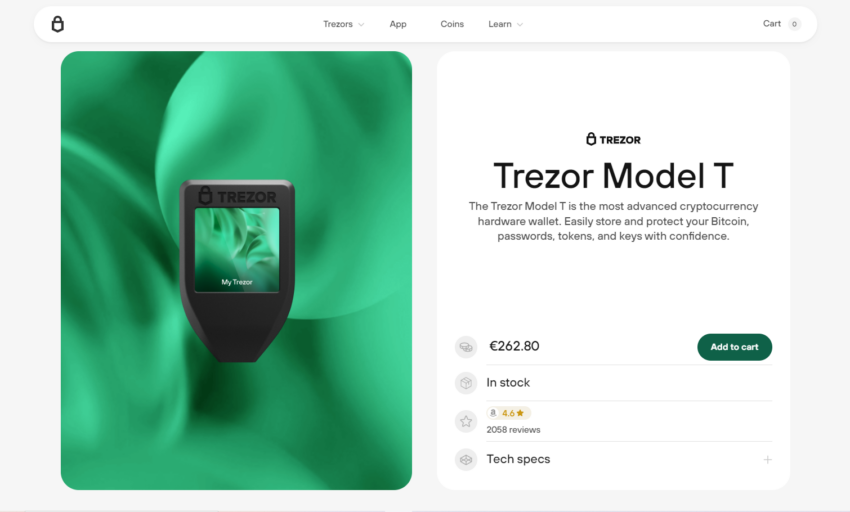
Trezor’s Model T is a close competitor to Ledger’s Nano X and is widely considered to be one of the best hardware wallets on the market. The Model T is Trezor’s newest product. It boasts the latest security features and upgrades and also functions as a U2F device. Like the Nano X, Monero users will be able to store their coins on the device. However, if they wish to view their balance or make transactions, they must install Monero’s own wallet software, the Monero GUI.
The Model T is substantially more expensive than Ledger’s Nano X, likely because the device boasts a touchscreen display. Some users may prefer this to the Nano X’s more simplistic two-button functionality.
Pros: Sleek, high-end, touchscreen hardware wallet
Cons: A little bulky and quite pricy for what it offers
Overall wallet rating: 8/10
In need of a secure Monero wallet? Get a Trezor wallet today!
11. Monero Paper Wallet
Users can download a paper wallet at moneroaddress.org. Monero says users of the paper wallet should copy the wallet information onto a USB stick. Then download it from the USB into a new computer that has been air-gapped. The paper wallet can then be printed, left on a USB stick, or burned onto a CD/DVD. Monero recommends keeping 2/3 copies of the paper wallet in different forms.
The paper wallet contains four different pieces of information. The “Public Address,” is used to receive funds to the wallet. The “Mnemonic Seed” is used to restore the wallet at a later date. The “Spend Key” is used to send funds from the wallet. Finally, the “View Key” allows users to view transactions entering the wallet. So long as the wallet information is stored in a way that is difficult or impossible for hackers to steal, paper wallets can be equally as secure as hardware wallets. Paper wallets are also non-custodial.
Pros: Free and secure! So long as you have an air-gapped computer and follow each step properly
Cons: Must be set up properly and risky if access is lost. Nobody will be able to recover your crypto
Overall wallet rating: 7.5/10
Which wallet is best?
A hardware wallet is the most secure option if you’re looking to store XMR tokens long-term. Users then should consider the price and features of the respective hardware wallets and choose based on circumstances and personal requirements.
If you want to transact frequently with your XMR tokens, a hot wallet might be a better option due to its superior convenience. If you’re looking to transact both with and HODL Monero’s XMR token, using both a hot and cold wallet might be the best option. For example, users can store most of their funds in the cold wallet, maintaining a smaller balance in a hot wallet to conduct transactions. Our top multi-currency crypto wallet choice is Guarda, which offers strong security measures, an intuitive user interface, and good customer support.
If you’re looking for a wallet more specifically tailored to the Monero ecosystem, our top pick is MyMonero: an easy-to-use, solid all-rounder. For cold wallets, the affordable Ledger Nano S is our top pick for the average crypto holder.
Frequently asked questions
Casual investors in XMR may wish to keep tokens in a multi-cryptocurrency wallet that boasts features such as crypto trading services. More dedicated Monero users/community members might prefer a wallet built specifically with the Monero blockchain in mind. For investors holding large sums of XMR, the best Monero wallet will be a hardware/paper wallet, due to the greater security on offer.
The Monero blockchain is opaque by default. The blockchain does not reveal the sending or receiving address, or the size of each transaction. That means users can use the network to send XMR and be untraceable. If Monero users connect to the network via an open remote node, there is a risk their IP address could be linked to their wallet address. This could compromise the anonymity of their wallet. But even if a user’s identity was linked to a wallet address, their entire transaction and balance history using that wallet would remain hidden, thanks to the default setting of the Monero network.
Coinbase Wallet does not allow its users to store or transact with Monero’s XMR. According to Coinbase, Coinbase Wallet supports Ethereum and all EVM-compatible networks in both the mobile app and browser extension. The Coinbase Wallet mobile app also supports Bitcoin, Dogecoin and Litecoin.
A Monero wallet is a software tool that allows you to access and transact with your XMR on the Monero blockchain. Different wallets offer different features, but generally Monero wallets will allow users to send and receive XMR from other wallets on the Monero blockchain. Most wallets also allow users to buy and sell XRM tokens, as well as swap them for other cryptocurrencies.
Monerujo and Cake Wallet both run on the Android and are favorites of the Monero community, given both are tailored to the Monero blockchain and are open source. Alternatively, users who want a multi-cryptocurrency supporting wallet could consider Exodus, Guarda or Atomic Wallet, all of which are good options.
Recovering a Monero wallet after losing your device requires you to have your wallet’s seed phrase, which is a unique set of words generated when you first create your wallet. With this seed phrase, you can restore your wallet on a new device. It’s crucial to keep your seed phrase secure and accessible only to you. Most Monero wallets will prompt you to write down and securely store this seed phrase during the initial setup. If you have your seed phrase, you can download a Monero wallet application on a new device and use the seed phrase to recover your funds and transaction history.
Yes, you can use a Monero wallet for daily transactions. Monero is designed with privacy as its core feature, employing several advanced cryptographic techniques to ensure that transactions are not traceable and the balance of your wallet remains hidden from the public. When you use a Monero wallet for transactions, the sender’s and receiver’s addresses and the transaction amount are hidden.
Disclaimer
In line with the Trust Project guidelines, the educational content on this website is offered in good faith and for general information purposes only. BeInCrypto prioritizes providing high-quality information, taking the time to research and create informative content for readers. While partners may reward the company with commissions for placements in articles, these commissions do not influence the unbiased, honest, and helpful content creation process. Any action taken by the reader based on this information is strictly at their own risk. Please note that our Terms and Conditions, Privacy Policy, and Disclaimers have been updated.




