The world of blockchain is as transparent as it is immutable. Here, we explore the transparent element, which allows us to track on-chain activity. From monitoring individual crypto wallets to verifying token sanctity to tracking transactions, you can identify anything and everything that is happening within a chain, provided you have the right tools. BscScan is one such tool that lets you in on activities concerning the BNB Smart Chain (BSC), previously known as the Binance Smart Chain.
BscScan is exclusive to the BSC chain. It is similar to what EtherScan — a reputed blockchain explorer — means for the Ethereum ecosystem. Yet, for those who are relatively new to the BSC space or, rather, the crypto space, getting started with BscScan can be overwhelming. This guide will help navigate the complexities by delving deeper into the platform, its traits, and how to use it properly.
What is BscScan?
BscScan is a blockchain explorer meant for the BNB Smart Chain. You can think of it as a “search engine” for one segment of the Binance ecosystem, where users can look up transactions and verify everything happening within the Smart Chain.
“BSC is probably the closest retrospective example we have of how a major exchange can operate alongside a blockchain.”
Miles Deutscher, Crypto Analyst: Twitter
It also doubles down as a BSC validator and an analytics platform. With BscScan at your disposal, you can check the source code of any contract, interact directly with smart contracts even if the DApp is unresponsive, check for gas fee levels, track wallet addresses to identify the flow of smart money, identify insights regarding an NFT project, and more.
Another way of looking at BscScan is to think of it as a tool to index the Binance Smart Chain. Traders, developers, long-term investors, wallet service providers, and other bodies can benefit from this explorer, provided they know how to use it.
Who is behind BscScan?
BscScan is a project from the EtherScan team led by Mattew Tan. As such, the BscScan’s UI looks similar to EtherScan’s. Both are web-based resources, offer API access, and support multiple wallet integrations.
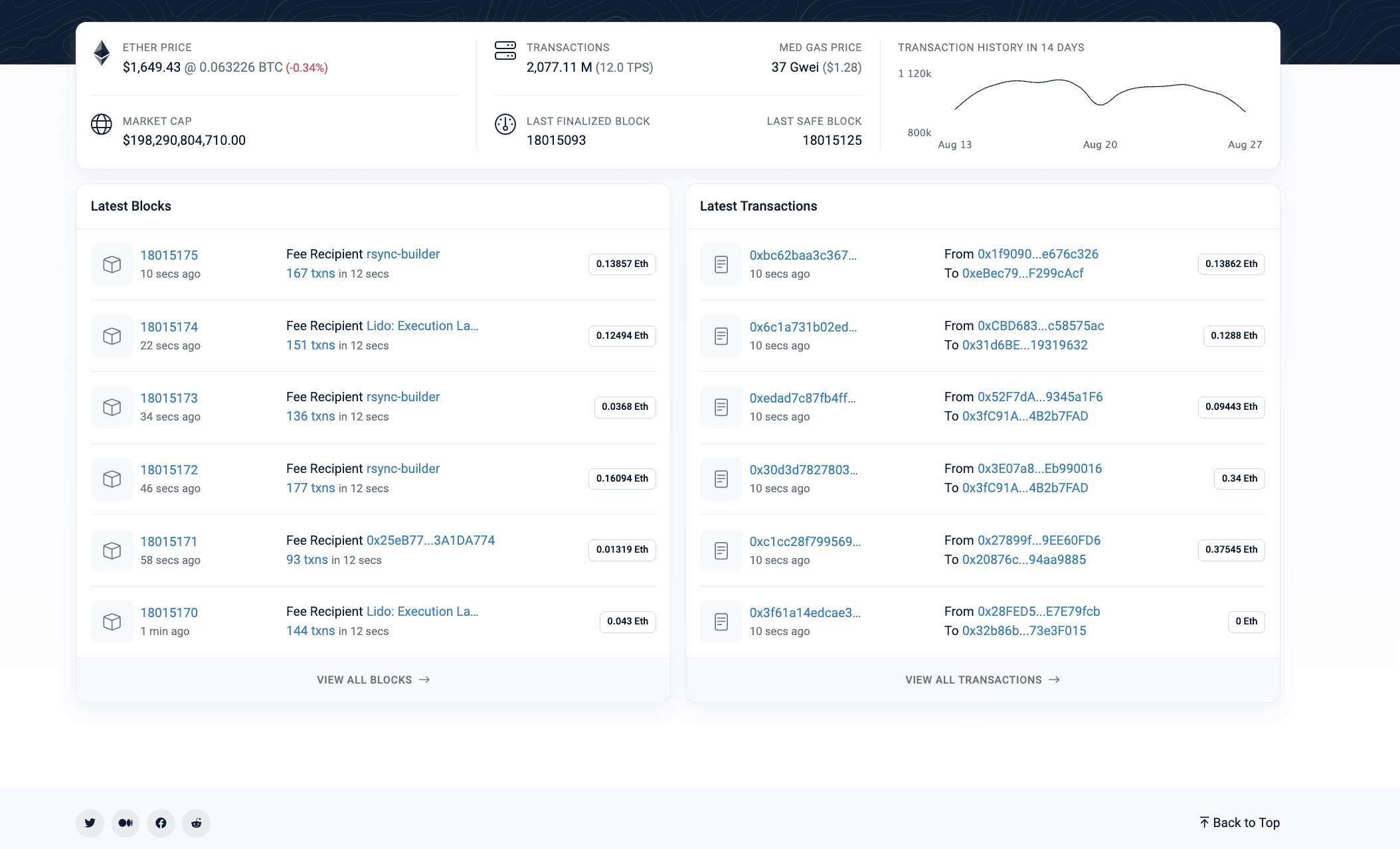
As for the differences with EtherScan, BscScan looks into the BEP-20 token ecosystem but doesn’t go deep into NFT analytics like the former. Also, EtherScan has been around for longer.
SponsoredIs BSC controlled by Binance?
First of all, BSC is a Binance initiative but not controlled by any single entity, all thanks to decentralization. The BSC network is a chain with NFT functionality. Binance also boasts the Binance Chain, primarily for tokens.
Therefore, BscScan helps you track everything that is happening on the BNB Smart Chain. Also, there are Binance Evolution Proposal (BEP) token standards that BscScan can track and verify. BEP-20 is one of the token standards relevant to the Binance ecosystem. BEP-2, relevant to the Binance Chain, is the other one.
>Did you know? BSC is compatible with Ethereum Virtual Machine. This means projects can be ported from the Ethereum ecosystem to the BNB Smart Chian. You can even use wrapped versions of ETH on BSC. The version used is Binance-Peg ETH.
What is the purpose of BscScan?
Blockchains aren’t only for transactions. As the BNB Smart Chain comes integrated with smart contracts and other capabilities, tracking activities on-chain requires a tool such as BscScan.
Notably, BSC developers do not control BscScan, and it operates independently. The primary purchase is to make every activity on the BSC network searchable, trackable, and verifiable.
BscScan and its key features
To understand the capabilities of BscScan, let us enlist its features or capabilities:
Tracking transactions
Transactions on BscScan can mean anything from token transfers to interactions with smart contracts or block rewards. Anything or everything that attracts a gas fee counts as a transaction. The block explorer lets you confirm the state of the transactions and verify their finality and even authenticity.
How to use this feature
To track transactions on BscScan, you must navigate to the homepage, use terms like the wallet address, block number, or the transaction hash in the search bar, and hit search to receive detailed info. Or, you can scroll down to the latest blocks, click on any one, and get additional details about the transaction.
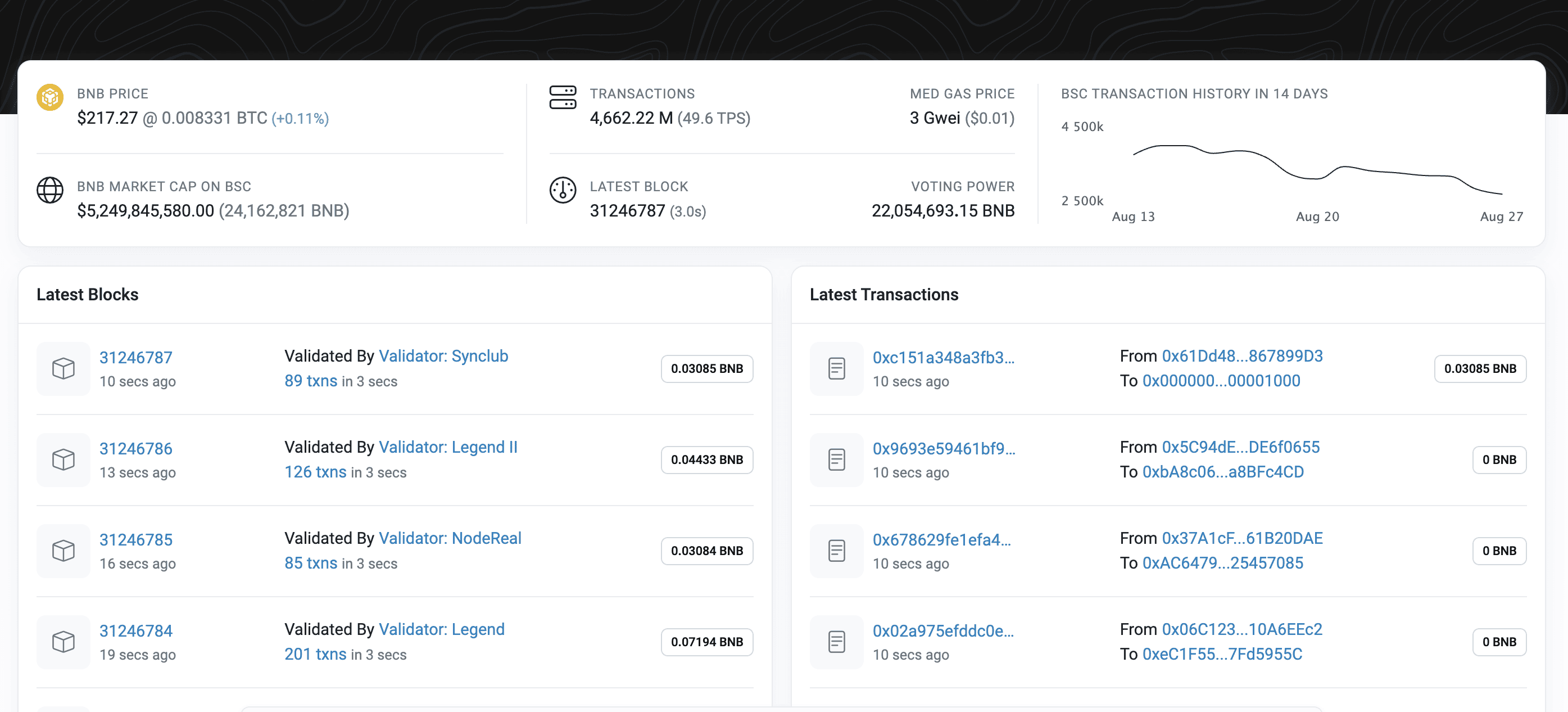
From block height to block verification time to the block reward earned and validator ID, anything and everything can be tracked.
Monitoring wallets
Every wallet on every chain has a unique story to tell. With BscScan, you can read the wallets related to the BNB Smart Chain. Imagine getting a social media cue that a particular wallet address is buying, selling, or even moving BNB across BSC. You can use the wallet address to get additional details about the account.
This involves getting insights regarding the tokens held, the BNB value of the wallet, the DeFi activities the wallet is indulging in, and more. You can even download the transaction details of the wallet in CSV format.
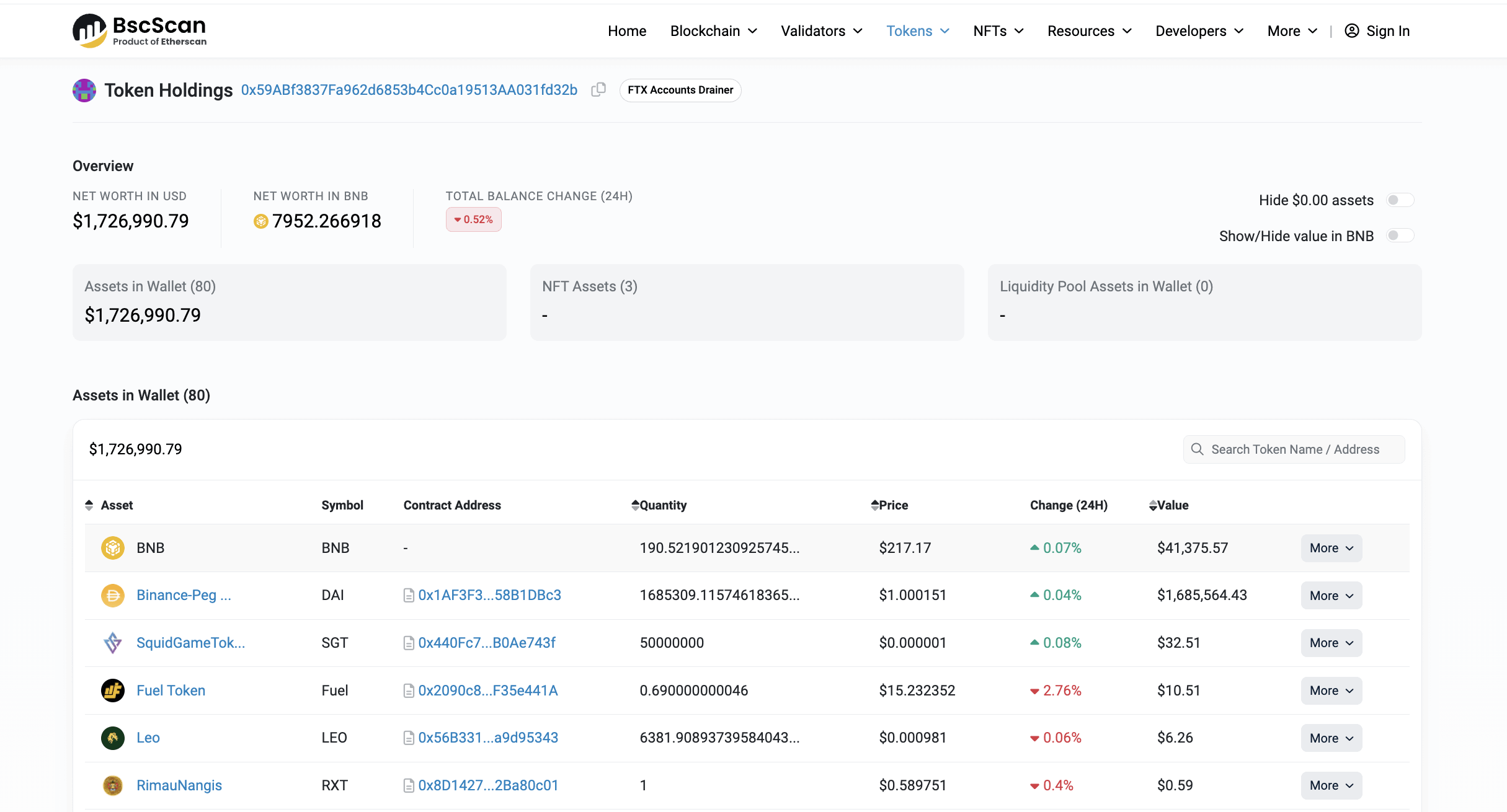
This trait allows you to track historical transaction token balances, including BEP-20 tokens and more.
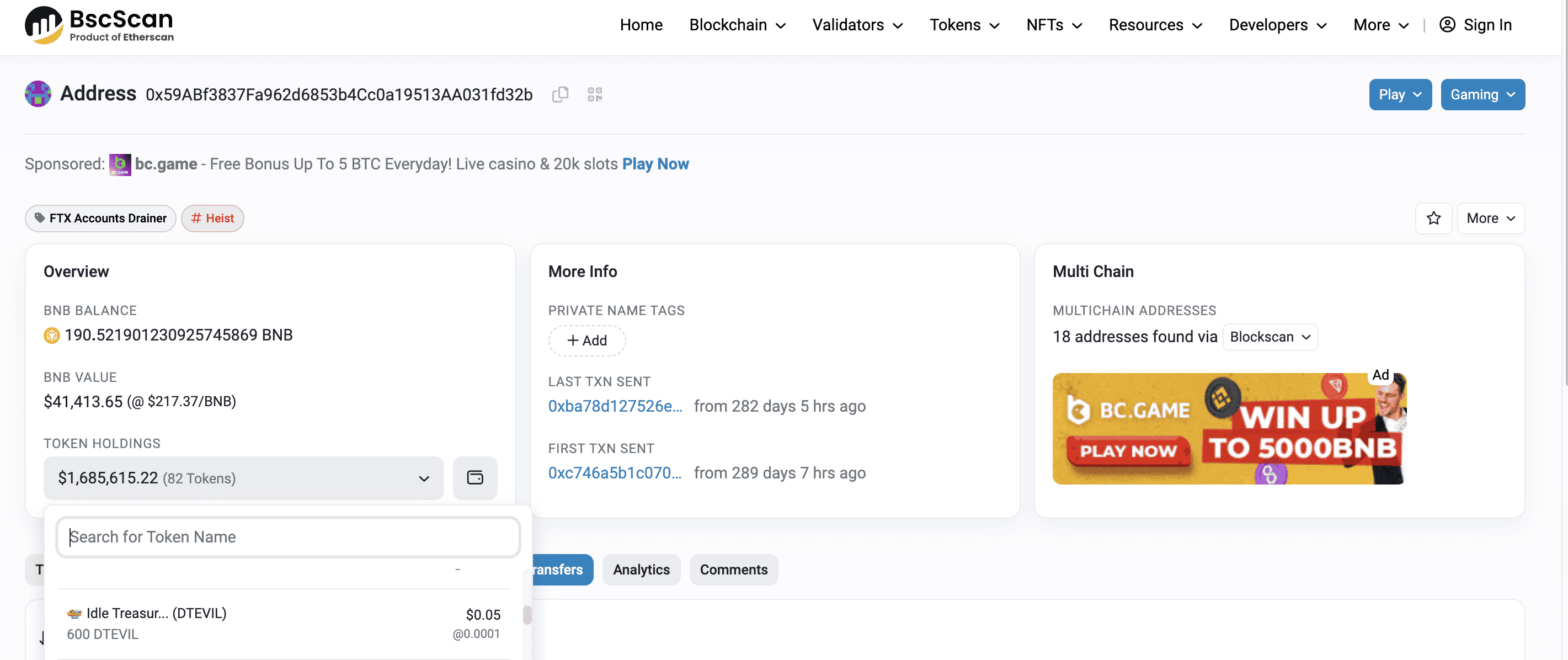
How to use this feature?
To use this resource, you need to locate the address you are interested in and feed it into the search bar. Once done, every detail will be right in front for you to play around and explore in depth.
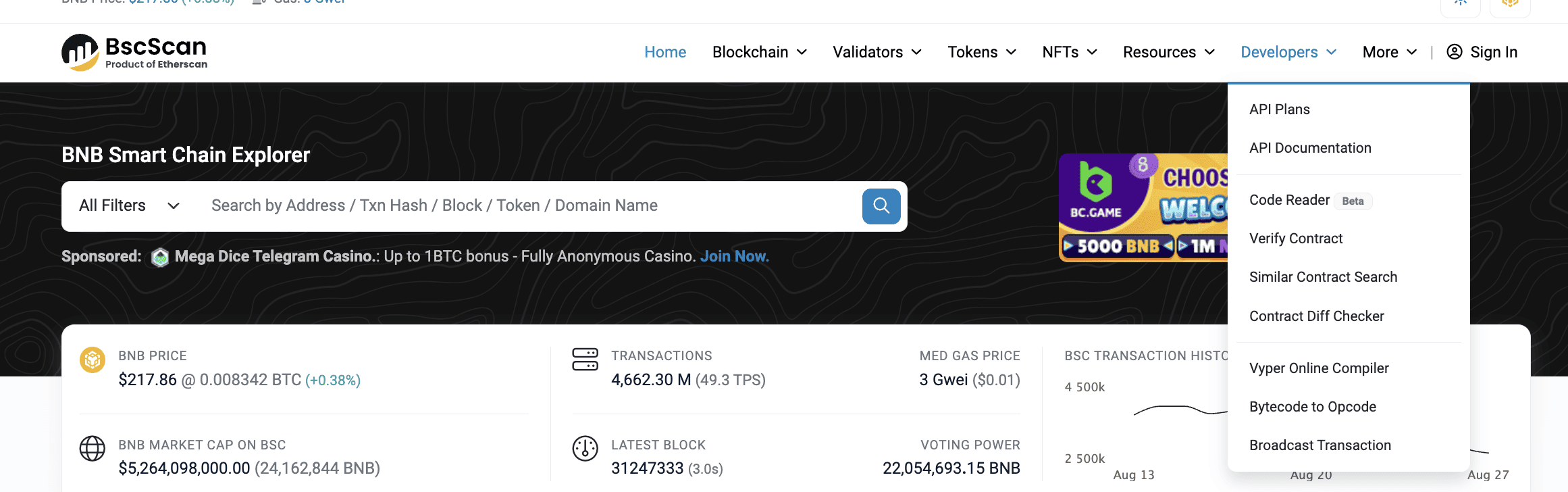
Verify smart contracts and interact with them.
Smart contracts are self-executing code blocks that form the base of any DApp.
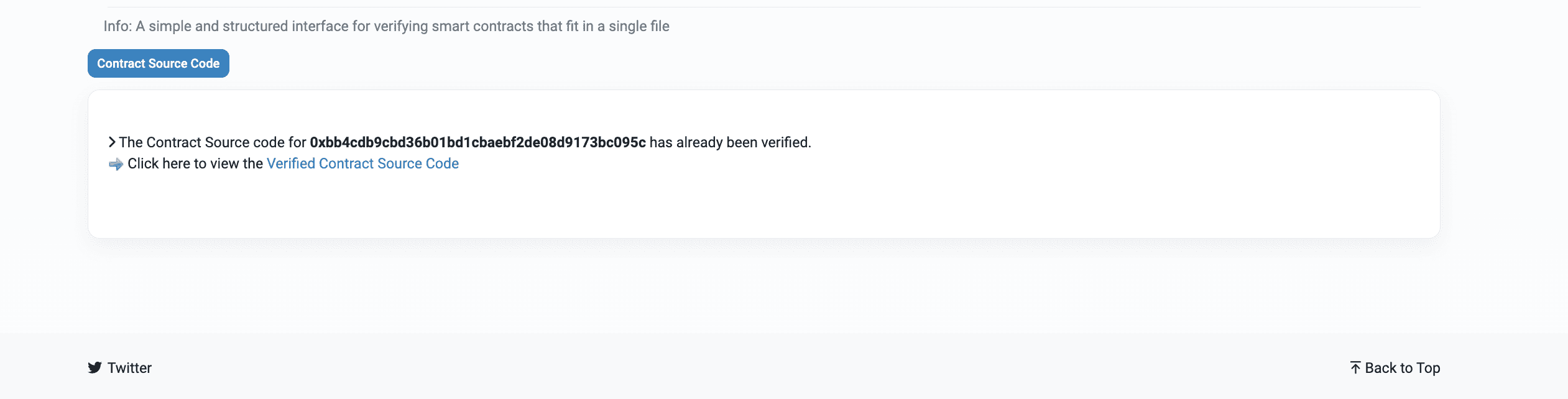
Here is what you can do with this feature:
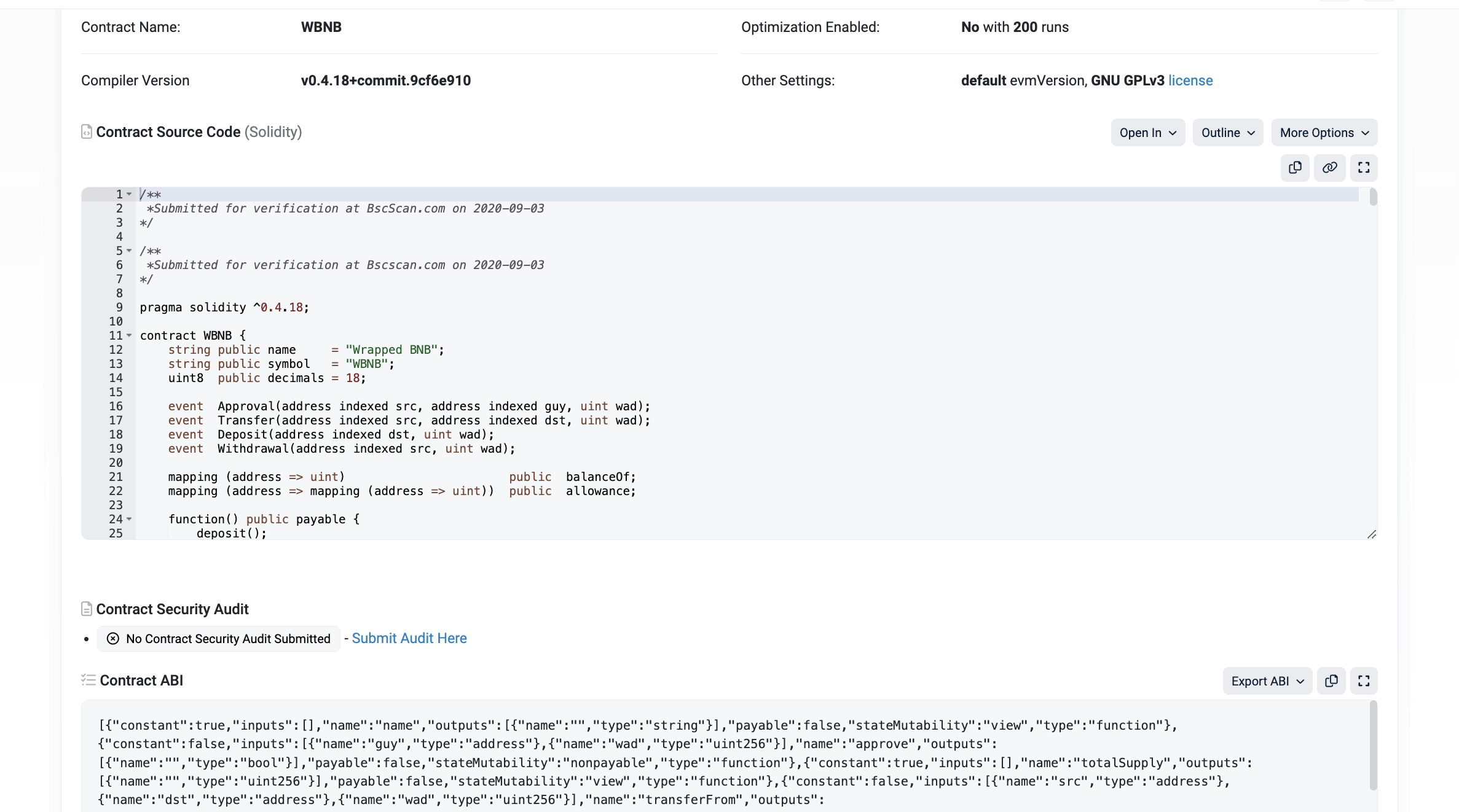
Say you are using any DApp on the BNB Smart Chain. We shall take PancakeSwap V3 as an example.

Now, PancakeSwap V3’s DeFi arm works with many assets, including Tether USD, Wrapped BNB (WBNB), and more.
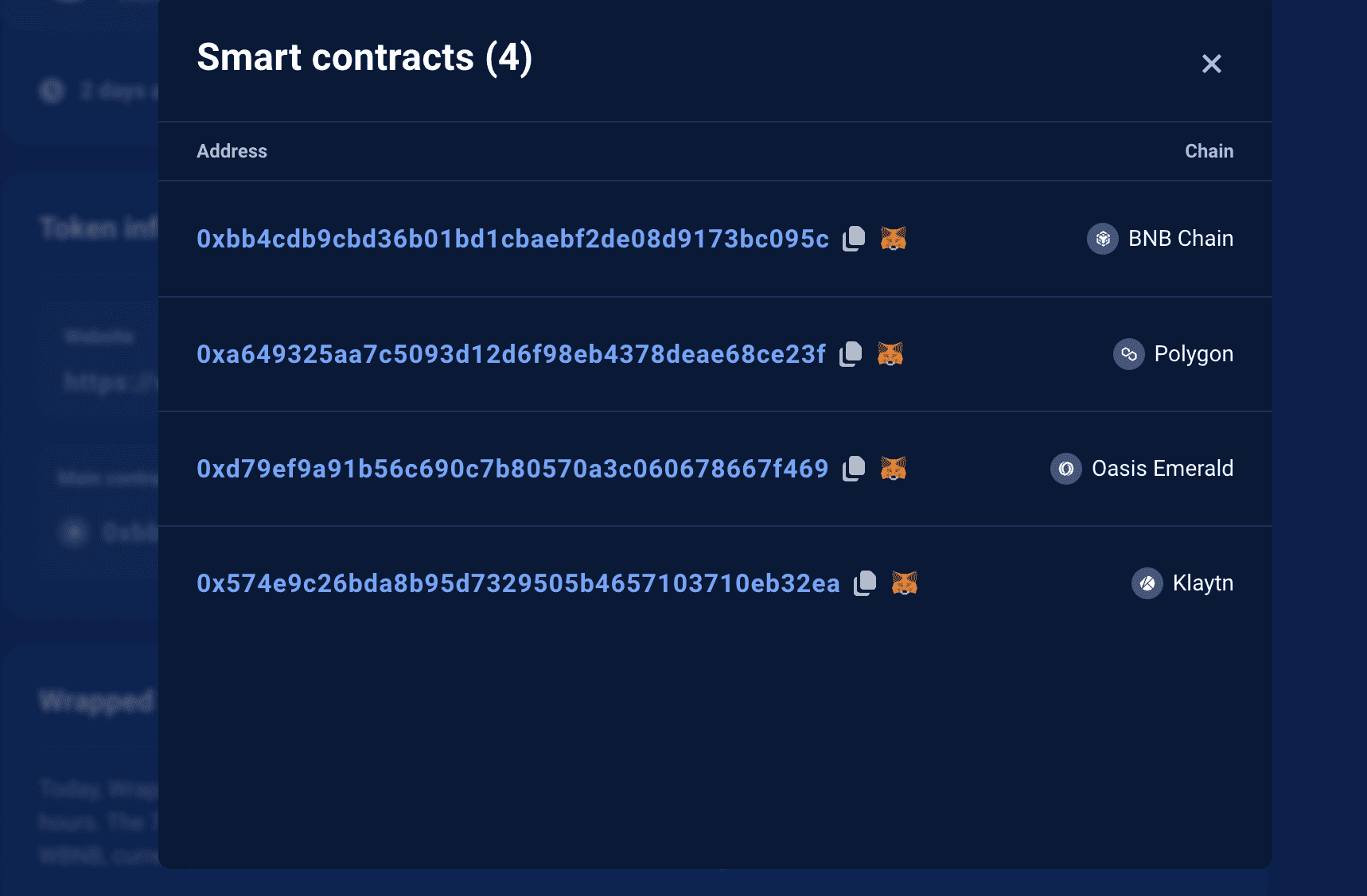
Each token has a smart contract address, which handles the DeFi ecosystem’s deposits and withdrawals.
Sponsored Sponsored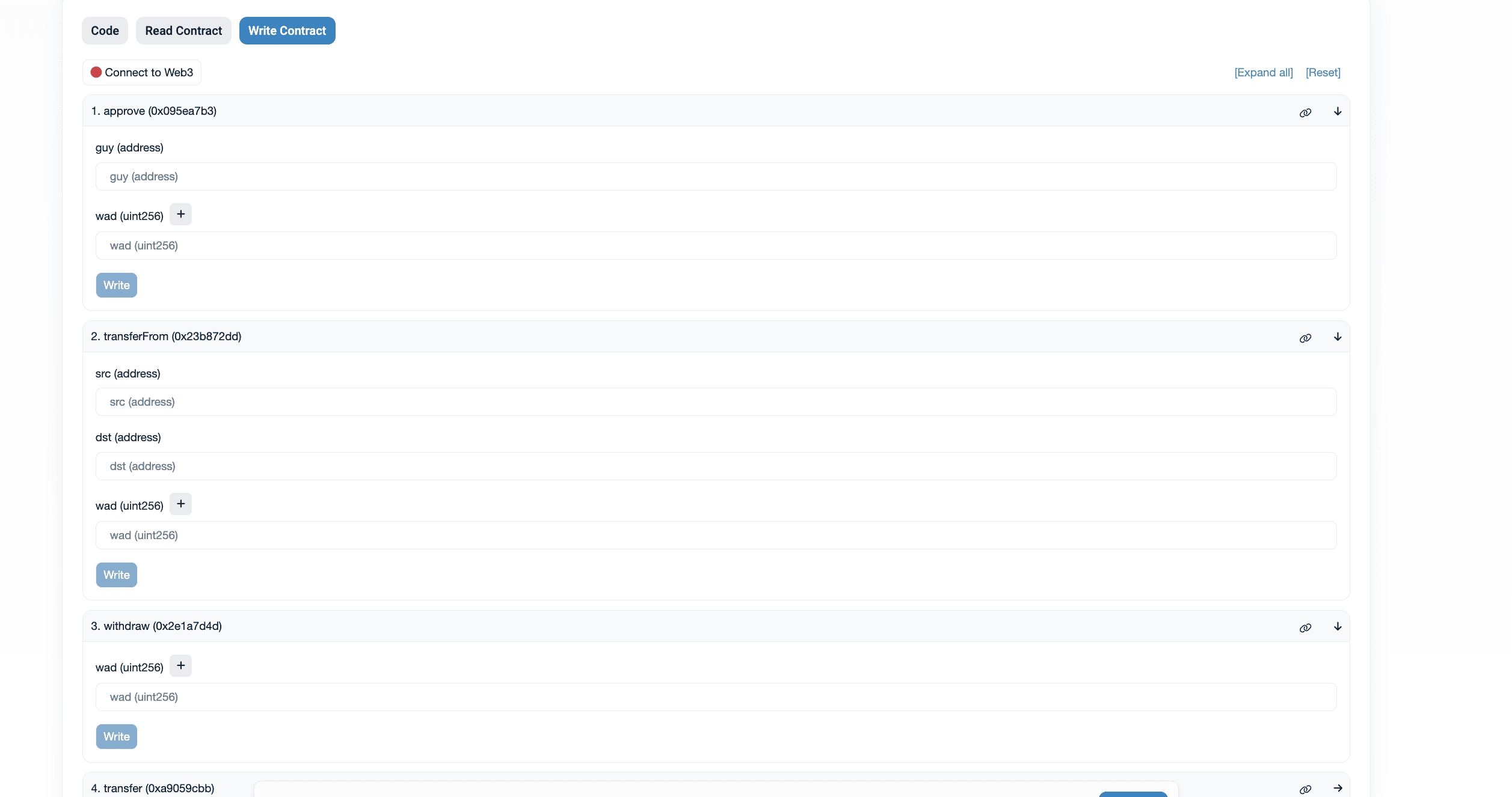
You can check the code and sanctity of the smart contract if you can identify the contract address. Once you feed the data, you should get every detail about the smart contract. You can read and even interact with the smart contracts to move funds from one address to another.
Here is an example of contract deployment and submission of a fresh smart contract:
How to use this feature?
As mentioned, you need to understand which DApp’s smart contract address requires tracking to use this feature. Once you have the address, you can use it to read and verify the contract and even interact with the smart contracts.
The resource is hidden in the “Developers” section of BscScan under the “Verify Contract” tab.
Token tracking
BNB Chain is home to several BEP-20 tokens. With BscScan, you can track the authenticity and legitimacy of each token. Notably, every token is a contract deployed on BSC, and this block explorer can help you check and verify the source code of the same.
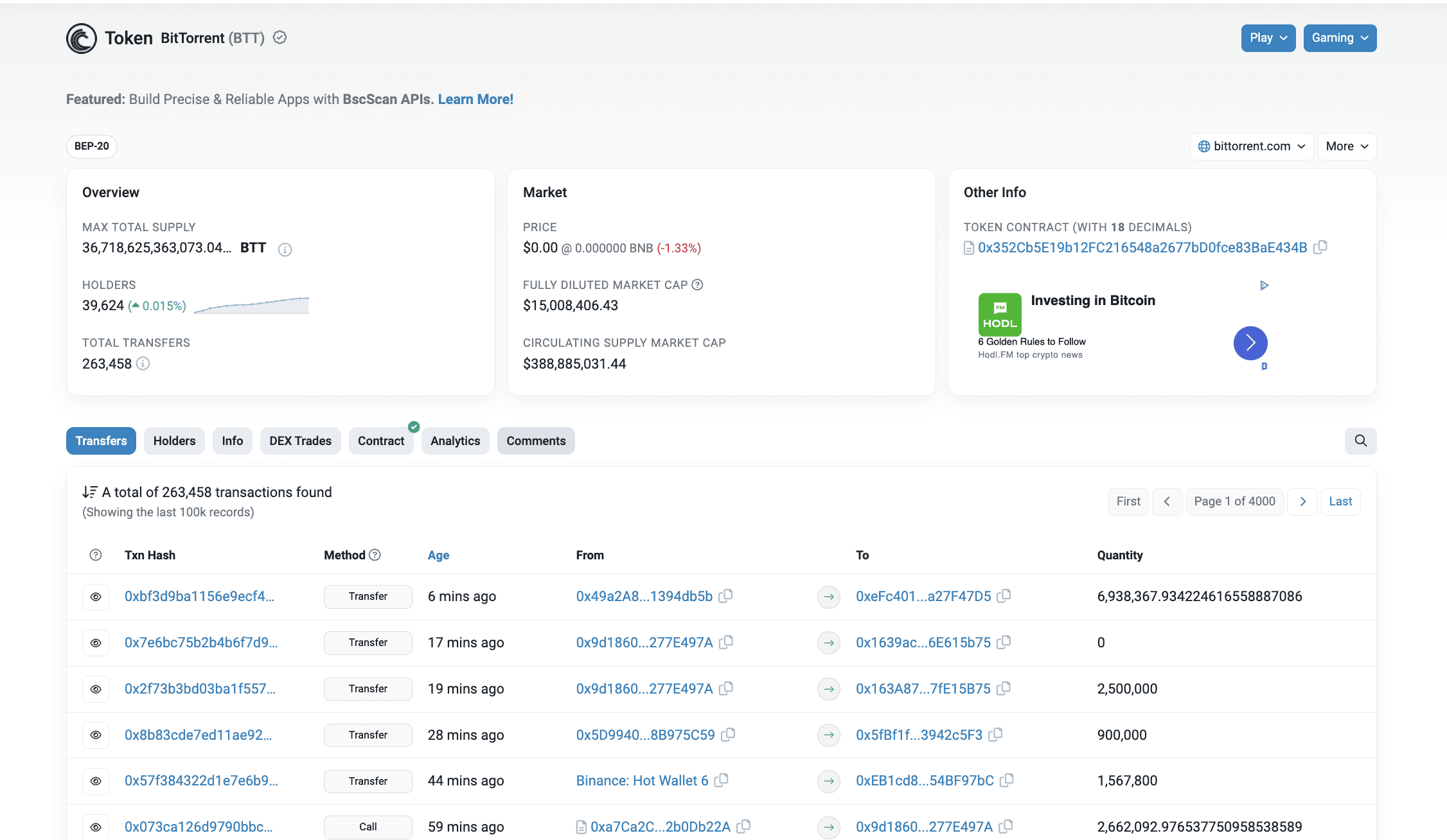
You can verify the token statistics, the accounts the token or project interacts with, whale holdings, and other details. If you plan to trade a specific BEP-20 token, you can even track the top holders of the token and check how transparent the holding pattern is. With BscScan, you can also track the tokens’ DEX and CEX trades — both buying and selling activities.
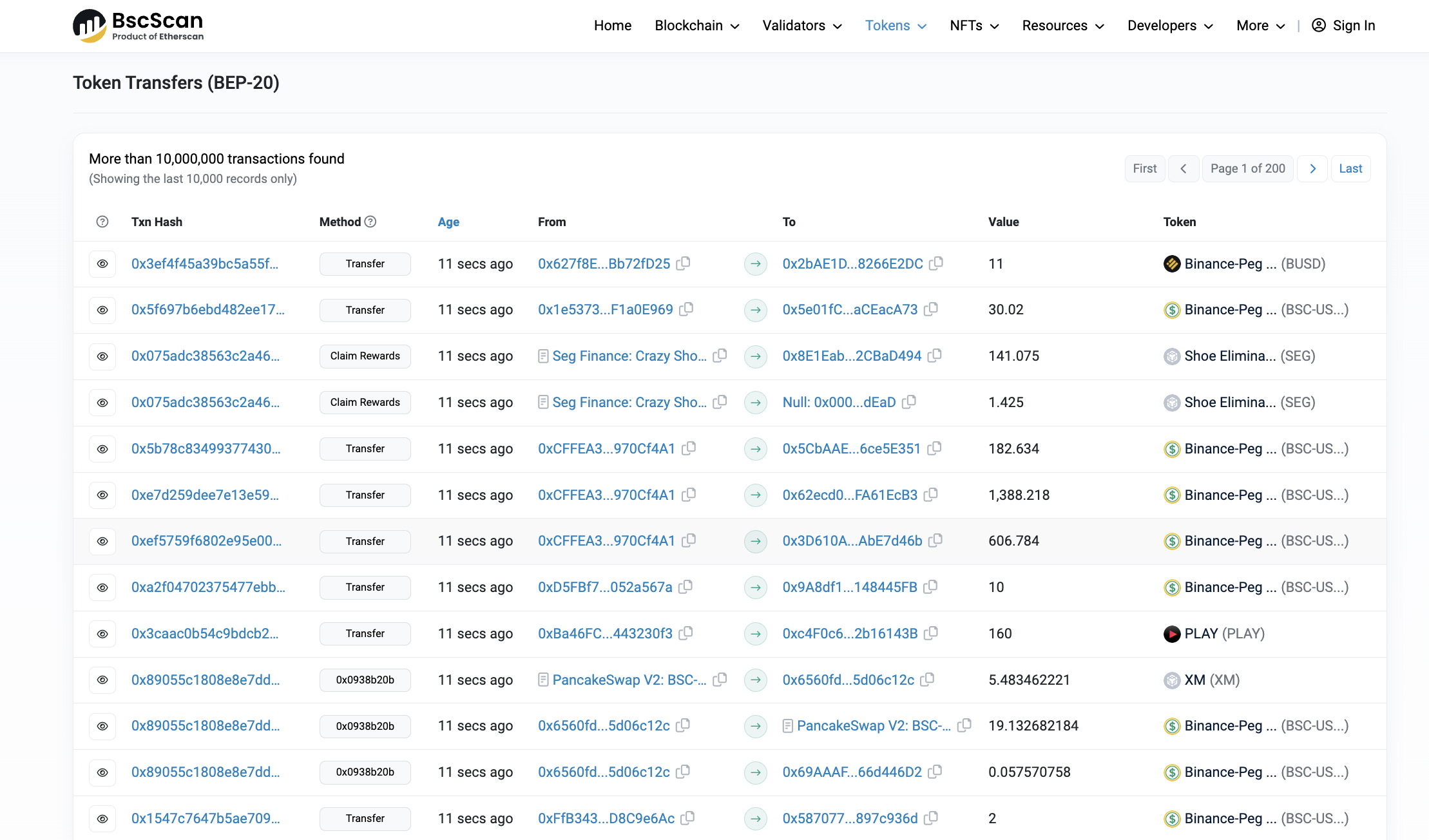
You can also verify smart contracts associated with BEP-20 tokens, interact with them directly from the blockchain explorer, and even check the associated analytics.
How to use this feature?
To use this feature, you must head over to the “Tokens” tab. From there, you can either check individual tokens out or track transfers across addresses.
BSC Stats
BscScan is also a credible analytics platform. The exhaustive stats section offers a macro representation of the BNB Smart Chain (BSC). Users can track market data, blockchain data — like gas fees accrued daily — charts for block rewards, daily network activity, and more.
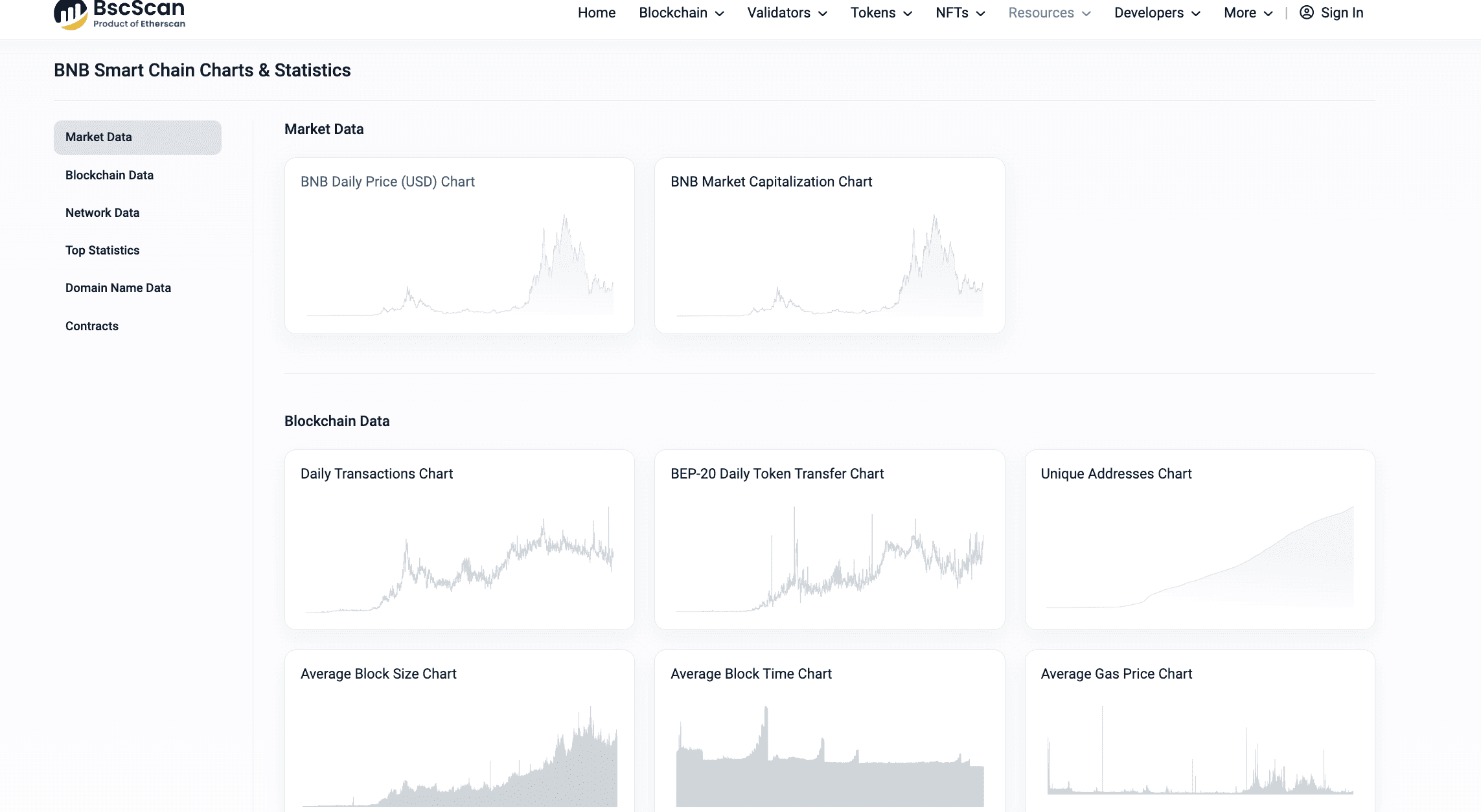
A node tracker function is also built in as part of the network data segment, offering a peek into the network’s health, security, and growth.
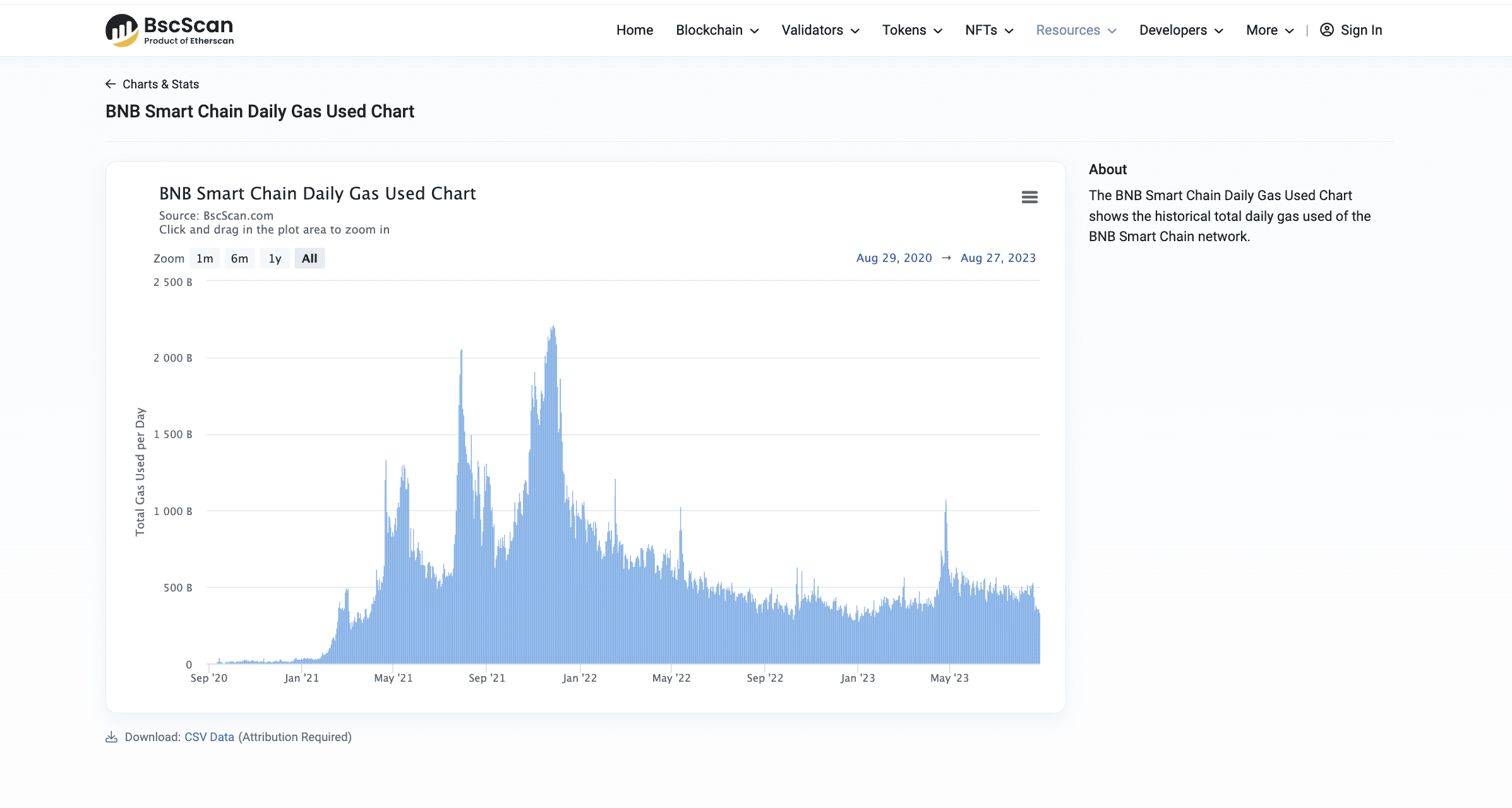
How to use this feature?
You must head over to the “Resources” section, which will reveal the “Charts and Statistics” tab. You can choose any metric based on your preferences and begin your analysis.
NFT analysis
BBN Smart Chain (BSC) supports and hosts NFTs. On BscScan, you can explore any hosted NFT project, track ownership and transaction history, and even analyze specific NFT-related attributes.
How to use this feature?
This feature requires you to head to the “NFT” tab. Once there, you can choose between top NFTs, top Mints, the latest trades, transfers, and other insights. You can click on any NFT project to track the transfer holding percentages based on addresses, inventory, the issuing contract, transaction history, and more.
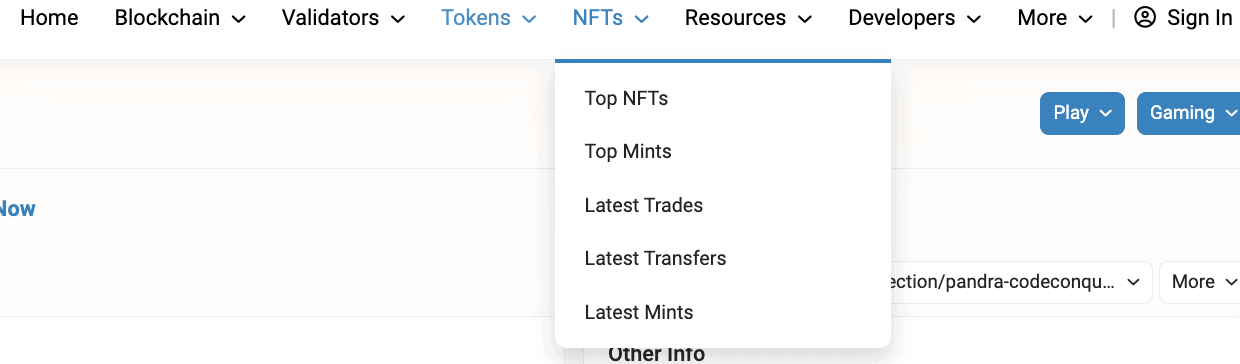
Note that address-based tracking helps prevent issues like wash trading.
SponsoredHow to use BscScan to its fullest?
While we have covered the basic features of this blockchain explorer, there are several tweaks and traits you can use to become a better chain analyst. Let’s take a look.
Navigating the UI
While we already discussed how the search bar works, allowing you to search anything from transaction hash to addresses to tokens, it is a lesser-known fact that you can even change the networks.
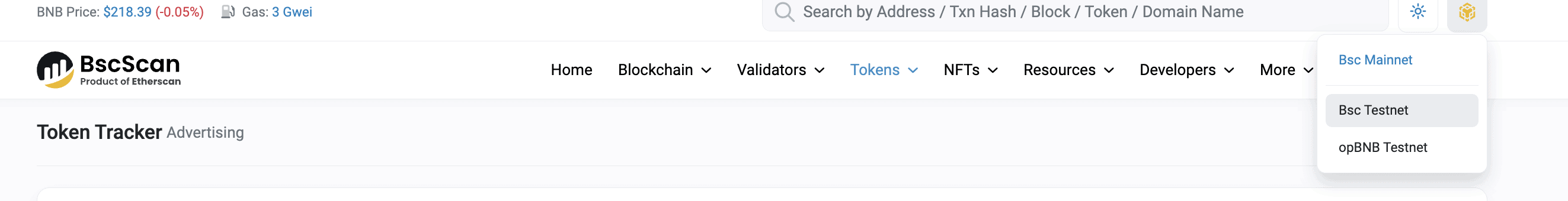
You can juggle between the testnets and the mainnet, choice of hash truncation format, and even select the choice of language in order to understand the insights better.
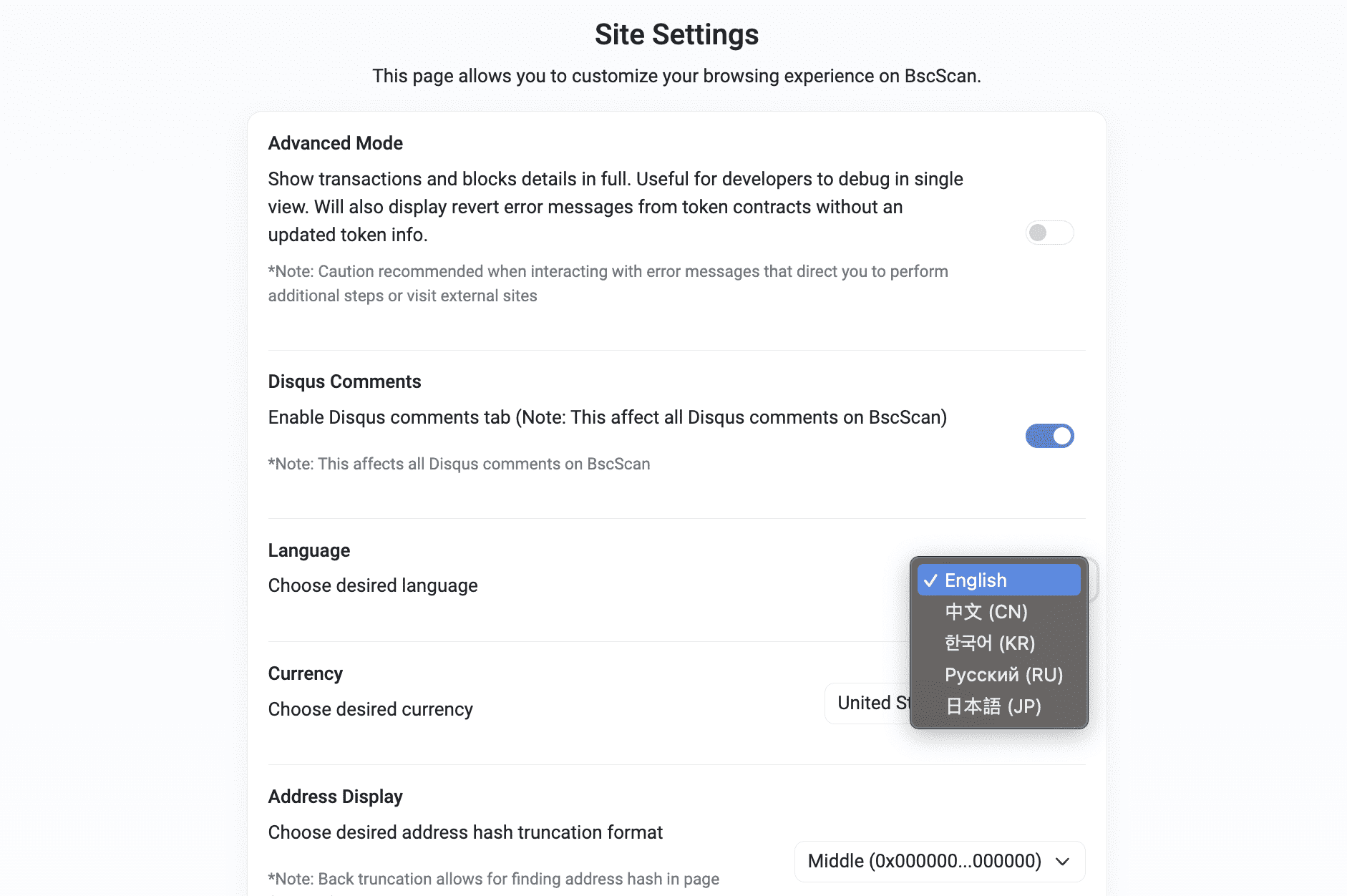
Tracking yield farming options
Many individuals do not know that BNB Smart Chain (BSC) allows you to track the yield farming options and interfaces associated with the BEP-20 tokens.
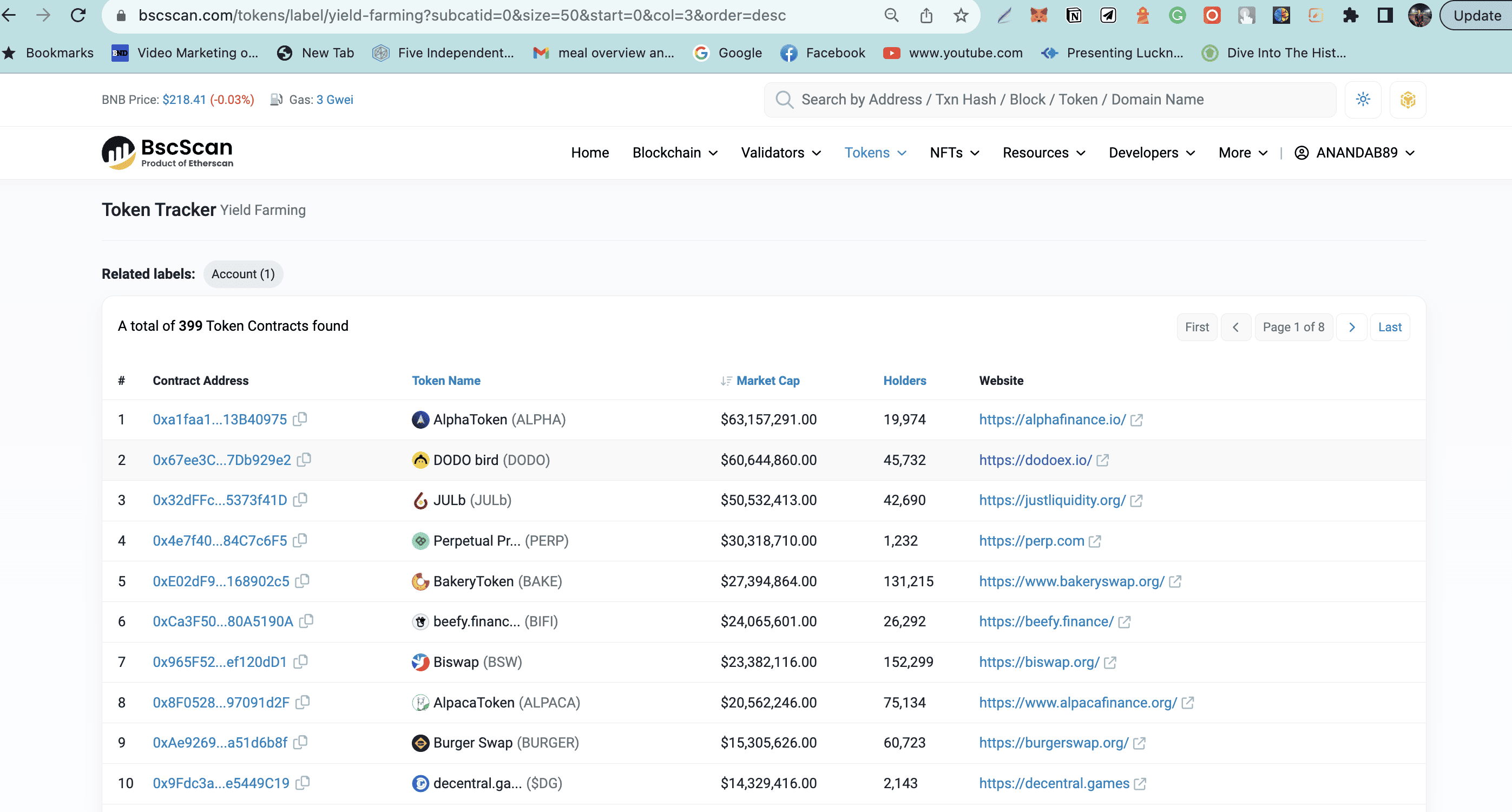
You can even identify the market cap and the holders associated with the tokens, helping you make informed decisions. There is a way to further this and track the DEX landscape associated with the tokens using the DEX tracker functionality. This way, you can locate the DEXs popular with Binance’s ecosystem, or even the BNB Smart Chain, for that matter.
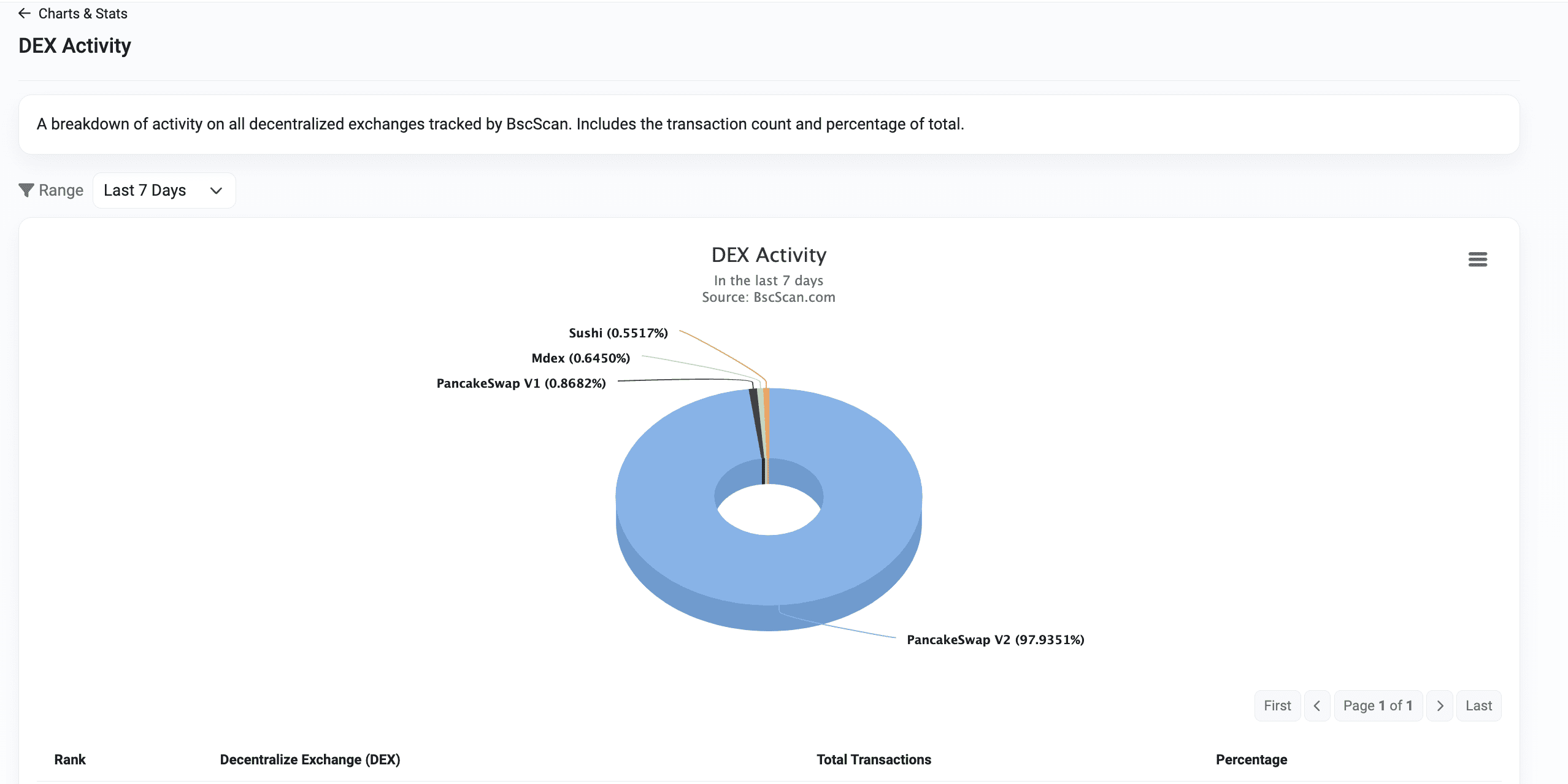
Handling token approvals
When you connect your wallet to a DApp, you give it the right to spend on your behalf. Instead of interacting with the DApp and turning off the wallet permissions, you can head over to the “Token Approvals” section of BscScan to manage approvals for DApps on the BNB Smart Chain.
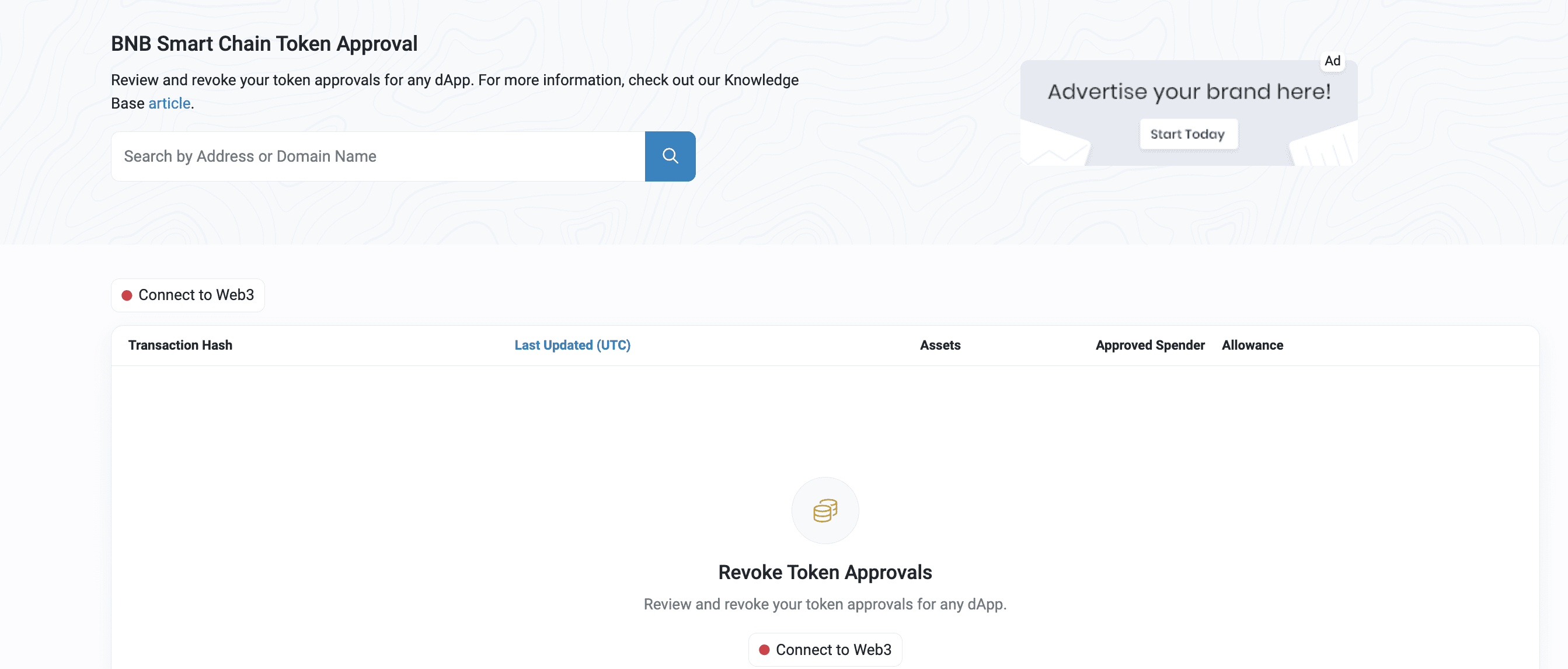
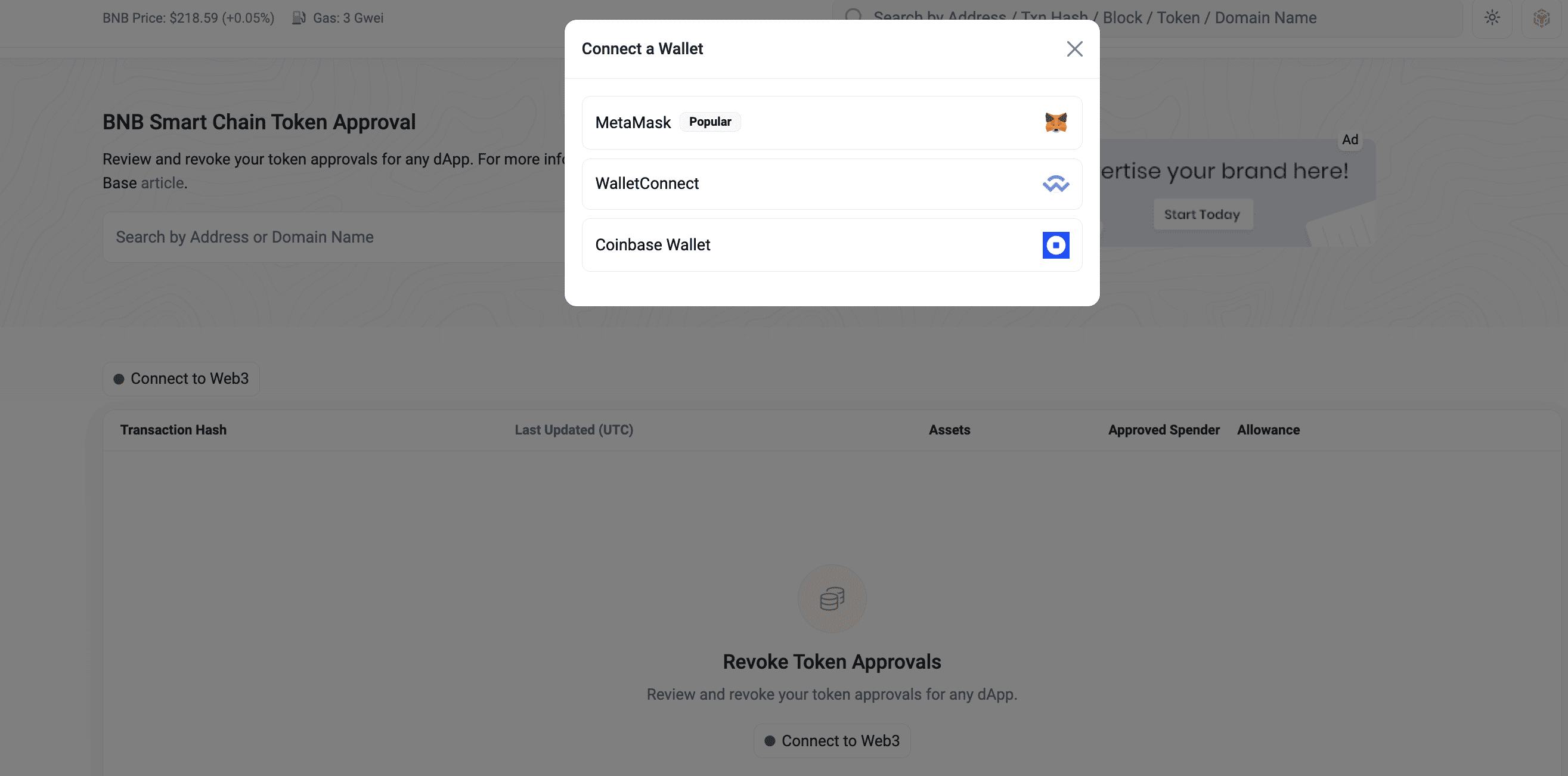
You can connect your wallet — MetaMask in our case — and see if there are any active approvals to take care of. BscScan lets you revoke permissions if needed.
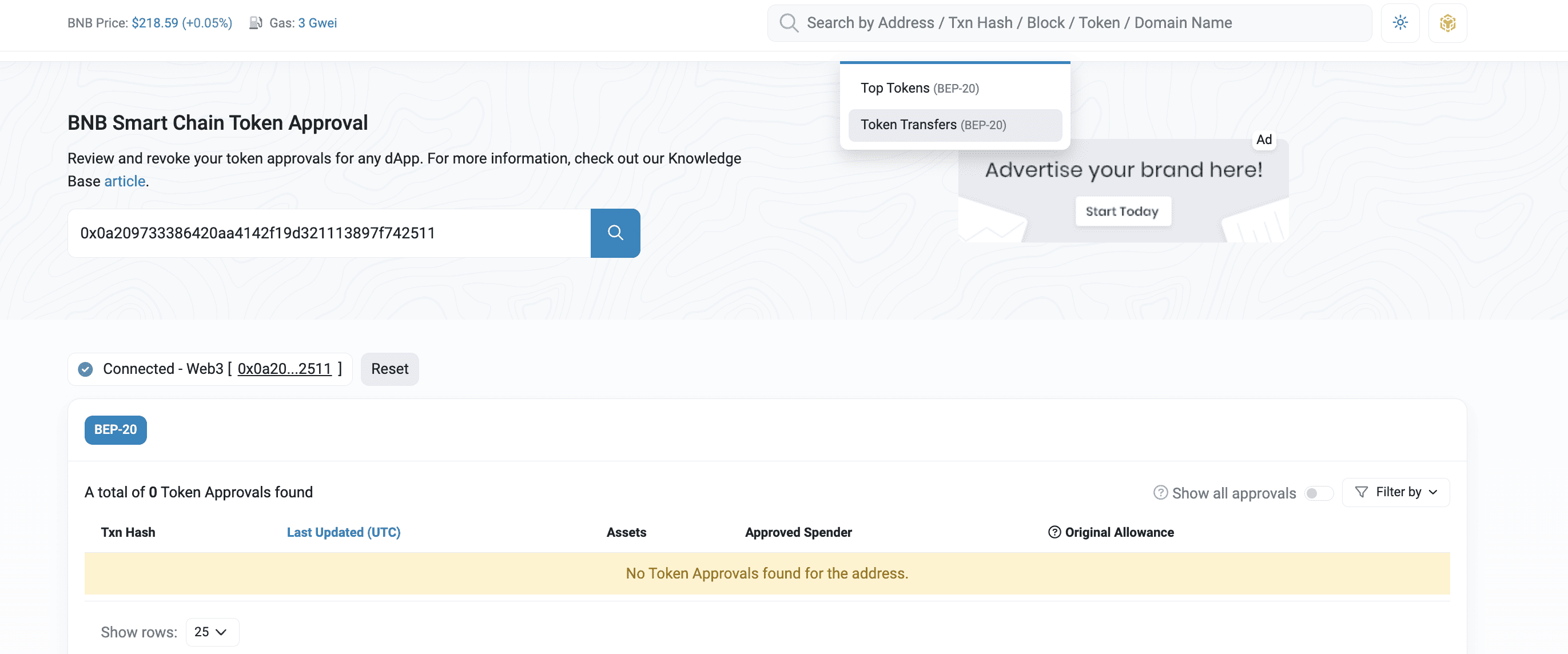
Holistic token tracking
While we have discussed how BscScan can track BEP-20 tokens, note that it can also track the specifics concerning BEP-721(NFT) tokens. As mentioned earlier, there is a dedicated section for that on the dashboard.
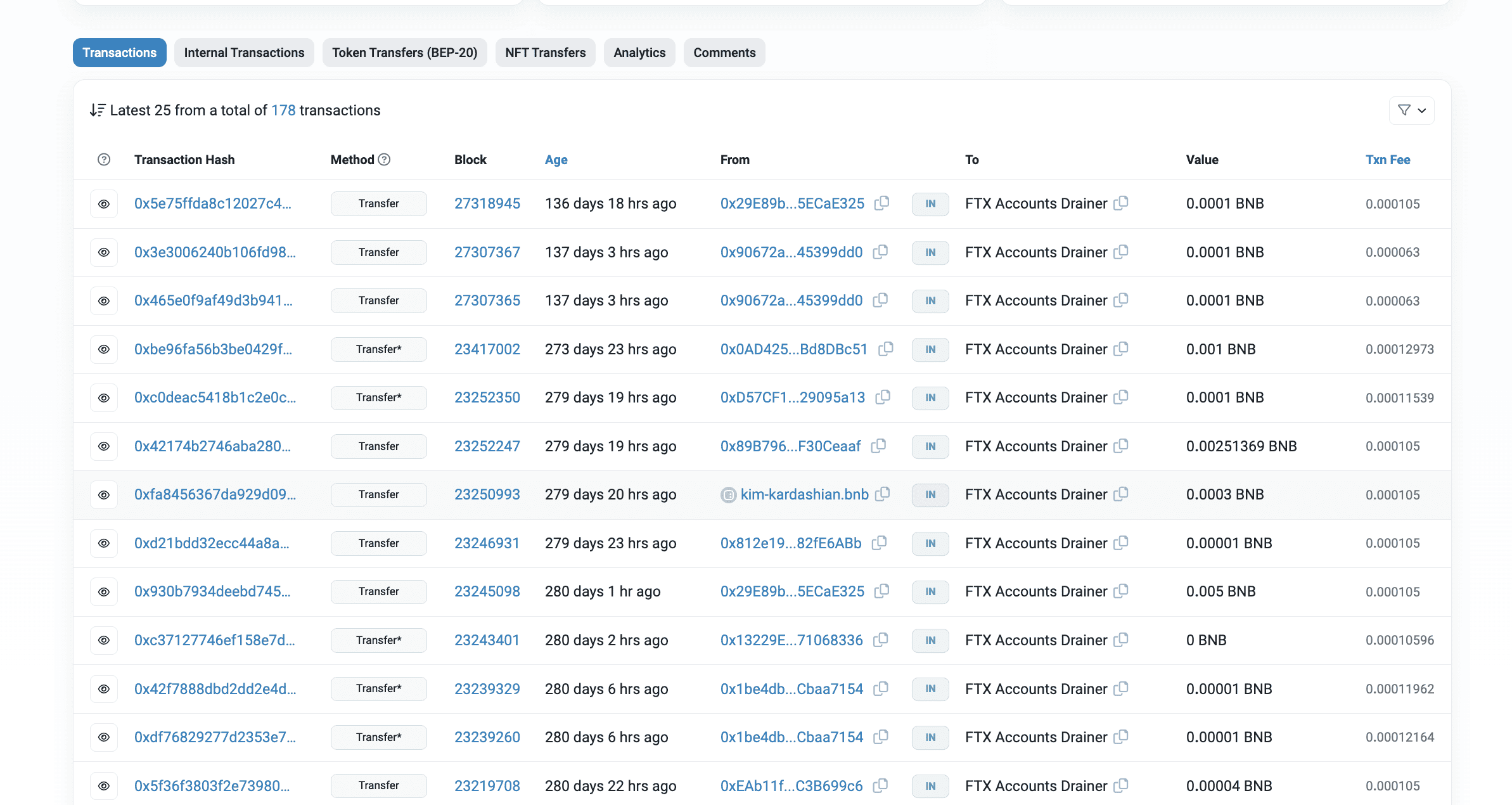
Also, while tracking tokens, the explorer gives a full account of the transfers, holder distribution, historical performances, and other insights.
An interface to communicate
BscScan even works as a Discord-like interface with a dedicated “Comments” section in place. This allows those exploring blockchains to interact and discuss token insights, raise smart contract issues, and more.
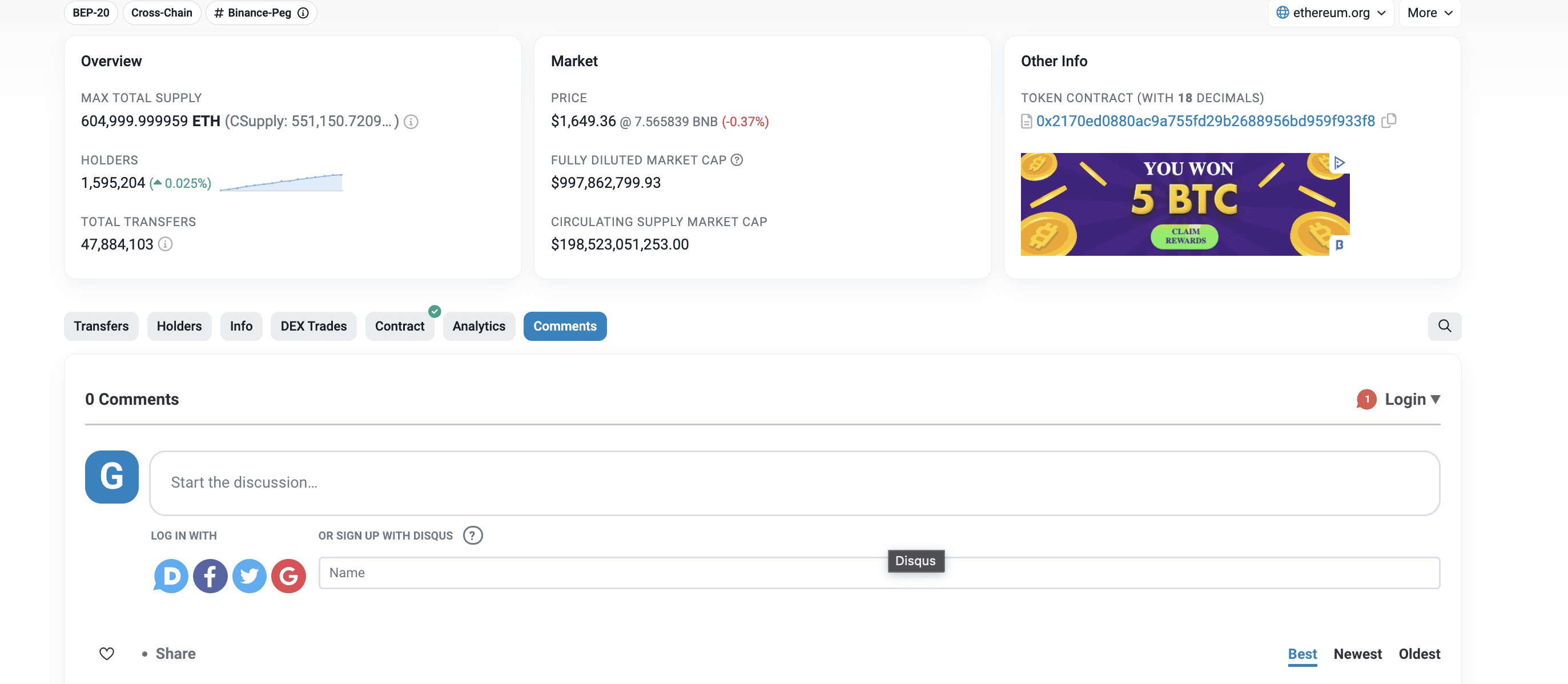
Code review functionality
Although in beta, BscScan has a code reading and reviewing feature that allows developers to connect the interface with ChatGPT and receive insights on smart contract code before and after deployment.
Sponsored SponsoredIn the “Blockchain” section of the explorer, you can even check the “Verified Contracts” and get the code reviewed, audited, and checked for additional improvements.
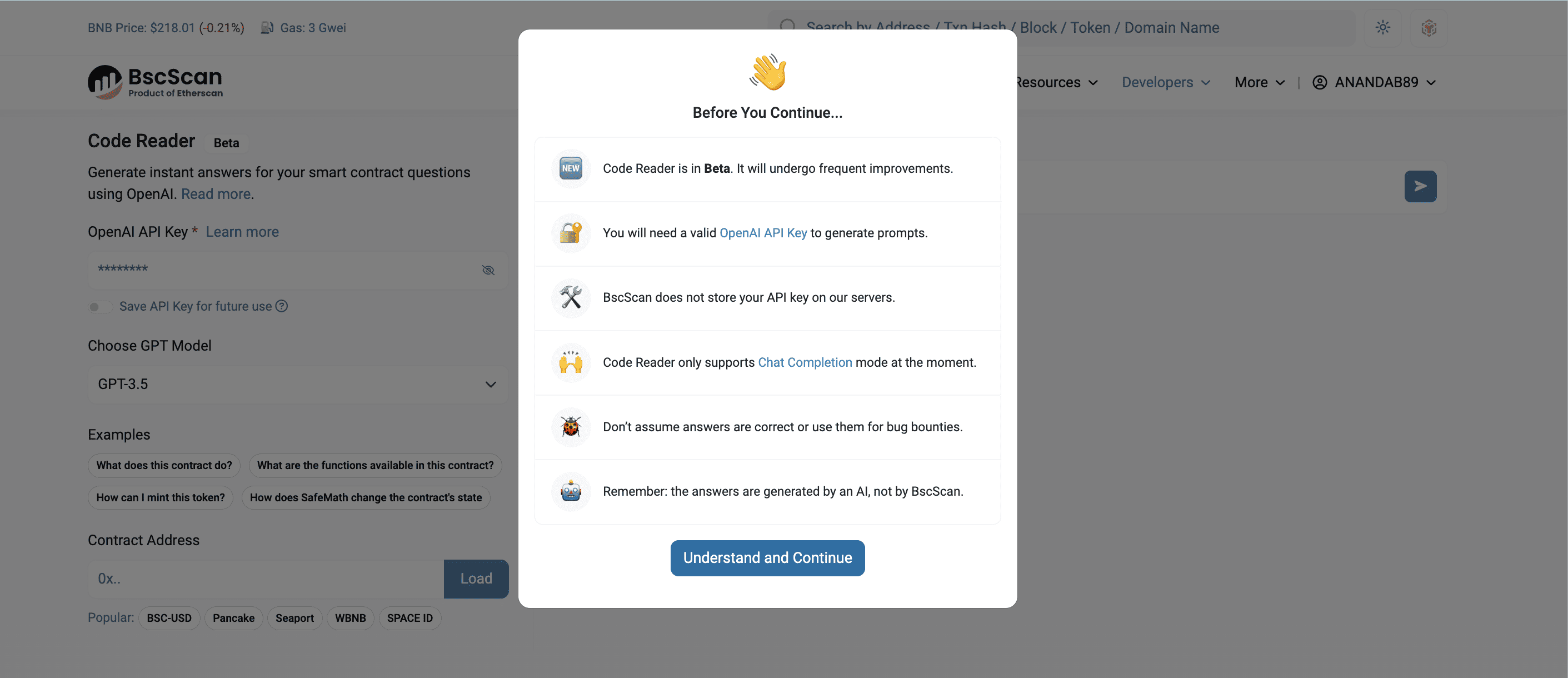
API services
Developers who are looking to set up an analytics platform can deploy and connect BscScan’s APIs. This allows them to fetch data and insights directly from the blockchain explorer.
Detailed address tracking
Another hidden feature is the detailed address tracking. Head to the “Top Accounts” tab under the blockchain segment to check how this works.
From there, you can select any address and track its internal transactions, NFT transfers, and more.
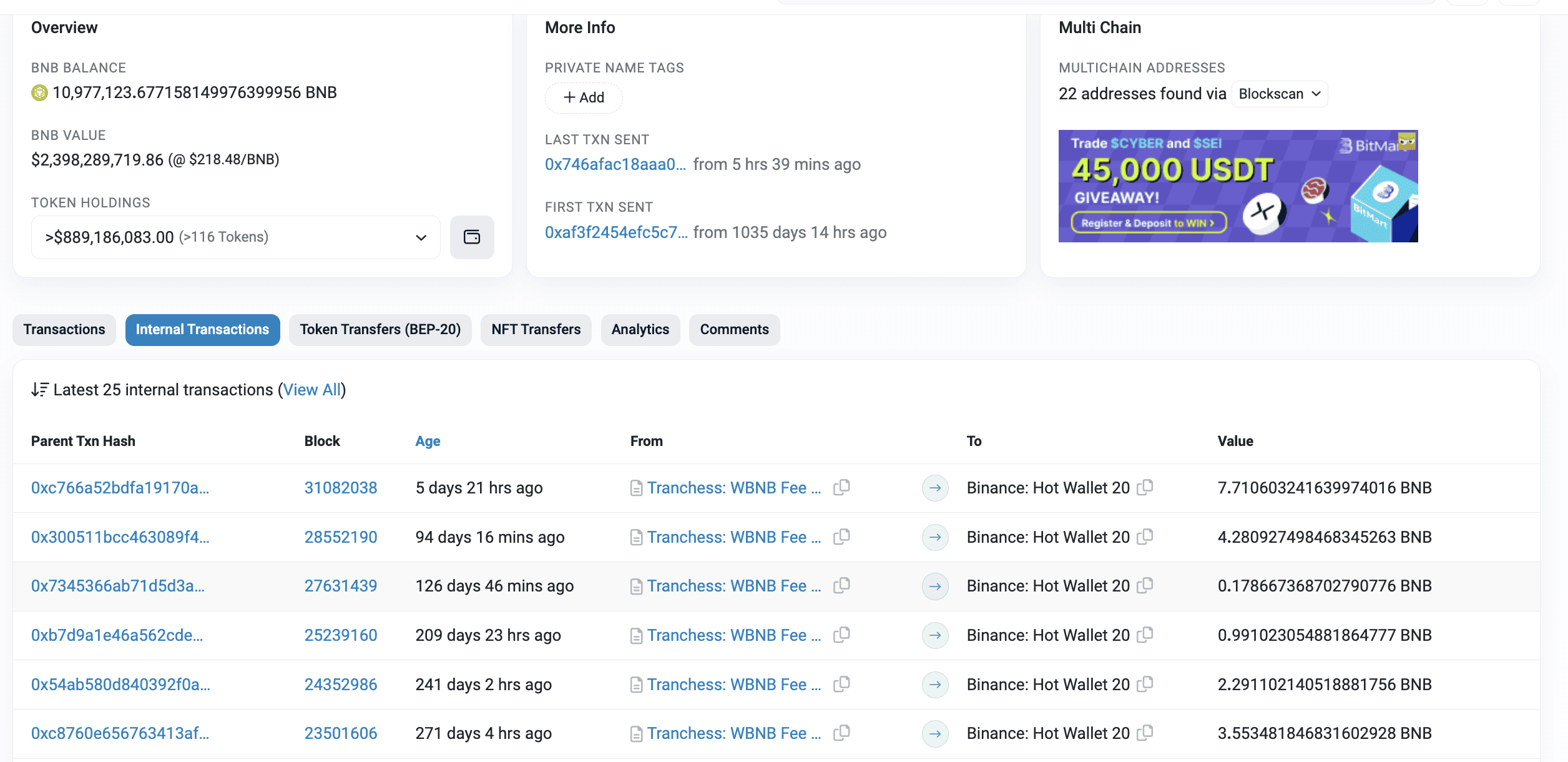
There is also an “analytics” section to help you track the progress of the address based on the highest value of holdings, accumulation rate, and more.
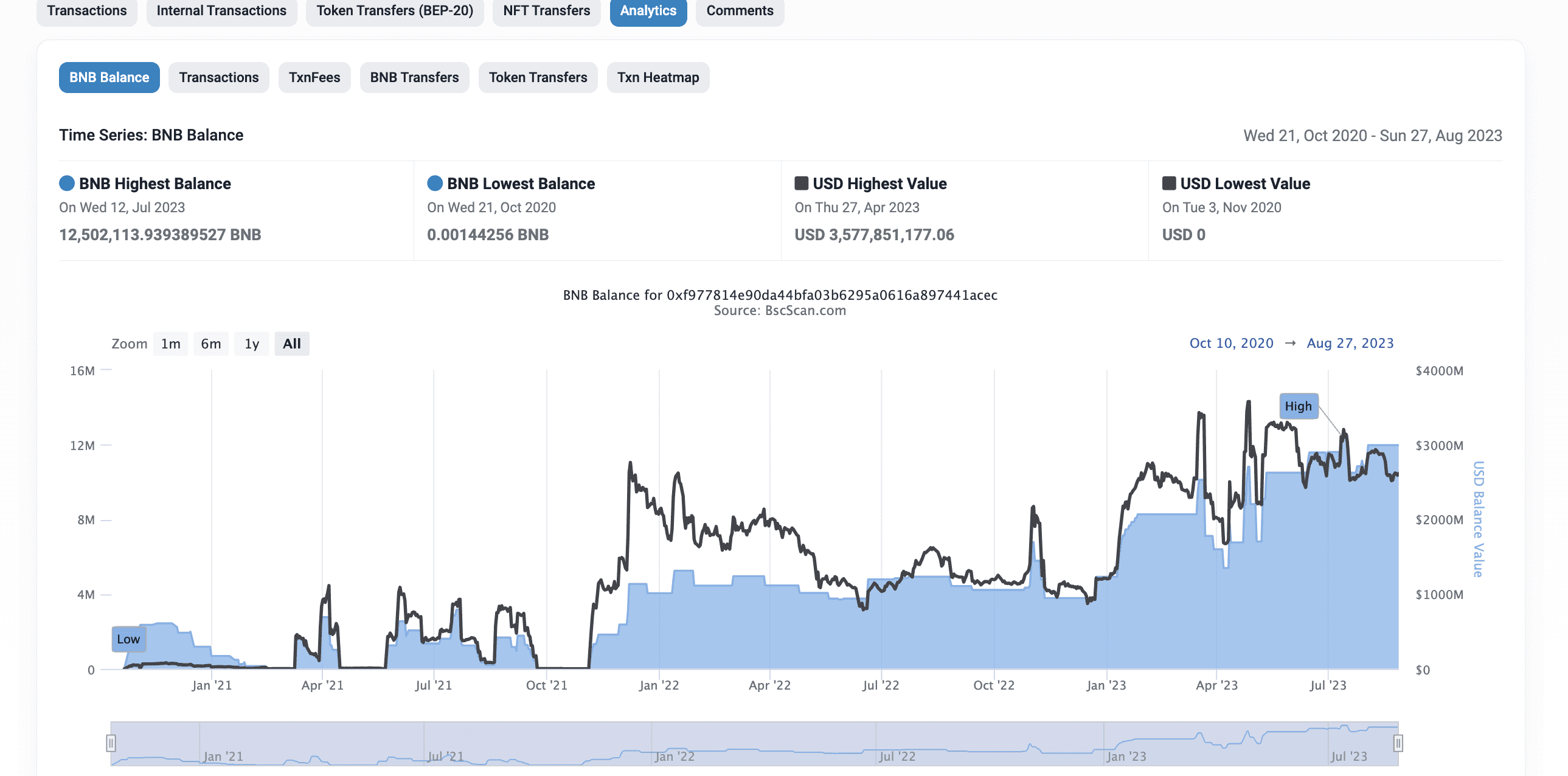
Mempool tracking
Imagine sending BNB on the Smart Chain, but the other person didn’t receive it.
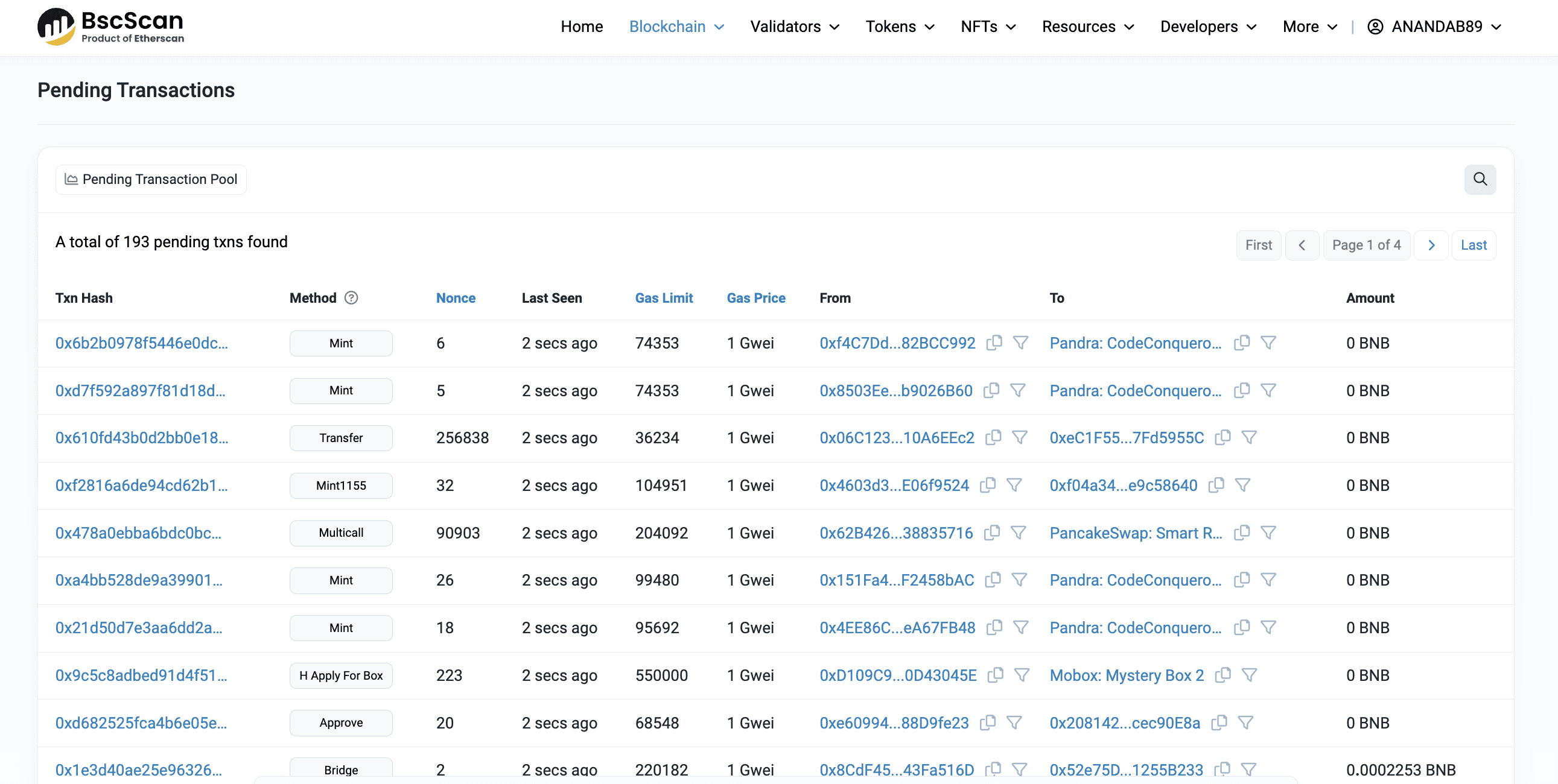
You can always check the pending transactions under this explorer’s “Blockchain” section. This feature also gives you an idea about network congestion, if any. Each transaction also has a type mentioned against it.
Label cloud
This innovative feature is more like a keyword tracker, allowing you to locate relevant projects, tokens, smart contracts, and anything relevant to the BNB Smart Chain (BSC). You can even search for labels to identify accounts, tokens, or anything else that fits.
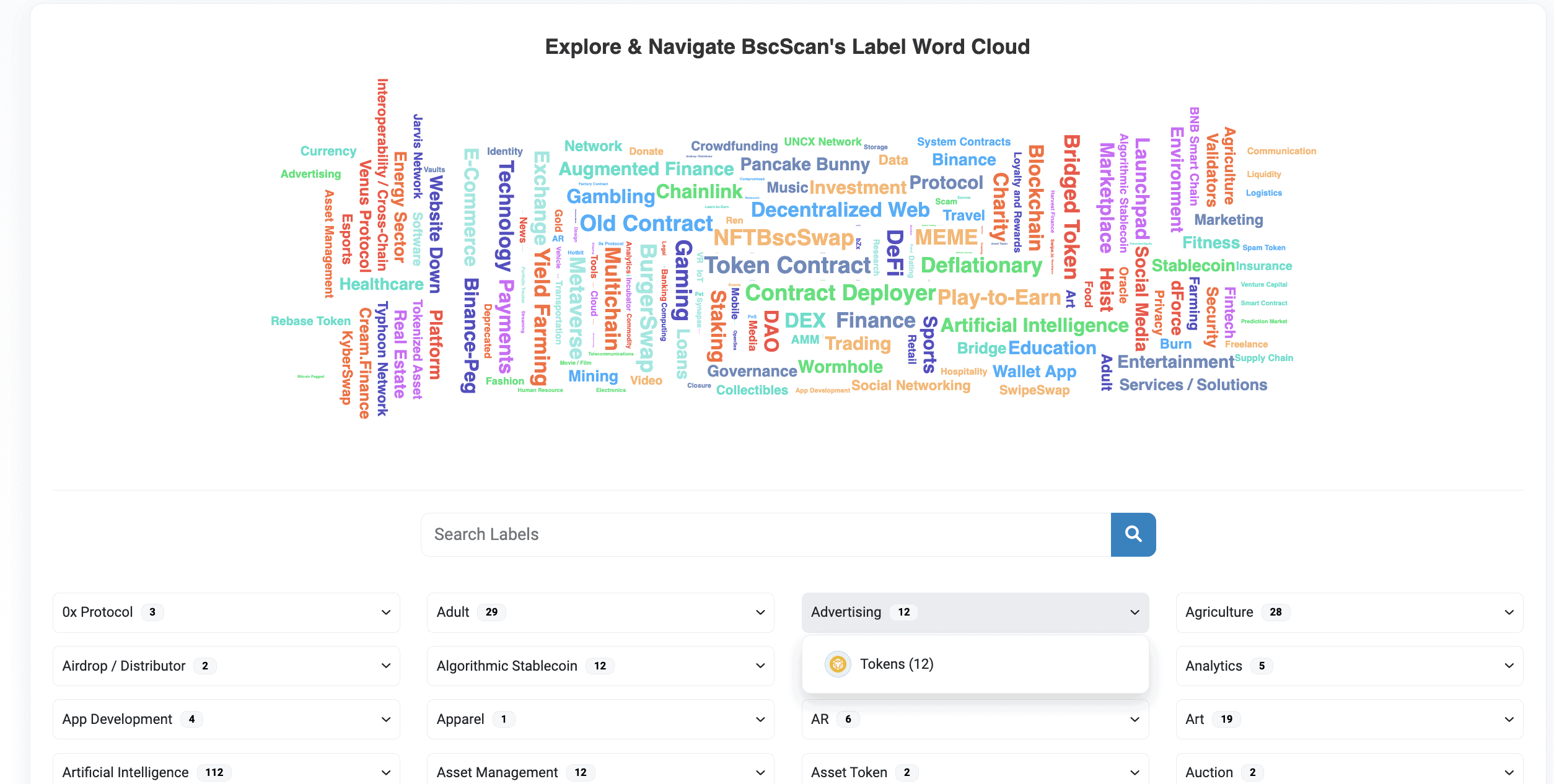
Validator insights
If you wish to know about the validators that forward transactions within the BSC, there is a complete list for you to look at. The list comprises their BNB holdings, which are synonymous with voting power, followed by the blocks they validated and their activity status.

Gas tracker
BscScan has a built-in “Gas Tracker” that allows you to track the gas guzzlers, the most affordable platforms for handling specific tasks, and even the gas fee accruing habits of specific addresses.
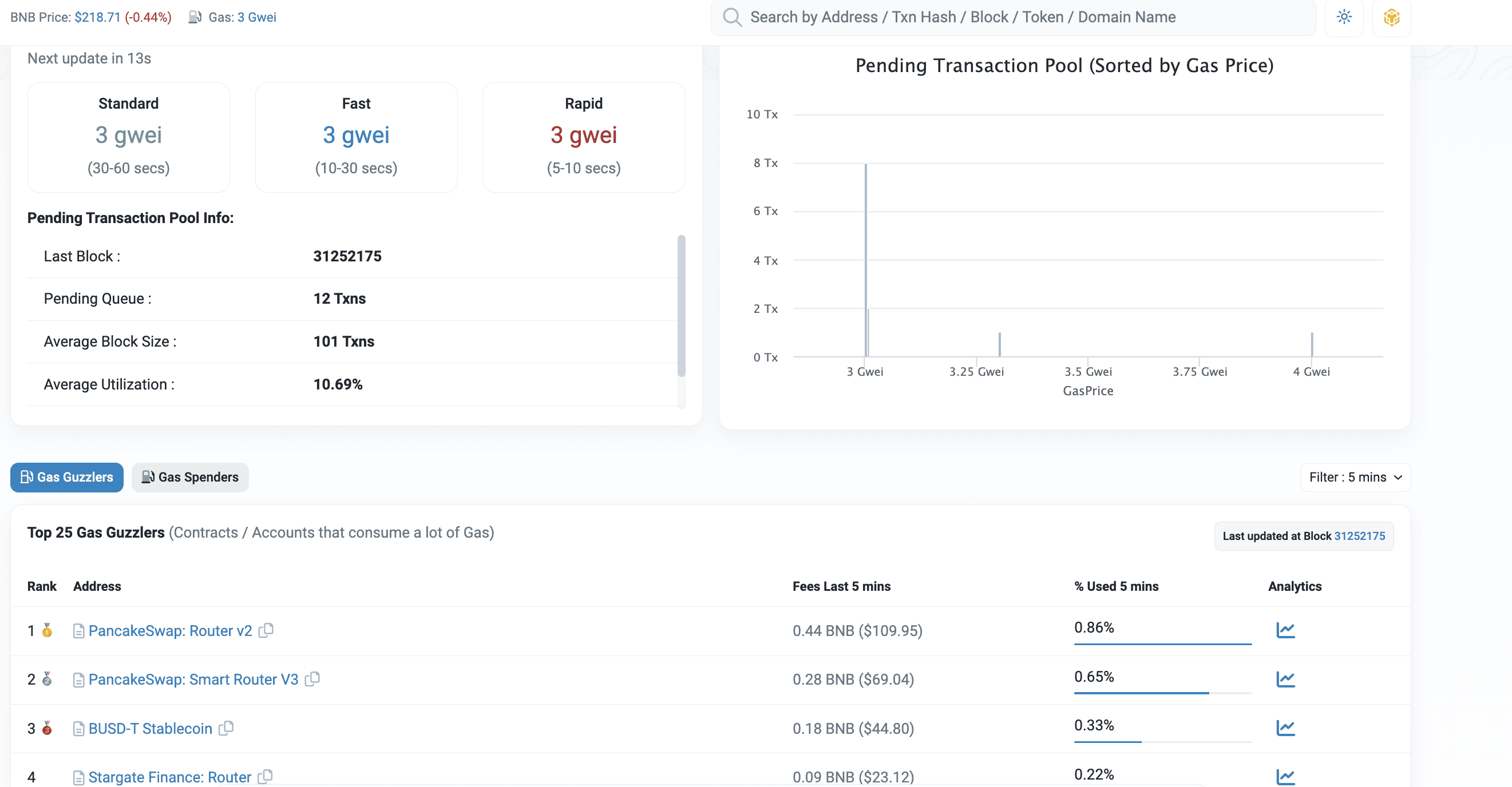
This feature lets you be careful while deploying DApps to specific ecosystems and avoid the more expensive options.
Why safety standards are necessary while using BscScan
It’s clear from this discussion that BscScan is a powerful blockchain explorer. However, do note that there are a few security measures you should always follow:
- You must always cross-check the legitimacy of the URL. Always use https://bscscan.com and nothing else.
- Bookmark the same for quick access.
- Never click suspicious links from within the website, especially when you are using the “token approval” function upon connecting the wallet.
BscScan has a strong stance regarding data transparency, user privacy, and safety. The platform adheres to the ethos of decentralization, keeps scanning addresses and built-in resources for vulnerabilities, and never stores sensitive user data.
Why have BscScan in your trading arsenal?
BscScan is a highly resourceful blockchain explorer. And while it offers insight into token contracts, addresses, smart contracts, and more, it can work even better for traders who follow smart money. As a trader, you can track large accounts, their token holdings, token transfer patterns, and other activities concerning CEXs and DEXs to align your trading moves accordingly.
While technical analysis and indicators are useful, the world of crypto is heavily dependent on on-chain activities. As such, blockchain explorers like EtherScan and BscScan play a pivotal role within these dynamic ecosystems.

