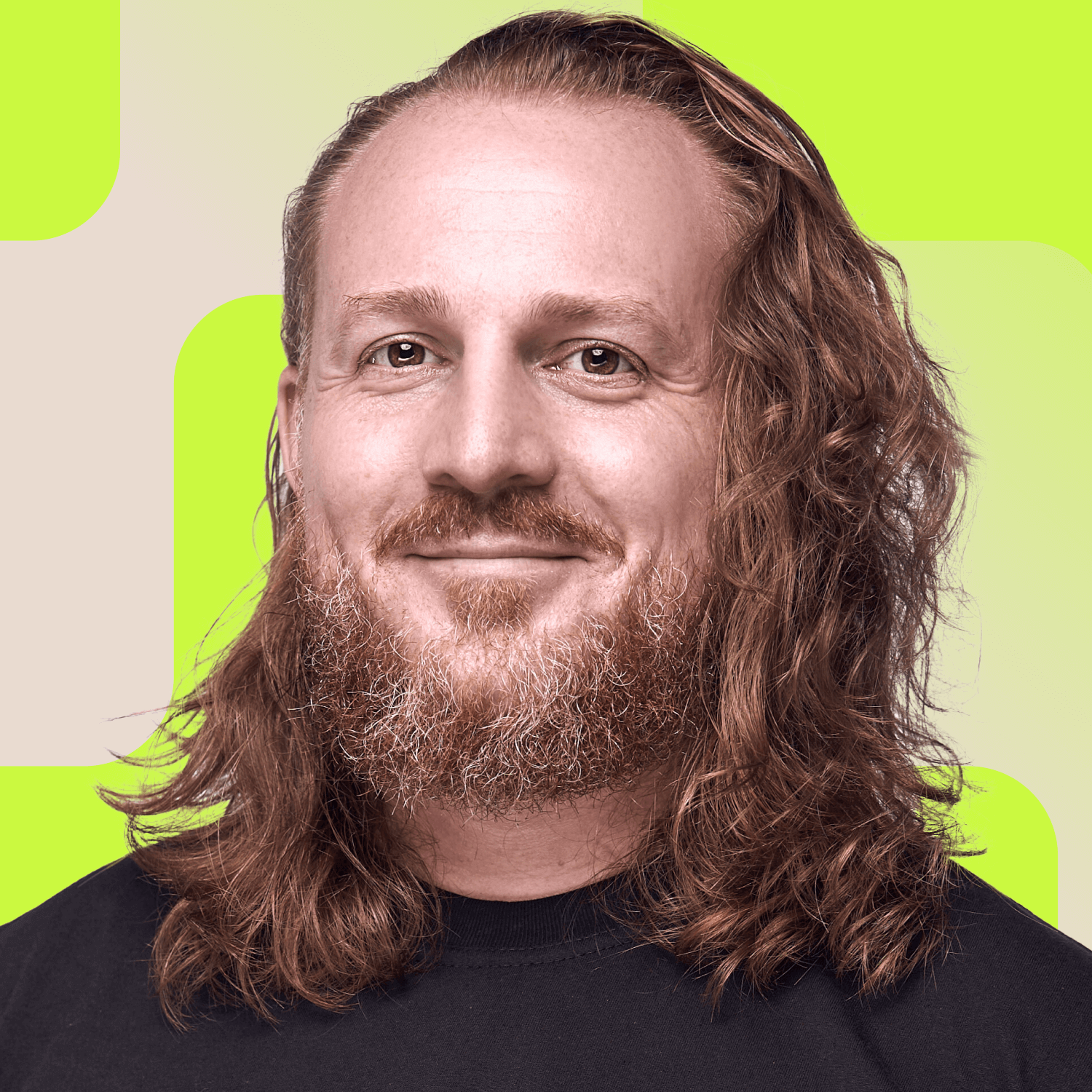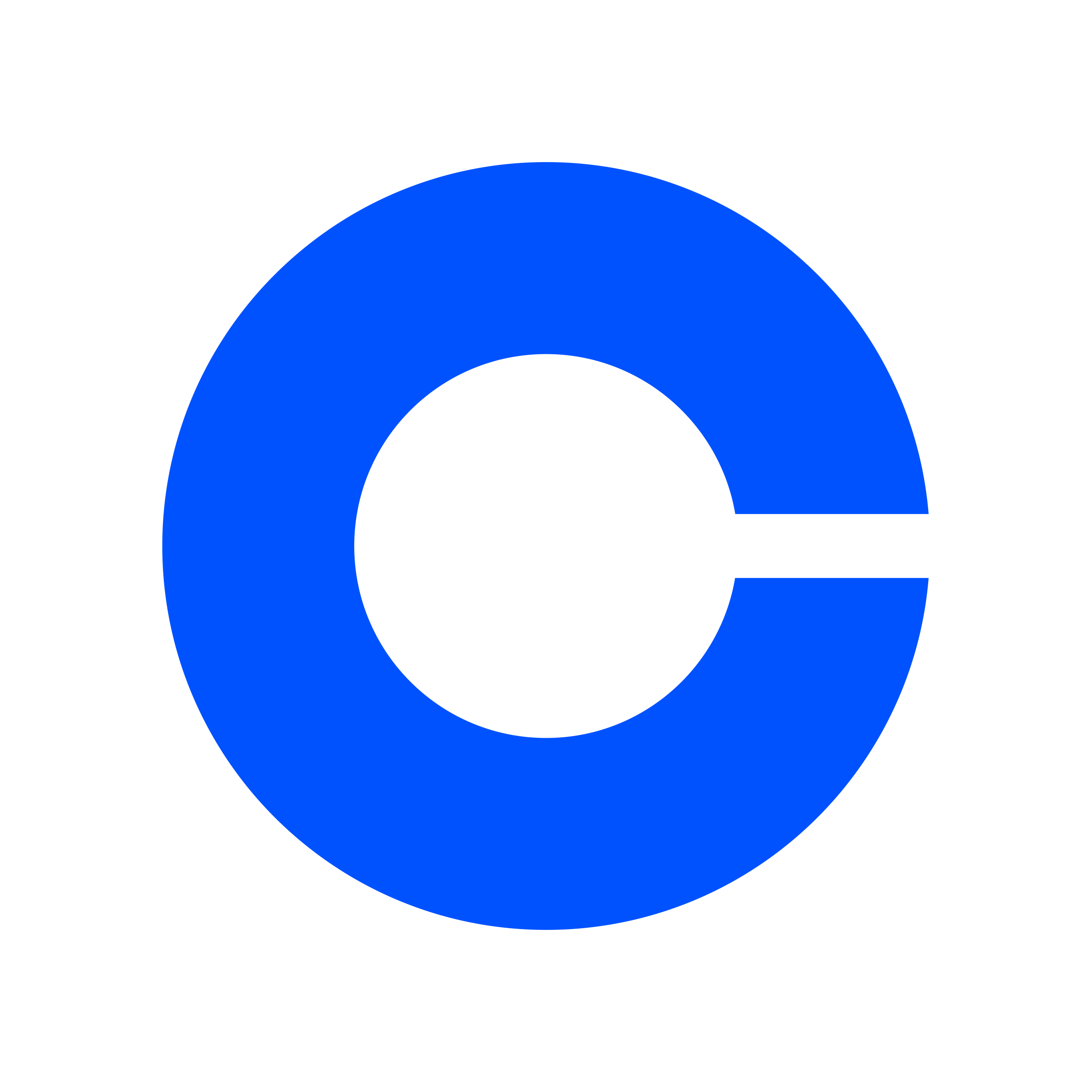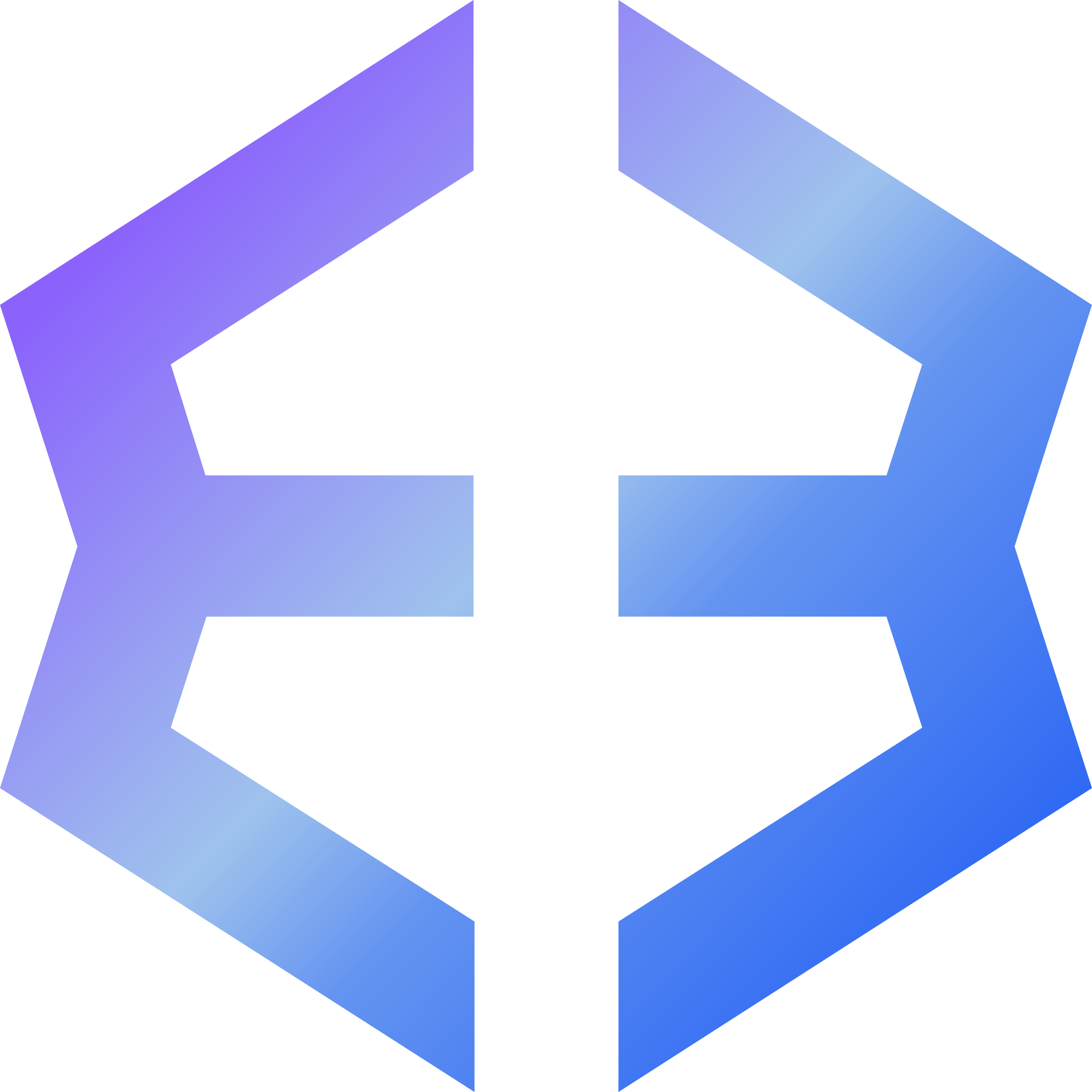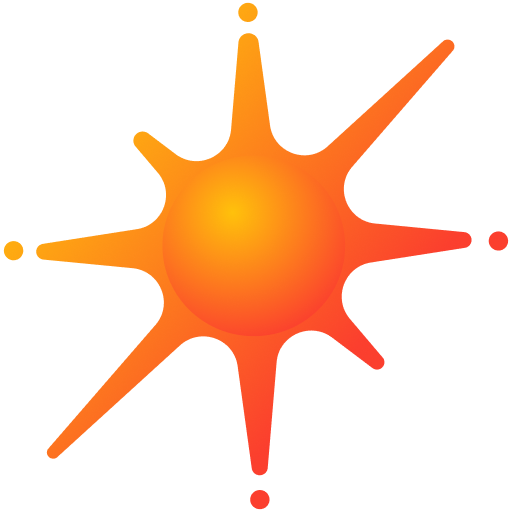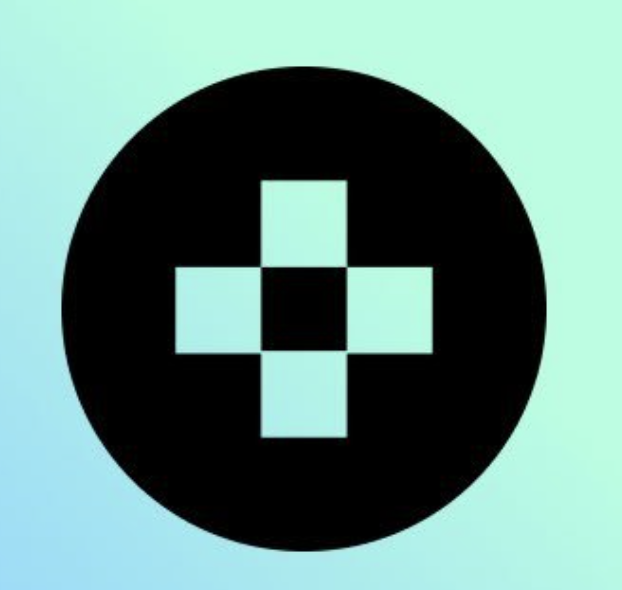A Solana wallet is essential to store and manage your SOL and Solana-based tokens securely. However, selecting the right one involves considering various factors. This article outlines the top options, detailing their key features, advantages, disadvantages, and costs. Additionally, it details the ideal search criteria to help you identify the wallet that best fits your needs.
KEY TAKEAWAYS
• Solana is a high-performance blockchain platform known for its speed, low transaction costs, and scalability.
• SOL, the native crypto of the Solana network, has witnessed significant adoption, particularly in DeFi, NFTs, and DApps.
• Key factors in selecting a Solana wallet include security, user-friendliness, fees, backup/recovery options, and community feedback.
• Top Solana wallets include Exodus, Coinbase Wallet, Ledger Wallet, Atomic Wallet, and Math Wallet (among others).
- Best Solana wallets in December 2024
- 1. Coinbase Wallet
- 2. Exodus
- 3. Ledger Wallet
- 4. Atomic Wallet
- 5. Math Wallet
- 7. Glow Wallet
- 8. Solflare
- 9. Trust Wallet
- 10. Ellipal: Titan Wallet
- 11. NGRAVE ZERO Wallet
- 12. Slope Wallet
- 13. CLV Wallet
- Solana wallets compared
- How do Solana wallets work?
- How to choose the best Solana wallet
- Pros and cons of self-custody
- Unlocking the potential of Solana wallets
- Frequently asked questions
Best Solana wallets in December 2024
1. Coinbase Wallet
Coinbase Wallet is a non-custodial wallet that allows you to access your crypto holdings on Solana, Ethereum, Bitcoin, and other blockchains, including layer-2 networks. It’s accessible both on desktop and mobile. The wallet integrates with hardware wallets such as Ledger and connects with various DeFi apps.
Because Coinbase Wallet is compatible with the Coinbase exchange, users can buy, sell, and transfer crypto assets between both accounts. For newbies, Coinbase Wallet presents a user-friendly option for interacting with DeFi.
- Easy to use
- Supports several leading chains
- Intuitive in-app trading and swaps
- Not open-source
2. Exodus
Exodus is a non-custodial multichain wallet that enables users to hold a range of digital assets, including BTC, ETH, and SOL. Users can access it on desktop, browser, and mobile apps, it supports staking and swapping, and has an integration with the Trezor hardware wallet.
Exodus is known for its sleek design, responsive customer support via email and chat, user-friendly interface, and regular updates.
Since the Solana Wallet Adapter integrates with the Exodus Mobile app, users can connect their Solana DApps to Exodus. Additionally, Exodus boasts its third-party staking API provider Everstake, making the staking process more straightforward.
- Cheaper transactions on Solana Pay
- No staking fees when utilizing Solana on Exodus
- No two-factor authentication (2FA)
3. Ledger Wallet
Ledger Wallet is a popular hardware wallet that supports multiple cryptoassets and chains, including Bitcoin, Ethereum, and Solana. The wallet integrates with different software wallets, elevating its functionality and allowing users to send/receive, trade, and manage their cryptoassets, including Solana (SOL).
The hardware wallet stores crypto holdings offline, protecting funds from hackers. Users can use this wallet as their primary wallet, staking cryptoassets through the available extensions.
Ledger offers investors a relatively affordable rate for a hardware wallet, which comes with the user-friendly Ledger Live app. Ledger Live helps users manage their crypto holdings and transactions on a desktop.
Ledger Wallet integrates with several Solana wallets, such as Phantom and Solflare. Moreover, stakers can select their Solana validators from the list available. Meanwhile, the wallet has a PIN code, which provides an additional security level, while a 24-word seed phrase will help recover cryptoassets in case the device is lost.
Ledger Wallet is available in three models: Ledger Nano X, Nano S Plus, and Stax.
- High security
- Affordable models, e.g., Ledger Nano X, which comes at an entry-friendly price
- Comprehensive support for software wallets like Phantom and Solfare
- Not free
4. Atomic Wallet
Atomic Wallet is available across all devices and has a user-friendly interface. This multichain wallet lets users trade, swap, and stake an expansive range of cryptoassets, including Solana (SOL). The wallet is available both as a desktop and mobile app.
Simple Atomic Wallet’s design is beginner-friendly. Apart from SOL, investors can stake other proof-of-stake (PoS) coins and store their Solana, Ethereum, or BNB Chain NFTs in Atomic Wallet.
Atomic Wallet also operates a crypto exchange known as Atomic Swap, which they claim is decentralized and allows swapping cryptoassets without a middleman.
- Supports over 1,000 cryptoassets
- Offers a range of staking opportunities
- No integration with cold wallets
- Doesn’t support multi-signature permissions or two-factor authentication
5. Math Wallet
Math Wallet is a multi-purpose web3 application that supports many blockchains, including popular ones like Ethereum and Polygon. Users can stake SOL and other cryptos, perform DeFi (decentralized finance) activities, and navigate DApps on different networks.
Math Wallet is available on desktop and mobile.
One notable aspect of Math Wallet is its extensive features. It also allows stakers to choose between several validators, offers Ledger integration, and features MathGas, a gas price tracker for supported cryptos, and MathVault, a staking pool. It also provides a DApp store.
- Demo account helps new users learn without losing funds
- Works on more than 100 chains, including Bitcoin and Ethereum
- All-in-one wallet, DApp store, and staking application
- It’s custodial, meaning you don't own your private keys.
7. Glow Wallet
Glow Wallet is a user-friendly Solana wallet designed primarily for iOS, though it’s now also available on Android and as a browser extension. Glow Wallet enables users to trade, send/receive, and earn rewards by staking SOL or burning spam tokens.
Glow Wallet features several iPhone-specific functionalities like Safari mobile integration and iCloud backups. Users can display their NFTs in a gallery and list them in marketplaces like Magic Eden without switching wallets. They can also swap coins with no fees.
- Tailored for NFT holders and iPhone users
- Allows users to burn received spam tokens and earn SOL
- Mainly designed for iOS
- No multi-chain support
8. Solflare
Solflare is another popular non-custodial Solana wallet with a browser extension and a mobile app. Like Phantom, it enables you to buy Solana and supports token swapping, SOL staking, NFT storage, and HD wallet integration (Ledger).
Solflare works on more platforms and boasts unique features. Additionally, Solflare supports bridging operations with other chains, integrates Solana DApps with the MetaMask wallet, and is Solana-Pay-compatible (a payment network).
Solflare’s staking system prevents users from staking all their tokens, which may help avert challenges related to accessing staked tokens in the future. A possible integration with the Solrise investment platform is also in the works.
- Seamless access to the Solana ecosystem
- Potential investment platform integration
- No multi-chain support
9. Trust Wallet
Trust Wallet is a platform with an intuitive interface that helps users trade, earn, and manage SOL. Additionally, Trust Wallet allows you to manage NFTs and explore DApps.
The multichain wallet facilitates the exploration of other digital assets and supports Bitcoin, Solana, Ethereum, and Polygon, among others. This wallet is available on iOS, Android, and as a Chrome extension.
Trust Wallet facilitates exploration into 10+ blockchains. Moreover, its mobile-centric design provides convenience by allowing users to manage their Solana assets on the go. Users also enjoy interaction with DApps on the Solana network. This non-custodial wallet is a great option for investors with diverse cryptoasset holdings since it supports multi-currency wallets and other blockchains.
- Beginner-friendly user interface
- Supports a wide array of digital assets
- Seamless interactions with Solana NFTs and the DeFi ecosystem
- Browser extension only available for Chrome
10. Ellipal: Titan Wallet
Ellipal Titan Wallet is a hardware wallet for managing a wide range of digital assets. It is user-friendly for new and experienced users looking to invest in cryptocurrency, stake, make transfers, and exchanges.
The wallet also has its own iOS and Android apps and supports NFTs.
This wallet acts more like a smartphone than a regular hardware wallet. It boasts a touchscreen and lets you scan a QR code to authorize private transactions.
Ellipal Titan’s air-gapped hardware wallet security is an option for investors seeking to protect their cryptoassets against hacking. It allows two-factor authentication and automatic self-destruction. You can also connect the mobile app to third-party wallets like MetaMask.
- High level of security
- Comprehensive support for 10,000+ tokens and coins
- Quite pricey
- Lacks a web interface and desktop app
11. NGRAVE ZERO Wallet
NGRAVE Zero is a Solana wallet with a user-friendly interface and sleek look. The hardware wallet supports multiple cryptoassets, including SOL, BTC, and ERC-20 tokens. Users can also receive funds, make transactions, and explore NFTs.
It boasts security features like biometric access and a fully offline setup with complete air-gapped operation. The latter means it doesn’t come into contact with the internet or network connections like bluetooth. This wallet is another option for investors seeking security for their crypto holdings.
- Excellent security features
- Built using military-grade materials
- Comes with NGRAVE LIQUID, an app that commences, manages, and signs transactions
- Expensive
- Limited functionality in terms of asset support and DApp integrations
12. Slope Wallet
Slope Wallet is a non-custodial wallet that supports Solana and other networks. While it’s mobile-first, it allows for web integration and is accessible on Chrome Extension. The web3 wallet supports SOL, SPL tokens, token swaps, Solana DApps, and NFTs.
Slope Wallet offers a user-friendly interface for a cross-blockchain user. Another notable feature is the appealing interface for displaying Solana NFT collectibles and support for multiple devices.
- Seamless access to the Solana ecosystem
- Accessible on mobile and browser extension
- Enhanced security measures required to curb vulnerabilities
13. CLV Wallet
CLV Wallet works on mobile devices, desktops, and web browsers. In addition to Solana, it connects to Ethereum, Polkadot (DOT), BNB Smart Chain, and integrates DeFi applications.
CLV users can send, receive, wrap, and unwrap cryptoassets in a non-custodial setting. The wallet offers users multichain DApp support, internal swap, and NFT support.
Clover is an open-source wallet. Clover’s MetaMask-like browser extension wallet provides integrated support for many networks, including Ethereum, Polkadot, and Avalanche.
- Offers cross-chain DeFi utility
- No hardware wallet integration
Solana wallets compared
| Wallet | Staking | Swap | NFT support | Customer support | Hardware wallet integration | Support for other chains | Interface |
| Phantom | Yes | Yes | Yes | Chatbot, Ticket, Social Media | Yes | Yes | Mobile, Browser Ext. |
| Solflare | Yes | Yes | Yes | 24/7 Live chat | Yes | No | Mobile, Browser Ext. |
| Exodus | Yes | Yes | Yes | E-mail, Social Media | Yes | Yes | Mobile, Browser Ext. |
| Atomic | Yes | Yes | Yes | Email, Social Media | No | Yes | Mobile, Browser Ext. |
| Math | Yes | Yes | Yes | Phone, App | Yes | Yes | Mobile, Browser Ext. |
| Coinbase | Yes | Yes | Yes | Email, Live chat, Twitter | Yes | Yes | Mobile, Browser Ext. |
| Glow | Yes | Yes | Yes | Yes | No | MobileBrowser Ext. | |
| Ledger | Yes | Yes | Yes | Email, Social Media | Yes | Yes | Mobile, Desktop |
| Trust Wallet | Yes | Yes | Yes | Social Media, Submit a ticket online | Yes | Yes | Mobile, Browser Ext. |
| Elipall Titan | Yes | Yes | Yes | Twitter, Social Media, Email | Yes | Yes | Mobile |
| NGRAVE ZERO | Yes | No | Yes | Email, Social Media | Yes | Yes | Mobile |
| Slope | Yes | Yes | Yes | Email, Chat | Yes | Yes | Mobile, Web |
| CLV Wallet | Yes | Yes | Yes | Facebook, Twitter, Email | No | Yes | Mobile, Browser Ext. |
What are Solana wallets?
Solana is a major blockchain ecosystem ($68+ billion in market capitalization). The layer-1 public chain boasts faster transaction speeds and lower fees than Ethereum.
Launched in March 2020, Solana’s value has fluctuated sharply, with BeInCrypto’s in-house Solana price prediction forecasting major spikes leading up to 2030. However, note that these predictions are speculative and should not be considered as financial advice.

Generally, a crypto wallet is software or hardware that permits a wallet owner to send and receive tokens and/or interact with web3 decentralized applications (DApps).
A Solana wallet is a unique crypto wallet that stores SOL, Solana’s native coin. It also facilitates the transfer of tokens issued on this blockchain.
It supports DeFi activities on the Solana blockchain, including swapping, staking, and bridging. It can be a software (hot) or hardware (cold) wallet. The distinction between hot vs cold wallets lies in their nature: cold wallets are physical devices, whereas hot wallets are digital, existing as browser extensions and apps.
Hardware wallets are usually more secure and are only sometimes connected to the internet. Conversely, software wallets remain connected to the internet, offering easy access and convenience.
Since cryptoassets typically reside on a blockchain, Solana hardware wallets don’t store cryptoassets. Instead, they keep the private keys that provide access to your SOL, helping you safeguard the private keys from hackers.
How do Solana wallets work?
Solana wallets store your private keys, which give you access to your SOL, Solana Program Library (SPL) tokens, and any Solana-based NFTs. Transferring funds between Solana wallets is straightforward. You paste the Solana wallet address you are sending to, select the amount, and click send.
To send Solana, you sign a transaction using your private keys. The transaction includes the token amount and the destination address. It is broadcast to the Solana network, verified, and then added to the next block on the blockchain.
How to choose the best Solana wallet
Aside from solid security, a good Solana wallet should have several essential features. To select the best Solana wallet, go for one with the below characteristics:
- User-friendliness: A great user interface allows users to navigate the site easily and experience intuitively, making it suitable for beginners and well-versed users.
- Multifunctional: You want a wallet that facilitates multiple uses, including buying, storing, native swapping and staking, and DApp connectivity.
- Multi-blockchain support: Consider getting a wallet that supports different blockchains. This feature lets you hold all your crypto in one wallet while enabling interaction with other wallets and blockchains.
- DApp connectivity: A wallet should allow you to interact with NFTs, DApps, and DeFi on the Solana ecosystem. Therefore, go for one that connects to popular marketplaces and exchanges.
- Device compatibility: Opt for a wallet accessible on multiple devices and platforms. This includes mobile, desktop, and web browser extensions. A mobile-friendly wallet promotes on-the-go transactions and facilitates payments through QR codes.
- Regular updates: Frequent updates ensure your wallet stays up-to-date, eliminating bugs and minimizing vulnerabilities.
- Price: Most wallets allow free access, though some wallets may charge fees for services like swapping, which might affect your returns.
Pros and cons of self-custody
While self-custody wallets offer crypto investors higher control over their digital assets, they demand increased responsibility. Below are their advantages and disadvantages.
| Criteria | Pros | Cons |
|---|---|---|
| Transaction fees | Typically charge lower fees compared to custodial wallets. | Fees may vary depending on network congestion and wallet type. |
| Ownership and control | Full control over your assets as you own your crypto’s private keys. | Responsibility for key management rests entirely on the user. |
| Privacy | Enhanced privacy since no personal details are shared with third parties. | Nil |
| Security | Greater security as you are not relying on a third-party custodian. | If you lose your private keys, your assets are unrecoverable. |
| Customer support | NIL | Limited or no customer support compared to centralized exchanges. |
| Ease of use | NIL | Managing a self-custody wallet requires some understanding of crypto security. |
| Global accessibility | Access your wallet from anywhere without centralized restrictions. | Nil |
| Censorship resistance | Transactions are resilient to censorship by external authorities. | Nil |
| Insurance | NIL | Self-custody wallets generally do not offer insurance for lost or stolen assets. |
| Backup and recovery | NIL | Loss of access to funds can be permanent if backups are not managed properly, |
Hardware wallets that support Solana
Hardware wallets (cold storage) mitigate against online attacks, including hacks, because the device stays offline. They are ideal for investors with considerable crypto holdings or those desiring long-term storage. The best hardware wallets that support Solana are Ledger, Ellipal, and NGRAVE.
Multichain wallets
The best multichain wallets that support Solana tokens include Phantom, Solflare, Glow, Exodus, Atomic, Math, Trust Wallet, and Coinbase Wallet. These wallets support wallets from other chains, such as Ethereum and Polygon.
Which wallet is best for staking SOL?
Phantom is arguably the best Solana Wallet for staking SOL. The wallet streamlines the staking process, making it easy and straightforward. All you need to do is access the Solana token balance in your Phantom wallet, choose the “Start earning SOL” button, and select a validator. After specifying the staking amount, click the “Stake” button to finalize the process.
Which wallet is best for trading SOL?
Solflare is arguably the best Solana wallet for trading SOL. The popular Solana wallet supports many Solana-based assets, making token swapping easy. Moreover, Solflare can be connected to MetaMask to interact with DApps and supports bridging to other blockchains, providing a range of features for traders.
Best Solana wallet for storing and trading NFTs
NFT collectors looking for the best Solana Wallet to store and trade NFTs will like Solflare. The user-friendly wallet seamlessly stores your Solana NFT collection in one place. If you are a MetaMask user, you can also manage your NFTs via the Snap interface since Solflare integrates with MetaMask.
Wallet security tips

Follow these crypto wallet security best practices to prevent theft or online attacks:
- Select a reputable wallet. Conduct thorough research to ensure your solution provider is trustworthy and their service secure.
- Opt for a cold wallet: Cold wallets like Ledger keep your digital assets offline, making it harder for attackers to gain access.
- Store your recovery code safely: Write down your passphrase and safely store the paper. The recovery code grants you access to your holdings if you lose access to your account.
- Get a multi-signature wallet: A multisig wallet provides additional security. It entails using multiple signatures to validate a transaction. Investors considering Solana-based projects can capitalize on wallets like Liminal and Cashmere to ensure secure crypto storage.
Unlocking the potential of Solana wallets
The Solana ecosystem offers crypto investors numerous opportunities. Users can buy NFTs, stake, receive, swap, or transact tokens, and interact with the multiple DApps on the chain. The right wallet is crucial as it aids in securing, transacting, and effectively managing SOL tokens. Moreover, it allows you to engage in DeFi activities.
Choose the best Solana wallet based on your needs. Whether you seek security, ease of use, or multi-chain support, there’s a wallet that will work for you. Leverage this comprehensive Solana wallet review to select the most suitable home for your digital assets.
Frequently asked questions
What happened to Sollet?
What’s the best Solana wallet app?
Can you mine Solana?
Can I use MetaMask for Solana?
Is there an official Solana wallet?
What wallets are the best for Solana?
What wallets support Solana Pay?
How do I get a Solana wallet?
Can I store Solana on Trust Wallet?
Is Phantom a Solana wallet?
Disclaimer
In line with the Trust Project guidelines, the educational content on this website is offered in good faith and for general information purposes only. BeInCrypto prioritizes providing high-quality information, taking the time to research and create informative content for readers. While partners may reward the company with commissions for placements in articles, these commissions do not influence the unbiased, honest, and helpful content creation process. Any action taken by the reader based on this information is strictly at their own risk. Please note that our Terms and Conditions, Privacy Policy, and Disclaimers have been updated.