Algorithmic trading has historically been reserved for Wall Street’s big money makers, who could employ top quantitative traders and programmers. This is no longer the case with services like UpBots. Today, both experienced and novice traders can harness the power of top-notch algorithmic trading bots. This UpBots review covers everything you need to know about how the service levels the playing field and democratizes access to super-smart trading tools.
What is UpBots?
UpBots is a Switzerland-based online trading platform that allows traders to manage both their centralized and decentralized portfolios. Users can track their wallet balances, monitor their performance over time, connect with trading bots through a unique social marketplace, and use the staking feature to earn the platform token MBXN. Despite significant challenges following the collapse of FTX and initial issues with AnySwap, UpBots remains operational following an acquisition by Monetum. Along with its sister project SuperBots, UpBots has risen from the ashes to provide customers with a comprehensive, bot-powered trading platform that serves both developers and traders of all levels.
UpBots features: A deep dive
Here are a few of the key elements and functions of this expansive platform in 2025.
Trading bots and Algo Rental
One of the flagship features of the UpBots trading platform is the option to use trading bots and benefit from a unique social trading setup. In the “Algo Rental” Section, you can utilize intelligently crafted, high-performance trading bots. Algo Rental effectively provides users with a trading bot marketplace. The bots are developed by community members who reach Master Trader status, as well as by 4C-Trading (owned by the same parent company as UpBots) and independent developers.
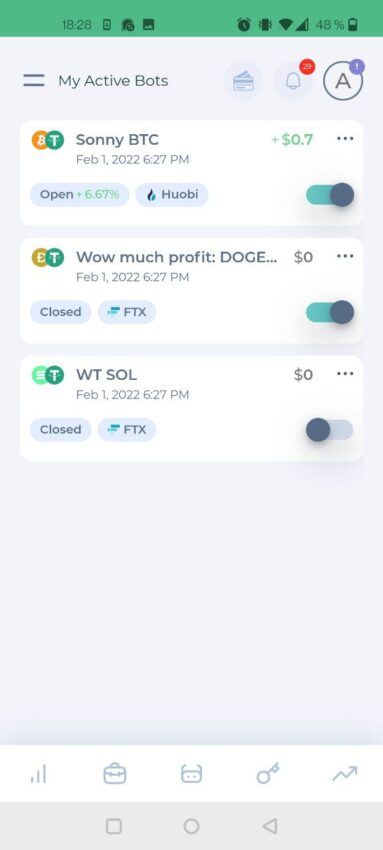
This means that UpBots users can also create trading bots. For obvious reasons, your trading algorithm must satisfy the UpBots team’s QA and back-testing. However, if you can pass this, it is possible to earn up to 9.25% of the profits of those who utilize your bots.
Thus, UpBots functions primarily as a marketplace for developers to host their trading algorithms. The social trading platform connects master traders with newcomers who want to benefit from crypto but can’t trade themselves. It guides beginners to the bots and strategies that best suit them.
Traders must have a minimum balance of 20 USDT per trade. Some exchanges impose additional restrictions outside of those required by UpBots.
Users can also monitor bots on both the website and the mobile app. You will find details of your bots’ historical performance in your account. There is also a summary of the bot from the developer, which pairs it can trade, and which exchanges it can trade on.
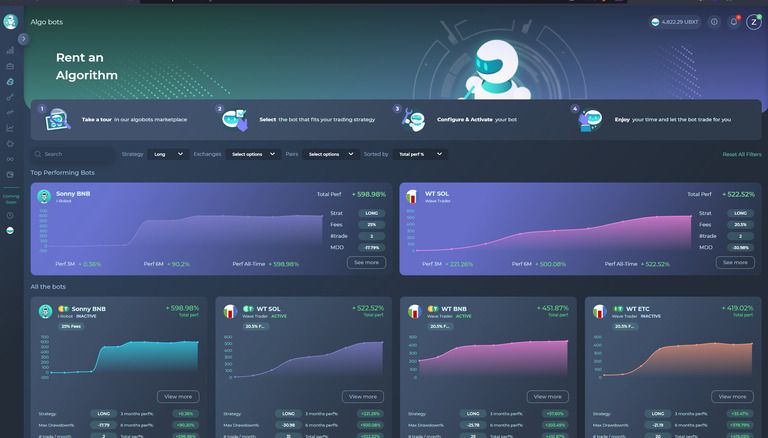
SuperBots
The decentralized counterpart to UpBots, SuperBots, allows users to employ algorithms on decentralized exchanges (DEXs). Though it is the sister protocol, it is still a part of the UpBots ecosystem. SuperBots simplifies the trading experience, allowing traders to do what they do best, even better, and with little effort.
SuperBots is a completely new protocol we created that will let you trade on DEX automatically. So the idea is to let you be in autopilot while our algorithm will trade for you.
Ben, UpBots
Trading bots on SuperBots are more limited than their centralized counterparts. This is largely due to liquidity. However, the UpBots/SuperBots teams update the bots regularly and constantly monitor their performance.
They also undergo a quality control process, just like the centralized exchange trading bots. Encrypted servers secure the algorithms, so you do not have to worry about the exploitation of trades.
Vaults
Vaults sit at the heart of SuperBots. These are pools where traders can deposit their capital to execute automated trading strategies on DEXs. Users receive xMBXN, which represents their share in the pool. Orders are sent to 1Inch Exchange for the best rates. The pool automatically credits users with MBXN on successful trades.
Super-Vault
The Super-Vault automatically splits your capital between five trading strategies and rebalances each month. This method helps to diversify your trading strategies. You must first add capital to Vaults to use Super-Vaults. Additionally, you can only add BUSD to the Super-Vault as opposed to others.
Important: SuperBots trading bots and algorithms are only available on BNB Chain as of June 2024.
Portfolio management
UpBots comes with the standard account management features, plus a little extra. It is available on your desktop, but you can also monitor your portfolio on the go with the mobile app. Unfortunately, it is only available for Android users as of 2024.
Regardless, you can add different centralized and decentralized portfolios and see their combined value across all accounts — as seen below. As of June 2024, supported exchanges include:
- Binance
- Binance.US
- Kucoin
- Huobi
- OKX

You can also monitor the weight of each asset in your portfolio distribution. Essentially, this feature allows you to analyze each asset in case you need to rebalance your portfolio.
To monitor your centralized exchange (CEX) accounts, you will need to acquire your API keys, which will simultaneously allow you to trade manually or automatically. You can also track your past orders and set special order types via the app. For your DeFi accounts, you need only to add your MetaMask or BNB Chain wallet.

MBXN token
The MBXN token is the native utility token of both the UpBots and SuperBots platforms. It is available on BNB Chain (BEP-20) and can be traded on both DEXs and CEXs. Holding MBXN is necessary to utilize the full capabilities of the UpBots platform. It has three primary uses:
- Payments: Use MBXN to pay for signal provider subscriptions, training, and other marketplace services. Both bot rental and copy trading are paid in MBXN upon successful trades.
- Referrals: Users can earn MBXN when they refer a friend. Both the referrer and referee earn MBXN.
- Staking: When you stake MBXN, you can earn a portion of the total fees from the liquidity pools and a commission on every trade.
The total amount of MBXN is 500,000,000. The token is deflationary and has a burn mechanism to reduce the supply. There is a buyback and burn mechanism in place to fulfill the burn quota, which has three components:
- Services on UpBots and SuperBots burn a percentage of users’ profit.
- 15% of the UpBots and SuperBots cumulative income will go to the buyback and burning of MBXN.
- Profits earned from the Stablecoin Yield Farming Pool will be used to buy back and burn MBXN.
Before we continue, it is critical that we mention the UpBots platform relaunched as a component of the larger Monetum ecosystem of FINTECH products. MBXN is the main utility token for UpBots going forward; this was previously the role of UBXN.
“Our primary goal is to create a thriving ecosystem that benefits all our users. The introduction of MBXN is a critical step in solving past challenges and setting the stage for future growth. We are committed to bringing more liquidity, increasing market visibility, and ensuring a seamless transition for our community. Additionally, we aim to develop more trading bots and maintain constant oversight of their performance to deliver optimal results.”
Marco Lavanna, Monetum co-founder and UpBots CEO
The MBXN token, which launched on June 24, 2024, offers stability and potential for future growth and is now the primary token across both UpBots and SuperBots platforms.
Stake and earn
Staking on the UpBots platform allows users to deposit MXBN or LP-UNI/LP-CAKE liquidity provider tokens. As a result, users earn rewards according to their contribution to the pool. Users should keep in mind that this feature is available via the Ethereum and BNB blockchains, where rewards are distributed.
Additionally, the staking feature is available to both UpBots and SuperBots users. In Pool 2.0, you can lock your tokens for a fixed period of time, effectively increasing your rewards. There is also a Multilevel Staking program where users can lower their performance fees. You can also get free access to community bots when you stake.
There are two pools available for users: MXBN staking (Pool 1 on Ethereum and BNB Chain) and LP from Uniswap and PancakeSwap (Pool 2 on Ethereum and BNB Chain).
How to sign up for UpBots
1. Navigate to the UpBots homepage: Once you arrive on the UpBots website, you will notice a hamburger menu on the right and two buttons on the bottom left. Press the “Try It Now” button.

2. Create an account: You have two options to sign up for UpBots — Google or Facebook. For our demonstration, we will sign up with Google.
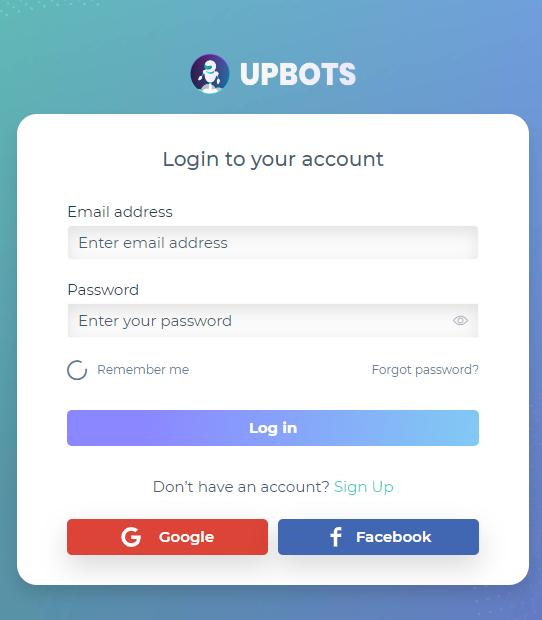
3. Select an email: Using sign-in with Google, select an email to create an account on UpBots.
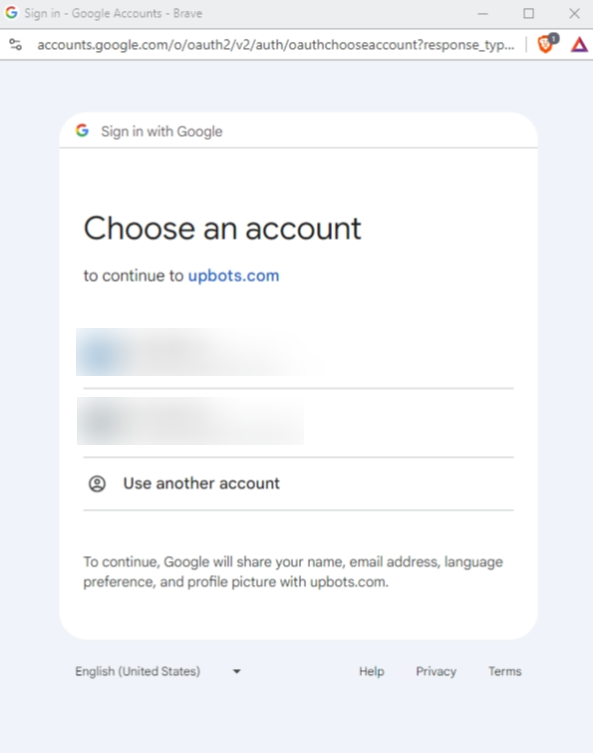
4. Complete the tour: Now that you have officially created an account on UpBots, you can complete a tour to learn more about the platform.

UpBots review: Pricing and fees
UpBots fees benefit from being fairly simple. Algos Rental fees for trading bots can be fixed or based on a percentage. Percentage-based fees vary and usually cost between 5% and 8.8%.
However, remember that the bots are performance-based and only incur a fee after a successful trade. Vaults on SuperBots follow the same no-fee commission-based model. There are no deposit fees for staking the native tokens. There are, however, withdrawal fees, 0.3% to be exact.
Notably, MBXN can be staked to enable gasless transactions, offering holders a more cost-effective trading experience.
UpBots review: Customer service
We reviewed UpBots’ customer service to highlight some of its supplementary features. One primary way to request assistance is via the customer support tickets on the website. Email is also available if this is your preferred method.
The platform has several social media channels, including YouTube, Facebook, Instagram, Twitter, and LinkedIn. Be sure to go to the website to find the official links. If you need basic help, you can also get self-service via the FAQs or the “How to get started” sections on Gitbook.
In terms of customer reviews, Trustpilot gives UpBots a positive score of 3.8. Do note that although they are mostly positive, the reviews are fairly limited and mostly not current. When BeinCrypto conducted its own independent testing, we found that the platform’s response to the variety of tickets we raised was satisfactory and prompt. However, it is clear that UpBots customer service may not be as comprehensive as some other offerings, and more contact avenues could improve this.
UpBots review: Pros and cons
A platform like UpBots offers many benefits and opportunities. The value-add for traders is obvious. The UpBots user interface is not overly complicated and is simple to use. Additionally, the signup process is quick and simple. The social trading function rewards developers while offering a unique bot-renting function, which helps beginner traders enter the fold. There are many learning resources and tutorials for traders to use for onboarding, which further lowers the barrier to entry.
With UpBots stablecoin pools, earnings are more “stable,” pun intended. Additionally, when you have more stakers than traders, earnings can diminish. UpBots compensates for this disparity by implementing a burn mechanism. On the other hand, the platform has a revenue-sharing feature. This adds to the demand for the MBXN token.
The more users utilize UpBots services, the more the liquidity pools and stakers earn. There are not many downsides to the UpBots mechanics. The worst-case scenario is that there are fewer stakers and traders than desired, which can limit the liquidity of the native token(s).
| Pros | Cons |
|---|---|
| More than 50 bots for users to use | Limited customer support |
| Supports CEX and DEX trading | Limited CEX support |
| Revenue sharing mechanism | Limited stakers and traders can lessen MBXN liquidity |
| Plenty of learning resources | |
| Good tokenomics |
Democratizing high-performance trading
This UpBots review has covered the extensive platform and its range of top-end features. The wealth management feature is a user-friendly way to track your overall returns, while the trading bots can be utilized to add to your returns. Notably, this ability is extended to both CEXs and DEXs.
Users can effectually earn trading rebates when they take their returns from the trading algorithms to stake for rewards. This gives demand to the MBXN tokens while effectively balancing the volatility through the burn mechanism. Overall, UpBots is a comprehensive platform that successfully levels the playing field for both novice and expert traders. While it has previously struggled as one of the many victims of the FTX fallout, its acquisition and subsequent restructure signal new beginnings. and a bright future for the beginner-friendly trading platform.
Frequently asked questions
UpBots is a unique social trading platform. It allows users to manage trading bots on several exchanges through a single interface. Users can utilize the bots on both centralized and decentralized exchanges.
UpBots is the centralized counterpart to SuperBots. The former allows you to use trading bots on CEXs, while the latter is for DEXs. However, UpBots is an interface that allows you to manage the positions across multiple trading accounts.
MBXN is the utility token of the UpBots ecosystem. It is used to pay for bot renting services and to pay bot creators. You can also stake it to earn rewards. MBXN is part of a larger initiative as UpBots transitions to the Monetum umbrella.
Disclaimer
In line with the Trust Project guidelines, the educational content on this website is offered in good faith and for general information purposes only. BeInCrypto prioritizes providing high-quality information, taking the time to research and create informative content for readers. While partners may reward the company with commissions for placements in articles, these commissions do not influence the unbiased, honest, and helpful content creation process. Any action taken by the reader based on this information is strictly at their own risk. Please note that our Terms and Conditions, Privacy Policy, and Disclaimers have been updated.





