The best thing about a hardware crypto wallet is how disconnected it is from the internet. Therefore, you need not constantly worry about hackers or other malicious online threats. Yet, when you need to make a transaction or manage your digital assets, it can easily connect to the internet. In this article, we will explore some of the best hardware wallets in the market in 2025.
KEY TAKEAWAYS
• Hardware wallets are physical devices that securely store your cryptocurrency private keys.
• Hardware wallets are safer because they can keep private keys offline to protect them from online threats.
• Factors to consider while buying a hardware wallet include security features, supported coins, and ease of use.
• Tangem, Ledger Nano S Plus, Ledger Nano X, Trezor One, Trezor T, KeepKey, and CoolWaller S are some of the best hardware crypto wallets in the market .
The best hardware wallets for storing crypto
Hardware wallets are physical devices used to securely store private keys offline. They enhance security by keeping private keys offline and requiring PIN (or passphrase) authentication for access and transactions. These additional security measures make hardware wallets ideal for long-term storage.
1. Tangem Wallet: Best for durability
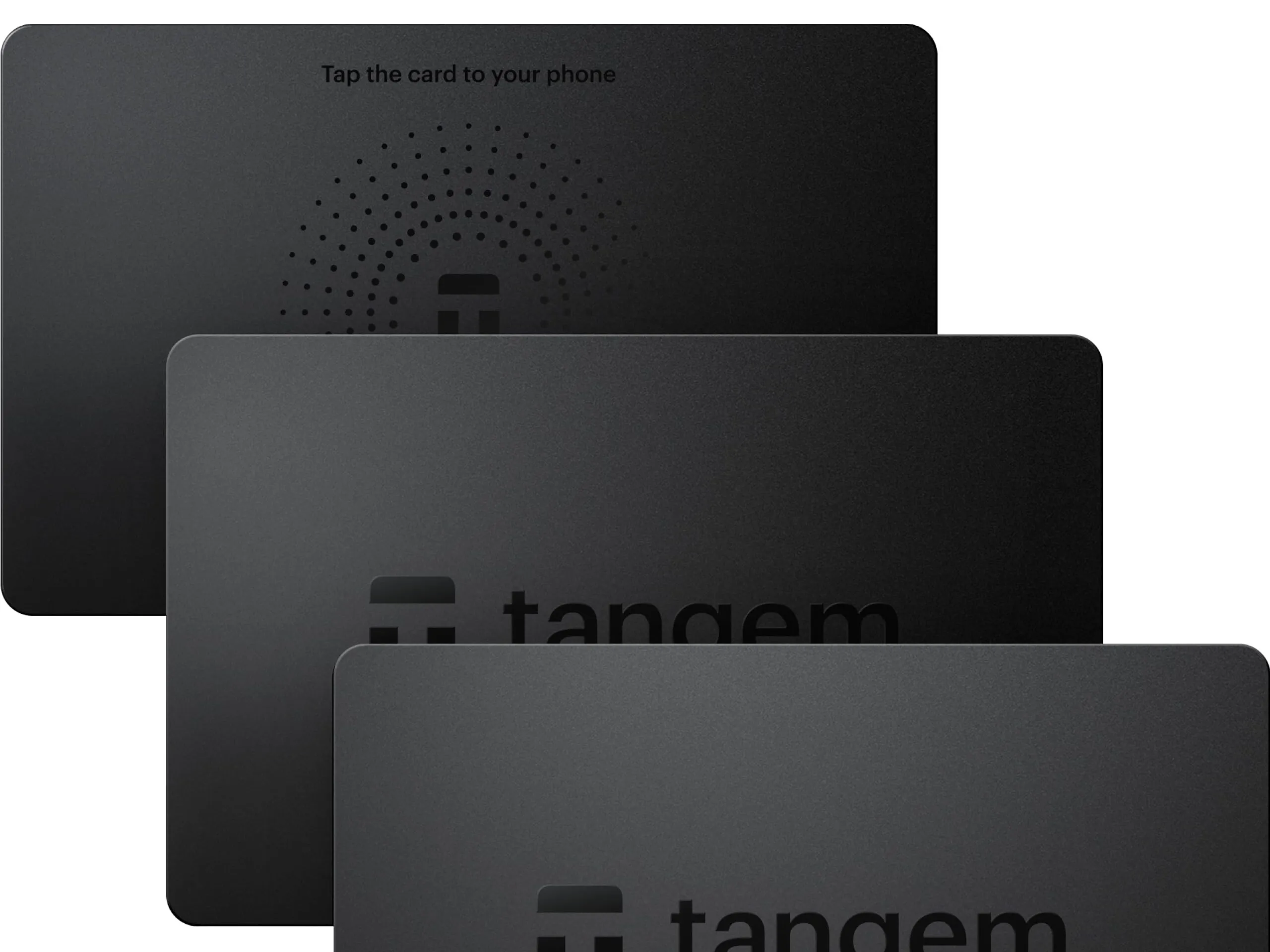
The Tangem Wallet is a hardware wallet designed as a smart card, featuring an NFC antenna and a secure element chip. Its patented backup technology allows users to enjoy self-custody without the hassle of remembering seed phrases.
The latest addition to the Tangem product line, the Tangem Ring, is a wearable cryptocurrency wallet made from hypoallergenic and durable zirconia ceramic. This design makes it suitable for everyday wear, enabling users to carry their crypto securely wherever they go.
When it comes to security, Tangem remains at the top with an audited, non-updatable firmware, open-source app code, and a CC EAL6+ certification. All Tangem Wallets are IP69K certified, i.e., they’re fully dustproof, waterproof, and resistant to temperature extremes.
Tangem Wallet supports over 80 networks and a wide variety of cryptocurrencies, including prominent options like Ethereum, Bitcoin, and Solana. Users can buy, sell, transfer, swap, stake, and access decentralized applications (DApps) through a secure WalletConnect integration.
The wallet is paired with a robust mobile app that is compatible with iOS and Android devices and has full NFC functionality for seamless interaction.
Saver alert: BeInCrypto readers get 10% off Tangem wallet using code BEINCRYPTO at check out.
Supported coins
Tangem supports a large variety of assets; here are some to name a few:
- Bitcoin
- Ethereum
- Ripple
- Solana
- Sui
- Cardano
Pros and cons
| Pros | Cons |
|---|---|
| Convenient form factor | Requires NFC-compatible smartphones |
| IP69K-certified durability | Lacks microSD support |
| Seedless setup option | |
| Robust security | |
| Extensive blockchain support |
2. Ledger Nano S Plus: Best hardware wallet for beginners

The Ledger Nano S Plus, made by the French blockchain firm Ledger, is recognized for its security and ease of use. Ledger has sold over a million hardware wallets in more than 160 countries since its founding in 2014.
Besides its wallets, the firm has also rolled out products like Ledger Vault for institutions that want to invest and store their cryptocurrencies securely.
The Nano S Plus is a USB drive that works based on a smart card. It measures 39 x 13 x 4mm (1.53 x 0.51 x 0.16in) and is only 5.9g in weight. It supports over 5500 coins and tokens, including all the most popular ones.
To activate the wallet, you connect it to a computer via its USB cable. When you create a new wallet, you confirm your PIN, which you’ll need to use whenever you access the wallet.
Supported coins
Ledger supports a large variety of assets, here are some to name a few:
- Bitcoin
- Ethereum
- Ripple
- Tether
- Bitcoin Cash
- Litecoin
Ledger Nano S Plus price: $79
Pros and cons
| Pros | Cons |
|---|---|
| Secure-ship technology | No Bluetooth |
| Simple setup | Software isn’t open-source |
| Lightweight | |
| Extensive coin support | |
| Runs third-party apps |
3. Ledger Nano X: Best hardware wallet for experienced investors

The Nano X is essentially an upgrade to the Nano S.
It replaces the USB connection with Bluetooth for wireless connectivity, which makes the device more versatile. One of its key differences is the ability to hold multiple cryptocurrencies at once.
The Nano X features enhanced memory and a dual-chip architecture. It combines a secure element (ST33) with a microcontroller (STM32), which ensures both security and performance. Additionally, this upgrade in capability means users can store and run multiple apps simultaneously without uninstalling existing ones.
Supported coins
Ledger supports a large variety of assets, including:
- Bitcoin
- Ethereum
- Ripple
- Tether
- Bitcoin Cash
- Litecoin
Ledger Nano X Price: $149
Pros and cons
| Pros | Cons |
|---|---|
| Bluetooth functionality | Higher price |
| Supports multiple coins/apps | Technical interface for beginners |
| Dual-chip security |
Ledger Nano S Plus vs. Nano X
While the Ledger Nano S Plus and X both support the same types of assets, they have a few differences. For example, the X supports Bluetooth connection, a larger screen, and support for up to 100 applications at once, as opposed to the three on the S Plus.
4. Trezor One: Best hardware wallet for ease of usage

If there were ever a company to challenge Ledger’s supremacy in the hardware wallet market, it would surely be Trezor.
Trezor One, developed by SatoshiLabs, was the first secure Bitcoin hardware wallet on the market. Unlike the standard USB drive design, Trezor One resembles a calculator, setting a new trend. The device is compatible with multiple operating systems, including Windows, macOS, Linux, and Android.
The Trezor One is Trezor’s entry-level device. When connected to your laptop, you must enter a randomly generated PIN. The number is generated randomly every time you connect. After the PIN, enter your passphrase, and you’re ready to transact. Trezor’s website shows that they support over 5,000 coins.
The device is particularly suitable for users who prefer security over convenience. For instance, the PIN it generates remains secure even if the host computer is compromised.
Trezon One also has a built-in system to prevent brute-force attempts, doubling the waiting time after each incorrect login attempt.
Supported coins
Trezor supports a large variety of assets, here are some to name a few:
- Bitcoin
- Ethereum
- Ripple
- Chainlink
- Bitcoin Cash
- Litecoin
Trezor One Price: $59
Pros and cons
| Pros | Cons |
|---|---|
| Simple to use | No touchscreen |
| Sleek design | Uses buttons |
| Compatible with multiple platforms | |
| Strong security |
5. Trezor T: Best hardware crypto wallet in terms of security
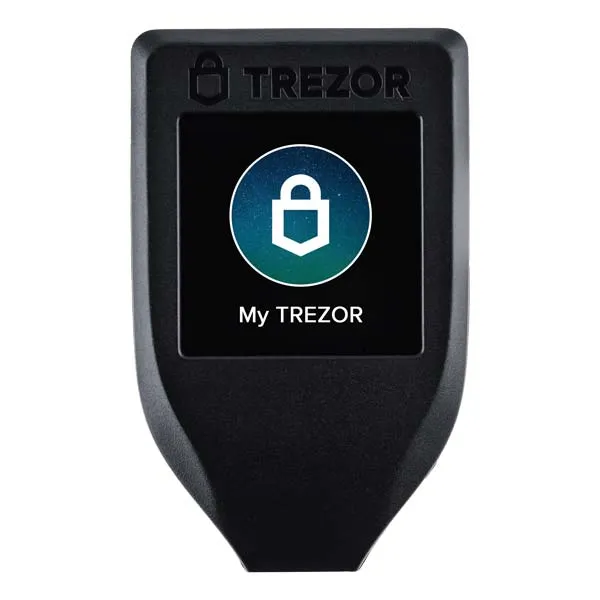
This wallet is to the Trezor One what the Nano X is to the Nano S. It comes with a larger screen, with a full touchscreen, so you get a smoother interface. To set this device up, you can connect to your phone or computer. Then, go to your browser and visit the manufacturer’s interface to begin setup. Choose the Model T option on the site, and follow the prompt.
If you’re backing up an old wallet, click the “create a backup in 3 mins” link. You’ll have to enter your 12-word recovery seed, although this time, you’ll need to input two random words from it.
Note that you’ll need to be careful where you store the seed. If it falls into the wrong hands, they could import your wallet and make off with your money. In terms of coins support, it supports more coins than the Trezor One.
Supported coins
Trezor supports a large variety of assets, here are some examples:
- Bitcoin
- Ethereum
- Ripple
- Chainlink
- Bitcoin Cash
- Litecoin
T Price: $149
Pros and cons
| Pros | Cons |
|---|---|
| Touchscreen | Higher price |
| Supports more coins | Lacks microSD support |
| Advanced security features |
Trezor One vs. Trezor T
The two Trezor models differ much more than Ledger devices do. For example, the Trezor One only has a monochrome display and security input via your computer or mobile device, and it is missing microSD card support.
Trezor T allows you to manage security on the device, offers a password manager on its microSD card, and is an advanced form of authentication in FIDO2.
6. KeepKey: Best budget hardware wallet
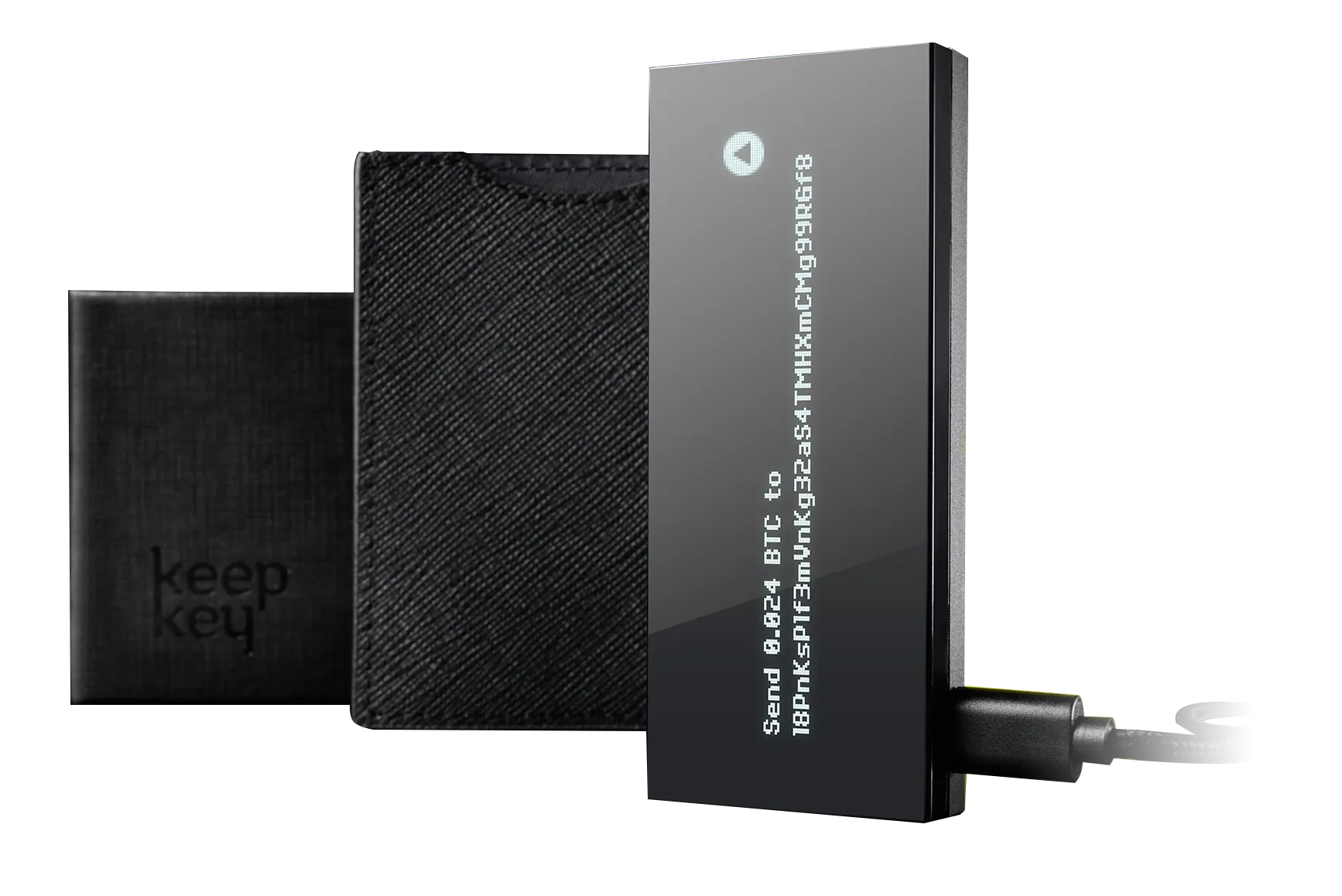
Founded by Darin Stanchfield in 2015, KeepKey quickly expanded its reach by acquiring the Bitcoin custodian wallet Multibit in 2016. The following year, the Swiss cryptocurrency exchange ShapeShift acquired KeepKey and integrated the latter into its ecosystem.
The KeepKey wallet measures 8 x 93.5 x 12.2 mm. The front features a 256×64 3.12″ OLED screen, protected by a durable polycarbonate casing. There’s just one button up top, which works to cancel or confirm transactions.
Start by downloading and installing the KeepKey app from Google Chrome, then insert the wallet into your PC. Open the Chrome app, although you’ll need to update it if it’s not running on the latest firmware version.
If you’re running on the updated firmware, you can immediately access the private key. You’ll also see the seed phrase just once, after which you must commit it to memory or write it down. Make your PIN, and after confirming it, you get 12 randomly generated words to form your recovery sentence.
Note that KeepKey uses the “Recovery Cipher.” This system scrambles the letters of your chosen word, so even if the computer gets compromised, your wallet is safe.
In terms of supported coins, KeepKey only supports 40+ coins. It also supports ERC-20 tokens, but that’s a very limited count.
Supported coins
KeepKey supports a large variety of assets, including:
- Bitcoin
- Ethereum
- Bitcoin Cash
- Bitcoin Gold
- Litecoin
- DASH
- Dogecoin
- ERC-20 Tokens
KeepKey Price: $78
Pros and cons
| Pros | Cons |
|---|---|
| Sturdy build | Limited coin support |
| Interactive touchscreen | Single recovery seed viewing |
| Integrated with ShapeShift | PIN security concerns |
| Recovery Cipher |
7. CoolWallet S: Best hardware wallet in terms of aesthetics

CoolWallet S was created by CoolBitX in 2015 as a hardware wallet that combines cold storage solutions. It provides a clean mix of security and portability, as it looks strikingly similar to a credit card.
This wallet is designed for investors on the move. You can send and receive bitcoin, check your balances, and exchange cryptos using its Bluetooth-enabled, dual-device technology with the mobile app. The wallet has an e-paper display showing the Bluetooth indicator and the battery level.
Setting up the wallet should take 20 minutes max, but you need to download the CoolWallet app first on your mobile. Once that is completed, you’ll have to pair the wallet with your mobile device via Bluetooth before you’re allowed to create a wallet.
CoolWallet S supports over 20 cryptocurrencies, including all the large-cap favorites and all ERC-20 tokens.
Supported coins
CoolWallet supports a variety of assets, here’s some to name a few:
- Bitcoin
- Ethereum
- Ripple
- Stellar
- Bitcoin Cash
- Litecoin
- ERC-20 Tokens
CoolWallet S price: $99
Pros and cons
| Pros | Cons |
|---|---|
| Portable | Small screen |
| Exchange integration | Requires app for full functionality |
| AES-256 encryption | Not open source |
| User-friendly interface |
Top hardware wallets compared

| Wallet | Best for | Supported coins | Price (as of Aug. 30, 2024) | Pros | Cons |
|---|---|---|---|---|---|
| Tangem Wallet | Beginners and experts | 16,000+ | $69.90 | Convenient form factor, IP69K-certified durability, seedless setup option, robust security, extensive coin support | Requires NFC-compatible smartphones, lacks microSD support |
| Ledger Nano S Plus | Beginners | 5,500+ | $79 | Secure-ship technology; simple setup; lightweight; extensive coin support; runs third-party apps | No Bluetooth; software isn’t open-source |
| Ledger Nano X | Experienced investors | 5,500+ | $149 | Bluetooth functionality; supports multiple coins/apps; dual-chip security | Higher price; complex interface for beginners |
| Trezor One | Ease of usage | 5,000+ | $59 | Simple use; sleek design; compatible with multiple platforms; strong security | No touchscreen; uses buttons |
| Trezor T | Security | 5,000+ | $149 | Touchscreen; supports more coins; advanced security features | Higher price; lacks microSD support |
| KeepKey | Budget-friendly | 40+ (includes ERC-20 tokens) | $49 | Sturdy build; touchscreen; integrated with ShapeShift; Recovery Cipher | Limited coin support; single recovery seed viewing; PIN security concerns |
| CoolWallet S | Aesthetics & portability | 20+ (includes ERC-20 tokens) | $99 | Portable; exchange integration; AES-256 encryption; user-friendly | Small screen; requires app for full functionality; not open source |
What are cryptocurrency wallets?
A cryptocurrency wallet is a program used for storing, sending, and receiving cryptocurrencies. Cryptocurrency wallets typically contain your public address and private keys. Traditional wallets help users physically store cash.
With cryptocurrency wallets, however, things are a bit different thanks to blockchain technology — which promises better security features.
It’s worth noting that cryptocurrency wallets don’t store the actual cryptocurrencies, they store the private keys instead. Because cryptocurrencies have no physical form, the blockchain stores them digitally.
The broad categorization of wallets
Generally, cryptocurrency wallets can be categorized into hot and cold wallets.
1. Hot wallets
Hot wallets are wallets connected to the internet. Most cryptocurrency exchanges use them due to their ability to fast-track transactions. The only problem with hot wallets is that they are much more susceptible to hacks because they’re connected to the internet.
2. Cold wallets
Cold storage wallets are wallets that store digital assets offline. Examples of cold wallets are hardware crypto wallets and paper wallets. Cryptocurrency exchanges use cold wallet solutions as a security measure to keep customer’s funds safe. Due to their structure, they are less susceptible to hacks. In this guide, we’ll be focusing on hardware wallets.
How hardware wallets work
Put simply, your cryptocurrencies are secured on the blockchain, and the hardware wallet stores the private keys that grant access to them. These keys are protected by a PIN and an optional passphrase, ensuring that only you can authorize transactions.
If you lose your wallet, you can easily recover your assets using a seed phrase. The seed phrase allows you to transfer your private keys to a new device.
Securing your crypto made easy
If you are a serious investor who clearly understands the complexities of private and public keys, investing in the best hardware crypto wallet is imperative. Yes, you can pick one from the above-mentioned list, but not before you are sure about the requirements.
Finding the best hardware wallet is an important task, especially if you prefer cold wallets over standard mobile wallets or hot wallets. Ultimately, it is all about what you need and how often you plan on interacting with the blockchain.
Frequently asked questions
What hardware wallet is best?
Are hardware wallets worth it?
What if I lose my hardware wallet?
Are hardware wallets actually safe?
Disclaimer
In line with the Trust Project guidelines, the educational content on this website is offered in good faith and for general information purposes only. BeInCrypto prioritizes providing high-quality information, taking the time to research and create informative content for readers. While partners may reward the company with commissions for placements in articles, these commissions do not influence the unbiased, honest, and helpful content creation process. Any action taken by the reader based on this information is strictly at their own risk. Please note that our Terms and Conditions, Privacy Policy, and Disclaimers have been updated.




