DappRadar is a leading web3 app store with a vast selection of decentralized applications (DApps). From casual users to investors, researchers, developers, and businesses, it is a convenient option for anyone exploring and engaging with the DApp ecosystem and the broader web3 space. This guide gives you a 360-degree view of how to use DappRadar and make the most out of its various tools and features.
KEY TAKEAWAYS
• DappRadar is a web3 tool that provides real-time insights and analytics into DApps across various blockchain networks.
• It can be used to find and explore DApps and web3 projects, track their performance, manage portfolios, track wallet activities, and more.
• Using DappRadar is simple — just create an account, connect your wallet, and explore DApps and blockchain projects.
• DappRadar offers a free standard version, with a Pro version available for more data and advanced features.
- How to use DappRadar: TL;DR
- How to use DappRadar: A step-by-step guide
- Exploring DappRadar’s dashboard
- How to find and explore DApps and web3 projects
- Other sidebar options
- How to use DappRadar to track DApp performance
- How to use DappRadar to manage your portfolio
- RADAR token
- DappRadar Pro: Is it worth it?
- Is DappRadar a good fit for you?
- Frequently asked questions
How to use DappRadar: TL;DR
For advanced users, here’s a quick walkthrough on how to use DappRadar. We have also covered each feature and their detailed usage below for those looking for more in-depth information.
Create an account
- Visit the DappRadar website and click “Connect.”
- Choose a sign-up method from crypto wallets, social media, or email.
- Verify your account as per instruction.
- If you use email or social media for signing up, you may have to link a supported wallet to gain access to all features.
Explore DappRadar’s dashboard
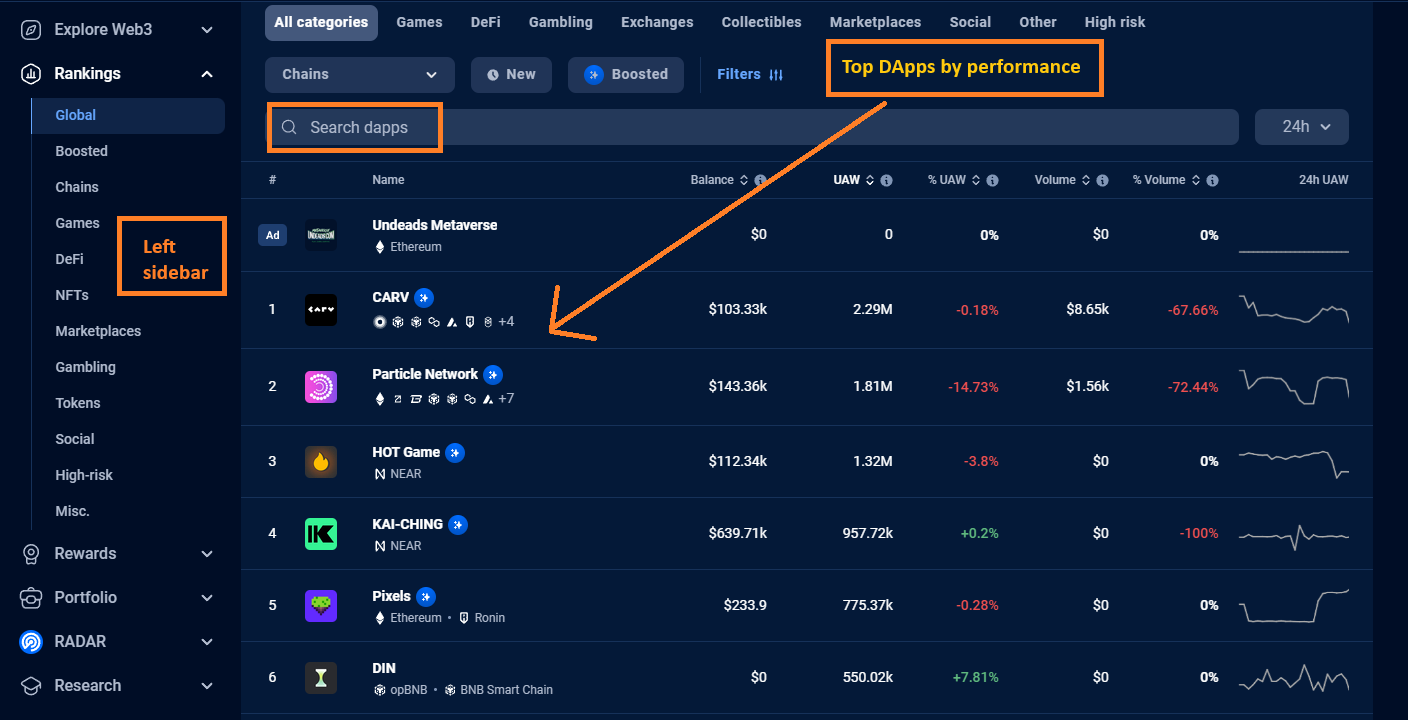
- Once you log in, you are redirected to the top-performing DApps page, where you can view real-time analytics on active users and transaction volumes.
- Explore categories using the left-hand sidebar for quick access to rankings, contracts, games, and NFTs.
- You can also analyze market trends by exploring DApps categorized by sector.
- Check key metrics such as unique active wallets, transaction volumes, and asset values.
Find and explore DApps and web3 projects
- Search for DApps using the search bar to find specific DApps, games, or articles.
- Filter results by narrowing your search with categories like games, social, or high-risk.
- Explore projects by browsing through “Boosted”, “Web3 ecosystem”, and “Upcoming” sub-categories. Check the detailed description below for more insights.
- Click on specific DApps for more insights into their performance and other details.
Manage your portfolio
- Link your wallet to monitor your crypto holdings.
- View assets to get an overview of your tokens and NFTs.
- Track activity by reviewing transaction history and managing assets across blockchains.
How to use DappRadar: A step-by-step guide
At the risk of stating the obvious, you need to create an account first before you can use DappRadar’s wide range of tools and features. Here’s how you do it:
Creating a DappRadar account
1. Visit the DappRadar website. Click on the “Connect” button. It is usually located at the top right corner of the homepage. Click on it to begin the registration process.
2. Choose your sign-up method. You have several options to choose from including crypto wallets (e.g. MetaMask, OKX Wallet, and such), social media (e.g. Facebook and X), and email. For this demonstration, we are signing up with email.
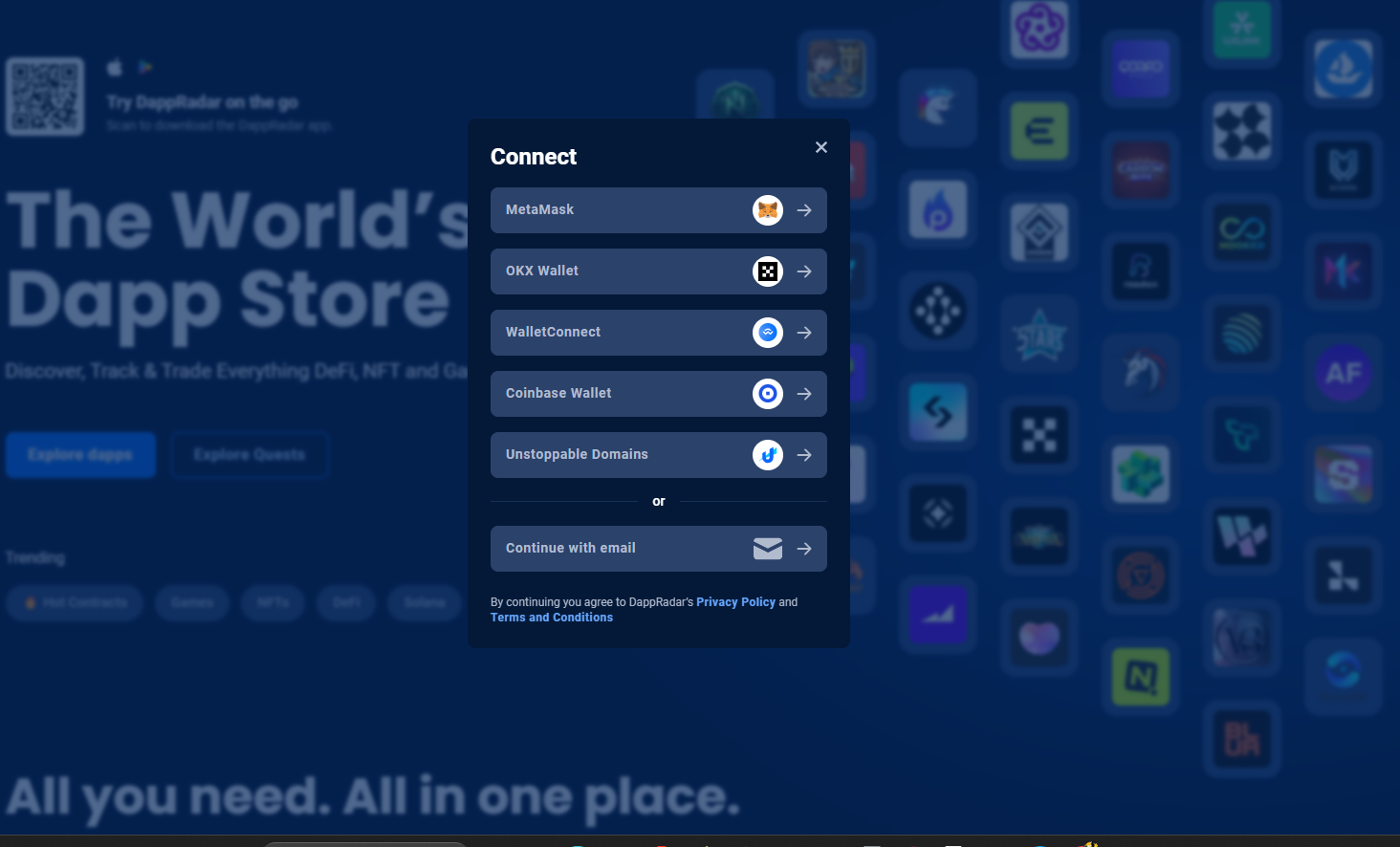
3. Enter your email address and password. Make sure to choose a strong password to keep your account secure.
4. If you signed up using an email, DappRadar will send a verification email to the address you provided. Go to your inbox, find the email from DappRadar, and click on the verification link.
5. Once your email is verified or your social media/digital wallet is connected, you can log in to your new DappRadar account. You may be prompted to complete your profile by adding additional information, such as a username and profile picture.
So, that’s it — with your account set up, now you can start exploring the platform.
Note that you must connect one of the supported wallets (with some balance) to access DappRadar Pro features.
Exploring DappRadar’s dashboard
DappRadar brings a whole range of tools and features to help you explore and interact with Dapps. When you log in, you’ll see top-performing DApps across various blockchain networks, complete with real-time analytics like active user counts, transaction volumes, and rankings. This information is crucial for identifying popular DApps and understanding market trends. The dashboard also breaks down DApps into categories, which helps you gain insights into each sector.
As for navigation, DappRadar comes with a relatively straightforward interface with a dashboard that even beginners can get used to quickly. The left-hand sidebar is your primary navigation tool, as it offers quick access to sections like Rankings, Contracts, Games, NFTs, etc.
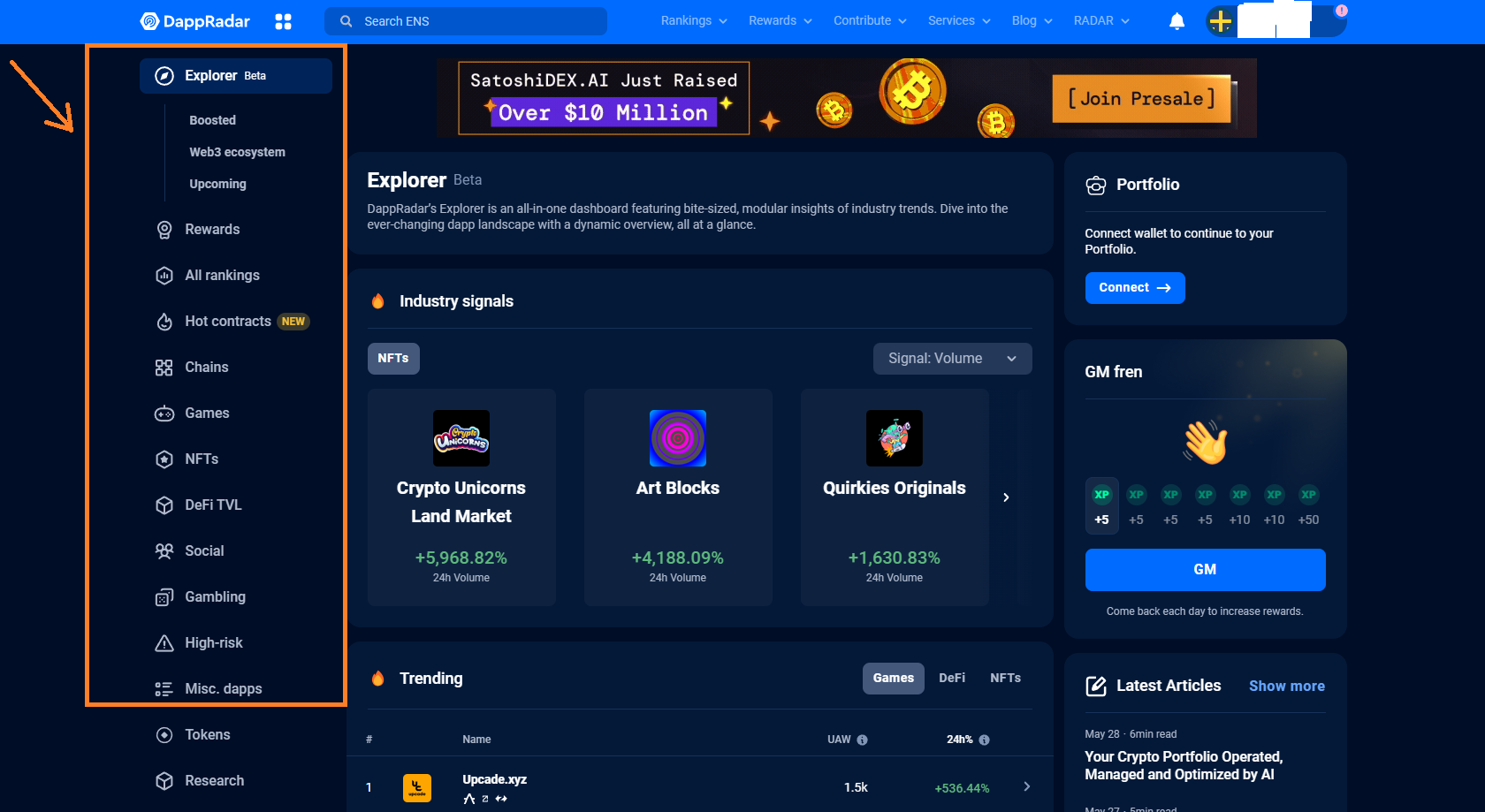
Meanwhile, the button highlighted in the screenshot below gives you quick access to features like Rankings (to discover, track, and analyze DApps), Portfolio (to track and manage your wallets), Submit a Project (to enlist your own DApp on DappRadar), and so on.
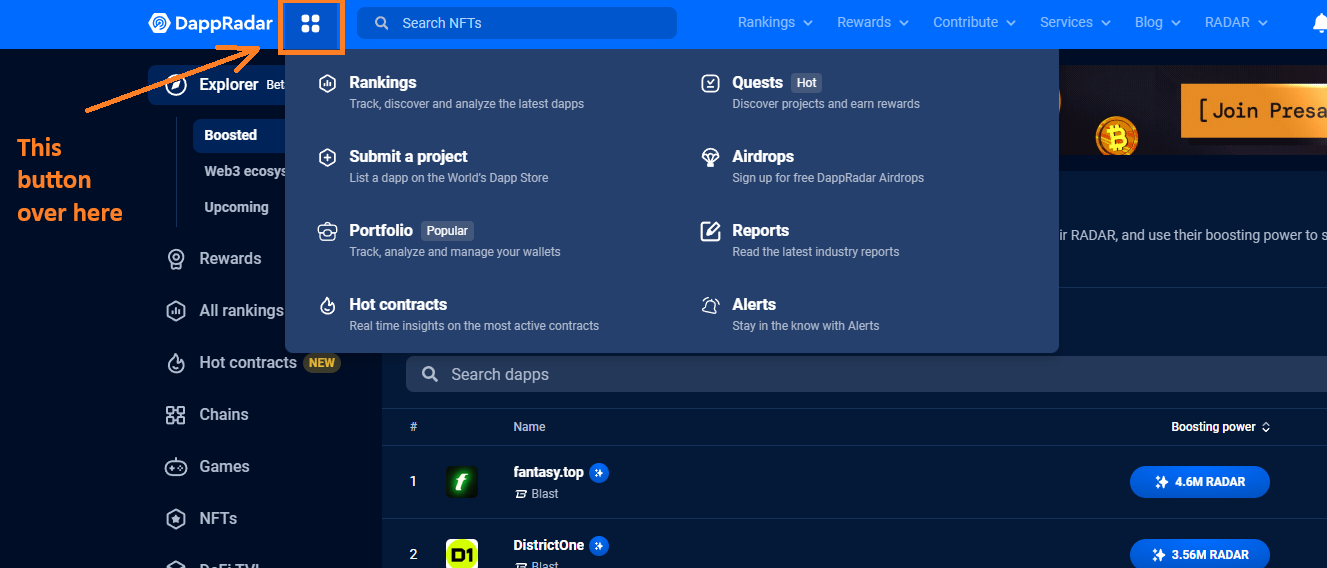
How to find and explore DApps and web3 projects
DappRadar makes it easy to find specific DApps (including cross-chain DApps) using its search and filter functions. Simply type the name or keyword into the search bar at the top of the page. You can use the search bar to search DApps, games, DeFi protocols, NFTs, articles, and more.
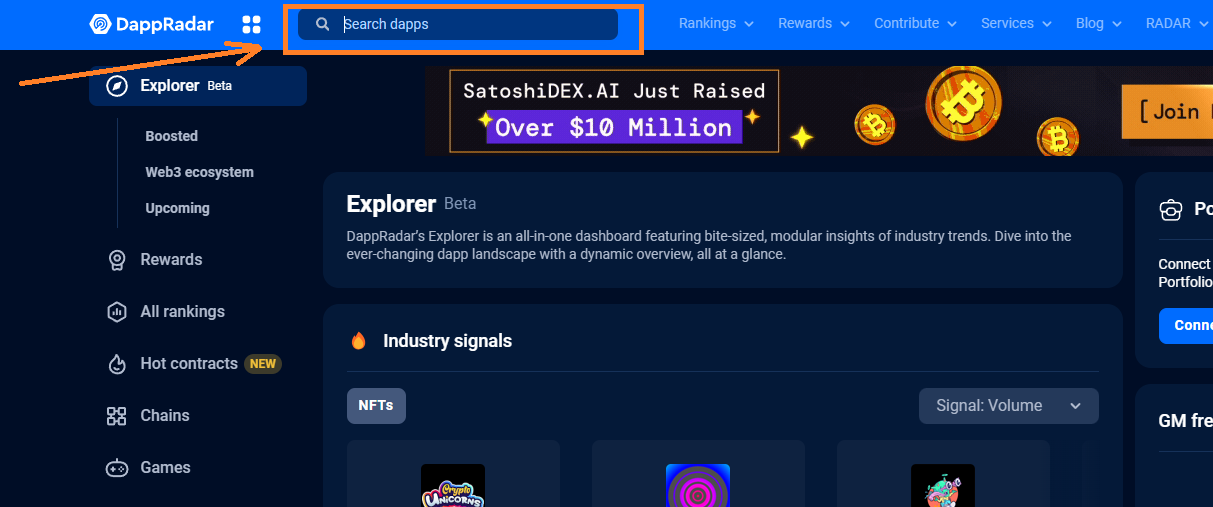
DappRadar categorizes DApps into various sections such as games, social, high-risk, etc. You can find these categories on the left sidebar. The platform helps you explore different types of DApps based on your interests. For example, you can check out the latest blockchain games, discover new DeFi protocols, or explore unique NFT collections. If you want to browse and explore web3 projects, including DApps, just go to the Explorer option on the left sidebar.
If you want to browse and explore web3 projects including DApps, just go to the Explorer option on the left sidebar. You will see three sub-categories there: Boosted, Web3 ecosystem, and Upcoming.
- “Boost” shows web3 projects recommended and boosted by the DappRadar Pro community. PRO members stake RADAR (native asset on the DappRadar network) to boost visibility for their favorite games, NFT collections, and DAapps, which then makes it easier for others to find those projects.
- “Web3 Projects Ecosystem” lists all kinds of web3 projects, including DApps. The list is exhaustive, but the good thing is that you can use filters to narrow down your search by blockchain (e.g. Ethereum, Tron, EOS, etc.), category (such as security, infrastructure, DAO, DApp tools, and so on, or user activity.
- “Upcoming” lists upcoming launch dates for web3 projects with potential.
Viewing DApp Details
Once you find a DApp that interests you, click on it to view detailed information. You’ll see metrics like active users, transaction volumes, and market performance. Additionally, you can read user reviews and explore related analytics to get a comprehensive understanding of the DApp’s functionality and popularity.
Clicking on “Rankings” allows you to explore the most popular DApps by category or blockchain. If you want to track your investments, the “Portfolio” section lets you monitor your assets’ performance over time. The search bar at the top is a handy feature for finding specific DApps or tokens.
Finally, check the “News” section for the latest updates in the DApp universe.
Other sidebar options
Rewards
The Rewards option lets you view available quests and airdrops. You can find various airdrop opportunities you can participate in, potentially earning some extra tokens.
All Rankings
It allows you to explore the most popular DApps by category or blockchain. You can also use filters to sort top new DApps and top boosted DApps.
Hot Contract
Hot Contracts shows you the most active smart contracts on various blockchains. It is currently only available to DappRadar Pro users.
Chains
The Chains option provides detailed data about different blockchain networks. You can see which chains have the most DApps, the highest transaction volumes, and other critical stats. It’s ideal for comparing the performance of various blockchains. You can user filters like gaming, EVM compatible, non-EVM, etc., to further narrow your search.
Games
Under the Games section, you’ll find detailed information on the leading blockchain games. This includes the number of unique active wallets (UAWs), transaction frequency, and overall transaction volume.
NFTs
The NFTs section gives you useful insights into various NFT projects. It reveals the top NFT collections, floor prices, transaction volumes, and the number of active wallets. You can also filter data to focus on specific blockchains like Ethereum or Tron (among others). This section also covers the best NFT marketplaces, best NFT aggregators, and top-selling NFTs.
DeFi TVL
The DeFi TVL option provides data on top decentralized finance protocols. You can view the total value locked (TVL) in various DeFi projects, which gives you an overview of investor interest. This helps you gauge market sentiment and the health of different DeFi ecosystems.
Social
Social focuses on the top social media DApps and interactions around DApps. The ranking is based on factors including the total value of assets in the DApp’s smart contract and the number of active wallets, among others.
High-risk
High-risk highlights DApps that come with greater risks, often due to their experimental nature or volatile markets. This section helps you identify potentially lucrative but risky investments. It’s essential to approach these with caution.
Misc DApps
Misc DApps include a variety of decentralized applications that don’t fit neatly into other categories. This option lets you explore unique and innovative projects.
Tokens
The Tokens section offers quantitative and qualitative data on various cryptocurrencies. You can see rankings based on market capitalization and other metrics.
Research
The Research option provides in-depth analysis and reports on the DApp industry. This includes market trends, user behavior, and other valuable insights. It’s a useful tool for anyone looking to understand the broader DApp ecosystem better.
How to use DappRadar to track DApp performance
Head to the “All Rankings” option on the sidebar — it’s right there, as you can see in the image below.
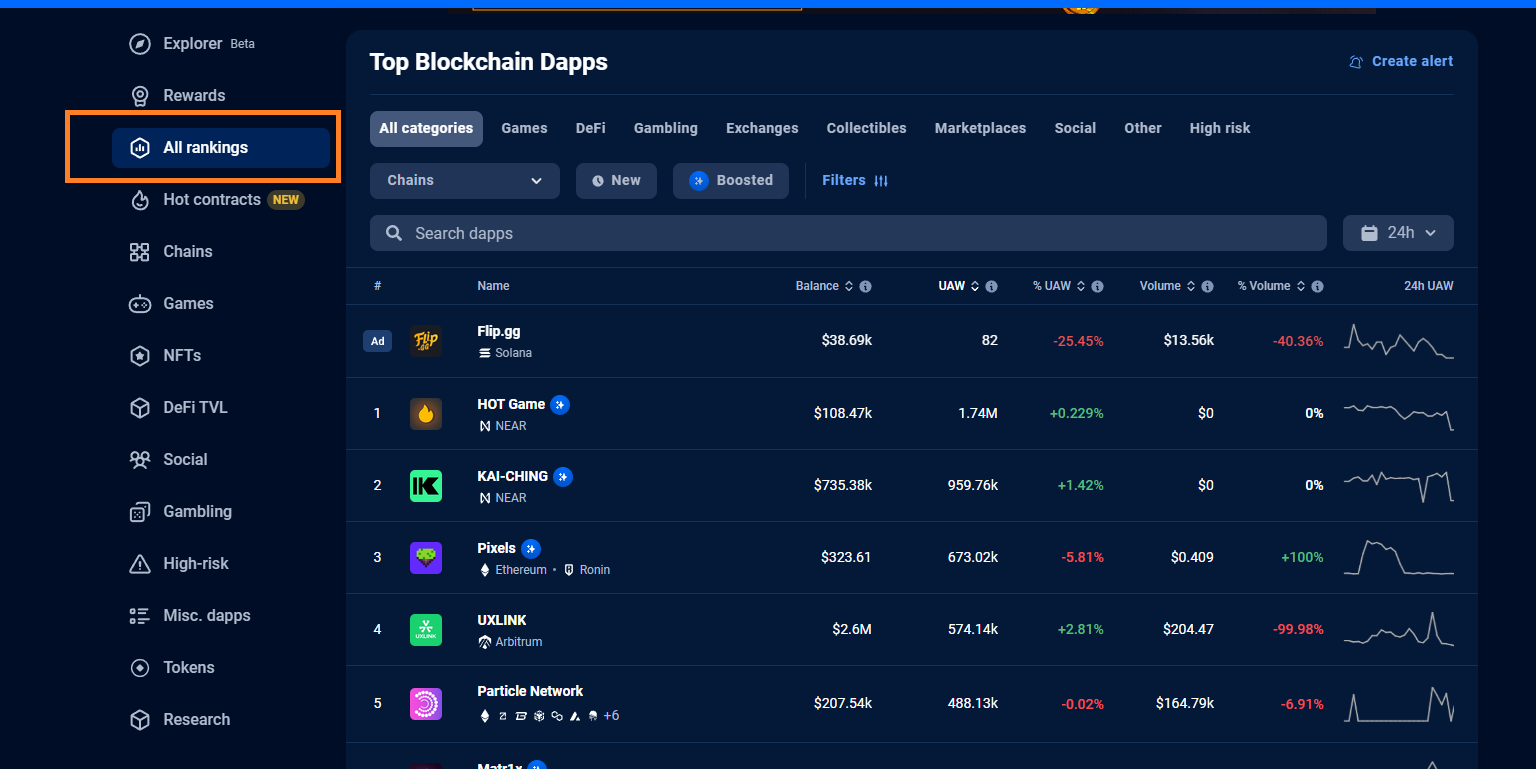
Here’s where the fun begins: you’ll be greeted by the top-ranked blockchain DApps on DappRadar.
But DappRadar doesn’t just show you a list of names. It gives you the intel you need to make informed decisions. Take a look at the image again — you’ll see key metrics for each DApp, like the number of unique active wallets (UAW) interacting with it. This tells you how many individual users are engaging with the DApp’s smart contract. There’s also the total number of transactions happening between these UAWs and the DApp, giving you a sense of overall activity.
DappRadar goes a step further by showing the volume, which is basically the total dollar value of incoming transactions to the DApp over a specific period. This helps gauge how much money is flowing through the platform. And finally, the balance metric reflects the total dollar value of assets currently locked within the DApp’s smart contracts.
If you want to check out any particular DApp, just click on it. The platform provides even more in-depth information, including links to the DApp’s social media channels and historical activity data. This lets you get a well-rounded picture of the DApp and its performance over time.
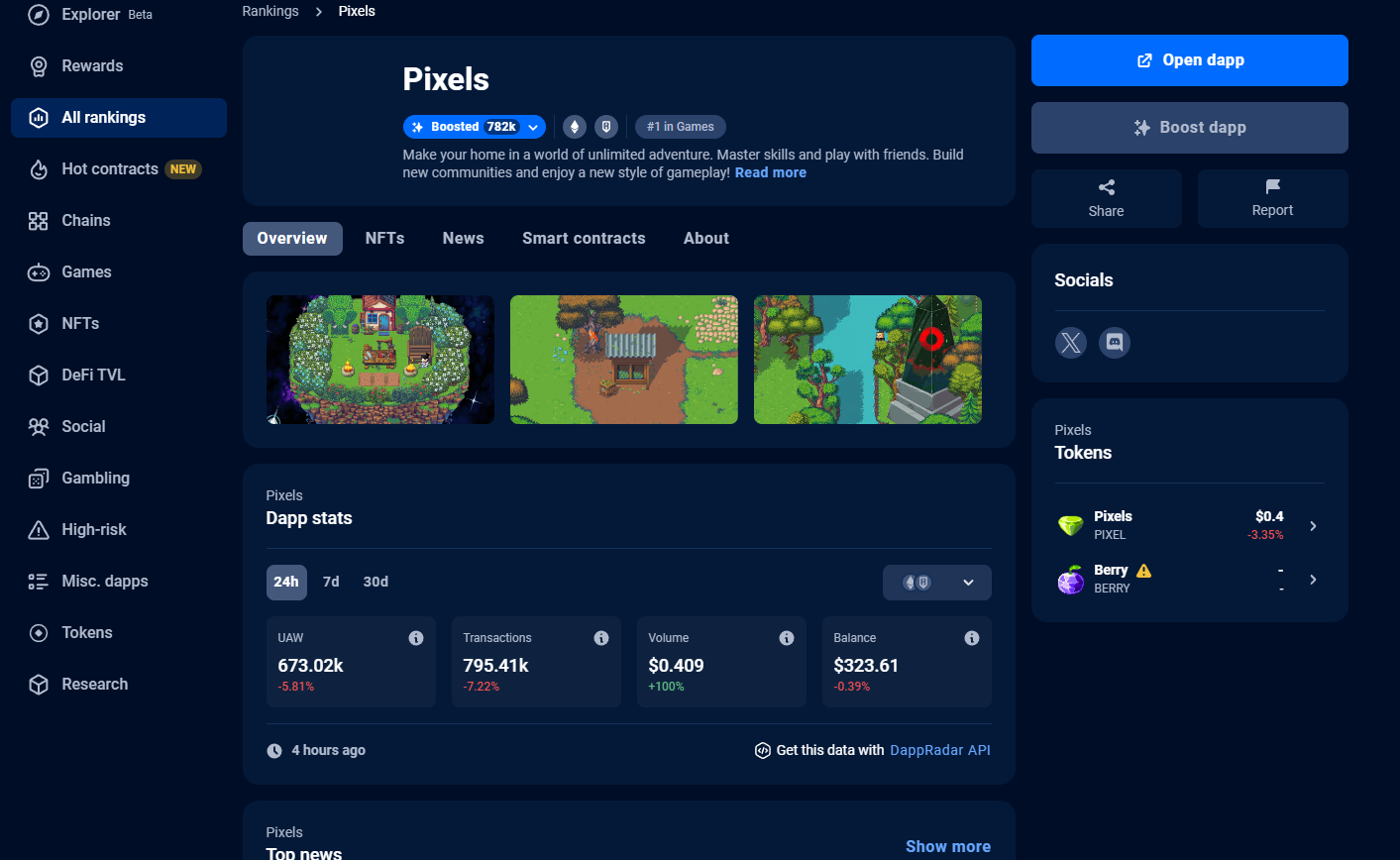
How to use DappRadar to manage your portfolio
DappRadar’s portfolio tracker offers a handy tool for managing and monitoring your crypto. It allows you to keep track of your holdings across various DApps and blockchain networks in one centralized place.
If you’ve linked your wallet address, you can transform DappRadar into your personal crypto command center! The portfolio tracker supports a wide range of assets and provides detailed analytics to help you make informed investment decisions. Here’s what you can do with DappRadar’s portfolio tracker:
- See your crypto holdings in one place: Get a clear view of all the tokens chilling in your wallet, along with their current balances.
- Display your NFT collection: DappRadar showcases all the NFTs you own, making it easy to keep track of your digital treasures.
- Track your wallet’s activity: DappRadar shows you a history of your transactions, giving you a complete picture whenever you ask for it.
- Explore different blockchains: The portfolio tracker lets you switch between blockchains to manage your assets across various networks.
RADAR token
RADAR is the native cryptocurrency of the DappRadar ecosystem. It serves several purposes for various user groups. These include:
- Access and governance: Holding RADAR tokens unlocks DappRadar Pro, a premium tier with advanced features and data. Additionally, RADAR holders can participate in on-platform governance, voting on proposals that influence DappRadar’s development.
- DApp developer benefits: DApp developers can leverage RADAR tokens to enhance their DApp page within the DappRadar ecosystem, thereby increasing visibility and potentially attracting more users.
- Staking and trading: Users can stake RADAR tokens to potentially earn rewards and contribute to the DappRadar ecosystem. RADAR tokens can be traded on decentralized exchanges like SushiSwap and QuickSwap, and purchased on centralized exchanges such as Gate.io.
RADAR currently operates on the Ethereum and BNB Smart Chain blockchains, with plans for future expansion. Users may, however, need to transfer their RADAR tokens to a non-custodial wallet like MetaMask to activate DappRadar Pro.

“The use of RADAR tokens will enable users to gain extra insights, more filter options, and powerful tools to discover the best dapps on the market. For dapp developers, RADAR tokens can be used to enhance their dapp page and expand their user acquisition capabilities.”
— RADAR whitepaper
DappRadar Pro: Is it worth it?
DappRadar offers a free standard version, but for users hungry for more data and advanced features, DappRadar Pro might be worth considering. Here’s a breakdown of what Pro membership unlocks:
- Exclusive Insights: Pro members get the inside scoop. They gain access to exclusive research reports, analyses, and other valuable information. This intel can potentially equip both users and developers with a competitive edge by offering in-depth knowledge about DApps and web3 projects before the information becomes public.
- Tailored alerts: Pro members can set custom alerts across multiple chains and categories. This ensures you only receive notifications about projects and DApps that truly interest you. Needless to say, this can save you valuable time when sifting through data.
- Advanced search: WIth DappRadar Pro, you can streamline your DApp discovery with advanced filtering options. Pro membership grants access to multiple filters that can be combined. This then allows you to pinpoint the exact DApps you’re looking for within DappRadar’s rankings.
- Staking and rewards: Besides giving you access to more data, DappRadar Pro also rewards you for your active participation in its ecosystem. You get to earn up to 15% APR on your staked tokens by staking at least 30,000 RADAR tokens (don’t forget the 30-day unstaking cooldown!).
- Exclusive airdrops: Pro members gain access to exclusive airdrops and quests, opportunities unavailable to standard users. Not only can you participate in these exclusive events, but you’ll also have a higher chance of receiving airdrops and potentially earning greater rewards.
Important: It is worth noting here that while DappRadar Pro offers exciting features, staking RADAR tokens comes with a 30-day unstaking cooldown period. We recommend that you carefully consider this cooldown period before activating your Pro membership.
Is DappRadar a good fit for you?
All aspects considered, DappRadar offers a comprehensive platform for users of all levels to explore all things DApps and web3. Its elaborate ecosystem empowers individual users, developers, and businesses. Beyond the discovery of exciting DApps, it also offers powerful analytics for thorough market research, providing insights into user activity, transaction volumes, and overall DApp health.
Developers can showcase their DApps to a wider audience, while companies can leverage data and analytics to optimize their strategies. DappRadar Pro, meanwhile, unlocks more advanced features, including exclusive data, customizable alerts, and enhanced governance participation for RADAR token holders. So, yes, if you fit into any of those user categories, learning how to use DappRadar the smart way is indeed worth it.

