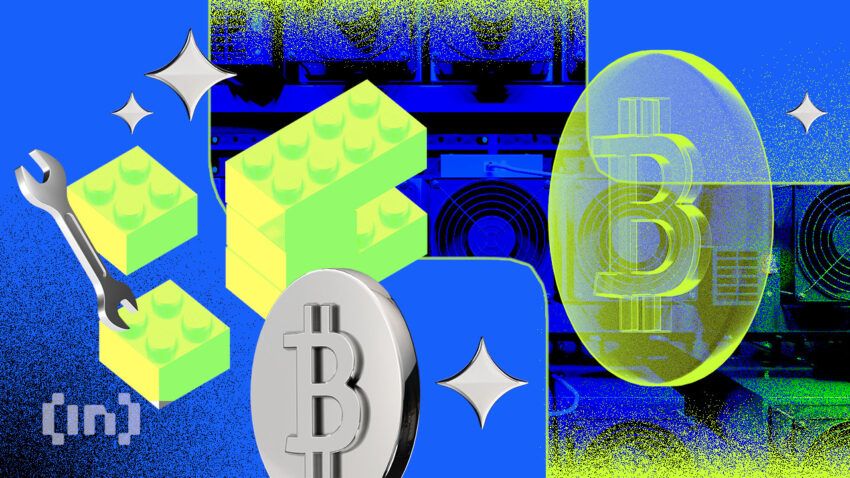How do you build a mining rig in 2023? Cryptocurrency mining can be a profitable venture, and building a mining rig is a crucial component of the process. With the right hardware, software, and knowledge, anyone can create a mining rig and start earning rewards in the form of cryptocurrency.
In this article, we’ll walk you through the components needed to build a mining rig, from the processor to the power supply unit, and provide tips on assembling and optimizing your rig for maximum efficiency. Whether you’re a seasoned miner or a newbie in the crypto world, here’s how to build your own mining rig and start earning rewards.
BeInCrypto Trading Community in Telegram: read reviews on the best crypto platforms, discuss crypto projects, read technical analysis on coins & get answers to all your questions from PRO traders & experts!
How to build a budget mining rig

The short answer is that you cannot build a budget mining rig. Without access to affordable electricity, running a mining rig will cost more than the value of the cryptocurrency it mines. As such, building an effective mining rig depends heavily on having access to low-cost energy sources around the clock. As a result, you’ll require a high-quality, high-capacity, high-performance power supply unit (PSU). Plus also an uninterruptible power supply (UPSU) as a backup if you want your system to run continuously.
When constructing your own crypto mining rig for DeFi applications, you have the flexibility to tailor it to run the algorithm of your chosen cryptocurrency coin efficiently. This customization can enhance the rig’s energy efficiency, contributing to more sustainable Bitcoin mining practices. However, building such a rig requires specialized parts optimized for cryptocurrency mining algorithms‘ specific demands.
For instance, mining requires specific components such as a motherboard, GPUs, graphics cards, PSUs, riser cards, and other components. You also need a specific configuration based on the type of crypto you’re mining. If you used to mine Ethereum, you might not be able to use it now to mine other coins. Note that each crypto has a different algorithm that supports the blockchain. If you’re looking to mine Cardano, you’re in for a surprise.
A well-built mining rig can be powerful, efficient, and profitable if done correctly. In the case of a bitcoin mining rig, a motherboard with substantial processing power is necessary to enable graphics cards to run algorithms quickly. The number of graphics cards that can be installed on the motherboard will dictate the number of GPUs you should purchase. PCIe risers are used to connect the graphics cards to the motherboard.
Mining rig parts list:
- Motherboard
- Ram: choose any 8GB DDR4
- Mining rig frame
- CPU: make sure the motherboard supports the gen version
- SSD: choose any 250 GB
- PSU
- GPU or ASICs: depends on the cryptocurrency
- PCle Risers: choose from our list
Moreover, cryptocurrency mining is highly competitive and requires significant technical know-how and resources in order to succeed. If you decide to mine more competitive cryptocurrencies, such as bitcoin, there upfront cost of the equipment is high.
Cryptocurrency mining is highly competitive, necessitating considerable technical expertise and resources for success. Mining more established cryptocurrencies like bitcoin involves a steep upfront cost for equipment, which is a barrier for newcomers. El Salvador’s approach to mining bitcoin more sustainably, utilizing its geothermal energy resources, is an example of innovation in reducing such barriers. Moreover, for those lacking experience with mining rigs, cloud mining offers a more accessible entry point into the cryptocurrency mining landscape.
“Renewable Energy & Grid Balancing: Bitcoin mining could improve renewable energy investments, reduce methane emissions, and enhance electricity grid efficiency, offering major environmental benefits.”
@cutthepretence on X
Cheaper alternative
Cloud mining is becoming increasingly popular as a cheaper alternative to traditional mining. With cloud mining, you don’t need to invest in expensive mining hardware, and you can start mining almost immediately. One of the best platforms for cloud mining is ECOS. Use this ECOS link to receive a free monthly contract on BTC mining.
Step 1: Attach the motherboard
It’s important to place your motherboard on a surface that is free of static electricity. Once that’s done, you can proceed to install the CPU into the appropriate socket on the motherboard.
The Asus B250 Mining Expert is a formidable board that can connect up to 19 graphics cards. It was released in 2017, so it’s not new, and setting it up can be a bit tricky, requiring a specific layout of AMD and Nvidia graphics cards.
A few recommended options are available, but the most important thing is to stick to the recommended GPU layout for the chosen motherboard. For instance, the Asus B250 Mining Expert has recommended GPU layouts for 19-, 13-, and 11-card setups for this motherboard. It also requires a specific layout of AMD and Nvidia cards. While other configurations may work, sticking with the manufacturer’s suggestions is advisable.
Deviating from the recommended layouts could lead to serious and costly problems. When selecting motherboards, it’s important to consider the processor socket type and the number of GPUs you plan to use.
Recommended motherboards for building a mining rig:
1. ASUS B250 MINING EXPERT (19 GPU)
2. MSI H310-F PRO (13 GPU)
3. BIOSTAR TB250-BTC D+ (8 GPU)
4. ASUS H370 Mining Master (20 GPU)
5. BIOSTAR TB250-BTC (6 GPU)
You can purchase all the necessary components for building a mining rig with a crypto card.
Step 2: Attach the processor to the motherboard
Next, ensure that the CPU lever socket is in the released position. After that, you can proceed with placing the CPU into the socket. Look for an arrow that indicates how to orient the CPU in the slot.
While handling the CPU, it’s important to be extremely cautious to prevent bending the CPU pins. Gently place the CPU in the socket, then turn the lever to the locked position.
Once the CPU is in place, you should apply thermal paste to the top surface of it. After that, you can mount the heat sink and fan on top of the CPU. Finally, you can attach the fan’s cable to the motherboard.
You should refer to the component’s manual for any specific instructions at each stage of the rig build process. Note that if you plan to mine using only your CPU, you will need to choose a high-end one. However, for a bitcoin miner, you’ll utilize a GPU, so a moderate or low-end CPU will suffice. Selecting an Intel 8th or 9th Generation 1151 Socket CPU is recommended.
Given this distinction between the different mining algorithms’ needs, you have to decide what crypto you want to mine before building your mining rig.
Step 3: Attach the RAM

Next, you need to install the RAM into the memory slot on your motherboard, an essential step in building a DeFi-capable mining rig. Begin by opening the RAM bracket catches at either end of the RAM slots. Then, gently but firmly press the RAM into the memory slots until it clicks into place, ensuring your machine can handle the demands of decentralized finance applications.
You can confirm if the RAM has been installed correctly by listening for an audible click, which indicates that the end brackets have automatically latched onto the RAM modules.
Step 4: Attach the motherboard to the rig frame
The next step is to install the motherboard onto the lower deck of the mining frame.
Note that it is possible to use a metal or wooden frame you constructed yourself. However, placing the motherboard on a non-conductive surface, such as wood or plastic, is recommended to prevent short circuits or scratching of the motherboard’s underside.
Alternatively, ensure that the motherboard makes contact only with the fixing screw holes to avoid any damage. Once in place, screw in the motherboard tightly to secure it in the mining frame.
Step 5: Attaching the Power Supply Unit (PSU)
The following step is to install the Power Supply Unit (PSU) close to the motherboard. After that, connect the 24-pin power cable to the motherboard and an 8-pin cable to provide power to the CPU.
It’s important to note that you should consult your PSU’s manual to verify the correct 8-pin cable to use for the CPU. Be cautious not to confuse this with the GPU’s 8-pin cable, which is generally thinner.
Any power supply unit (PSU) that has a 1200 W Platinum rating will be sufficient.
Step 6: Attach the PCIe USB riser and graphic card
The next thing you want to do is to install the PCIe risers and graphic card. PCIe risers enable the GPU to be raised above the motherboard, which improves cooling and increases airflow.
Firstly, connect the x1 end of the USB riser to an available PCIe slot on the motherboard, which can be either an x1 or x16 slot.
Next, attach the GPU to the top of the frame to ensure that there is ample airflow around the unit. You can then connect the x16 end of the USB riser to the GPU.
The last step for installing the riser is to connect a USB cable between the x1 and x16 USB riser cards, thereby completing the GPU’s connection to the motherboard.
Next, let’s take care of power. To start, connect power cables to the x16 end of the USB riser, which is connected to the GPU. Depending on your PCIe riser model, this could be a 6-pin PCIe connector, 15-pin SATA, or 4-pin Molex cable. Finally, connect the PSU’s PCIe 6+2 power cables to the GPU.
GPUs are the most crucial component of any mining rig. The number of GPUs required will be determined by the desired hash rate. However, If you are just starting out, one or two GPUs should be sufficient.

Conversely, if you are mining bitcoin, you need to invest in a specialized graphics card. These are called ASICs (Application-Specific Integrated Circuits). Each ASIC miner is tailored to mine a specific type of cryptocurrency. As a result, an ASIC miner intended for mining bitcoins cannot mine any other digital currency. Although they typically come with a higher price tag compared to GPUs, they offer much higher hash rates.
Step 7: Install SSD
The final step is to select a spot to mount your storage device, which could either be an SSD or an HDD. You can connect it to your motherboard using a SATA 3 data cable. Select any unused SATA 3 port. The storage unit will also require a SATA power cable from your PSU.
Alternatively, if you’ve opted for a newer and faster NVMe SSD storage device, you can connect it to an available PCIe x16 slot without any extra cabling. Any SATA SSD that is 240 GB or larger will suffice. And there you have it – you’ve successfully built your cryptocurrency mining rig!
Please note that in addition to the hardware components listed above, there are several other requirements needed to build a mining rig, including:
- Mining software such as CGMiner, EasyMiner, or BFGMiner
- An operating system like Awesome Miner, Rave OS, or Hive OS
- A cryptocurrency wallet to store your mined coins
- A stable internet connection
- A flash drive with a capacity of at least 5GB.
Is crypto mining still profitable?

While crypto mining is still profitable, it is not as profitable as once. This is due to the crypto market decline and the rising cost of running and maintaining mining operations. Mining might not be the best option for you if you’re only looking for ways to get free or cheaper bitcoin.
Mining is a complex operation that comes with high costs and risks. For many people interested in crypto mining, joining a mining pool may be more worthwhile than trying to go it alone.
Prospective miners need to consider multiple factors before deciding to mine. Some of the most important factors are the cost of electricity and the crypto you choose. If a coin’s value increases, mining it becomes more profitable, and the reverse is also true. Cryptocurrency mining can still be profitable, but conducting thorough research before starting is essential.
How to build a mining rig: Key takeaways
In summary, if you are looking to get into cryptocurrency mining, learning how to build a mining rig is a crucial first step. In this step-by-step guide, we’ve included tips on selecting the right hardware components and choosing the appropriate cryptocurrency to mine. But you will also need to ensure that your mining rig has a stable internet connection to ensure this is profitable.
While it can be pricy to operate a mining rig, alternatives such as cloud mining or joining a mining pool can help mitigate these costs. In the end, building a mining rig requires patience, dedication, and a willingness to stay up-to-date on industry trends and crypto price fluctuations.
Frequently asked questions
What are the components of a mining rig?
What are the best cryptocurrencies to mine?
Which are the best countries to mine cryptocurrencies?
Can a normal person mine bitcoin?
Is cryptocurrency mining still profitable in 2023?
How do I build a budget mining rig?
How do I start mining step by step?
How much electricity does a mining rig use?
Disclaimer
In line with the Trust Project guidelines, the educational content on this website is offered in good faith and for general information purposes only. BeInCrypto prioritizes providing high-quality information, taking the time to research and create informative content for readers. While partners may reward the company with commissions for placements in articles, these commissions do not influence the unbiased, honest, and helpful content creation process. Any action taken by the reader based on this information is strictly at their own risk. Please note that our Terms and Conditions, Privacy Policy, and Disclaimers have been updated.