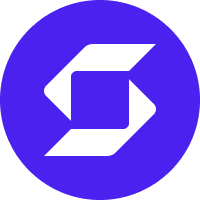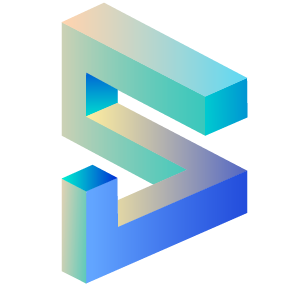Securing your assets is critical if you are to operate safely within crypto ecosystems. If you own or intend to buy Polkadot (DOT), you must find an appropriate Polkadot wallet to store your assets. This guide lists the top Polkadot wallets on the market in 2025.
KEY TAKEAWAYS
• Polkadot enables independent blockchains to connect and interact securely.
• DOT is native coin of the Polkadot blockchain. If you want to invest in DOT you need a compatible wallet.
• Look for wallets with strong security features such as 2FA, non-custodial biometric verification, and address whitelisting.
• Top DOT wallets include Ledger, SafePal, Polkawallet, Enkrypt, and SubWallet.
- What are the best Polkadot (DOT) wallets in 2025?
- 1. Ledger
- 2. SafePal
- 3. Polkawallet
- 4. Enkrypt
- 5. SubWallet
- DOT wallets compared
- What is Polkadot (DOT)?
- What to look for while selecting a Polkadot (DOT) wallet
- Pros of using self-custodial wallets to store Polkadot (DOT)
- How to create a Polkadot (DOT) wallet
- Thoughts on choosing a Polkadot wallet
- Frequently asked questions
What are the best Polkadot (DOT) wallets in 2025?
1. Ledger
Ledger is a type of hardware wallet designed to provide high-level security for storing and managing digital assets. These devices store user’s private keys in a secure hardware device, making it very difficult for hackers to access the keys even if a user’s computer is compromised. Ledger wallets are designed with security at the forefront and have received certifications for their security standards. These cold wallets also support staking and connect seamlessly with Ledger Live, an app that facilitates seamless asset management.
• Secure chip technology: Ledger wallets utilize secure chip technology to safeguard your private keys and device PIN. This technology is similar to that used in credit cards and passports, providing tamper-resistant protection of your assets.
• Multi-currency support: Ledger wallets support a wide variety of cryptocurrencies and digital assets, allowing users to manage multiple assets on a single device. This includes popular cryptocurrencies like Bitcoin, Ethereum, and many others, as well as a range of altcoins and tokens.
• Integration with Ledger Live: The Ledger Live software allows users to manage their cryptocurrencies from their computer or mobile device, offering an intuitive interface for checking balances, sending and receiving funds, and staking cryptocurrencies directly from the software.
• Backup and restoration: Each Ledger wallet comes with a recovery phrase setup, which is used to recover your assets in case the device is lost or damaged. This phrase needs to be stored securely as it provides access to your funds.
2. SafePal
SafePal is a cryptocurrency hardware wallet supported by Binance Labs, the venture arm of the Binance cryptocurrency exchange. SafePal offers a secure and user-friendly way to store, manage, and trade various cryptocurrencies without exposing your private keys to potential online threats. Designed to be both accessible and functional, SafePal provides several key features that appeal to a broad range of crypto users, from beginners to experienced traders.
• Self-destruct mechanism: SafePal wallets are designed with a self-destruct mechanism that wipes the device if malicious attempts to open or hack the device are detected. This ensures protection against physical tampering.
• Mobile application: SafePal offers a mobile app that integrates seamlessly with its hardware wallet, facilitating easy management of assets on the go. The app includes features like trading, swapping, and tracking market trends.
• Secure element: The SafePal S1 hardware wallet is equipped with a secure element chip that stores private keys in a highly secure environment, protecting them from both physical and electronic attacks.
• Air-gapped security: SafePal utilizes QR code technology for data transmission, which eliminates the need for a wired or Bluetooth connection. This air-gapped feature significantly enhances security by minimizing the attack vectors.
3. Polkawallet
Polkawallet is designed to interact with the Substrate framework, which underpins the Polkadot network. Substrate is a blockchain-building framework developed by Parity Technologies, which is also used to develop Polkadot and its parachains. The mobile wallet specifically aims to provide users with a convenient and secure way to manage their DOT and interact with the Polkadot network.
• Cross-chain message passing (XCMP): Polkawallet supports XCMP, enabling transactions and interactions between various parachains directly from the mobile wallet.
• Governance participation: The wallet alerts users to new referendums or proposals, offering an intuitive and convenient way to view details and participate in governance.
• Staking: Polkawallet provides a user-friendly dashboard designed for both validators and nominators, simplifying the process of contributing to the network’s security and governance.
• Offline signature: Utilized as an observation wallet, Polkawallet remains connected to the internet for functionality without storing private keys, enhancing security.
4. Enkrypt
Enkrypt wallet is a browser extension wallet developed by MyEtherWallet (MEW). It’s designed to be compatible with both EVM (Ethereum Virtual Machine) and Substrate-based blockchains. This compatibility allows users to interact seamlessly with Ethereum and other EVM-compatible chains, as well as with Substrate-based chains like Polkadot, Kusama, Acala, and others.
• Manage tokens and NFTs: Allows for the storage and management of various digital assets, including tokens and NFTs.
• Token swaps and asset bridging: Facilitates the swapping of tokens and bridging of assets between different blockchain networks.
• Purchase crypto with bank card Enables users to buy cryptocurrencies directly using their bank cards.
• Manage multiple accounts: Supports the management of multiple accounts across different networks from a single interface.
• Connect to web3 applications: Provides seamless integration with Web3 apps, allowing users to interact with decentralized applications easily.
5. SubWallet
SubWallet is a browser extension wallet designed specifically for the Substrate and Polkadot ecosystems, offering a range of functionalities tailored to these networks. It provides an interface for users to manage their digital assets, interact with decentralized applications (DApps), and participate in the network activities of Substrate-based and Polkadot-related blockchains.
• Support for multiple networks: SubWallet is compatible with various Substrate-based chains including, Polkadot, Kusama, and other parachains, facilitating easy switches between these networks within the wallet.
• Asset management: Users can manage, send, and receive multiple types of assets, including tokens and NFTs (Non-Fungible Tokens) across supported networks.
• Staking and governance: Offers tools for staking and participating in the governance processes of Polkadot and other Substrate-based networks, allowing users to stake their tokens directly from the wallet and vote on proposals and referenda.
• DApp interaction: Integrates seamlessly with various DApps on the Substrate ecosystem, enabling users to interact with these applications directly through the wallet.
DOT wallets compared
Here’s a quick comparison chart outlining the key features of the listed Polkadot wallets, as well as their respective security levels, user interface ratings, and staking capabilities.
| Wallet | Type/platform | Staking | Governance | NFT support |
|---|---|---|---|---|
| Polkawallet | Android and iOS | Yes | Yes | No |
| Enkrypt | Chrome, Brave, and 4+ | Yes | No | Yes |
| Subwallet | Progressive web app (PWA) | Yes | No | Yes |
| Ledger | Hardware | Yes | Yes | Yes |
| SafePal | Hardware | No | No | Yes |
What is Polkadot (DOT)?
DOT is the native coin of the Polkadot blockchain. Gavin Wood, best known for co-founding Ethereum, created the network. Polkadot is a layer-0 protocol, meaning it is the foundational layer for an ecosystem of blockchains. Substrate-based chains are designed to connect with Polkadot. Some of these include Moonbeam and Acala.
As of mid-August 2024, Polkadot ranks 15th among the most popular cryptocurrencies, with a market cap of over $6.5 billion.

Polkadot staking
Users can stake or delegate (nominate) DOT to earn rewards for securing the platform. The minimum DOT required to become a nominator may change over time; however, as of mid-August 2024, it is 551.560 DOT.
What to look for while selecting a Polkadot (DOT) wallet
When choosing a wallet, consider the following key aspects:
- Opt for wallets that feature solid security protocols. Look for features like two-factor authentication, multi-signature support, and regular security audits.
- A user-friendly interface is crucial, especially for those new to the crypto market. The wallet should offer a balance between comprehensive features and simplicity.
- Ensure the wallet is compatible with different operating systems and devices if you plan to access your DOT across multiple platforms.
- If you hold various cryptocurrencies (e.g., Bitcoin, Ethereum, stablecoins), consider a wallet that supports multiple assets besides Polkadot to reduce the need for multiple wallets.
- Reliable customer support is vital for resolving issues quickly. Look for wallets with a reputation for responsive support.
When choosing a wallet, a few features stand out as must-haves. Whether you choose a software, hardware, or mobile wallet, make sure it supports DOT staking, has strong security measures, and is easy to use.
Hardware wallets for DOT
Hardware wallets for DOT provide cold storage solutions, making them less vulnerable to online threats. Look for options that support multiple cryptocurrencies and have a proven track record of security.
Software and mobile wallets
Software wallets offer convenience, while mobile wallets for DOT add the benefit of managing your assets on the go. These are typically hot wallets, which are connected to the internet. For optimal security, consider non-custodial wallets that give you full control over your private keys.
Staking wallets
For those interested in earning rewards through staking, choosing a wallet that supports Polkadot staking is essential. These wallets should offer a straightforward process for staking and un-staking DOT, along with clear information on staking rewards and timeframes.
Pros of using self-custodial wallets to store Polkadot (DOT)
Self-custodial wallets, also known as non-custodial wallets, allow you full control over your crypto assets. There are no intermediaries between you and your DOT, significantly reducing the risk of third-party mishaps.
JP Richardson, CEO of Exodus, emphasized the importance of self-custodial wallets in a discussion about the origins of his company. Richardson recalled the precarious nature of cryptocurrency exchanges back in 2015, a time when many such platforms were collapsing.
We started Exodus back in 2015, and the reason we started Exodus was we were looking at all of the exchanges that had collapsed… At that moment in time, in 2015, if you wanted to have a diverse portfolio of crypto assets, the only place that you could actually do that was an exchange.
JP Richardson, Exodus CEO: YouTube
This observation underscores the need for self-custodial solutions that provide secure and diversified asset management away from the vulnerabilities associated with exchanges.
Furthermore, these wallets facilitate direct engagement with the Polkadot blockchain, crucial for activities like staking and governance.
Additionally, self-custodial wallets enhance privacy since your financial activities are decentralized and not monitored by a central authority. This setup aligns with the fundamental ethos of blockchain technology — promoting autonomy and security.
By choosing a self-custodial wallet, you are also less likely to be impacted by the regulatory or operational changes that can impact custodial wallet providers, ensuring more consistent access to your funds.
How to create a Polkadot (DOT) wallet
Creating a Polkadot wallet involves a few simple steps. Here’s what it looks like with Enkrypt.
1. Choose your wallet type: Decide between hardware, software, or mobile based on your needs.
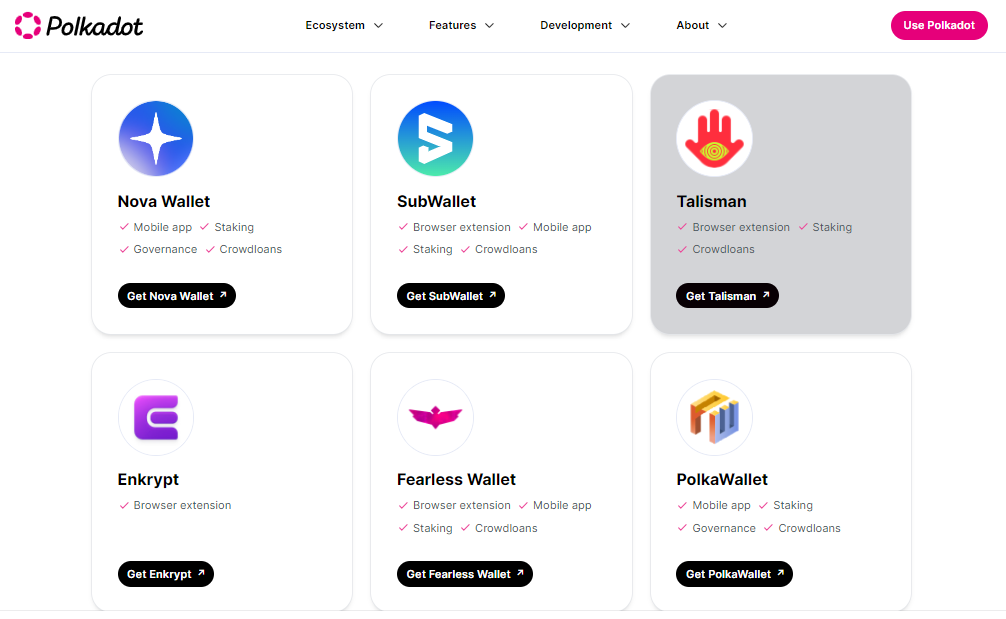
2. Download/Install the wallet: Visit the official website or app store to download your chosen wallet. Ensure you are accessing a secure and official source.
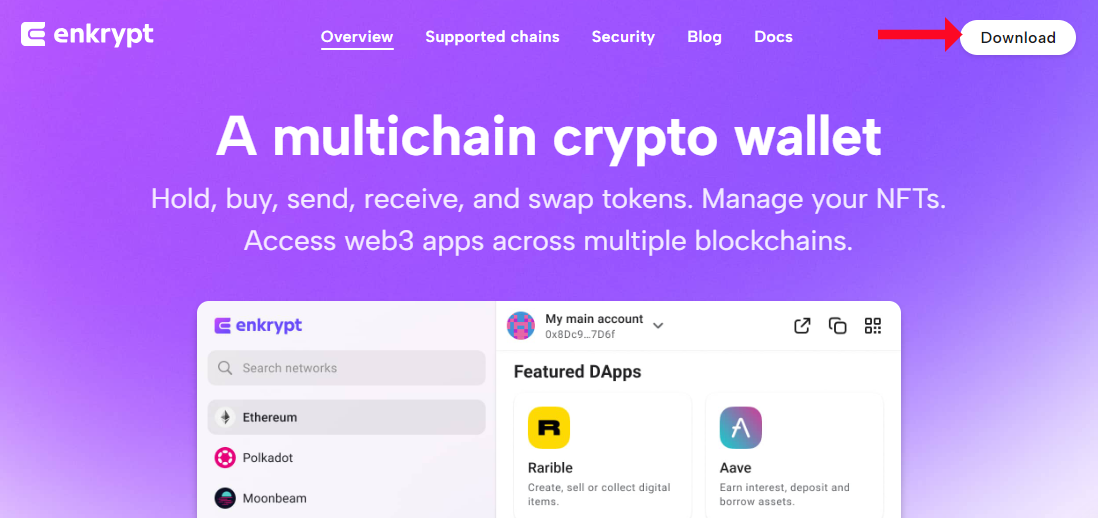
3. Create and backup your wallet: Create and securely store your backup phrases in multiple locations. This is crucial for recovery in case of device loss or failure.
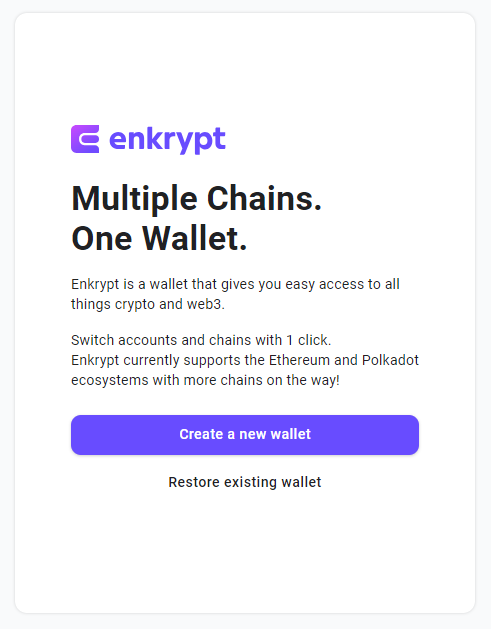
4. Transfer DOT to your wallet: After setting up, transfer DOT from an exchange or another wallet to your new Polkadot wallet.
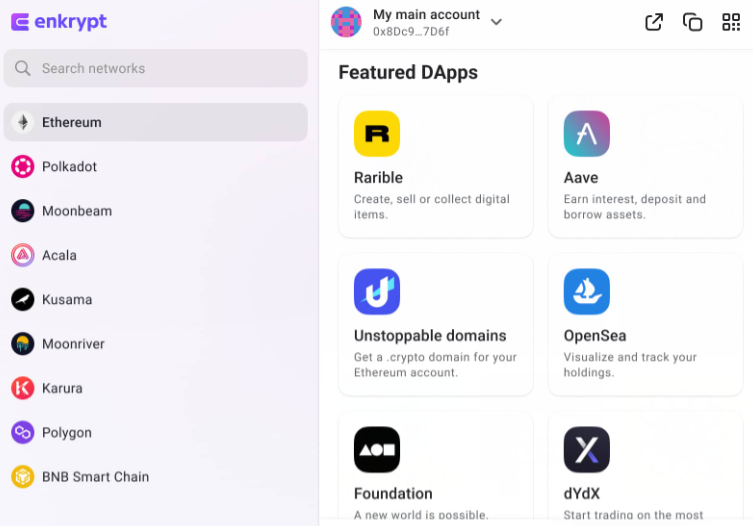
Thoughts on choosing a Polkadot wallet
Choosing the right Polkadot wallet requires balancing security, convenience, and functionality. As the Polkadot ecosystem grows and the crypto market matures, a reliable and secure DOT wallet will ensure you are well-positioned to take advantage of all Polkadot offers. Always prioritize crypto wallet security, and ensure you only ever click official links.
Frequently asked questions
The best Polkadot wallet depends on your personal needs. It is generally advised to use hardware wallets like Ledger or SafePal to store your cryptocurrency. This is because hardware wallets take extra precautions to safely manage your private keys.
You can store Polkadot coins on any compatible wallet. Some of the popular wallets include Polkawallet, Subwallet, and Enkrypt. You can also store Polkadot in hardware wallets like Ledger or SafePal.
You can get a Polkadot wallet by going to the official Polkadot website and searching for wallets. There are many wallets that accept Polkadot and Substrate blockchains. However, only a few offer ecosystem specific features like staking or voting.
It is important to only use wallets that have a proven track record of safety. Non-custodial and open-source wallets are a preferred method of crypto storage. Keep in mind that poor operational security can mitigate any safety measures provided by safe wallets.
A Polkadot wallet is secure if it is non-custodial, has secure random number generation, and properly stores private keys. Wallet users can recognize good wallets by searching for reviews and looking for audits. Additionally, it is advised to use open source wallets, where the community can assess the safety themselves.
Ideally, you should go for a wallet that supports Polkadot staking, offers strong security features like two-factor authentication, and has a user-friendly interface. It’s also recommended to look for additional security measures such as non-custodial biometric verification, address whitelisting, and pin codes. And last but not least, make sure that the wallet is compatible with your preferred devices and platforms.
Substrate compatible wallets allow you to store Polkadot and equivalent chains. This includes Kusama, Acala, Moonbeam, and others. Some wallets also allow you to hold non-Substrate cryptocurrencies, but they may not offer the staking and governance features.