Worldwide Asset eXchange — WAX — is a web3 ecosystem and protocol coin designed to make e-commerce transactions faster, easier, and safer. It is a complete suite for DApps, games, and NFTs. The project was created by QPSkins, a central digital product trading platform, and launched its public sale in November 2017. The network has grown exponentially, becoming one of the most versatile blockchain networks in the industry. But if you want to buy or store WAX, you need a WAX-supporting wallet. We’ve curated a list detailing the five best WAX wallets on the market based on security, reliability, and versatility.
Want to get reviews on the best crypto exchanges and wallets? Join BeInCrypto Trading Community on Telegram: read reviews, discuss crypto projects, ask for technical analysis on coins and get answers to all your questions from PRO traders & experts! Join now
Methodology: How we chose the 5 best Wax wallets in 2025?
The selection of the best WAX wallets was guided by a comprehensive evaluation of features such as security, ease of use, WAX ecosystem integrations, and user experience. This balanced approach was tested over a period of six months to ensure that a diverse range of wallets met various user needs in the WAX community.
WAX Cloud Wallet
Chosen for its ease of use and integration with the WAX blockchain. It supports various WAX coins and Ethereum tokens, facilitating NFT collection and DApp access. Its user-friendly UI and free usage make it ideal for those new to WAX.
• User-friendly interface, making it accessible for users of all experience levels.
• Being cloud-based, it can be accessed from any device with internet connectivity.
• Users are not required to manage private keys, reducing the risk of losing access due to misplaced keys
Scatter Wallet
Selected for its non-custodial nature, providing users with control over their private keys. It supports all EOSIO-based blockchains and offers a simple interface, making it suitable for accessing various WAX DApps.
• Functions independently of third-party services, reducing the risk associated with service provider outages or breaches.
• As a desktop wallet it is generally more secure than online wallets since they store information locally and are less susceptible to online hacking attempts.
• Allows you to connect to other wallets, such as Ledger or Trezor.
Anchor Wallet
Recognized for its focus on security as a digital wallet for all EOSIO-based networks. It features locally encrypted key storage and is compatible with Ledger Hardware Wallets, making it a secure choice for storing WAX assets.
• It is versatile and comes in desktop and mobile which is good for users that require flexibility.
• Is open-source and the servers that it connects to collect no identifiable information.
• Comes integrated with features for Antelope-based networks, like a limited number of free transactions.
Ledger Nano X
Chosen for its robust security as a hardware wallet, offering offline storage for WAX and other cryptocurrencies. Its Bluetooth capability and support for a wide range of assets make it a reliable choice for secure asset management.
• Has a large storage capacity and supports over 1,000 cryptocurrencies.
• Compact, lightweight, and built to last.
• Has the network effect which has resulted in its integration with multiple other wallets.
Trezor Model T
Selected for its hardware wallet capabilities, offering offline storage and a wide range of supported coins and tokens. Its large touchscreen and ease of use, combined with strong security features, make it a comprehensive option for storing WAX assets.
• Compatible with more than 1,400 coins and tokens.
• Works with popular browsers and desktop operating systems.
• Supports U2F and FIDO2 for enhanced security.
Each wallet was evaluated based on its specific strengths, such as ease of use, security features, supported assets, and integration with the WAX ecosystem, to cater to different user preferences and requirements in the world of cryptocurrency wallets. Learn more about BeInCrypto’s methodology verification here.
- Methodology: How we chose the 5 best Wax wallets in 2025?
- What is a WAX wallet?
- Different types of WAX wallets
- 5 best WAX Wallets
- 1. WAX Cloud Wallet (hot wallet)
- 2. Scatter (hot wallet)
- 3. Anchor (hot wallet)
- 4. Ledger Nano X (hardware wallet)
- 5. TREZOR Model T (hardware wallet)
- WAX wallets compared
- Which WAX wallet should you choose?
- Frequently asked questions
What is a WAX wallet?

The WAX Wallet is a gateway to access the WAX blockchain ecosystem seamlessly. A WAX wallet is essential for storing, sending, and receiving funds. Users can conveniently manage all their NFT collections, access DApps and ETH Bridge, and ultimately stake and earn with WAX wallets.
Secure your WAX and other cryptos with the Ledger wallet. Shop today!
Different types of WAX wallets
As mentioned, multiple wallets are available for users to store their WAX assets, with each option serving its unique features. These wallets can be grouped into two different groups — non-custodial and custodial. While some are suitable for flexibility and daily use, others are more focused on security and services. Essentially a custodial wallet controls your private keys, whereas a non-custodial wallet offers users complete control over their assets.
Custodial wallets
A custodial wallet is a type of WAX wallet in which a third party manages users’ private keys; a good example is centralized crypto exchange platforms – WAX Cloud Wallet, Coinbase, OKX, and Crypto.com. This option allows users to transact seamlessly without worrying about misplacing their private keys. Like traditional banks, custodial wallets have access to your private key and help you secure your coins.
Custodial wallets are convenient to use but do comprise security. In any case, where the platform experiences an attack, hackers might gain access to users’ private keys, resulting in a loss of funds.
Non-custodial wallet
A non-custodial wallet is the direct opposite of a custodial wallet. Instead of having a third party manage your WAX assets, non-custodial wallets are decentralized — users have complete control over their private keys. Although non-custodial wallets tend to be more technical than custodial wallets, they are generally more secure and transparent.
Non-custodial wallets are in different forms. While some are software wallets — browser-based — they can also be hardware wallets. A software wallet stores its private keys on computer storage, while hardware wallets are usually USB devices that store private keys offline. The transaction within the device can be processed offline and validated online when connected to a computer or mobile device.
Non-custodial wallets, especially hardware wallets, are the safest options for storing your WAX assets. This is because they offer users absolute control over their funds. Examples of non-custodial WAX wallets include the Scatter wallet and Ledger Nano X.
5 best WAX Wallets
1. WAX Cloud Wallet (hot wallet)

WAX Cloud Wallet is an easy-to-use WAX wallet, offering users easy access to access and interact with the WAX blockchain and supported decentralized applications. The WAX Cloud Wallet makes it easy to collect and store NFTs, the three types of WAX coin — WAXE, WAXP, WAXG, and other supported Ethereum tokens.
Additionally, the Cloud Wallet allows users to easily sign in with popular social platforms, including Google, Facebook, Reddit, Twitter, and much more. Since it’s a managed wallet, the WAX Cloud Wallet essentially manages users’ private keys and is available for Windows, macOS, Android, and iOS phones.
The WAX Cloud wallet was built by the team behind the WAX blockchain. It comprises several industry experts from the EOS Amsterdam and Ethereum communities. And the wallet is committed to offering a simple and comprehensive interface for users to interact with the WAX blockchain seamlessly.
Key features
- Buying, collecting, and selling NFTs or interacting with DApps built on this blockchain.
- NFT Inventory allows you to manage and organize all your NFT collections in a single dashboard.
- DApps: With the DApps menu feature, users can connect to various decentralized applications
- Staking: Users can stake and earn rewards in the WAX and Ethereum blockchain
- ETH Bridge: Users can transact between Ethereum and WAX blockchains
- WAXNews: Offers easy access to updates about the WAX blockchain
Pros and cons
Pros
- The wallet is free to use
- Easy account creation
- User-friendly UI
Cons
- Sometimes slow as data are stored in the cloud
- No access to the private key – users can’t import an existing WAX account to another wallet.
2. Scatter (hot wallet)

Scatter Wallet is a non-custodial wallet that allows users to store WAX and other supported digital assets. It is essentially a decentralized signature, identity, private data, and authentication solution locally running on user devices. In other words, users utilize Scatter Wallet to manage their private keys and validate transactions.
The wallet is supported by various WAX applications and tools and is relatively simple to use. Supported platforms include Windows, Mac, and Linux, and Mobile devices iOS and Android. Scatter wallet was founded in 2018 by a team of developers called GetScatter.
Key features
- Support for all EOSIO-based blockchains
- Cross-platform support: Windows, macOS, Linux, iOS, and Android
- Free transactions
Pros and cons
Pros
- Launched in 2018
- Simple interface for easy integration
- Gateway to various WAX DApps
- Supports hardware wallets
- Also available as a browser extension, and mobile application.
Cons
- Limited options for purchasing cryptocurrency
- Has dealt with issues like hacks, and phishing attacks in the past
3. Anchor (hot wallet)
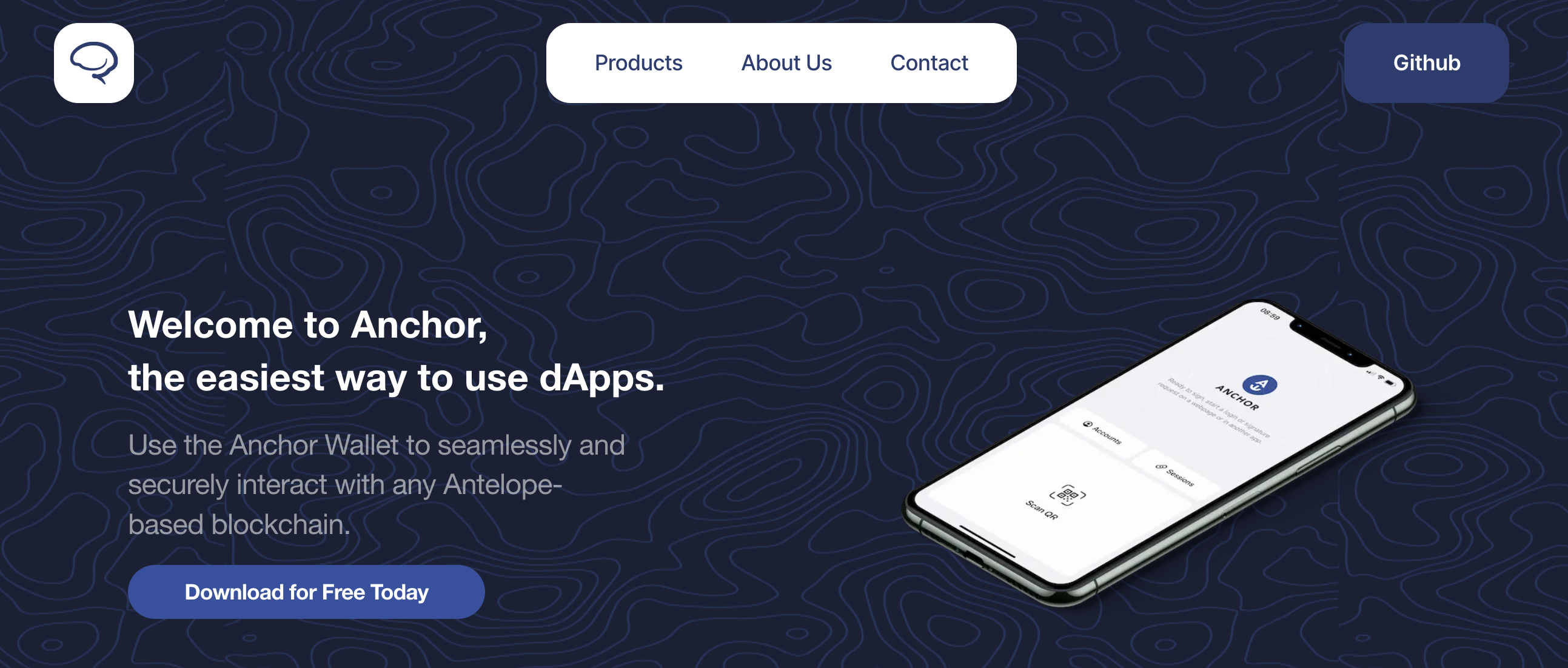
Anchor is a security-focused custodial digital wallet for all WAX coins and all EOSIO-based networks. The wallet ensures maximum security and privacy by employing a robust encryption approach. Aside from WAX and EOS networks, the Anchor Wallet supports EOSIO chains, such as Proton chains.
Developed by Greymass, Anchor Wallet is available on various operating systems, including Windows, Linux, macOS, etc. Signing into an EOSIO-based application can be as simple as clicking a link or scanning a QR Code. The signing protocol Anchor utilizes provability to verify, identify, and sign transactions securely.
Key features
- Simple and comprehensive interface that supports basic EOSIO functions, including crypto transfers, resource management, governance, etc.
- Multi-chain supports – EOSIO-based blockchain (EOS, Telos, WAX, etc.),
- Security: Locally encrypted key storage using AES-256 – your private keys never leave the wallet.
- Compatible with Ledger Hardware Wallets for additional private security
- seamless integration with various applications built on the EOSIO blockchain.
- Direct integration with Greymass Fuel, offering limited free CPU/NET resources to every account on supported networks.
Pros and cons
Pros
- Support for all EOSIO-based blockchains
- Cross-platform support: Windows, macOS, Linux, iOS, and Android
- Free transactions: All Anchor accounts can perform a limited number of free transactions
- Can be integrated into Ledger hardware wallet
Cons
- Technical and complex user interface
4. Ledger Nano X (hardware wallet)
One of the most well-known hardware wallets is the Ledger Nano X. The hardware allows users to buy, store, and manage WAX and thousands of other supported digital assets. The hardware storage has increased capacity for coins, and its Bluetooth connectivity makes it a safe gateway for managing crypto assets.
Ledger Nano X is among a suite created by the Ledger company, a leading hardware wallet company founded in 2014. Designed around an intuitive user interface, the Ledger Nano X lets you check and confirm transactions. Ledger Nano X is supported on most WAX applications and tools. With Ledger Live, users can access their Ledger Nano X hardware wallet via mobile phone via an app.
Key features
- Ledger Nano X has a secure Bluetooth capability which makes it even easier to use
- Security: user’s funds are stored offline, keeping them away from online attacks
- Large storage capacity for more than 100 applications
- Support: Ledger has an active customer support page where relevant information is presented
Pros and cons
Pros
- Supports over 1300 crypto assets and tokens
- Bluetooth compatibility
- Supports most desktop and mobile operating systems
- Private keys are stored offline — inside the wallet’s chip
Cons
- Relatively expensive
- WAX assets can not be directly purchased through Ledger Nano X
5. TREZOR Model T (hardware wallet)
The Trezor Model T is another great cryptocurrency hardware wallet to store WAX and thousands of other supported coins and tokens. Users can buy, sell, and manage their assets directly through the Trezor Wallet application and exchange assets within the app.
The TREZOR Model T is the latest hardware wallet from SatoshiLabs and comes with a touchscreen and no physical buttons. TREZOR Model T was launched in 2018. The device features a large screen and 2FA authentication, which verifies identity via touchscreen and PIN protection.
Key features
- Security: Wallet can be used for U2F and FIDO2 Authentication methods.
- Trezor Model T hardware wallet is compatible with Windows, macOS, and Linux and offers browser support in Firefox and Chrome.
- Supports 1200+ coins & tokens, unlimited hidden wallets, and blockchains such as EOS, Bitcoin, Litecoin,and Ethereum.
Pros and cons
Pros
- Large touchscreen display in color
- Easy to use
- Private keys stored offline in Trezor Model T with PIN and passphrase protection
- Supports web browser, desktop OS, and Android
- Users can buy crypto assets with fiat and exchange them within the wallet
Cons
- Not compatible with iOS
- Fairly expensive than other hardware wallets, including Ledger
Get the Trezor wallet to fulfill all your crypto wallet needs. Shop Trezor!
WAX wallets compared
| Wallet | Wallet type | Supported asset | Price | Supported platform |
| WAX Cloud Wallet | Hot wallet | WAX coins | Free | Windows, macOS, Android and iOS phones. |
| Anchor Wallet | Hot wallet | EOSIO-based blockchain (EOS, Telos, WAX, Proton chains, etc.) | Free | Windows, macOS, Linux, iOS, and Android |
| Ledger Nano X | Hardware wallet | WAX and more than 1000+ cryptocurrencies | $149 | Windows, MacOS, Linux |
| Trezor Model T | Hardware wallet | WAX and more than 1400+ cryptocurrencies | $219 | Windows, macOS, and Linux, Browser support in Firefox and Chrome. |
| Scatter Wallet | Hot wallet | WAX and EOSIO-based crypto | Free | Windows, Mac, Linux, iOS, and Android. |
Which WAX wallet should you choose?
This guide offers a detailed overview of the different kinds of WAX wallets. But the “best” WAX wallet is subjective. Individual preferences, convenience, capital, risk appetite, usage routine, and more will determine the best wallet for you. Typically WAX hardware wallets are more secure but consist of convenience and flexibility, while software wallets are more convenient for daily usage.
Frequently asked questions
Currently, WAX is not listed on the Coinbase ecosystem. So no, Coinbase is not a WAX wallet. However, you can buy WAX coins via WAX Cloud wallet, Anchor wallet, and hardware wallets such as Ledger Nano X.
Yes! The WAX blockchain supports non-fungible tokens (NFTs). With the WAX Cloud Wallet and marketplaces like Atomichub or Collectables, accessing and trading NFTs is easy on WAX.
WAX Cloud Wallet is the native WAX wallet. Users can explore and connect to the WAX network including several WAX-based DApps and NFTs. Anchor, Ledger, Scatter, and Trezor wallets are all solid choices for storing WAX, depending on the features the user is looking for.
No. WAX is not supported by Coinbase, so users are unable to send WAX to the exchange platform. If looking for a WAX wallet, users should consider the WAX Cloud wallet, Anchor wallet, Ledger Nano X, Trezor Model T, and Scatter wallet.
MetaMask is primarily an Ethereum wallet and doesn’t natively support the WAX blockchain, which has its own set of standards for tokens. You’d need a wallet compatible with the WAX blockchain to store WAX tokens. Using the correct wallet is essential to prevent the loss of tokens.
Some wallets with built-in exchange or swap functionalities may allow you to trade WAX tokens directly through the wallet interface. However, this feature depends on whether the wallet provider supports direct trades for WAX. Users should verify their specific wallet’s capabilities to ensure they can trade WAX tokens efficiently.

