NightCafe AI, developed by NightCafe Studio, is a popular AI image generator platform. It operates similarly to other leading text-to-image tools, where you input a textual description (prompt) and receive original, unique images as output. This guide demonstrates how to use NightCafe AI like a pro.
How does NightCafe AI work?
NightCafe Ai can generate images from scratch. It also works as a tool for improving and editing images. If you’ve got a photo that needs a touch-up, NightCafe’s “neural-style transfer” can infuse it with AI-enhanced flair. While the AI does much of the legwork, you’re still in the driver’s seat throughout, dictating style and final adjustments.
Under the hood, NightCafe AI leverages the combined power of VQGAN and CLIP. If you’re unfamiliar with these terms, VQGAN (Vector Quantized Generative Adversarial Network) is a type of generative model that uses vector quantization to produce high-quality images. It breaks down and reconstructs images using small vector blocks to generate detailed and coherent visuals.
CLIP (Contrastive Language–Image Pre-training), on the other hand, is trained on a vast amount of text-image pairs from the internet. It’s designed to understand and match text descriptions with images. When paired with VQGAN, CLIP ensures that the generated image aligns closely with the given text prompt, optimizing the output for accuracy and relevance.
Besides the VQGAN+CLIP pair, NightCafe AI also includes multiple generative models (both GAN and diffusion models), such as:
- Stable Diffusion
- DALL-E 2
- LIP-Guided Diffusion
- Neural Style Transfer
This integration allows users to tap into a range of tools without the hassle of switching between platforms. The user-friendly interface promises a seamless journey for everyone, with added customization options for the pros out there. As for image style, NightCafe offers “Artistic” for those creative bursts and “Coherent” when you’re aiming for lifelike imagery.
How to use NightCafe AI: Creating images
Step 1: Kick things off by heading over to NightCafe’s website and hitting that “create” button. You’ll either hop into your existing account, or NightCafe will ask you to create a new account. You can create a new account one of three ways — by signing up with Google, Facebook, or an email ID.
Step 2: Once your account is created, you will be greeted by a welcome screen with a dummy prompt and the corresponding image. You can play around with and edit this prompt to get a feel of the platform.
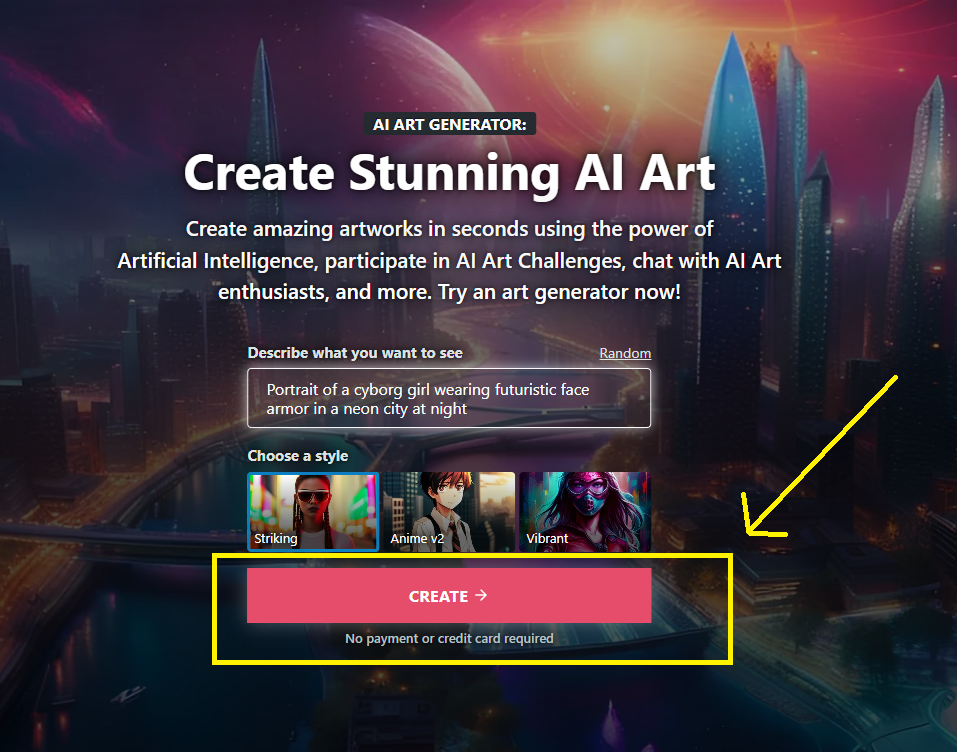
Alternatively, you can also opt to create an original image. The process is pretty much the same as editing and manipulating the dummy image by tweaking the original prompt.
Step 3: Upon tapping “create,” you’ll see a few options. Here, youz can cherry-pick from various models tailored to your artistic goals. As we mentioned above, NightCafe currently supports Stable Diffusion (multiple versions), SDXL (multiple versions), OpenAI’s DALL-E 2, Coherent (CLIP-Guided Diffusion), Artistic (VQGAN+CLIP), and the classic Style Transfer.
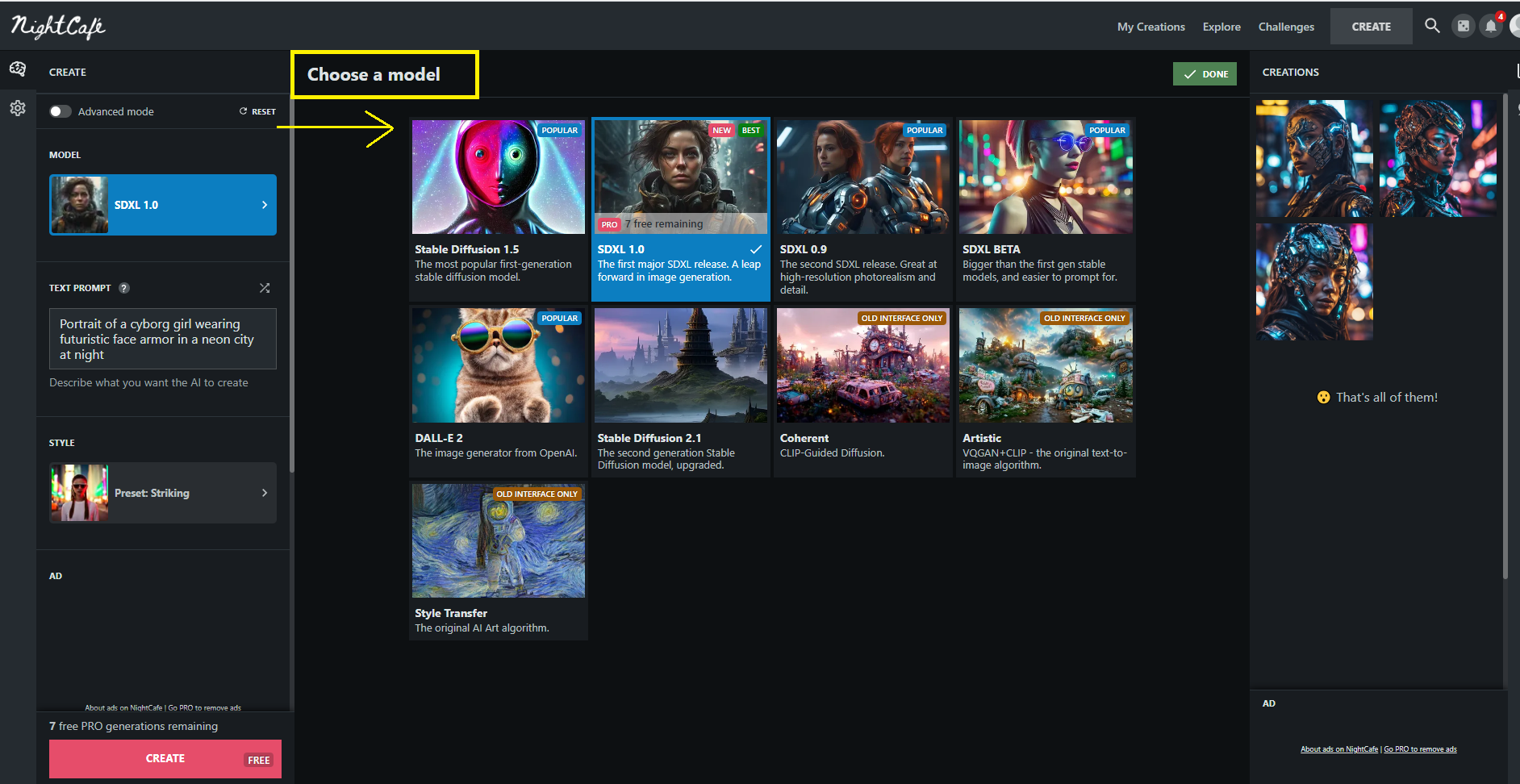
Step 4: Once you pick a model, it’s time to feed the AI your vision with a text prompt. Try and make the prompt such that it paints a vivid picture of what you’re after. The trick here is to be detailed and specific. The clearer your vision, the closer the AI gets to nailing that masterpiece.
For instance, we used the following prompt to create a portrait of a cyberpunk cityscape using the SDXL Beta model. Admittedly, it’s not the best prompt you will find out there, but we didn’t mind the output.
Our example prompt:
“A neon-lit cyberpunk cityscape at sunset, where floating cars weave between towering skyscrapers, and holographic billboards advertise futuristic products. In the foreground, a silhouette of a mysterious figure with a glowing umbrella stands on a balcony, overlooking the vibrant metropolis below.”
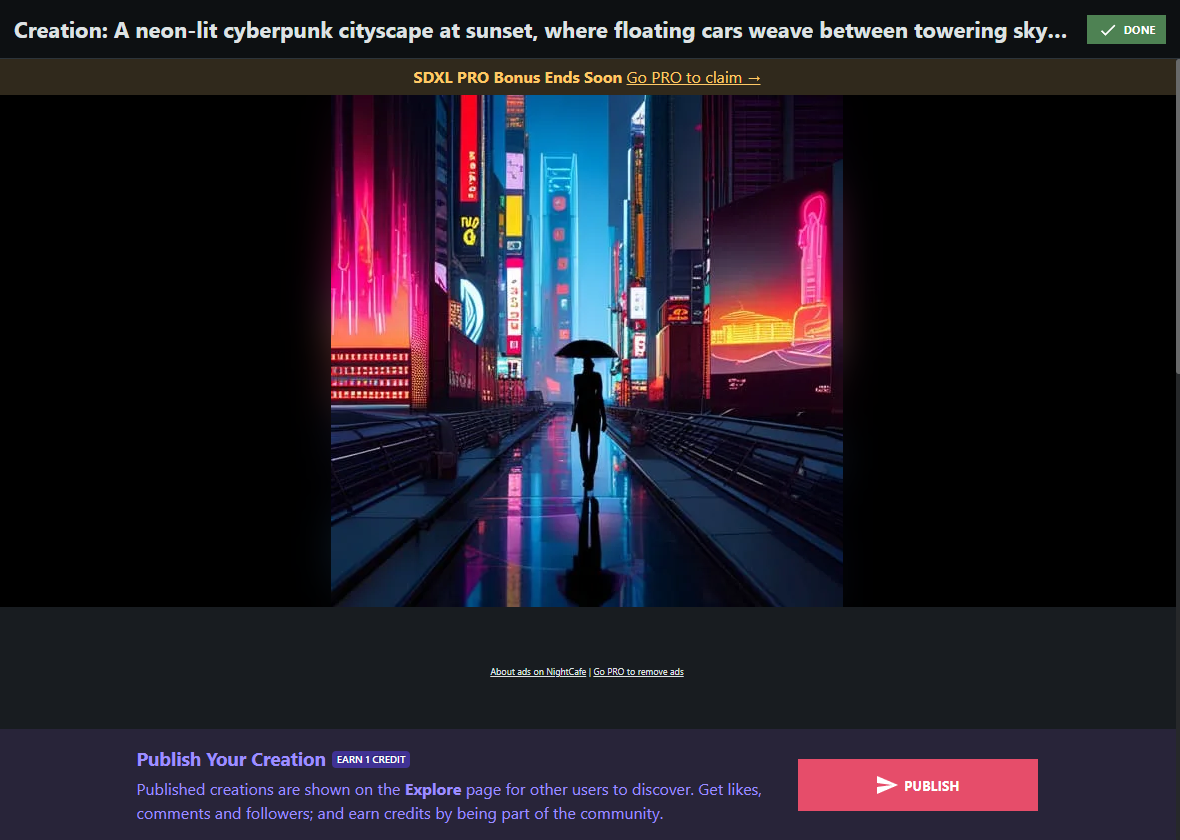
Just in case you don’t like an output, you could always try out the “MORE” button to create more images from the same prompt.
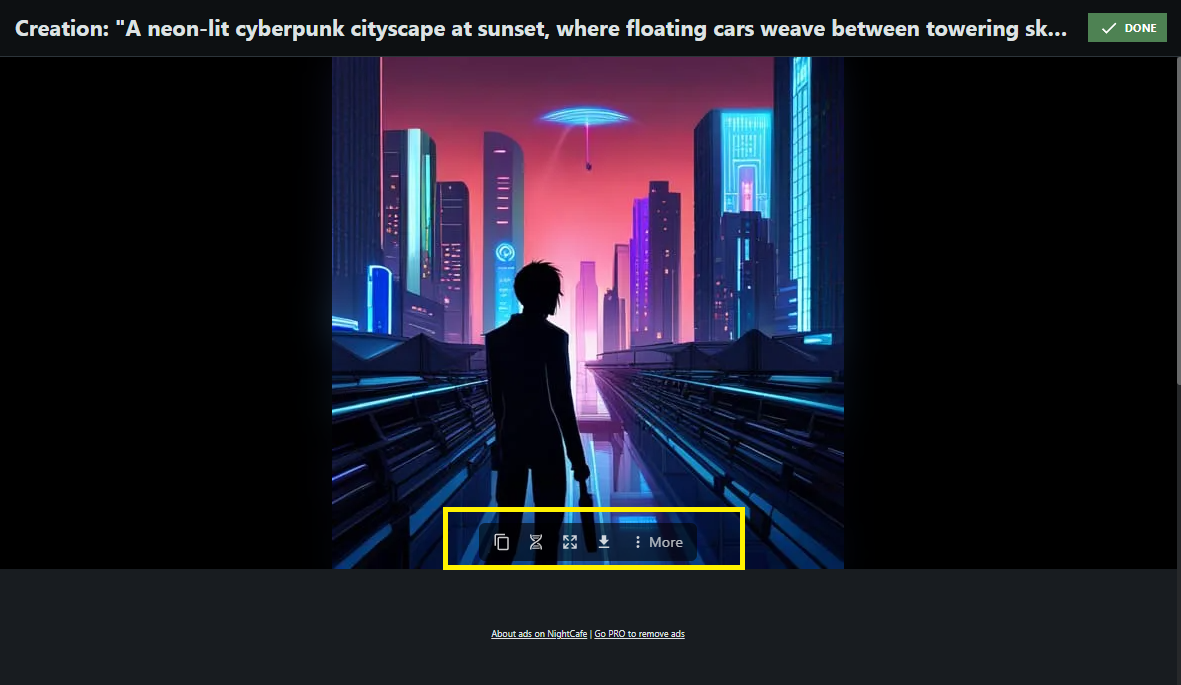
Step 5: Next, Set the mood with a style that matches your artistic vision. Choose from several preset styles like Artistic Portrait, Dark Fantasy, or Pop Art.
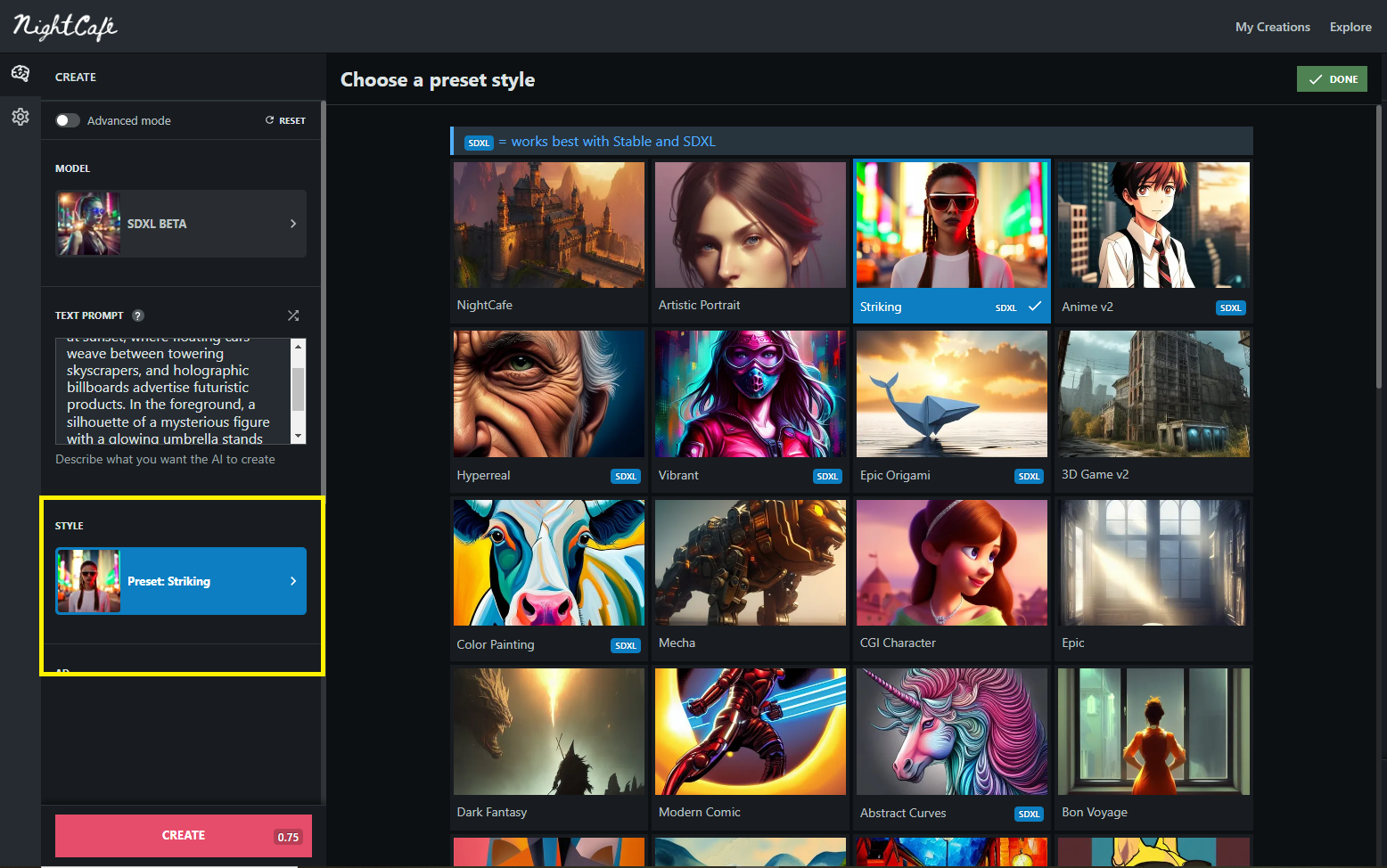
Feeling adventurous? Enter advanced mode, tweak presets, or even blend multiple prompts for a unique result.
Step 6: Decide the canvas size and number of images you are looking for. Opt for a single image at zero credits, or go big with multiple images for a few more.
Step 7: Once you’ve set everything up, hit ‘create’ and watch the AI work its magic. Once your art’s ready, you get multiple options to choose from. You can tweak it, print it, or even share it with the world. Plus, a handy “Creation Settings” section lets you peek into the recipe behind your art.
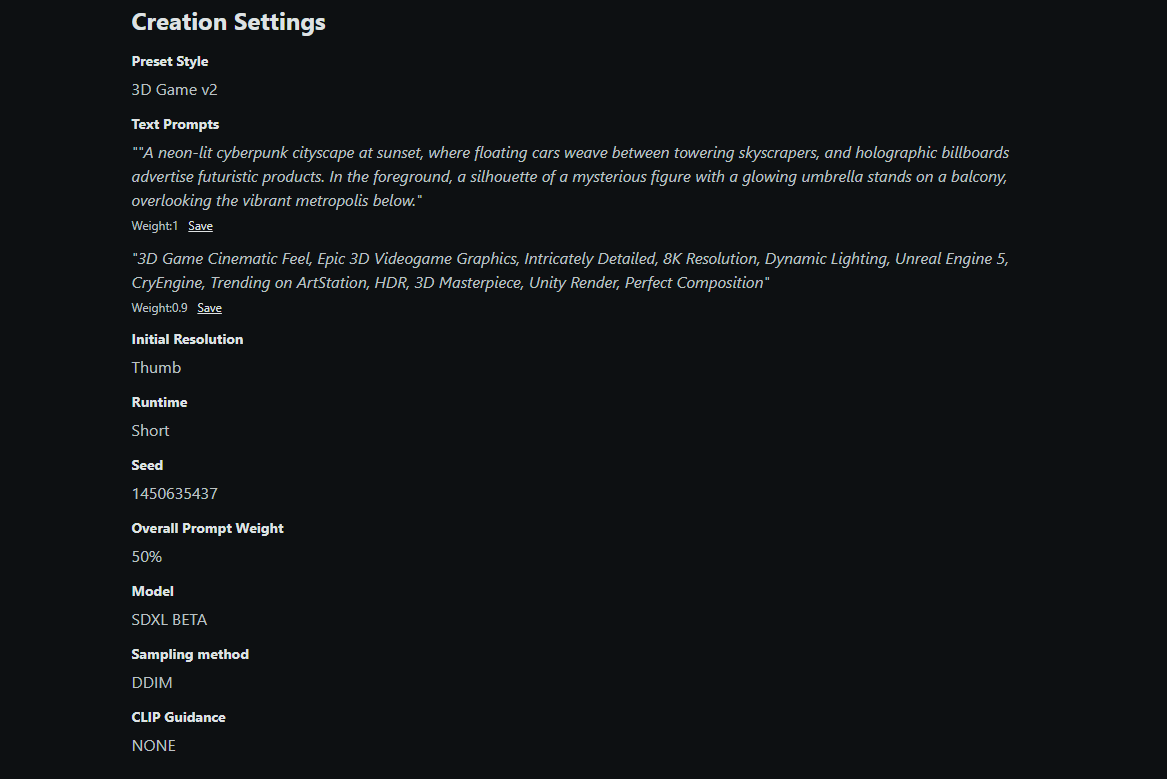
Step 8: NightCafe is not just a tool; it is also home to a thriving community. You can share your creations, receive feedback, and even earn credits for more art in the process.
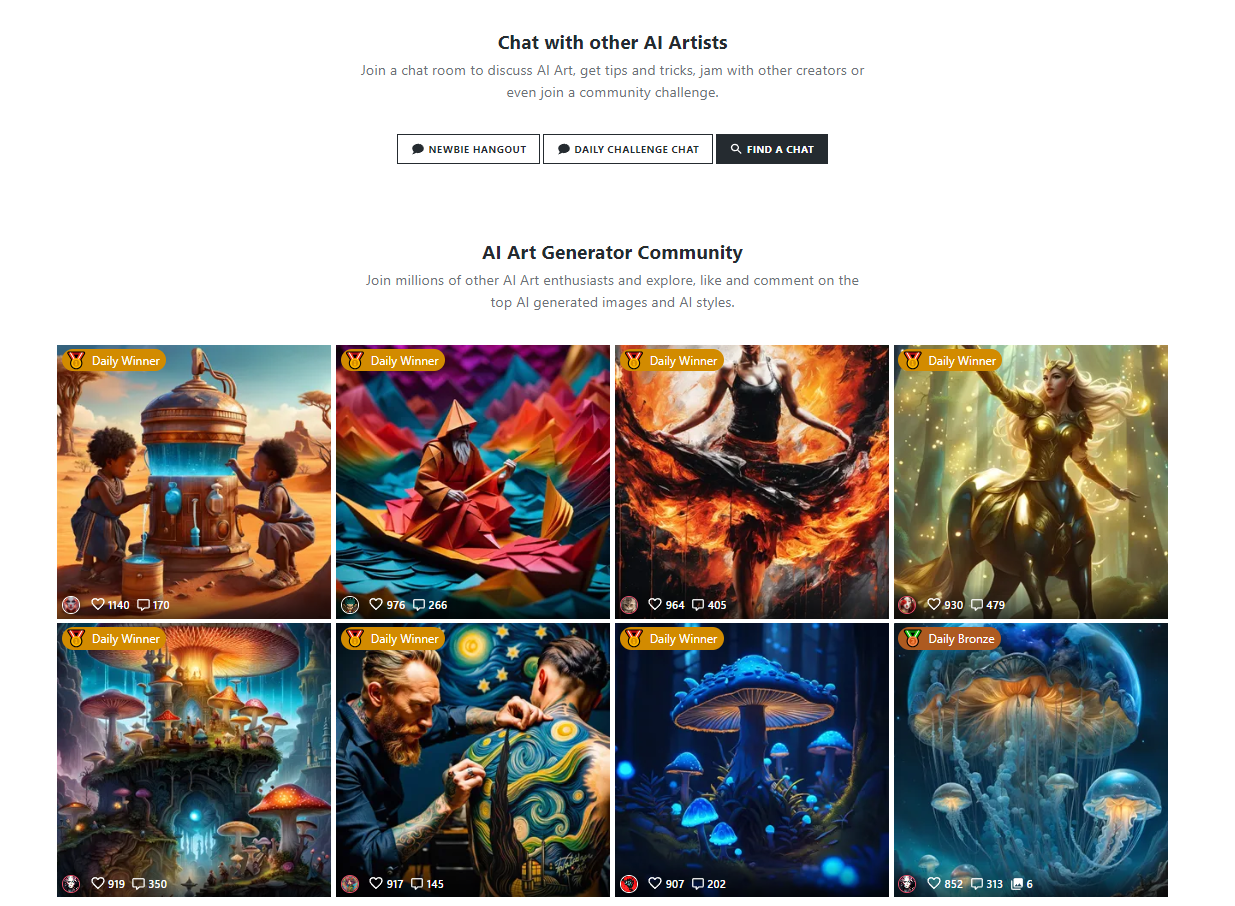
How to use NightCafe for free?
You can start using NightCafe AI without digging a hole in your pocket. Upon signing up, you’re gifted a neat bundle of five credits. And every night, as the date resets at midnight (UTC), so does your credit count.
But let’s say you’re on a creative spree, and those five credits just aren’t cutting it. No sweat! You can either buy more credits at a bargain price of as low as $0.03 each (as of August 2023) or wander around and play with other free features.
And when you’re ready to buy extra credits, NightCafe offers a buffet of payment options: Visa, MasterCard, Google Pay, PayPal, Apple Pay, and Shopify.
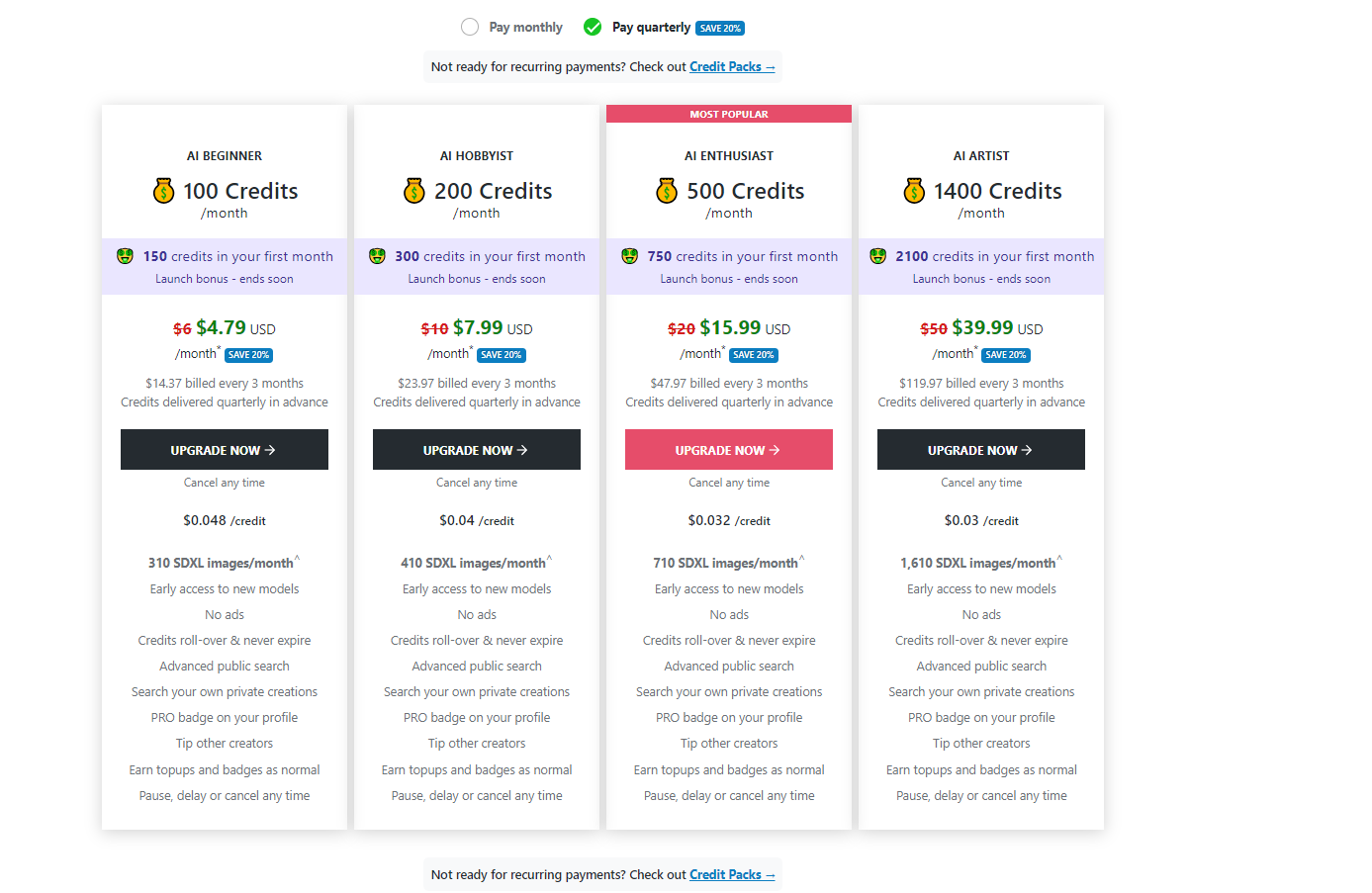
Additionally, NightCafe also offers free extra credits every time you perform certain tasks or actions. Fill out your profile? Boom, three free credits. Flaunt your AI masterpiece on social media? That’s another three credits in the bag. Not ready to share with a wider audience yet? Simply hit “publish” on NightCafe and watch a bonus credit roll in. And if you’re in the mood for some art appreciation, toss ten likes to fellow creators and bag yourself extra credit.
Can you sell art from NightCafe?
NightCafe does not yet natively host an NFT marketplace where you can buy or sell digital art. So, when it comes to monetizing your art, especially in the NFT space, you’ll need to venture to platforms like OpenSea, Rarible, Sorare, or Etsy.
That said, once you mint your art as an NFT, NightCafe lets you showcase it on the platform. Simply publish your piece, drop a link to its marketplace listing, and let fellow NFT aficionados admire and potentially purchase your creation.
NightCafe AI holds its own among stiff competition
Now that you can use NightCafe AI like a pro, it’s clear that this platform offers a functional, creative platform for AI art enthusiasts to get started with. The intuitive design, coupled with a diverse range of features, makes it a suitable choice for both beginners and seasoned artists. While there is significant competition in the space, it’s certainly an option that merits a closer look.

