The AI chatbot market is evolving into a dynamic battlefield with new contenders and established titans clashing. ChatGPT and Bing Chat share technological roots but are fine-tuned for different arenas. Instead of asking “which is superior?” we’ll explore “which excels in what context?” This guide compares the strengths, weaknesses, and specific scenarios where each chatbot shines.
KEY TAKEAWAYS
➤ Both ChatGPT and Bing Chat use GPT-4, with ChatGPT providing deeper responses.
➤ Bing Chat is available on multiple platforms, while ChatGPT excels in detailed tasks but is less accessible.
➤ ChatGPT requires a subscription for premium features, whereas Bing Chat offers advanced features for free.
What is ChatGPT?

ChatGPT is a sophisticated artificial intelligence (AI) chatbot developed by OpenAI, a San Francisco-based AI research company. The chatbot, which was publicly released on November 30, 2022, is designed to engage in human-like conversations on a wide array of topics. It utilizes a machine learning model, Generative Pre-trained Transformer 3 (GPT-3), and more recently, GPT-4, to generate human-like text responses.
At the heart of ChatGPT lies a natural language processing (NLP) model, fine-tuned for engaging in context-rich conversations. It uses Reinforcement Learning with Human Feedback (RLHF), a technique that uses human interactions as a compass to steer machine learning models in the right direction. ChatGPT’s training was a deep dive into the ocean of internet data, soaking up human-authored content and conversations. This extensive training enables ChatGPT to generate responses that mirror human conversation regardless of the subject matter.
At the heart of ChatGPT lies a natural language processing (NLP) model, fine-tuned for engaging in context-rich conversations. It uses Reinforcement Learning with Human Feedback (RLHF), a technique that uses human interactions as a compass to steer machine learning models in the right direction. ChatGPT’s training was a deep dive into the ocean of internet data, soaking up human-authored content and conversations. This extensive training enables ChatGPT to generate responses that mirror human conversation regardless of the subject matter.
Use cases of ChatGPT
ChatGPT’s use cases include, but are not limited to:
- Virtual assistant: ChatGPT can be integrated into virtual assistants to improve their conversational capabilities. It can help schedule appointments, set reminders, answer questions, and even provide entertainment by telling jokes or stories.
- Content generation: Whether it’s drafting emails, writing articles, or creating social media posts, ChatGPT can generate diverse types of content. For example, if you’re running a blog about healthy eating, ChatGPT can help generate blog post ideas or even write the post itself.
- Translation and interpretation: ChatGPT can translate text between different languages and interpret the meaning of phrases or sentences. This can be particularly useful in international communication or when learning a new language.
- Tutoring and educational support: ChatGPT can be used as a virtual tutor, providing explanations and guidance on a wide range of topics. It can help students understand complex concepts, provide answers to their questions, and even assist with homework.
- Programming assistance: ChatGPT can assist with writing, debugging, and optimizing code. It can suggest solutions to common coding problems, help understand error messages, and provide recommendations for code improvement.
- Personalized recommendations and suggestions: Based on user preferences and behavior, ChatGPT can provide personalized recommendations. This can be used in a variety of contexts, from recommending books or movies to suggesting products on an e-commerce website.
Note that these are just a few examples. The potential applications of ChatGPT are vast and continue to grow as the technology evolves.
What is Bing Chat?

Before we move on to the ChatGPT vs. Bing Chat comparison, let’s quickly walk through Bing Chat and its use cases.
Bing Chat, Microsoft’s AI chatbot, is a part of the Bing search engine and is powered by OpenAI’s GPT-4 generative large language model. It’s part of the Bing search engine and uses the same underlying technology as ChatGPT to deliver more relevant search results and perform a variety of tasks.
Imagine you’re a foodie planning a culinary adventure. Instead of searching “best food cities in the U.S.,” you could ask Bing Chat, “Plan a nationwide food tour, including the best food cities in the U.S. and their must-try dishes.” Or, if you’re a movie buff struggling to remember a film’s title, you could ask, “What’s that movie where a young boy talks to a dead psychiatrist?”
To put it simply, Bing Chat is ready to grapple with broad queries, providing a concise summary of key details. It’s like having a personal research assistant who can sift through the internet’s haystack to find the needle of information you need.
So, yes — Microsoft’s integration of AI into Bing has certainly spiced up the search market, with Bing Chat quickly amassing 100 million daily active users. However, Microsoft is still a David to Google’s Goliath in the search engine world.
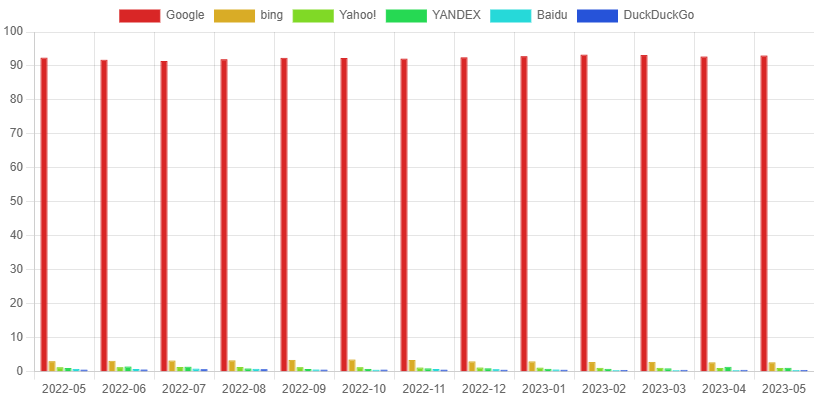
Use cases for Bing Chat
- Intelligent search: Bing’s Intelligent Search feature is a triad of Conversational Search, Intelligent Image Search, and Intelligent Answers. Conversational Search enhances search suggest/autocomplete, providing query refinement suggestions to help users swiftly find the best answer. Intelligent Image Search uses object recognition to make images “shoppable” and identify landmarks. Meanwhile, Intelligent Answers takes a deep dive into multiple sources to offer a comprehensive perspective on a topic.
- Chat mode: Microsoft has optimized Bing Chat to echo human conversation, offering a trio of response styles. Want something imaginative that can even whip up images? Go for the option titled more creative. Looking for a chat that feels like you’re bouncing ideas off a savvy friend? Try more balanced. And if you’re in the mood for no-nonsense, straight-to-the-point answers, more precise is your go-to.
- Content creation: Bing AI, besides its advanced search and chat functionalities, also moonlights as a scribe. For example, struggling to craft a compelling product description for your online store? Just prompt Bing, and it’ll spin the words for you.
- Creative mode: Bing Chat can spin images from thin air, all from a simple text prompt. All you have to do is enter the “creative” mode and feed the AI a description of the image you want to create. For example, if you request an image of a kangaroo on a skateboard, Bing Chat will use its AI capabilities to generate a set of unique images that match your description.
These are just four among a large pool of use cases — basically, you can use Bing Chat any way you want so long as your prompts don’t violate its content policy.
Remember, to get the most out of Bing Chat, it’s best to converse naturally as if you’re chatting with a friend. The old keyword-based search strategies are like using a flip phone in a smartphone era. In other words, mastering the art of natural language querying is the key to unlocking Bing Chat’s full potential.
ChatGPT vs. Bing Chat: A comparison
As you would probably guess, there is no definitive answer to this. It all depends on the context and use cases. Here’s a brief comparison between the two chatbots.
Technological lineage
ChatGPT and Bing Chat share the same technological lineage as they both use OpenAI’s Generative Pre-trained Transformer (GPT) technology. As of mid-July 2023, Bing Chat and ChatGPT 4 use the more advanced GPT-4 model. OpenAI also maintains ChatGPT 3.5, which is powered by the older GPT-3.5, and is currently available for free.
GPT-4 is a versatile, multimodal model that can juggle both image and text inputs to generate text outputs. You could think of it as (for the lack of a better analogy) a fortune teller that predicts the next ‘token’ in a document. For those out of the loop, a token is a unit of data that can be as small as a single character or as large as a word. The magic happens after training, where an alignment process fine-tunes the model, enhancing its ability to stick to facts and desired behavior.
Natural Language Processing (NLP) and Language Understanding (LU)
In terms of NLP and LU, both chatbots display comparable performance. And that’s expected, considering their shared technological lineage. Both ChatGPT and Bing’s AI are quite decent digital conversationalists. They do a neat job responding to prompts with text that could easily pass off as human-written. They can handle follow-up questions, dissect problems, and even call out non-factual statements.
If you’re interacting with ChatGPT’s older sibling, version 3.5, you might find Bing Chat to be a bit more suave and natural in its responses. ChatGPT-3.5, while contextually and grammatically on point, can sometimes come off as a bit rigid and formal. However, this becomes less of a concern if you decide to go premium and get acquainted with the more refined ChatGPT 4.
Factual accuracy
ChatGPT, like all large language models, isn’t exactly a thinking or analytical entity. It’s more like a parrot, repeating what it’s learned, and sometimes it gets a little creative or stumbles on facts. And since Bing Chat shares the same “DNA” as ChatGPT, it’s prone to the same hiccups.
Bing Chat’s secret sauce — Microsoft’s Prometheus. This model combines Bing Search with AI, creating a “co-pilot” for your interactions with the hybrid chat-search interface. It sifts through the web, summarizing the latest data to answer your prompts. It even cites its sources and pulls together a list of relevant links, complete with visuals.
While this was previously the differentiating macro between the two, ChatGPT 4 now has a similar feature, a search function that allows it to bypass its knowledge cutoff.
Depth of responses
ChatGPT quite easily outshines Bing Chat when it comes to the depth of its responses. Let’s say you throw a philosophical curveball at ChatGPT, such as: “what is the meaning of happiness?”
The chatbot will serve up a multi-paragraph response, exploring various facets and interpretations of happiness. But if you pose the same question to Bing’s chatbot, you’ll get a response that’s as brief as a haiku.
Plugin integration
ChatGPT boasts a robust suite of integrations and plugins, turning it into a highly effective digital assistant. While Bing Chat has begun to introduce plugins to its users, the selection is still quite limited. In contrast, ChatGPT offers a broader array of plugins that allow you to merge AI with other apps, opening the door to a multitude of use cases.
For instance, you could install a task management plugin to organize your to-do list directly within the ChatGPT interface. Need the AI to create a project plan and save it for your next team meeting? It’ll whip it up in no time. And that’s not all. Fancy trying out new recipes? There are plenty of plugins for that. Got a lengthy research paper that you don’t have time to read? No worries, a plugin that will summarize the content for you. From setting reminders for your upcoming appointments to updating your project status on project management tools, there is a plugin for all your needs.
Reaction to criticism
When it comes to handling criticism or counter-arguments, Bing AI can sometimes come off as a bit touchy. It occasionally behaves like a moody teenager, shutting down the conversation if you point out a mistake.
On the other hand, ChatGPT tends to be quick to apologize when a mistake is pointed out, sometimes even when there’s no error to begin with. It’s like that stereotypically polite friend who says ‘sorry’ even when it was you who accidentally tripped him over.
Accessibility
ChatGPT’s accessibility has some room for improvement. While it has recently launched an app for Apple users, Android enthusiasts are still waiting for their turn. For now, users without an Apple device must visit its website for a chat.
On the other hand, Bing AI is a bit more ubiquitous. Its chat feature is available on Bing, Microsoft Edge, Bing’s mobile app, and even Skype.
Image generation
Bing Chat brings an artistic flair to the table with its text-to-image feature, thanks to native support for DALL-E. This means you can use it to create original images and artwork simply by providing a text description. On the other hand, ChatGPT, while impressive in its own right, doesn’t have this image generation capacity. So, if you’re looking to add a visual element to your AI interactions, Bing Chat is your go-to.
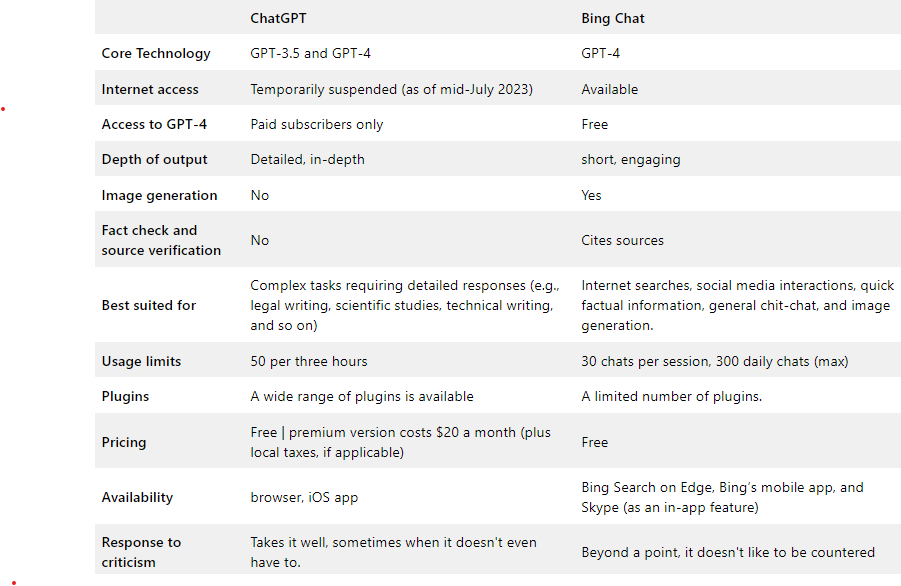
Is ChatGPT free to use?
ChatGPT does offer a free version. However, for access to premium features, such as the use of the more advanced GPT-4 model, you’ll need to subscribe to ChatGPT Plus. The premium membership costs you $20 a month (plus additional local taxes, if applicable).
On the other hand, Bing Chat, which also uses the GPT-4 model, is available for free without the need for a subscription. So, while both have free options, Bing Chat offers a bit more bang for no bucks.
ChatGPT vs. Bing Chat: Which one should you use?
The choice between ChatGPT and Bing Chat ultimately depends on what you want to use it for. For instance, when it comes to internet searches and tasks that call for a conversational and engaging tool, Bing AI might just take the cake. For example, social media interactions, quick fact-checking, or just casual banter.
On the other hand, for tasks that demand more intricate and detailed responses, ChatGPT 4 steps up to the plate. Whether it’s legal writing, scientific studies, or technical writing, ChatGPT 4 is like your personal expert, ready to dive deep into complex topics.

