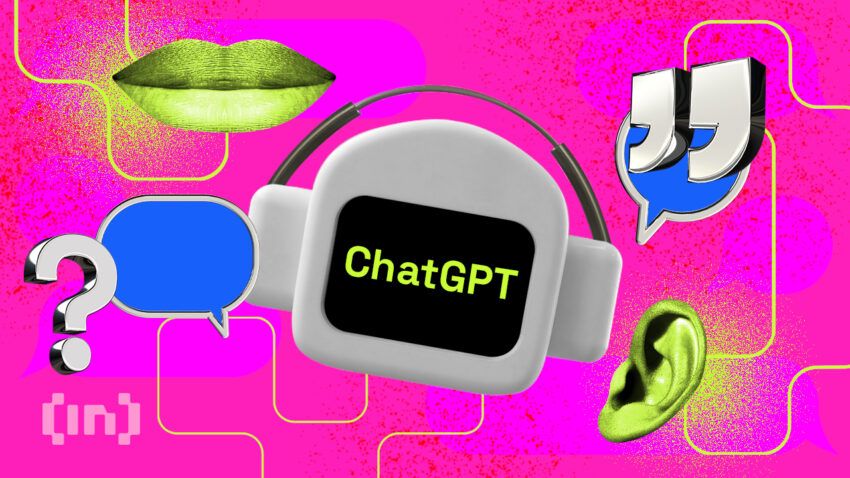With the constant flood of new ChatGPT Chrome extensions hitting the market, trying to keep up can be challenging. But don’t sweat it: we have done the work for you and curated a list of eleven extensions that are worth a look in 2025. Here’s how to level up your ChatGPT game.
Why look for ChatGPT Chrome extensions?
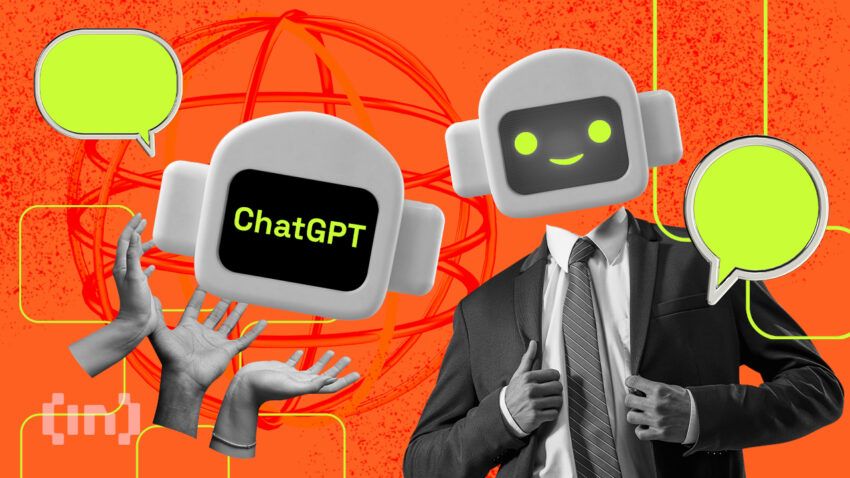
OpenAI, the company that developed and owns ChatGPT, did a great job rolling out a user-friendly minimalist interface. But if you’re trying to take your work with ChatGPT to the next level, the chat interface and features can feel quite limiting. For instance, you’re stuck copying and pasting everything into your target document like you’re some kind of a human photocopier.
This might not be a big deal for one or two tasks. But when you’re staring down the barrel of something like debugging a complex codebase with a thousand+ classes, you may start wishing for something more practical and efficient. This is where a shiny, dedicated ChatGPT Chrome extension, free from such limitations, can become your best friend. And, as already alluded to, a wealth of extensions are arriving on the market rapidly.
What are the best ChatGPT Chrome extensions?
1. WebChatGPT
Even with its vast knowledge reservoir and growing capabilities, ChatGPT suffers from a major drawback: It didn’t have real-time access to the internet. Given that ChatGPT’s knowledge was frozen in time (in 2021, to be precise), sometimes it’s like trying to keep up with today’s news using yesterday’s newspaper.
OpenAI tried to overcome this limitation by integrating Bing Search into ChatGPT 4 in May 2023. However, on July 3, it temporarily pulled the plug on the new feature citing an “abundance of caution.”
“As of July 3, 2023, we’ve disabled the Browse with Bing beta feature out of an abundance of caution while we fix this in order to do right by content owners. We are working to bring the beta back as quickly as possible, and appreciate your understanding!”
ChatGPT team: Via OpenAi official blog
This is where a ChatGPT Chrome extension like WebChatGPT swoops in to save the day. This popular extension supercharges the bot, enabling it to supplement its responses with relevant web results. Once you toss a prompt into the mix, the extension gives ChatGPT the green light to scour the web for pertinent links.
The bot then presents the search findings and produces its response based on the info from these links.
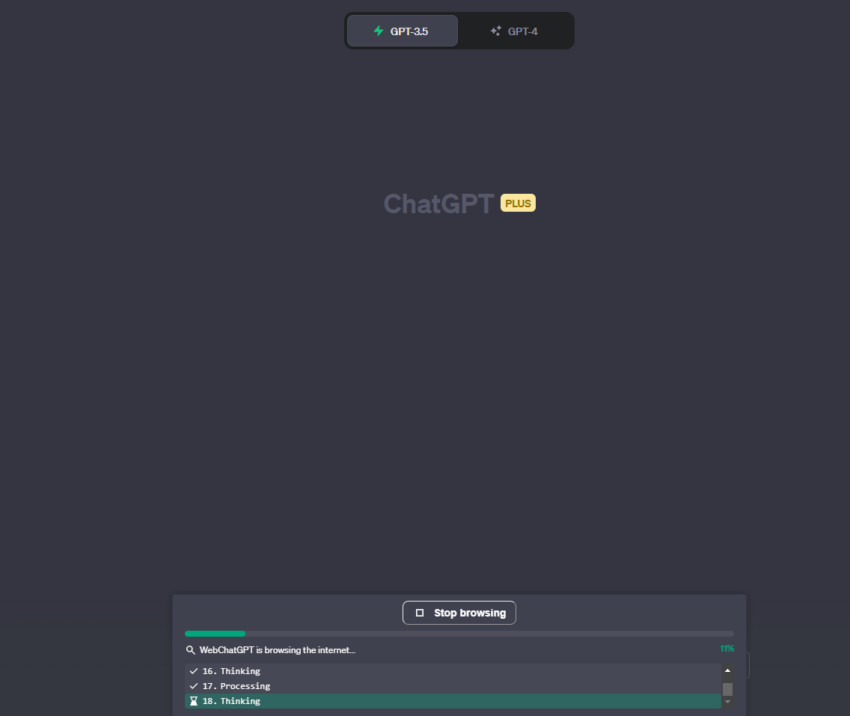
You can even fine-tune your search with filters like time, region, and the number of results. And if you ever feel like going back to basics, you can simply flip the toggle to switch off the extension and revert to the original ChatGPT functionality. Sure, the extension might pad out the text response by a paragraph or two, but in our book, it’s a small price to pay.
WebChatGPT works with both ChatGPT 3.5 and ChatGPT 4, the latter of which has since been integrated with web browsing capabilities.
2. Compose AI
Living up to its moniker, Compose AI is a ChatGPT Chrome extension that’s like your personal writing assistant, helping you write emails with the ease of a seasoned wordsmith.
This AI-powered tool cozies up right into any text field. Just punch in its shortcode (//), and voila, the menu bar springs to life.
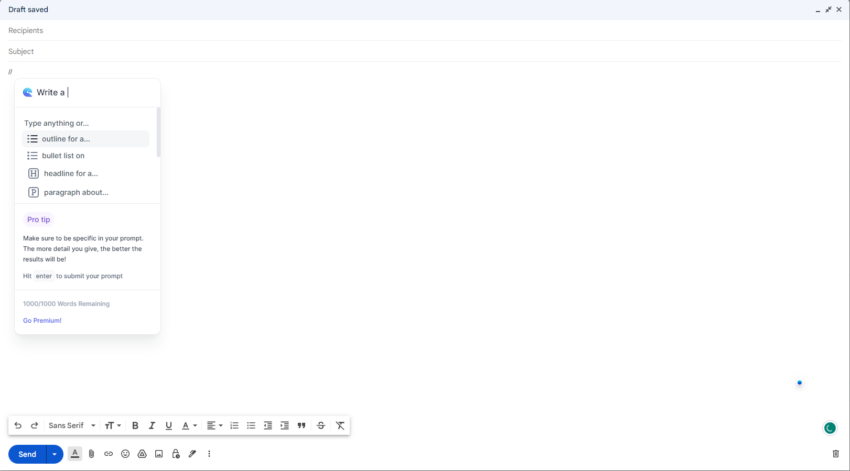
Compose AI is a multi-purpose writing tool offering users an array of options; draft outlines, bullet lists, headlines, paragraphs, sentences, ideas, or emails. Just type out your requirement, hit enter, and sit back as the AI produces a beautifully written output in the proverbial blink of an eye.
Compose AI generously dishes out 1,000 words on the house. After that, you can sign up for 15,000 words per month for $9.99.
3. ChatGPT for Google
ChatGPT for Google is an open-source Chrome extension that’s like the ultimate multi-tasker of search engine tools. It’s compatible with all the major players in the search engine market — Google, Bing, DuckDuckGo, and the rest. It integrates responses from ChatGPT right into your regular search results, serving up a double whammy of information.
This Chrome extension is powered by ChatGPT capabilities and supports the official OpenAI API. This means you can harness the prowess of ChatGPT directly from the pop-up window. And it’s not just about utility; it’s got style, too, with markdown rendering, code highlights, and a cool dark mode for that personalized touch.
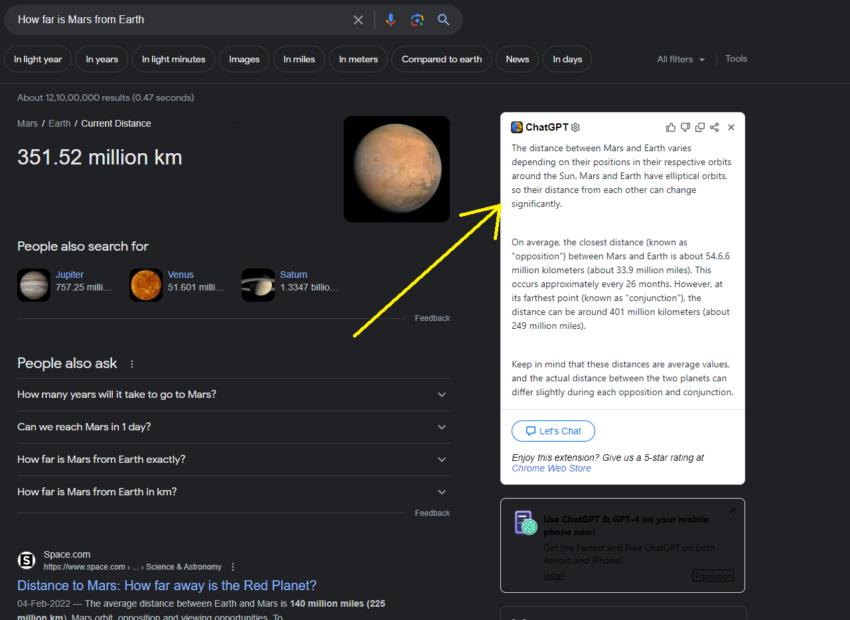
Now, don’t expect the responses from ‘ChatGPT for Google’ to be lightning-fast. It might take some time to respond, which can dampen the whole “saving time by not having to sift through multiple links” concept. But once it’s done its thing, you can copy and use the response however you want. (Of course, be sure to review the copy for plagiarism).
4. Perplexity AI
Perplexity AI uses machine learning and Natural Language Processing (NLP) to respond to user questions, much like ChatGPT. However, it stands out with its dedicated mobile apps that require no account signup and offers seamless, on-the-go access. It also provides more up-to-date search results than GPT-4’s April 2023 knowledge cutoff.
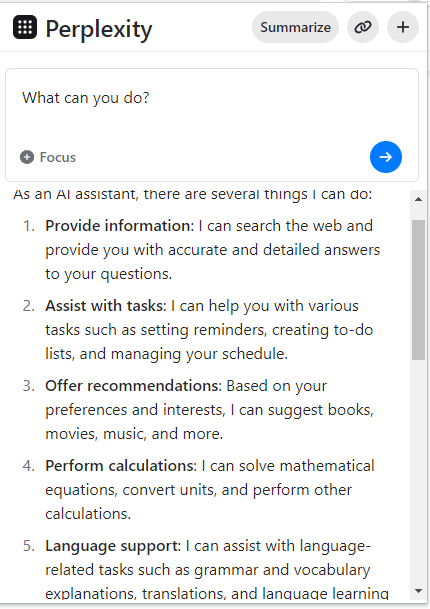
When you throw a query its way, it blends its own dataset with the vast knowledge of the internet to serve up results. But here’s the kicker — this Chrome extension goes the extra mile and cites its sources. Perplexity AI isn’t picky about what it reads, either. It can digest everything from entire websites to a single webpage. So, if you’re knee-deep in a lengthy article, you can call on the AI to sift through the content and field your questions.
5. ChatGPT Writer
ChatGPT Writer is a nifty Chrome extension that serves as your personal assistant for writing tasks. This ChatGPT Chrome extension offers real-time suggestions and makes the process of composing emails and messages quick and efficient.
The writer is all about helping you produce quality emails and messages across all websites. This standalone extension simply needs you to log into OpenAI, and you’re good to go. Just click on the extension to open it, and it’s ready to roll. It’ll ask you for input with context — essentially, what you want your email or message to revolve around. If you’re responding to an ongoing conversation, you can provide that context, and it’ll take it from there.
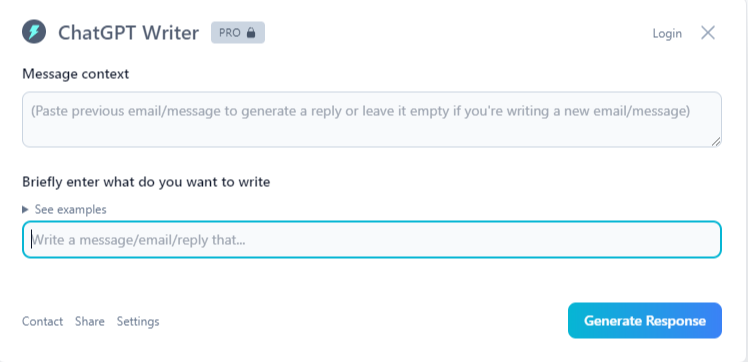
It offers suggestions and polishes your prose to ensure your writing is as clear as a bell and flows like a well-oiled machine. Not only that, but you can also use it to eliminate typos and grammatical gaffes and take the quality of your written communication up a notch.
6. TweetGPT
TweetGPT prides itself as the secret sauce that infuses ChatGPT right into Twitter (or X, as of late July 2023), helping you write and share thoughtful tweets or reply to others with responses that make them stop and think. By leveraging the power of ChatGPT’s API, you can produce tweets that hit the right note with your audience and ignite stimulating discussions.
All you have to do is pick your topic, language, and the emotional vibe you’re going for, then let TweetGPT do the heavy lifting. This tool seems pretty competent at what it does, but we’d still advise keeping a close eye on what it churns out.
Once you’ve got it installed, you’ll spot a little robot icon in the “New Tweet” pop-up. Give that robot icon a click, and you’ll be asked to provide the topic on which you want to tweet. It will then ask you to choose your preferred tone (or mood) from the following options: supportive, optimistic, snarky, controversial, excited, smart, hillbilly, pirate, humorous, or passive-aggressive.
For example, we asked this ChatGPT Chrome extension to write a tweet on Twitter’s much-discussed rebranding efforts. I chose to give it a somewhat “controversial” touch. TweetGPT took no time to produce the following tweet.
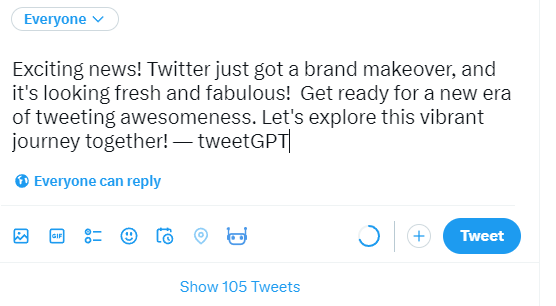
7. Superpower ChatGPT
Superpower ChatGPT is like an (unofficial) quasi-update for both GPT 3.5 and GPT 4 variants, adding a whole host of features. But the real star of the show here is the built-in prompts. This extension comes equipped with a constantly updated library featuring hundreds of prompts designed to enhance ChatGPT’s performance and capabilities.
These prompts are like a roadmap, guiding ChatGPT to deliver exactly the information you need, just the way you want it. All you have to do is plug in the prompt and your question, and you’ll get tailor-made information.
Here’s a taste of what you can do with these prompts. You can turn ChatGPT into a stand-up comedian, a poet, an essayist, or even a specific TV character. Need a virtual doctor to diagnose you based on your symptoms and suggest medications? No problem. Want ChatGPT to play hypnotherapist? You got it. Need help figuring out your career path based on your skills? Done. Looking for DIY ideas? It’s got you covered.
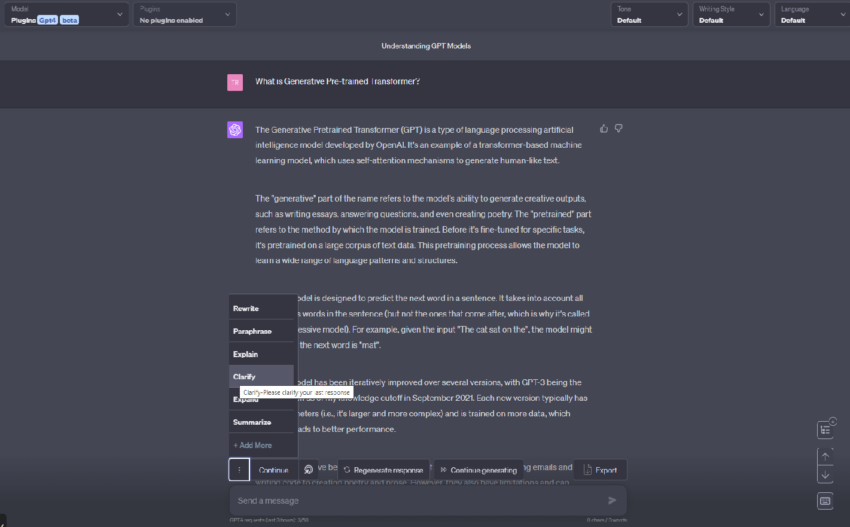
But that’s not all. Besides prompts, it also adds handy features like history, an export button, a copy button, a word count, and time stamps.
8. Merlin
Merlin is like an avatar of ChatGPT that cozies up right into your browser. It’s integrated into many of the most commonly used websites like Gmail, Google Search, LinkedIn, and more. It usually presents a custom text box where your query gets the ChatGPT treatment.
Even if your go-to website isn’t on Merlin’s list, you can summon its interface with a quick Ctrl+M to ask your questions. It offers custom prompts based on the website you are using. The goal here is to be flexible enough to deliver top-notch results in diverse use cases. You can even create your own prompts and stash them away for future use.
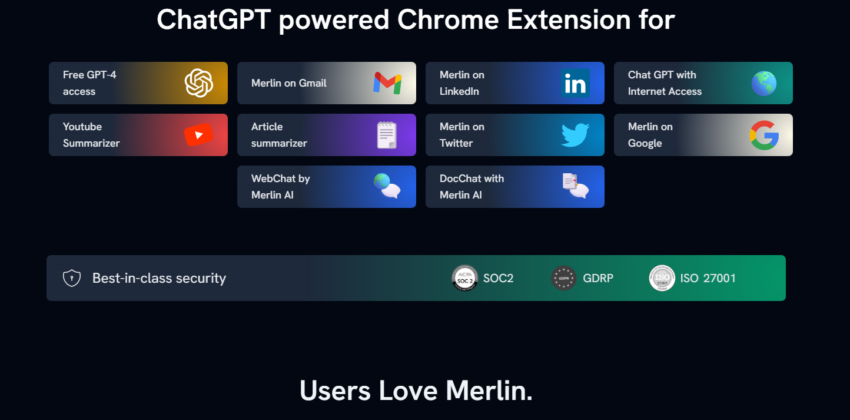
Keep in mind, though, its free version only dishes out 11 queries per day. If you’re after more queries and extra features, there are several premium subscriptions on offer.
9. Engage AI
If you are a regular and active LinkedIn user keen on expanding your network and visibility on the platform, Engage AI is a ChatGPT Chrome extension worth checking out.
Engage AI helps you write and share insightful comments in a super quick time. You could use it as your personal networking assistant to connect with potential leads and new connections. Perhaps it’s finally time to do away with those yawn-inducing comments like ‘Great post,’ ‘Thanks for sharing,’ and the ever-present ‘👍.’ Instead, level up to insightful and relatable comments that really strike a chord.
And if you’re a social media manager, it could greatly impact your productivity by saving you heaps of time.
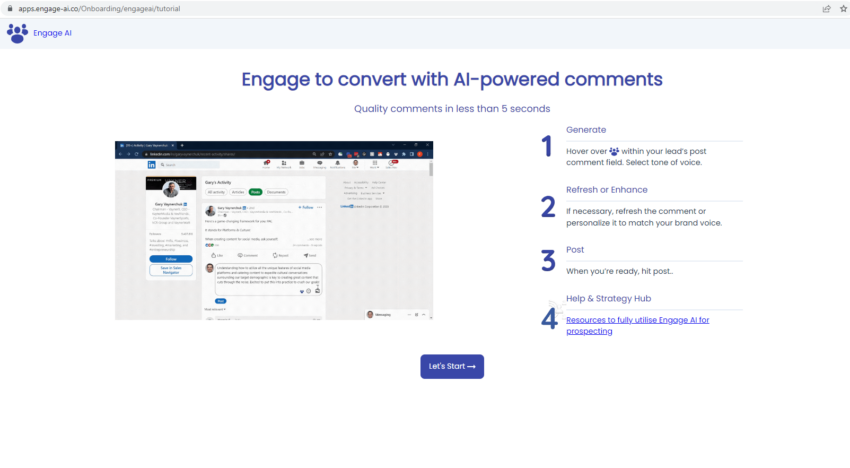
Using Engage AI is relatively straightforward, and it supports over 20 languages. Just hover over the EngageAI icon in the comment section and pick your tone of voice. Tweak the comment to add your personal touch. Then hit ‘Post’ and watch the magic happen.
10. Talk-to-ChatGPT
The lack of voice input support was a hurdle in the early days of ChatGPT and certain tools were developed to circumvent this drawback. Check out talk-to-ChatGPT, an extension that lets you voice your queries and have ChatGPT’s responses read aloud to you.
Once you install the extension, you’ll see a ‘Start’ button pop up at the top-right corner of the ChatGPT web app. Just give it a click to get the ball rolling.
From there, it’s all ears for your audio inputs and will voice the responses. You can switch up the voice in the settings and even tweak it to trigger the input manually. Even if you opt for text-to-speech and type out your query, it will still vocalize the response.
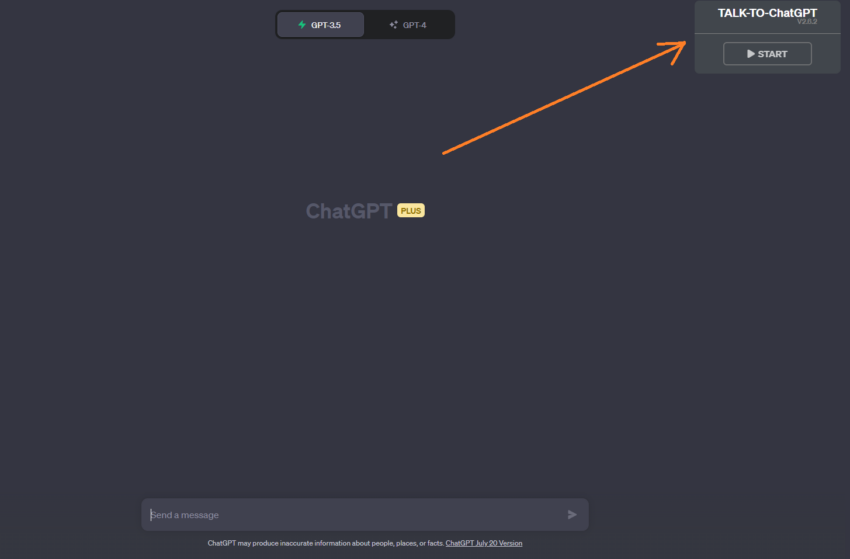
Just in case you’re on the hunt for a more straightforward extension for this purpose, Promptheus is also worth a look. It lets you input audio just by holding down the spacebar.
11. Wiseone
Wiseone is a handy browser extension that can help you easily understand complex topics and simplify research findings. Juiced up with AI technology, Wiseone helps you cut through the jargon and make sense of even the most brain-bending topics.
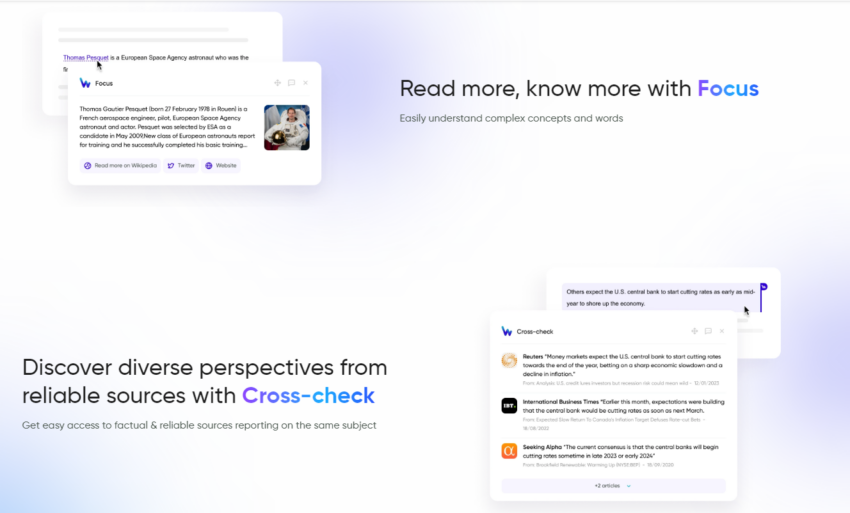
Wiseone is a multipurpose browser add-on, packing several features such as:
- Deep dive: Users can plunge headfirst into articles, wrestling complex ideas and alien terms into submission and coming out the other side with a full understanding of the content they have read.
- Fact-checker: Wiseone can cross-reference info from multiple sources on the same topic to ensure you’re not being fed a bunch of nonsense.
- Condense articles: With the summarization feature, users can zip through content while holding onto the juicy bits, making it easy to remember what they’ve read.
- Curated suggestions: Wiseone dishes out handpicked article suggestions from a variety of sources, helping users dive deeper into a specific topic.
ChatGPT Chrome extensions: Explore and discover
So, there you have it! We’ve taken you on a quick tour of some of the best and most popular ChatGPT Chrome extensions on the market as of 2025. But this is just the tip of the iceberg. There’s a whole world of extensions out there just waiting to be discovered. We’ll be periodically updating this guide to include more extensions, but we also encourage you to go forth and explore.
Note that while these ChatGPT Chrome extensions can be great productivity enhancers, any sensitive info you share with ChatGPT could end up in the hands of the people behind the extensions. The best way to avoid any such privacy-related issue would be to ensure you don’t feed ChatGPT or any of these extensions any sensitive personal info.
Frequently asked questions
Is ChatGPT for Google free?
What is the best browser for ChatGPT?
How to install ChatGPT plugins?
Can I use my microphone to interact with ChatGPT?
Disclaimer
In line with the Trust Project guidelines, the educational content on this website is offered in good faith and for general information purposes only. BeInCrypto prioritizes providing high-quality information, taking the time to research and create informative content for readers. While partners may reward the company with commissions for placements in articles, these commissions do not influence the unbiased, honest, and helpful content creation process. Any action taken by the reader based on this information is strictly at their own risk. Please note that our Terms and Conditions, Privacy Policy, and Disclaimers have been updated.