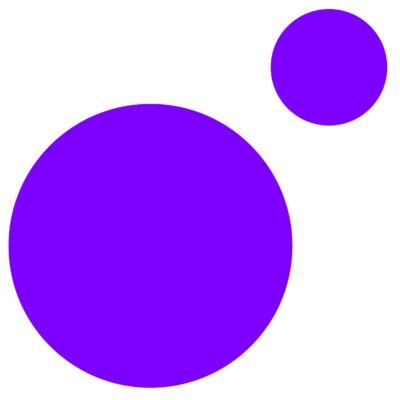Which platforms allow you to buy crypto with PayPal? In the web3 sector, finding secure and convenient platforms to buy and trade digital assets is crucial for new and experienced investors. PayPal, a popular and widely accepted payment method, has become an attractive option for those looking to purchase cryptocurrencies.
This guide explores nine different platforms for buying crypto using PayPal, providing an extensive range of choices to suit your needs and preferences.
Best platforms to buy Bitcoin with Paypal
Here’s a rundown of the top crypto exchanges that accept PayPal as a payment method.
1. eToro
eToro is one of the few platforms that effectively incorporates multiple payment processors, enabling you to buy Bitcoin with PayPal. It is one of few options where you can smoothly execute BTC transactions by leveraging the payment system alongside eToro’s social trading features, regardless of your experience level. This allows users to trade without a significant amount of market analysis.
Step 1: Create an account on eToro and log in.
Step 2: Navigate to the cryptocurrency page, select Bitcoin, or use the search bar.
Step 3: Select a method to buy crypto.
You will have two options: Trade or Order.
Trade: Purchase a specific amount of bitcoin at the current market price.
Order: Set a target price for BTC and the number of coins to buy. Your order will be executed when the price reaches your target.
Step 4. Select crypto amount
Choose the amount of BTC you want to buy and click “Deposit”. Note: to execute the order, you must have a completed and approved profile, which includes providing proof of your identity and address.
eToro doesn’t charge any PayPal deposit fees.
For withdrawals, eToro charges a $5 fee. The minimum cashout is $30. Currency conversion fees start at 50 pips.
Disclaimer
Cryptocurrency is offered by eToro USA LLC (“the MSB”) (NMLS: 1769299) and is not FDIC or SIPC insured. Investing involves risk, and content is provided for educational purposes only, does not imply a recommendation, and is not a guarantee of future performance. BeInNews Academy is not an affiliate and may be compensated if you access certain products or services offered by the MSB.
2. Coinbase
Because of its integration with PayPal, Coinbase allows U.S. customers to easily and swiftly buy crypto using their debit cards and bank accounts linked to PayPal. This partnership enables instant funding of crypto purchases with PayPal, making transactions more convenient, and placing it as a top option for purchasing Bitcoin.
Customers can use their existing PayPal accounts to make transactions on Coinbase without needing to add bank accounts or card numbers directly, thus enhancing platform security and simplifying the process.
Also, Coinbase offers multiple funding options for customers in the U.S., including connected bank accounts via ACH or wire transfer, debit cards, Coinbase USD wallets, and PayPal accounts. With plans to expand PayPal-linked crypto purchases to more countries, Coinbase is a reliable and user-friendly choice for using PayPal to invest in digital currencies.
Step 1: Link your PayPal account with Coinbase.
To use PayPal for funding your Coinbase account, both your PayPal and Coinbase accounts must be verified. Go to your Coinbase settings and add PayPal as one of your payment options.
Step 2: Deposit USD using PayPal.
Navigate to your USD wallet on Coinbase, click or tap “Deposit,” and the PayPal option will appear. Select it and follow the on-screen instructions to complete the transaction. Keep in mind that you cannot link a PayPal account that doesn’t match your Coinbase account information.
Please note that this option is only available for U.S. customers who can use PayPal to add USD to their Coinbase account. However, you can cash out from PayPal using EUR or GBP.
Step 3. Buy bitcoin or any crypto
Once you’ve successfully added money to your Coinbase account using PayPal, you’re ready to trade fiat money for bitcoin or other crypto assets.
Coinbase charges a 2.5% fee when depositing funds using Paypal.
The platform allows maximum deposits of $1,000 per 24 hours (U.S. only).
Coinbase allows withdrawals of up to $10,000 per transaction and up to $25,000 per 24 hours.
3. OKX P2P
OKX is a top option because using OKX P2P to buy crypto with PayPal offers several advantages. Firstly, the platform facilitates the direct transaction of digital assets between users, ensuring a seamless trading experience. To trade on the OKX P2P marketplace, you only need a registered OKX account with email or mobile number verification and at least KYC Level 1 personal info verification.
Step 1. Register and verify your OKX account
Begin by registering your account and verifying both your email and mobile number. Then, complete your identity verification with two steps: personal information verification (level 1) and photo verification (level 2).
Step 2. Choose a method to buy crypto
Browse the marketplace to find an ad with your preferred rate, or create one.
Step 3. Place an order
Select the ad you want to trade with and follow the seller’s payment instructions. Use your preferred banking or wallet app (e.g., PayPal) to pay. Double-check all payment details before proceeding.
Step 4. Confirm payment completion
Once you’ve paid, click “Payment Completed” on the order. The seller will confirm receipt of the payment, after which the crypto will be sent to your Funding Account.
If necessary, cancel an order:
If you haven’t paid, you can cancel by clicking ‘Cancel Order’ in the order details.
If you have paid but the seller still needs to release the crypto, do not cancel. Instead, contact the seller via OKX chat or contact customer service for assistance.
If you encounter payment issues due to the seller’s bank or wallet account, contact the seller through OKX chat for help. You can request another payment account, cancel the order, or find a different advertiser.
Step 5. Receive your crypto
After completing the payment and notifying the seller, wait for the seller to release the crypto. Once the seller clicks “Release Crypto,” the funds will be deposited into your Funding Account.
There are no service fees on OKX P2P trading. However, there might be bank or wallet charges when you pay with the preferred payment method (e.g., PayPal) outside of OKX.
PayPal charges 0% fees for money transfers between accounts located in the same country.
For international transfers, PayPal charges a 5% fee for the transaction, with a minimum fee of $0.99 and a maximum fee of $4.99.
4. Bybit P2P
The P2P option on Bybit doesn’t charge any transaction fees, which is why it is a good option for purchasing Bitcoin with PayPal. Bybit Peer-to-Peer (P2P) is an easy-to-use and secure P2P trading platform that facilitates the exchange of assets between two users at a mutually agreed-upon price. It is important to note that Bybit does not provide the buy and sell offers displayed on the P2P page. Bybit P2P also supports over 40 fiat currencies, including EUR, USD, and JPY, as well as four cryptocurrencies: USDT, BTC, ETH, and USDC.
PayPal can only be used to buy crypto on the Bybit Peer-to-Peer (P2P) service. However, PayPal can be used for normal withdrawals.
Step 1. Click on “Buy Crypto” > “P2P Trading” on the top left corner of the navigation bar to enter the P2P trading page.
Step 2. On the Buy page, filter advertisers by entering your desired criteria for Amount, Fiat Currencies, or Payment Methods based on your transaction needs.
Step 3. Choose your preferred advertisement, and click on “Buy USDT” (or the desired cryptocurrency).
Step 4. Enter the amount of fiat you want to pay or the amount of coins you want to receive. Click on “Buy” to proceed.
Step 5. After completing the payment, click on “Payment Completed.”
Once the seller releases the purchased coins, you can click on “Check Asset” to view your transaction history and order status from the P2P order history. If the seller fails to release the coins after 10 minutes, click on “Submit Appeal.”
The fee structure for P2P trading on Bybit is divided into two categories: taker and maker. Bybit P2P offers zero transaction fees for both takers and makers.
The taker is the user who buys or sells coins by placing an order through existing advertisements on the P2P platform, while the maker is the user who posts trade advertisements.
Paypal U.S. charges 0% for consumer-to-consumer transactions if both accounts are from the U.S.
International transfers (when the accounts are from different countries) have a 5% fee for the transaction, with a minimum fee of $0.99 and a maximum fee of $4.99.
Paypal also applies an exchange fee when sending different currencies. The exchange rate is often worse than the international one.
5. *KuCoin P2P
KuCoin’s Peer-to-Peer (P2P) service is a good option for crypto exchanges that accept PayPal. This user-friendly platform makes it suitable for both beginners and experienced users. KuCoin P2P service uses an escrow system to ensure the security of transactions. The platform holds the crypto until the payment is confirmed, protecting both buyers and sellers from fraudulent activities.
The crypto exchange offers a variety of cryptos for P2P trading, giving you the flexibility to choose the digital assets that meet your investment goals. Users will also appreciate the various payment methods, including PayPal. What’s more, the platforms carefully verify the identity of advertisers, ensuring that you are trading with trustworthy and reliable users.
Step 1. Log in to your KuCoin account.
From the main page, click on “Buy Crypto,” then select “P2P” to access the KuCoin P2P trading page.
Step 2. Click on “P2P” and then “Buy.”
Choose your desired fiat currency. Browse through the list of merchants and look for those who accept PayPal as a payment method. Once you find a suitable merchant, click “Buy.”
Step 3. Type in how much crypto you want to buy.
Enter the total amount of fiat currency you want to spend or the amount of crypto you wish to purchase. Review the transaction details, ensuring that PayPal is the selected payment method. Click “Place Order” to proceed.
Step 4. Complete the PayPal payment.
Follow the merchant’s instructions to complete the payment using PayPal. This may involve logging into your PayPal account and sending the payment directly to the merchant. Ensure all the details are correct, including the recipient and the amount. Once the payment is complete, return to the KuCoin P2P trading page and click “Mark as paid.”
Step 5. Wait to receive your crypto.
Wait for the seller to confirm receipt of your payment and release the crypto to your KuCoin main account. This process may take some time, depending on the seller’s responsiveness. Once the crypto is released, the order will be marked as completed, and you can view your newly acquired digital assets in your main account.
KuCoin P2P payments through PayPal are limited to $10,000.
PayPal charges 0% fees for money transfers between accounts located in the same country.
For international transfers, PayPal charges a 5% fee for the transaction, with a minimum fee of $0.99 and a maximum fee of $4.99.
*In 2024, KuCoin is facing charges from the Department of Justice following allegations that the platform knowingly flouted AML rules in the U.S. The company’s legal woes have dramatically dropped its market share, with many concerned users withdrawing funds from the platform. For a detailed overview of the current situation, please check our explanation of KuCoin’s legal status. If you are considering alternatives to KuCoin, explore our recommended exchanges here.
6. Bitstamp
Bitstamp offers a convenient way to buy crypto with PayPal. We chose it because the only thing you need is a PayPal account to start making transactions on Bitstamp. This allows you to manage and track your financial information in one place.
The process of buying crypto on Bitstamp using PayPal is fast and straightforward. Additionally, you can take advantage of their latest offer, which includes a 0% trading fee across all coins for your first $1,000 (or equivalent) in trading volume over the previous 30-day rolling period (refer to the fee schedule for details).
Step 1. Log in to your Bitstamp account.
If you don’t have one, create an account and complete the necessary verification steps.
Step 2. Set-up 2FA.
Enable two-factor authentication (2FA) on your Bitstamp account if you haven’t already. This is required to use PayPal for purchases.
Step 3. Select crypto to buy.
From the main Bitstamp dashboard, select the cryptocurrency you want to purchase.
Step 4. Select payment method.
Click “Buy with PayPal” or navigate to the “Deposit” page and click “Direct Crypto Purchase.”
Enter the fiat amount (e.g., USD or EUR) you want to spend on the purchase.
Step 5. Select PayPal payment.
Click “Buy with PayPal.” You will be redirected to the PayPal login screen.
Log in to your PayPal account. Make sure that the name associated with your PayPal account matches the one associated with your Bitstamp account.
Confirm the transaction details on the PayPal screen and complete the purchase.
Once the transaction is confirmed, you have successfully bought crypto using PayPal on Bitstamp.
Bitstamp charges a 4% fee for PayPal deposits.
With Bitstamp, you can make daily crypto purchases of up to 2,500 USD/EUR using PayPal.
7. MoonPay
MoonPay is a paymentsservice that allows users to purchase Bitcoin and other cryptocurrencies. It is a popular option for users because it does not require a long sign-up process, nor does it require you to leave your crypto on the platform.
Some of its products include a fiat on-ramp and off-ramp, swaps, and NFT creation and management. Additionally, MoonPay supports the native SegWit addressing format (P2WPKH).
Step 1: Create an account on MoonPay. You will need a phone or computer, governement identification, and a valid phone number for texting. Follow the sign up process on the MoonPay website.
Step 2: Go to the MoonPay website and select “Buy Bitcoin” under the Buy tab.
Step 3: Enter the amount of BTC you would like to buy. Press continue, you will then be prompted to enter your email address.
Step 4: Enter the verification code sent to your email address. Once your identity has been verified, you can then select your payment methods, PayPal.
Step 5: Once you enter the information for your PayPal account, you can proceed to purchasing BTC.
MoonPay charges varying fees based on the payment method you use. There is a $30 minimum for purchases. The trading fee ranges from 1%-4.5%. Selling fees range from 1%-4.5% with a minimum of $3.99 on cards. NFT fees are 3.5% with a minimum of $3.99.
8. CEX.IO
CEX.io is a well-established and reputable cryptocurrency exchange operating since 2013. It is a top platform to purchase BTC with PayPal because it adheres to strict platform security measures and regulatory compliance, ensuring the safety of your funds and personal information.
The exchange offers a variety of cryptocurrencies to buy with PayPal, allowing users to diversify their portfolios and trading strategies. When using PayPal on CEX.io, transactions are processed instantly, allowing users to purchase cryptocurrencies quickly and conveniently. Also, CEX.io is known for its responsive and helpful customer support, making it easier for users to resolve any issues or get assistance when needed.
Step 1. Log in to your CEX.IO account.
If you don’t have one, sign up and complete the necessary verification steps.
Step 2: Go to Instant Buy.
Go to the Instant Buy service on the CEX.IO Exchange.
Step 3. Select crypto and amount.
Choose the cryptocurrency you want to purchase and the primary currency for the transaction (USD, GBP, or EUR).
Enter the amount of crypto you would like to buy or select one of the pre-calculated packs.
Step 4. Select payment and follow the instructions.
Click “Buy” and select PayPal as the payment method.
Click “Log in with PayPal” to link your PayPal account to your CEX.IO account. You will be redirected back to the Instant Buy page after linking your account.
Choose PayPal as the payment method once again, and click “Buy with PayPal”.
Step 5. Buy crypto with PayPal.
Select the payment option you want to use within your PayPal account and confirm the transaction to purchase cryptocurrency.
After the transaction processing is complete, you will see your updated balance with the purchased cryptocurrency in your CEX.IO account.
CEX.io charges different service charges depending on your location. It ranges from 4.49% and can go up to 3.99%.
PayPal daily deposits are limited ($20-$1,000).
For PayPal withdrawals, the platform changes 1% + 5$/€/£.
PayPal withdrawals on CEX.io are limited to $20 – $10,000.
9. LocalCoinSwap
LocalCoinSwap is a popular non-custodial cryptocurrency marketplace, meaning you remain in control of your funds during the trading process. It is precisely because of this feature that it made the list for the top platforms. This ensures a higher level of security compared to centralized cryptocurrency exchanges. You only need a valid email address to start trading on LocalCoinSwap. Even if you are a beginner in the crypto trading world, you can easily buy and sell cryptocurrencies using their user-friendly trading platform.
LocalCoinSwap supports various payment methods, including PayPal, bank transfers, and cash. This flexibility allows you to choose the most convenient option for buying and selling cryptocurrencies.
Step 1. Go to LocalCoinSwap
Visit the LocalCoinSwap website and enter your search parameters. Specify whether you want to buy or sell crypto, the coin you wish to trade, your preferred payment method (PayPal in this case), and the deal’s location. You can choose either a “worldwide” search or search by individual countries.
Step 2. Select an offer
Browse through the list of available sellers based on your specified parameters. When you find a potential seller, click on their listing to view detailed information, such as their feedback score, number of confirmed trades, account age, the number of people who trust or have blocked the seller, and other relevant details.
Evaluate the seller’s reliability using the available information and your common sense. Keep in mind that some sellers may require you to have an initial reputation before they conduct a transaction with you.
Once you’ve chosen a seller, click the ‘buy’ button. Review the seller’s trade limits, location, and payment window (the time you have to send funds and mark the payment done after initiating a trade). Make sure to read the seller’s terms of trade on the right side of the page.
Step 3. Select the amount of crypto to buy
If the seller’s information and terms suit your needs, enter the amount of crypto you want to buy and click “Buy Bitcoin” (or the specific cryptocurrency you’re purchasing).
Conduct all communications within LocalCoinSwap and use the escrow services, which are automatically enabled for all online sales. Building your reputation through small transactions may be necessary if the seller requires it.
Step 4. Complete transaction
Complete the trade by sending funds via PayPal and marking the payment as done within the specified payment window.
A 1% fee is charged for every completed trade to users who post trade offers. This fee does not include the spreads applied by individual users on their listings, which will likely make up most of the trading costs.
Additional PayPal transaction fees may be associated with the payment and differ for each account.
Buy and sell limits are determined on a case-by-case basis by individual traders via their offers.
10. Paxful
Established in 2015, Paxful is a peer-to-peer exchange trading platform that aims to simplify access to Bitcoin. It offers a direct exchange where cryptocurrency buyers and sellers can transact without intermediaries, making it an excellent choice for purchasing Bitcoin with PayPal.
Buyers deposit funds into sellers’ accounts through various payment methods provided by Paxful, including PayPal. Upon confirmation of fund receipt by Paxful’s escrow service, the seller releases Bitcoin directly to the buyer. The platform supports over 300 payment methods and accommodates more than 85% of international buyers.
Available worldwide, Paxful requires a minimum purchase of just $10. Unlike centralized exchanges, users need only an email address to access the marketplace rather than creating a username and password.
For those living in countries where centralized cryptocurrency exchanges are restricted or inaccessible, Paxful offers an ideal solution, as it is available wherever there is internet access.
The platform also generates a new wallet for each user with every deposit and withdrawal session, reducing the likelihood of hacking. Additionally, Paxful has implemented security measures like ID verification and two-factor authentication using Google Authenticator.
Users trading over $1,500 will need to provide ID verification.
Step 1. Create an account on Paxful
To begin, register an account with Paxful using your email. The process takes about five minutes and requires email confirmation. To further secure your wallet, activate two-factor authentication (2FA) using your phone number in the “Security” tab on the dashboard page.
Step 2. Verify your account (optional)
Verification is optional, but it can make buying Bitcoin via PayPal at Paxful more convenient. To become verified, go to the “Verification” tab and complete the ID verification process. Acceptable documents include an international passport, driving license, or government ID card.
However, if you want to trade over $1,500, you will need to verify your account.
Step 3. Search for PayPal options
Click “Buy Bitcoin” at the top of the page and select PayPal as the desired purchase method. Set the location to “Worldwide” to include all offers that accept PayPal.
Step 4. Create an offer (optional)
If you have a verified account, you can create an offer by clicking “Create an Offer” under the “Buy Bitcoin” button. Choose PayPal as the payment method and specify the fiat currency you will use.
Step 5. Choose and investigate the seller
Select a seller and thoroughly investigate their profile. Look for positive feedback and a history of successful transactions.
Step 6. Initiate chat and agree on terms
Click the “Buy” button to initiate a chat with the seller and discuss the terms. Ensure that the seller’s terms align with your preferences.
Step 7. Purchase Bitcoin via PayPal
Click the “BUY NOW” button to open a chat window with the seller. Discuss and confirm the terms. The transaction will go through an escrow service, allowing you to withhold payments while the BTC is transferred to your Paxful wallet.
Step 8. Check your bitcoin wallet
Verify that your Paxful wallet balance reflects the purchased BTC. If so, you have successfully bought Bitcoin through Paxful. Transferring your BTC to a more secure wallet or platform for long-term storage is recommended.
The platform’s fees vary depending on the type of transaction and payment method. Buyers pay no fees for purchasing crypto. Sellers pay a fee that ranges from 0.5% to 1% for most payment methods and 3% to 5% for gift card payments.
While Paxful may be a cheaper option for investing in crypto compared to other exchanges, it is important to consider the prices set by individual sellers. Each seller determines their rates, which can sometimes be competitive with those on major exchanges but may also be higher.
Top platforms to buy BTC with PayPal compared
You can subdivide platforms to purchase BTC with PayPal based on a multitude of factors. While some may prefer peer-to-peer markets like Bybit, OKX, or Kucoin, others may prefer instant exchanges like MoonPay, or bonified exchange services like Coibase or eToro. Here is a brief comparison of the top options.
| Platforms | Min. deposit | Availability | Fees |
|---|---|---|---|
| eToro | $100 | U.S. only | $0 |
| Coinbase | $100 | U.S. only | 2.5% |
| OKX P2P | $10 | Worldwide, except U.S. | 0% |
| Bybit P2P | $2 | Worldwide, except U.S. | 0% |
| Kucoin P2P | $5 | Worldwide, except U.S. | 0% |
| Bitstamp | $25 | Worldwide | 4% |
| MoonPay | $30 | 160+ countries | 1%-4.5% |
| CEX.IO | $20 | Worldwide | 1.49% – 3.99% |
| LocalCoinSwap | No minimum | Worldwide | 1% maker, 0% taker |
| Paxful | $10 | Worldwide | 0.5% |
What are the best crypto platforms to buy Bitcoin with PayPal?

Although purchasing Bitcoin directly via PayPal is an option, there are better alternatives for those who want to use PayPal as a payment method. According to our findings, the top options for buying Bitcoin with PayPal are Bitstamp or Coinbase U.S. An additional option is eToro U.S. (a social trading platform), which is particularly recommended for users interested in speculating on volatility rather than owning the actual coins.
Should you use PayPal to buy Bitcoin?
There are multiple options for purchasing Bitcoin with PayPal, the most straightforward being through PayPal itself. Other alternatives like Coinbase and LocalCoinSwap also support PayPal as a payment method. Each platform offers different advantages, with eToro being more suitable for price speculation rather than coin withdrawal.
It’s essential to consider each platform’s fees, limitations, and features before choosing the best option. As shown in this list, many exchanges only offer PayPal via P2P marketplaces. Buying Bitcoin with PayPal may make you pay more tuition fees than other payment methods.
Frequently asked questions
Yes, Bitcoin is available on Coinbase. Coinbase is one of the most popular cryptocurrency exchanges and supports the buying, selling, and storing of Bitcoin. Users can easily purchase Bitcoin using various payment methods, including bank transfers and credit cards.
Using PayPal to buy Bitcoin is convenient, especially for those with a PayPal account. However, it’s important to consider the fees, which can be higher than those of other platforms, and the fact that you cannot transfer Bitcoin directly to other wallets from PayPal. Always do your due diligence and research the best platform for your needs to ensure you make informed and secure investment decisions.
You can buy crypto using PayPal as a payment method on several platforms. Depending on your location, several crypto platforms may offer PayPal payments. Some of the most popular platforms are eToro, Coinbase US, and the P2P marketplaces of Bybit and OKX. Please note that using PayPal to purchase cryptocurrencies can incur higher fees and potential risks due to the chargeback policy.
Yes, you can buy crypto with PayPal on some platforms, primarily peer-to-peer (P2P) exchanges. Some examples include Bybit P2P, OKX P2P, and Paxful.
You can use PayPal to purchase Bitcoin on peer-to-peer exchange platforms such as LocalCoinSwap and Paxful. These platforms facilitate direct transactions between buyers and sellers and allow various payment methods, including PayPal. Just be sure to check the sellers’ reputation and compare the prices before making a transaction.
PayPal allows U.S.-based customers to buy Bitcoin directly on their platform.
The best app for buying Bitcoin with PayPal is eToro. eToro is a popular social trading platform that allows users to purchase Bitcoin and other cryptocurrencies using various payment methods, including PayPal. With a user-friendly interface and a range of features, eToro provides a secure and convenient way to invest in cryptocurrencies using your PayPal account.