AI-generated portraits are flooding social media all over the world. People proudly show off digital portraits and avatars made using Lensa — the photo editing app that went viral after integrating a new AI-based avatar generation tool. However, many people don’t know that Lensa is not the only AI art generator in town. This guide discusses some of those photo editing tools that use cutting-edge AI technologies. Here are the best Lensa AI alternatives currently out there.
What is Lensa AI?

Lensa is an image editing application that lets users upload selfies and transform them into avatars using AI technology. The app also offers several other features. These include eliminating image glitches, blurring backgrounds, creating short videos, and deleting items from images. In short, Lensa is a fun AI art generator that lets social media users add a new touch to their content. You can download it from the Android and Apple app stores.
Lensa uses Stable Diffusion, a deep-learning, text-to-image AI model developed by Stability AI. The first stable release of the model came on Dec. 7, 2022. It can generate new images from scratch based on user input via a text prompt. Stable Diffusion is open source and available for free. However, to run it, you’ll need a PC with a minimum configuration of a new-generation AMD/Intel processor. Plus, 16GB RAM, an NVIDIA RTX GPU (or equivalent) with 8GB memory, and 10GB of free storage space.
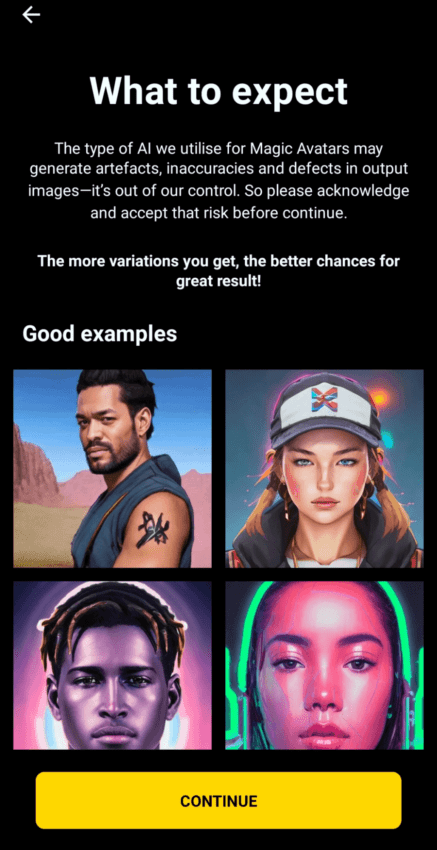
In comparison, Lensa is lightweight, and you can operate it on your Android or iOS device. Lensa uses Stable Diffusion’s free, open-source AI art generator. It acts as an intermediary that provides the computing cycles required to run the prompts and deliver images.
With Lensa’s subscription options, you’re looking at paying anywhere from $3.49 to $139.99, depending on how much access you want and for how long. That gets you into their photo editing and video creation tools. If you want to use their Magic Avatar feature, that’s going to cost extra. It’s anywhere from $9.99 to $17.99, depending on the package of avatars you choose.
Why do we need Lensa AI alternatives?

No doubt Lensa does a pretty impressive job as a photo and video editing tool. It also comes in quite handy for generating cool avatars that you can use on your social media accounts. That said, Lensa’s Magic Avatars are not perfect.
Every now and then, the AI becomes a little too abstract and loses its realism. Usually, smaller details like the shape of the eyes and fingers are more likely to be inaccurate than more prominent features such as a mouth or nose. And even when it doesn’t mess up to that extent, some of the avatars you receive may not look like you. Because of that, you might not find the more expensive avatar packages worth the money, as they produce many inaccurate results.
Moreover, Lensa’s Magic Avatars may be subject to inherent biases with regard to gender, race, and other factors. For instance, we noticed that people with dark skin tones were given white avatars. There is also a lot of airbrushing at times. For example, many female avatars Lensa creates tend to have digitally accentuated breasts.
Besides these performance issues, the app is also drawing pushback from an increasing number of artists who allege that Lensa is copying their style without their permission.
Best AI productivity tools in 2025
ChainGPT
ChainGPT is an advanced AI model for blockchain development. It possesses specialized knowledge in solidity development, smart contracts, pine script, and a wide range of other solutions, leveraging its advanced AI capabilities. The foundation of ChainGPT is rooted in the refinement and extensive training of open-source machine learning models, propelling it to become the advanced AI model it is today. In addition to its expertise in blockchain and crypto, ChainGPT also empowers users to create NFTs.
ChainGPT is an AI platform used for blockchain development. It streamlines every part of the development process, including: smart contract generation, code audits, nft generation, and a DEV assistant. The platform even has a virtual machine and a native token. ChainGPT also has APIs and SDKs tailor made for devs who want to power their projects with ChainGPT.
ChainGPT offers three distinct plans, including a free plan and two pay-per-use plans. Go to the ChainGPT website. Select Solutions, then Launch Web App. From here, you can choose ask the AI questions, create a smart contract, or use the smart contract auditor. There is also a feature to Ask Crypto People, which allows you to ask AI generated responses to prominent people in crypto.
Picsart AI
Picsart is an advanced editing service that makes use of artificial intelligence. It includes a wide range of features found in popular image and video editing software. Background and object removal, photo effects, video trimming, and other features are included.
Picsart is an online photo and video editing service. Users can use the platform to take and edit photos and videos, draw with layers, and share their creations on Picsart and other social networks. It is also designed to aid in social integration.
As soon as you launch the Picsart app and add an image for editing. At the bottom toolbar, select Tools. To further improve your photo, you can crop it, change the colors, or look through the effects gallery for a variety of overlays.
DALL-E 2
If Lensa is the Picasso of AI art generators, DALL-E 2 would be no less than Salvador Dalí. It can take a bunch of words and turn them into spectacular digital artwork, just like Dalí would turn a blank canvas into a surrealist masterpiece. It’s like having a robot version of Wall-E, but instead of cleaning trash, it creates art on command. In fact, the name “DALL-E” is a combination of Salvador Dalí and Wall-E, the beloved robot character from Pixar.
DALL-E 2 can produce high-quality images and artwork if you give clear and specific instructions. It’s fast, too: the AI can whip up quality artwork in just a few seconds. It uses its own understanding of the subject, style, colors, and concept to deliver an output.
You can also use DALL-E 2 to edit images. This comes in really handy if you are not very proficient with editing tasks. That’s because, unlike conventional image editing apps such as Photoshop, DALL-E 2 requires no domain knowledge whatsoever. For instance, if you want to remove an object from an image, you just have to ask DALL-E 2 to do so. The app will then do it for you.
To start using DALL-E 2, go to the DALL-E 2 website and sign up for an account. If you already have an OpenAI account, just log in with those details. The process is quick and simple; you’ll need to provide your email and phone number for verification. Once you’re all set up, you’ll be prompted to enter a descriptive text of up to 400 characters.
Dawn AI
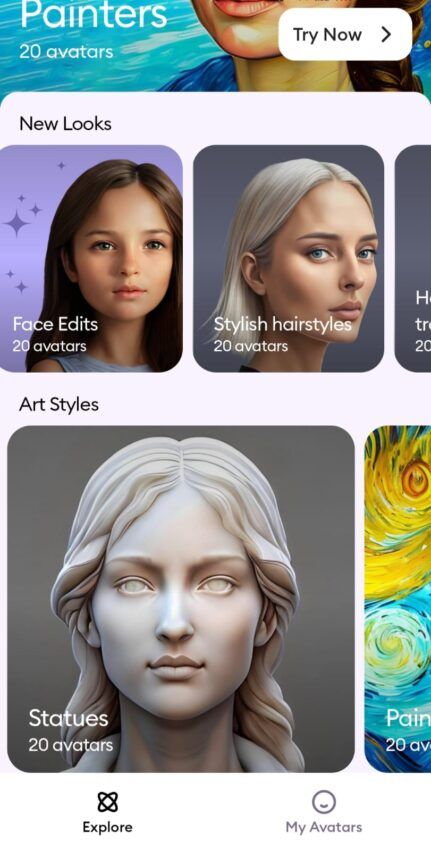
Dawn AI art generator is another popular Lensa AI alternative that lets you turn your creative ideas into artwork with the help of AI. Available on both Android and Apple iOS app stores, Dawn enables you to create stunning artwork using text prompts — just like Lensa.
Dawn is not just another text-to-image AI art generator; it goes the extra mile to bring you additional features.
For starters, you can generate wholly unique and often-impressive images with just a simple text prompt and the push of a button. And if you want to add even more personalization, give it a specific style or theme to draw inspiration from.
Dawn AI allows you to turn any photo into a work of art. Whether it’s a portrait of a friend, family member, or even your pet, you can put them in all sorts of suits and costumes like superheroes, doctors, astronauts, historical figures, and more. You can even swap their genders and see how they would look as a member of the opposite sex.
You can also transform your photos into realistic versions of different art styles, such as oil painting, fine art, anime, cinematic lighting, photorealism, fantasy, etc.
The app also brings a new sketch-to-image feature. With this feature, you can design a rough artwork draft and feed it to the app. Dawn will take it from there and build/improve upon your work.
Using Dawn is simple and relatively straightforward. Here’s what you need to do:
1. First, choose between Text or Sketch as your input method.
2. For Text, enter your prompt and add your preferred style.
2. For Sketch, use your finger or a stylus to draw your rough draft and add your preferred style and a description.
3. In both cases, select your desired aspect ratio for the image.
4. Finally, hit “Generate Images.”
Want to create your own avatar? No problem!
1. Use the @me tag feature and upload four selfies.
2. Wait for the process to complete.
3. Give it a prompt, choose the aspect ratio, and hit “Generate Images.”
4. Voila! You now have your own personal avatar.
You can download and use Dawn for free, although the free version has some limitations, like watermarks on your images, limited saves, and slower generation speeds.
StarryAI
Starry AI is also a text-to-image art generator, just like the other Lensa AI alternatives. Head to the Starry AI website, sign up, and create images using text prompts. You can also download the Starry AI mobile apps (Android and iOS) to create and share your AI-generated images on the go.
StarryAI may not be as speedy as Dream, but it’s got all the bells and whistles to make your art look on point. While it has many customization features, AI sometimes performs badly if you use too many parameters. For example, we tried adding several parameters to the prompt “two dogs playing a videogame,” and the results we got were way off the prompt.

The great thing about StarryAI is that it can be used for super high-resolution pictures. However, it all depends on your credit balance. You get five free credits daily and can buy more if necessary. Each prompt costs you one credit, and you get four images per prompt. You can earn credits by watching ads or sharing your AI-generated art on social media.
Simply type in your text inspiration, select Altair (surreal and otherworldly) or Orion (cohesive and put-together), then add your own personal touches. Choose a style inspired by famous artists, pick a specific art movement, and experiment with different textures (such as glass, plastic, or liquid metal). Then, finish it with the perfect medium (acrylic, watercolor, graffiti, and more).
DeepSwap
Deepswap.ai is a face swap app that generates faceswap videos, photos, and GIFs online. Users can create funny face swapping content for a variety of purposes, such as movie role reversals, gender swaps, face memes, and so on. Moreover, there are no watermarks or advertisements on the refaced files.
If you want to quickly and easily modify a picture with a convincing faceswap, the face swap online app is the best option. It supports a wide range of popular image formats, including.png,.jpeg,.jpg, and others. Deepswap app also allows you to upload a video of up to 10 minutes in length and quickly generates your seamless faceswap result. Meme videos can also be created using the deep swap app.
Navigate to the Deepswap app website. Next, you can either select Face swap, at the top of the page, or Features. After this, you can choose an image or video and select upload file. Finally, choose a celebrity face and download your AI face swap video.
Impact of AI art generators on art and artists
AI art generators like these Lensa AI alternatives have the potential to revolutionize the art world. By introducing fresh avenues for imagination and self-expression, these alternatives make creative processes accessible to virtually anyone with an imaginative mind. However, it’s important to consider the authenticity of AI-generated art and its impact on the art world.
Using tech to shake things up in the art world can be exciting, but it’s important to proceed cautiously. For starters, there might be careers on the line regarding these tools. And besides these practical dilemmas, there’s the more philosophically inclined question — can art created without a “soul” even be considered art? The future will surely tell.







