Decentralized social media platforms don’t offer a wide range of possibilities — yet. We have Lens Protocol (with blockchain at its core). And Mastodon (with admin-driven servers). But Damus — the newest kid on the block — seems to be the closest to the web3 parlance. Damus is powered by Nostr, the decentralized social networking protocol, making it hugely popular with the bitcoin community. But do you know how to use Damus? If the answer is no, don’t worry. This article delves into the reality and process of using Damus, exploring every aspect of this Nostr client.
🛡Surf the Internet safely and keep your personal data private!
Use Atlas VPN with -82% discount by promo code ATLASWELCOME by THIS LINK!
Why do we need Damus?

Before we discuss how to use Damus, let us first understand why. Twitter is centralized and has some stringent censorship guidelines. Damus approaches social networking differently. Built on Nostr, it is both decentralized and censorship-resistant. Unlike Twitter’s centralized server (s), anyone running a Nostr-client can be a Damus participant. And Damus uses dumb relays — messengers to take data from one point to another.
These relays are like servers — and anybody can run them. So when you send a message to another person on this decentralized social network, you are actually “Relay” ing it to a client. Hence, censorship issues are non-existent, as these relays do not have a brain. Hence, the prefix Dumb.
Another point in favour of Damus is the nature of its decentralization. This product, the brainchild of William Casarin, doesn’t bring in blockchain or a token. So, there are no incentives for the people running it.
So Damus is an iOS client of Nostr. The android version is termed Amethyst. And while we have already taken a closer look at Nostr, from a semi-technical perspective, this Damus tutorial will focus on this iOS client itself.
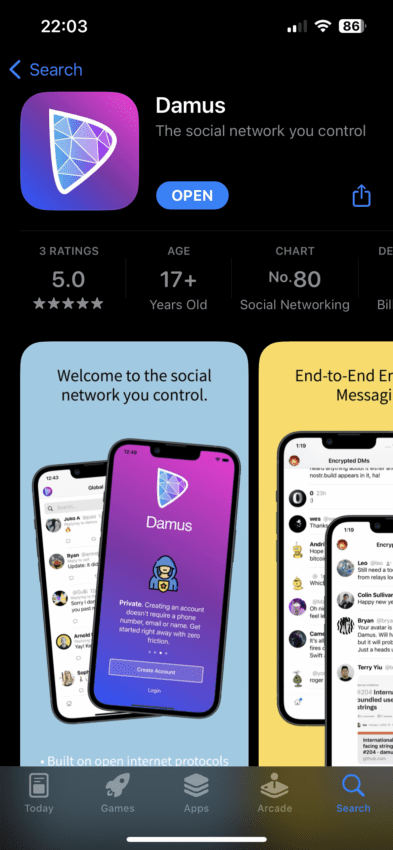
How to use Damus?
On iPhone
If you are reading this Damus tutorial, you need to understand one thing: Damus, the decentralized network, isn’t just about the legacy signup and login. Instead, it follows everything Nostr stands for — a self-sovereign form of login using public and private keys. And as Nostr is not an app but a protocol, bringing it to the iOS ecosystem is what Damus stands for.
Now, let’s move to the practical element of this piece. Here is how to use Damus.
To install, go to the Apple app store and install the app. Here is how Damus — the app — is positioned in the app store.
On to the steps: here is how to use Damus.
Step 1: Once installed, you will encounter a “Login” interface. If you already have an account, hit “Login” or create an account.
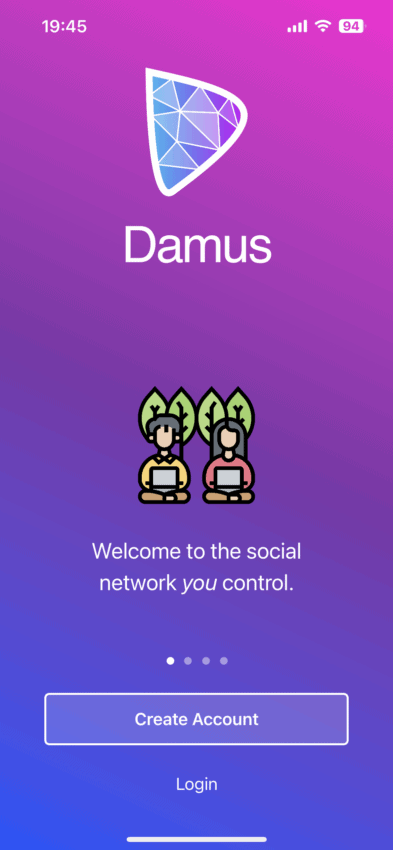
Step 2: Take a look at the End User License Agreement, which ChatGPT helped develop. You can either “Reject” or “Accept”, per your preferences. While the EULA may be censored, the app promises not to be.
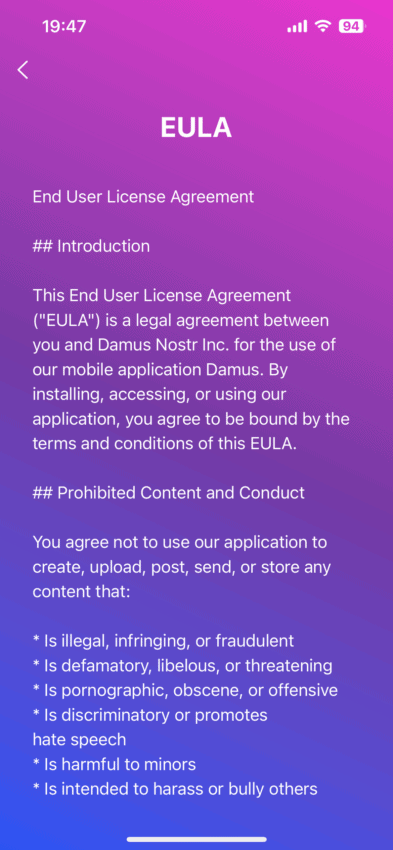
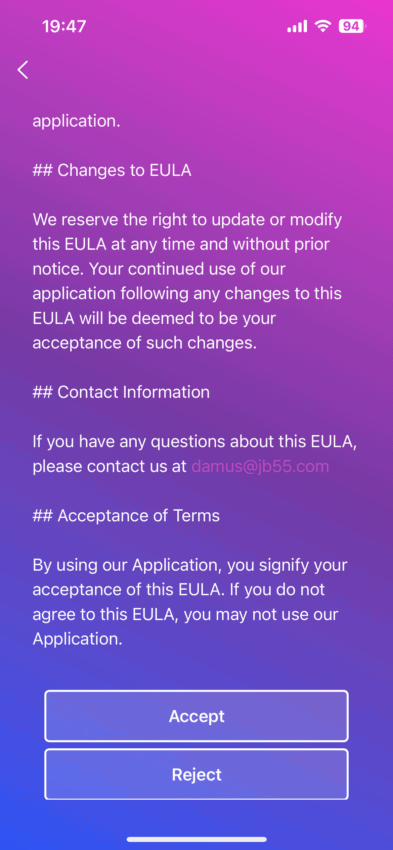
Step 3: Once you accept, you will be asked to create an account with any username you seek, a display name, and a small “About Us.” Note that an “Account ID” is on display, allowing you to become visible to the public.
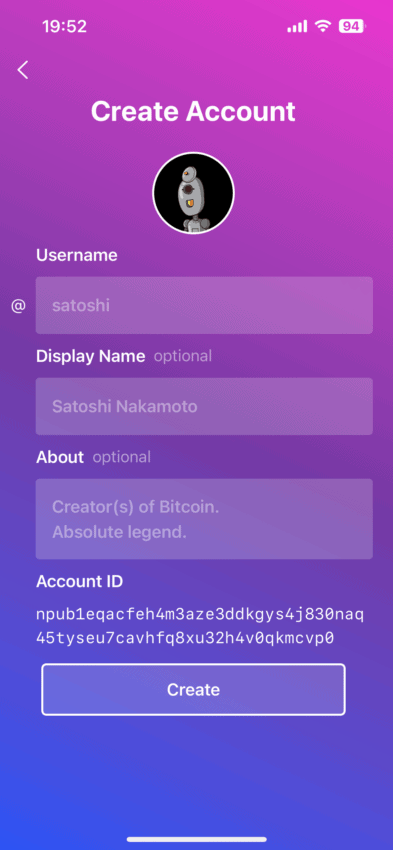
Step 4: Here’s the part about self-sovereign ID management. You will notice that the account ID is your public key, which others can use to locate you.
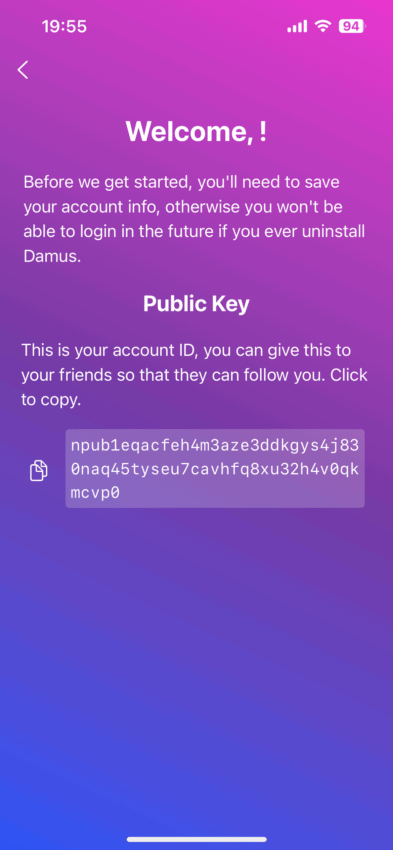
Step 5: Once you click on the Public key, you will come across the private key — which is more like the password in decentralized terms. Hit “Let’s Go” to log into the account.
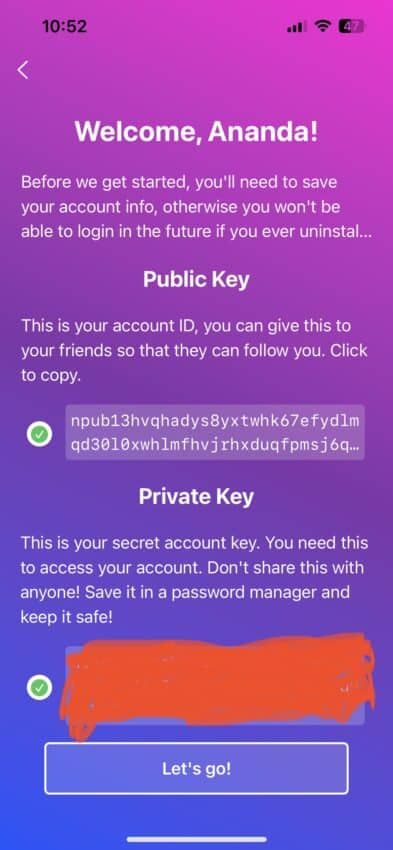
You are inside the Damus app: now what?
Step 6: Now that you are inside Damus, we can play with the features. You will notice the “Profile” table at the top-left corner of the screen. Notice that even if you do not have a profile name, you can log in as a Nostr client using Damus.

Step 7: At the bottom is a slew of options, with the home icon, direct private messaging and reply section, notification icon, and the search button in place.

You can search for any user by typing in their public key. So, we can use Edward Snowden’s Public key to locate and follow him. Once you paste the public key, you will get the go-to profile section. And eureka, Edward Snowden is on Damus, and we are following him.
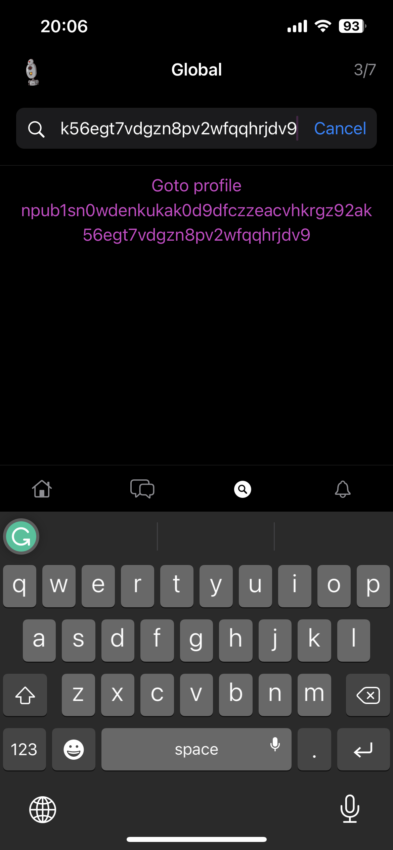
Another feather in Damus’s cap is the integration with the Bitcoin lightning network. If you see the profiles you follow, you can see the tipping open, illustrated by the Lightning network icon.
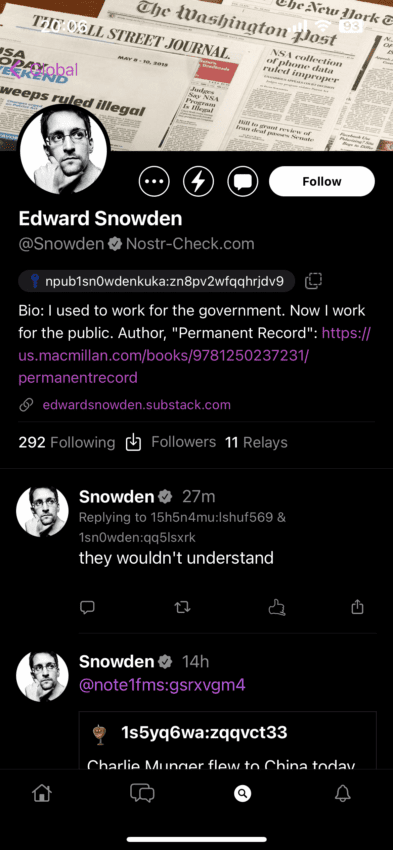
Another important feature is posting images. As you can see, the interface doesn’t allow direct uploads. Instead, you can upload images to Nostr-compatible image-sharing websites and generate links.
The Damus-Nostr connect
On Damus, following any individual gives you access to their public relays. This works like the Twitter profiles you follow, just to see their interactions pop up on your daily feed.
If the way this Nostr-client operates remains unclear, here is how the concept works on Twitter. The public key here is the account ID or the Damus handle. And the concept of following a user is about joining the public relay of that user — like we hopped onto Snowden’s relay.
Once you follow someone on Damus or any other Nostr client, you can simply ask your Nostr client to query relays for their public key to you. This applies to every Nostr client you follow. On Damus, every time you log in, your client will query and fetch data across all the relays — all the platforms you follow. This helps you view the data on your feed.
Nostr clients are interoperable, making the concept of decentralized relays and clients align with Android and even web ecosystems.
On Android
Now we have explored the Nostr client for iOS, it is time to shift attention to the “social network you control” for Android. The Nostr client for Android is termed Amethyst. Once you enter the interface, things look the same as the Damusapp.
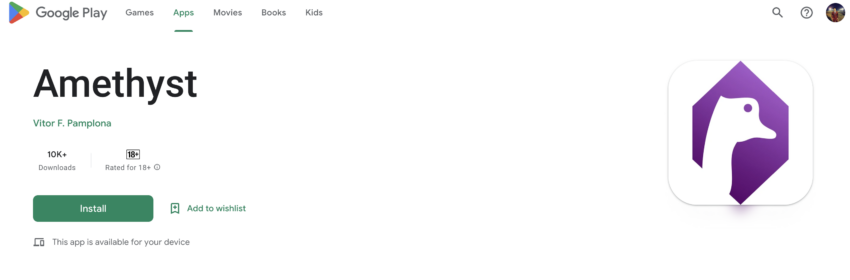
With Amethyst, you can access decentralized relays even on Android. You can simply use your Nostr-specific private key to log in, and you are good to go. That’s the interoperability Nostr and Damus stand for.
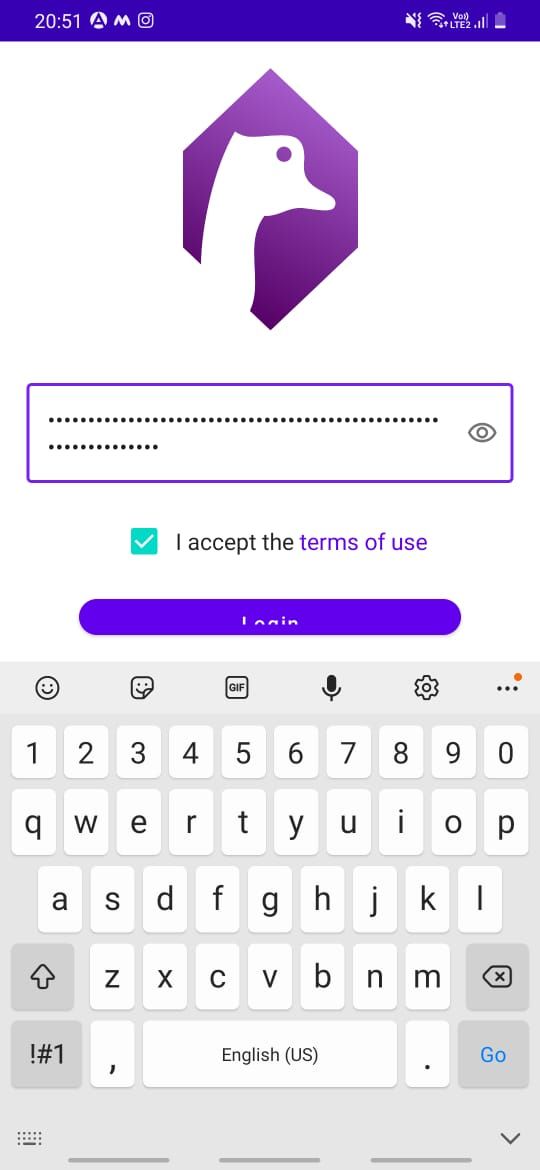
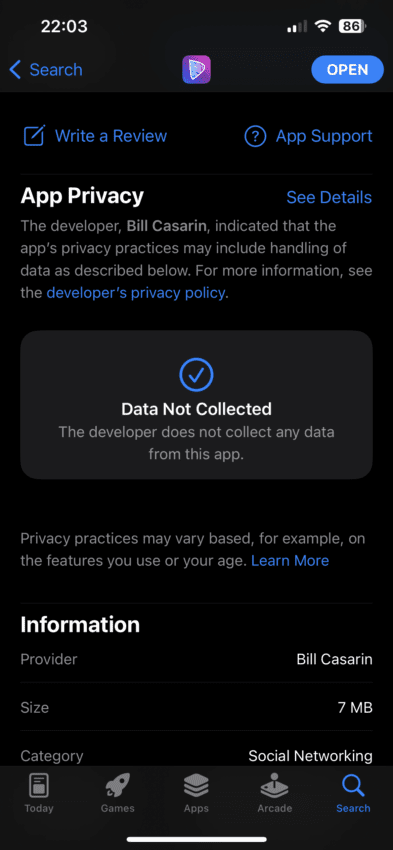
The no data collected and no data sharing principles of the Damusapp extend through Amethyst. However, we couldn’t find the lightning network integration and the tipping option on Amethyst.
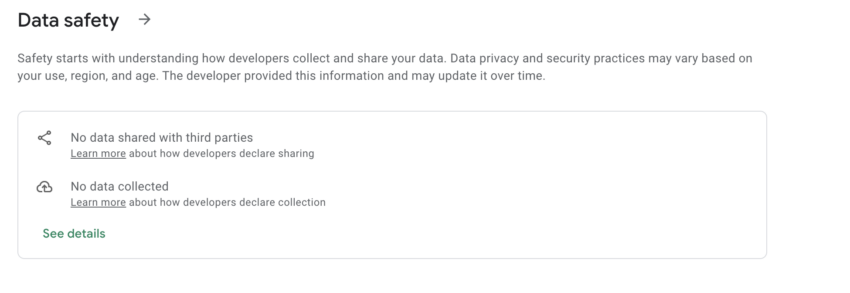
On desktop
And finally, we have the Nostr web client for accessing the decentralized social network you control on your desktop. This client is termed Snort. Users can log in using a Damus-specific private key.

Now that we logged into Snort using our Damus-generated key, we can see the posts from Edward Snowden — the account we followed on Damus and not on snort. Hence, it is clear that the Nostr-specific private keys are consistent across Nostr clients, making the entire ecosystem highly interoperable.
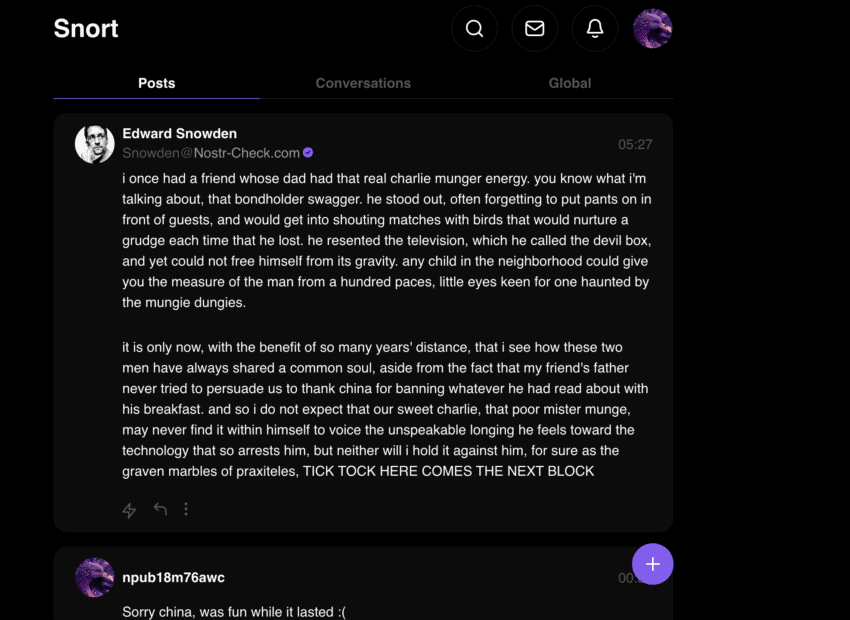
Plus, once established, the relays show up regardless of the OS. This makes the dumb Nostr relays platform-agnostic. So if you follow someone on Damus and open Snort using the same private key, the posts from the following account will be visible even on Snort.
Damus is one of the many Nostr clients meant only for iOS. Utility-wise, similar features are offered by Amethyst on Android and Snort on desktop.
Remember Mastodon — another decentralized and supposed Twitter killer that quickly climbed the popularity charts post Musk’s Twitter acquisition. If you consider Mastodon a server, Tusky is its Android client, bringing the features to Android-powered smartphones. Tusky, Damus, and Snort are all clients.
Other Nostr clients and meaning
As mentioned, Nostr is the open protocol here, with multiple clients helping further its vision of decentralization. Here is a list of some of the more popular clients and the features they boast.

Note that the concept of private and public keys are Nostr-specific, and you can even use the likes of Astral — one of the Nostr clients — to generate them. Using the concept of private and public keys, clients, and relays, Nostr can rival the likes of Twitter, Telegram, and even Reddit.
Damus is the open protocol set to shake up the nature of social platforms
Your presence on Damus isn’t at the mercy of the platform owner. So the next time someone asks you how to use Damus, mention the following key points. You can log in, offer ZERO details about yourself, and still enjoy the perks of social interactions. To quote Edward Snowden — “if a platform is a silo, a protocol is a river. No one owns it, and everyone is free to swim.” And we’d say that pretty accurately sums up Nostr-powered Damus.

