A block explorer is basically a web interface for searching the blockchain of a cryptocurrency. They are powered by nodes. They also give the latest real-time data on the state of the network. Block explorers are used to search and get details on old transactions. They explore individual block information and generally monitor traffic.
Some have more advanced features than other. Some cryptocurrencies have blockchains that work in different ways. Any major project should have a corresponding block explorer that works much the same. That’s why BeInCrypto has created a handy guide to what these explorers are, how to use them and where to find them.
- How Block Explorers Work
- How Can I Use a Block Explorer to Search for Transactions?
- Block Explorer UI
- More on block explorers
- Other Features Often Found in Block Explorers
- Popular Block Explorers
- The Myriad of Other Explorers
- Ethereum Block Explorer
- Further Researching
- On-chain sleuth
- Frequently Asked Questions

How Block Explorers Work
As mentioned, a block explorer draws blockchain data from a node. Each explorer will be specific to what cryptocurrency it is monitoring. That being said, some services will offer multiple block explorers on the same site.
The nodes collect all of the available data on the latest blocks and transactions. It then sends them to the web service. Next it compiles and formats the data to be easily interpreted by a human. This allows users to see everything that is going on in real-time. Not to mention be able to research the details of old transactions.
Monitoring and categorizing data to make it searchable is impressive enough. But some of the more elaborate services. Some have charts representing things such as hashrate, volume per day or total unconfirmed transactions.
They may even be offered in connection with wallet or exchange services. Others can be more streamlined. However, all explorers should display a feed of the latest activity on the network. They should be able to search for transactions, blocks and addresses with ease.

How Can I Use a Block Explorer to Search for Transactions?
For this guide, we will be using blockchain.com and looking at the Bitcoin blockchain. In a later section we will discuss other popular sites that users can turn to as well as services for other coins. Know that most explorers work in highly similar ways. What you learn here should be applicable and familiar across a variety of websites.
When you first access a block explorer, you should see something very similar to this:
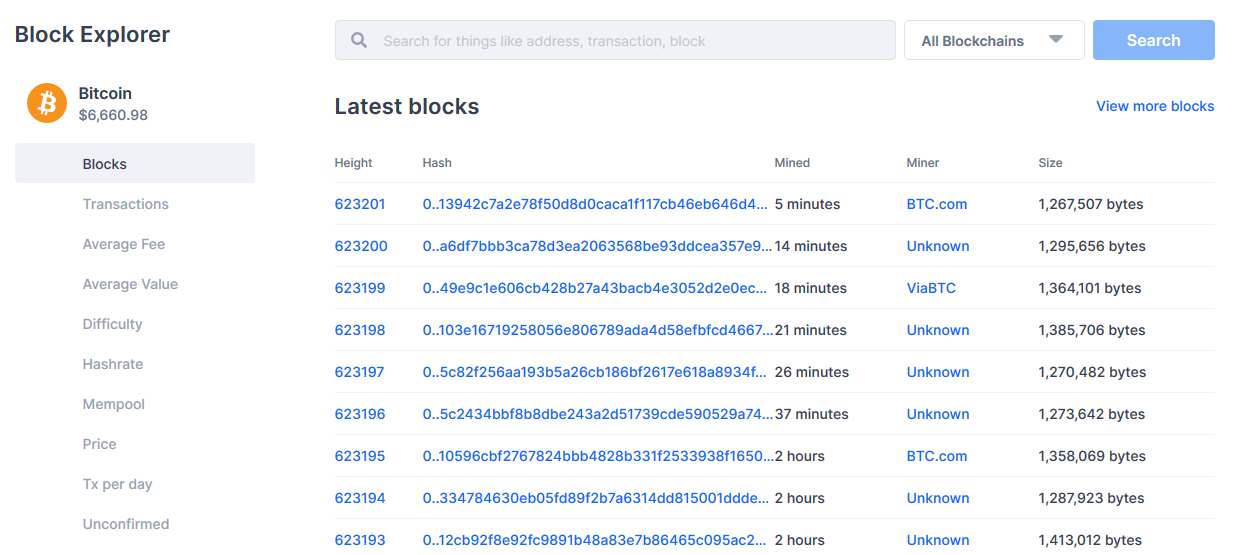
The first thing to notice is the list of the most recent blocks that have been mined. Be aware that not every blockchain is secured by mining. How blocks are confirmed is outside the scope of this article. Just know that regardless of the process every explorer should be able to show the most recently created ones.
Block Explorer UI
On the left you can see there are tabs for switching to various other types of data. We will get into most of these in the next section. For now we will focus on blocks, transactions and the search bar. As for the list of Latest Blocks, notice that the information is sorted into columns named Height, Hash, Mined, Miner and Size.
“Height” is pretty straightforward, and refers to the actual block number counting from the very first, or, “genesis” block. “Hash” is the number that must be resolved in order for the block to be mined. It serves as a unique identifier for each block.
Clicking on this will bring up all of the information about the block and every transaction that was included. The “Mined” column displays how long ago the block was officially created. “Miner” keeps track of who was responsible for it. Lastly, Size is simply how large the block was, here displayed in bytes.

If you should click on the “Transactions” tab on the left, the data displayed will now be the most recent unconfirmed transactions. This means these transactions have not yet been confirmed in a block, but have been broadcast to the blockchain. Now the data columns are Hash, Time and Amount in BTC and USD. Again, the Hash is a unique identifier, but this time just for a single transaction and not a whole block.
More on block explorers
To put it simply, block hashes are derived from all of the individual transaction hashes found inside the block. Next, there is “Time” which is the time the broadcast occurred. Followed by “Amount,” which reveals the value being sent, displayed in Bitcoin and US Dollar value.
Above all of this you will see the search bar. This will allow you to enter things like a wallet address, the hash of a transaction or block, even a block height, in order to quickly find the data you are looking for. For an example, go to any Bitcoin block explorer and enter the following into the search bar:
00000000000000000009d2e7077a9ce981a8f26166abdc3e8098a2a226f3c9db
(I strongly suggest using copy and paste). This is the hash of an arbitrary block chosen for this article. If entered correctly, it should bring up a summary much like this:
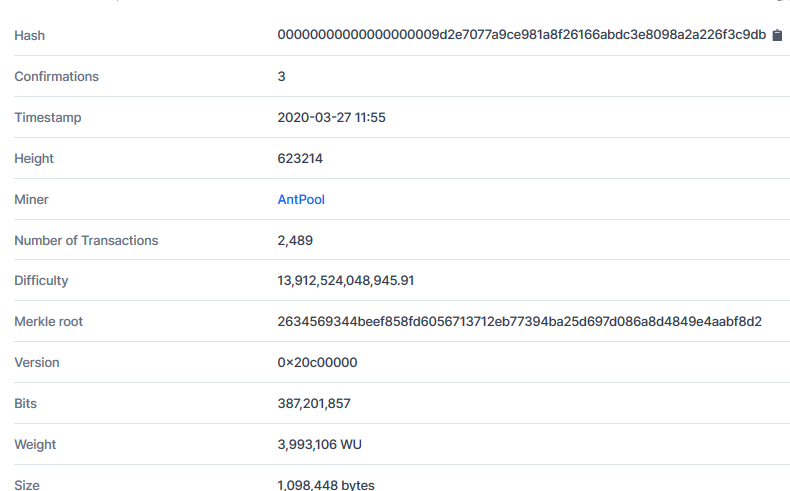
Here you can see notably more information about the block than was shown on the main page. We won’t cover all of this data in depth here. You can see that this one was created March 27th, 2020 at 11:55, at a height of 623214.
The miner was Antpool and the block contains 2,489 transactions. Down below this data you can scroll through and explore each one of these transactions. Note that you can see, and click on, not only the Hash for these transactions but also the sending and receiving addresses. This is one way that Bitcoin can be easily tracked. The chain formed as money is sent from wallet to wallet is immutable, publicly available, and easily followed.
- For the time being, don’t worry about things like Merkle root, version or weight, as they are topics for a more advanced article.
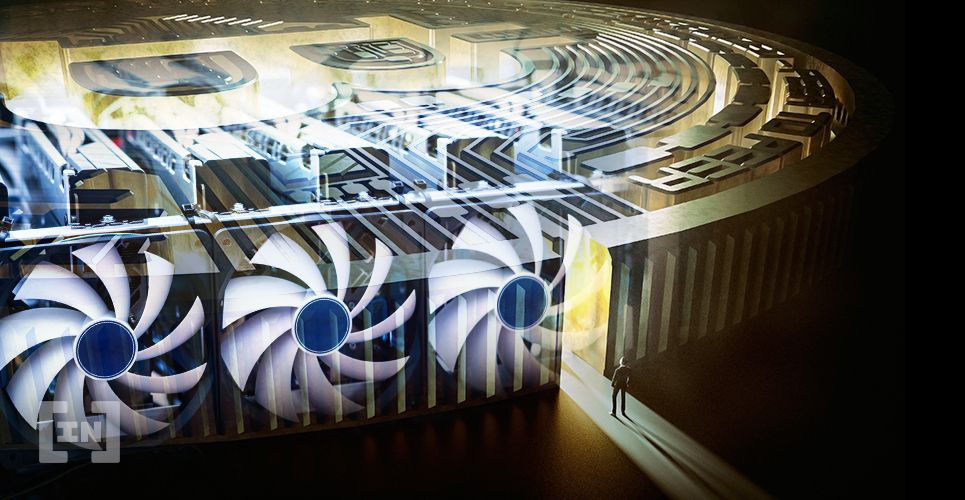
Other Features Often Found in Block Explorers

That covers the basics of what can be found on almost any explorer. Many offer a wide variety of data and analytics beyond these few parameters.
Look back at the tabs on the left side of the blockchain.com explorer screen. After “Blocks” and “Transactions” there are a variety of charts that show data about the network as a whole. “Average Fee” and “Average Value” are basically just as they sound, recording the fees on transactions and the mean values of those transactions, respectively.
“Difficulty” charts how hard it is for a new block to be mined and it is tied to “Hashrate,” which is basically the sum of the computing power being employed to run the network.
The “Mempool” graph is a measurement of the total size, in bytes, of all the unconfirmed transactions on the network. “Price” is literally the current price of the asset, for our purposes Bitcoin, and is the same data you would find on the front page of most exchanges.
“Tx per day” is fairly self explanatory and follows the total number of confirmed transactions over the last 24 hours. Lastly, “Unconfirmed” is similar to Mempool, but is tracking the actual number of unconfirmed transactions, not their total data size.
These are some of the offerings available on blockchain.com, and will be similar to what should be found on the more robust explorers out there. Sometimes the data will be displayed in different ways, like pie graphs or live animated charts. Combined with the fact that not every blockchain works exactly the same, and inevitably each service will be a little different. On that note let’s branch out and look at a few other explorers and a few other networks.
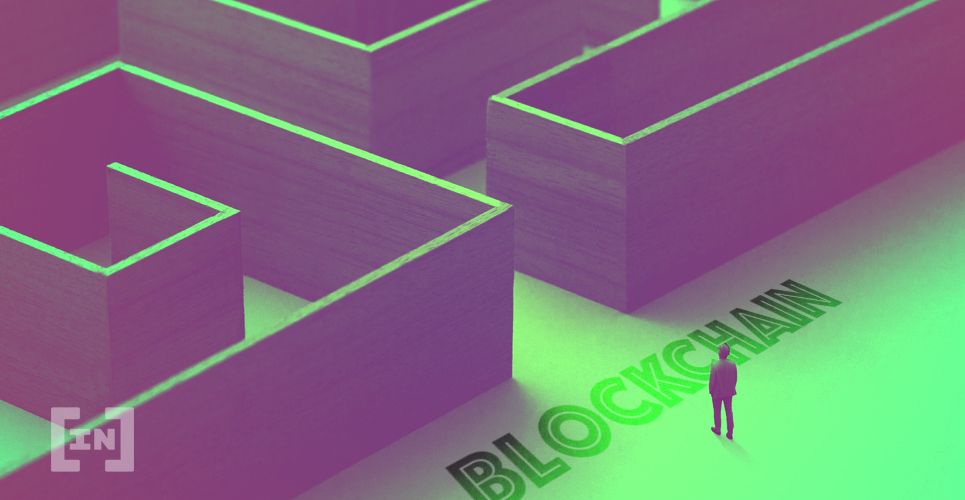
Popular Block Explorers
For Bitcoin, some of the biggest explorers besides the aforementioned come from Blockcypher and Bitcoin.com. These sites don’t offer as much in the way of advanced analytics, but do offer the basic abilities to search blocks, addresses and transactions. As previously mentioned, many services offer multiple explorers, and this is the case for all three websites already brought up. Bitcoin.com has explorers for both Bitcoin and Bitcoin Cash, and blockchain.com offers both of these plus Ethereum. Blockcypher goes even further and offers data for Bitcoin, Litecoin, Dogecoin, and Dash.
One highly popular Ethereum explorer is Etherscan, which lets users have access to quite a wide range of information and charts, similar to the variety found on blockchain.com. An added bonus for Etherscan is that you can in fact search just for specific ERC-20 and ERC-721 tokens, instead of having to sift through the entire network for those transactions.
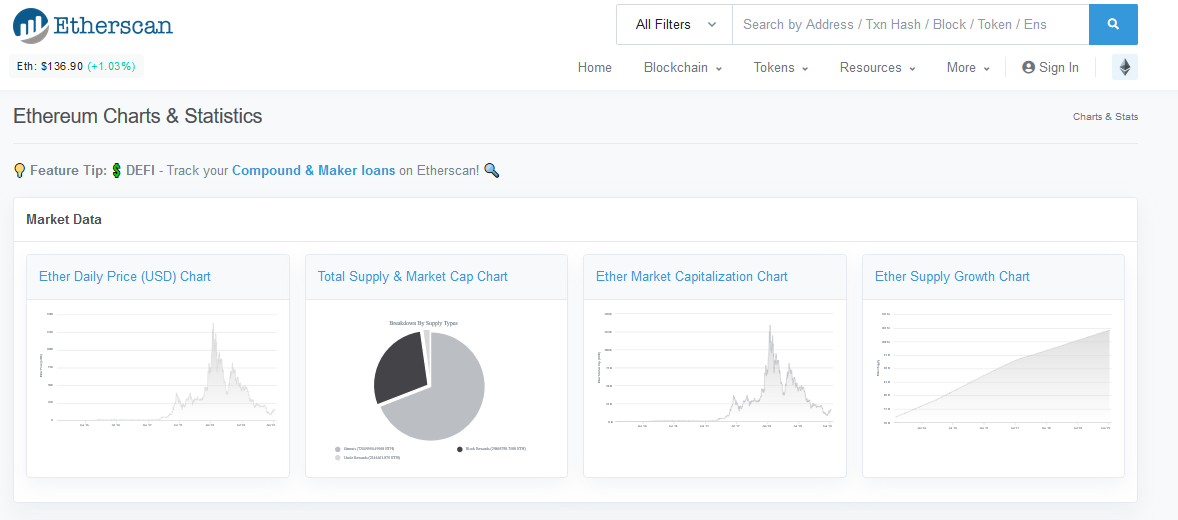
A simple but effective Dogecoin explorer is available from DogeChain. The format is very clean and clear, but the site is a bit lacking on analytics, outside of miner distribution.
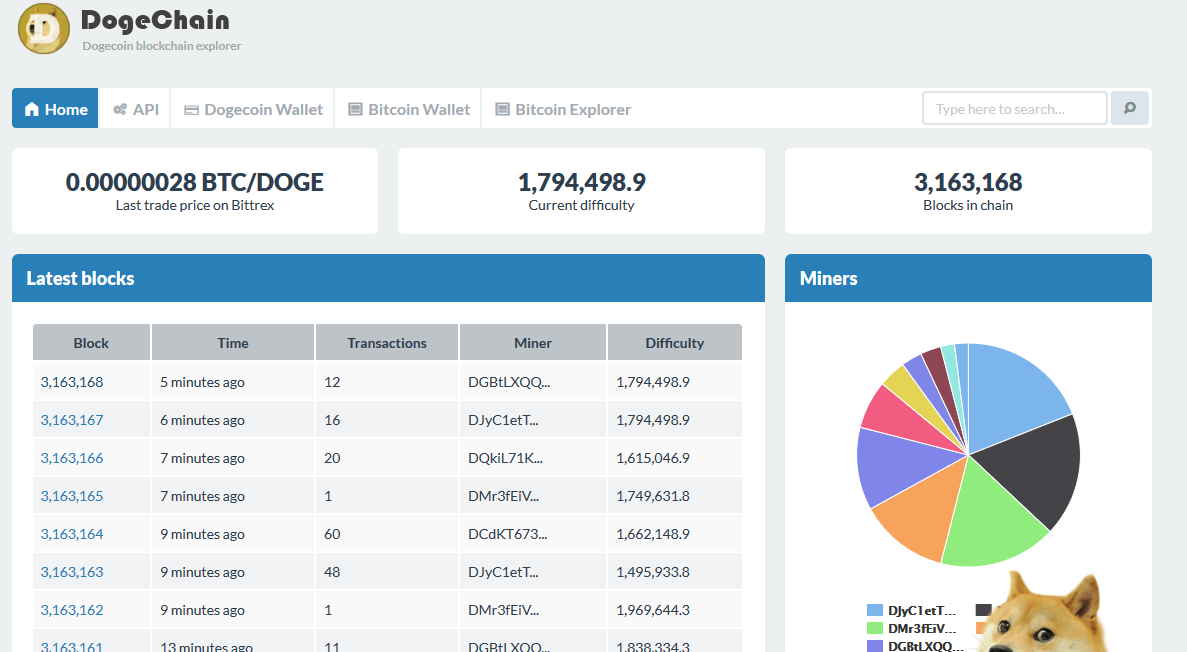
The Myriad of Other Explorers
Since there are literally thousands of unique cryptocurrencies out there, you can imagine there are far too many to explain in just this article. Some only work slightly differently than what was covered here. For example, the NULS blockchain is much faster than Bitcoin or Ethereum, with its latest blocks being updated every 10 seconds or so.
This can make block exploration a bit more fast-paced than a network that only produces new blocks ever 10 or 30 minutes. Then you have privacy coins, like Monero. The whole point of privacy coins is to keep the sensitive data about who is using them a secret.
If the Monero blockchain could be searched as easily as Bitcoin’s, then it certainly wouldn’t be very private. Because of this a Monero explorer really can only show things like a Transaction ID, Payment ID, and fee information. Other analytics about the network are possible, but where transactions come from, go, and how much they’re worth are intentionally obscured based on the philosophy of the currency.

If you would like a more comprehensive list of options, there are sites like Blockchair and CryptoID which have compiled larger collections of explorers across many projects.
Finally, a site like coinmarketcap.com which seeks to keep track of the entire cryptocurrency market should have links to virtually every coin’s relevant explorers. Some notable alternatives to coinmarketcap.com include Coinlib and Live Coin Watch, but these should offer very similar options when it comes to information and links.
Ethereum Block Explorer
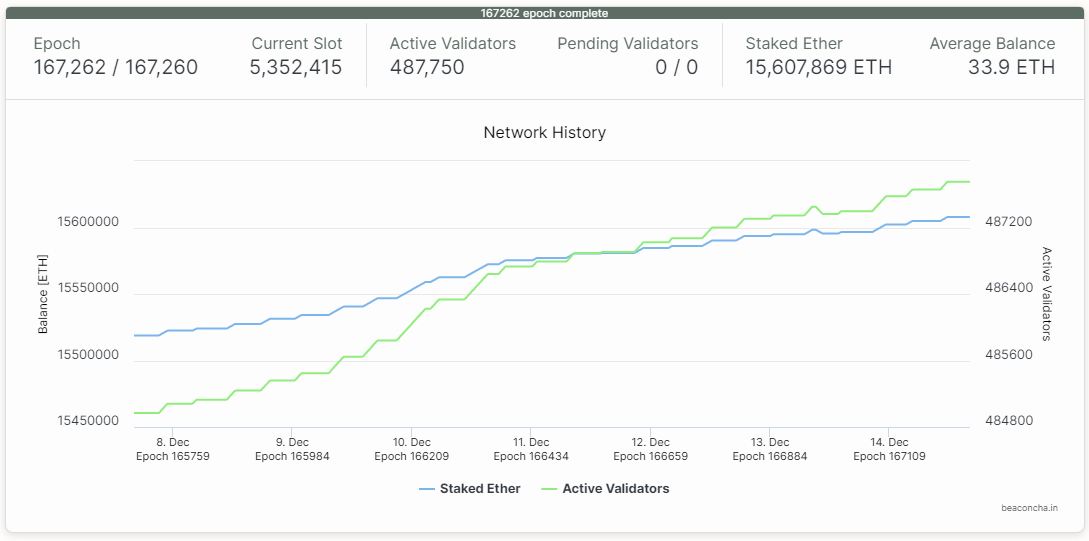
As mentioned before, different block explorers have different metrics. This is ultimately due to the inherent differences in the blockchain design. While they are all fundamentally similar, there are some slight differences.
Since Ethereum is a proof-of-stake blockchain, it uses validators instead of miners. Most of the labels in the figure above are self-explanatory, but some aren’t. Time spent on proof-of-stake Ethereum is divided into 12 second slots and epochs (32 slots). In each slot, one validator is chosen at random to be a block proposer.
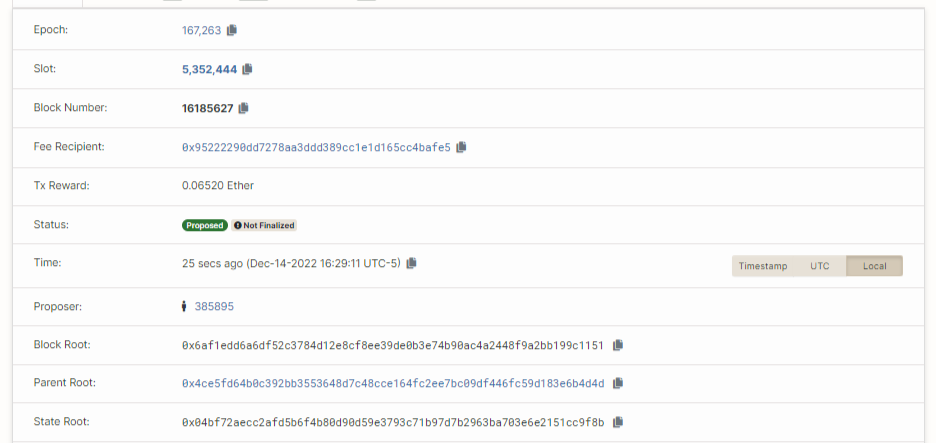
Because Ethereum uses the account model instead of the UTXO model, it also has a state root. State roots store the state of all account balances, contract storage, contract code and account nonces of each account on Ethereum.
You will also notice burned fees. This is because Ethereum burns a portion of its gas fees. As a result ETH issuance is net deflationary. Furthermore, Ethereum validators must vote or make attestations to blocks. Below, you can see the number of validators who have voted on this block.
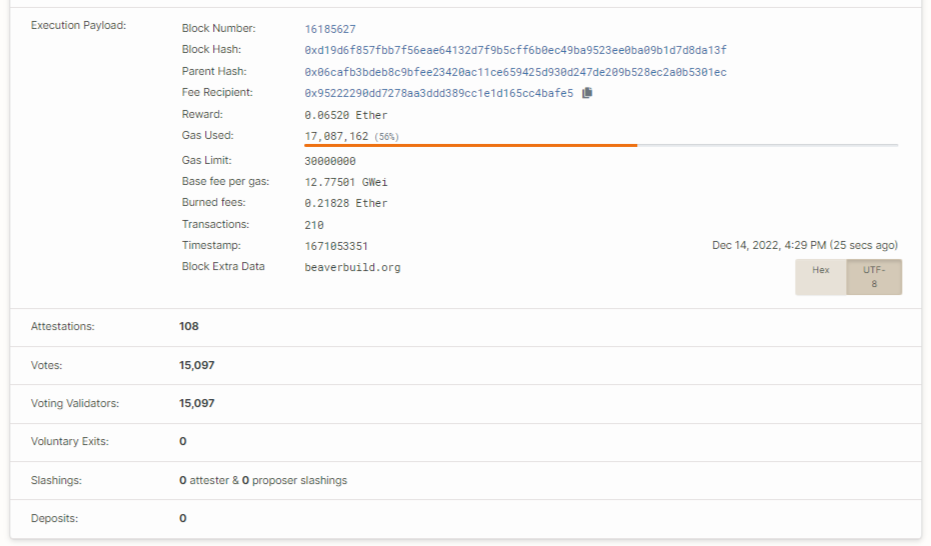
Further Researching
You should now have everything you need to go out there and begin exploring blockchains. Even if you are looking to take a dive into the network of a fairly small project, it shouldn’t be difficult to navigate to the correct block explorer and get digging.
Keep in mind that cryptocurrency is far more diverse than this article could begin to cover, so you may find coins or explorers that don’t fit what was outlined here, but this information should be enough to allow you to find your own transactions and those of major exchanges.
If you are interested in going deeper into blockchain analysis, there are certainly services and software packages available that streamline much of the work in parsing through the data, so that everything from individuals, to businesses, to governments can follow the flow of money not just across a single chain, but many.

On-chain sleuth
One of the more prominent companies out there helping in this endeavor is Chainalysis. The products offered by this company can automate transaction monitoring, investigate where money is coming from and moving to, as well as create whole profiles on blockchain businesses just by analyzing their transaction history. Because one of the main ideals behind cryptocurrency is transparency, these services seek to not only keep most players honest, but root out and expose the bad ones.
Whether you want to become involved in more intensive monitoring of a network, or simply want to make sure your last transaction was actually picked up, blockchain explorers are pretty much the best entry point. Every cryptocurrency user should know how to navigate at least the ones relevant to your investments, and who knows, you just may learn a thing or two about your favorite coins. Hopefully this guide got you on your way, but know there is a lot more data out there to explore.
< Previous In Series | Blockchain | Next In Series >

