Crypto futures allow traders to bet on the future price trajectory of an asset. While the process can feel complicated for new traders, getting started simply requires an understanding of how to navigate your chosen futures trading platform. This guide offers a step-by-step account of how to trade futures on BloFin, one of the top exchanges for derivatives products. Here’s what to know in 2025.
KEY TAKEAWAYS
• BloFin offers a reliable starting point for users looking to begin trading futures in 2025.
• The platform facilitates futures trading on the web and via its mobile app, with small differences in terms of process.
• While highly leveraged trading can generate large rewards, it’s also a high-risk activity, and such strategies should be considered with caution.
How to start trading futures on BloFin?
Here is a quick rundown of the steps involved in trading futures on BloFin:
- Create your BloFin account
- Verify the account by submitting the necessary KYC details
- Deposit funds
- Navigate the trading interface and choose the pair you want to trade
- Adjust the leverage for the given trading pair if you need to
- Confirm the order
- Keep position managing/ risk management tools handy, like take-profit and stop-loss.
- Close the trade per your needs and withdraw profit if made.
Did you know? The name BloFin is derived from a creative blend of the words “Blockchain” and “Finance.”
Let’s now examine the step-by-step process of trading futures using both the web version and the BloFin mobile app.
How to trade futures on the BloFin website
Here are the detailed steps associated with futures trading on BloFin (web-only).
1. Create an account
- Start by hitting the “Sign up” button on the right-most corner of the screen.
- You can use your email ID and feed the verification code sent to the address upon registration.
- Once inside, you can see the BloFin dashboard with the futures trading tab clearly signposted.
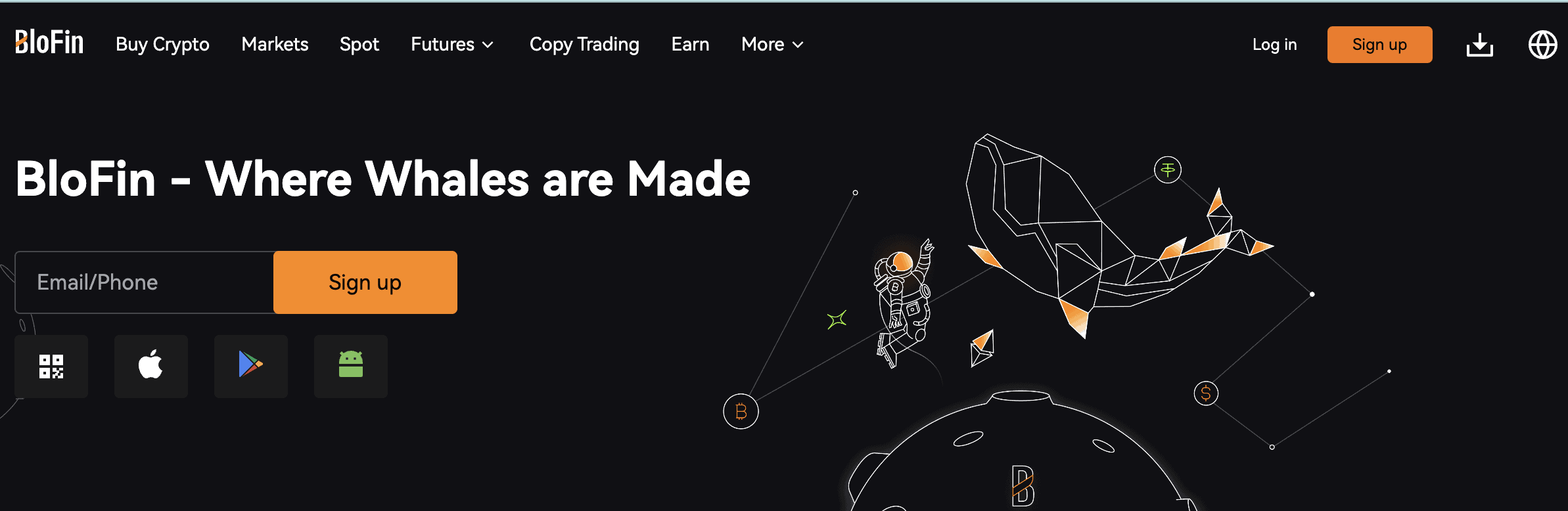
2. Verify your account
- Head over to the account section and click on “Identity verification.”
- There, you can see that personal and address proof verification can open futures trading access.
- While verification might not be immediately required for spot trading, when withdrawing profits (whether earned via spot or futures trading), you will need to verify your account credentials.
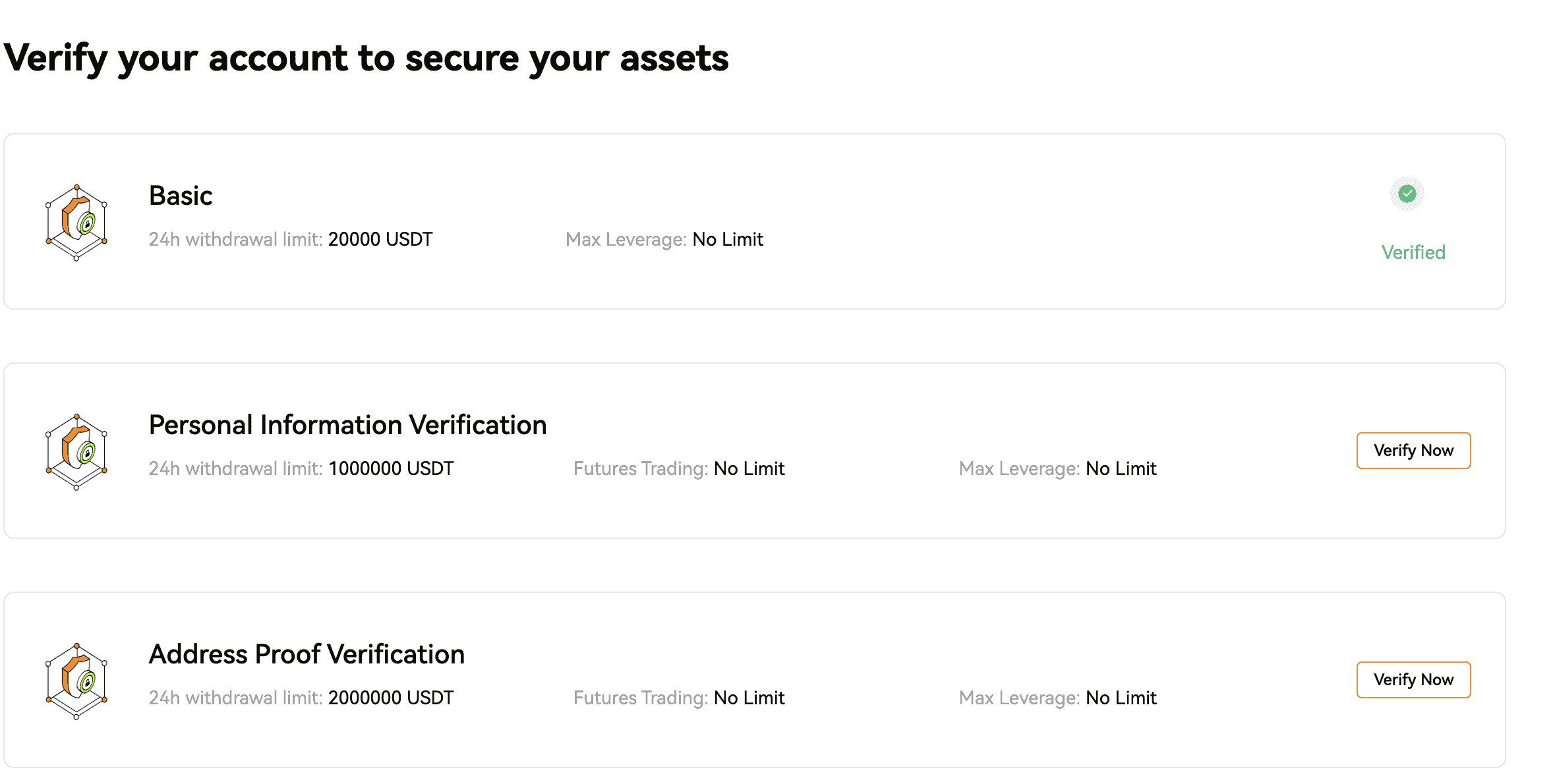
Yet, even non-KYC verified accounts receive decent perks, including a no leverage cap and a 24-hour withdrawal limit of 20,000 USDT.
“I will be taking all my trades on BloFin – No KYC – USA Approved”
Chris, options trader: X
3. Deposit funds
- Your futures trading account must be loaded with funds for you to trade.
- You can manually deposit crypto from other addresses to the futures account. Or, you can move funds from the spot, earn, or funding wallet to your futures wallet in a single click.
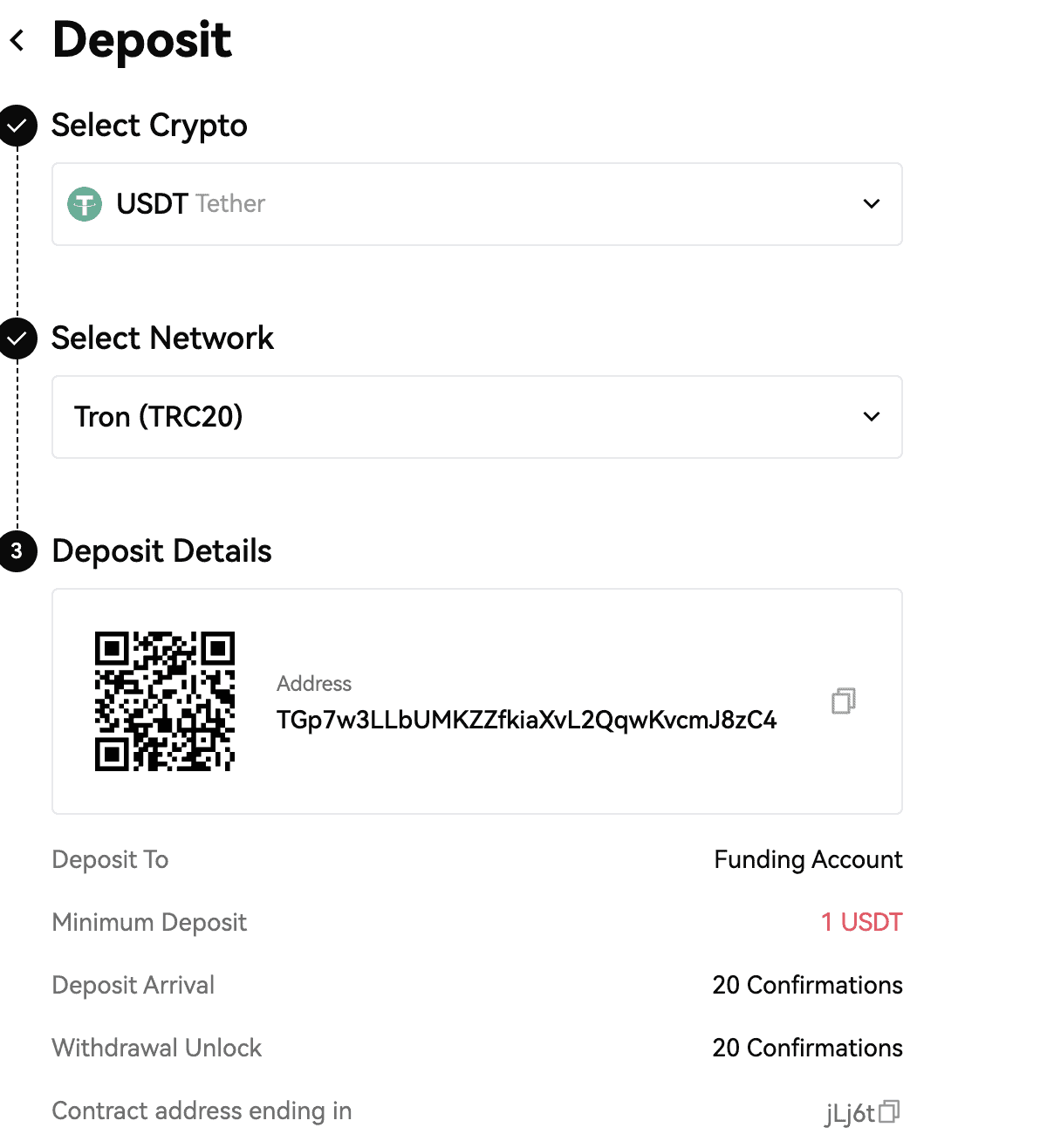
4. Navigate the BloFin trading interface
- After you have funded your account, you can head over to the futures trading interface.
- Once there, you can choose from a list of perpetual futures pairs.
- You can choose from an extensive selection of themes, including “Hot Pairs,” RWA, meme coins, and more.
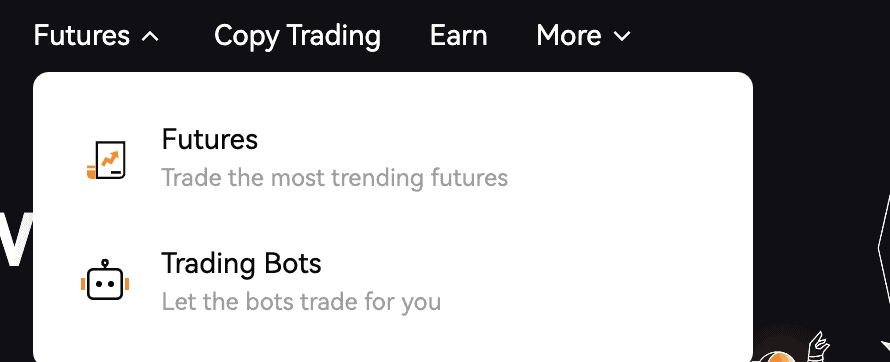
5. Adjust leverage
- Once you’ve selected your preferred pair for trading, you must create an order.
- The first step here is to choose the margin. If you want the same leverage cover to handle all your futures/spot trades, you can opt for cross-margin. Otherwise, you can choose an isolated margin, which can be as high as 150x for specific pairs.
- Once done, you can choose a market price to trade or enter your preferred limit or trigger price to place an order.
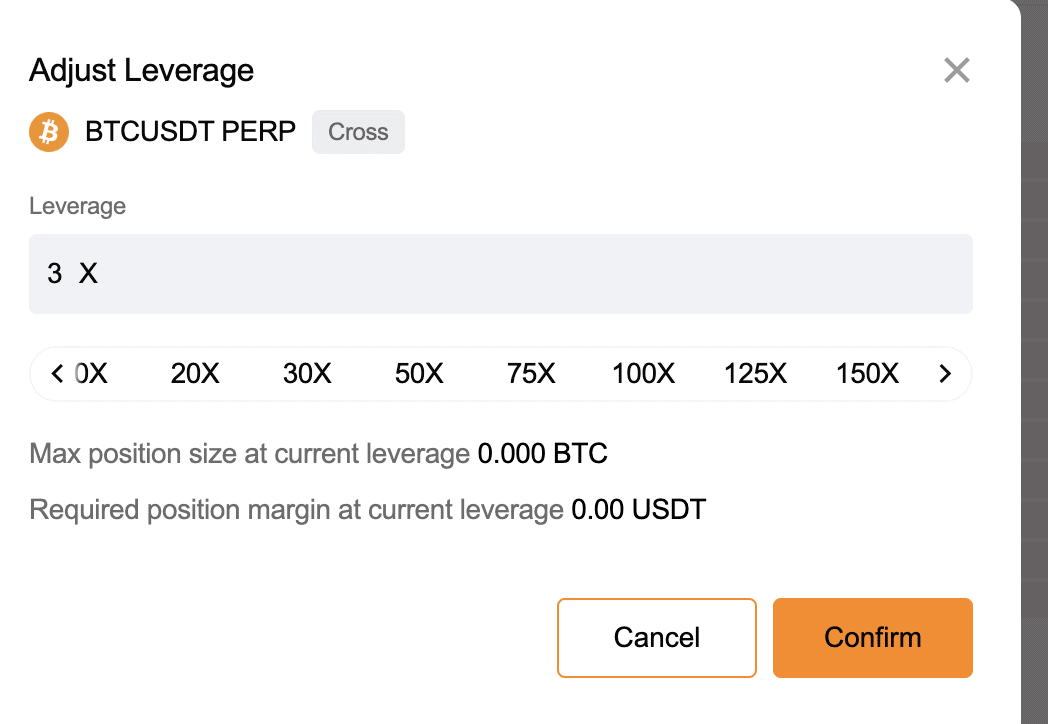
6. Confirm the order
- Based on your leverage, margin, and nature of trade, you can place a Buy (long) or Sell (short) order.
- Once placed and confirmed, you can find the details in the “Open Order” section.
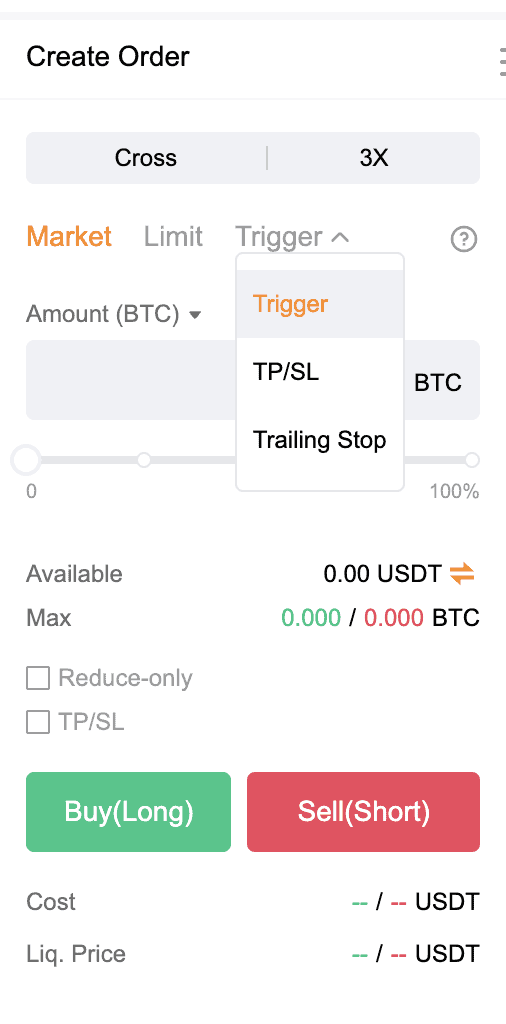
7. Keep risk management tools handy
- BloFin offers all the standard risk management tools, including setting stop-loss at specific levels to minimize capital erosion.
- Also, if you are in profit, BloFin lets you place take-profit positions. This allows you to skim funds off the top without waiting for the prices to reach a specific level.
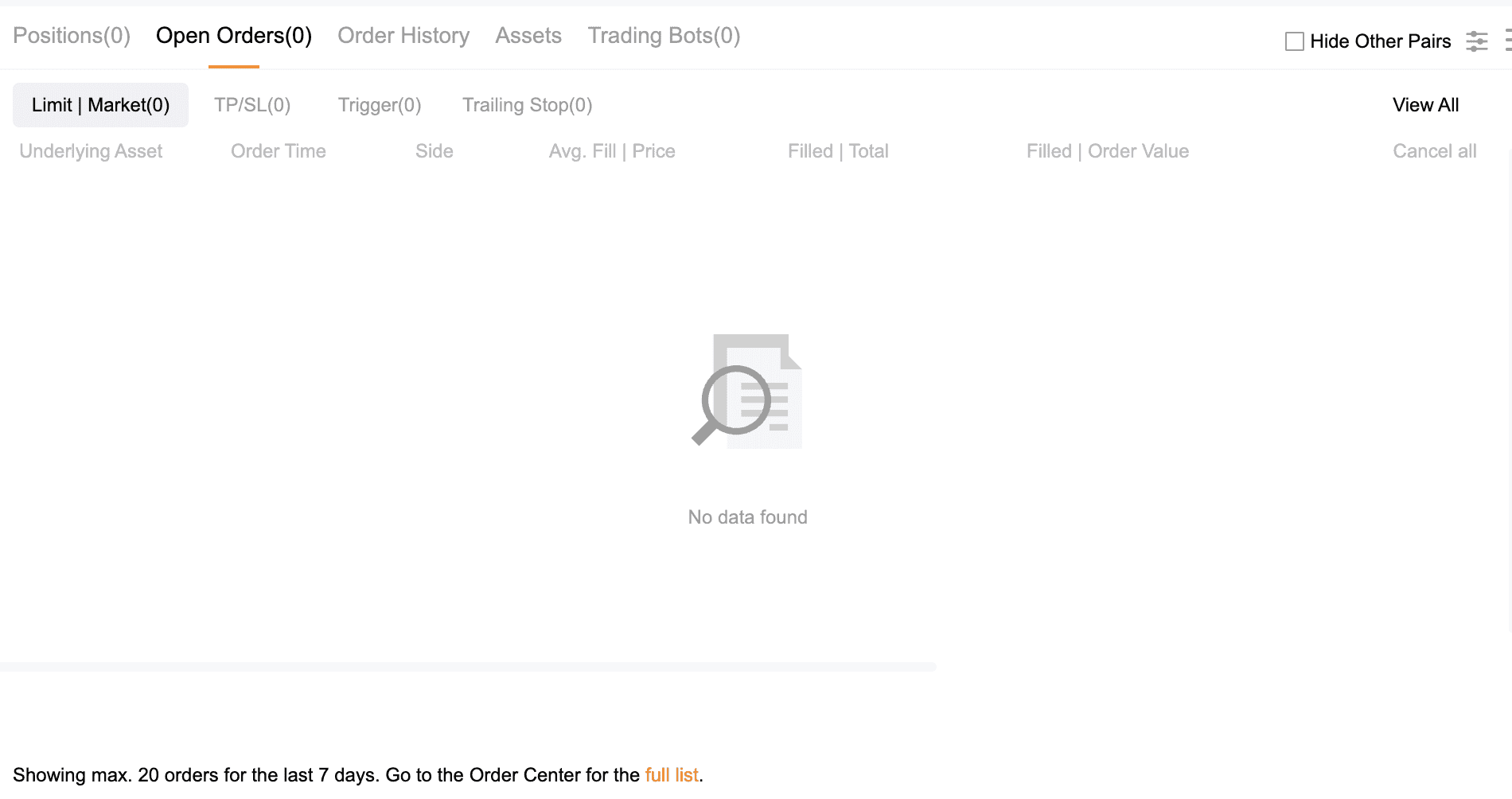
8. Withdraw profits
- You can head to the “order history” section and close the open orders prematurely if needed.
- If you profit from one or all of your trades, you can see funds in your futures trading account after closing the order, long or short.
- You can move the same funds to your spot wallet, which can be later withdrawn to your crypto address of choice.
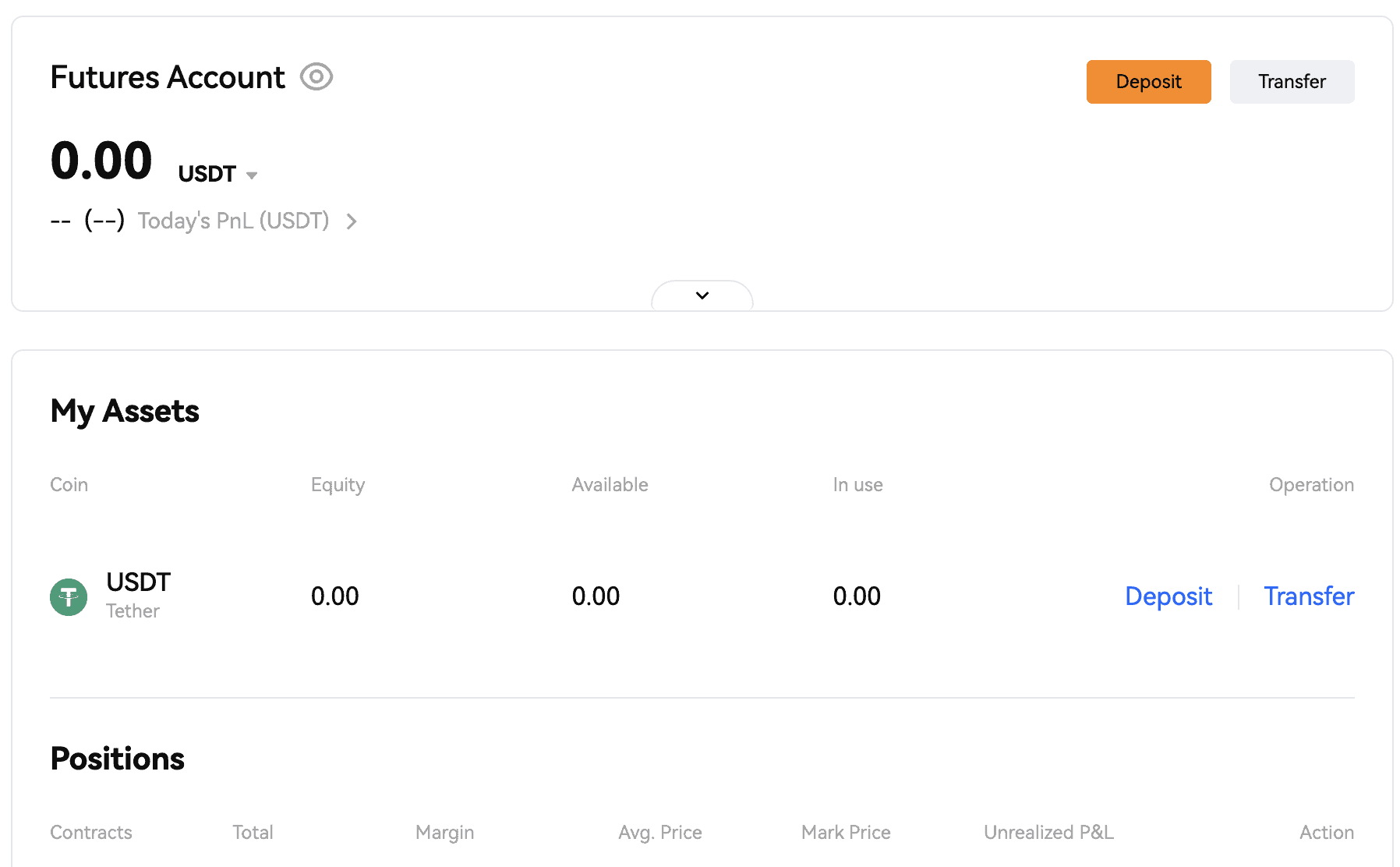
How to trade futures on the BloFin app?
The process for trading futures on the BloFin app is similar to that on the web. However, there are a few sub-steps to be aware of. Here’s what the process looks like.

1. Create an account
- Start by going to the Play Store or the App Store and downloading the official BloFin app.
- Once you have the app installed, log in using the credentials you used to register.
- You can also sign up from scratch using the mobile app.
- Once in, set up the biometrics and passkeys to ensure a fluid trading experience.
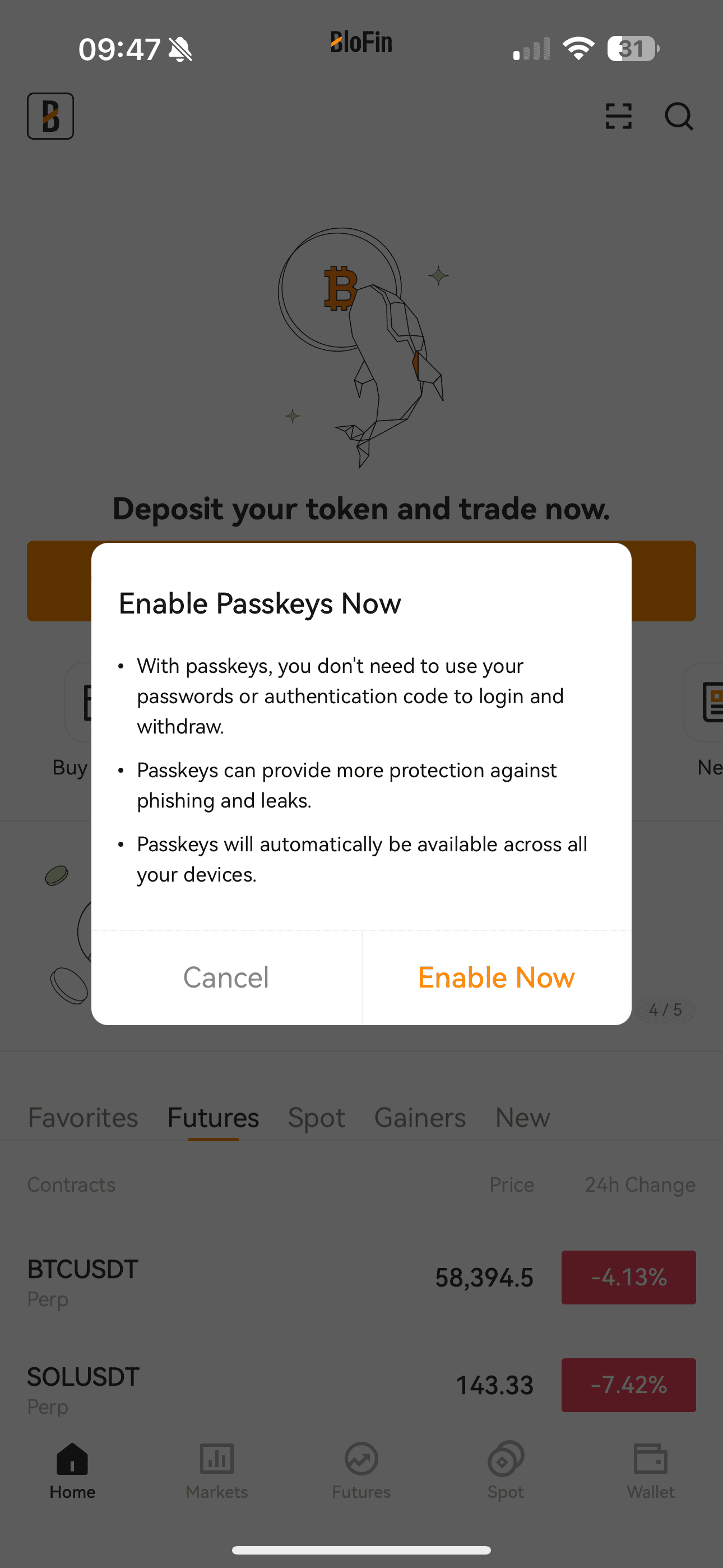
If you have already verified and funded your account, you can use the app’s futures trading interface without delay.
- The futures option is readily visible. You will see the assets available to pick from.
- Once you choose a pair, you will see the chart, along with the order book, pending market trades, and the Buy/Sell options.
- Choosing the “Buy” or “Sell” option opens the price-related page, which is similar to the web interface.
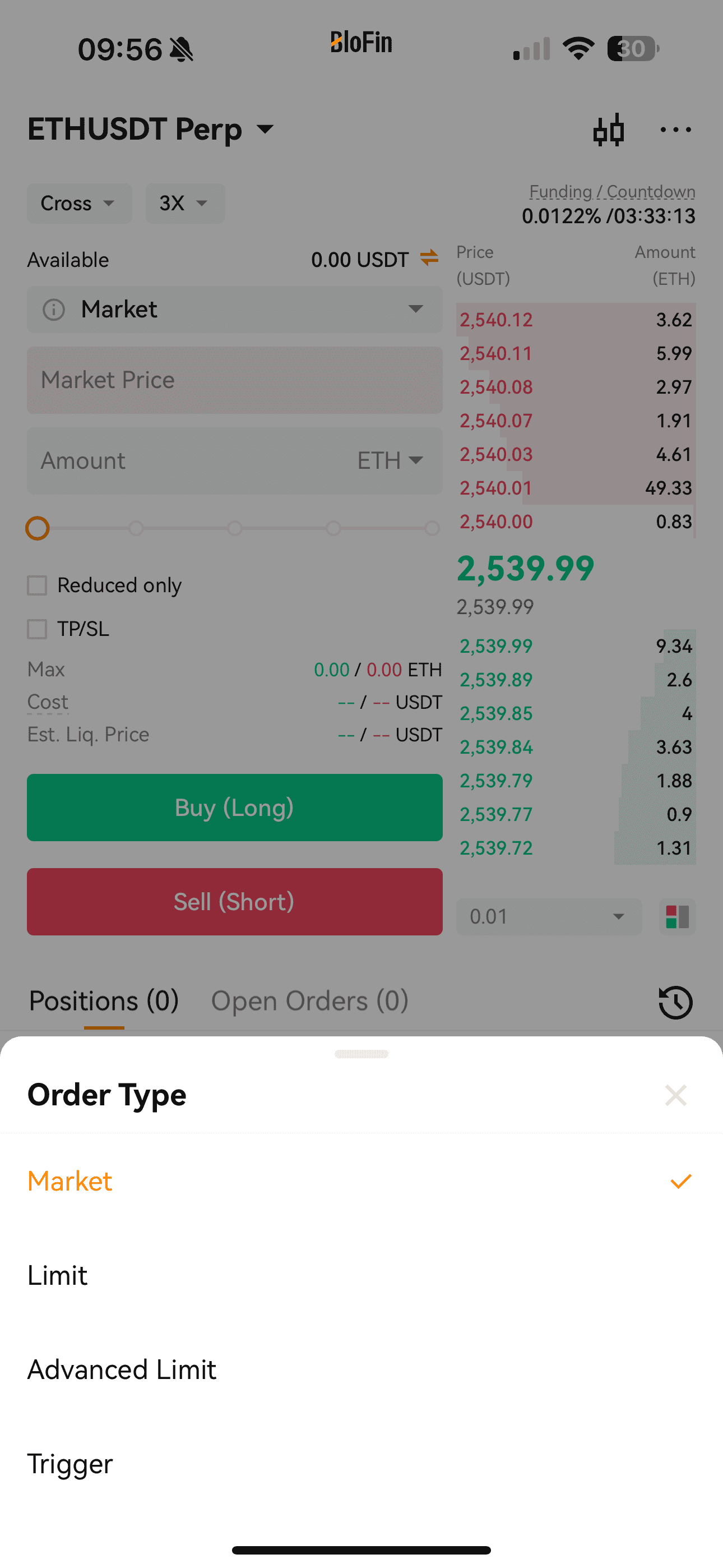
2. Choose the leverage and confirm the trade
- You can zero in on the cross or isolated margin on the mobile app.
- You can place an order at the market price or set a limit/advanced limit order. Ensure you have a full understanding of these order types before proceeding. For more experienced traders, there is also a trigger option, which helps mostly with step-up trades.
- Once the price, leverage, and other details are set, you can confirm the order. The list of open orders is also visible on the same interface.
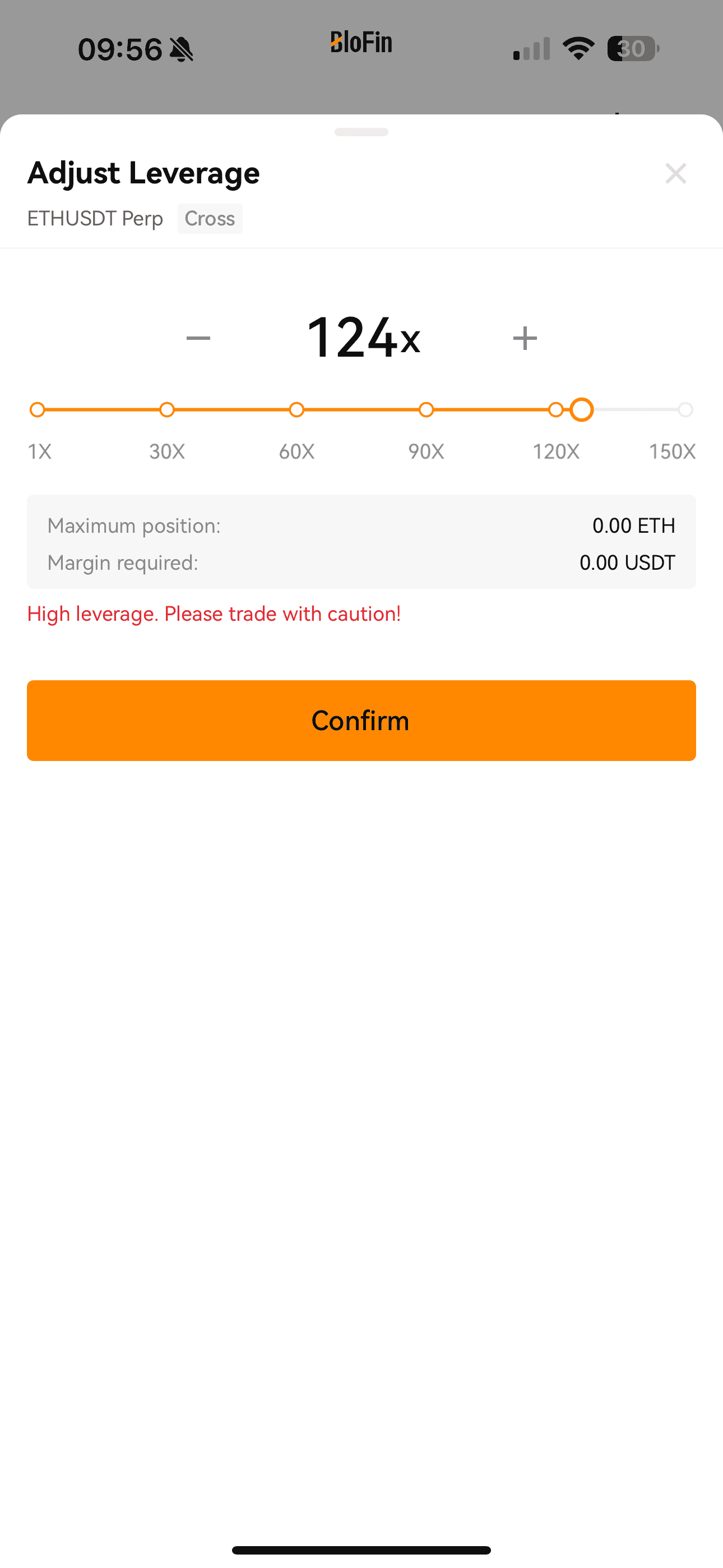
The BloFin mobile app offers the same set of risk management strategies to work with — take profit, stop loss, and more. Finally, once you close the trade with a profit, you can head to the funding wallet, check your funds, and move them to the spot wallet. BloFin also allows direct withdrawals from the funding wallet.
Why choose BloFin for futures trading?
BloFin offers several features that might appeal to futures traders. These include:
- Flexible leverage options, which can go as high as 150x
- Access to risk management tools, including trailing stops, stop-loss implementations, and more.
- Access to trading bots — only the signal bot is available for now, but other options are being developed.
- Access to comprehensive trading strategies, courtesy of technical analysis tools
- Stringent account verification standards ensure transparency and credibility.
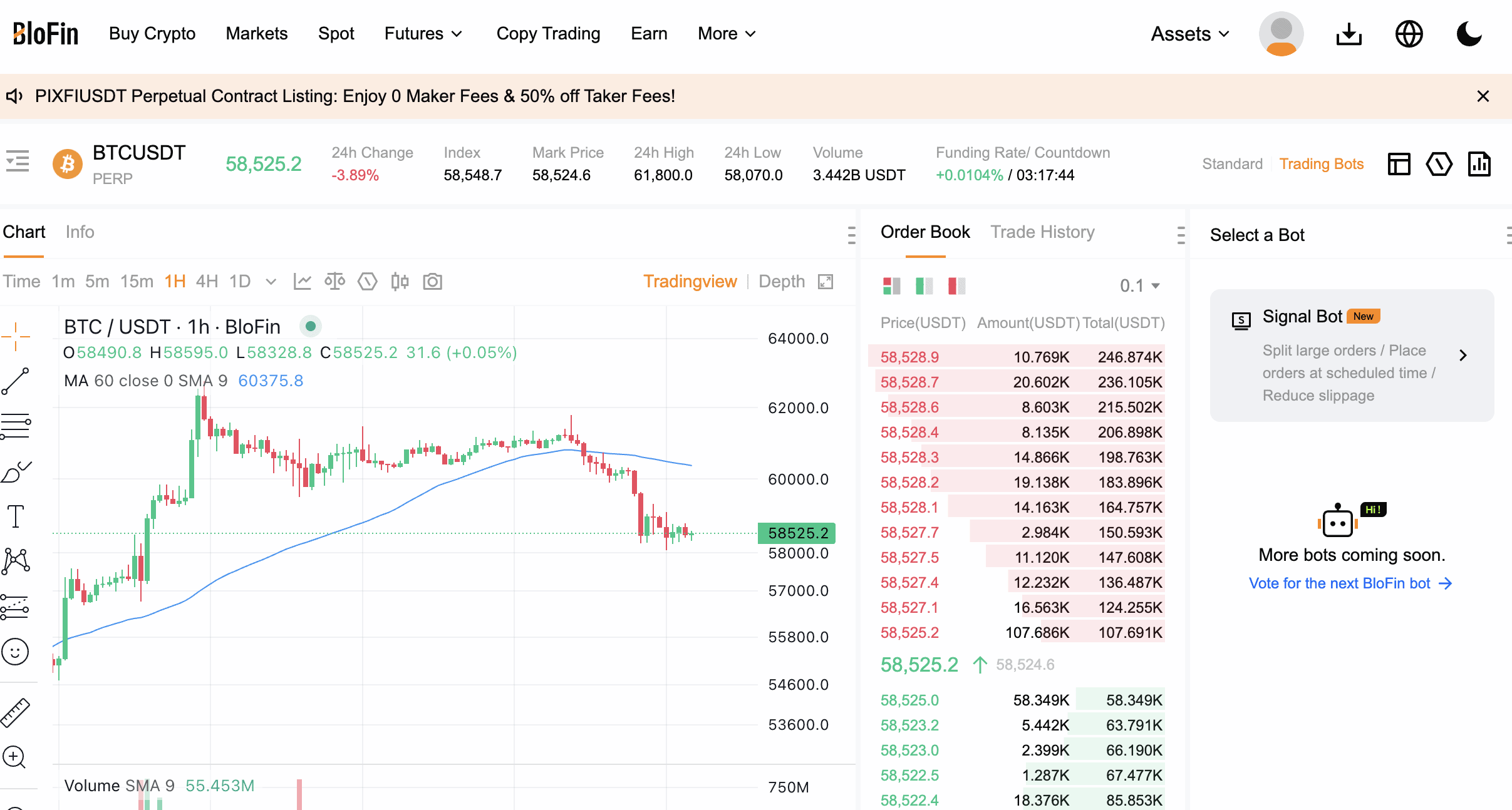
How useful is the BloFin trading interface?
Some centralized exchanges overcomplicate derivatives trading. BloFin, on the other hand, keeps things user-friendly. While the web trading interface of your BloFin account clearly mentions assets, margin requirements, and options, the mobile app is even easier to work with. From the availability of market analysis tools to BloFin tutorial access and the clear segregation of order types, the mobile trading interface is feature-packed yet easy to navigate.
Note: While BloFin offers an intuitive platform for beginner traders, it’s crucial users understand the basics of derivatives and the risks involved. Crypto is highly volatile and futures trading can lead to losses. Profits are not guaranteed.
Features of the BloFin trading platform
Here’s a quick look at some of the key features of this trading platform.
- Access to a wide range of futures contracts
- Support for perpetual contracts that have no expiration dates
- Competitive trading fees that follow a tiered structure based on trading volume. The standard tier fee is 0.02% for makers (limit orders) and 0.06% for takers (market orders).
- Top-end security implementations include cold storage fund segregation and two-factor authentication.
- The ability to use both cross and isolated margins for leverage.
Pros and cons of BloFin
Every crypto exchange has its highs and lows. Here’s a look at where BloFin excels and where improvement is needed.
Pros
- High leverage option
- User-friendly interface
- Diverse order types on display
- Competitive trading fees
- Advanced security standards
- Beginner-friendly
- Copy trading support
Cons
- Limited fiat picks
- Not enough trading bots as of August 2024
Stay safe while trading futures
BloFin offers a diverse list of future contracts and industry-standard technical analysis tools. Meanwhile, the margin-related flexibility lets traders maximize their potential. Before trading futures on BloFin, it is important to understand the dangers and possible losses associated with high-leverage trading. Ensure you have a clearly formulated risk management plan, always prioritize security, and never invest more than you can afford to lose.
Disclaimer: This article is for informational purposes only and does not constitute financial advice.

