Who says old dogs can’t learn new tricks? GameStop, the OG video game and consumer electronics retailer, jumped on the NFT bandwagon last year and launched its own marketplace.
This guide breaks down everything you need to know about GameStop’s daring first step into the wild world of NFTs. We’ll explore the inner workings of this marketplace and uncover its strengths, features, and limitations. Let’s start with the basics.
BeInCrypto Trading Community in Telegram: read reviews on the best NFT marketplace & discuss NFT projects, read technical analysis on coins & get answers to all your questions from PRO traders & experts!
- What is the GameStop NFT marketplace?
- GameStop’s unexpected journey into the world of NFTs
- How does the GameStop NFT Marketplace work?
- How to use the GameStop NFT marketplace
- How to connect to GameStop via WalletConnect?
- GameStop vs. OpenSea: Which is better?
- Is GameStop a true competitor to the leading NFT marketplaces?
- Frequently asked questions
What is the GameStop NFT marketplace?

The GameStop NFT marketplace allows users to buy, sell, mint, and trade NFTs, digital collectibles, web3 games, and more. It is a self-custodial marketplace, which means you truly own any digital asset purchased on the platform.
GameStop unveiled the public beta of its NFT marketplace in July 2022.
The launch quickly hit the headlines, recording over 1,831 ETH (around $2.7 million) in trading volume and $45,500 in transaction fees. For perspective, the widely anticipated Coinbase NFT marketplace recorded a relatively humble sales volume of just around $74,000 on its first day.
Following its initial success, the company entered a partnership with the Sydney-based Ethereum layer-two solution, ImmutableX, to bring web 3 games and gaming NFTs onto the platform. The collaboration between these two entities offers an exciting opportunity to revolutionize web3 gaming for GameStop customers.
“The integration between GameStop and ImmutableX will unlock some of the biggest web3 games, which are currently being built on ImmutableX. In addition, the partnership will allow for 100 percent gas-free and carbon-neutral minting and trading on the Company’s NFT marketplace,” GameStop said in a post-launch statement.
GameStop’s unexpected journey into the world of NFTs
GameStop was previously best known for offering a cornucopia of gaming accessories and consoles from the likes of Nintendo, Sony (PlayStation), and Microsoft (Xbox)

However, after a particularly brutal hit to its bottom line in Q4 2021, the brand decided to diversify its portfolio and venture into the crypto space. In essence, GameStop reinvented itself in response to declining business, recognizing the need to keep pace with future technologies.
By embracing the exciting prospects of web3 gaming, the legacy gaming company is keen to stay ahead of the curve and capitalize on this emerging trend. And so, after much anticipation, the GameStop NFT marketplace made its debut on July 11, 2022.
How does the GameStop NFT Marketplace work?
Simply put, the GameSpot NFT is a marketplace where users show off their NFTs to the world. For those looking to purchase unique NFTs and collectibles, it’s as simple as contacting the seller and making an offer.
Creators receive royalties for any sold or traded piece. So, when an NFT is sold, the buyer adds a new piece to their collection. At the same time, the creator gets some ETH (and the support they deserve).
When you buy an NFT, it will be promptly delivered to your wallet after payment is confirmed. The speed of confirmation depends on the current transaction volume of the chain. Once the transaction is confirmed, it is irreversible unless the buyer and seller mutually agree to discontinue the process.
The GameStop NFT Marketplace lets you purchase directly from artists, brands, and secondhand sellers. The platform aims to offer a seamless experience by eliminating intermediaries and providing a direct connection between buyers and sellers.
Under the hood: the underlying technology behind the GameStop NFT marketplace
The marketplace, built on the Ethereum blockchain, utilizes Loopring to handle transactions seamlessly. Loopring is a decentralized zkRollup layer-2 solution that provides high levels of security while significantly reducing gas fees. With Loopring, thousands of transactions can be processed with economical gas fees; they are batched into a single block before being sent on the Ethereum network. In other words, Looping helps reduce transaction costs by splitting the bill.
The partnership with ImmutableX enables GameStop to host a series of web3 games. In fact, GameStop Powerup Pro loyalty members and other users can access any game on the Immutable X network via the protocol’s global order book.
How to use the GameStop NFT marketplace
Upon landing on GameStop’s marketplace, you’ll be greeted with a treasure trove of creators, games, and NFTs. You can explore these and keep tabs on the hottest items and their trading volumes using an easy-to-navigate menu. The website also ranks the most celebrated creators on the platform.
In addition, GameStop provides a wealth of resources to help users navigate the complex world of NFTs, wallets, and layer-2 solutions. And if you’re looking to become a creator on the GameStop platform, the website has detailed tutorials on that, too.
How to buy NFTs on the GameStop NFT marketplace
Buying and selling NFTs on the GameStop NFT marketplace is relatively straightforward. All you need is a funded ETH wallet that’s supported by the platform. Here’s a quick rundown on how to buy NFTs on GameStop’s marketplace:
Step 1: Create and/or connect a wallet
As a new user, you’ll first need to create a wallet or connect an existing one.
If you want to create a GameStop Wallet (available as a browser extension and iPhone app), head to the official site and click “Download Now.” You can create a new wallet and read and agree to the terms and conditions from there. And don’t forget to save your 12-word secret recovery phrase in a safe place — without it, you may irretrievably lose access to your wallet. Always stick to good crypto wallet security practices as a priority when conducting any transaction or download.
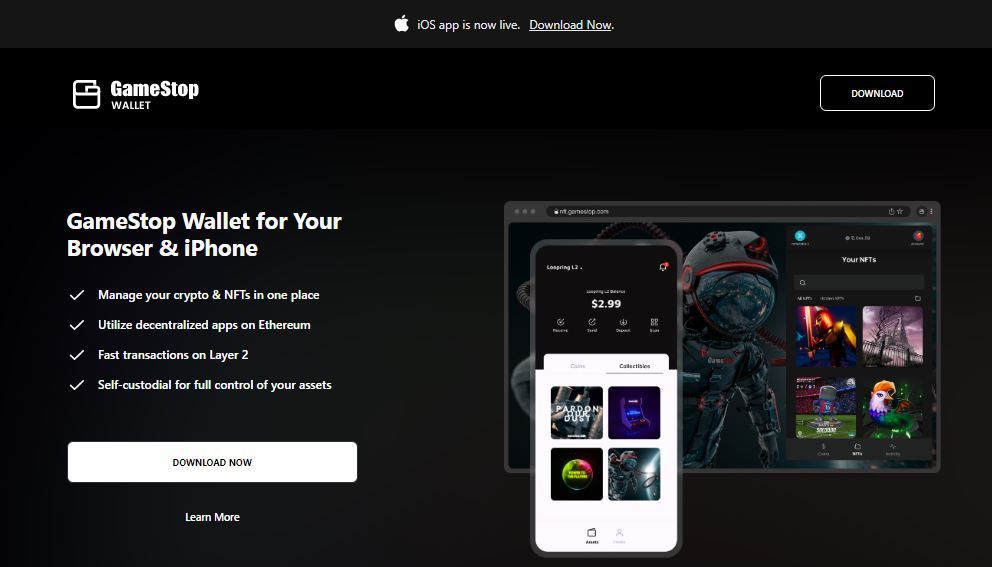
To link your existing wallet on the platform, go to the GameStop NFT Marketplace and click on the “Connect” tab in the upper-right-hand corner of the interface.
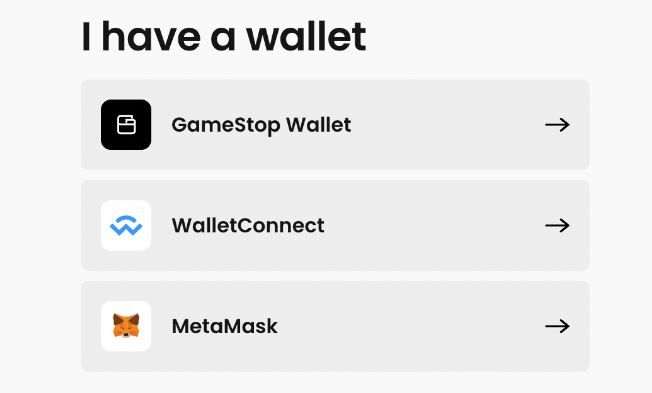
Did you know that you can get $10 cashback for inviting friends to ZenGo wallet?
- Create a blockchain wallet ZenGo using THIS LINK
- Go to Settings in your ZenGo wallet app and copy your personal promo code
- Invite your friends using the promo code. Once your friend buys $500+ worth of crypto both of you will get $10 cashback.
ZenGo wallet can be connected to any NFT Marketplace or Web3 dapp via WalletConnect.
Step: 2 Add funds to your wallet
You’ve got two options on this platform. The simpler of the two is to buy ETH using your linked wallet from an approved payment provider. This will deposit ETH into your layer-2 wallet. You can start buying NFTs right away.
The alternative is to transfer funds from an existing wallet on Ethereum layer-1 to the layer-2 account you connected on GameStop NFT Marketplace. This way, the ETH you deposited into layer-2 will be available in your balance as you purchase NFTs on the platform.
Step 3: Buy chosen NFT
Now that you’ve completed all the necessary steps, it’s time to purchase an NFT on the GameStop NFT Marketplace. To browse the available NFT collections, click on the “Explore” button located in the top navigation bar of the homepage. This will take you to a page featuring a vast collection of NFTs.
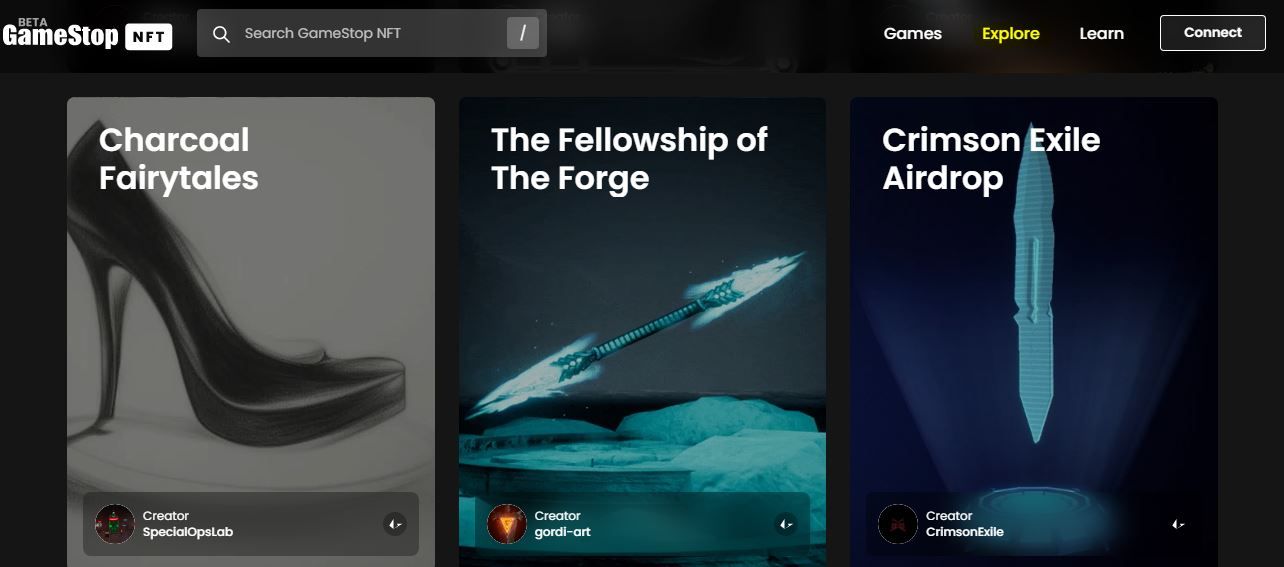
To purchase an NFT, simply click on the “Buy now” button, which will open a checkout window for you to confirm the transaction. Before you hit “Confirm payment,” make sure to review all the details to avoid any errors. Once the purchase is confirmed and successful, you can view your newly acquired NFTs. Just click on your profile at the top right corner of the platform and select the wallet used for the purchase.
How to create NFTs on the GameStop NFT marketplace
As of press time, minting on GameStop’s marketplace is open to only a select few creators. You can apply to be a creator by filling out the form on the official GameStop creator page.
While minting an NFT on GameStop’s marketplace, ensuring that the NFT resides within a collection is crucial. Not to worry, though, as creating a collection is super easy. Simply locate and select the “+” icon, and that’s all! You’re now ready to add the title, thumbnail, and all other essential details required for your collection.
These are the steps to follow:
- Upload the NFT media and hit the ‘Save’ button. You can also add metadata to describe the NFT.
- Once you hit the ‘Save’ button, GameStop NFT accepts the NFT media for review. A moderator will review and approve the content if it meets all criteria. Upon successful review, you can proceed to mint the NFT.
- To mint your NFT collection, simply click the “Mint” button after drafting it. You will be presented with the transaction fees associated with minting the collection. Once you have approved the transaction, you should remain on the page until the minting process is complete.
- Once your NFT collection has been successfully minted, you can access it through your wallet, and it will appear on your profile page under the “Collections” tab. If you want to set a price for the collection, click on the specific NFT, and you will be redirected to the NFT detail page. From there, you can list the NFT for sale or transfer ownership to another user. If you wish to withdraw the NFT to layer-1, select “Manage NFT” on the detail page.
- Finally, edit the banner and thumbnails and click the “Save changes” button to see your NFT on the marketplace. Simple as that1
Note that once you’ve minted an NFT, there’s no way to change its details, such as thumbnail, title, and metadata.
How to connect to GameStop via WalletConnect?
Users can also connect to GameStop via Wallet Connect, the open-source protocol that bridges the gap between DeFi DApps and crypto wallets.
Here’s how to open and connect a ZenGo wallet with Wallet Connect and take advantage of a special BIC offer.
1. Create a blockchain wallet ZenGo using THIS LINK
2. Go to Settings in your ZenGo wallet app and copy your personal promo code
3. Invite your friends using the promo code. Once your friend buys $500+ worth of crypto, both of you will get $10 cashback!
4. ZenGo wallet can be connected to any NFT Marketplace or Web3 DApp, including GameStop NFT Marketplace, via WalletConnect.
GameStop vs. OpenSea: Which is better?
Comparing OpenSea and GameStop’s NFT marketplace isn’t entirely fair. After all, GameStop’s platform is still in its beta phase and is a work in progress. On the other hand, OpenSea has firmly established itself as one of the largest NFT marketplaces, currently commanding over a third of the NFT market, with only Blur ranking higher as of March 2023. So GameStop has some catching up to do.

OpenSea boasts an impressive array of NFTs backed by asset contracts across the Ethereum blockchain. Being the bigger and more established of the two marketplaces, Opensea has a far higher number of NFTs listed on the platform.
Meanwhile, the GameStop NFT marketplace offers its unique advantage by listing a decent volume of web3 games and NFT gaming assets alongside other digital collectibles.
Users should always consider which platform is best suited to their needs. When comparing these two platforms, key factors like liquidity, ownership, and transaction fees are important to consider.
Is GameStop a true competitor to the leading NFT marketplaces?
In just under a year, the GameStop NFT marketplace has made a noticeable splash in the world of NFTs. And that is despite a general slowdown in the market.
One of the keys to this marketplace’s success is its intuitive user interface and speedy transaction times, thanks to the Loopring L2 network. And the competitive fee of just 2.25% on all sale transactions is a bonus. However, the GameStop NFT marketplace currently only supports ETH payments and is compatible with only a select few wallets. It is still a work in progress and has some serious distance to travel before catching up with the big fishes like Blur and OpenSea.

