The world of cryptocurrency is attracting new interest every day. However, actually purchasing your first coin can be an intimidating process for new users. Not everyone wants to start with Bitcoin, some are more interested in the privacy options offered by another cryptocurrency, Zcash. Therefore BeInCrypto has created a helpful walk-through for those looking to get their feet wet and buy their very first Zcash (ZEC).
Buy Zcash on a Cryptocurrency Exchange
Generally the easiest place to buy ZEC is going to be an exchange. An exchange allows you to literally trade between different assets, in this case currencies. There are many different cryptocurrency exchanges available. For today’s walk-through, we’re going to keep it simple, and it doesn’t get much simpler than Coinbase.
Know that you should always do your homework when choosing an exchange. If you stick to the major names that are trusted in the community you should be fine. For Coinbase, all you really have to do is go to the website and click on “Get Started,” which will prompt you to begin setting up an account.
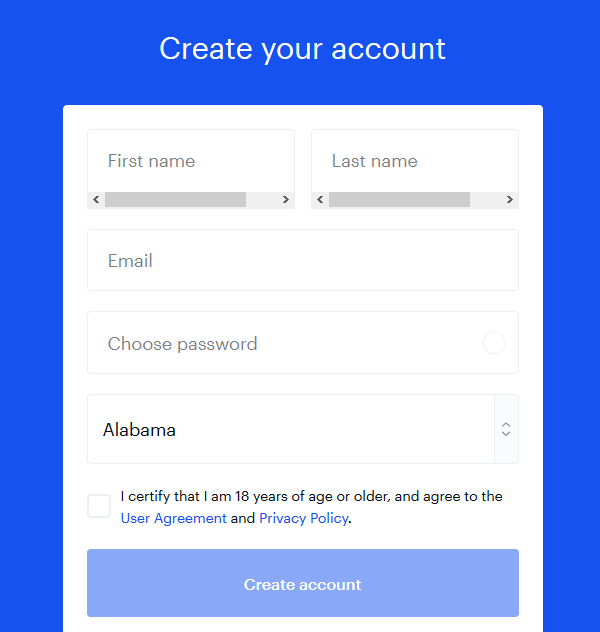
Enter your basic info and set a strong password, then click “create account.” After this you should be prompted to verify your email and set up two-factor authentication. Two-factor authentication increases security on your account.
This ensures that even if an attacker has your password, they can’t access your portfolio without your phone as well. Using an authenticator app like Google Authenticator is preferable over simple SMS authentication. The latter still leaves the user vulnerable to SIM swapping techniques, but anything is better than nothing.
Another thing you will be encouraged to enter is some basic “Know Your Customer” (KYC) information. On Coinbase, there are three levels of verification. Each level requires more of your personal details (phone number, address, photo ID).
On the same token, this grants you more liberty in your purchasing and withdrawal options. This step isn’t always required from exchanges . However, it is often required before allowing a user to move significant amounts of cryptocurrency off of a platform.
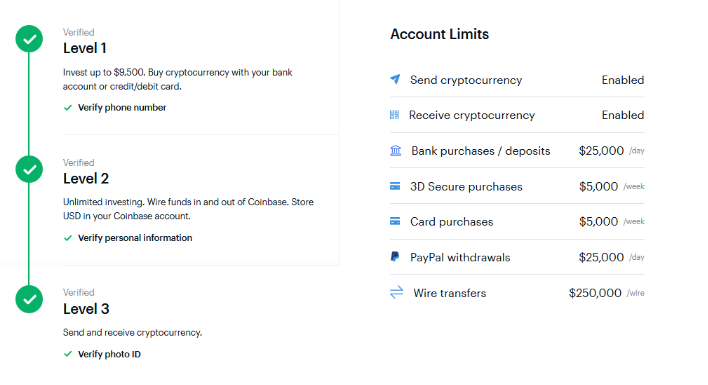
Buy Your First Zcash
Okay, you’re all set up and you want to buy some Zcash! The next thing you need to do is link a payment option. Click on your profile icon on the top right of the Home screen, in the drop down menu select “Settings.” There are a lot of options here. You should explore them all, especially “Preferences” and “Security,” but what we are looking for now is “Linked Accounts.”
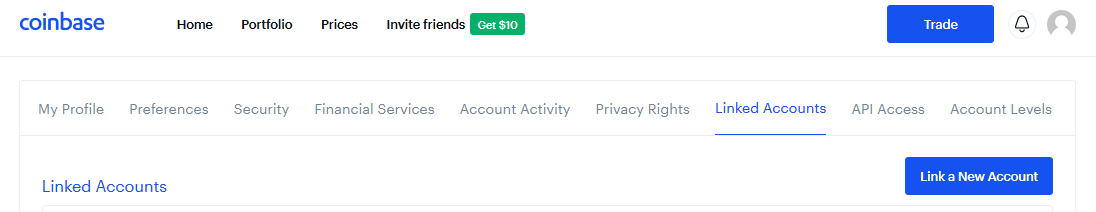
Once on this tab, choose “Link a New Account”. You will be prompted to fill out information to link a Bank Account, PayPal Account, Debit Card or Wire Transfer. Note there are some limitations.
For one, PayPal accounts can only be used to withdraw. Bank account purchases will be held for a few days before they can be moved. Debit card purchases are instantaneous, but have a lower allowed monthly limit.
At this time, Coinbase does not accept Credit Card purchases. For the most part, these limits shouldn’t be an issue for casual new users. However, it is important to be aware.
Once you have a purchasing option set up, click the “Trade” button in the top right. This will bring up a simple purchasing window. This is where you choose what asset to buy, in this case Zcash.
Payment methods to buy ZEC
Select your preferred payment method. Then simply enter how much you want to purchase. You should be able to type this in as either USD or ZEC. But you want to be aware of which you are doing.
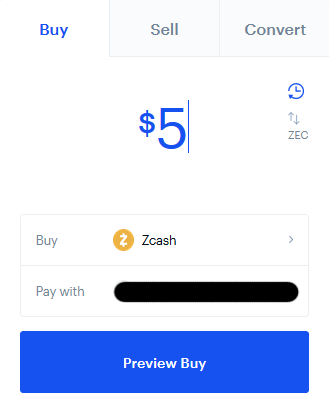
When ready, click on the “Preview Buy” button. This brings up a full breakdown of the transaction you are about to make. Take note that Coinbase will take a fee for your purchase. This is generally true of most exchanges. Usually, the more convenient and streamlined the process is, the larger cut an exchange will take.
Longer-term buyers would likely want to use a service with smaller fees if they plan on making regular purchases, but this is another spot where each user should do their own homework.
After reviewing the purchase, and assuming everything looks acceptable, click the “Buy Now” button and in just a few moments you should receive the following screen:
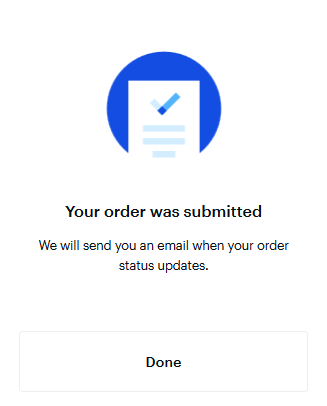
If there are any problems, there should be information available on-screen to explain what went wrong and how to fix it. In most cases, everything should simply work and your dashboard will quickly reflect your purchase. At this point you are free to leave the Zcash you just bought in your Coinbase wallet, or transfer it to a Zcash wallet of your choosing (though as mentioned, if the ZEC was purchased with a bank account you won’t be able to move it for a few days, so keep this in mind if you need access to it fast).
Congratulations, you bought Zcash!
Congratulations! You just bought your first Zcash! However, this is just the beginning. Depending on what interests you about cryptocurrency, there are many avenues for more education. If you want to explore trading, there are many, many more options out there for buying and selling digital assets.
Perhaps you want to help develop, well there’s no shortage of information or projects out there to jump in on. On the other hand, if you just want to be part of the conversation, there’s plenty of people talking about Zcash on social media. Whatever you do, welcome to the wild and exciting world of cryptocurrency!
< Previous In Series | How to buy Cryptocurrency & NFTs | Next In Series >
Frequently Asked Questions
What is Zcash (ZEC)?
is Zcash proof of work?
How is Zcash different from Bitcoin?
How do you buy ZEC?
Disclaimer
In line with the Trust Project guidelines, the educational content on this website is offered in good faith and for general information purposes only. BeInCrypto prioritizes providing high-quality information, taking the time to research and create informative content for readers. While partners may reward the company with commissions for placements in articles, these commissions do not influence the unbiased, honest, and helpful content creation process. Any action taken by the reader based on this information is strictly at their own risk. Please note that our Terms and Conditions, Privacy Policy, and Disclaimers have been updated.




