While MetaMask does not natively support XRP, the popular fox-themed wallet supports the XRP Ledger (XRPL). With snaps, you can interact with XRPL decentralized applications, hold XRP NFTs, and, yes — buy XRP. In this guide, you will learn how to buy XRP on MetaMask in three easy steps and everything else you need to know.
KEY TAKEAWAYS
➤ You can purchase XRP through MetaMask by downloading the wallet, installing the XRPL snap, and purchasing XRP.
➤ MetaMask now supports XRP via Snaps, enabling users to buy, hold, and manage XRP and XRPL-based assets directly within the wallet.
➤ To activate an XRPL account, users must meet a reserve requirement, typically 10 XRP, with additional reserves for holding XRP assets.
➤ MetaMask Snaps are third-party extensions that expand wallet functionality, but users should review permissions and only install Snaps from trusted sources.
How to buy XRP on MetaMask
To purchase XRP on MetaMask, follow these steps:
1. Download MetaMask and setup a wallet.
2. Add the XRPL snap to your MetaMask wallet.
3. Purchase XRP from the XRPL snap.
Here’s a closer look at each.
1. Download MetaMask
1. Search for MetaMask: Go to your app store or the official MetaMask website and search for the MetaMask browser extension.
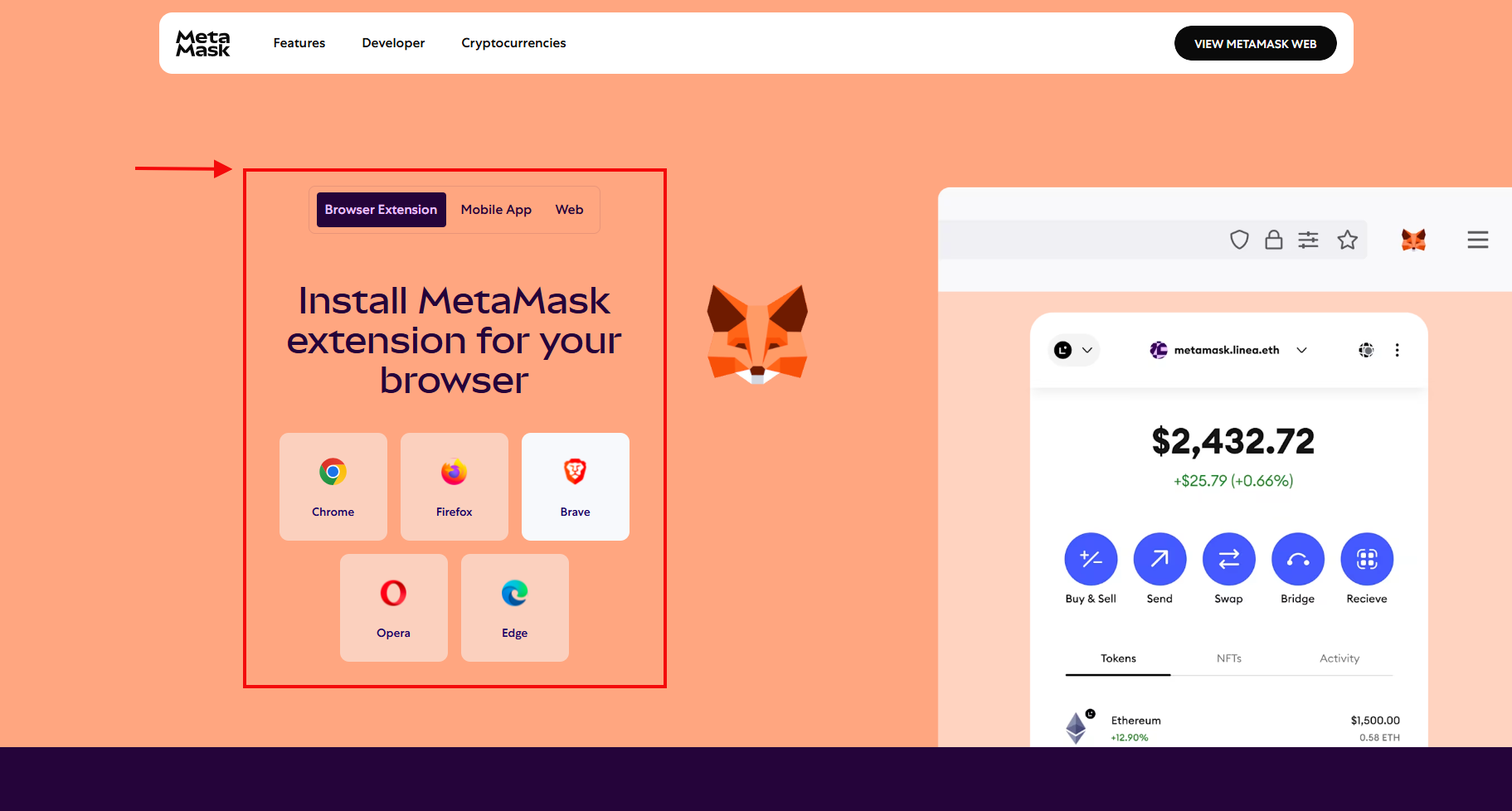
2. Install MetaMask: Create a new wallet or import one that you previously set up.
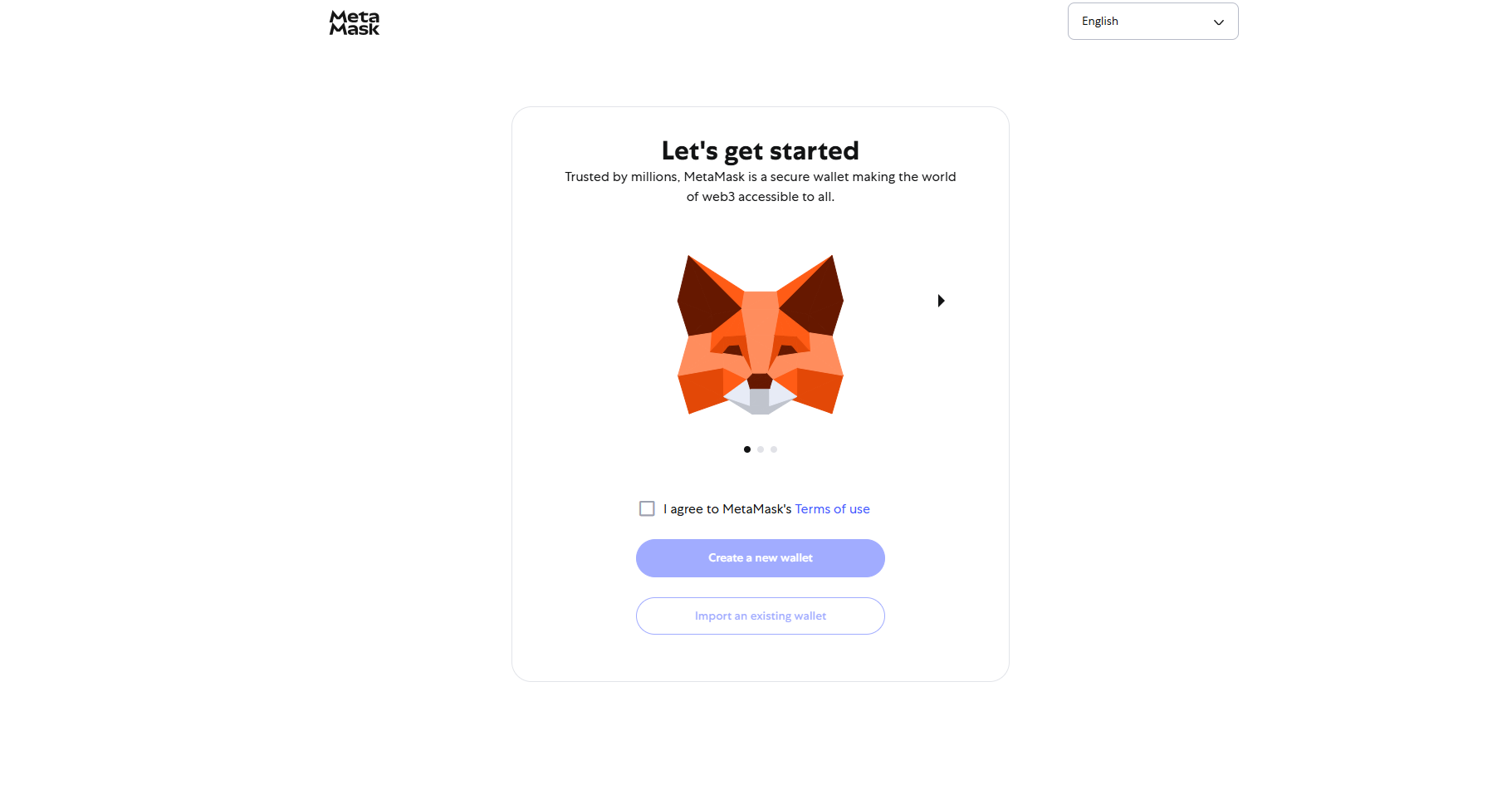
3. Set up your wallet: Lastly, set up your MetaMask wallet. Once you have completed this step, you can begin purchasing XRP.
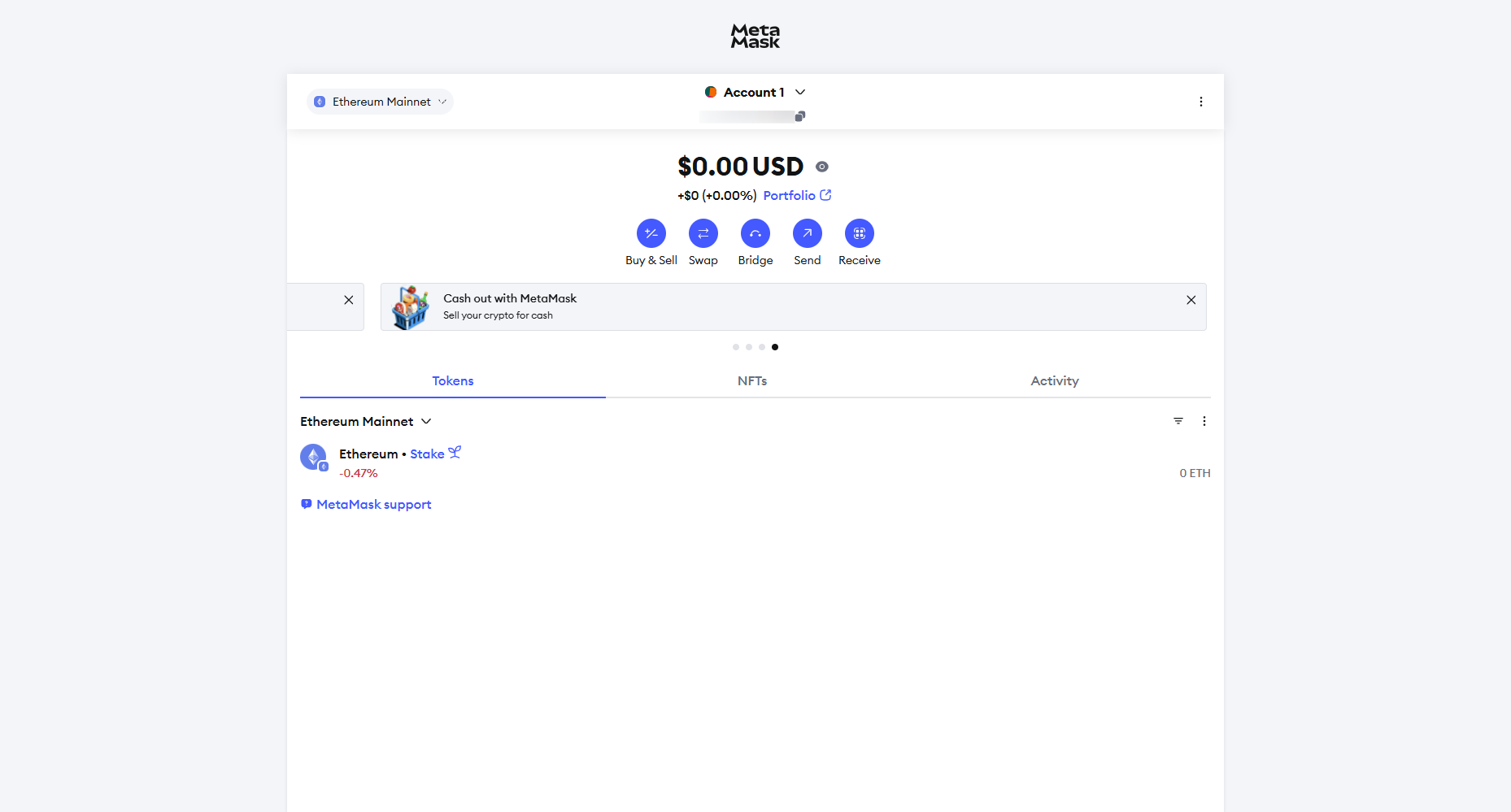
For a more in depth tutorial on how to install and secure your MetaMask wallet, check out our Complete Guide to Using MetaMask.
2. Add XRPL snap to MetaMask
1. Go to settings: Open your wallet and select the small three dot menu in your MetaMask account, go down to Settings.
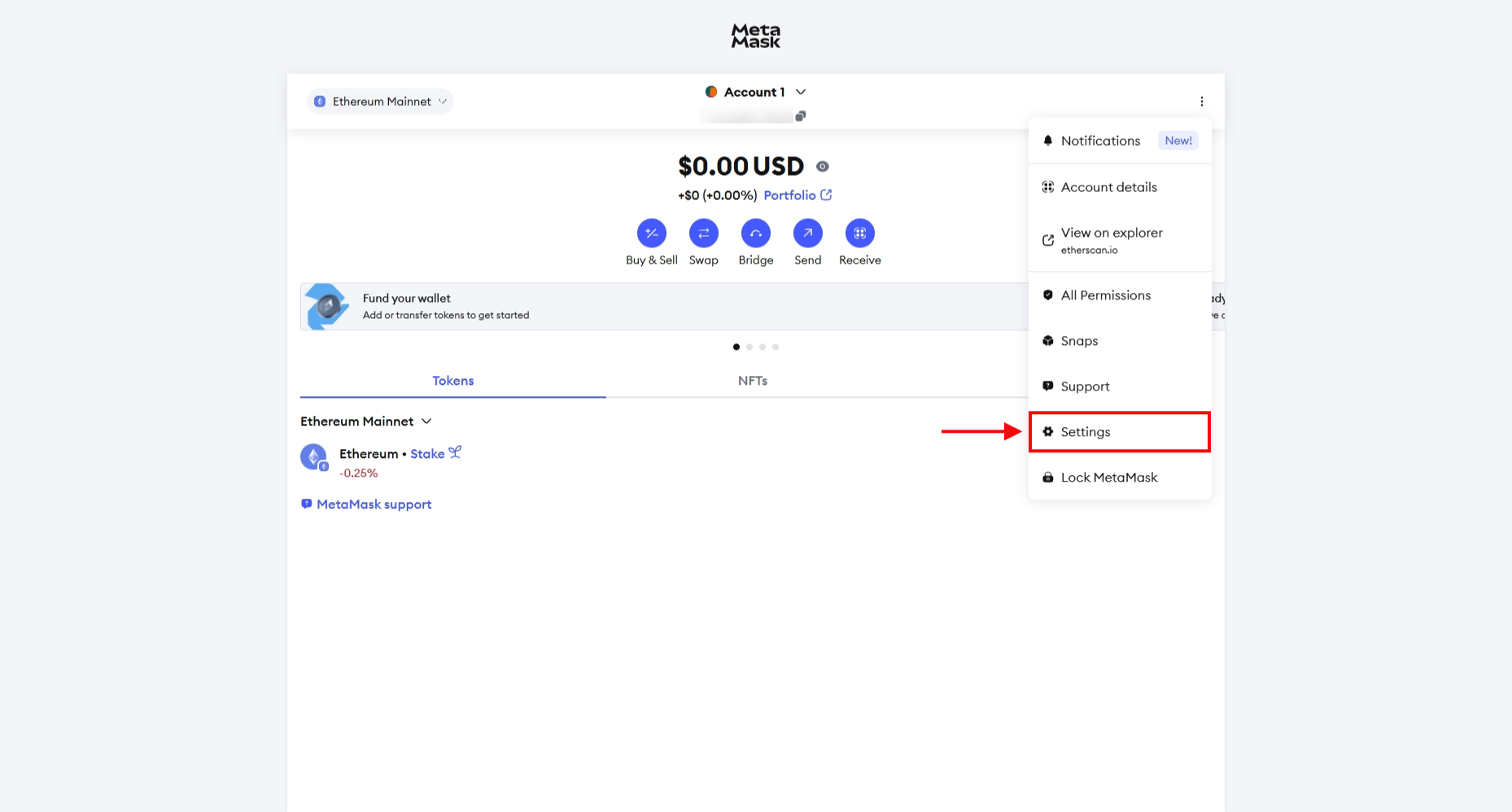
2. Enable snaps: Select the small three dot menu in your MetaMask account, go down to Settings, press Experimental and enable snaps.
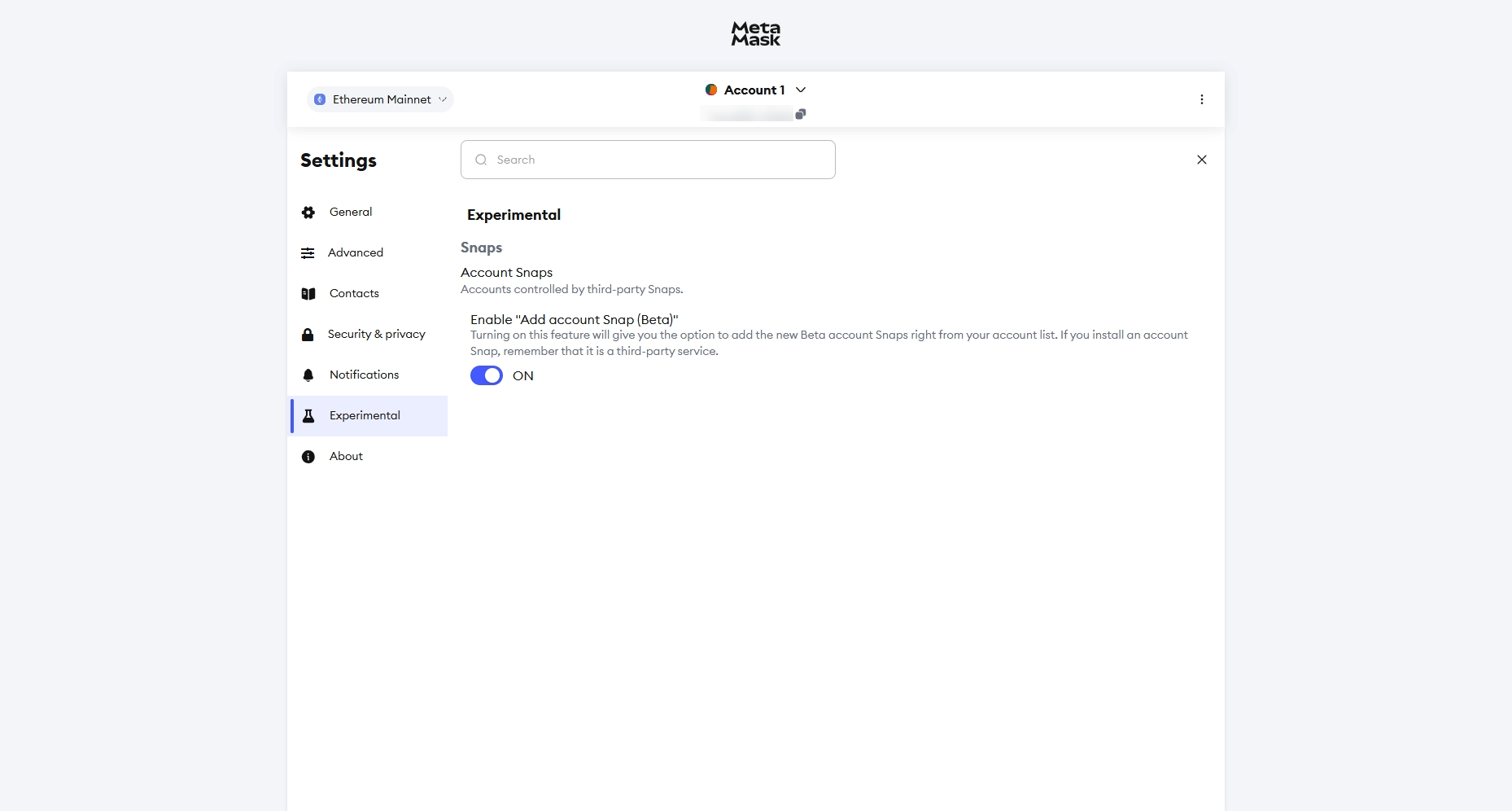
3. Navigate to MetaMask Snaps: After you have installed MetaMask, go to MetaMask Snaps to enable XRP Ledger. Select the add to MetaMask button.
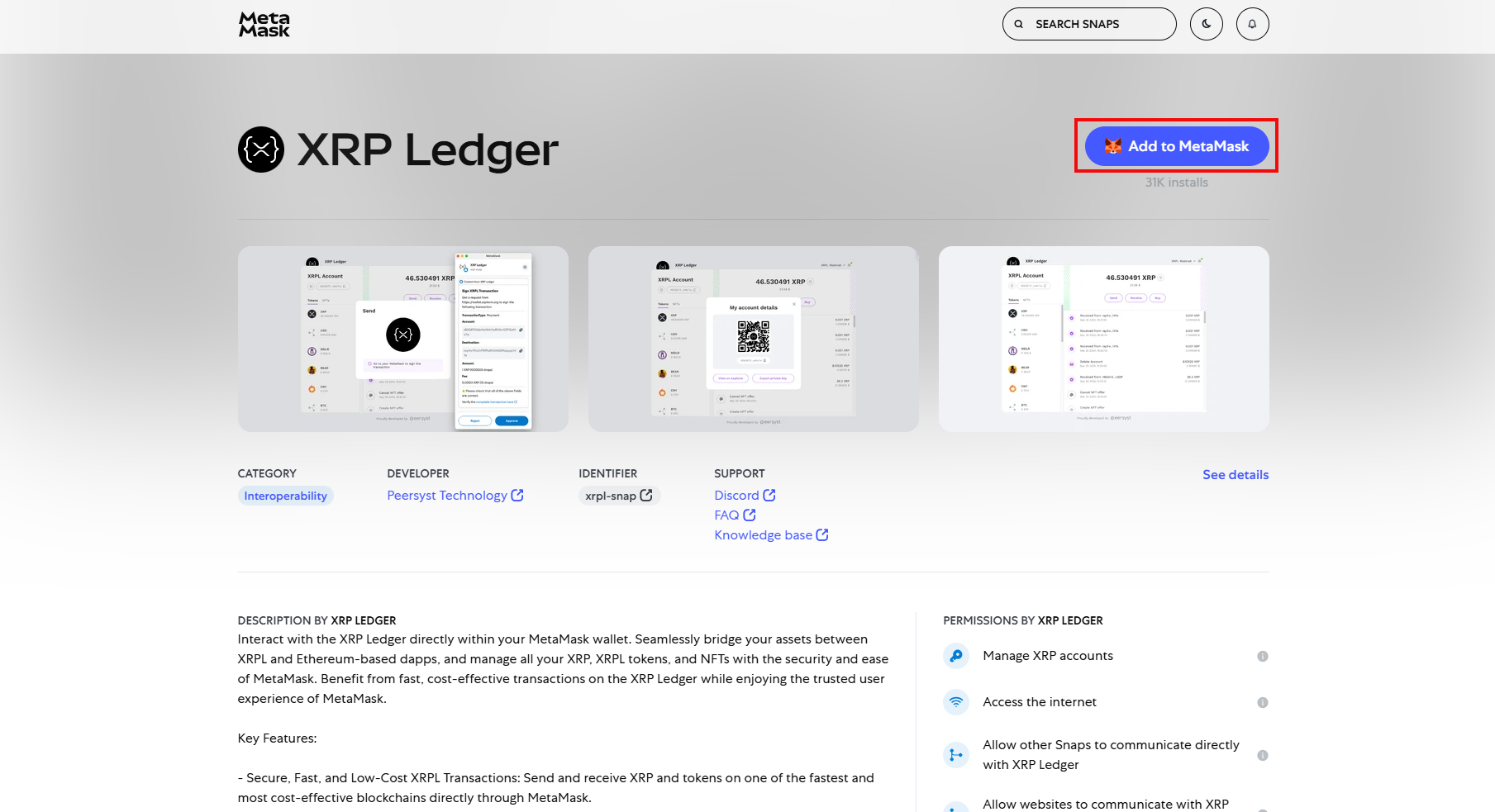
4. Connect your wallets: Connect your XRP Ledger account to your MetaMask wallet. The Snap will use your recovery phrase to set up your XRPL wallet.
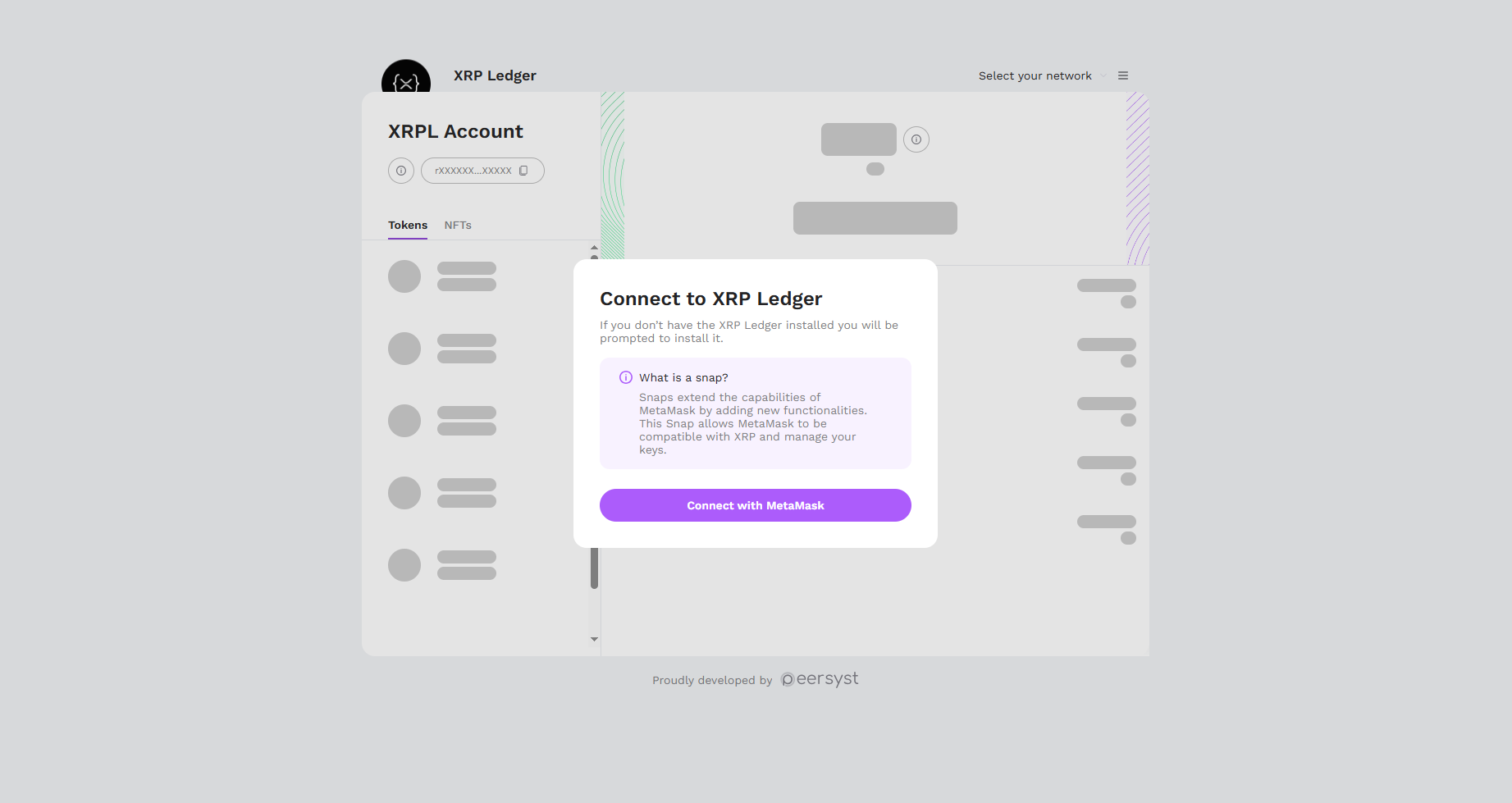
XRPL has a reserve requirement to activate your XRP account. With the XRPL snap on MetaMask, you only need 1 XRP to activate your account.
3. Buy XRP on MetaMask
1. Supply XRP to your account: Once set up your XRPL account on MetaMask, you will need to activate your account. Select the Buy button to purchase XRP from MetaMask.
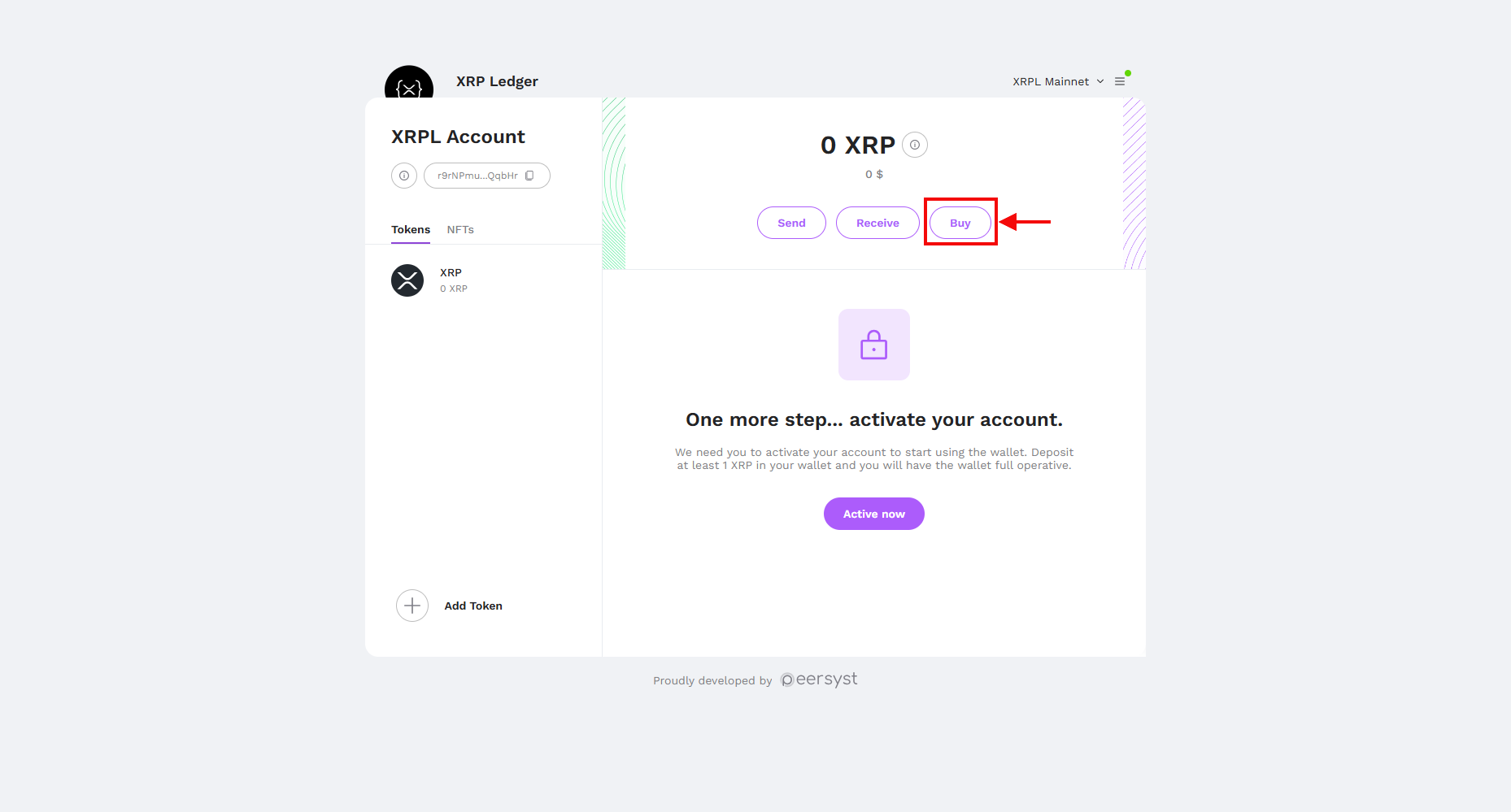
2. Select the amount of XRP to buy: You next need to select the amount of XRP to purchase. Click the Buy Now button to complete your purchase for XRP on MetaMask.
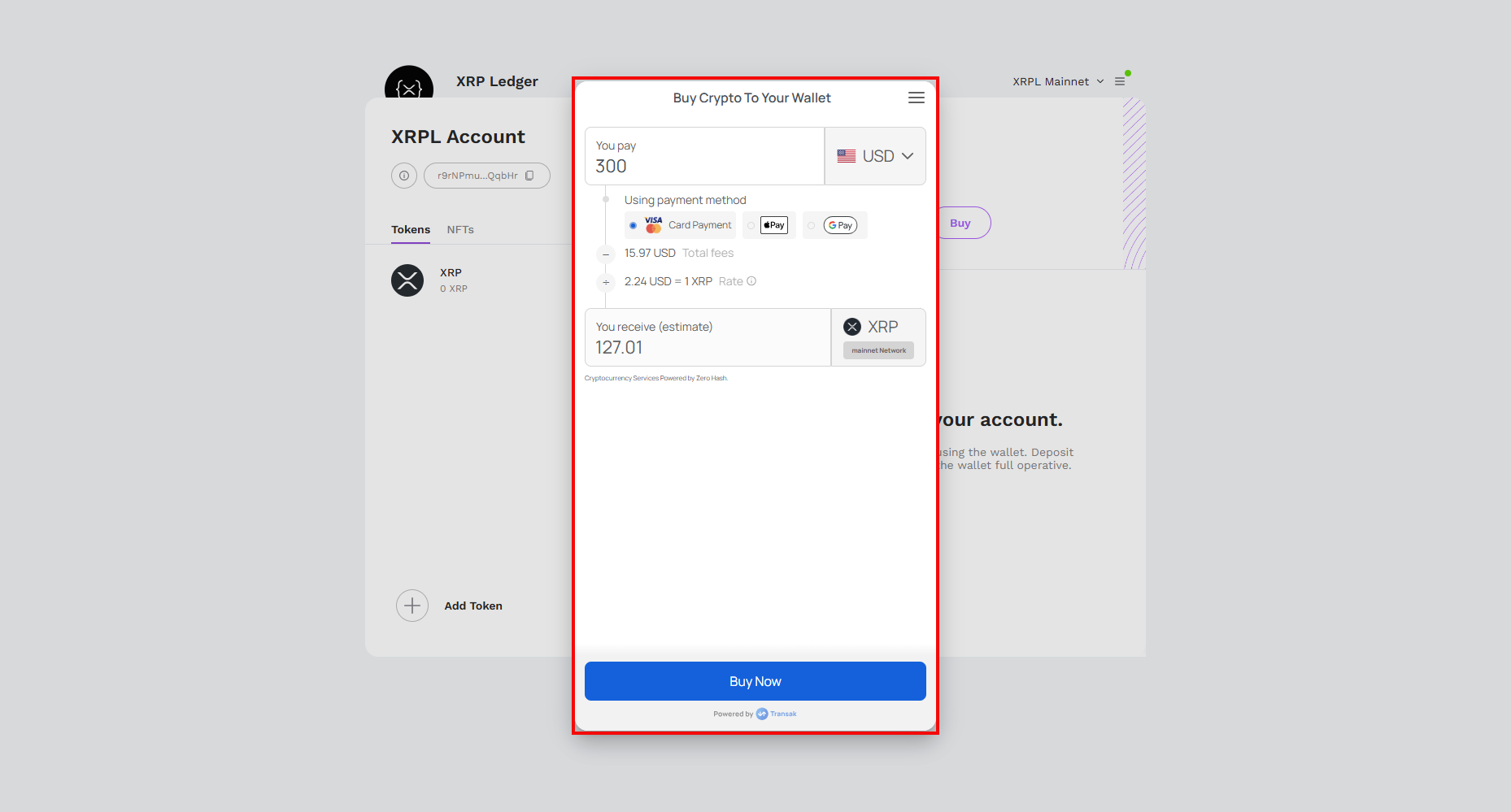
What is XRP Ledger?
The XRP Ledger is a blockchain that leverages high-speed and low-cost transactions. Unlike Bitcoin and Ethereum, XRPL does not rely on proof-of-stake (PoS) or proof-of-work (PoW). It uses a varied Byzantine Fault Tolerant (BFT) mechanism instead.
XRPL’s native cryptocurrency is XRP (XRP). Originally, XRP was a bridge currency for settling payments between banks and financial institutions. Eventually, it would pivot to peer-to-peer payments and remittances due to low adoption.
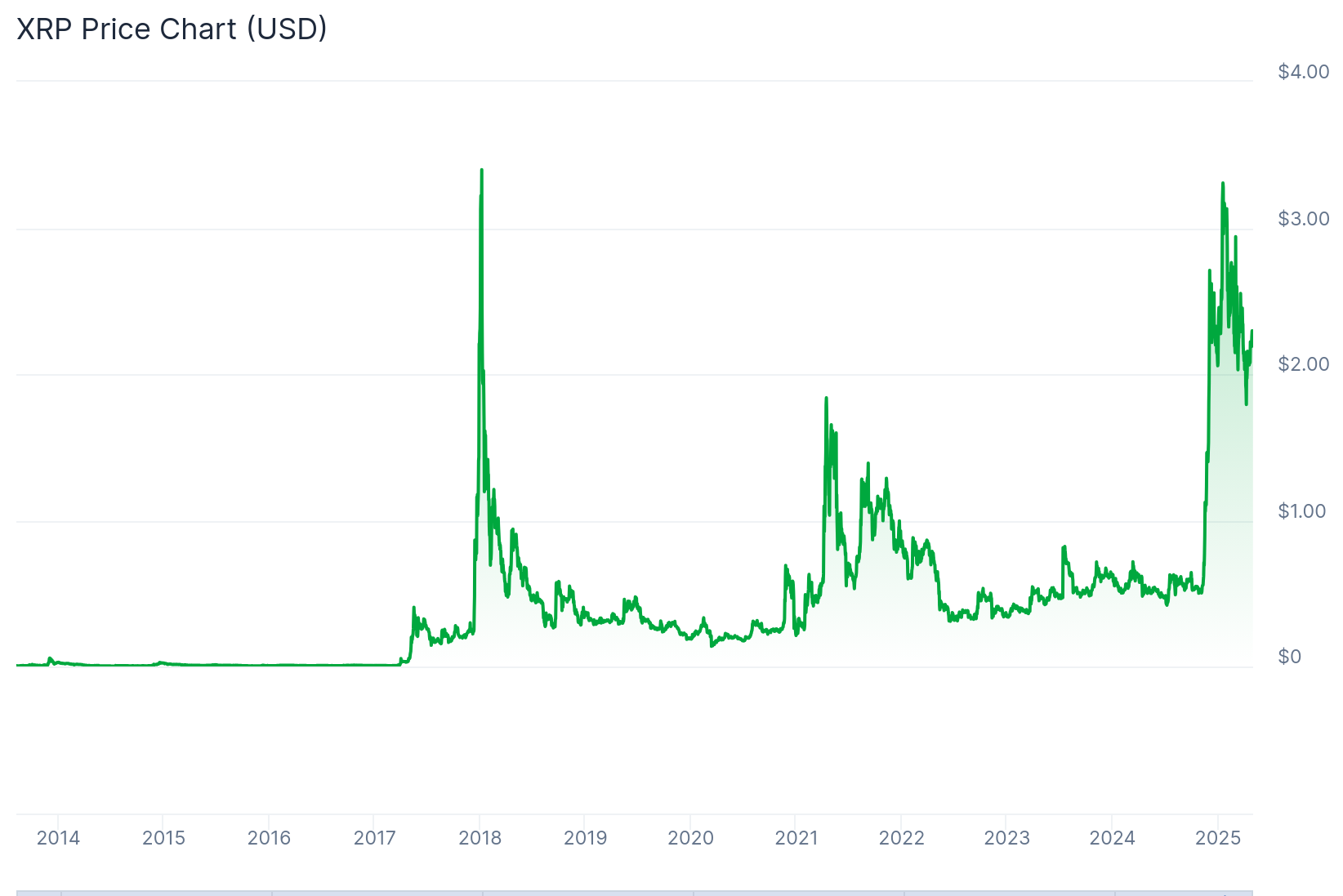
Ripple Labs is a research and development company that creates products and services utilizing XRPL and XRP. David Schwartz, Jed McCaleb, and Arthur Britto launched OpenCoin in 2012 and rebranded it to Ripple Labs in 2015.
Unlike Ethereum, XRP Ledger does not support smart contracts natively — instead, it offers built-in features like a decentralized exchange, NFTs, and multi-signature support directly at the protocol level.
XRPL vs. Ethereum
| Features | XRPL | Ethereum |
|---|---|---|
| Coin | XRP | ETH |
| Sybil resistance | BFT | Proof-of-stake (PoS) |
| Smart contracts | ❌ | ✅ |
| Fees | Lower fees | Higher fees |
As you may already know, MetaMask is not naturally an XRP wallet, it is an Ethereum web3 wallet. While both XRPL and Ethereum are layer-1 blockchains, they differ in many ways.
Ethereum relies on smart contracts that enable developers to create programmable logic for tokens, NFTs, DApps, and more. Nearly all functionality on Ethereum relies on custom code written in programming languages like Solidity and Vyper (made for Python-efficient programmers).
In contrast, XRPL takes a system-level approach. Core features like token creation, NFTs, and more are natively integrated into the protocol itself. This results in a reduced attack surface by limiting the possibility of creating errors when writing custom code.
Additionally, Ethereum comes with more programmability and higher fees but comes with more complexity. On the other hand, XRPL has lower fees, faster transaction settlements, and creates key primitives right out of the box.
For users and developers, this means navigating two different ecosystems — one built on programmable logic and the other on protocol-level functionality.
MetaMask Snaps help bridge that gap. By extending MetaMask to support XRPL, Snaps create a unified experience where users can interact with both ecosystems — smart contract-driven Ethereum and natively-featured XRPL—within a single wallet interface.
What are MetaMask Snaps?
MetaMask Snaps are custom plugins that expand the functionality of the MetaMask wallet, which is limited to Ethereum and EVM-compatible chains. Snaps allow developers to create new products, custom transaction logic, and other features that are accessible directly within MetaMask’s interface.
As a result, MetaMask is comparable to a browser with extensions. While browser extensions are lightweight applications that add extra features to a web browser, they are not the browser clients themselves. They are created and maintained by third-parties, just like MetaMask Snaps.
A Snap runs in a sandbox environment and can interact with a blockchain, perform computations, or modify the user experience. This makes it possible to use MetaMask with networks like XRP Ledger, Bitcoin, or Solana, even though they aren’t EVM-based.
Are MetaMask Snaps safe
As stated previously, snaps are created and maintained by third parties. They must undergo an allow listing process before they are available to the public in the MetaMask Snaps directory (similar to an app store). This includes:
- Eligibility requirements (e.g., fully functional, documentation, etc.)
- Submission steps (create GitHub issue in Snaps Registry Repo, fill out a template with the snaps information, submit a demo video)
- Review process
The allow list controls what snaps are available through MetaMask’s official user interface, which in of itself is not an endorsement of the accepted applications.
However, anyone can create snaps and users can install them without going through MetaMask. This introduces risks: malicious developers could build snaps that compromise the user’s wallet, just like with browser extension.
MetaMask Snaps are subject to permissions, ensuring user control and security. Each Snap must explicitly request access to perform certain actions, and users must approve them individually.
How to stay safe using MetaMask Snaps
To stay safe using MetaMask Snaps it is best to stick to snaps approved by MetaMask through the official directory. These snaps go through a review process for functionality, security, and responsible permission use. While anyone can create and distribute a snap, allowlisted ones are more likely to be trustworthy.
Before installing any snap, you should carefully review all permissions that the program requests before accepting it. Just like browser extensions, snaps can request access to sensitive functions such as internet connections, transaction signing, or interacting with other websites or snaps. Only grant the permissions you’re comfortable with and understand.
You can view and manage the Snaps you’ve approved directly within the MetaMask interface. If you navigate to the snap’s settings in your MetaMask wallet, you can see what permissions you have approved as well.
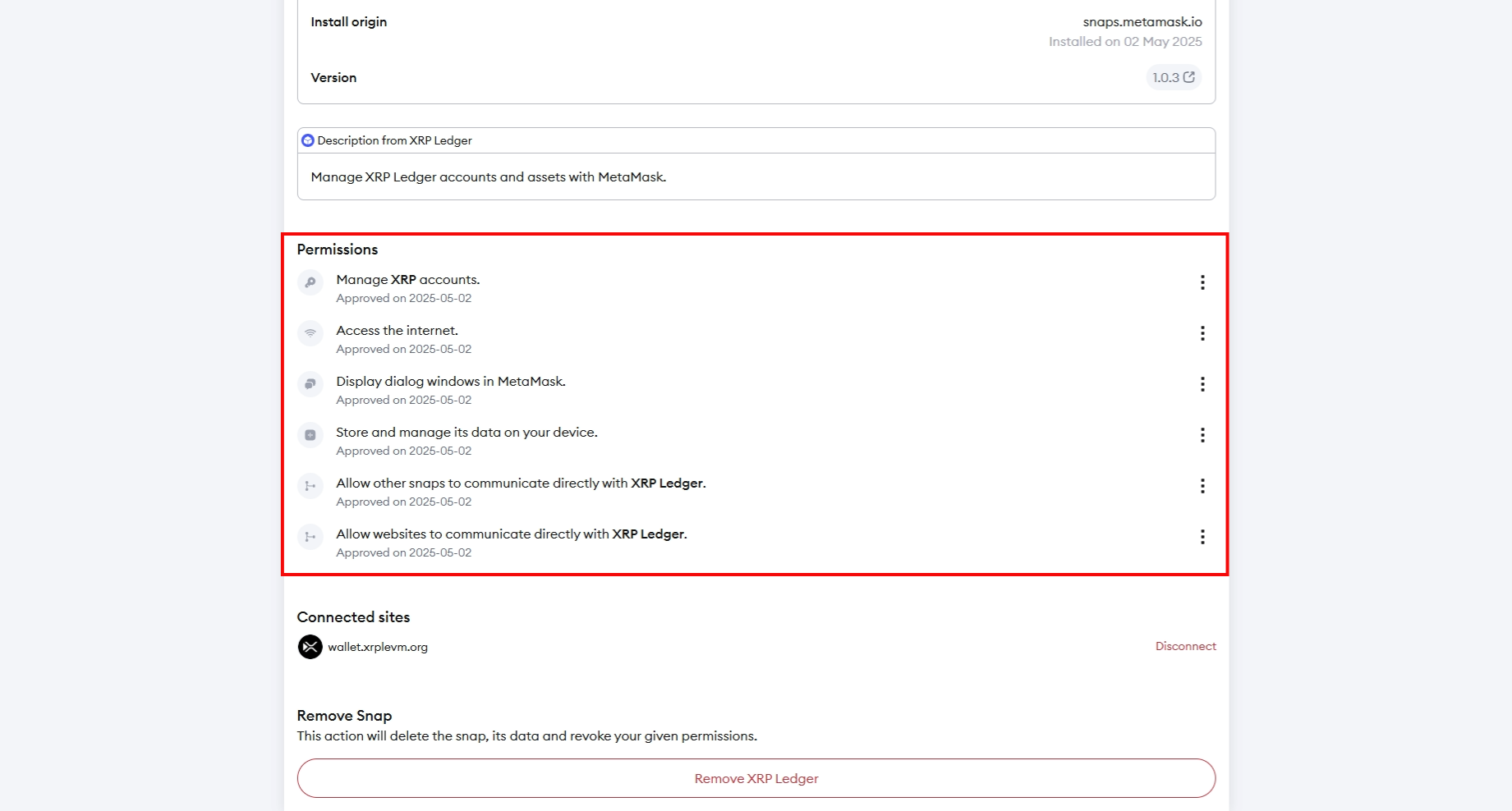
As you can see, the XRP Ledger has the following permissions:
- Manage XRP accounts
- Access the internet
- Display dialog in MetaMask
- Store and manage its data on your device
- Allow other snaps to communicate with XRPL
- Allow websites to communicate with XRPL
Essentially, you should treat snaps like apps. Only install them from trusted sources, understand what they can do, and review their permissions. This ensures you can take advantage of features like XRPL integration without compromising your security.
What is XRP Ledger Snap?
The XRP Ledger Snap is an extension to the MetaMask wallet. With it, you can hold XRP, manage XRP tokens and NFTs, perform transactions, and interact with XRPL-based decentralized applications (DApp).
When you visit an XRPL DApp, your MetaMask wallet will automatically recognize the application. This provides you with a unified experience despite the fact that XRPL and Ethereum wallets are not compatible. The XRPL features include:
- XRP management: View your XRP balance, send and receive funds, and monitor transactions directly within MetaMask.
- Token and NFT support: Manage issued tokens and NFTs on the XRP Ledger alongside your XRP holdings.
- Transaction management: Easily send payments and interact with the XRP Ledger using an intuitive interface.
- DApp integration: Connect and interact with XRP Ledger-based decentralized applications through MetaMask.
- Security: Utilizes MetaMask’s security framework while supporting XRP Ledger operations.
When you set up your XRPL snap with your MetaMask, you can use your wallet’s seed phrase to back up your account. However, you can also import your account with wallets such as Xaman or Crossmark.
If you need to purchase XRP to activate your account, you can do this directly within the snap. The XRPL Snap uses Transak, a fiat-to-crypto payment gateway, to on-ramp users.
Moreover, the XRPL enforces a reserve requirement to keep an active account — typically 10 XRP. Creating trust lines or adding assets like tokens and NFTs increases this requirement by approximately 2 XRP per item.
Exercise good judgment
As demonstrated in this guide, buying XRP on MetaMask is very straightforward and requires just three easy steps. This is wholly due to MetaMask snaps — lightweight extensions that expand the function of your MetaMask wallet. Snaps are just like apps, so it is important to review the associated permissions and security and only download them from trusted sources. Remember that while snaps like XRP Ledger go through a rigorous process to get featured on the official MetaMask page, you should still exercise good judgment and do your own research.
Disclaimer: This article is written for informational purposes only and should not be considered investment advice. Always do your own research (DYOR).
Frequently asked questions
Yes, you can buy XRP and hold it with MetaMask. This is possible through MetaMask Snaps. The XRPL snap is created by Peersyst and audited by Sayfer.
No, MetaMask does not natively support XRPL in the way it does EVM-compatible chains and ERC-20 tokens. You can add snaps, a wallet extension, to manage XRP assets. It also allows you to connect to XRPL DApps.
MetaMask Snaps that go through the official MetaMask allow list process are generally safer than those that do not. Anyone can create snaps and offer them to users. It is best to utilize approved channels for finding and installing snaps.
Yes. MetaMask supports XRPL through snaps. The XRPL snap allows you to store and manage XRP, XRP tokens and NFTs, and connect to DApps.

