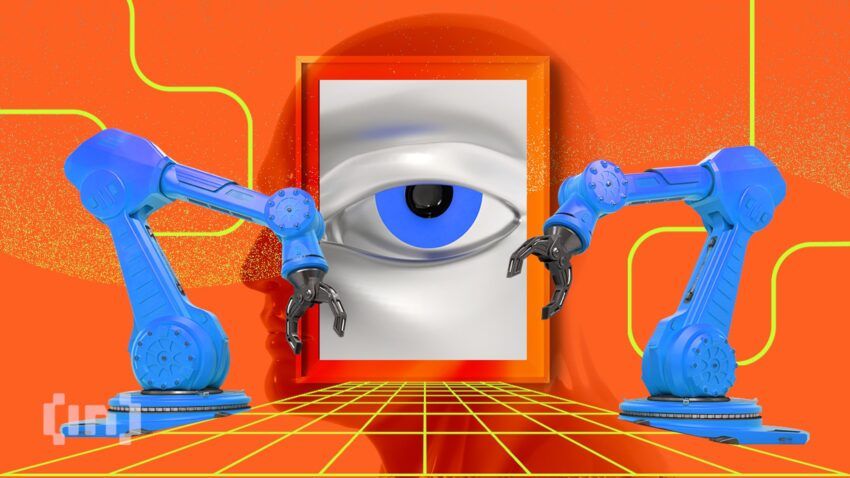AI art generators, alongside AI chatbots, have rapidly emerged as frontrunners in the escalating surge of artificial intelligence technology. The DALL-E Mini, now rebranded as Craiyon, comfortably sits at the top of the pecking order, setting new benchmarks for the intersection of AI and art.
This quick tutorial guides you on a step-by-step journey, helping you use Craiyon. But before we delve into the specifics, let’s first quickly walk you through the basics.
What is DALL-E Mini?
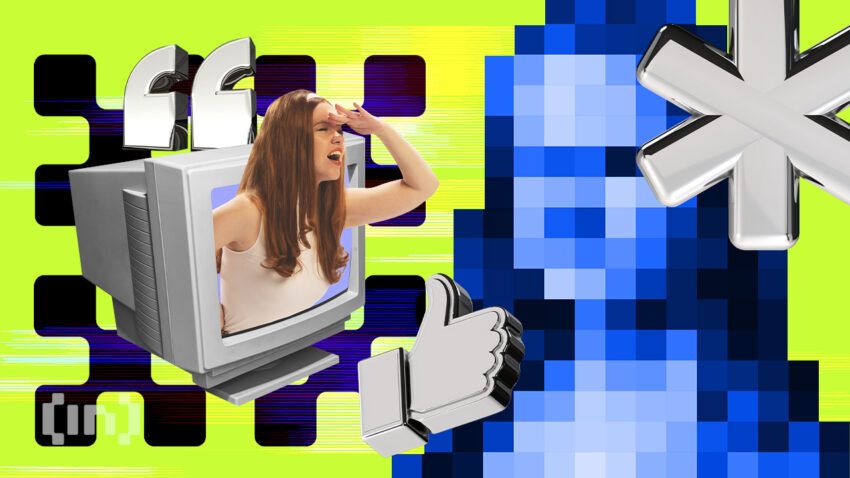
Craiyon, previously known as DALL-E Mini, is a text-to-image AI system. It can produce high-quality images based on the text prompt you feed it. Craiyon doesn’t just search the internet to find images matching your prompt. Rather, it creates original, unique images that didn’t previously exist.
Craiyon is the brainchild of machine learning engineer and entrepreneur Boris Dayma. Dayma created this AI art generator at a Hugging Face and Google Hackathon. He originally named it DALL-E Mini as it was more like a miniature version of OpenAI’s flagship AI art generator, DALL-E. Soon after, Dayma’s project gained significant traction within the open-source community. This led to its evolution as a creative instrument capable of generating top-tier images from mere text descriptions.
Along the way, a nudge from OpenAI led Dayma to rebrand DALL-E Mini as Craiyon (thus avoiding any potential mix-ups).
Impact of DALL-E mini
The advent of tools like Craiyon, DALL-E 2, Midjourney, and Picsart, are revolutionizing how we think about and create art and design.
In an interview with Wired, renowned German artist Mario Klingemann, best known for his work involving neural networks, underlined the potential of AI to alter our approach to art and creativity drastically.
“A photographer goes out into the world and frames good spots, I go inside these neural networks, which are like their own multidimensional worlds, and say ‘Tell me how it looks at this coordinate, now how about over here?”
Mario Kingemann: Wired
And it’s not just about art; AI image generators like Craiyon can also help you create captivating marketing materials and ad campaigns to connect better with your target audience and enhance brand visibility. The global market value of AI in marketing is projected to grow from $12 billion in 2020 to about $108 billion by 2028.
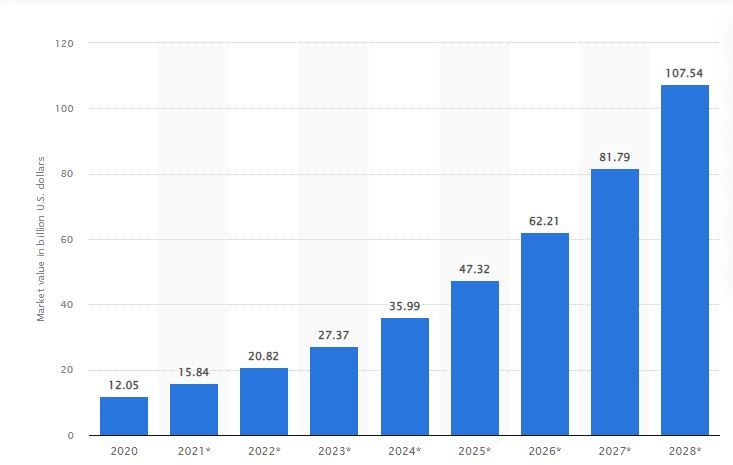
How much does the DALL-E Mini cost?
Unlike most AI image generators that set constraints on free access, Craiyon offers unrestricted use for everyone. With its Forever Free plan, you can produce up to nine images simultaneously without spending a dime.
If you’re open to sparing a modest amount for the Supporter or Professional Plan, your text prompts get VIP treatment, with priority access even during high-traffic hours.
As of June 2023, the price tag for these added perks is surprisingly humble — a mere $5 a year bags you the Supporter Plan, and for the Professional Plan, it’s $20 annually.
The advantage you get by subscribing to the Professional plan include:
- Faster image generation (9 images under 15 seconds)
- Highest priority
- Early access to new features
- No ads (also available in the Supporter plan)
- No watermark (also available in the Supporter plan)
- Private images (also available in the Supporter plan)
Can normal people use DALL-E Mini?
If “normal people” means people with little to no technical expertise, then the answer to this question is a huge yes. In fact, anyone who knows how to navigate the internet can use Craiyon – easy as that. Here’s how you do it:
How to use DALL-E Mini (Craiyon)
Step 1: Go to the Craiyon website. You can sign up for a free account, although it is not mandatory at this point, as you can try out the tool even without signing up. Just in case you need any assistance, there is a tutorial section on the website that you can refer to.
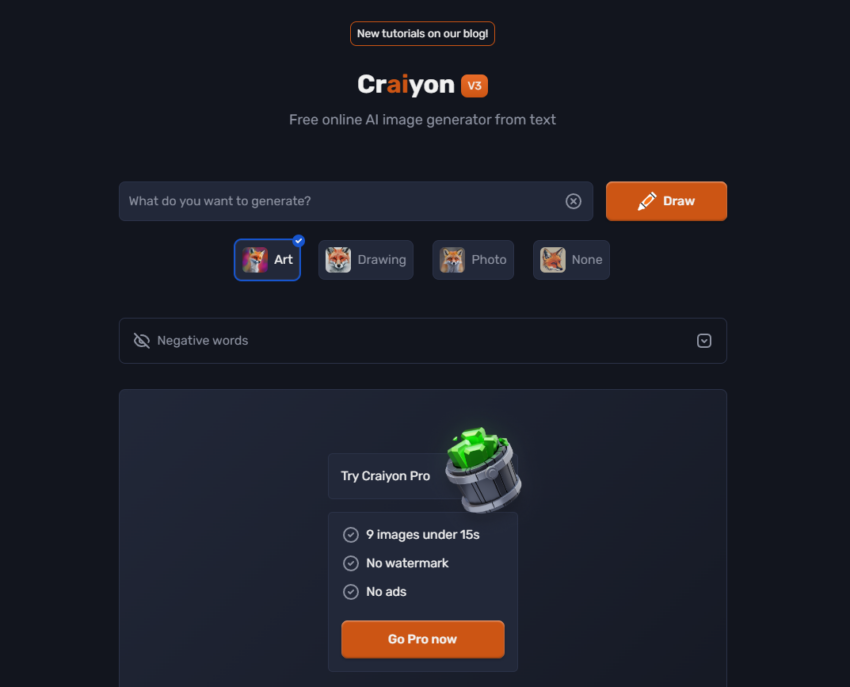
Step 2: Find the text prompt box and experiment away! Do note that finding the right words to capture the image you’re envisioning may prove tricky. The structure of your sentence and the choice of words will ultimately impact the precision and quality of the outcome.
You can also add instructions to exclude specific elements using the “negative words” box. After figuring out the best prompt, you need to pick the nature of the image you’re interested in — it could be art, a drawing, or a photograph. Craiyon nudges you to cherry-pick the style that resonates most with your vision.
Additionally, you’re also free to experiment with diverse buzzwords, like “sketch,” “lifelike,” and “HD.” Also, contemplate becoming part of the vibrant Craiyon community on Discord. Here you can engage with fellow users and explore the galleries of images generated by others.
Note that the prompt we use here is deliberately long and detailed. However, while details matter, Craiyon will sometime simply ignore a lot of the details you provide.
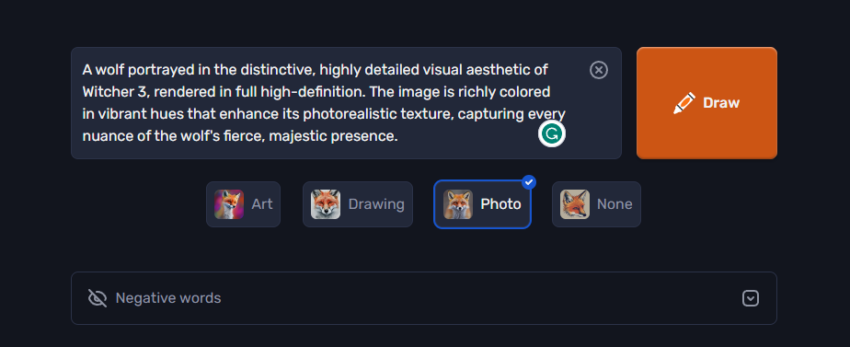
Step 3: Once you’ve keyed in your description and settled on a style, hit the Draw button. If you’re on the free tier, you might have to sit tight for a minute or more until the image comes up.
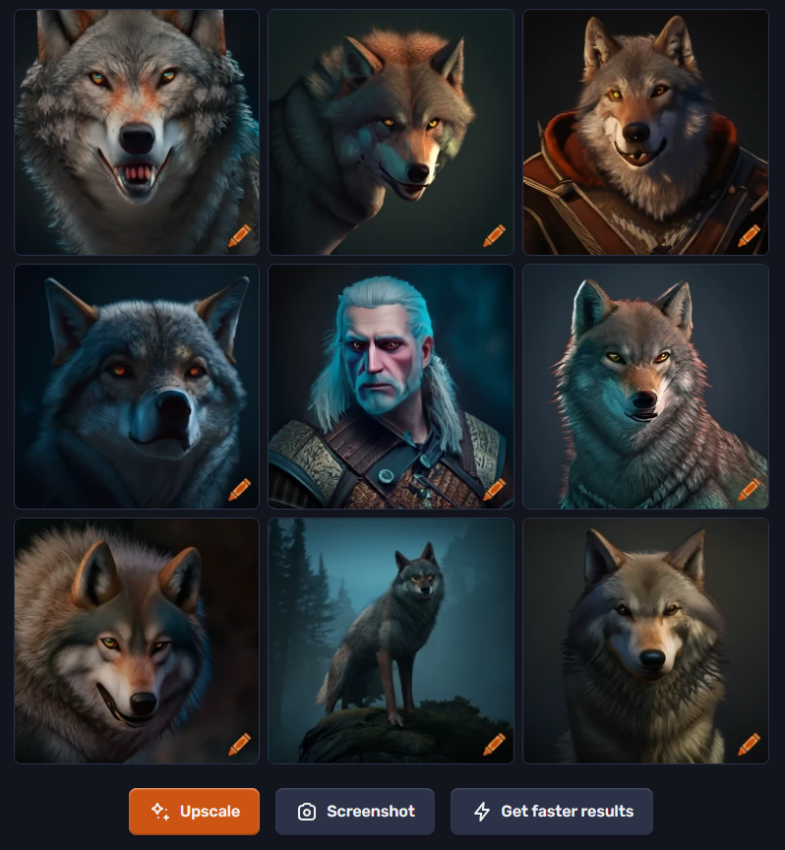
Step 4: Select an image that catches your eye, and balloon it to a larger size. You can tap the Upscale button to spruce the resolution and quality. To preserve it as a PNG file, hit the Screenshot button.
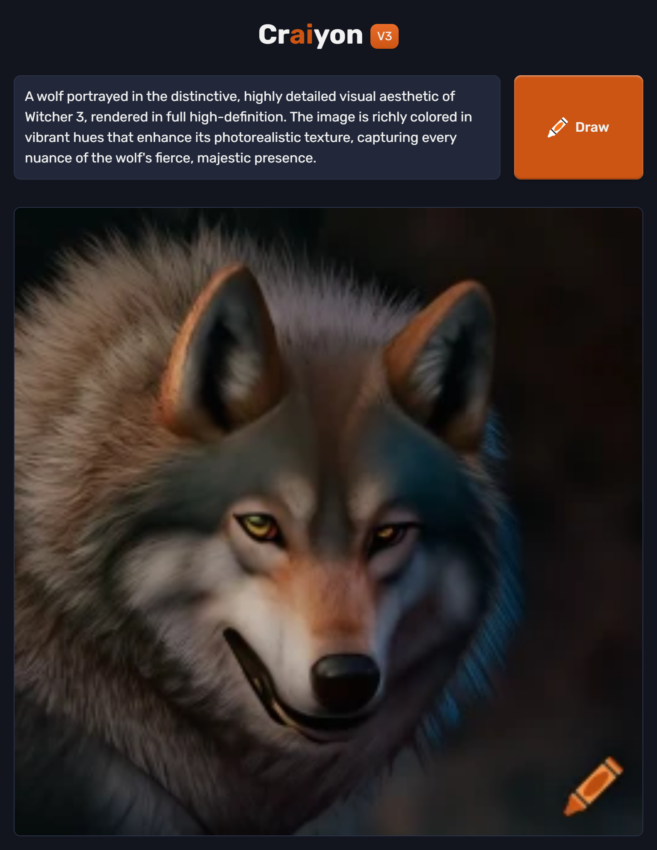
Step#5: Click on the image to revert back to the thumbnails of all the results. Beneath the images, Craiyon might put forth another prompt to refine or tweak the outcomes. If the fresh prompt piques your interest, click on Try this one. Tweak the prompt if needed, and then tap the Draw button.
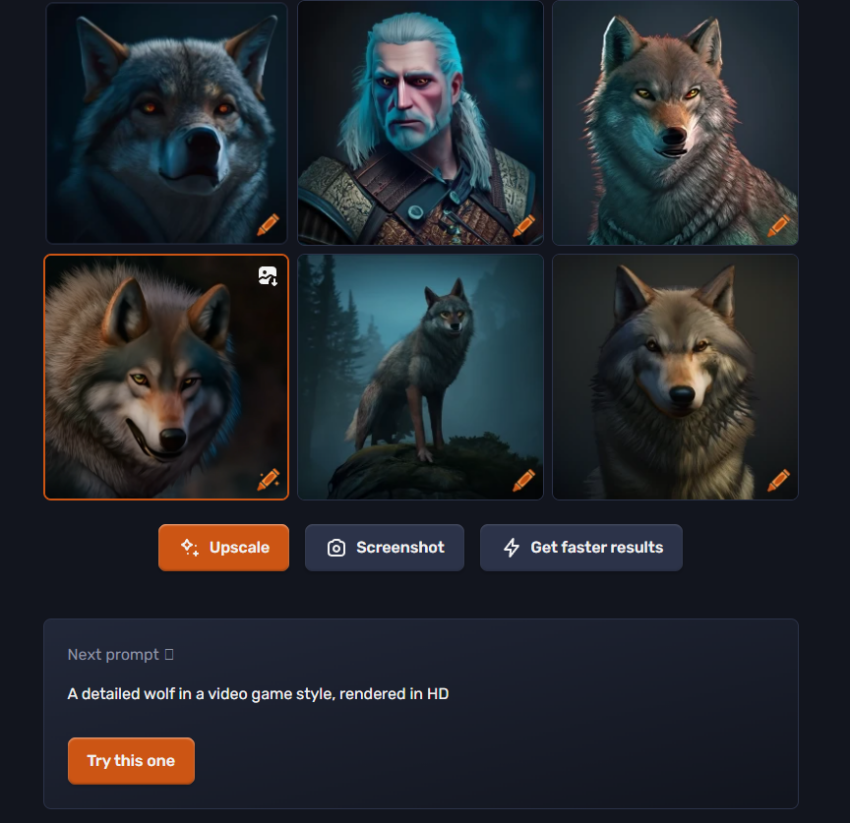
Step#6: A fresh cluster of thumbnails springs to life, letting you zero in on a choice and then upscale or save it. Again a new prompt will surface, which you can adjust and give another shot at.
Step#7: You need to create an account (if you haven’t already) to maintain a record of your generated images. To preserve an image, just tap on its corresponding heart symbol. Once you save one or more images, click the Account button towards the top of the interface and choose the My Collection option.
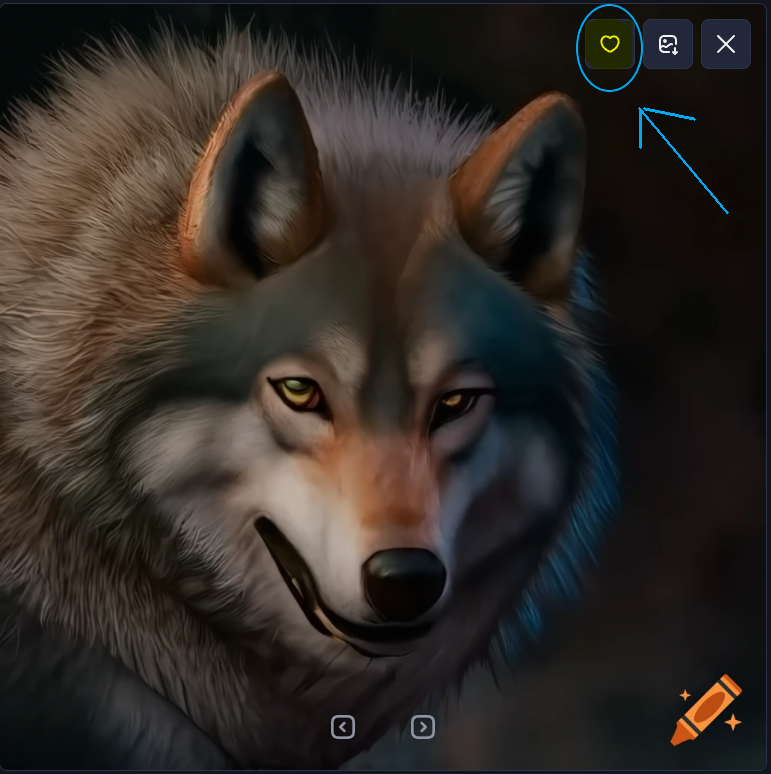
DALL-E Mini: The most user-friendly AI art generator around?
As you can see from the step-by-step tutorial above, using Craiyon is straightforward and requires zero technical expertise. That said, barring a few exceptions, such as Stable Diffusion, most AI art generators are usually easy-to-use. But with Craiyon, there are no restrictions whatsoever, and users can enjoy free lifetime access to it — which further adds to its charm. The output quality is also on par with many of the bigger models, such as DALL-E 2.
For further insight into competitors, check out our DALL-E 2 vs. DALL-E Mini comparison. Meanwhile, for a more in-depth look at Craiyon, check out our guide to the revamped DALL-E Mini.
Frequently asked questions
Can normal people use DALL-E 2?
How much does DALL-E 2 cost?
How to get DALL-E 2 credits for free?
Which is better – DALL-E 2 or DALL-E Mini?
Trusted
Disclaimer
In line with the Trust Project guidelines, the educational content on this website is offered in good faith and for general information purposes only. BeInCrypto prioritizes providing high-quality information, taking the time to research and create informative content for readers. While partners may reward the company with commissions for placements in articles, these commissions do not influence the unbiased, honest, and helpful content creation process. Any action taken by the reader based on this information is strictly at their own risk. Please note that our Terms and Conditions, Privacy Policy, and Disclaimers have been updated.