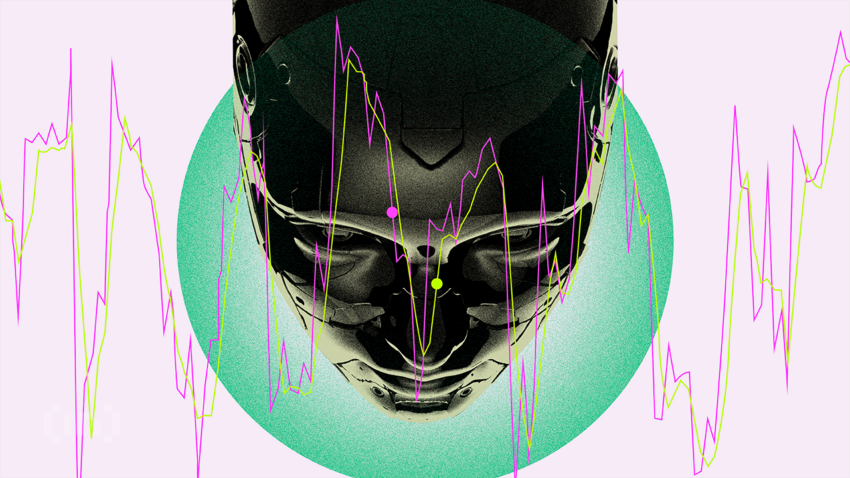Internet security is one of the most critical aspects of browsing. However, many users aren’t aware of the many ways to protect themselves while online, aside from the obvious sophisticated password methods. This is where a VPN comes in. So what is a VPN? A Virtual Private Network is ultimately one of the best ways to protect yourself while browsing online. This guide explains how VPNs work and outlines the best VPNs in 2025.
What is a VPN?
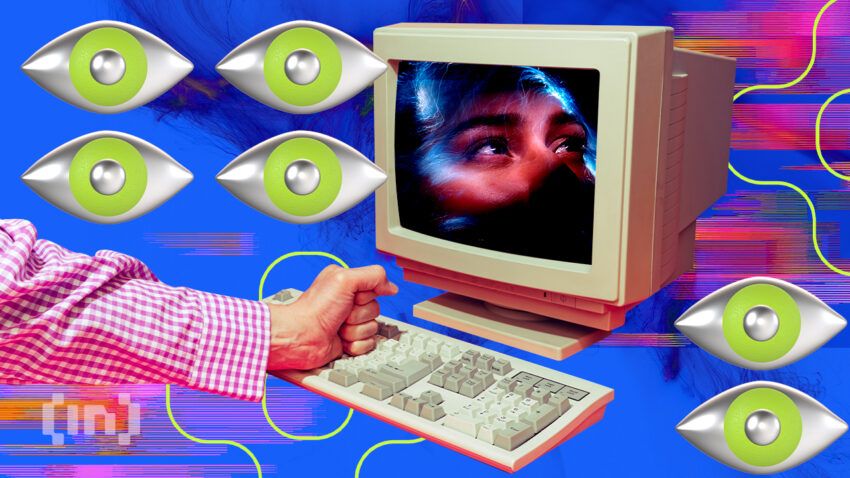
VPN stands for a virtual private network. Information is sent across devices via a public network when browsing the web, meaning that anyone with the know-how can see the information. For instance, this could be your internet service provider (ISP) or someone piggybacking off of a public Wi-Fi network.
In today’s privacy-focused world, public information isn’t an ideal route for many. This is why VPNs are necessary. A VPN essentially runs a private channel alongside the public network, ensuring that nobody outside of that connection can see anything sent across it.
It piggybacks off of the public network. In doing so, the VPN sends a private key from the user’s device to whichever device they’re looking to connect with. When they’re authenticated, the VPN is established, and information is (usually) encrypted.
VPNs do this via encapsulation. With networking works, information is broken into packets, which are then sent across the internet to the various devices looking for access. With a private network, these packets are stored in another packet, called tunneling.
That outer packet protects the inner packet – the one with your information – from any peering eyes. It then moves this packet through a virtual tunnel, also known as the private connection between devices. Once the packet arrives, the latter computer can open the packet to view the information.
Businesses use VPNs so employees can all work on the same encrypted network, sharing information without worrying about hackers or bad actors. This is especially useful in modern workforces with remote employees. Ultimately, a VPN represents the best way to keep data safe at scale.
Why do we need a VPN?
Information is the new currency. With everyone from social networks to criminals to your workout app looking to profit off your personal data, privacy, and security are more important than ever. A VPN ensures that your information will remain private. It can be utilized on your mobile device, computer, laptop, and more.
If you torrent, travel, work with sensitive data, or care about your privacy, you should use a VPN. Remember, a VPN connects privately to another device. Depending on that device’s location, you can access Netflix shows, music, or other limited entertainment only available in that country.
Are you working from home? If so, it’s pretty essential to utilize a VPN. That way, your vital business information will remain private on your device and the one it’s being sent to. If you head to coffee shops or places with public Wi-Fi to work, a VPN is even more essential.
Those public networks mean those with know-how can take a look at whatever you’re doing. Malicious actors can steal log-in info, emails, your social media information, and more. It doesn’t take much knowledge to learn how to steal this data.
Can you be tracked if you use a VPN?
For the most part, yes. A VPN doesn’t necessarily make you completely anonymous. Yes, it encrypts the packets you’re sending, but not always. Whatever you’re browsing will read the IP address of the VPN instead of your device, which certainly helps. But depending on the VPN you’re using, your data might end up being sold.
Others may track your usage, as well. Keep in mind that people run VPNs. If a VPN service is hacked or taken over, that hacker can view the information it tracks and move on from there. That said, some VPNs don’t store any information, so they’d have nothing to offer if someone did take it over.
Are VPNs legal?

VPNs are, for the most part, legal. While some might use a VPN for malicious activity, it is entirely within your rights to use one for privacy reasons, though law enforcement can request information from a VPN that keeps logs.
That said, the legality of using a VPN in the U.S. is in flux, with potential new laws looking to criminalize use. The “TikTok Ban Bill” unveiled in early March 2023 has wider ramifications than the proposed clamp down on the Chinese social media giant. The bipartisan “Restricting the Emergence of Security Threats that Risk Information and Communications Technology (RESTRICT)” act would see VPN users face hefty fines or even jail sentences should the bill pass.
The bill would attempt to identify “information and communications technology products and services holdings that pose undue or unacceptable risks.” A VPN could be included in this, should one be used to access a banned website.
VPNs are already banned in some countries, so it’s best to know the laws in your specific region. For instance, some countries where a VPN is illegal are North Korea and Iraq. Even if you live in a country where VPNs are legal, be sure to read the terms of service and double-check all of these requirements.
Some services are the same way. Using a VPN to access Netflix in other countries is technically against its terms of service.
Best VPN services
So, which VPNs are the best? As previously stated, some VPNs are better than others. The following selection has been curated according to the providers that have carved out a niche reputation through the quality of their services.
1. ExpressVPN
ExpressVPN is one of the most popular VPNs on the market. For starters, the software offers apps on every operating system from Linux to Windows and Mac, as well as mobile devices, all with one subscription – at no additional fees for extra devices. It also houses servers in 160 locations across 94 countries and doesn’t throttle your speed.
This software utilizes an Advanced Encryption Standard (AES-256), the same encryption method used by the United States government. It prevents brute force attacks, hides your IP address by mixing traffic with other ExpressVPN users, and prevents even your ISP from seeing what you do.
ExpressVPN offers the OpenVPN protocol, though it can switch between IPsec and IKEv2 for those interested. It also doesn’t log your information; instead, it opts to wipe your data every single time you reboot the server.
This software even provides a kill switch called Network Lock. If you lose connection to your VPN, your information will remain safe.
Finally, you can even choose which devices or applications run on the VPN via split tunneling. Some software can run through it, while you can select other programs to run traditionally. ExpressVPN also offers 24/7 support via chat and email and a 30-day refund period after trying it out. This software is a little more expensive than its competitors.
Pros
- Tons of devices with one subscription
- Advanced encryption methods
- Split tunneling
- Fantastic support
Cons
- More expensive than competitors
2. NordVPN
NordVPN is similar to ExpressVPN in that it’s available on nearly any device you can think of. Although, this software only supports up to six devices at one time. It protects 5,400 servers across 59 countries.
Like many of the paid VPN services, NordVPN does not log or track your data. It encrypts said data with AES-256, just like ExpressVPN. However, this offering goes even further with a feature called Double VPN.
This means your information is mixed between multiple security protocols, ensuring nobody can see where you’re heading on the web. People worried about security can also utilize Nord’s Onion Over VPN, which routes your information through the Onion Tor network.
The software’s support team is 24/7, featuring email support, live chat, and even a help center to try and solve the problem without involving anyone else. NordVPN is reasonably priced, too, and it even accepts cryptocurrencies as payment, which is a big plus for security. Just remember that the mobile application is a little awkward to use.
Pros
- Priced well
- Onion Over VPN and Double VPN offer enhanced security
- Absolutely no data logging
- Accepts crypto payments
Cons
- Doesn’t support as many devices as ExpressVPN
3. CyberGhost
CyberGhost is an excellent VPN for users newer to utilizing such a service. While it doesn’t offer the most varied features, the ones on tap are ideal for getting used to a VPN.
For example, CyberGhost will automatically connect you to the fastest available server every time you turn it on. It doesn’t log your information and encrypts your browsing with the industry-standard 256-AES method. There’s an automatic kill switch in case your connection drops, and it provides access to 6421 servers worldwide in over 90 countries.
Also, CyberGhost protects up to seven devices with your subscription – one more than NordVPN does – and for a reasonable price.
CyberGhost supports OpenVPN, L2TP-IPsec, and PPTP security protocols and provides 24/7 support via email or chat. The VPN even offers servers optimized for streaming media, so Netflix and Hulu users can enjoy an uninterrupted experience.
What’s the best free VPN?
Note that most free VPNs are only free because they sell your information on the side. It’s always worth keeping this in mind, even if the lack of a subscription fee is appealing.

Hotspot Shield Free VPN is one of the best available VPNs that doesn’t require a subscription. Sure, other software offers free plans, but many are quite limited. Hotspot Shield Free isn’t perfect, but it provides great features without requiring extra funds.
The VPN service is compatible with Windows, Mac, and Linux computer systems. You can also use it on iOS and Android phones and tablets. And if you like the free plan, you can upgrade to the paid one to support multiple devices and stop seeing ads. Remember that the free program doesn’t have 24/7 support or unlimited bandwidth.
Pros
- Doesn’t log your data.
- Military-grade encryption.
- Patented protocol for gaming.
Cons
- Limited device support.
- No 24/7 support.
- Limited bandwidth.
Best gaming VPN
Gamers usually have multiple devices to connect with, owning PCs, consoles, mobile phones, and more to protect. Surfshark is the best VPN for gaming because it offers unlimited device support.
Also, the software features 24/7 support for users and even an ad blocker for use during browsing. It’s also a great way to view Netflix without gaming. Like all good VPNs, Surfshark does not log your information.
Surfshark does a great job of keeping your information private without significantly affecting your internet speeds – ensuring a top-tier gaming experience. Depending on your area, you might sometimes receive speeds that are less than ideal.
Pros
- Supports unlimited devices
- Adblocker is excellent for browsing
- Fantastic price
Cons
- Not the broadest range of servers
Best VPN features
VPNs are a core component of your online safety. Therefore, you should not skip on security. However, not all VPN providers are the same. Some are better than others, and some have better features. As a result, you need to know what features to look out for when selecting a good VPN.
Connection speeds
Arguably, VPN’s most vital feature is its connection speed. You’re using it to browse the internet, after all. Whether it’s for downloads, streaming media, or pure privacy, you don’t need a service that will throttle your speeds.
”Without privacy, there was no point in being an individual.”
Jonathan Franzen, American novelist
This is done in part by having servers in ideal locations worldwide. The more servers, the more connections you can make, and the more speed users can enjoy.
Security & privacy

This one should be a no-brainer, but many VPNs lack security and privacy features. Some log your information and even sell it to government entities for a quick buck. It’s especially important to read the terms of services here and ensure this isn’t the case for whichever VPN you pick.
Customer support
VPNs can be confusing, primarily if you’ve never used one before. Where is it located? What sort of security protocols does it offer? Are there download limits? What happens if my VPN crashes?
The company’s tech support should quickly answer all of these questions and more. They should be reasonably accessible and offer multiple forms of communication, from email to phone to text chat.
Security protocol
VPNs offer various security protocols. Most offer something like OpenVPN, SSL, PPTP, and others. Each one is relatively secure, though if you’re a business, you might want to look more into IPSec or SSL.
Price
Free or subscription-based? Both VPNs have their pros and cons, and most free options will log and sell your information. Subscription-based options are more likely to keep that information private or not log it at all.
Make security your top priority
Online privacy is quintessential to safety. Cyber attacks are more advanced now than ever. On top of this, many businesses sell users’ personal information, which puts you at risk. To ensure your security while online, you should look into a VPN.
If you want the best security, spend some time researching and looking for the best VPN for you according to your online activity. We must rethink the way we examine safety today. Today, it is not only physical, but it is also digital. However, do be aware that in some locations, VPNs are illegal. And, with countries like the U.S. looking to clamp down on VPN use, it’s really important to be aware of the regulations around your activities and tech use and keep up to date with any regulatory developments.
Frequently asked questions
Are VPNs free?
What is the best VPN for crypto traders?
What is the best VPN for media consumption?
Which is the best overall VPN?
Can I trust a VPN?
How do I know if my VPN is real?
Disclaimer
In line with the Trust Project guidelines, the educational content on this website is offered in good faith and for general information purposes only. BeInCrypto prioritizes providing high-quality information, taking the time to research and create informative content for readers. While partners may reward the company with commissions for placements in articles, these commissions do not influence the unbiased, honest, and helpful content creation process. Any action taken by the reader based on this information is strictly at their own risk. Please note that our Terms and Conditions, Privacy Policy, and Disclaimers have been updated.