Widely regarded as one of the most secure and private cryptocurrencies, Zcash (ZEC) has quickly risen through the ranks to become one of the top three most-used privacy coins. If you are looking to hold or trade ZEC, you will need a suitable wallet to hold your portfolio. Our regularly updated list of Zcash wallets will help you accomplish just that!
Zcash (ZEC) is a cryptocurrency based on the principles of a new form of zero-knowledge proof known as zk-SNARKs. These zk-SNARKs allow transactions to be verified without exposing the sender, recipient, or transacted amount at any time — providing the ultimate in blockchain privacy.
Zcash launched in Oct 2016 following a public secure ceremony, where multiple participants acted together to generate a shard of the public key, launching the blockchain. This system was designed in such a way that if at least one of the participants deleted his/her shard, the public key could never be generated again.
The transactional unit of Zcash is known as the ZEC, a cryptocurrency with a maximum supply of up to 21 million units, similar to Bitcoin (BTC).
ZEC can be transferred between wallets either publicly by transacting with a transparent (T-type) address or privately using a shielded (Z-type) address where the transaction is obscured using zero-knowledge proofs.
Storing, sending, and receiving ZEC requires a Zcash wallet — of which there are four major types: hardware, desktop, mobile, and web-wallets. For the most part, hardware wallets tend to offer the most security. Desktop and mobile wallets offer the most extensive feature-sets, while web-wallets are typically most restrictive.
To help make your choice, we will highlight the very best wallets available for storing your Zcash portfolio, though, ultimately, the one that best suits your needs will depend on the features you deem most important.
Editor’s Note: The content of this article is provided for informational purposes only. BeInCrypto is independent and has no relationship with any of the provided products or services described below.

Ledger Nano S
Widely regarded as the Kóking of hardware wallets, the Ledger Nano S has been a favorite among cryptocurrency enthusiasts since its release in June 2016 and has sold over one million units to date. As a multi-asset wallet, the Ledger Nano S is compatible with a huge variety of different digital assets, with some 40 blockchains and over 1,000 different ERC20 tokens currently supported. The Ledger Nano S is what is considered a hardware wallet, meaning your private keys are stored directly within the device, rather than on your computer or on a server. With the Nano S, your private keys are protected by a physically isolated secure chip, ensuring your private keys are never exposed without authorization — even compromised computers cannot access your funds. Beyond its secure chip, the Ledger Nano S also offers two-factor authentication, pin code protection, and a security sealed enclosure to keep prying hands away from your portfolio. Because of its excellent security features and simple to use design, the Ledger Nano S is one of the best Zcash wallets on the market.
Trezor One
Besides the Ledger Nano S, SatoshiLabs’ Trezor One is one of the only other hardware wallets compatible with Zcash (ZEC). The Trezor One is a tiny device that is compatible with an impressive variety of digital assets, currently boasting support for well over 500 cryptocurrencies and token. Featuring a small 128×64 pixel OLED display and just two buttons, the Trezor One exudes simplicity, though its appearance belies its true capabilities. The Trezor One was designed based on the principles of zero trust, a system which ensures that your digital assets will be protected under all circumstances, whether your computer is hacked, or even if your Trezor is compromised. Within the Trezor One, your private keys are secured in an isolated offline environment and are never exposed to any 3rd parties. Your funds are also doubly protected by both pin verification and two-factor authentication — making the Trezor One a veritable Fort Knox in your pocket. While the Trezor One and other hardware wallets might be excessive for the casual user, they are practically a must-have for anybody looking to properly secure a large portfolio of digital assets.Zcash GUI (Official Client)
The official Zcash client is one of the most popular ZEC wallets available and was developed by the Zcash development team. As is often the case with official wallet clients, the Zcash wallet is very limited in its functionality but does offer some features not typically available with other wallets, such as allowing you to run a full node and mine Zcash if you choose. However, the official Zcash client is certainly not for everyone, and will likely best appeal to those more experienced with cryptocurrencies or Zcash in general. Unlike some other options on this list, the official client includes support for shielded transactions, with the latest version of the client supporting the recent sapling upgrade, reducing the memory burden of generating a shielded transaction considerably. Currently, the official Zcash wallet is only officially available for Linux, operating via command line, but unofficial versions of the client have been ported to both Windows and MacOS, and include a graphical user interface (GUI).WinZEC
Developed by renowned independent cryptocurrency developer David Mercer, WinZEC has largely gone unnoticed in the Zcash community despite, offering some stand out features. WinZEC was among the first wallets to implement compatibility for the recent Zcash sapling upgrade, drastically reducing the resource requirements for the handling and sending of shielded transactions. Designed as the successor for the now-defunct Zcash4win wallet, WinZEC is one of the only third-party full node wallets still operational. As a full node wallet, you will be required to download and sync the entire Zcash blockchain, which does add a (usually) short delay to your activities but offers several benefits that will appeal to the select few. Running a full node allows you to directly validate that your transactions have been confirmed, and also contributes to the overall security of the Zcash blockchain, helping the platform grow. Full nodes also help ensure Zcash remains decentralized and censorship-resistant, two keys features that are crucial to its long-term success. While WinZec and the official Zcash client are best utilized by more experienced users, the additional security they offer make them worth the learning curve required to get started.
Atomic Wallet
Atomic Wallet is quickly gaining popularity due to its excellent security features and privacy-centric approach to cryptocurrency storage. When creating a wallet in Atomic Wallet, your private keys are encrypted and stored on your device, with no information transmitted to the Atomic Wallet servers — ensuring you have full control over your keys. Being a multi-asset wallet, Atomic Wallet is compatible with over 300 different digital assets, including Bitcoin (BTC), Ripple (XRP), Bitcoin Cash (BCH) and more. Most assets managed through Atomic Wallet can also be traded in-app due to integrations with exchange providers ShapeShift and Changelly. Atomic Wallet is the only wallet on this list to feature a non-custodial exchange service built right into the client, allowing you to execute direct atomic swaps between a number of blockchains without passing through a centralized exchange. Note that this feature is limited to a select few digital assets — Zcash is not yet one of them. Atomic Wallet is currently available across most platforms, and a mobile version of the client is due to be released on Android and iOS in the near future.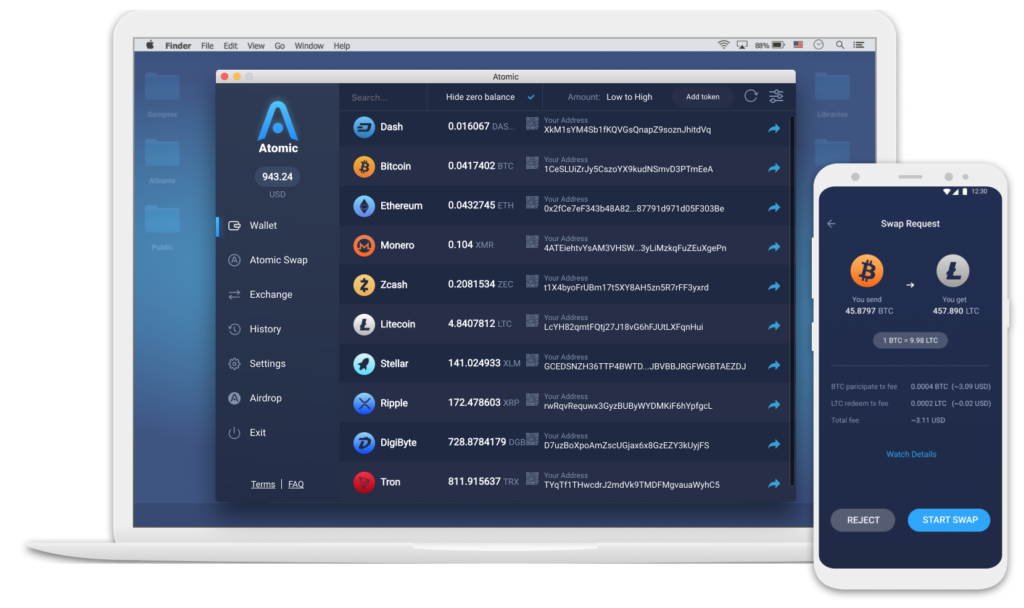
Guarda
As one of the newest wallets on this list, we were pleasantly surprised by the extensive feature-set and simplicity of this multi-platform wallet. The development of Guarda was assisted by a grant from the Zcash foundation, and the wallet was also recently featured in the Zcash community spotlight. Currently available for practically every major operating system, including MacOS, Windows, Android, and iOS, Guarda is one of the few wallets that allows you to access your portfolio from almost anywhere. Like most mobile wallets, Guarda is a multi-asset wallet that features support for dozens of additional blockchains, including Bitcoin (BTC), Ethereum (ETH), Litecoin (LTC). However, some of the more resource intensive blockchains are not compatible with Guarda’s mobile wallet, such as Zcash (ZEC), EOS and Stellar (XLM). As a light wallet, Guarda does not require you to download the entire Zcash blockchain to operate, massively improving the speed and efficiency of the program. It also encrypts your private keys and stores them on your device, ensuring they never leave the confines of the program or your device.Jaxx Liberty
Jaxx Liberty is a relatively new multi-asset software wallet compatible with most major operating systems, allowing you to sync your digital asset portfolio over a variety of devices. With a major focus on ease-of-use and functionality, Jaxx Liberty does a great job of combining both, offering a well-developed feature set through a very simple to use user interface. Right now, the Jaxx Liberty wallet is compatible with over 85 digital assets, including Zcash (ZEC), Dash (DASH), Ethereum (ETH) and Bitcoin (BTC), and is on a mission to add leading blockchains regularly to flesh out to improve its features. Besides support for the most popular cryptocurrencies, Jaxx Liberty also features ShapeShift integration, allowing you to quickly and easily convert your digital assets without needing to understand the nitty-gritty of how the process works. However, being one of the new wallets on the market, Jaxx Liberty does have its teething problems. Currently, the wallet requires an immense 700Mb of storage space to install on mobile and lacks two-factor authentication, making is less than ideal for storing large portfolios.Coinomi
Coinomi is one of the oldest multi-asset wallets, being released in 2014 — before Zcash had even been created. In this time, Coinomi has quickly risen up to become one of the most popular mobile wallets available, featuring an incredible average rating of 4.6/5 on the Google Play Store. Coinomi also recently teased a desktop version of their wallet, allowing you to sync your wallets across multiple devices, which is slated for release in early 2019. The Coinomi wallet features one of the most extensive lists of supported assets that we have encountered, currently providing native support for 125 different blockchains and every single ERC20 token in existence. The app also includes built-in exchange functionality through ShapeShift and Changelly, allowing you to directly convert your altcoins within the app at favorable exchange rates. Coinomi also takes your privacy extremely seriously, not requiring you to provide any KYC or personal information, and does not log IPs or track transactions and even masks your IP using its own servers. This combined with device-side encryption and full control over your private keys makes Coinomi a strong contender among Zcash wallets.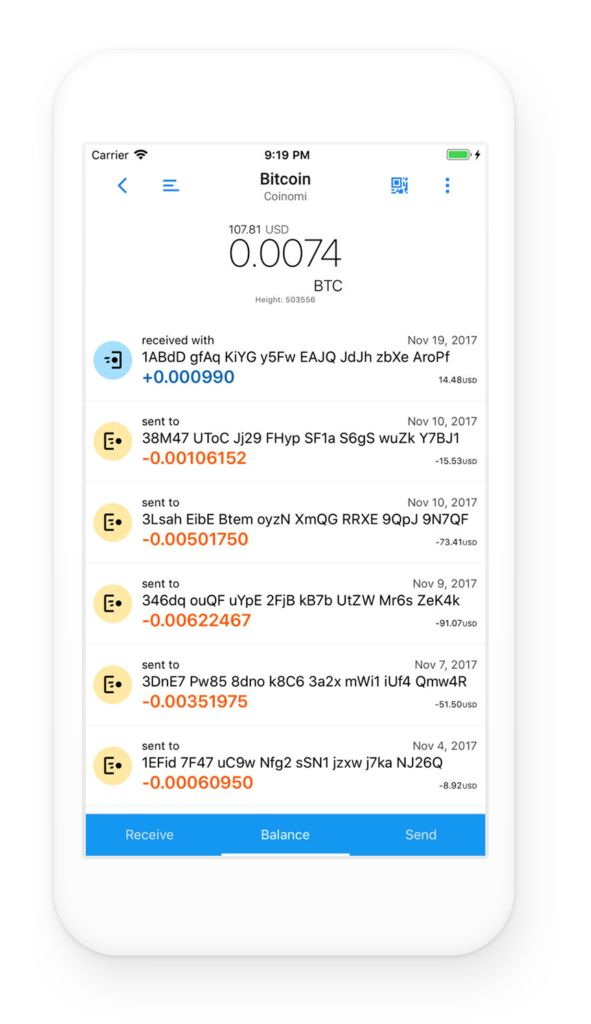
Cryptonator
Though we don’t tend to like recommending web wallets due to the increased risk of hacks or theft, Cryptonator sets itself apart due to the sheer simplicity it offers users. Unlike many web wallets, Cryptonator does not require extensive personal information to create an account, requiring just an e-mail address and password to get started. Cryptonator is a multi-asset wallet that currently supports nine different cryptocurrencies, including Bitcoin (BTC), Ethereum (ETH), Dash (DASH) and of course, Zcash (ZEC). The wallet also includes instant exchange functionality, allowing you to quickly interconvert any assets you store in your Cryptonator account. Cryptonator also allows you to access your cryptocurrency portfolio through its dedicated Android app available on the Google Play Store. As this is a web wallet, we do not recommend storing your entire cryptocurrency portfolio here. While ideal as a hot wallet used to send small amounts regularly — though the odds of getting hacked are low — it is still much higher than storing your funds in a hardware or desktop wallet. Did we miss your favorite wallet? Which feature do you think is most important for a Zcash (ZEC) wallet? Let us know your thoughts in the comments below!Disclaimer
In adherence to the Trust Project guidelines, BeInCrypto is committed to unbiased, transparent reporting. This news article aims to provide accurate, timely information. However, readers are advised to verify facts independently and consult with a professional before making any decisions based on this content. Please note that our Terms and Conditions, Privacy Policy, and Disclaimers have been updated.

Daniel Phillips
After obtaining a Masters degree in Regenerative Medicine, Daniel pivoted to the frontier field of blockchain technology, where he began to absorb anything and everything he could on the subject. Daniel has been bullish on Bitcoin since before it was cool, and continues to be so despite any evidence to the contrary. Nowadays, Daniel works in the blockchain space full time, as both a copywriter and blockchain marketer.
After obtaining a Masters degree in Regenerative Medicine, Daniel pivoted to the frontier field of blockchain technology, where he began to absorb anything and everything he could on the subject. Daniel has been bullish on Bitcoin since before it was cool, and continues to be so despite any evidence to the contrary. Nowadays, Daniel works in the blockchain space full time, as both a copywriter and blockchain marketer.
READ FULL BIO
Sponsored
Sponsored

![Best Zcash Wallets (ZEC) [December 2018]](https://beincrypto.com/wp-content/uploads/2018/12/zek_analyses.jpeg.optimal.jpeg)